Page 1
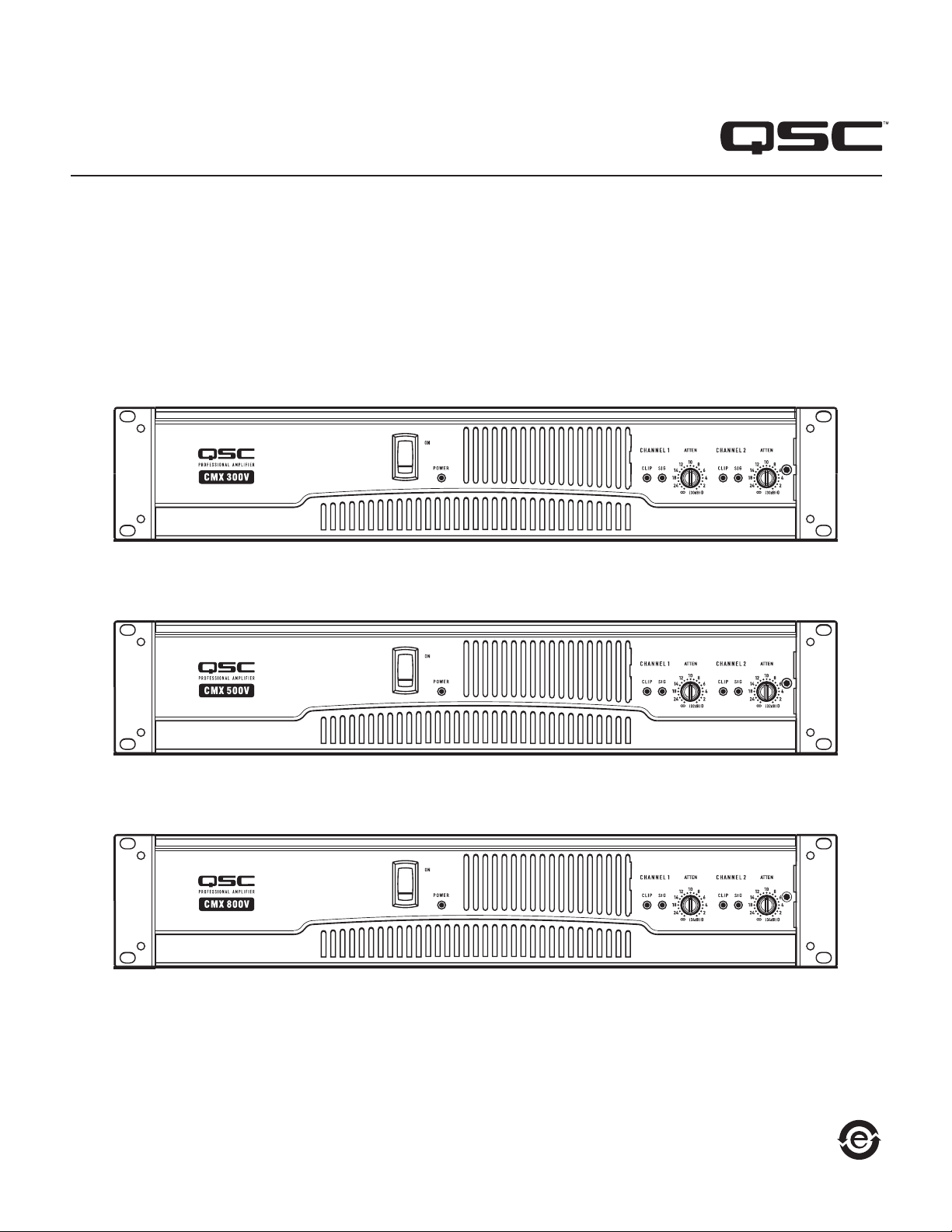
CMX Series
User Manual
CMX 300V
CMX 500V
CMX 800V
TD-000322-00-B
*TD-000322-00*
Page 2
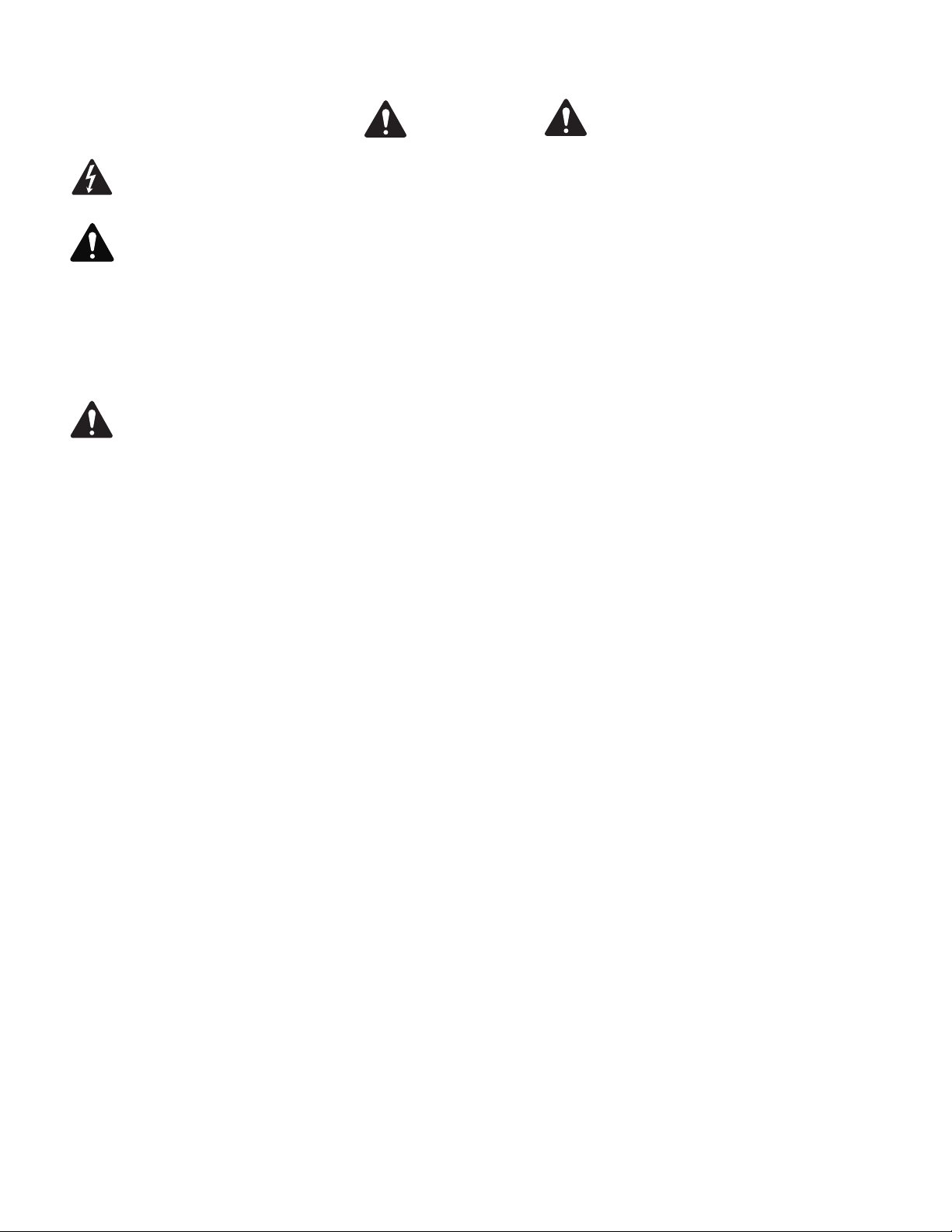
2
IMPORTANT SAFETY PRECAUTIONS AND EXPLANATION OF SYMBOLS
WARNING!
The lightning flash with the arrowhead symbol within an equilateral triangle is intended to alert the user to the presence of
uninsulated “dangerous” voltage within the product’s enclosure that may be of sufficient magnitude to constitute a risk of
shock to humans.
The exclamation point within an equilateral triangle is intended to alert the user to the presence of important operation and
maintenance (servicing) instructions in this manual.
1. Read these instructions.
2. Keep these instructions.
3. Heed all warnings.
4. Follow all instructions.
WARNING: To prevent fire or electric shock, do not expose this equipment to rain or moisture. Do not use this apparatus
near water.
5. Clean only with a dry cloth.
6. Allow a minimum of 6" (152 mm) clearance behind cabinet for convection cooling. Keep anything that might restrict airflow from the rear
of the enclosure (i.e. draperies, fabric, etc.). Do not block any ventilation opening. This product is a power amplifier that produces heat.
7. Do not install near any heat sources such as radiators, heat registers, stoves, or other apparatus (including amplifiers) that produce heat.
8. Do not defeat the safety purpose of the grounding-type plug on the three-pronged “Edison” style power cable. The grounding plug has
two blades and a grounding prong. The third prong is provided for your safety. If the provided plug does not fit your outlet, consult an
electrician for the replacement of the obsolete outlet. Do not cut off the grounding plug or use an adapter that breaks the grounding circuit.
This apparatus must be properly grounded for your safety.
9. Protect the power cord from being walked on or pinched, particularly plugs, convenience receptacles, and the point where they exit from
the apparatus.
10. The appliance coupler is the AC mains disconnect and should remain readily operable after installation.
11. Use only attachments/accessories specified by QSC Audio Products, LLC.
12. Use only with hardware, brackets, and components sold with the apparatus or by QSC Audio Products, LLC.
13. Unplug the apparatus during lightning storms or when unused for long periods of time.
14. Refer all servicing to qualified service personnel. Servicing is required when the apparatus has been damaged in any way, such as power
supply cord or plug is damaged, liquid has been spilled or objects have fallen into the apparatus, the apparatus has been exposed to rain
or moisture, does not operate normally or has been dropped.
15. The appliance shall not be exposed to dripping or splashing and no objects filled with liquids, such as vases, shall be placed on
the apparatus.
1
Page 3

Warranty (USA only; other countries, see your dealer or distributor)
Disclaimer
QSC Audio Products, LLC is not liable for any damage to amplifiers, or any other equipment that is caused by negligence or improper installation and/
or use of this loudspeaker product.
QSC Audio Products 6-Year Limited Warranty
QSC Audio Products, LLC (“QSC”) guarantees its products to be free from defective material and / or workmanship for a period of six (6) years from date
of sale, and will replace defective parts and repair malfunctioning products under this warranty when the defect occurs under normal installation and use
- provided the unit is returned to our factory or one of our authorized service stations via prepaid transportation with a copy of proof of purchase (i.e.,
sales receipt). This warranty provides that the examination of the return product must indicate, in our judgment, a manufacturing defect. This warranty
does not extend to any product which has been subjected to misuse, neglect, accident, improper installation, or where the date code has been removed
or defaced. QSC shall not be liable for incidental and/or consequential damages. This warranty gives you specific legal rights. This limited warranty is
freely transferable during the term of the warranty period. Customer may have additional rights, which vary from state to state.
In the event that this product was manufactured for export and sale outside of the United States or its territories, then this limited warranty shall not apply.
Removal of the serial number on this product, or purchase of this product from an unauthorized dealer, will void this limited warranty.
Periodically, this warranty is updated. To obtain the most recent version of QSC’s warranty statement, please visit www.qscaudio.com.
Contact us at 800-854-4079 or visit our web site at www.qscaudio.com.
© Copyright 2010, QSC Audio Products, LLC
QSC is a registered trademark of QSC Audio Products, LLC
“QSC” and the QSC logo are registered with the U.S. Patent and Trademark Office
All trademarks are the property of their respective owners.
2
Page 4
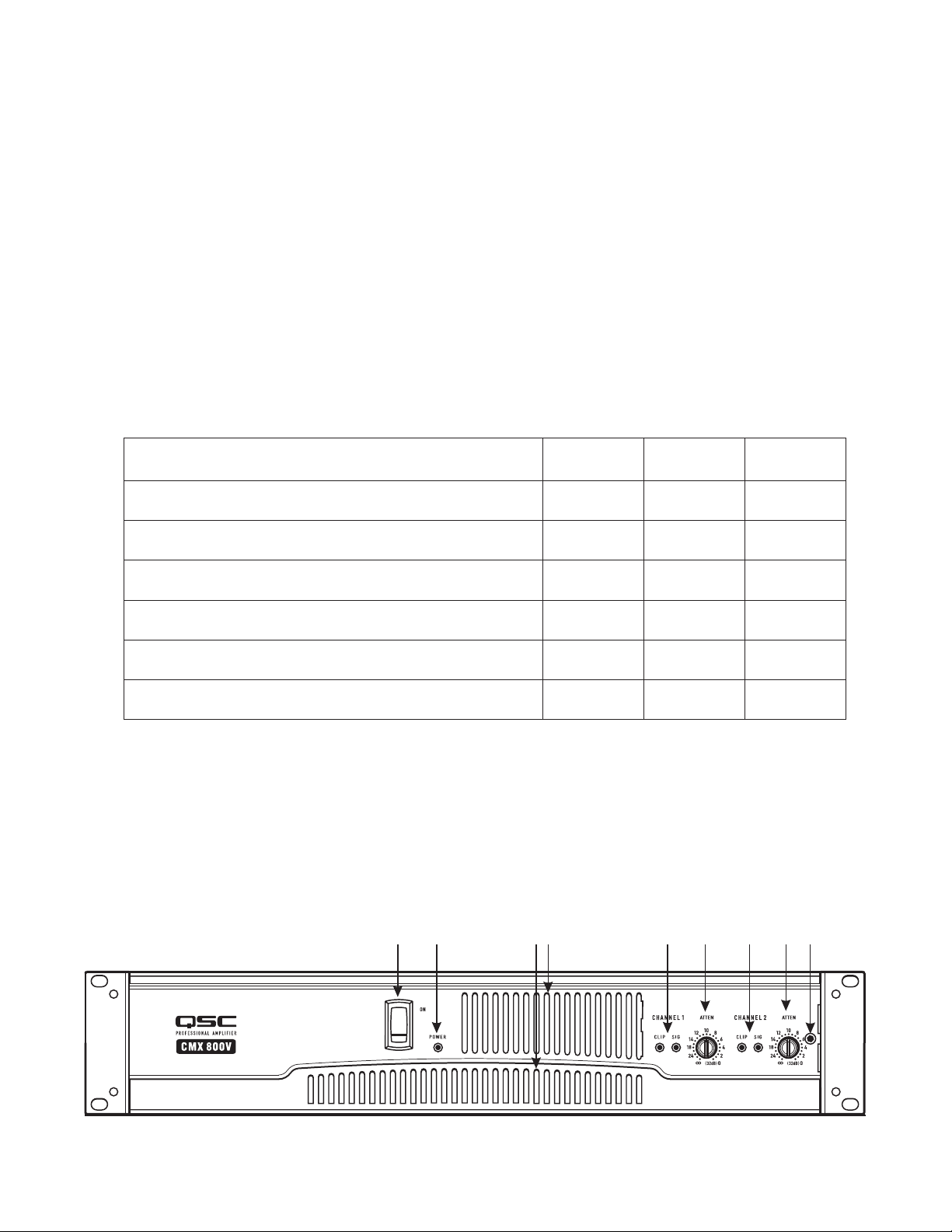
4
Introduction
These rugged, fan-cooled, 2-channel, 2RU amplifiers provide high-value performance and power in a strong, compact chassis. The series comprises
four models: the CMX 300V, CMX 500V, CMX 800V and CMX 2000V. The CMX 2000V is covered in a separate manual.
Features
• Independent, user-defeatable clip limiters
• Fully selectable low-frequency filtering; choice of 30 or 50 Hz roll-off
• Stereo (dual-channel), parallel-input, or Bridge Mono operating modes
• Balanced inputs — XLR, ¼" (6.3 mm) TRS, and barrier strip
• Pluggable terminal block and Speakon™ outputs
• 21 detent gain knobs
• Front panel LED indicators for signal and clip and power
• Attenuation control security plate
Stereo mode, both channels driven
8Ω / FTC 20 Hz –20 kHz / 0.1% THD 185 W 260 W 450 W
8Ω /EIA 1 kHz / 0.1% THD 200 W 300 W 500 W
4Ω / FTC 20 Hz – 20 kHz / 0.1% THD 280 W 400 W 650 W
4Ω /EIA 1 kHz / 0.5% THD 300 W 500 W 800 W
2Ω /EIA 1 kHz / 1% THD 430 W 700 W 1200 W
70V Direct Drive /EIA 1 kHz / 1% THD - - 400 W
Front Panel
1. Power switch
2. Power indicator LED
3. Cooling vents
4. Clip and Signal indicator LEDs, (Channel 1)
CMX
300V
– Table 1 –
5. Attenuation control (Channel 1)
6. Clip and Signal indicator LEDs, (Channel 2)
7. Attenuation control (Channel 2)
8. Lockout plate retention screw
CMX
500V
CMX
800V
1 2 3 4
– Figure 1 –
3
5
6 7
8
Page 5
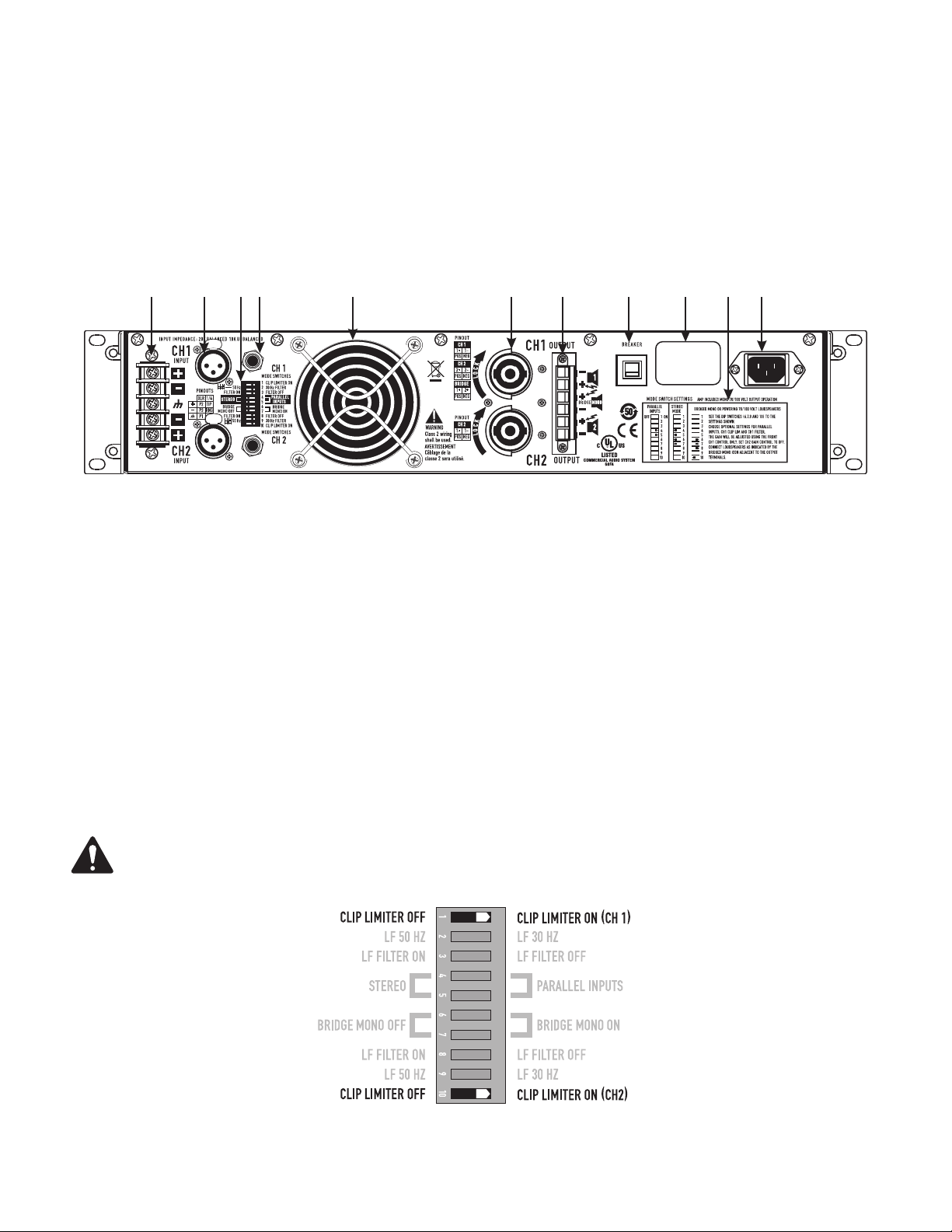
Back Panel
1
2
3 95 6 8 10
114 7
1. Barrier strip input
2. XLR inputs, Channels 1 and 2
3. Configuration dip switches
4. TRS inputs, Channels 1 & 2
5. Fan
6. Speakon™ output, Channel 1 and 2
7. Terminal block connector outputs, Channels 1 and 2
8. Circuit Breaker
9. Serial number label
10. Configuration switch chart
11. IEC power inlet (power cord connector)
1
2
4
3
5
6
7
8
9
10 11
– Figure 2 –
Features and setup
Clip Limiter
What it is
When the audio signal drives the amplifier's output circuit beyond its power capability, it clips, flattening the peaks of the waveform. The clip limiter
detects this and reduces the gain to minimize the amount of overdrive. To preserve as much of the program dynamics as possible, limiting reduces the
average program level until peaks barely clip.
Each channel has its own clip limiter, and you can switch it on or off independently, as shown in (Figure 3).
When to use it (or not)
When driving full-range speakers, clip limiting reduces high-frequency distortion caused by bass overloads. It also protects higher frequency drivers
from excess overdrive and harsh clipping harmonics.
When driving subwoofers, some users let the amplifier clip without limiting because it gives extra “punch” to kick drums and similar sounds.
CAUTION: In bi-amp systems, excessive limiting will affect the frequency balance.
– Figure 3 –
4
Page 6
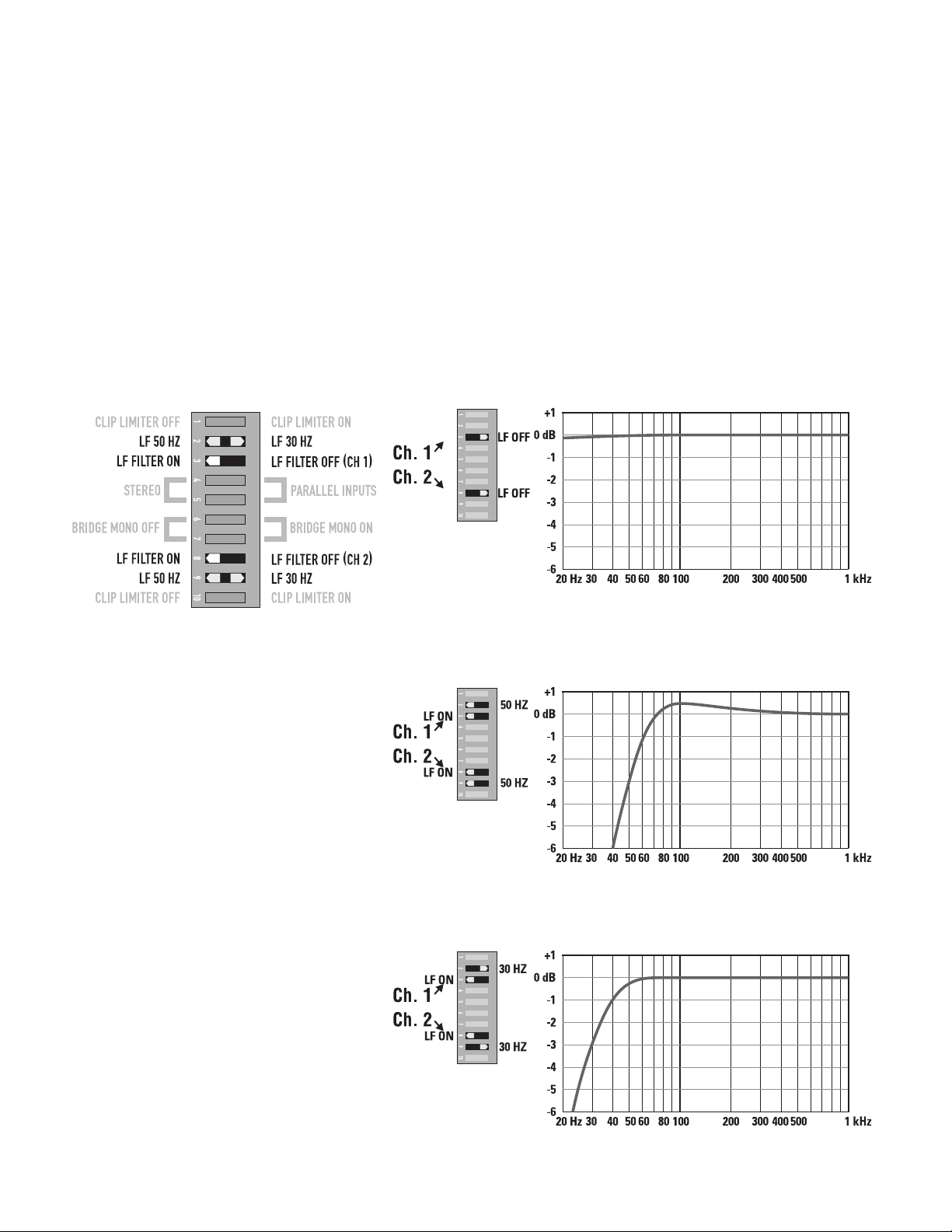
6
Input Filter
What it is
The low-frequency (LF) filter rolls off signals below either 30 Hz or 50 Hz (Figure 6 and 7). This improves bass performance by limiting sub-audio
cone motion, making more power available for the speakers' rated frequency range.
The filter settings for each channel are controlled individually through the DIP switch settings shown in (Figure 4). When the filter is turned off
(Figure 5), a 5 Hz roll off protects against DC or deep sub-audio inputs.
When to use it (or not)
As a rule, your speakers will sound better with proper filtering. Unless you already have filtering in a preceding device, match the setting to the low
frequency rating of your speakers. Vented (bass reflex, ported, etc.) speakers are especially sensitive to cone over-excursion at frequencies below their
rated limit.
The 50 Hz filter works well with most compact full-range speakers, and has a slight boost at 100 Hz for greater fullness. The 30 Hz filter is intended for
subwoofers and large full-range cabinets. The “off” position should be used only for applications such as studio playback monitoring, where you need
to know if there are unwanted sub-audio signals present in your mix.
– Figure 4 –
– Figure 5 –
– Figure 6 –
– Figure 7 –
5
Page 7

Parallel Input Mode
What it is
The Parallel Input switches let you operate the amplifier in Parallel mode, delivering the same signal to both channels without using a Y cable. Each
channel drives its own speaker load, with independent gain, filtering, and clip limiting.
Set switch positions 4 and 5 to "PARALLEL INPUTS" to couple the inputs together (Figure 8). Turn the switches to "STEREO" for stereo, bi-amping, or
other 2-channel modes.
With the inputs in parallel, you can use the other set of input connectors to carry the signal to other amps (Figure 9). This is often called
a “daisy-chain.”
When to use it
Use the Parallel mode when driving two speakers with one input signal (Parallel mode) while keeping separate control of both channels' gain, filtering,
and limiting. Use Parallel mode and Bridge Mono mode to patch the signal to additional amplifiers through the extra input jacks.
Note: If you're using a balanced signal, use only balanced patch cables; even one unbalanced cable will unbalance the entire signal chain, possibly
causing hum.
Note: Turn off the “Parallel Inputs” switches when feeding the amp two separate signals.
– Figure 8 –
– Figure 9 –
6
Page 8

8
Bridge Mono Mode
What it is
Bridge Mono mode combines the power of both amp channels into one speaker, resulting in twice the voltage swing, four times the peak power, and
approximately three times the sustained power of a single channel. This mode uses Channel 1's input, attenuation control, input filter, and clip limiter;
Channel 2's dip switch settings should be in the OFF position, the attenuation control should be at maximum attenuation (Figure 10 and 11).
When to use it (or not)
Use Bridge Mono mode to deliver the power of both channels to a single 8 or 4Ω load. Set switch positions 6 and 7 to BRIDGE MONO ON
(Figure 10). Use Channel 1's inputs, and connect the speaker as shown in (Figure 12 and 13).
Bridge Mono Precautions
This mode puts a high demand on the amplifier and speaker, Excessive clipping may cause protective muting or speaker damage. Be sure the speaker
has a sufficient power rating.
Output voltages greater than 100 volts RMS are available between the bridged terminals of the CMX 800V. CLASS 3 wiring methods (NEC 1999), as
specified in accordance with national and local codes, must be used to connect the speaker.
– Figure 10 – – Figure 11 –
Channel 2 settings, switches 8, and 10 are
set to off.
– Figure 12 – – Figure 13 –
To patch the signal to additional amplifiers, use
the parallel input switches described under
Parallel Input Mode.
To speaker
7
Page 9

The Difference Between Modes
Stereo Mode
Stereo mode is the typical way of using the amplifier. Each channel is fully independent. Separate signals connect at the inputs, the attenuation
knobs control their respective channels, and separate speakers connect to each output. The dip switches are set as shown in (Figure 14), a schematic
illustration in (Figure 15).
Examples:
• Two-channel (stereo) playback.
• Two independent mono signals, such as main and monitor mixes.
• Bi-amped operation, with the low frequencies in Channel 1 and the highs in Channel 2.
– Figure 14 –
– Figure 15 –
Parallel Input Mode
This mode is similar to the Stereo mode, except that the inputs for Channel 1 and Channel 2 are internally connected together. A signal into
Channel 1 jack drives both channels directly (Figure 16). Use Channel 1 Input, do not connect different sources to both channels. Each channel's
attenuation control still functions as usual, and each channel feeds its own speaker load. The dip switches are set as shown in (Figure 17).
In Parallel mode, you can patch the input signal on to additional amplifiers by using any of the remaining input jacks. See Ch. 2 in (Figure 16).
Example:
• One mono signal driving both channels, with independent attenuation control for each speaker system.
signal input
NO INPUT!
– Figure 17 –
Can be used to Daisy-chain
additional amplifiers
Amplifier #2
– Figure 16 –
8
Page 10

10
Bridge Mono Mode
This mode combines the full power capabilities of both channels into a single speaker system. The amplifier internally re-configures so that both
channels operate as a unit. This delivers double the output voltage, resulting in four times the peak power and three times the sustained power into a
single 8 or 4Ω speaker load. The Bridge Mono mode section on page 7 describes the special speaker connection used.
Examples:
• Driving a single 8Ω speaker with the combined 4Ω power of both channels.
• Driving a single 4Ω speaker with the combined 2Ω power of both channels.
Precautions:
• Bridge Mono mode makes it possible to drive thousands of watts into a single speaker. AC current consumption will usually be higher. Avoid
excessive signal level, and make sure the wiring and speaker can handle the power.
• If the load is 4Ω or less and prolonged overloads occur, the amplifier will probably mute for several seconds during peaks, and the circuit breaker
may trip.
• Do not use 2Ω loads.
• Ensure Channel 2 dip switches are set to off (Figure 18), and Channel 2 attenuation control is set to maximum attenuation.
See the additional Bridge Mono precautions on page 7.
– Figure 18 –
Set Channel 2 dip switches, 8 and 10, to off.
9
Page 11

Channel 1
input
Channel 2
input
not used
Channel 1
signal input
Channel 2
No input!
Can be used to Daisy-chain
additional amplifiers
– Figure 19 –
Distributed Constant Voltage Outputs
70 Volt Operation:
The CMX 300V and 500V must be configured for Bridge Mono mode for 70
Volt operation. Please refer to the above section on Bridge Mono mode for
proper setup configuration.
The CMX 800V can operate in 70 Volt operation in Stereo mode or Bridge
Mono mode.
100 Volt Operation:
The CMX 500V and CMX 800V must be configured for Bridge Mono mode for
100 Volt operation. Please refer to the Bridge Mono mode section for proper
setup configuration.
Amplifier #2 input
Specifications
CMX
300V
CMX
500V
Stereo Mode (Both Channels Driven)
70 Volt - - 400 W
100 Volt - - -
Bridge Mono Mode
70 Volt 600 W 1200 W 2000 W
100 Volt - 600 W 2300 W
CMX
800V
10
– Table 2 –
Page 12

12
Installation
Rack mounting of the amplifier is optional.
Use four screws and washers when mounting the amplifier to the front rack rails.
Support the amp at the rear also, especially in mobile and touring use; rear rack mounting ear kits are available from QSC’s technical services
department or by special order from your dealer or distributor. Use the dimensions (Figure 20 and 21 ) for planning.
Side view
3.0"
76.2 mm
15.75" 400 mm
15.60" 396 mm
15.35" 390 mm
15.23" 387 mm
15.10" 384 mm
– Figure 20 –
15.75"
400 mm
17.3"
440 mm
14.65"
372 mm
3.5"
88.9 mm
– Figure 21 –
11
Page 13

Connections
Inputs
Each channel has active balanced XLR and ¼" (6.3 mm) inputs wired in parallel (Figure 22). The input impedance is 20 kΩ balanced,
10 kΩ unbalanced.
Balanced signals are less prone to AC hum, but unbalanced signals can be suitable for short cable runs. The signal source’s output impedance should
be less than 600Ω to avoid high frequency loss in long cables.
Balanced Inputs
Use the XLR or ¼" (6.3 mm) TRS input jacks, or the barrier strip (Figure 25).
Unbalanced Inputs:
Connect the unused side (Pin 3) of the balanced input to ground (Pin 1), as shown in (Figure 23).
A tip-sleeve ¼" (6.3 mm) connector will correctly terminate the unused side of the input ( Figure 26).
For Stereo operation, use the inputs for both Channel 1 and Channel 2. For Parallel or Bridge Mono operation, use the Channel 1 input.
See the section on operating modes for more information. To patch the audio signal to other amps (Parallel and Bridge Mono modes only), see the
instructions for using Parallel Inputs on page 6.
– Figure 22 –
Or
XLR unbalanced
Jumper pin 1 to pin 3
TRS unbalanced
No modification needed
Pin 1 = Ground
Pin 2 = +
Pin 3 = -
– Figure 23 –
– Figure 24 –
Balanced Unbalance
ground
inverting Input
non-inverting input
– Figure 25 – – Figure 26 –
12
ground
non-inverting input
Page 14

14
Speakon™ Outputs
CMX amplifiers offer a choice of output connections, with two Neutrik NL4MD Speakon™ jacks and a Terminal Block connector.
The Speakon™ connector is designed specially for high-power speaker connections. It locks in place, prevents shock hazard, and assures the
correct polarity.
The upper Speakon™ jack has both Channel 1 and Channel 2 outputs, so it is especially useful for Parallel, bi-amp, or Bridge Mono mode operation
(see Bridge Mono mode operating precautions on page 7). The other Speakon™ carries only the output from Channel 2.
For easier insertion, use the newer-style NL4FC Speakon™ connectors with quick-lock thumb latches (Not shown).
Speaker Cabling
Larger wire sizes and shorter lengths minimize both loss of power and degradation of damping factor. Do not place speaker cables next to
input wiring.
WARNING: To prevent electric shock, do not operate the amplifier with any of the conductor portion of the speaker wire exposed.
To Channel 1 speaker
To Channel 2 speaker
– Figure 27 –
– Figure 28 –
To Channel 1 speaker
To Channel 2 speaker
Channel 1
Channel 2
To speaker
2 channels & 2 Speakon™ connectors
(Stereo, bi-amp, or parallel mode)
2 channels & 1 Speakon™ connectorss
(Stereo, bi-amp, or parallel mode)
– Figure 29 –
13
Bridge Mono mode
Page 15

Terminal Block Connector
The terminal block connector requires the following assembly.
1. Strip the wires to 7 ~ 8 mm.
2. Insert the wires into the male part of the connector according to the Mode you are using. See below.
3. Use a flat-tip screwdriver to secure the wires. Tighten the screws to 6 in.-lbs.
4. Insert the plug into the receptacle on the amplifier.
5. Use a flat-tip screwdriver to secure the connector. Tighten the screws to 6 in.-lbs.
Stereo and Parallel Mode: Wire as shown by loudspeaker symbols 1 and 2, and the solid wires in (Figure 30).
Bridge Mode: Wire as shown by Bridge Mono loudspeaker symbol, and the dashed wires in (Figure 30).
– Figure 30 –
Terminal Block Connector Wiring UL IEC
Wire range - 6 mm
Solid wire (AWG) 28 – 10 -
Stranded wire (AWG/mm2 ) 28 – 10 -
Torque (lb.-in.) 6 -
Wire strip length 7 – 8 mm -
– Table 3 –
2
14
Page 16

16
Operating Voltage
(AC Mains)
Make sure you connect the amplifier to the correct AC line voltage, as shown on the serial number label. Connecting to the wrong line voltage is
dangerous and may damage the amplifier (Figure 31).
– Figure 31 –
Operation
AC Power Switch
Before applying power, check all connections and turn the attenuation controls fully counter clockwise to maximum attenuation.
One second of muting is normal when the amp is turned on or off (Figure 32).
Attenuation Controls
The controls are marked with a scale indicating attenuation. Maximum attenuation is fully counter clockwise, minimum attenuation is fully
clockwise. (Figure 33).
LED Indicators
The green SIGNAL LED indicators light at approximately 0.1% of full power.
The red CLIP LED indicator flashes during overload (clipping).
If the amplifier's protection circuitry triggers protective muting, the signal and clip LEDs will not light. If this occurs during use, see the Troubleshooting
section on pages 16 — 17.
On
– Figure 32 –
– Figure 33 –
Model Maximum Voltage Gain
CMX 300V 31.6 x (30 dB)
CMX 500V 40 x (32 dB)
CMX 800V 46 x (33 dB)
– Table 4 –
15
Page 17

Fan cooling
The fan speed varies automatically to maintain safe internal temperatures. Keep the front and rear vents clear to allow full air flow. Hot air exhausts out
the front of the amp so it does not heat the interior of the rack. Make sure that plenty of cool air can enter the rack, especially if there are other units
which exhaust hot air into it.
Safe operating levels
The amp's protective muting system guards against excessive internal temperatures. With normal ventilation and 4 - to 8Ω loads, the amplifier will
handle any signal level including overdrive-but make sure that the speakers can handle the full power! However, lower load impedances and higher
signal levels produce more internal heating. Into 2Ω loads, frequent or prolonged clipping (indicated by constant flashing of the red CLIP LED) may
trigger protective muting. Bridged mono mode doubles the output impedance of the amp; 4Ω is the minimum load impedance. Heavy clipping may
cause muting. If this happens, see the Troubleshooting section below through the following page.
Warm air exits the amplifier
and rack.
Rack
– Figure 34 –
Troubleshooting
Problem: No Sound
Indication: POWER indicator not lit
Check the AC plug. Also check the circuit breaker on the rear panel.
Confirm that the AC outlet works by plugging in another device. If too many
amplifiers are used on one outlet, the building’s circuit breaker may trip and shut
off power.
An overload in Bridged Mono mode may cause the amplifier to click off
for several seconds. Check the load impedance (4Ω minimum), or reduce
signal level.
An amplifier which keeps shutting off may have a serious internal fault. Turn it
off, remove AC power, and have the amplifier serviced by a qualified technician.
Cool air enters the amplifier
and rack.
Indication: SIGNAL LED responding to signal level
If the green SIGNAL indicators are lighting normally, the fault is somewhere
between the amp and the speaker. Check the speaker wiring for breaks. Try
another speaker and cable.
Indication: SIGNAL LED not lit
If the green POWER indicator LED is lit and the fan is running, yet the signal
LEDs indicate no signal, check the input. Make sure the signal source is operating
and try another input cable. Connect the source to another channel or amplifier
to confirm its operation.
16
Page 18

18
Indication: CLIP LED flashing
If the red CLIP indicator flashes when signal is applied, the amplifier output may be
shorted. Check the speaker wiring for stray strands or breaks in the insulation.
Indication: CLIP LEDs bright and steady
The amplifier is in protective muting.
One second of muting is normal when the amp is turned on or off.
Overheating will cause protective muting. The fan will be running at full speed and the
chassis will be hot to the touch; sound should resume within a minute as the amplifier
cools to a safe operating temperature. Check for proper ventilation. If the fan isn’t running
at all, the amplifier requires servicing.
Problem: Distorted Sound
Indication: CLIP LED flashing
If the red CLIP indicator flashes before the signal indicator does, the load impedance is
abnormally low or shorted. Unplug each speaker one-by-one at the amplifier. If the CLIP
LED goes out when you disconnect a cable, that cable or speaker is shorted. Try another
cable and speaker to locate the fault.
Indication: CLIP LED not flashing
This could be caused by a faulty speaker or loose connection. Check the wiring and try
another speaker.
The signal source may be clipping. Keep the amplifier attenuation controls at mid point so
that the source does not have to be overdriven.
Problem: No channel separation
Check the switch settings on the back of the amplifier. Make sure the “Parallel Input” and
“Bridge Mode” switches are OFF in dual-channel, bi-amp, or stereo use where different
signals go to each channel.
Make sure other equipment in the signal path, such as mixers, preamps, etc., are set for
stereo, not mono.
Problem: Hum
Move cabling and signal sources to identify “hot spots” in the system. Cables with faulty
shielding are a frequent entry point for hum.
Problem: Hiss
Unplug the amplifier input to confirm that the hiss is coming from the source or a device
upstream; erratic or popping noises indicate an electronic fault in the offending unit.
To keep the normal noise floor low, operate the primary signal source at full level, without
clipping, and avoid boosting the signal further between the source and the amplifier.
Problem: Squeals and feedback
Microphone feedback should be controlled with mixer controls. If noise continues to build
up with zero mic gain, there is a serious fault in the signal processors or cables. Working
in succession from the signal source towards the amplifier, check each device in the signal
path by reducing its gain or unplugging it.
17
Page 19

Specifications
CMX 300V CMX 500V CMX 800V
Stereo Mode (both channels driven)
8Ω / FTC 20 Hz - 20 kHz / 0.1% THD
8Ω / EIA 1 KHZ / 0.1% THD
4Ω / FTC 20 HZ - 20 KHZ / 0.1% THD
4Ω / EIA 1 KHZ / 0.5% THD
2Ω / EIA 1 KHZ / 1% THD
70 V - Direct drive / EIA 1 kHz / 1% THD
Bridge Mono Mode
8Ω / FTC 20 Hz - 20 kHz / 0.1%THD
8Ω / EIA 1 kHz / 0.1%THD
4Ω / EIA 1 kHz / 1%THD
70 V - Direct drive / EIA 1 kHz / 1% THD
100 V - Direct drive / EIA 1 kHz / 1% THD
Distortion (SMPTE-IM) < 0.02% < 0.01% < 0.01%
Signal to Noise (20 Hz – 20 kHz) 8Ω > -100 dB
Input Sensitivity 8Ω 1.15 V (+3.4 dBu) 1.15 V (+3.4 dBu) 1.23 V (+4.0 dBu)
Voltage Gain (8Ω) 30 dB 32 dB 33 dB
Output Circuitry Class AB Class AB 2-tier Class H
Power Requirements
Typical, 1/8 power, pink noise at 4Ω
120 VAC
230 VAC
Severe, 1/3 power pink noise at 4Ω
120 VAC
230 VAC
Frequency Response 20 Hz – 20 kHz, +0, -1 dB -3 dB points: 5 Hz and 50 kHz
Damping Factor > 300 at 8Ω
Input Impedance (Ω) 10 kΩ unbalanced / 20 kΩ balanced
Input Clipping 10 Vrms (+22 dBu)
Cooling Continuously variable speed fan, back-to-front air flow
Connectors (each channel) Input: Active balanced; barrier strip, XLR and ¼" (6.3 mm) -
Controls Front: AC Switch, Channel 1 and Channel 2 gain knobs
Indicators Power-on: Green LED / Signal: Green LED (1 per channel) /
Amplifier Protection Stable into reactive or mismatched loads
Load Protection On/off muting, AC Coupling (CMX 300V and CMX 500V), triac
Dimensions (HWD) 3.5" (2RU) x 19" x 15.9" (89 mm x 483 mm x 400 mm)
Weight - Net / Shipping 35 lb (15.9 kg) / 41 lb
185 W
200 W
280W
300 W
430 W
-
530 W
600 W
830 W
600 W
-
4.4 A
2.2 A
6.6 A
3.3 A
(LF filter bypassed / 8Ω)
TRS tip and XLR (pin 2 positive)
Output: Detachable terminal block and Speakon™
Rear: 10-position DIP switch
Clip: Red LED (1 per channel)
crowbar (CMX 800V on each channel)
(18.6 kg)
260 W
300 W
400 W
500 W
700 W
-
800 W
900 W
1400 W
1200 W
600 W
5.4 A
2.7 A
9.6 A
4.8 A
40 lb (18.2 kg) / 46 lb
(20.9 kg)
450 W
500 W
650 W
800 W
1200 W
400 W
1300 W
1500 W
2400 W
2000 W
2300 W
6.3 A
3.2 A
15.6 A
7.8 A
44.5 lb (20.2 kg) / 50.5 lb
(23.0) kg)
18
Page 20

Mailing Address:
QSC Audio Products, LLC
1675 MacArthur Boulevard
Costa Mesa, CA 92626-1468 USA
Telephone Numbers:
Main Number: (714) 754-6175
Sales & Marketing: (714) 957-7100 or toll free (USA only) (800) 854-4079
Customer Service: (714) 957-7150 or toll free (USA only) (800) 772-2834
Facsimile Numbers:
Sales & Marketing FAX: (714) 754-6174
Customer Service FAX: (714) 754-6173
World Wide Web:
www.qscaudio.com
E-mail:
info@qscaudio.com
service@qscaudio.com
© 2010 QSC Audio Products, LLC. All rights reserved. QSC and the QSC logo are registered trademarks of QSC Audio Products, LLC in the U.S. Patent and Trademark office and other countries.
Speakon is a trademark of Neutrik. All other trademarks are the property of their respective owners. Patents may apply or be pending.
