Qpets AF-200 User Manual
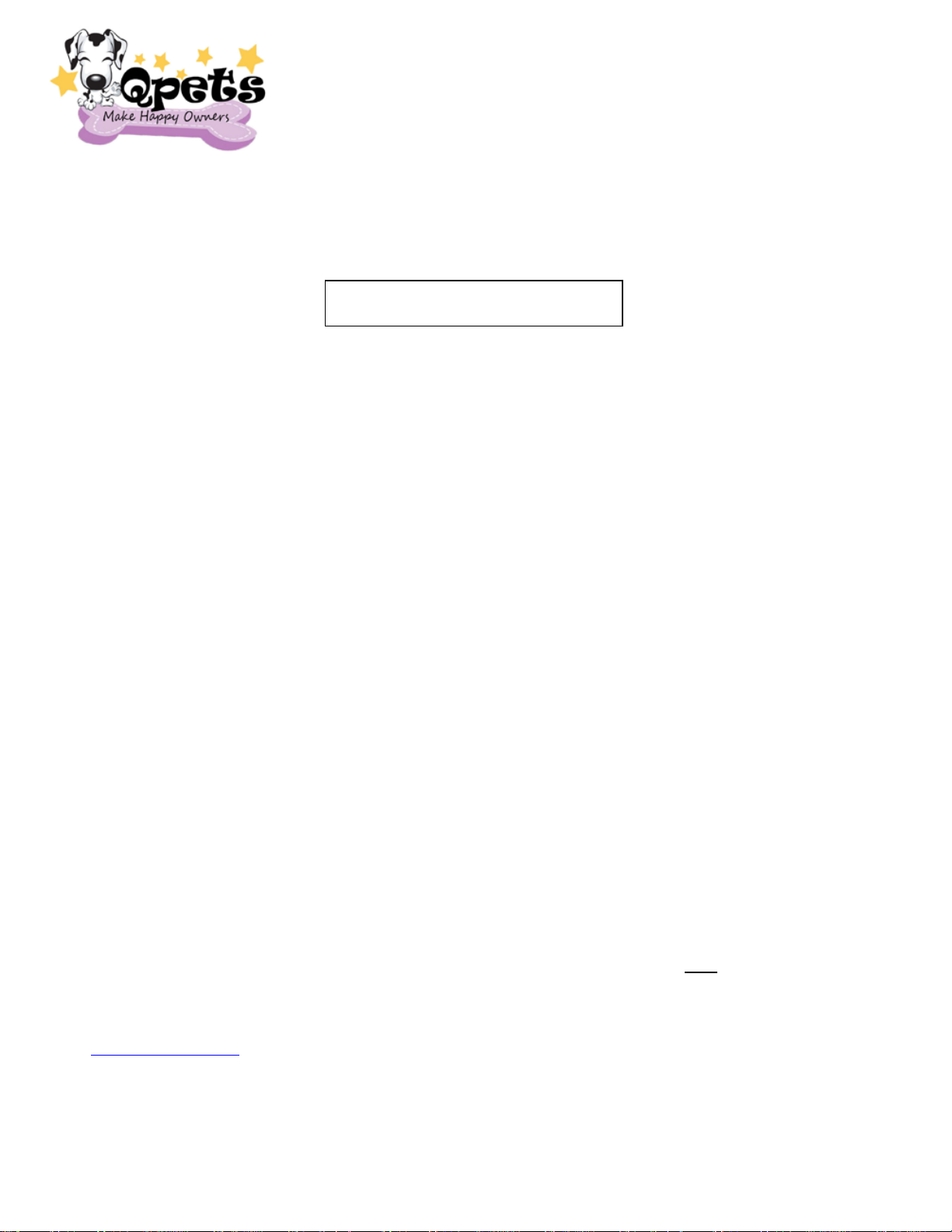
Large Capacity Automatic Pet Feeder
User instruction
CAUTIONS:
AF-200
• For indoor use only.
• For dry food use only. Works best with .5” or
smaller diameter food.
• NOT recommended for puppies or kittens
less than 7 months old.
• Do NOT use this feeder with puppies or
kittens not able to reach the feeding dish.
• Intended for use with dogs or cats only.
• Do NOT allow small children to play with or
around the feeder.
• Before leaving for an extended amount of
time, always replace batteries with 4 new,
“D” size batteries.
SPECIFICATIONS:
Programming
• Up to four different sized meals per 24
hours.
• Each meal serving is adjustable in ¼ cup
increments up to 5 cups total.
• Can hold up to 10lbs of food
Power
• Requires FOUR “D” size batteries. Batteries
are NOT included.
• Use only alkaline batteries.
• Estimated life of one set of batteries is 6
months or less.
Note: DC Power Converter available as an
accessory and can be Ordered online at
www.qpetstore.com
• Do NOT immerse base unit in water this will
void the warranty.
• Do NOT place any foreign object in the
feeder.
• Do NOT operate feeder without the hopper
and lid securely in place.
• Feeder should be placed on a level surface.
• Do NOT disassemble feeder other than bowl,
hopper, hopper lid and battery cover.
• Dispose of all packaging material properly.
Keep away from children and pets.
• Check the low battery light frequently to be
sure the feeder is dispensing properly.
Dispensing Capacity
• ¼ cup increments max 5 cups per complete
revolution.
Overall Weight
• Weight: 3.5 lbs (assembled without batteries
and food).
Types of Food
• Dry dog or cat food only.
• Do NOT use canned food.
• Do NOT use moist or semi-moist dog or cat
food. Do NOT use treats.
Dimensions
• 15”L x 9”W x 17”H (assembled)
1
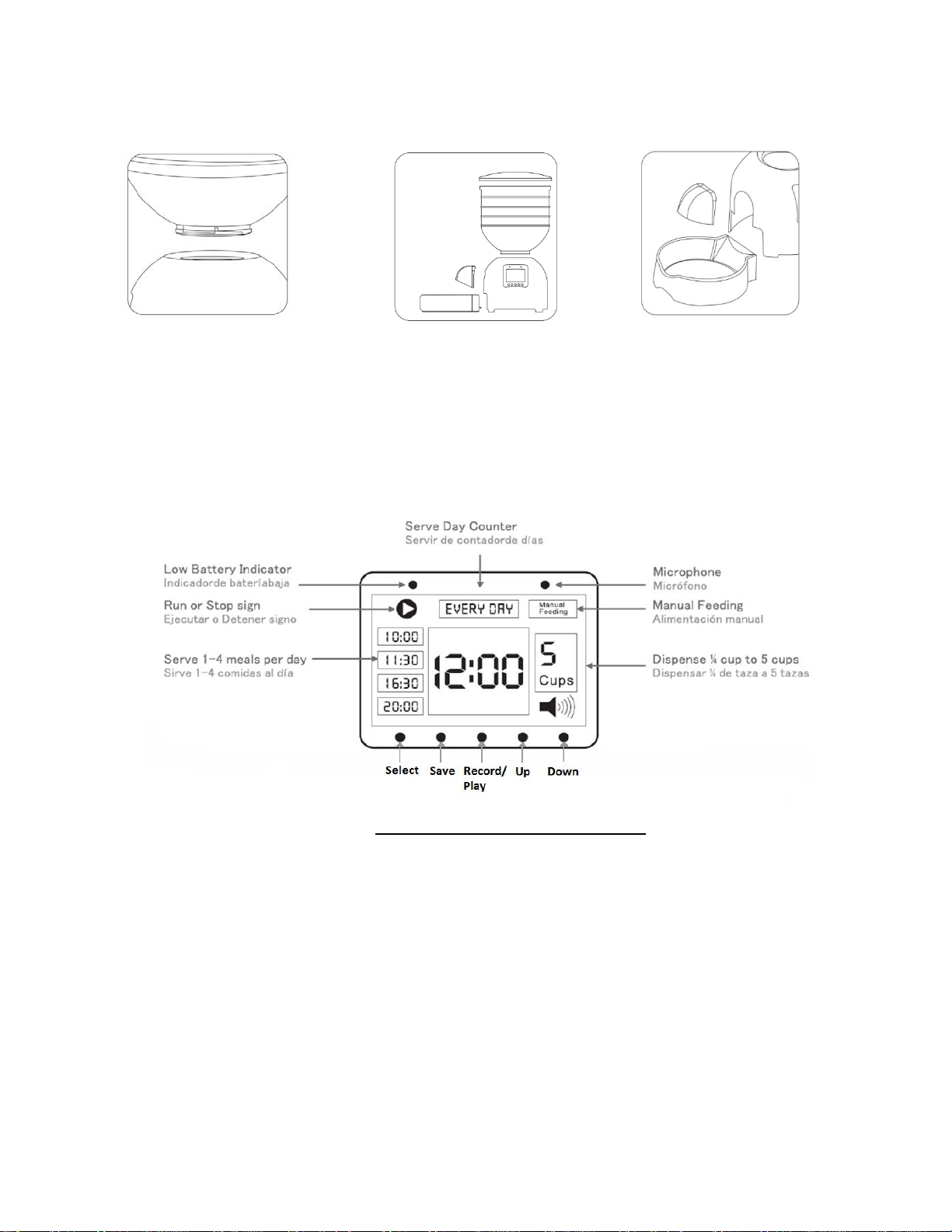
ASSEMBLY INSTRUCTIONS:
(A) (B) (C)
1) Align and insert hopper into base. (A)
2) Twist clockwise until hopper locks into position. (A)
3) Place lid and align the arrows to the hopper. (B)
4) Twist and lock into place. (B)
5) Insert nozzle cap from the top down and lock in. (C)
6) Insert bowl into base by lowering and connecting the hooks into base. (C)
Function of the Control Panel Keys
•
Select—For choosing different options
Save—To save the current setting
•
Record/Play—Record or play your customized voice message
•
Up—Moving forward on selection
•
Down—Moving backward on selection
•
