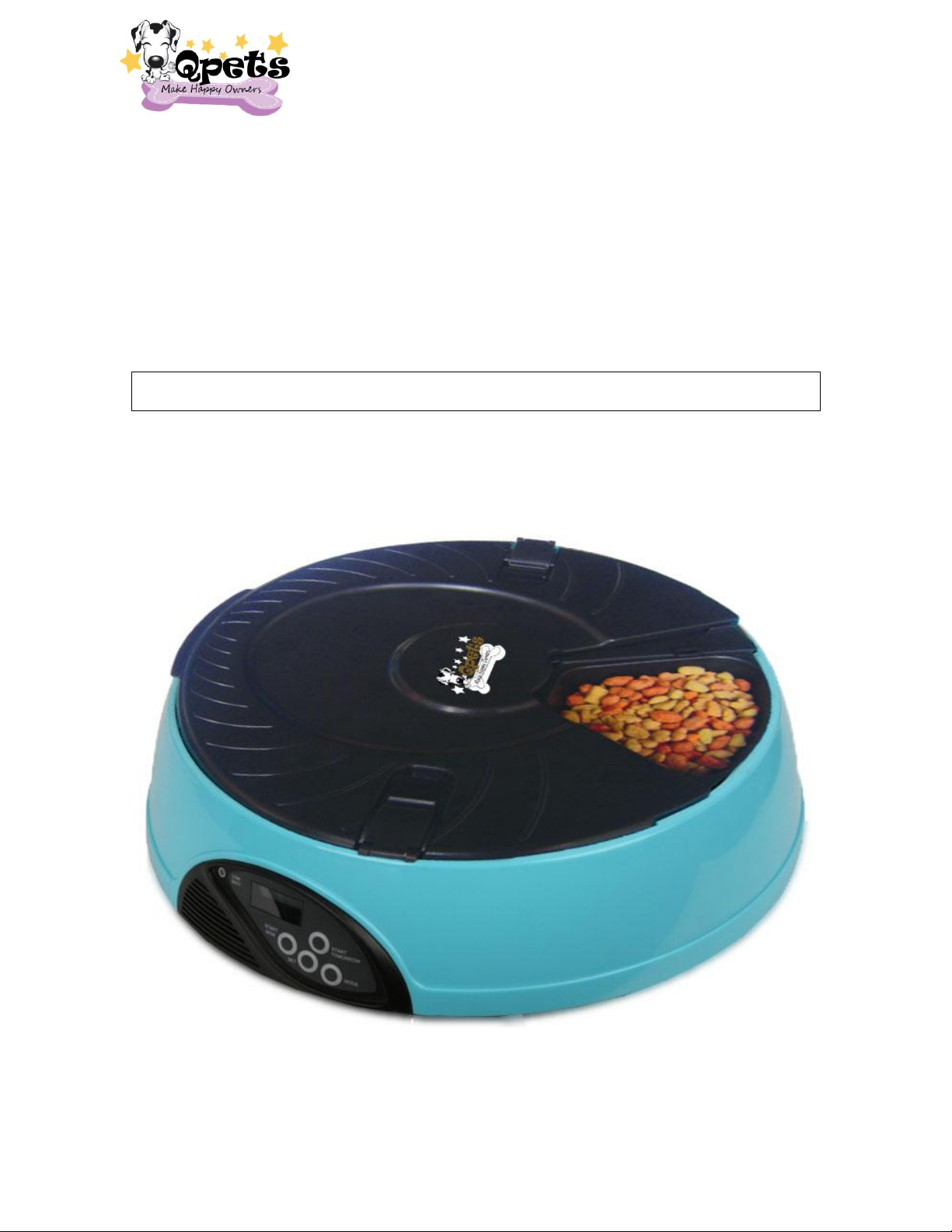
6 Meals Timed
Automatic Pet Feeder
AF 108
Please read this guide before programming the feeder
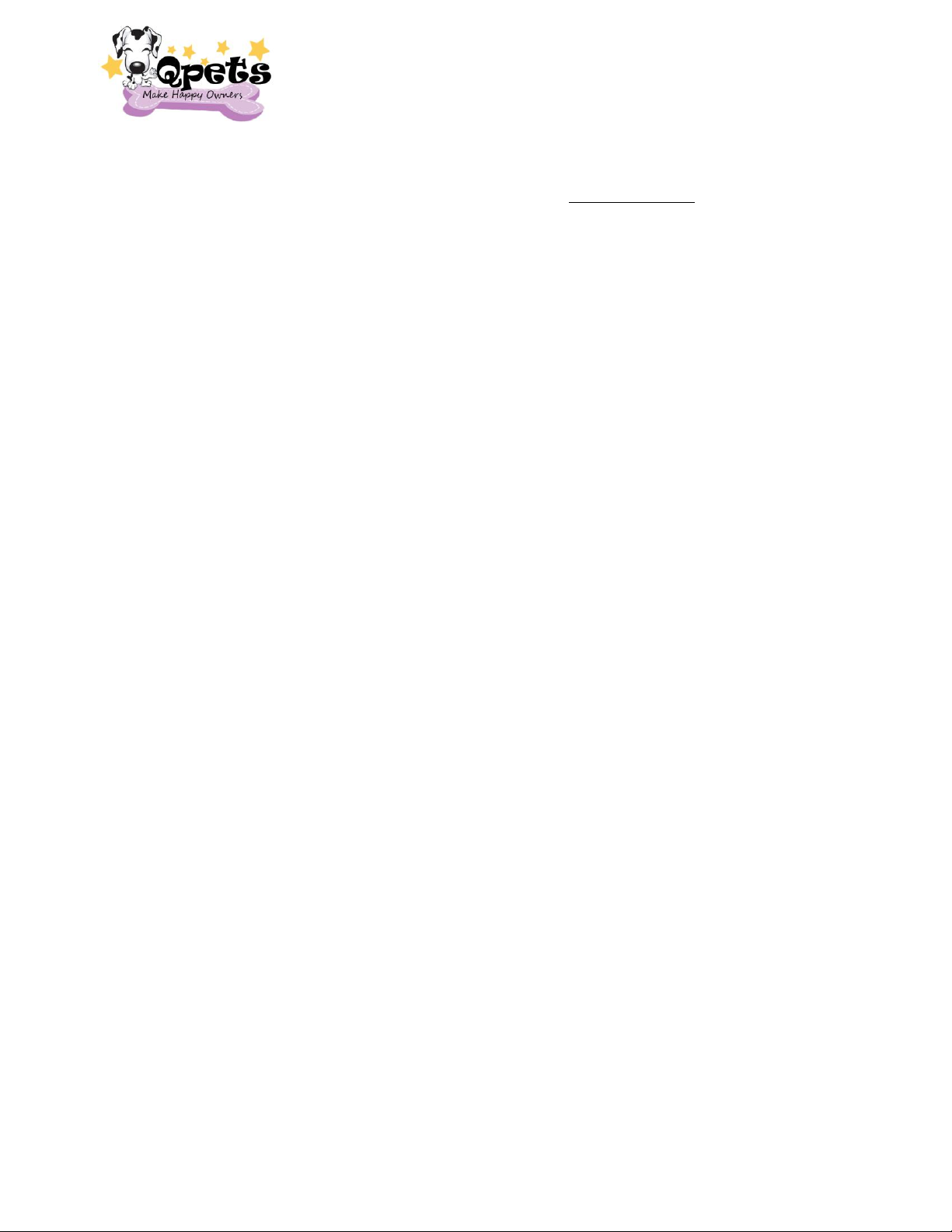
Thank you for choosing Qpets. Our mission is to make you a happy pet owner by
providing quality pet products, including the latest tools and technique to successfully
train your pets. If you have any questions or comments, please contact our Customer
Support Center at 1-909-923-8743 or visit our website at www.qpets.com.
Table of Contents
Components…………………………………………………………………………………………2
QUICK START GUIDE………………………………………………………………………………2
Function of control panel keys….……………………………………………….….2
Getting started……………………………………………………………………………...3
Step 1-set the current time………………………………………………………...…3
Step 2-set the feeding time …………………………………………………………..4
Program example …………………………………………………………………………4
Step 3-start the feeding timer………………………………………………………5
Step 4-fill the food into the tray …………………………………………………5
GENERAL OPERATION………………………………………………………………….…………6
How to review the settings…………………………………………………….…….6
How to change a scheduled feeding time…………………………………….6
How to change current clock time………………………………………………….7
How to record voice message to be played at the feeding times……7
When need to replace the batteries………………………………………………7
ASSEMBLE and DISASSEMBLE ……………………………………………………………….7
Assemble……………………………………………….………………………………….....8
Disassemble…………………………………………………………………………….……8
CLEANING and CARE ……………………………………………………………………. 8
IMPORTANT TIPS (Please Read)……………………………………………………………9
LIMITED MANUFACTURER WARRANTY………………………………………………..10
CUSTOMER SUPPORT CENTER………………………………………………………………10
1
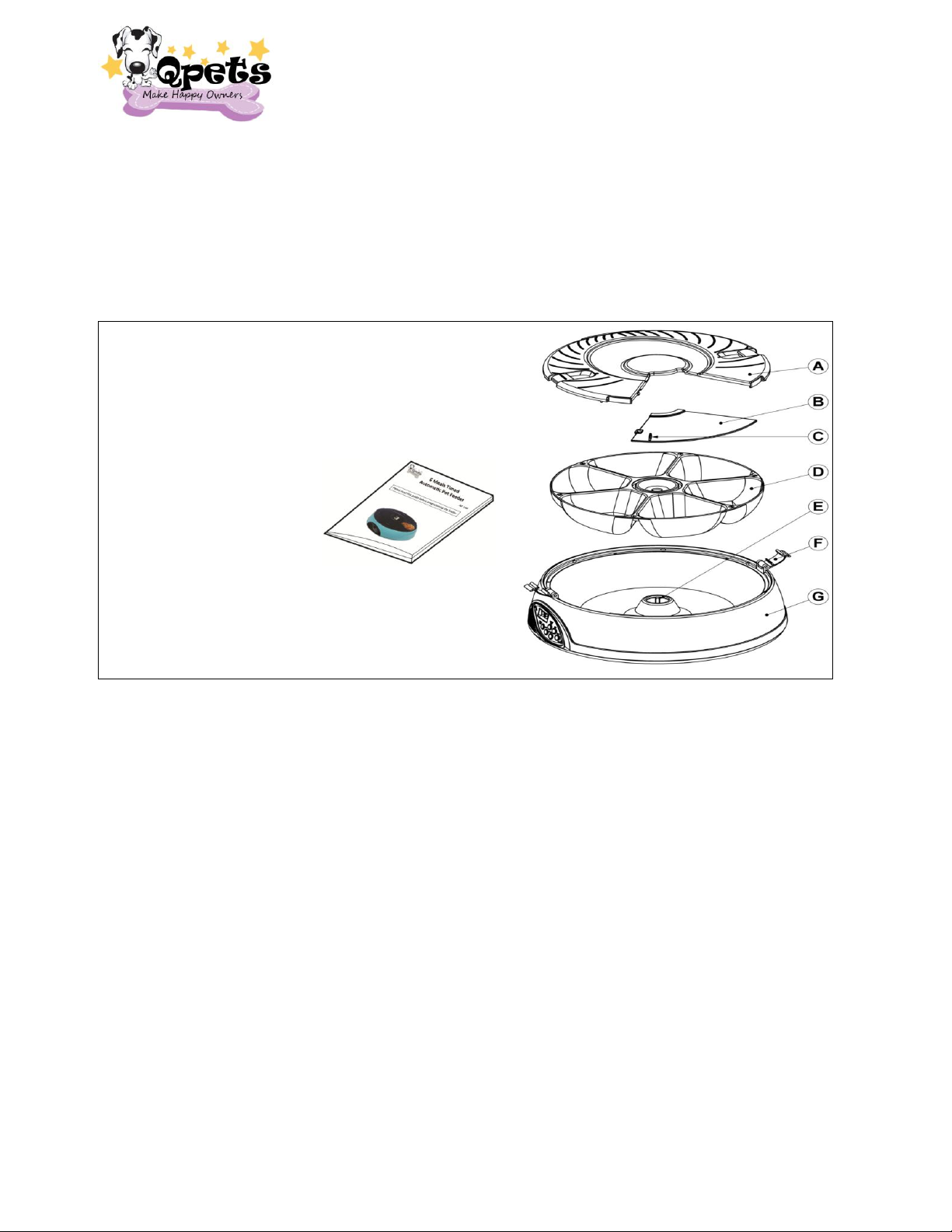
Components:
Lid(A)
Slide Cover(B)
Food Tray(D)
Feeder Base (G)
User Manual
Qpets 6 Meals Timed Automatic Pet Feeder can be set to feed your pet up to six
different times in one day. Feeding time(s) and amount of food are adjustable. You can
also record a 6 seconds personal voice message that will play at each scheduled feeding.
Control panel clock/timer can display a 12 or 24 hr format.
4 C-size batteries are required (a red LED indicator will light up when batteries are low.).
Quick Start Guide
Function of Control Panel Keys
ON/OFF SWITCH — Turn the feeder on/off. Turn off only when not using for
long periods as this will RESET clock and feeding schedule
SET—Set current time
MODE—Switch between preset feeding times and current time
START NOW—Start the feeding timer immediately
START TOM—Start the feeding timer next day
REC—Records your personal voice message
PLAY—Play back your recorded voice message
2
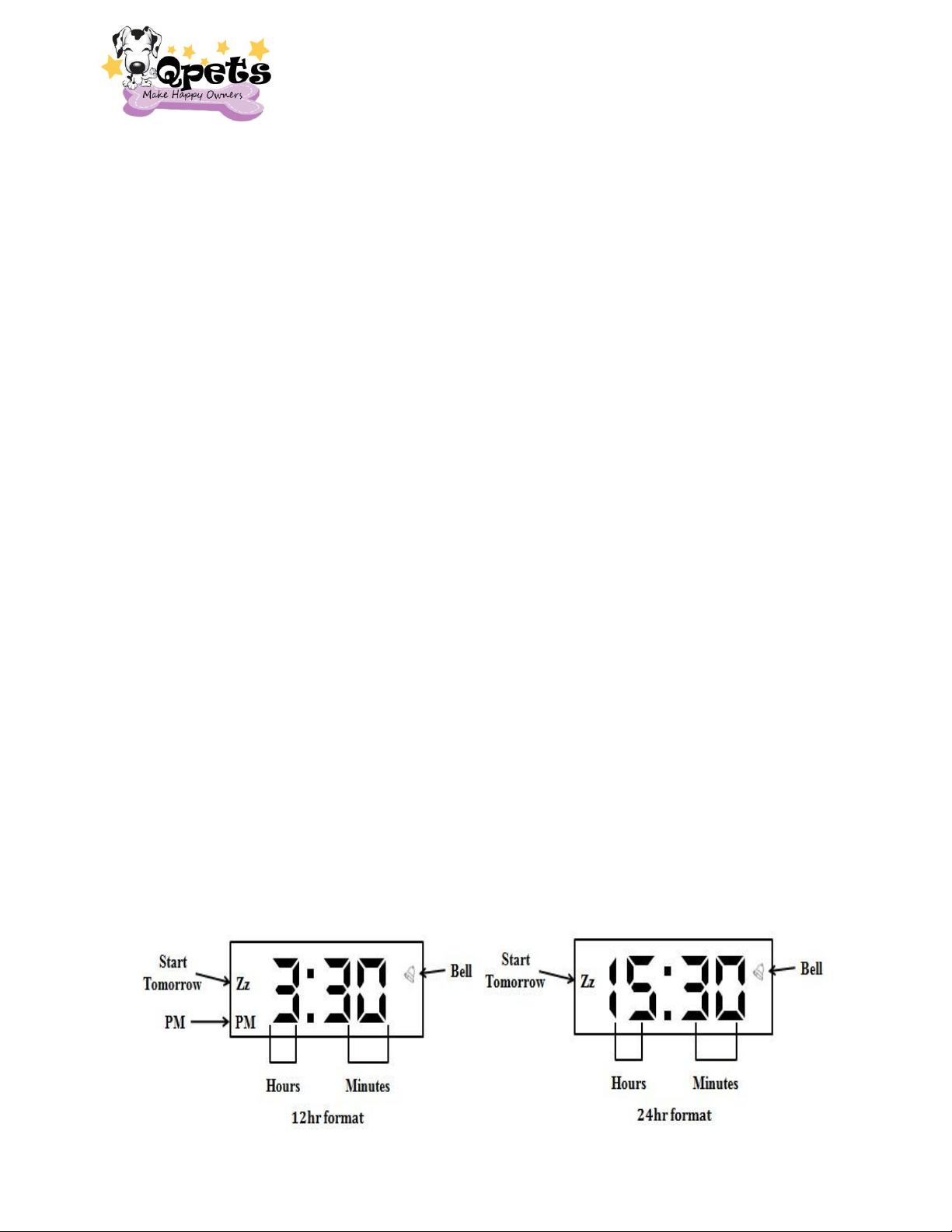
Getting started
1. Open the battery cover (located at the bottom of feeder).
2. Install four C size batteries.
3. Close the battery cover and turn on the switch. (Located next to the battery
cover).
4. The feeder will cycle once until “12:00” is showing on the LCD display.
5. The feeder makes the food available in sequence: Tray 1; Tray 2; Tray 3; Tray 4;
Tray 5; Tray 6.
6. Follow the steps 1- 4 to set up the feeding schedule and fill the food into FOOD
TRAYS.
Step 1-Set the current time
1. After the feeder cycle once the “12:01” will show on the LCD display.
2. Press and hold SET key for 2 seconds to enter the EDIT MODE (PM on the
bottom of left corner represents PM if display in 12hr format). The hour number
will be blinking now.
3. Press the MODE key to set the hour. (Press and hold the MODE key, the Hour
Number will rapidly increase until you release the key).
4. Press the SET key to confirm hour. The minute number will blink now.
5. Press the MODE key to set the minutes. (Press and hold the MODE key, the
Minutes Number will rapidly increase until you release the key).
6. Press the SET key again to confirm minutes. Both the clock on the LCD display
will be blinking now.
7. If you DO need to change the 12hr/24hr format, press and hold the MODE key
for 2 seconds to switch 12hr/24hr display. After you release the MODE key, the
hour and minutes will stop blinking and switch to 12hr/24hr display. If you DO
NOT need to change the 12hr/24hr format Press SET key to confirm the
12hr/24hr format
3

Step 2-Set the feeding time
1. Press MODE key. ( ) will show on the LCD display. This is the feeding
time display mode.
2. Press and hold SET key for 2 seconds to enter the EDIT MODE. The 2
digit will be blinking now. ( The 1st Digit shows the feeding numbers and the
number of trays ; 2nd Digit and 3rd Digit show the feeding hours)
3. Press the MODE key to set the feeding time. (1= feed at 1:00; 2= feed at 2:00; 3=
feed at 3:00; and so on. If you use 12hr display, The PM will shows on the
bottom of left corner)
4. Press the SET key to set the feeding tray number. (1= 1
st
feeding/tray; 2= 2nd
feeding/tray; 3= 3rd feeding/tray; 4th feeding/tray; 5th feeding/tray; 6 = 6th
nd
digit & 3rd
feeding/tray)
5. Press the SET key to confirm your feeding numbers and feeding time which you
set.
6. The feeding will start from the first feeding number & time.
Program Examples:
1. If you would like to feed your pet once a day at 13:00(1:00PM) and feed for 6
days.
The 1st Digit (Feeding Number) 1, 2, 3, 4, 5 &6 should set all the same Feeding Time
13 (1PM).
4

2. If you would like to feed your pet twice a day at 10:00 & 18:00 for three days.
The 1st Digit (Feeding Number) 1, 3 & 5 should set all the same Feeding Time 10;
The 1st Digit (Feeding Number) 2, 4 & 6 should set all the same Feeding Time 18
(6PM).
3. If you would like to feed your pet 3 times a day at 6:00(6:00am), 12:00 (12:00pm)
& 18:00 (6:00pm) for 2 days.
The 1st Digit (Feeding Number) 1 &4 should set all the same Feeding Time 6; The 1st
Digit (Feeding Number) 2 & 5 should set all the same Feeding Time 12 (12PM); The
1st Digit (Feeding Number) 3 & 6 should set all the same Feeding Time 18 (6PM).
Step 3- Start the feeding timer
1. Press the START NOW key to start the feeding timer now. (The feeder will cycle
once and start the timer immediately and only the BELL icon will show on the
upper of left corner)
2. Press the START TOW key to start the feeding timer next day. (The feeder will
cycle once and the Zz icon will show on the upper of left corner, the BELL icon
will show on the upper of right corner)
Step 4- Fill the food into the tray
1. Open the LOCK (F) and take LID (A) and SLIDE COVER (B) out.
5

2. Fill your pet food into the FEEDER TRAY (D) (Tray 1 to Tray
6). Each FEEDER TRAY can fill up to 1 cup pet food, DO
NOT OVER FILL the pet food for each FEEDER TRAY as it
will jam the feeder or damage it.
3. Put the SLIDE COVER (B) back.
4. Put the LID (A) back onto the feeder.
5. Put the LOCK (F) on.
6. Make Sure the SLIDE COVER (B) locks into the position
with the LID (A).
NOTE: If you only want one feeding, you should only fill tray 1, if
you want two feedings, you should fill tray 1 & tray 2; if you
want three feedings, and you should fill tray 1, tray 2 & tray 3,
and so on…
General Operation
How to review the settings
Press the MODE key to cycle through and view the feeding times which you set. ( 1st
Feeding time → 2nd Feeding time → 3rd Feeding time → 4th Feeding time → 5th Feeding
time → 6th Feeding time → Clock)
How to change a scheduled feeding time
1. If the feeding timer has begun already, press and hold START NOW key to reset
the FOOD TRAY. The FOOD TRAY will rotate back to the 1st Tray. (If you want
start from the current FOOD TRAY, please directly start from the 2 to reschedule
the feeding time)
2. Press MODE key to enter the FEEDING TIME DISPALY MODE. The Current
Feeding Time will show on the LCD display.
3. Press and hold SET key for 2 seconds to set the feeding time. The 2
digit will be blinking now.
4. Press the MODE key to set the feeding time.
5. Press the SET key to set the feeding number.
6
nd
digit & 3rd

6. Press the SET key to confirm your feeding numbers and feeding time which you
set. The Feeder will cycle once that means the feeder will start the new schedule
immediately.
How to change a Current Clock Time
1. Press the SET key and hold for 2 seconds to enter the CLOCK SET MODE. The
hour number will be blinking now.
2. Press the MODE key to set the hour.
3. Press the SET key to confirm hour. The minute number will be blinking now.
4. Press the MODE key to set the minutes.
5. Press the SET key to confirm minutes. Both the hour and minutes number will be
blinking now.
6. Press SET key to confirm the 12hr/24hr format if you do need to change the
12hr/24hr format. If need, press and hold the MODE key for 2 seconds to switch
12hr/24hr display. After you release the MODE key, the hour and minutes will
stop blinking and switch to 12hr/24hr display.
How to record voice message to be played at the feeding times
1. Press and hold the REC key, the Red LED light will turn on.
2. Speak to the feeder for your message. You have up to 6 seconds.
3. When finished, release the REC key.
4. Press the PLAY key to listen the message you just record. Repeat 1-3 if you want
to record it again.
Note: Your message will be played 3 times at each feeding time
When need to replace the batteries
Change all the batteries when the RED LCD Indicated light FLASHES. Please use new
alkaline batteries.
Assemble and Disassembly
A: LID – LID pins with the FEEDER BASE and push down. The LID pins only align one way
on the FEEDER BASE; do not use excessive force when installing the LID. Check for
proper alignment if you have trouble getting the LID to lock down on the FEEDER BASE
7

B: SLIDE COVER - Place the SLIDE COVER on
top of the FOOD BOWL so the finger tab is
in the opening of the LID
C: FINGER TAB – For closing the SLIDE
COVER which will lock into the LID
D: Food TRAY - The FOOD TRAY will seat
into the HUB in the FEEDER BASE in only
one position. Be sure the FOOD TRAY seats
properly onto the HUB
E:HUB - The FOOD TRAY slides into this and
is what rotates the FOOD TRAY
F: LOCK - is used to lock the lid to the
FEEDER BASE. Push down in the middle of
each LOCK and pull up using your fingertips.
G:FEEDER BASE - Place the FEEDER BASE
on a flat level surface at a height that is
easy for you to see what you are doing
Assemble
1. Push in the middle of each LOCK and
pull up using your fingertips.
2. Remove the LID. (DO NOT pull the LID
off from only one side as it can damage the lock pins)
3. Take the SLIDE COVER out
4. Take the FOOD TRAY out
Disassembly
1. Put the FOOD TRAY back
2. Put the SLIDE COVER back
3. Put the LID back
4. Put the LOCK on
Cleaning and Care
When the food tray starts getting dirty, you can DISASSEMBLE the LID, SLIDE
COVER and FOOD TRAY from the FEEDER BASE.
Clean the LID, SLIDE COVER and FOOD TRAY in warm soapy water.
Do not wash the LID, SLIDE COVER and FOOD TRAY in dishwasher, as parts may
become permanently damaged!
USE a soft damp cloth to clean the FEEDER BASE. (DO NOT wash FEEDER BASE
with RUNNING WATER)
8

Important Tips:
(Please Read)
1. The clock can display in either 12 or 24 hour display format. In 12hr mode PM
is represented by (PM) on the bottom of left corner.
2. There is no setting allowed to set when the FOOD TRAY is rotating.
3. Under Clock Display Mode the colon icon (:) will flash.
4. Under the Feeding Timer Display Mode, there are 3 digits will show up. 1
(1, 2, 3, 4, 5 &6) is feeding number and also shows the number of Food Trays. 2nd
Digit & 3rd Digit indicate the feeding time in hours.
5. The BELL icon ( ) will show on the upper of right corner of LCD display while
the feeding timer starts.
6. Under Feeding Timer Display Mode, a solid BELL icon ( ) means the feeding
time has already passed; a flashing BELL icon means the feeding time has not
been reached yet.
7. If the time for the next feeding is set earlier than the present feeding time, the
feeding will start the next day.
8. Under the Current Time Setting Mode, Press and hold MODE key for 2 seconds,
the Hour Number and Minutes Number will rapidly increase until you release
the key. When the number reaches its maximum, the number will back to the
minimum and start increasing again.
9. If the feeding timer has begun already, press and hold the START NOW key, the
FOOD TRAY will rotate back to the 1st Tray and the timer will begin from the 1st
feeding time again.
st
Digit
10. If START TOM key is pressed. Both the BELL ( ) and Zz ( ) icon will show on
the LCD display. The Zz ( ) icon will turn OFF at 0:00 (midnight) to indicate the
timer has started.
11. START TOM (Start Tomorrow) should use by you only want to set the feeder
today and start the feeding time next day (tomorrow).
12. When RED (LOW BATT) Indicated Light FLASHES, the batteries are low and must
be replaced. Change all the batteries as soon as possible. You need to reprogram
all your settings after you replace the batteries.
13. Training tips: some pet may require a special adjustment period to acclimate to
their new automatic feeder. If your pet need a special adjustment period, follow
these steps:
Place the 6 meals timed automatic feeder next to your pet’s existing bowl
or feeder.
Place food in the food tray of 6 meals timed automatic feeder (allow for a
period of time to adjustment)
Keep food in the pet’s current food bowl. (allow for a period of time to
adjustment)
9

Once you observed your pet eating from the 6 meals timed automatic
feeder. Remove the old bowl or feeder and begin to use 6 meals timed
automatic feeder.
Limited Manufacturer Warranty
Manufacturer warranted for 6 months from the date of purchase. Warranty is against
the defects in material and workmanship. Solely for the benefit of the original purchaser
Keep your dated sales receipt as proof of purchase.
Warranty Cover
Replacement of defective parts and labor
Warranty does not cover
Damages caused by abuse or failure to perform normal maintenance
Any other expense.
This warranty shall not apply to any defect malfunction or failure to conform to
the warranty provisions if caused by damage (not resulting from defect or
malfunction) due to unreasonable use by the purchaser.
How to apply for the warranty
Email or call customer support center to get your RMA Number for processing
your warranty
Provide your proof of purchase
Return the defective product or parts back to our RMA Department
Customer Support Center
Tel: 1-909-923-8743
Monday – Friday 8:30AM – 5:00 PM Pacific Time
Email:qpets@qpets.com
Add: LAVA Electronics Inc.
2580 E Philadelphia ST #D
Ontario, CA 91761, USA
10

LAVA Electronics Inc
2580 E Philadelphia St #D
Ontario, CA 91761, USA
1-909-923-8743
www.qpets.com
Email:qpets@qpets.com
Copyright © LAVA Electronics Inc. 2011. All rights reserved.
11
