qpcom QP-W2410GP User Manual

User’s Manual
QP-W2410GP
802.11b/g
Wireless LAN PCI Card
www.qpcom.com
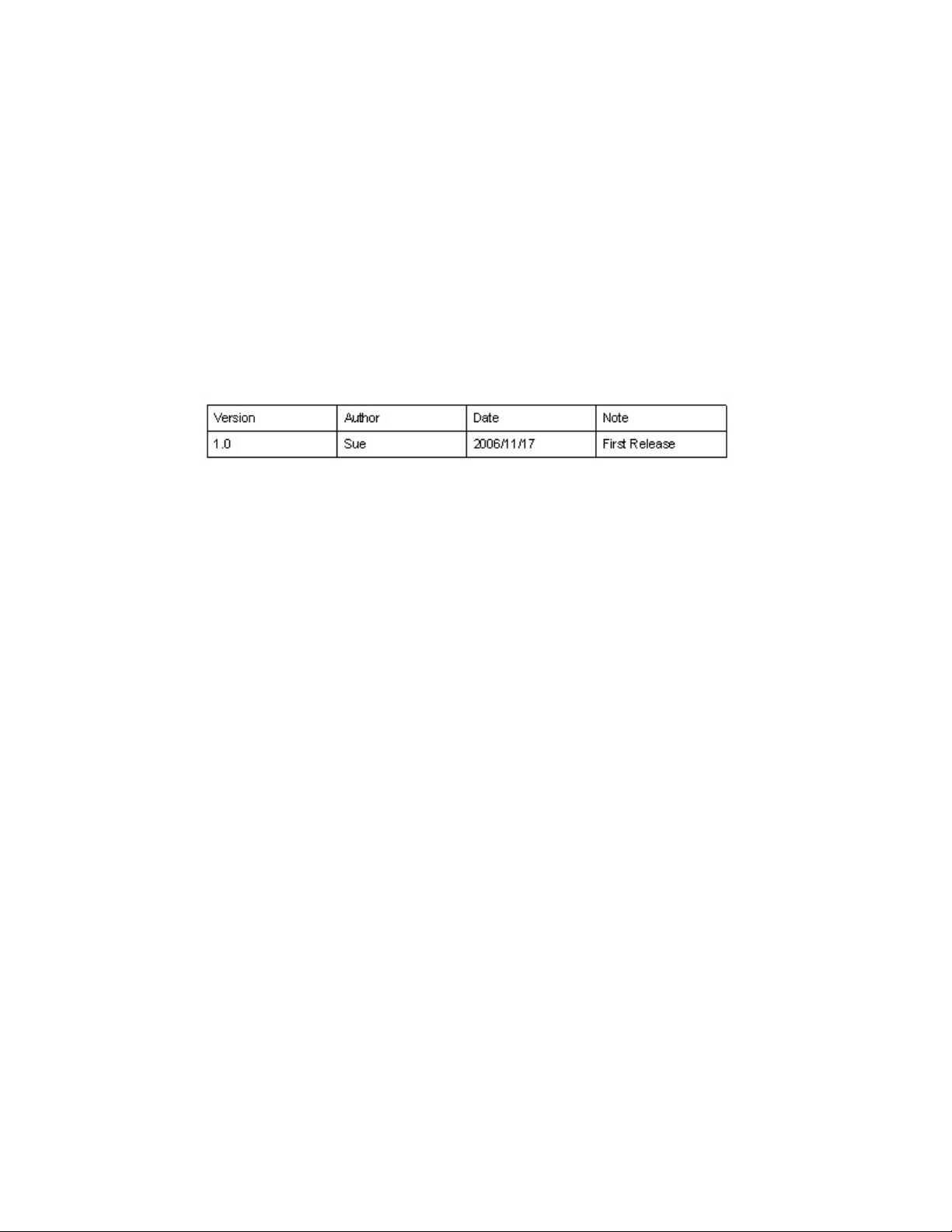
USING THIS DOCUMENT
This document provides detailed user guidelines for Wireless LAN PCI
Card operation and settings. Though every effort has been made to ensure
that this document is up-to-date and accurate, more information may have
become available subsequent to the production of this guide.
RELEASE HISTORY
Content
Chapter 1 Introduction..........................................1
Chapter 2 Specifications.........................................2
Chapter 3 Installation/Uninstallation......................3
3.1 Installation.....................................................................................................3
3.2 Uninstallation...............................................................................................9
Chapter 4 Wireless LAN Management GUI.............11
4.1 Introduction of Main Window......................................................................11
4.2 RT-Set.........................................................................................................13
4.3 Station Mode................................................................................................16
Chapter 5 Connect to AP......................................23
Chapter 6 AP Mode Usage....................................25
Chapter 7 Frequently Asked Question...................30
Appendix 1: How to Use 802.1x ( Step by Step )...31

Chapter 1 Introduction
Thank you for purchasing Wireless LAN PCI Card. Wireless card
is a perfect combination product of performance and cost-effectiveness.
It is sincerely hoped that you can enjoy the wireless world through this
solidly profiled wireless card.
It provides a full solution of the IEEE 802.11b/g protocols, this solution
passed the WiFi tests that are compatible with all the wireless
products with WiFi logo. If you have a wireless card on hand, it
means you can connect to the wireless world without any difficulty.
It provides all the data rates in the IEEE 802.1b/g standards, which
confines the highest data rate as 54Mbps. In addition, it rewards
customers with proprietary “Turbo mode” for a better throughput as well
as supports both the short and long preambles to ensure the compatibilities
with legacy wireless products and new ones, saving the panic works for finding
compatible products.
Since the security has became one of the most important issue in the wireless
society, it provides you with the full security coverage from the naïve
64/128bits Wep encryptions, second generation WPA-PSK and WPA-AES
encryption, to the most advanced WPA2-PSK and WPA2-AES encryption.
WPA2 is the latest security standard currently approved by WiFi standard.
AP mode, Saving mode, Adhoc wireless Lan, Wake on Lan (WOL) and other
exciting features are also included in this Wireless LAN PCI Card. It
will guide you through these exciting features in the following chapters
, and it is believed that you will be greatly satisfied with its performance
and ease of use.
1
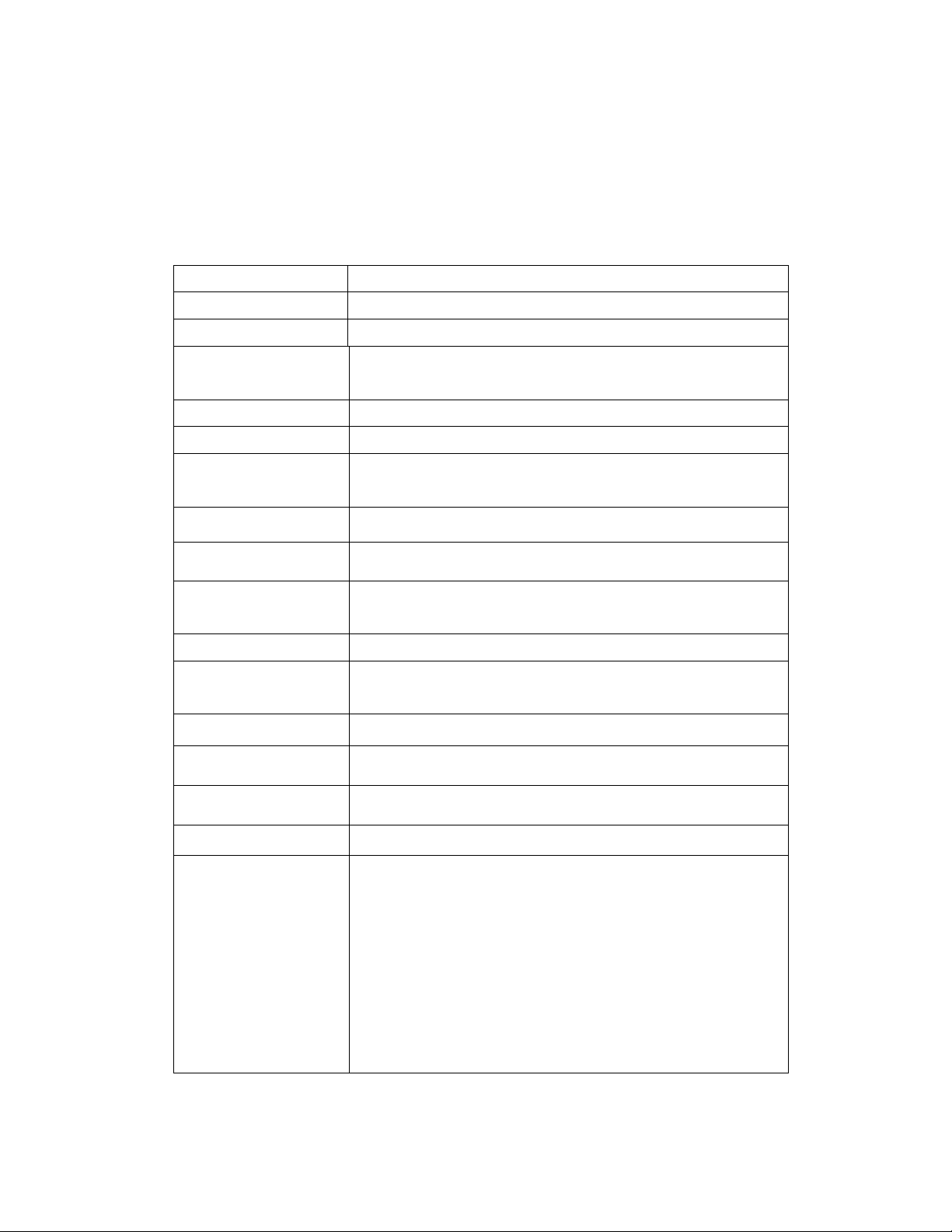
Chapter 2 Specifications
Interface PCI
Standard 802.11b, 802.11g, 802.11i
OS support 98Se, WinMe, Win2000, WinXP, WinXP64
Data rate 1,2,5.5,11,6,8,12,18,24,36,48,54Mbps, depends on
the wireless mode
Frequency band BG:2.4 ~ 2.497 GHz
Operation Channel 1~11(BG)
Coverage Area Indoors: 100m (BG)
Outdoors: 400m (BG)
Compatibility Fully compatible with IEEE 802.11 b/g devices
Operation Mode Infrastructure and AdHoc
Security Capacity 64-bit/128-bit WEP, TKIP,WPA-AES, and
WPA2-PSK,WPA2-AES
Antenna External antenna
LED
Wake on WLAN Wake up system by wireless LAN (AP mode)
Turbo mode Active when there is no other station around
Power Saving mode Fast wake up and maximum power saving
AP mode Support both station mode and AP mode operation
Other features l Dynamically adjust power for the most stable and
LED0: On: link is on. Off: link is off
LED1:Blinking: data transition
best throughput
l Dynamically adjust receiving ability for the best
receiving
l Compiled with all the main radio regulations
l User can specify certain wireless modes to use
l Fully support window’s hibernation and standby
2 mode
2
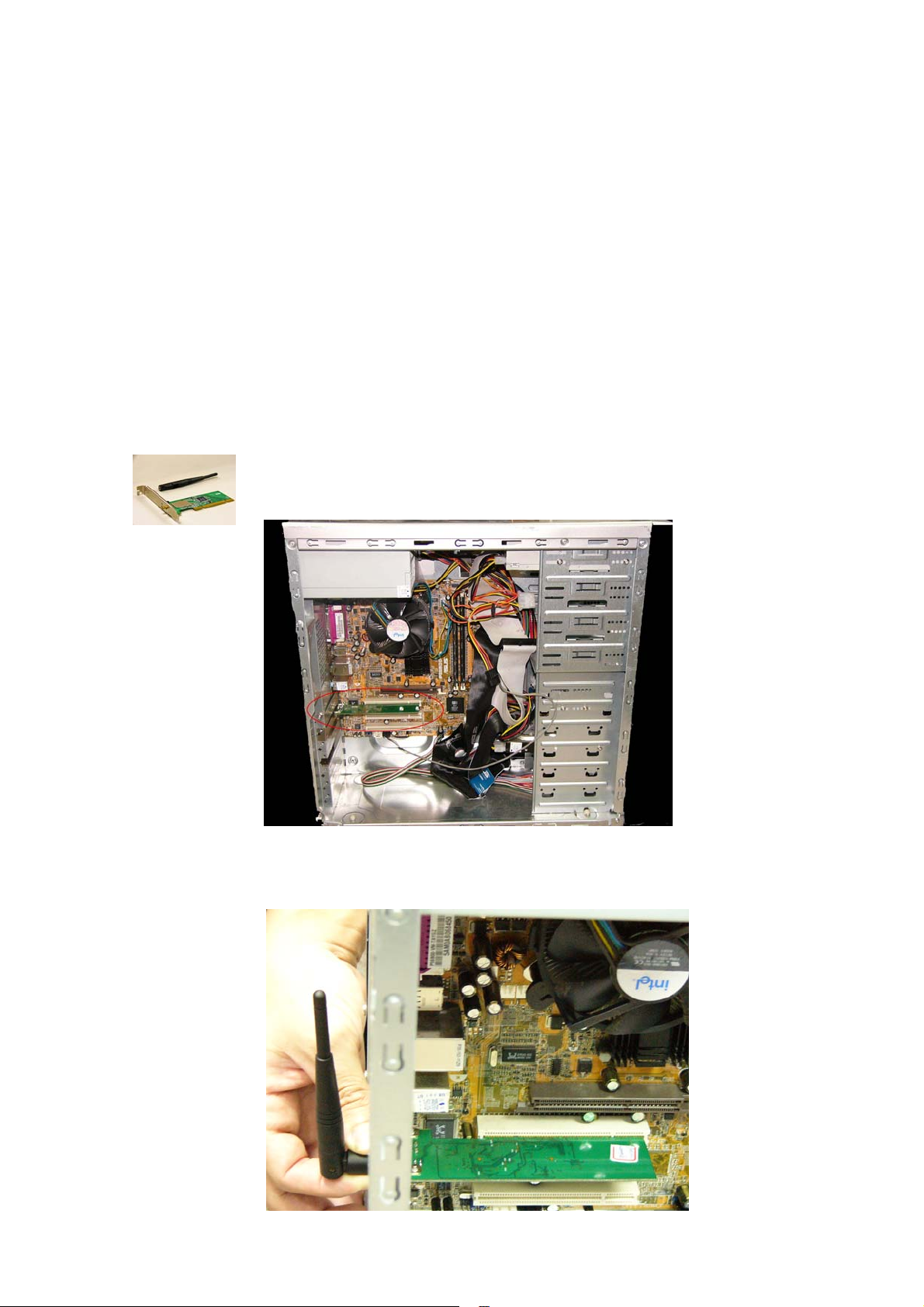
Chapter 3 Installation/ Uninstallation
3.1 Installation
Hardware Installation
Step 1:
Install Wireless LAN PCI Card (card only) into your computer PCI slot as below.
Step 2:
Install antenna to your Wireless LAN PCI Card as picture below.
3

Note: Please make sure that antenna is tightly screwed to get optimal receiving
coverage area.
Driver Installation
Before you proceed with the installation, please notice the following descriptions.
Note1: The following installation was operated under Windows XP. (Procedures
are similar for Windows 98SE/Me/2000.)
Note2: If you have installed the WLAN PCI Card driver & utility before, please uninstall
the old version first.
1. If you insert the Wireless LAN PCI Card into your computer PCI slot before installing
the software program from the CD, then auto installation window pops up as follows:
2. Click Driver Installation
1-1. If you insert the Wireless LAN PCI Card into your computer PCI slot after
installing the software program from the CD, then the following window pops up.
2-1. Click Cancel.
4
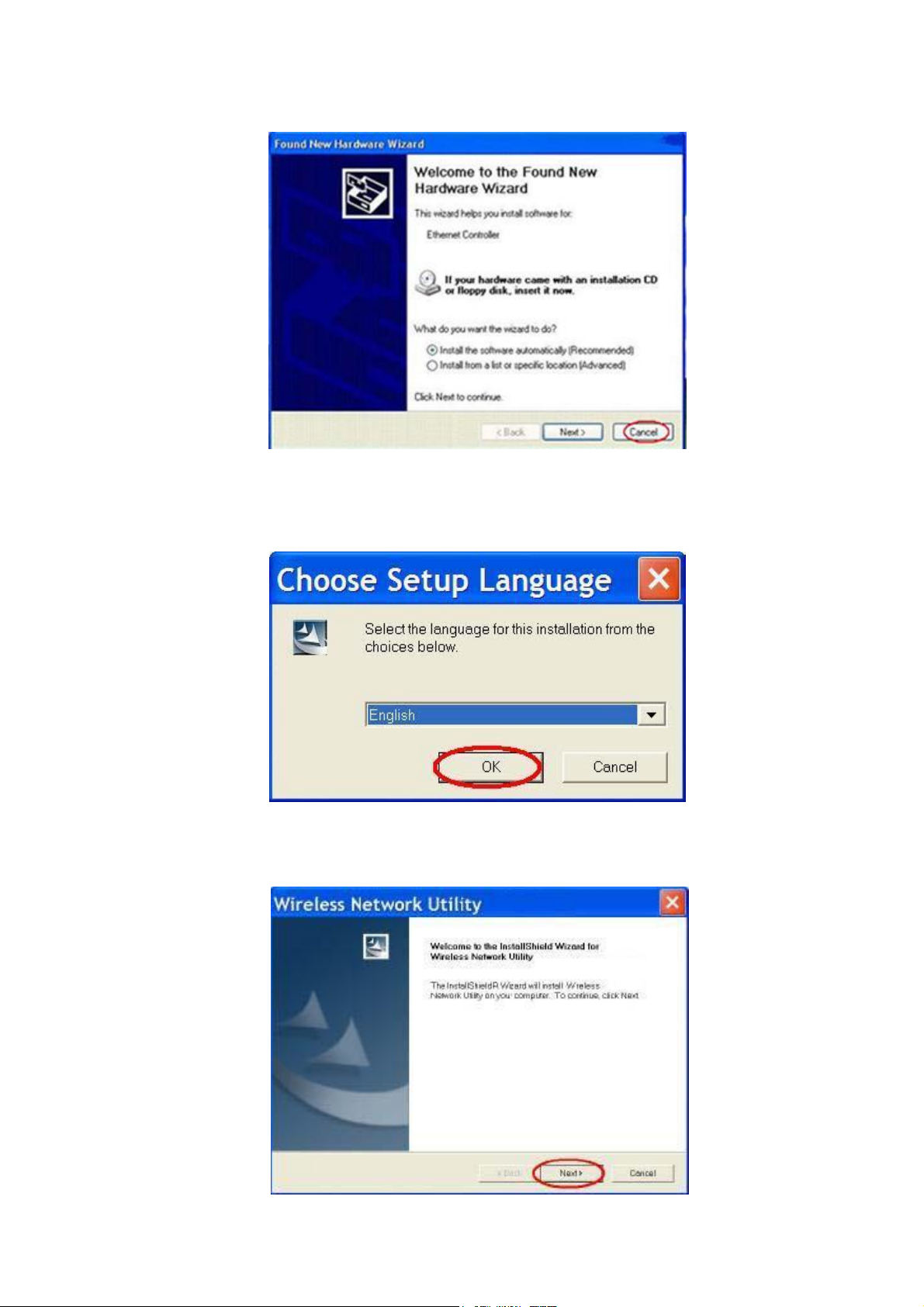
3. Choose a set up language.
4. Click OK.
5. Click Next to process the installation.
5
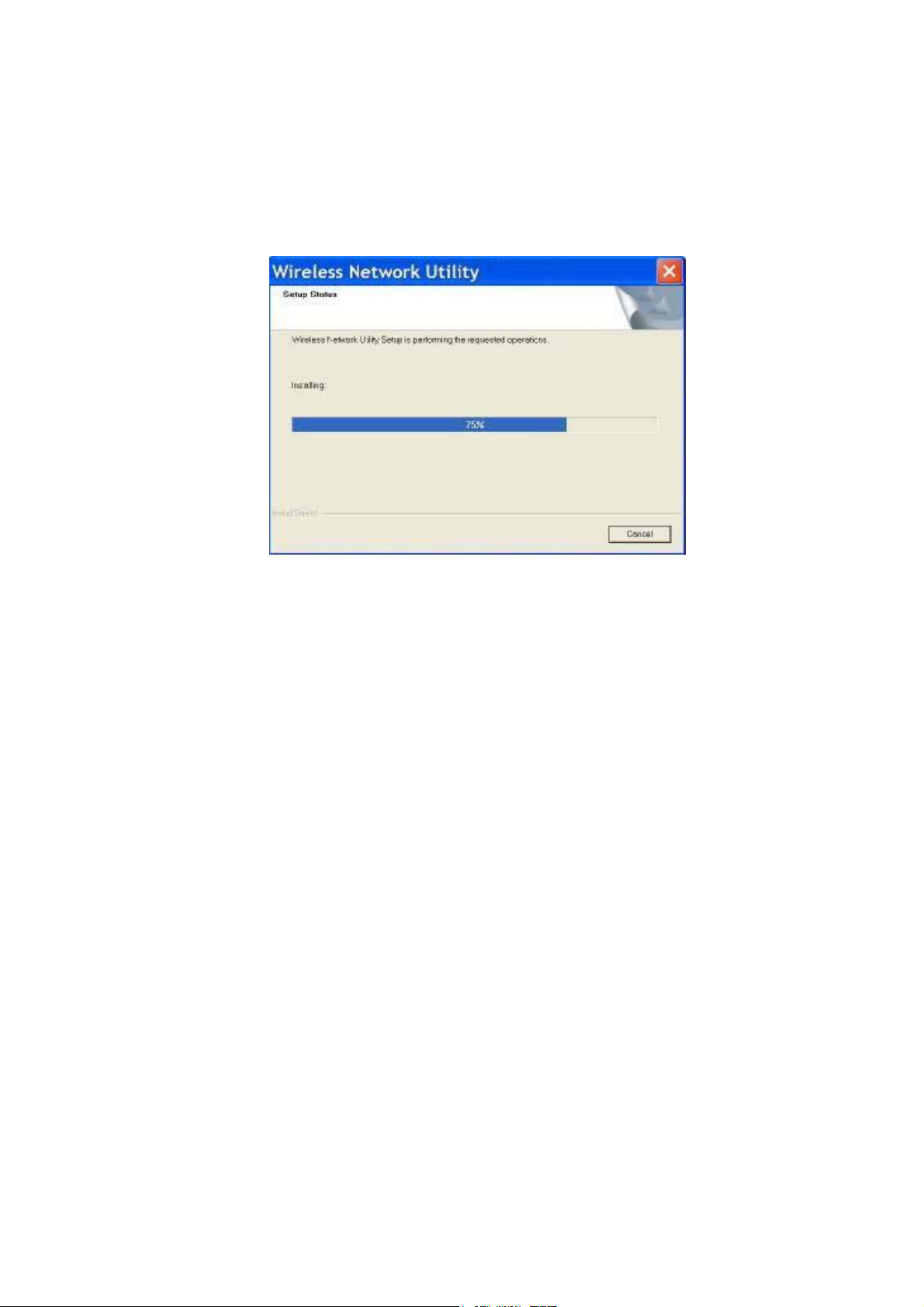
6. The system starts software installation of the WLAN PCI Card.
7. On Windows Logo Software Installation screen, click Continue Anyway to continue. Note: Not
all the drivers will have this message box. On Found New Hardware Wizard screen, click
Cancel.
6
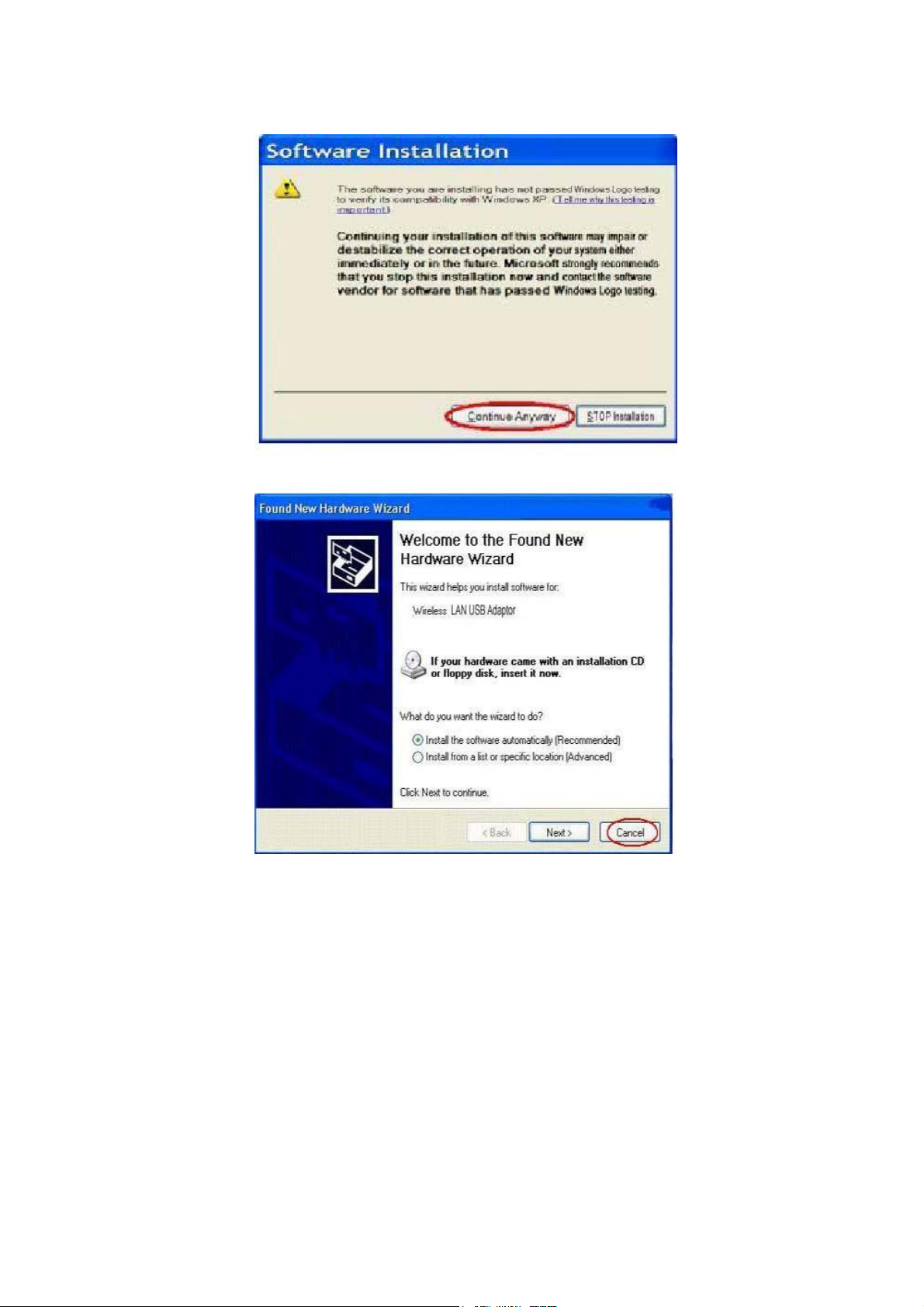
8. Click Finish to complete the installation.
7
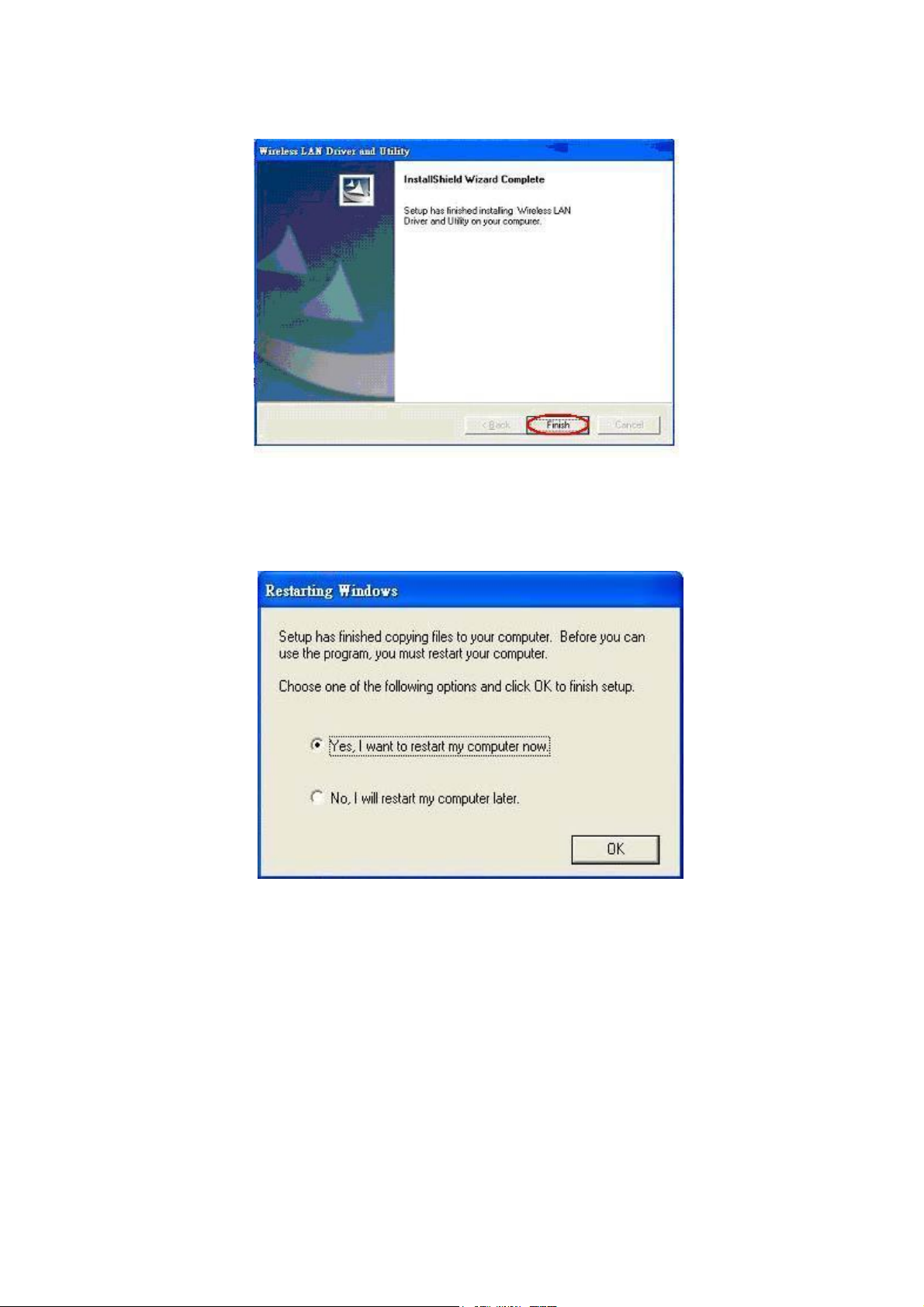
9. After setup, restart your computer.
8
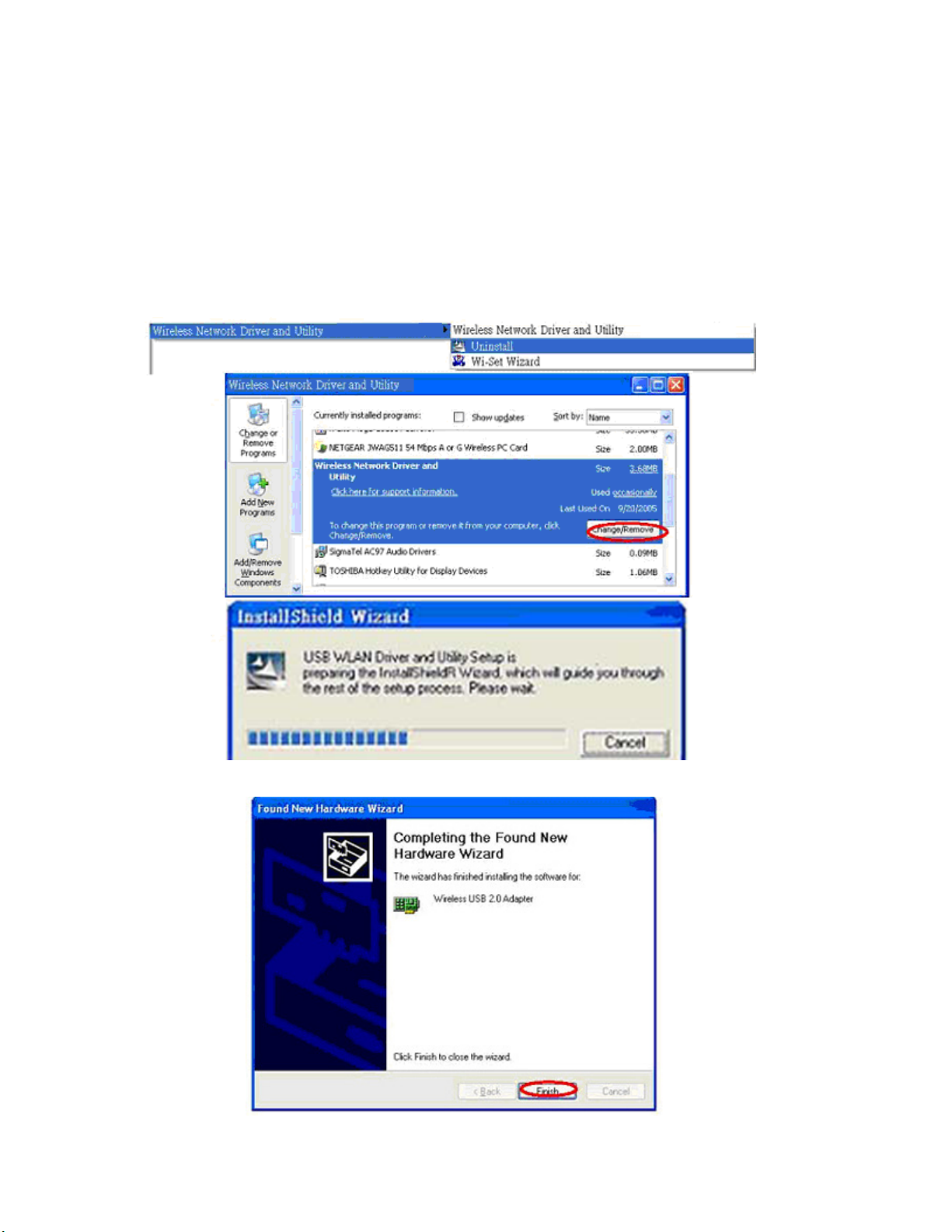
3.2 Uninstallation
From “Wireless Network Driver and Utility” or “Control
Panel””Change or Remove Programs”.
A. Uninstall the WLAN USB Adaptor Driver from “Start” “All Programs”
Click “Uninstall” (or “Change/Remove”) to remove
Wireless LAN PCI Card driver.
9
