Qomo QPC80H2 Quick Manual
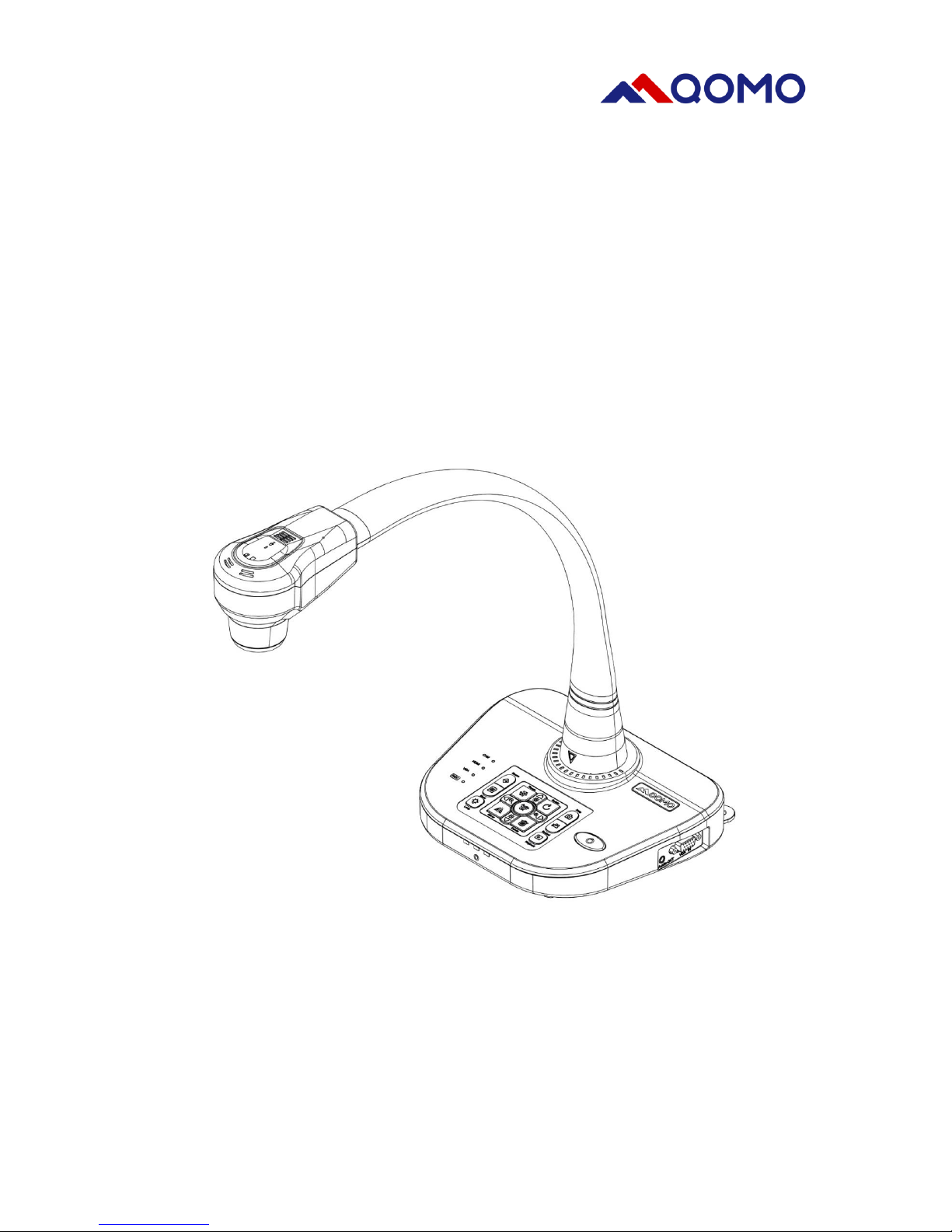
QPC80H2 Portable Visualizer
Quick Guide
This document is subject to change without notice.

Contents
Warnings ........................................................................................................................ 1
Parts Identification ......................................................................................................... 2
Control Panel ................................................................................................................. 3
Remote Control .............................................................................................................. 4
Portable Visualizer ......................................................................................................... 5
Recommended Working Environment ........................................................................... 6
Insert and Remove Micro SD Card (not supplied) ........................................................ 7
USB Flash Drive (not supplied) ..................................................................................... 7
Connect Portable Visualizer to external equipment ....................................................... 8
Basic Operation ............................................................................................................ 13
Advanced Functions..................................................................................................... 15
Use the device as a camera .......................................................................................... 17
Storage ......................................................................................................................... 18
Problems and Solutions................................................................................................ 19
Specifications ............................................................................................................... 20

1
Warnings
Please prevent children from operating the device without supervision.
Please unfold the device and adjust the camera head with one hand placing on the
base and the other hand holding the case of camera head.
Please do not look directly to the LED lamp to prevent your eyes from being
damaged.
When allocating the device, please hold the base with both hands. Do not carry the
device by the gooseneck flexible tube or camera head with one hand.
Please prevent the camera head to hit the desk top or any other hard objects, or it
can be damaged easily.
Please do not twist the gooseneck flexible tube.
Please be careful not to spill liquid on the control panel keys.
When the device is not in use for a while, please turn off the power.
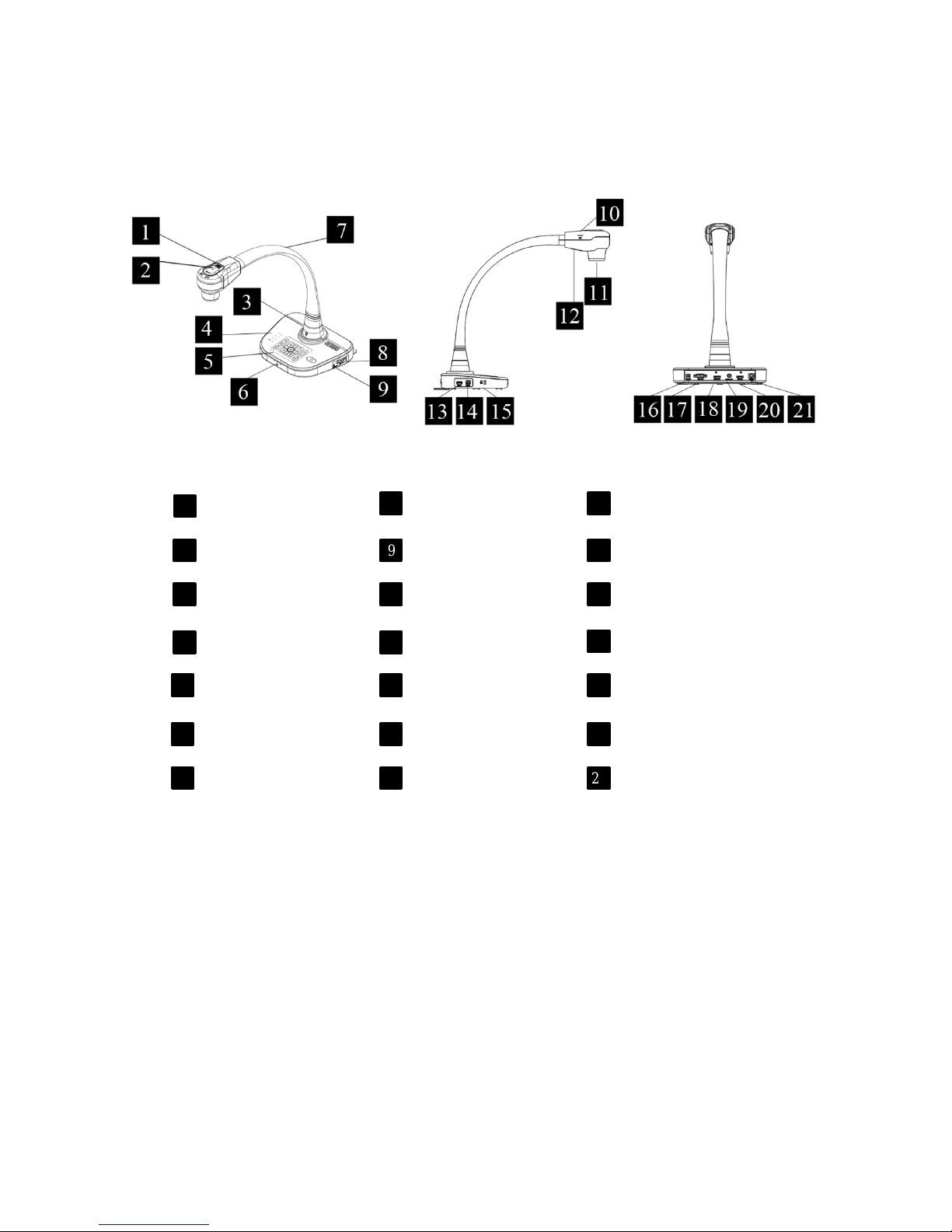
2
Parts Identification
1
2
3
4
5
6
7
8
1 9 10
11
12
13
14
15
16
17
18
19
20
21
Remote Sensor
USB-B for PC Connection
Microphone
Signal Indicator
Control Panel
Power Indicator
Audio-OUT
DC 12V Power Socket
VGA-OUT
Micro SD Card Slot
Camera Head
HDMI-OUT
LED Lamp Light
VIDEO-OUT
USB-A for flash drive &
USB mouse
HDMI-IN
Gooseneck
RS232
VGA IN
Anti-theft Slot
Ventilation Hole
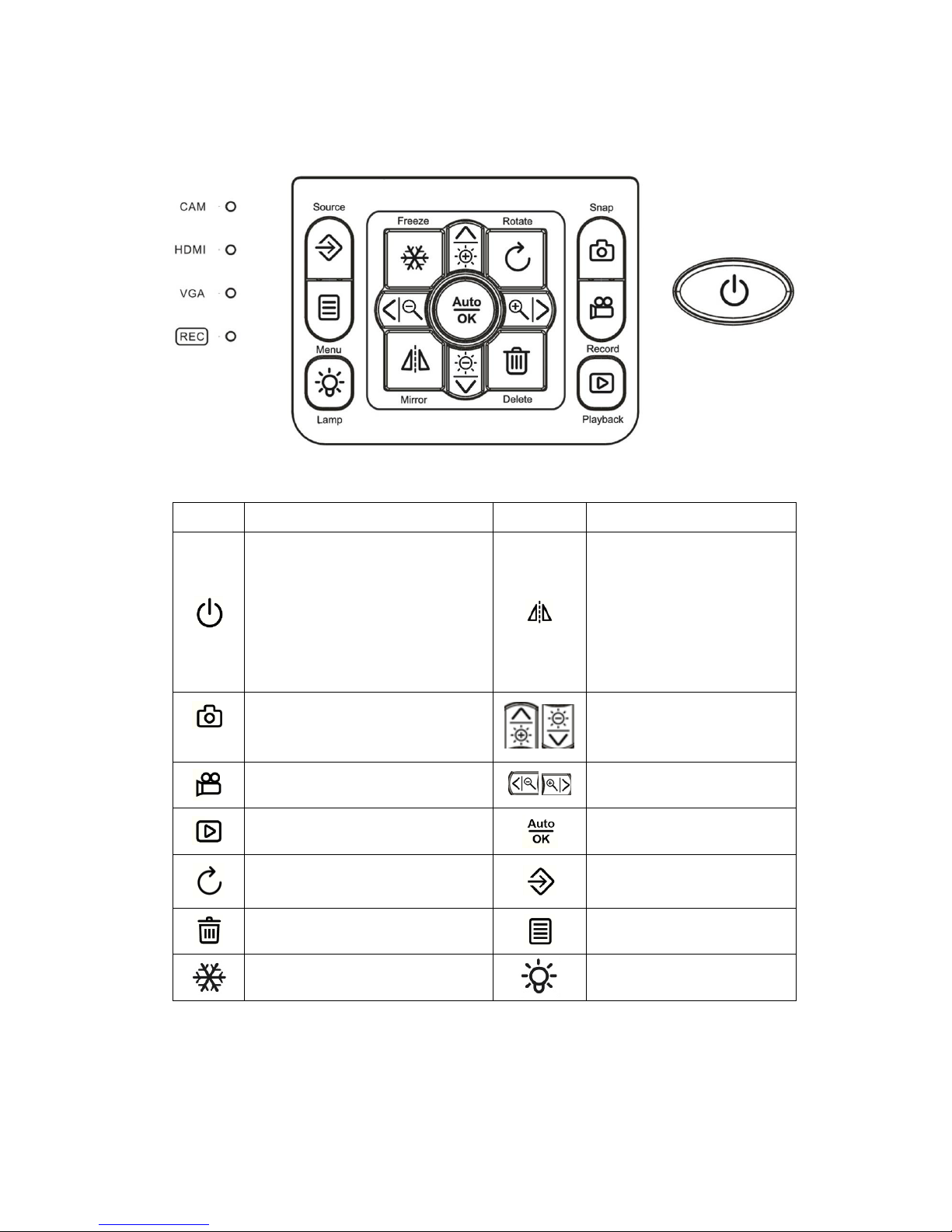
3
Control Panel
Button
Function
Button
Function
Power on/off
*Press and hold for more than 2
seconds to turn off.
*Short press to enter sleep mode (Note:
In sleep mode, camera and LED are off
but HDMI pass-through function still
works.)
Mirror the current image
Capture and save the current image
/
Up/Down,
Increase/Decrease brightness
Record video
/
Left/Right, Zoom out/Zoom in
Enter/Exit Playback Mode
Auto-focus or confirm
Rotate
Select the output signals
Delete selected file from memory when
in playback mode
To show or hide OSD menu
Freeze/Unfreeze the current image
Turn on/off the LED lamp
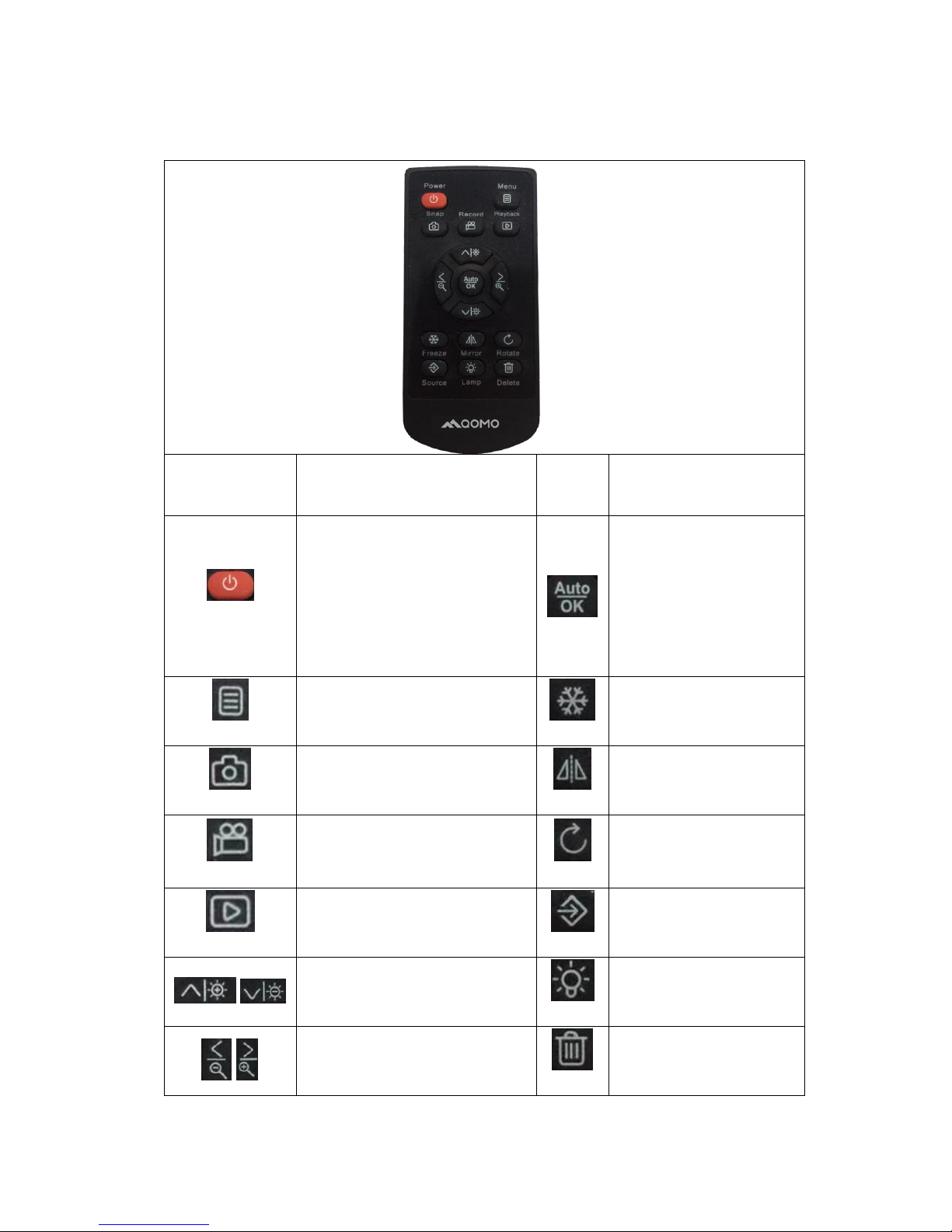
4
Remote Control
Button
Function
Button
Function
Power
Power on/off
*Press and hold for more than 2
seconds to turn off.
*Short press to enter sleep mode
(Note: In sleep mode, camera and
LED are off but HDMI pass-through
function still works.)
Auto-focus or confirm
Menu
To show or hide OSD menu
Freeze
Freeze/Unfreeze the current
image
Snap
Capture and save the current image
Mirror
Mirror the current image
Record
Record video
Rotate
Rotate
Playback
Enter/Exit playback mode
Source
Select the output signals
/
Up/Down,
Increase/Decrease brightness
Lamp
Turn on/off the LED lamp
/
Left/Right, Zoom out/Zoom in
Delete
Delete selected file from
memory when in playback
mode
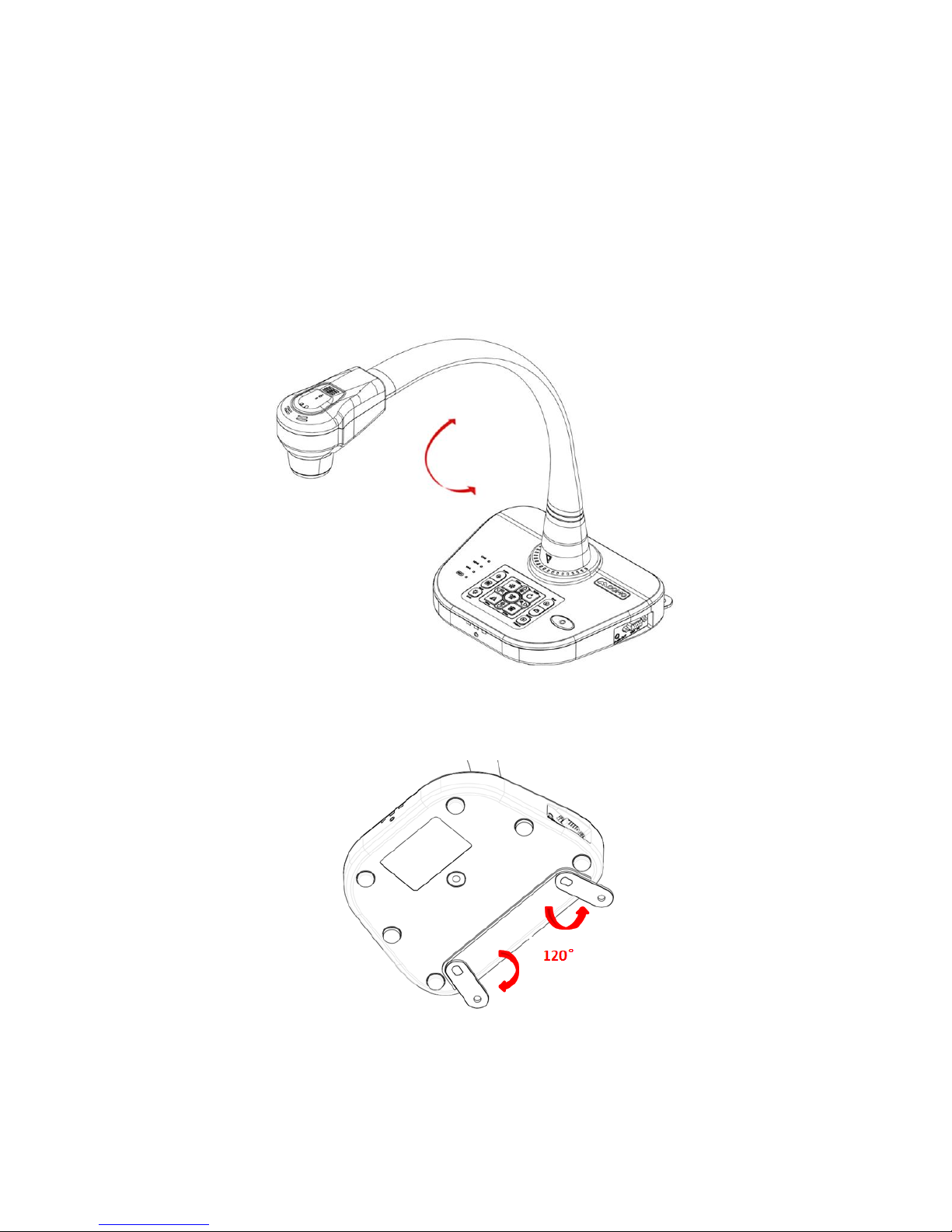
5
Portable Visualizer
The section explains how to set up, adjust the device to meet your needs.
Camera Head
Please hold the camera head and adjust it to the position where you want to shoot the
image.
Gooseneck
Bend the gooseneck flexible tube gently by hand and place the camera head to the
preferable height and orientation.
Support Stand
Unfold the support stand of the base to prevent the device from failing backward.
