Page 1

8 / 12 / 16-bay NAS
TS-x73U Series
AMD R Series RX-421ND quad-core 2.1 GHz CPU (Turbo Core up to 3.4 GHz),
supports up to 64GB DDR4 memory and 10GbE connectivity
Qtier Storage Tiering
2 x M.2 SATA 6Gb/s SSD slots
for Qtier automatic storage
tiering and SSD caching
QRM+ Device Manager
QRM+ provides a centralized
device management solution
for Windows
IPMI-compatible devices
®
, Linux® and
b
a
a
Redundant power supplies
TS-1673U-RP, TS-1273U-RP, TS-873U-RP
b
Two 10GbE SFP+ LAN ports
TS-1673U-RP / TS-1673U
Centralized data storage
Supports virtualization, centralized storage,
backup, sharing, and disaster recovery and
provides QmailAgent (email agent), Qsirch
(full-text file search) and Qcontactz (contacts
a
manager).
QVR Pro surveillance system
Provides dedicated storage space
for surveillance data, and leverages the
advantages of storage manageability
from QTS.
Increase reliability &
performance with RAID 50/60
Create a highly protected storage with increased
performance and capacity.
On-demand storage expansion
Storage capacity can be easily expanded by
connecting a QNAP expansion unit. Owners of
multiple QNAP NAS can also use VJBOD to allocate
unused storage capacity from one NAS to another.
TS-873U / TS-873U-RPTS-1273U / TS-1273U-RPTS-1673U / TS-1673U-RP
Page 2
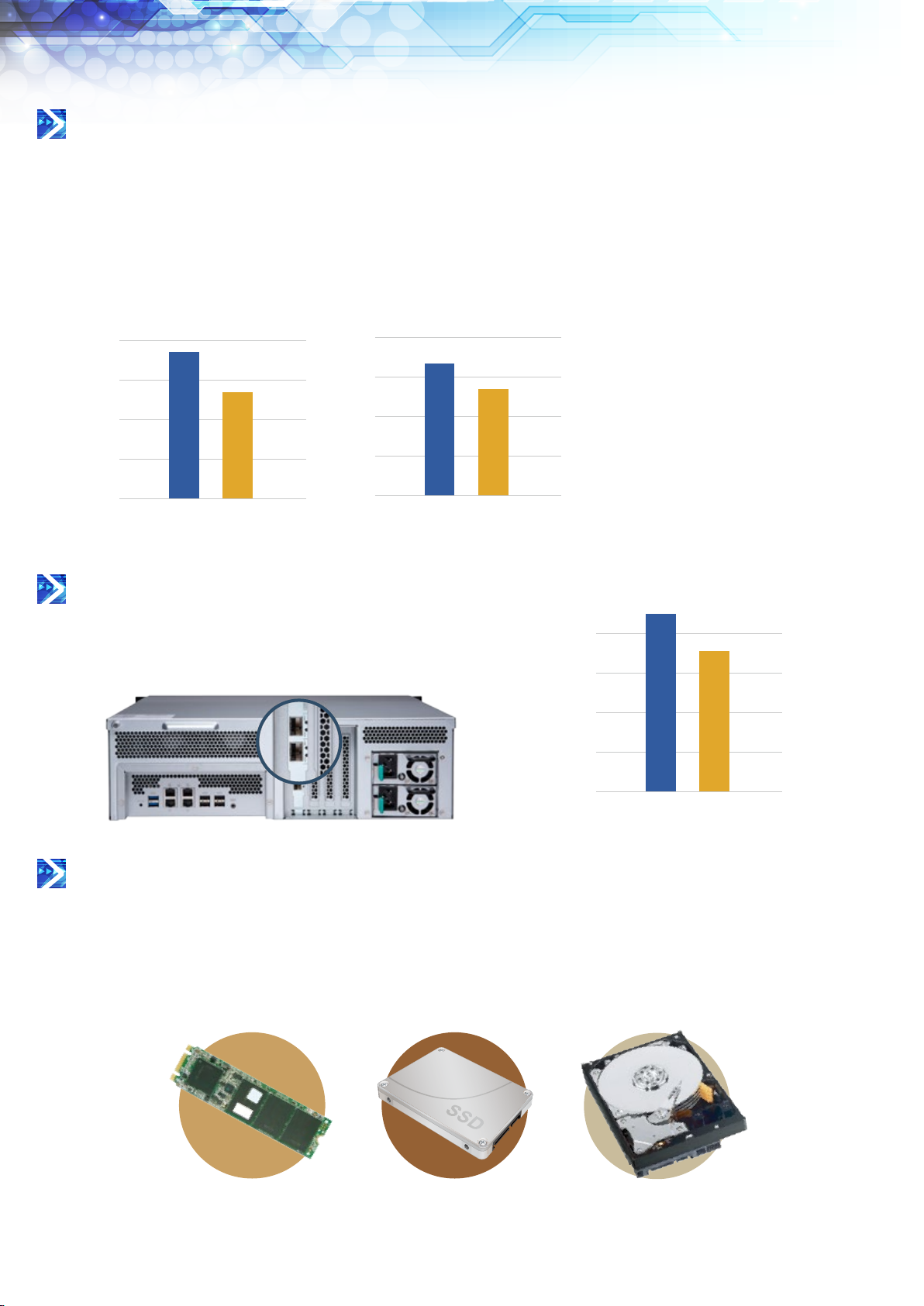
1030
880
MB/s
0
300
600
900
1200
1531
1363
MB/s
0
375
750
1125
1500
Sequential Throughput
(2 x 10GbE, 64KB)
WriteRead WriteRead WriteRead
Sequential Throughput via
Encrypted Volume (10GbE, 64KB)
1531
1363
MB/s
0
375
750
1125
1500
Sequential Throughput
(2 x 10GbE, 64KB)
AMD R-Series quad-core CPU, up to 64GB RAM, and AES-NI encryption acceleration
The TS-x73U is equipped with a next-gen AMD R-Series RX-421ND quad-core 2.1 GHz processor (burst up to 3.4 GHz), dual
channel 8GB/16GB/64GB DDR4 RAM (upgradable to 64GB), and four Gigabit LAN ports for lightning-fast multi-tasking with low
power consumption and the ability to deliver up to 1531 MB/s throughput with a 10GbE configuration. The TS-x73U's accelerated
encryption engine with AES-NI provides unmatched encryption performance in its class (up to 1315 MB/s with AES 256-bit full
NAS volume encryption) to boost system performance, security, and ensure the safety of sensitive business data stored in the NAS.
Sequential Throughput via
Encrypted Volume (10GbE, 64KB)
900
600
300
0
1030
1200
MB/s
900
600
300
Sequential Throughput
(10GbE, 64KB)
1200
1120
880
MB/s
0
10GbE SFP+ network capability
The TS-x73U features a PCIe (Gen.3 x4) slot, preinstalled with a dualport 10GbE SFP+ network card. This allows for greater flexibility in
setting up 10GbE environments for high-performance virtualization
and backup tasks.
880
Tested in QNAP Labs. Data may vary due to
differences in physical environments.
Test environment:
NAS: TS-1273U-8G with QTS 4.3.3
Volume type: RAID 5; 12 x Intel S3500 240GB SSDs
(SSDSC2BB240G4)
Client PC:
Intel® Core™ i7-4770 3.40GHz CPU; 16GB RAM; Mellanox
10GbE NIC ; Windows® 10 64-bit
Sequential Throughput
(2 x 10GbE, 64KB)
1500
1125
MB/s
750
1531
1363
375
0
M.2 SSD & 2.5” SSD cache with Qtier optimization
The TS-x73U supports 2.5” SSD for caching to increase IOPS performance, and provides higher transfer speeds and reliability with
support for two additional M.2 2280/2260SATA 6Gb/s SSDs. Using an SSD cache boosts overall system performance, and is perfect
for improving the overall workflow of random IOPS demanding applications such as virtualization. The TS-x73U combines M.2
SATA SSD, 2.5” SATA SSD and high-capacity 3.5” HDD in one box to effectively realize tiered storage for exceptional application
performance and lower TCO of storage at the same time.
M.2
SSD
HDD
Page 3
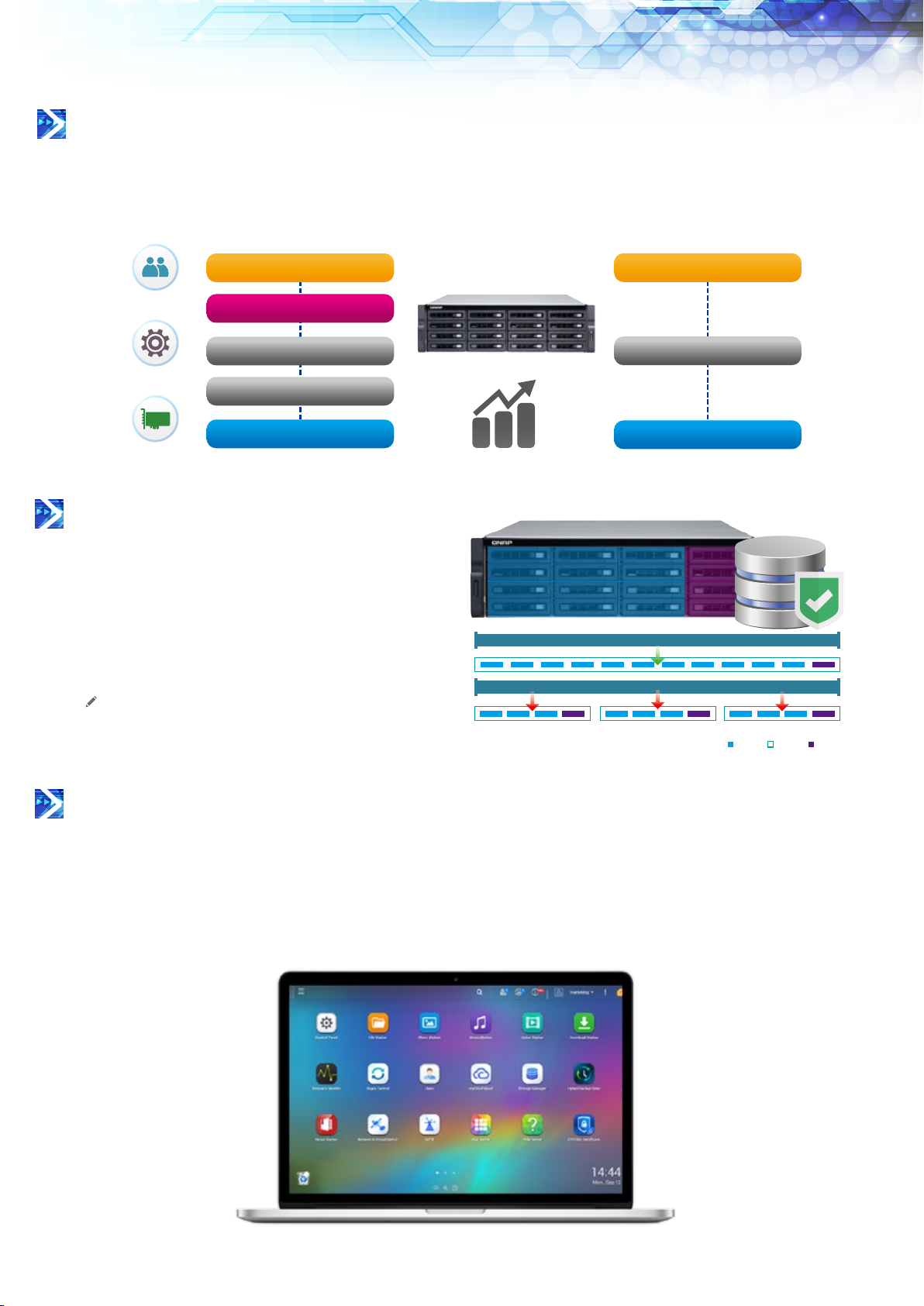
Higher reliability and performance with RAID 50/60
Aiming to provide the best practices for enterprise systems to SMB customers, QNAP adapted the nested RAID level management
and now supports the RAID 50/60 Storage Pool configurations. RAID 50/60 offers more flexibility for business users to freely create
a highly protected storage with increased performance and capacity using either all HDD for backup or all flash storage for online
video editing or database service.
iSCSI
Application
Socket Library
Network Driver
Kernel
TCP/IP
Traditional Network Card
Network
Optimized performance for VMware
Virtualization with iSER
The TS-x73U series with dual 10GbE SFP+ ports (LAN10G2SF-MLX) supports the iSCSI Extensions for RDMA
(iSER) protocol to boost data transfer performance of the
NAS as VMware®ESXi storage and to reduce the CPU load
of the ESXi server. iSER can provide up to 20% of increased
performance, providing an essential tool to optimize
demanding virtualization applications.
Note: To create an iSER connection with VMware ESXi, the server
requires a Mellanox® ConnectX-3 Pro compatible network card
and switches compatible with Mellanox® or with PFC (Priority
Flow Control) support.
iSCSI
RDMA Lower Layer Protocol
RDMA Network Card
RAID 5 Pool
RAID 50 Pool
ParityParityDiskDisk RAIDRAID
QTS 4.3 – The most intelligent and intuitive NAS operating system
The TS-x73U natively supports the new 64-bit QTS 4.3 operating system. QTS 4.3 provides robust features to enhance
management efficiency, including the intelligent Qtier™ 2.0 that learns from NAS usage, analyzes system performance and peak
usage hours to process auto tiering; Qfiling that helps categorize files based on schedules to make organizing files automatic
and efficient, and much more. With its intuitive and simplified user interface, QTS features an intelligent desktop allows you to
find desired functions quickly, create or group shortcuts, monitor important system information on a real-time basis, and open
multiple application windows to run multiple tasks concurrently, bringing greater working efficiency. QTS breaks the barriers of
devices, platforms, and geography to bring optimized cloud experiences and incorporates advanced features.
Page 4

Cross-platform file sharing, centralized data storage
The TS-x73U supports SMB/CIFS, NFS, and AFP protocols for file sharing across Windows®, Mac®, Linux®/UNIX® networks. Data,
logs and ISO images of CDs and DVDs can be centrally stored on the TS-x73U. The Windows AD® and LDAP services enable system
administrators to configure user permissions by using an existing Windows AD server, LDAP server or built-in LDAP service. The
TS-x73U supports SAMBA v4 and can act as a Windows domain controller to manage privilege settings.
Well-rounded backup solutions to secure data
The TS-x73U is a comprehensive centralized backup center for multiple
files. You can use QNAP NetBak Replicator to back up files on Windows®
(including Outlook® email archives) to the TS-x73U, or use Time Machine®
for Mac® data backup. A wide range of third-party backup software such
as Acronis® True Image™, Symantec Backup Exec™ and Commvault® are
also supported to facilitate system backup and restoration.
Data backup, recovery, and synchronization
QNAP Hybrid Backup Sync provides a well-rounded solution for data backup, file synchronization and disaster recovery. With
Hybrid Backup Sync, you can easily and securely backup data from your NAS to several local, remote and cloud storage spaces.
In the event of system crashes or critical hardware failure, you can quickly restore data from these storage spaces, minimizing
downtime and reducing overall loss. Hybrid Backup Sync also takes advantage of cloud storage for one-way sync of your data to
cloud storage through RTRR, Rsync, FTP, SMB protocols, or two-way sync of your NAS with remote NAS/cloud services.
Page 5

Datastore for virtualized environments
The TS-x73U is an iiSCSI/IP-SAN storage that supports
VMware® and Citrix®, and is compatible with Microsoft®
Hyper-V® and Windows Server 2012® R2, fulfilling the need
for flexible deployment and management in virtualization
environments. The TS-x73U supports VMware VAAI
and Microsoft ODX to increase performance by allowing
offloaded data transfer for ESXi server and Hyper-V
respectively, and supports QNAP vSphere Client plug-in and
QNAP SMI-S provider with enhanced operational efficiency
and management in virtualization applications.
Share and sync files across devices
The TS-x73U supports SMB, NFS and AFP, allowing you to
quickly share files to Windows®, Mac®, and Linux®/UNIX®
devices. With QNAP's Qsync utility, the TS-x73U becomes
a safe and effective data center for file synchronization.
Any file uploaded to TS-x73U can be synchronized to all
the linked devices such as computers, laptops and mobile
devices. You can also sync shared folders for greater
flexibility of collaboration and file sharing.
Storage for hosting virtual machines and containerized applications
Virtualization Station allows you to host virtual machines (VM) on the TS-x73U and access them via a web browser or VNC.
Virtualization Station supports multiple operating systems, fast VM creation, VM backup & restoration, VM import/export, snapshot,
and Device Management for centrally managing VMs. Virtualization Station allows the TS-x73U, VMs and containers to share
the same LAN port. No longer constrained by physical network performance, high-speed virtual switches accelerate data transfer
between VMs, containers and NAS through the internal interface. The TS-x73U also features Container Station, which integrates
LXC and Docker® lightweight virtualization technologies. You can operate multiple isolated Linux® systems on the TS-x73U as well
as download apps from the built-in Docker Hub Registry®. Containers Station also supports the QIoT Containers platform that helps
quickly structure your IoT environment and deployment on your private IoT cloud.
Qfiling automates your file
organization
Qfiling helps automate file organization for sorting files
scattered across multiple folders, helping to reduce the time
needed for finding important files. Users can categorize files
and determine filing conditions, and schedule filing tasks to
be carried out periodically. The "Recipe" feature allows users
to save frequently-used filing conditions as an "exclusive
recipe", and then the next Qfiling task can be run with just
one click using the recipe.
Page 6

Centralized email and contact management for improved communication
workflows
It can be time-consuming to manage emails and contact information that are
scattered across multiple computers, devices, and accounts - not to mention if
important emails or contact information are lost or become inaccessible due to
account closure or device malfunction/loss. QNAP QmailAgent and Qcontactz can
help you centrally store and manage emails and contact information, making
them accessible to all of your devices at any time - and with the powerful Qsirch
search engine, you can easily find specific contacts and emails whenever needed.
Surveillance Station 5.1 and QVR Pro (beta)
Surveillance Station 5.1 is a network surveillance Video Management System (VMS) that offers over 3,000 compatible IP camera
models and expandable IP camera channel licenses. It supports real-time monitoring, video & audio recording and playback with
a wide range of customizable settings. You can also install the Vmobile app on your iOS® or Android™ devices to manage the
monitored channels anytime and anywhere, or install the Vcam mobile app to turn your device into a network camera to instantly
record to your TS-x73U series. The NAS offers 8 free IP camera channels, and you can expand up to 80 channels by purchasing
additional licenses. The new QVR Pro (beta) integrates comprehensive video surveillance features with flexible camera controls
and ensures storage expandability, flexible storage space utilization, and upgraded event management functions. The QVR
Pro Client software provides an even better user experience. With the QUSBCam2 app, you can use a USB camera as an ONVIF
network camera.
Easily expand storage capacity
Besides attaching a QNAP expansion enclosure, the
TS-x73U's storage capacity can also be increased by
using VJBOD. With VJBOD, the storage capacity of
other QNAP NAS* can be used as virtual disks that can
be mounted as local disks on the TS-x73U for shares,
applications, or even creating another LUN. You can
use the QTS Storage Manager to easily handle NAS
capacity expansion and storage expansion enclosure
management. With the support of QJBOD Express
(JBOD enclosures roaming)**, you can migrate data to
another QNAP NAS through a JBOD enclosure without
network connectivity.
*The remote QNAP NAS must support iSCSI and storage pools and use QTS 4.2.1 (or later). Up to 8 remote NAS units can be mounted.
** You must create a separate static volume or storage pool on the UX expansion unit.
VJBOD
SS
USB 3.0
Max: 1Max: 8
Page 7

Software Specifications
Supported Disk Group Types RAID 0/1/5/6/10/50/60, RAID 1/5/6/10/50/60 + spare, single, JBOD
Storage Manager Flexible disk area and LUN configuration; online storage pool RAID capacity expansion and configuration migration
Supported Client Systems Windows 7, Windows 8, Windows 10, Mac OS X 10.6 or later, Linux and UNIX
Internal File System EXT4
External File System
Supported Protocols CIFS/SMB, AFP (v3.3), NFS(v3), FTP, FTPS, SFTP, TFTP, HTTP(S), Telnet, SSH, iSCSI, SNMP, SMTP, and SMSC
File Sharing
Video Surveillance
Other Features
Streaming Server DLNA Server, Airplay, Chromecast, iTunes Server
Remote Access myQNAPcloud
EXT4, EXT3, NTFS, HFS+, FAT32, exFAT*
*Addional ExFAT license required
Maximum number of users: 4096;
Maximum number of user groups: 512;
Maximum shared folders: 512;
Maximum simultaneous connections: 1500
Surveillance Station supports 8 free camera licensed channels. You can purchase additional licenses to expand to a maximum of 80 channels
(Http://license.qnap.com)
File Station, Photo Station, Music Station, Video Station, Download Station, Qsync, Notes Station, FTP Server, Print Server, VPN Server, VPN Client,
Qtier, Antivirus, Qsirch, Qcontactz, QmailAgent, Qfiling
Accessories
Type Ordering SKU Description
Rail Kit RAIL-B02
Expansion Unit
Memory
M.2 SSD SSD-M2080-256GB-A01 256GB M.2 2280 SATA 6Gb/s SSD
Expansion Card
UX-1200U-RP QNAP 12-bay expansion unit with redundant power supplies
UX-800U-RP QNAP 8-bay expansion unit with redundant power supplies
RAM-16GDR4K0-UD-2400 16GB DDR4-2400 UDIMM RAM module
RAM-8GDR4K0-UD-2400 8GB DDR4-2400 UDIMM RAM module
RAM-4GDR4K0-UD-2400 4GB DDR4-2400 UDIMM RAM module
QM2-2S Supports two M.2 2280/ 22110 SATA SSDs
QM2-2P Supports two M.2 2280/ 22110 PCIe SSDs
QM2-2S10G1T Supports two M.2 2280 SATA SSDs and provides a single-port 10GbE slot
QM2-2P10G1T Supports two M.2 2280 PCIe SSDs and provides a single-port 10GbE slot
LAN-10G1T-4010A 1-port 10GbE 10GBASE-T expansion card
LAN-10G1SR 1-port 10GbE SFP+ expansion card
LAN-10G2SF-MLX 2-port 10GbE SFP+ expansion card
LAN-10G2T-X550 2-port 10GbE 10GBASE-T expansion card
LAN-1G2T-I210 Dual-port Gigabit RJ45 network expansion card
USB-U31A2P01 USB 3.1 Gen 2 (10Gbps) Type-A dual-port expansion card
Note: To install a PCIe expansion card, the pre-installed dual port 10GbE LAN card must be removed.
Compatible with 9.5 mm x 9.5 mm square-hole server racks. Mounting post width: ≥ 17.8
485 mm; Mounting post depth: 18"~ 32"/ 443~ 815 mm
451 mm; Panel width: ≥ 19.1"/
"/
1
Power Button
2
LED Indicators: Status, LAN, USB
3
4 x GbE RJ45
4
2 x 10GbE SFP+
(PCIe expansion card)
5
Console Port (Maintenance)
6
2 x USB 3.0
7
4 x USB 2.0
TS-1673U / TS-1673U-RP
TS-1673U
6
3 5 4
7
TS-1673U-RP
TS-1273U / TS-1273U-RP TS-873U / TS-873U-RP
1
2
TS-1273U TS-873U
6
3 5 4
7
TS-1273U-RP TS-873U-RP
1
2
6
3 5 4
7
1
2
Page 8

Hardware Specications
Ordering Information:
64GB RAM: TS-1673U-RP-64G, TS-1673U-64G, TS-1273U-RP-64G, TS-1273U-64G, TS-873U-RP-64G, TS-873U-64G
16GB RAM: TS-1673U-RP-16G, TS-1673U-16G, TS-1273U-RP-16G, TS-1273U-16G, TS-873U-RP-16G, TS-873U-16G
8GB RAM: TS-1673U-RP-8G, TS-1673U-8G, TS-1273U-RP-8G, TS-1273U-8G, TS-873U-RP-8G, TS-873U-8G
TS-1673U-RP TS-1673U TS-1273U-RP TS-1273U TS-873U-RP TS-873U
CPU AMD R-Series RX-421ND quad-core 2.1 GHz processor, turbo core up to 3.4 GHz
Encryption Acceleration
System Memory
Maximum Memory 64GB (4 x 16GB)
Memory Slot
Flash Memory 512MB DOM
Drive Types
M.2 SSD Slots 2 x M.2 2280/2260 SATA 6Gb/s SSDs
10GbE LAN Ports
Gigabit LAN Port 4 x Gigabit RJ45 LAN ports
PCIe Slot
USB Ports
LED Indicator
Button Power/Status, Reset
Maintenance Port 1 x 3.5 mm console port
Form Factor 3U Rackmount 2U Rackmount
Dimension (H x W X D)
Net Weight 15.42 kg (34 lbs.) 14.25 kg (31.42 lbs.) 11.81 kg (26.04 lbs.) 10.71 kg (23.62 lbs.) 10.96 kg (24.16 lbs.) 9.86 kg (21.74 lbs.)
Operating temperature
& Relative Humidity
Power Suply
Fan 4 x 92 mm, 12V DC 2 x 70 mm, 12V DC
16 x 3.5"/2.5" SATA 6Gb/s HDDs/SSDs 12 x 3.5"/2.5" SATA 6Gb/s HDDs/SSDs 8 x 3.5"/2.5" SATA 6Gb/s HDDs/SSDs
Status/Power, LAN, USB, Drive 1 - 16 Status/Power, LAN, USB, Drive 1 - 12 Status/Power, LAN, USB, Drive 1 - 8
130 x 481 x 536 mm
5.12 x 18.94 x 21.10 inch
500W (x2), 100-240V
AC, 50/60 Hz
(For dual- or quad-DIMM configurations, you must use a pair of identical DDR4 modules.)
350W, 100-240V AC,
50/60 Hz
64GB (4 x 16GB), 16GB (2 x 8GB), 8GB (2 x 4GB) DDR4-2400 RAM
4 x UDIMM DDR4, up to 2400MHz
2 x 10GbE SFP+ port via a preinstalled PCIe network card
1 x PCIe Gen 3 (x4), pre-installed with a dual-port 10GbE SFP+ LAN card
2 x USB 3.0 port, 4 x USB 2.0 port
0 to 40°C (32 to 104°F), 5 ~ 95% RH non-condensing, wet bulb: 27˚C
300W (x2), 100-240V AC,
50/60 Hz
AES-NI
350W, 100-240V AC,
89 x 482 x 534 mm
3.5 x 18.98 x 21.02 inch
50/60 Hz
250W (x2), 100-240V AC,
50/60 Hz
250W, 100-240V AC,
50/60 Hz
Model specifications are subject to change without notice. Please refer to www.qnap.com for the latest information.
TEL : +886-2-2641-2000 FAX: +886-2-2641-0555 Email: qnapsales@qnap.com
Address : 3F, No.22, Zhongxing Rd., Xizhi Dist., New Taipei City, 221, Taiwan
QNAP may make changes to specification and product descriptions at any time, wi thout notice.
Copyright © 2017 QNAP Systems, Inc. All rights reserved.
QNAP® and other names of QNAP Products are proprietary marks or registered trademarks of QNAP System s, Inc.
Other products and company names mentioned herein are trademarks of their respective holders.
Netherlands (Warehouse Services)
Email
: nlsales@qnap.com
TEL: +31(0)107600830
US
Email: usasales@qnap.com
TEL: +1-909-595-2782
China
Email: cnsales@qnap.com
TEL: +86-400-028-0079
India
Email: indiasales@qnap.com
Thailand
Email: thsales@qnap.com
TEL: +66-2-5415988
Germany
Email: desales@qnap.com
Japan
Email: jpsales@qnap.com
FAX: 03-6435-9686
France
Email: Frsales@qnap.com
51000-024313-RS
201705(EN) A
