Q-matic Q-36 User Manual

Q-Matic Ovens
Owners Manual
For models – Q-36, Q-36W, Q-55 & Q-80
Includes Hybrid Models

Table of Contents
Introduction
Radiant Heat Ovens
Oven Cross Section
Specifications
Installation Instructions
Delivery and Inspection
Oven Location and Installation
Oven Assembly
Conveyor Installation
Wire Belt Installation
Speed Control Wiring Diagram
Gas Piping
Piping Size Requirements
Electrical Connections
Component Locations
Oven Start-up
Temperature Control
Oven Shut Down
Guidelines for Cooking Adjustments
Cleaning and Maintenance
Troubleshooting
Electrical Wiring Diagrams
Product Test Form
Warranty
3
3
4
5
6
7
9
10
11
12
14
19
20
21
22
24
25
40
41
45
46
48
52
53
FOR YOUR SAFETY DO NOT
STORE GASOLINE OR
OTHER FLAMMABLE
VAPORS AND LIQUIDS IN
THE VICINITY OF THIS OR
ANY OTHER APPLIANCE.
Instructions to be followed in
the event that the user smells
gas must be posted in
prominent location. This
information may be obtained
by consulting your local gas
supplier.
The information contained in
this manual is important for the
proper installation, use and
maintenance of this oven.
Adherence to prescribed
procedures and instructions
will result in a satisfactory
baking results and long trouble
–free service. Please read this
manual carefully and retain it
for future reference.

Introduction
The Q-Matic Radiant Ovens
Q-Matic is an automatic piece of equipment that can hold and
control the heat applied to a product and the cooking time. Once
the cooking time and temperature has been established for a certain
type of product, i.e. pizza, the operator just turns on the switches in
the morning and off at the end of the day!
This revolutionary new equipment uses infrared heat instead
of forced convection. Infrared heat is produced by gas infrared
metal burners that can use natural gas, butane or any other
manufactured combustion gas. By using infrared heat, this oven
combines the advantages of a deck oven and a conveyor oven.
Since there is plenty of bottom heat capacity, the oven is very
easily adjustable for any type of crust you may have. Also because
of its versatility, Q-Matic is better suited for independent pizza
operations than the forced convention ovens. The noisiness of
forced convection is also eliminated since the Q-Matic ovens do not
employ any blowers to circulate air. For your convenience, the
oven has also been designed with a easy access panel at the front
of the oven for quick efficient service.
Please take the time to read the following operating
instructions carefully. They are the key to successful use of the QMatic oven.
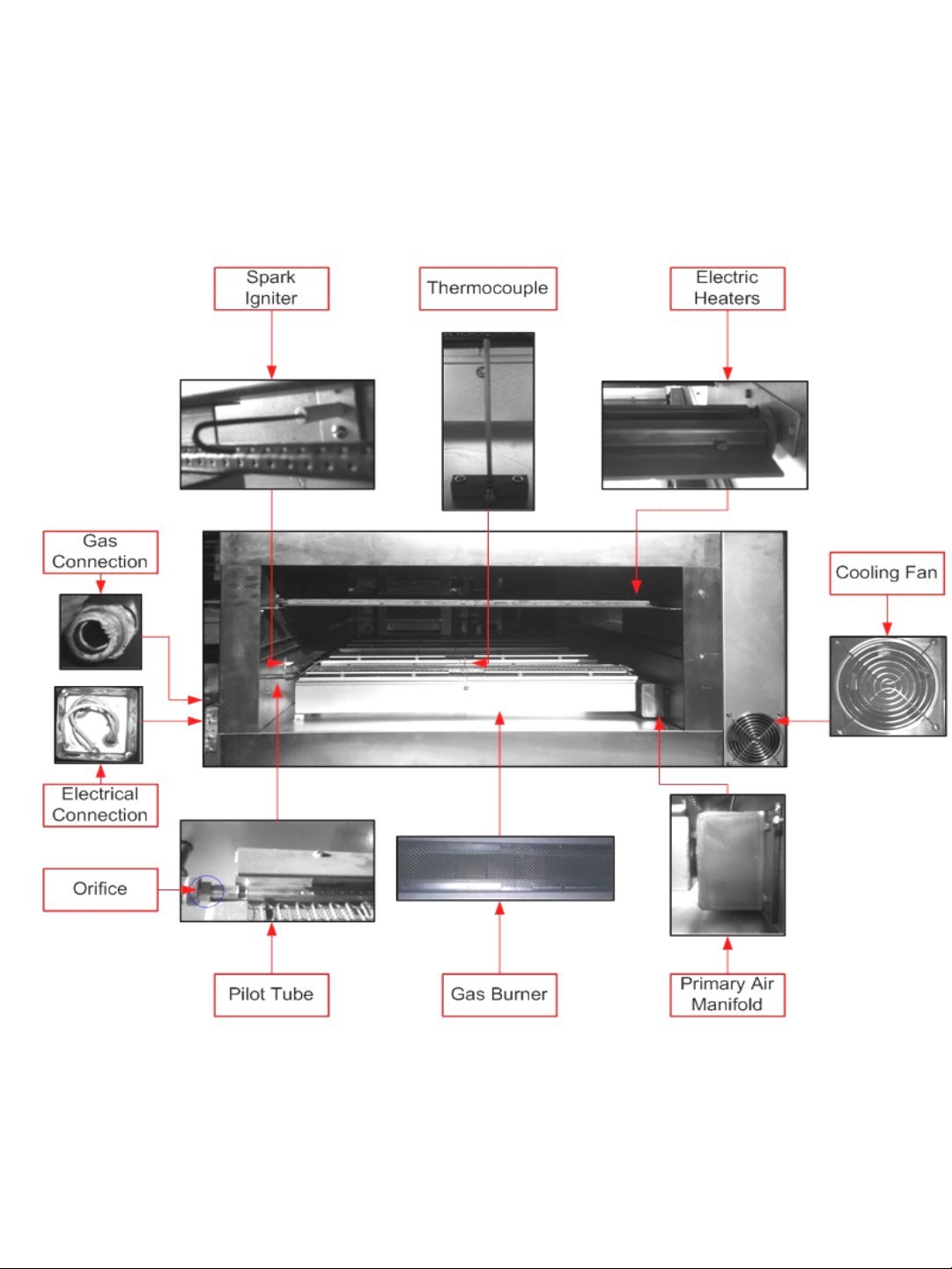
Oven Cross Section
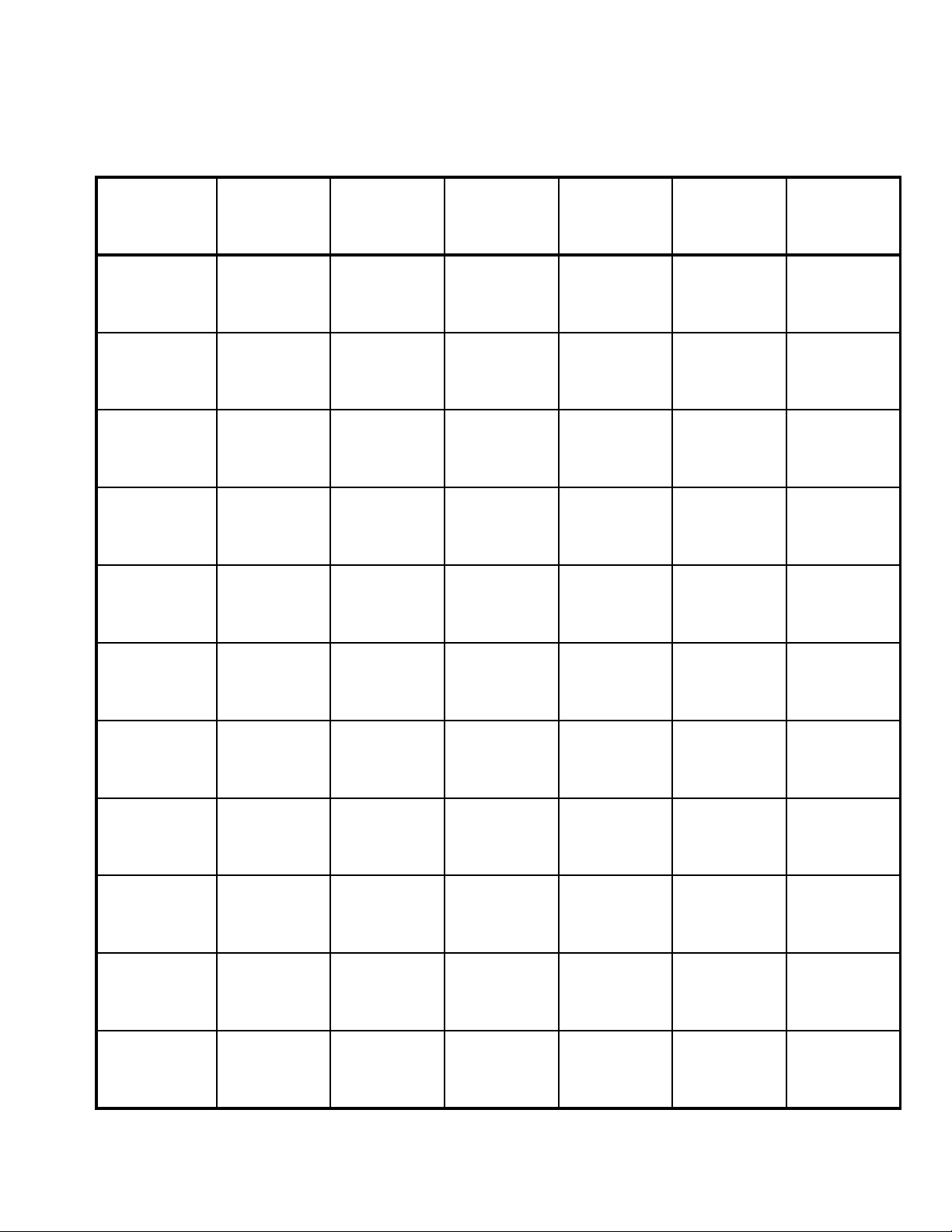
-
-
Oven Specifications
Model Q-36 Q-36H Q-36W Q-36WH Q-55 Q-80
Belt Width
Cooking Zone
Length
Cooking Area
Floor Space
Maxium
Operating
Temperature
Maxium
Energy Output
Operating
Range
24" 24" 30" 30" 32" 32"
36" 36" 36" 36" 55" 80"
5.3 Sq. Ft. 5.3 Sq. Ft. 7.5 Sq. Ft. 7.5 Sq. Ft. 12.5 Sq. Ft. 15.3 Sq. Ft.
64" x 36" 64" x 36" 64" x 42" 64" x 42" 91" x 54" 116" x 54"
550° F 550° F 550° F 550° F 550° F 550° F
90,000
BTU/HR
40,000 - 60,000
BTU/HR
90,000
BTU/HR
70,000
BTU/HR
120,000
BTU/HR
50,000 - 90,000
BTU/HR
120,000
BTU/HR
80,000
BTU/HR
160,000
BTU/HR
60,000 - 90,000
BTU/HR
240,000
BTU/HR
80,000 120,000
BTU/HR
Power
Requirements
Product
Clearance
Gas Supply
Estimated
Crated Weight
120/208 - 230/1
50-60 HZ 3
Wire, 15amp
3.5 " 3.5 " 3.5 " 3.5 " 3.5 " 3.5 "
3/4" 3/4" 3/4" 3/4" 3/4" 3/4"
410 lbs. 410 lbs. 480 lbs. 480 lbs. 520 lbs. 810 lbs.
208 - 240/3, 50
60 HZ 3 Wire,
35 amp
120/208 - 230/1
50-60 HZ 3
Wire, 25amp
208 - 240/3, 50
60 HZ 3 Wire,
35 amp
120/208 - 230/1
50-60 HZ 3
Wire, 40amp
120/208 - 230/1
Wire, 50amp
50-60 HZ 3

Installation Instructions
THE INSTALLATION INSTRUCTIONS CONTAINED
HEREIN ARE FOR THE USE OF QUALIFIED
INSTALLATION AND SERVICE PERSONNEL
ONLY. INSTALLATION OR SERVICE BY OTHER
THAN QUALIFIED PERSONNEL MAY RESULT
IN DAMAGE TO THE OVEN AND/OR TO
THE OPERATOR.
Qualified installation personnel are individuals, a firm,
A corporation, or a company which either person or
through a representative are engaged in, and are
responsible for:
The installation or replacement of gas piping or the
Connection, installation, repair or servicing of equipment,
Who are experienced with such work, familiar with all
Precautions required, and have compiled with all
Requirements of state and local authorities having
jurisdiction. Reference: National Fuel Gas Code, NFPA 541980 and ANSI Z23.1-1980
Section 1.4.
The installation of electrical wiring from the electric
Meter, main control box or service outlet to the electric
Appliance. Qualified installation personnel must be experienced
In such work, be familiar with all precautions required and have
Compiled with all requirements of state or local authorities having
Jurisdiction. Reference: National Electric Code, NFPA70-1981
Canadian installations should conform to “Installation
Codes of Gas Burning Appliance and Equipment” CAN-1-B149 and
B149.2 and/or local codes.
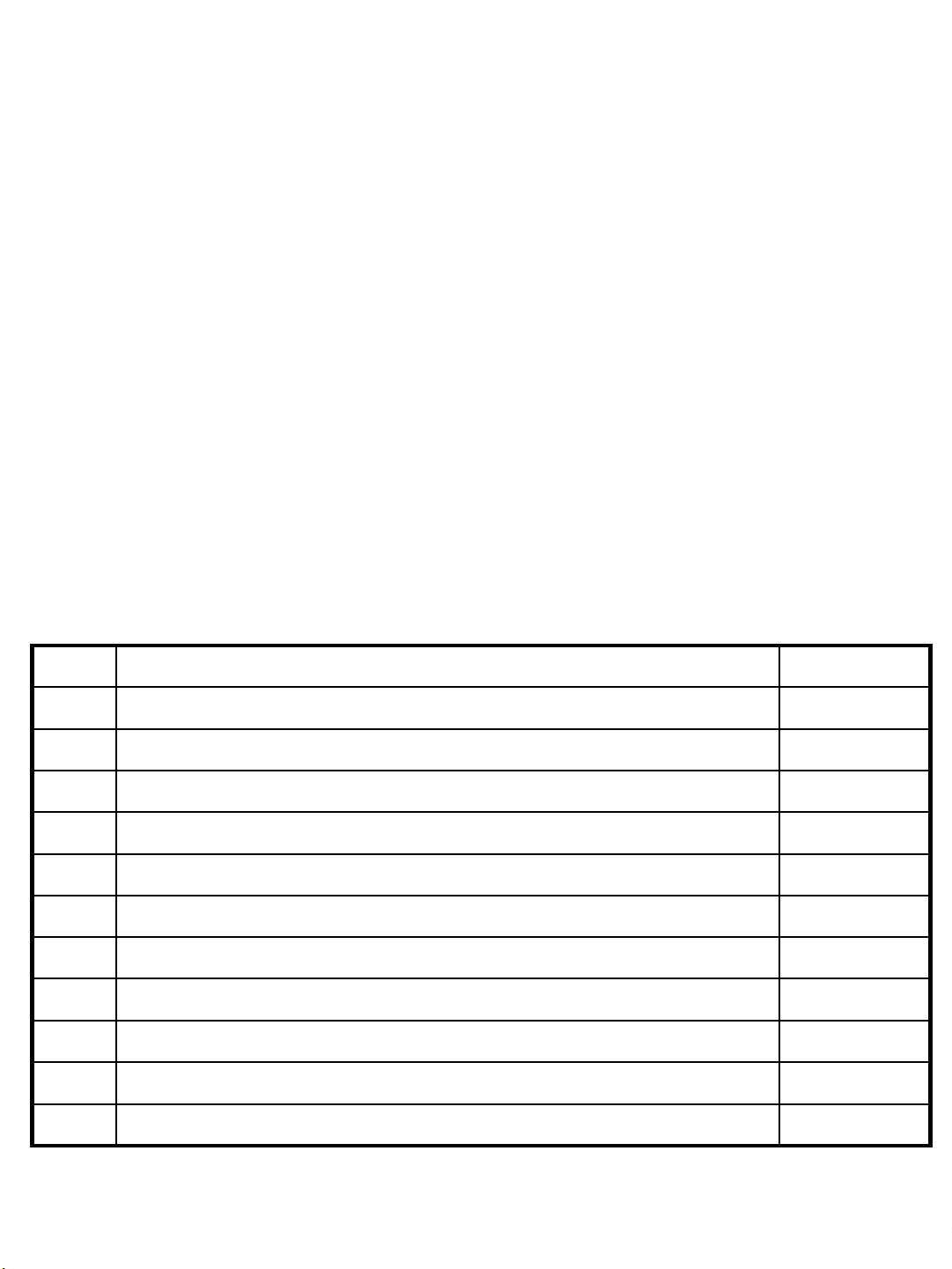
Delivery and Inspection
All Q-Matic Technologies ovens are shipped in containers to prevent damage. When tendered to the carrier,
each unit was carefully inspected and packed.
Upon delivery of your new oven:
Inspect the shipping container for any external damage. Any evidence of damage should be noted upon the
delivery receipt which must be signed by the driver. If any external damages are noted, unpack immediately
and check for internal damage. Carriers will accept claims for concealed damage if notified within three days
of delivery if the shipping container is retained for inspection. Q-Matic Technologies cannot assume
responsibility for damages occurred during transportation. All shipments are FOB Gurnee, Illinois. We are,
however, prepared to assist you in filing a claim if necessary.
The oven can now be moved to the installation site. Check the list below with Figure 1 to be sure all items
were received.
Fig. 1 No.Part DescriptionQty.
1Main Oven Body1
2Oven Support Assembly4
3Left Conveyor Belt Support Assembly1**
4Right Conveyor Belt Support Assembly1
6Rolled Wire Belt1*
7Left Crumb Pan1
8Right Crumb Pan1
9Conveyor Drive Chain Cover1*
10Conveyor Belt Inner and Outer Master Links1
11Top End Plugs1
12Owner’s Manual1
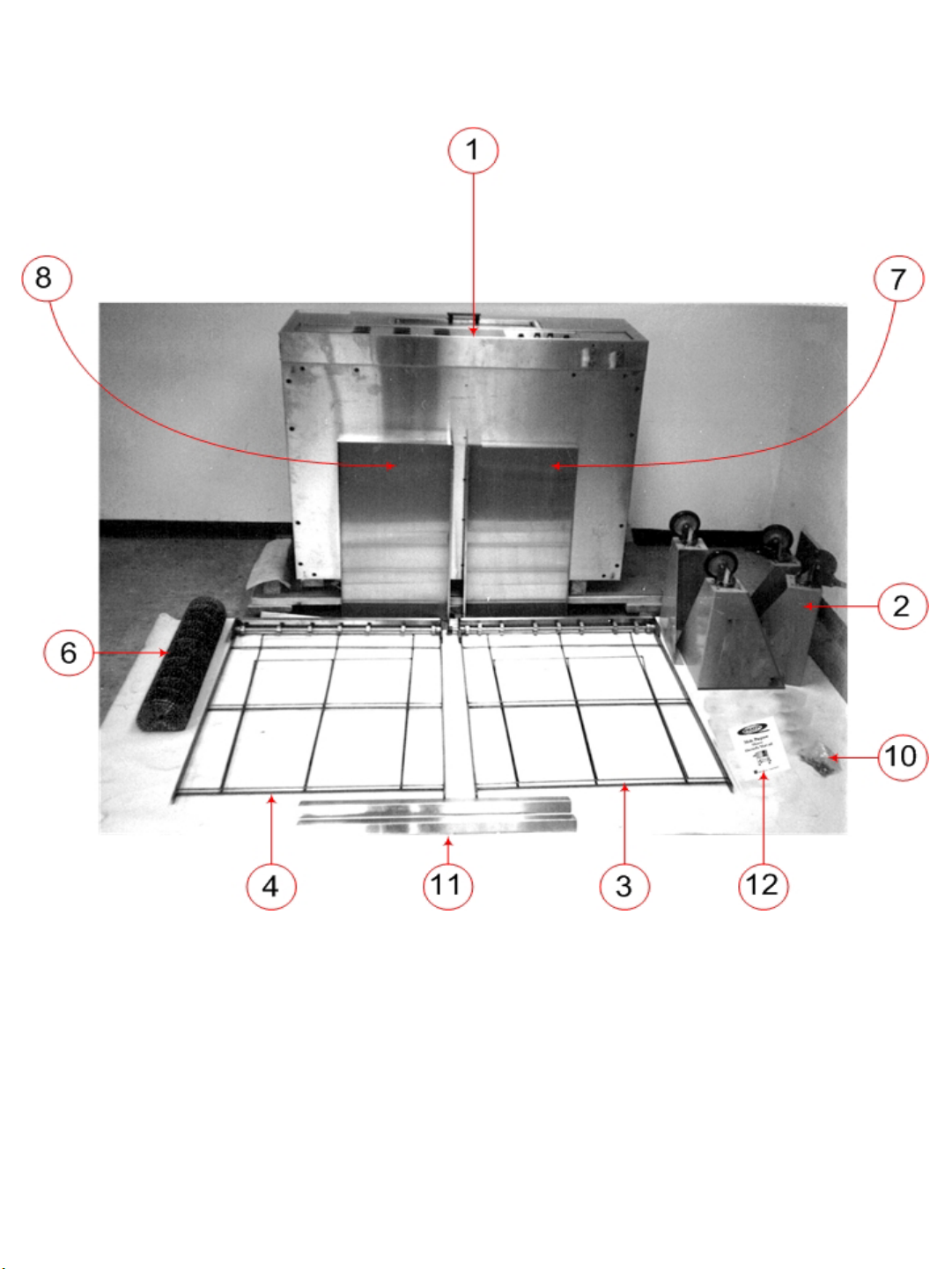

Oven Location and
Installation
The well planned and proper placement
of the oven will result in long term operator
convenience and satisfactory performance.
It is therefore urged that adequate thought
to be given to the location of the oven prior
to its delivery and installation.
Place the oven in an area that is free of
drafts and is accessible for proper
operation and servicing. A minimum of
twenty (20) inches from the oven body
sides and eleven (11) inches from the body
oven back must be maintained from any
combustible construction. In addition, a
minimum of thirty-eight (38) inches from
oven body’s left side and twenty-eight (28)
inches from oven body back must be
available for operation and servicing.
It is also essential that provisions for an
adequate air supply to the oven be
maintained and that natural flow for
combustion and ventilation air not to be
obstructed in any way if proper operation is
to be assured. DO NOT use fans around
the oven!!! The oven tunnel is not
pressurized, therefore any drafts direct to
the tunnel will disrupt the heat pattern in the
oven, inducing inconsistent cooking.
The necessity of a properly designed and
installed ventilation system cannot be
overemphasized.
Such a system will allow the oven to
function properly while removing unwanted
vapors and products of combustion from
the operating area.
Failure to properly vent the oven can be
hazardous to the health of the operator. It
will also result in operational problems,
unsatisfactory baking, and possible
damage to the equipment. Damages
sustained as a direct result from improper
ventilation will not be covered by the
Manufacturer Warranty.
This appliance must be vented with a
properly designed mechanically driven
exhaust hood. The hood should be sized
to completely cover the equipment, plus an
overhang of at least six (6) inches in all
sides not adjacent to the wall. The
distance of the floor from the lower edge of
the hood should not exceed seven (7) feet.
The capacity of the hood should be sized
appropriately and provision should be
made for adequate makeup air. Should be
noted that Q-Matic ovens do not use
blowers and therefore the tunnel is not
pressurized, the spillage of hot air into the
kitchen is substantially reduced and
subsequently the need for powerful
exhaust. Refer to your local ventilation
codes to establish the right proportion
between exhaust and make-up air.

Oven Assembly
1. Connect the oven supports to the main body using the 3/8-16 bolts, making
sure that the casters with brakes are facing the front of the oven.
Figure 2
2. Carefully place oven onto casters. (It will be necessary to have several persons
to lift the oven off the pallet and set in on the casters.) Engage brakes on the front
casters.

3. Slide right conveyor belt support (with sprocket on end of shaft) into
the support tracks. Sprocket must be located next to the control box
after being pushed into the ovens. Refer to Figure 3.
Figure 3
4. Cut the plastic tie holding the drive chain around the motor sprocket
through the opening in the main body and install the drive chain around
the sprocket on the conveyor belt support. Pull belt support back to
tighten chain. Refer to Figure 4. (Dual belt model will have a sprocket
and chain on both sides.)
Figure 4
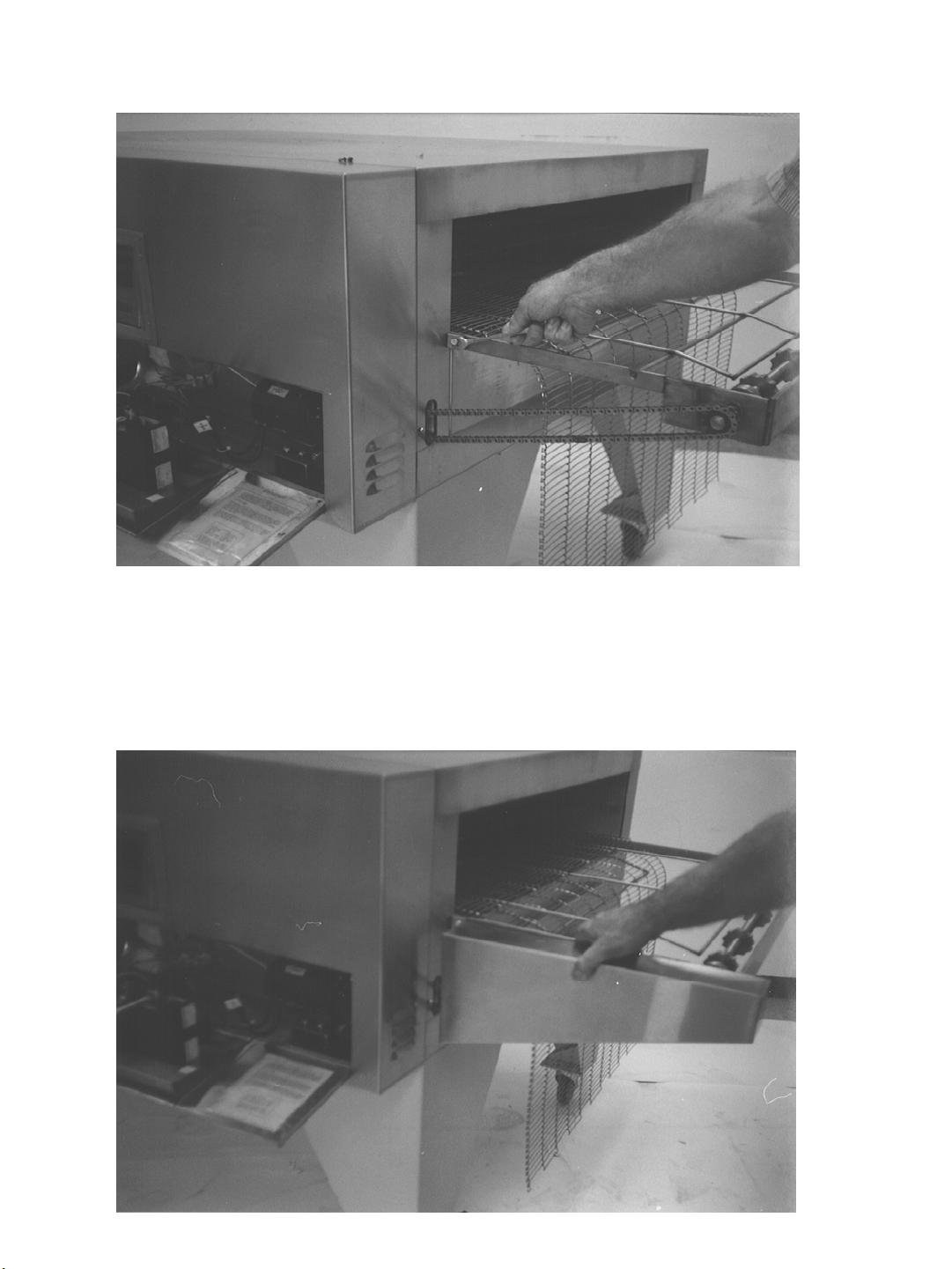
5. Install the conveyor support stop using the ¼-20 hex head screw.
Refer to Figure 5.
Figure 5
6. Install the drive chain cover to the right side and tighten screws.
Refer to Figure 6.
Figure 6
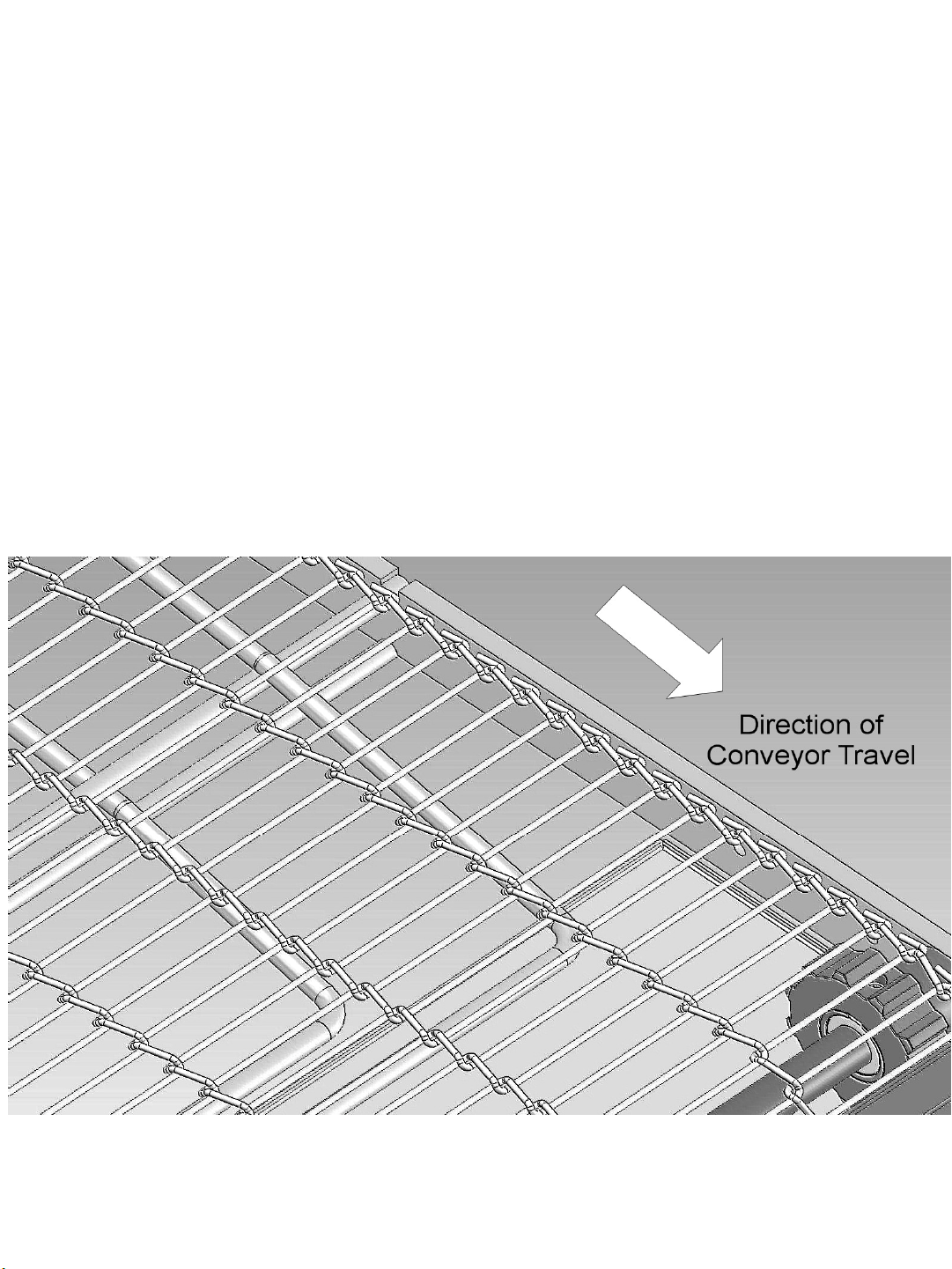
7. Slide left conveyor belt support into the support tracks until it touches the right
support.
8. Installation of wire conveyor belt.
Note: Unless specified otherwise, conveyor travel is factory set for left to
right operation when facing the front of the oven. If a change of
direction is required, the polarity of the drive motor must be
reversed. Simply interchange the black and white motor leads at
the D.C. Controller located in the control panel. Refer to Figure
8,9. In addition, the conveyor belt must be installed from the right
side of the oven vs. left side.
Before threading the conveyor belt, note that the belt has loops at
both ends. These loops must ride backward on the top of the
conveyor support to avoid any catching. Also note that the belt has
a top and bottom. The bottom is always smooth.
Refer to Figure 7.
Figure 7
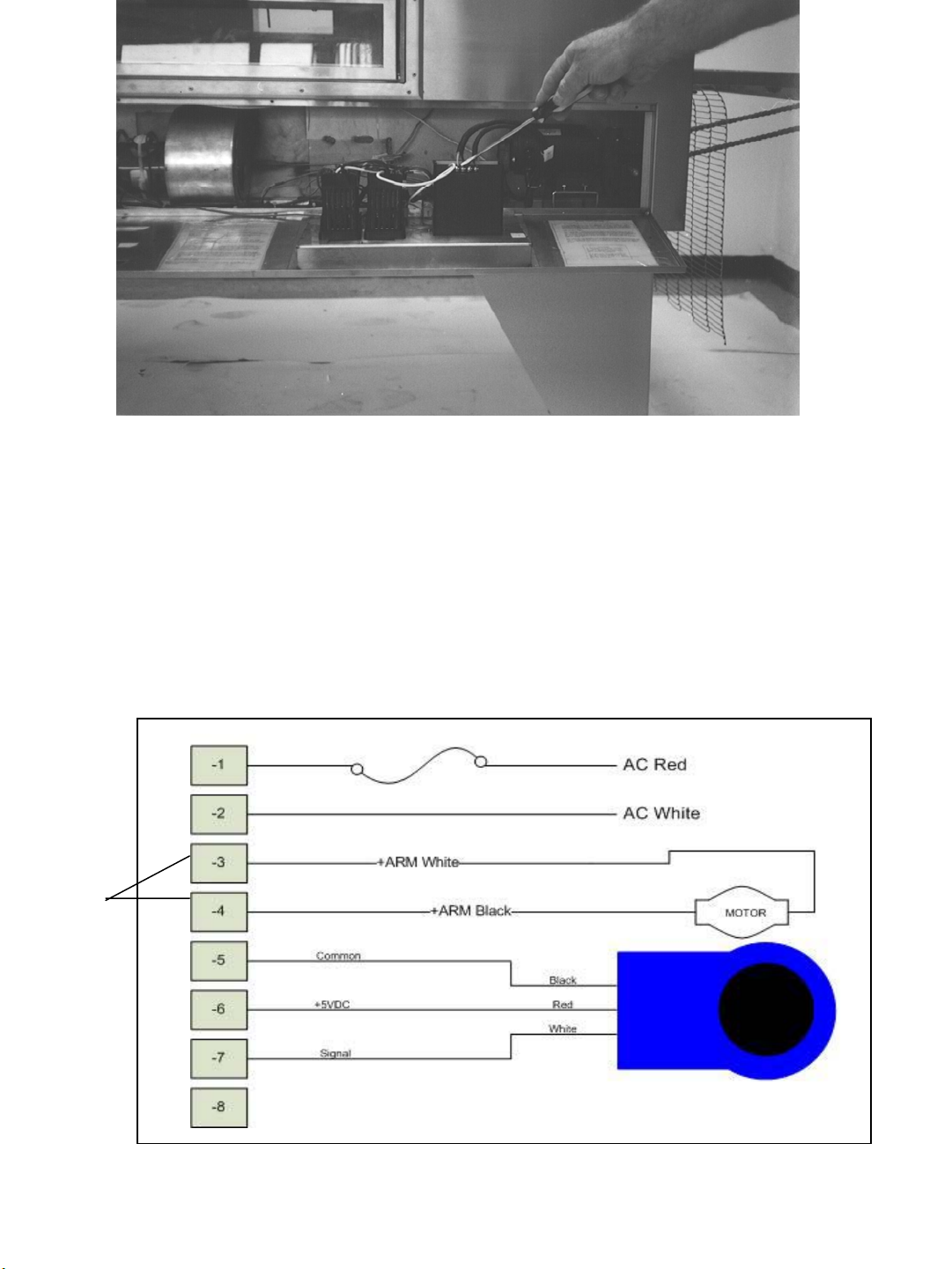
To change the
direction of the
conveyor, switch
leads 3 & 4
(Black & White)
Figure 8
Wiring Diagram – Speed Control
Figure 9

Thread wire belt starting from the left side of the oven, lower lever first.
After pushing belt through, on the lower level (leave about one foot
hanging out on right side), take remainder of belt looping it around left
shaft, and push through upper lever.
Refer to Figures 10, 11 and 12.
Figure 10
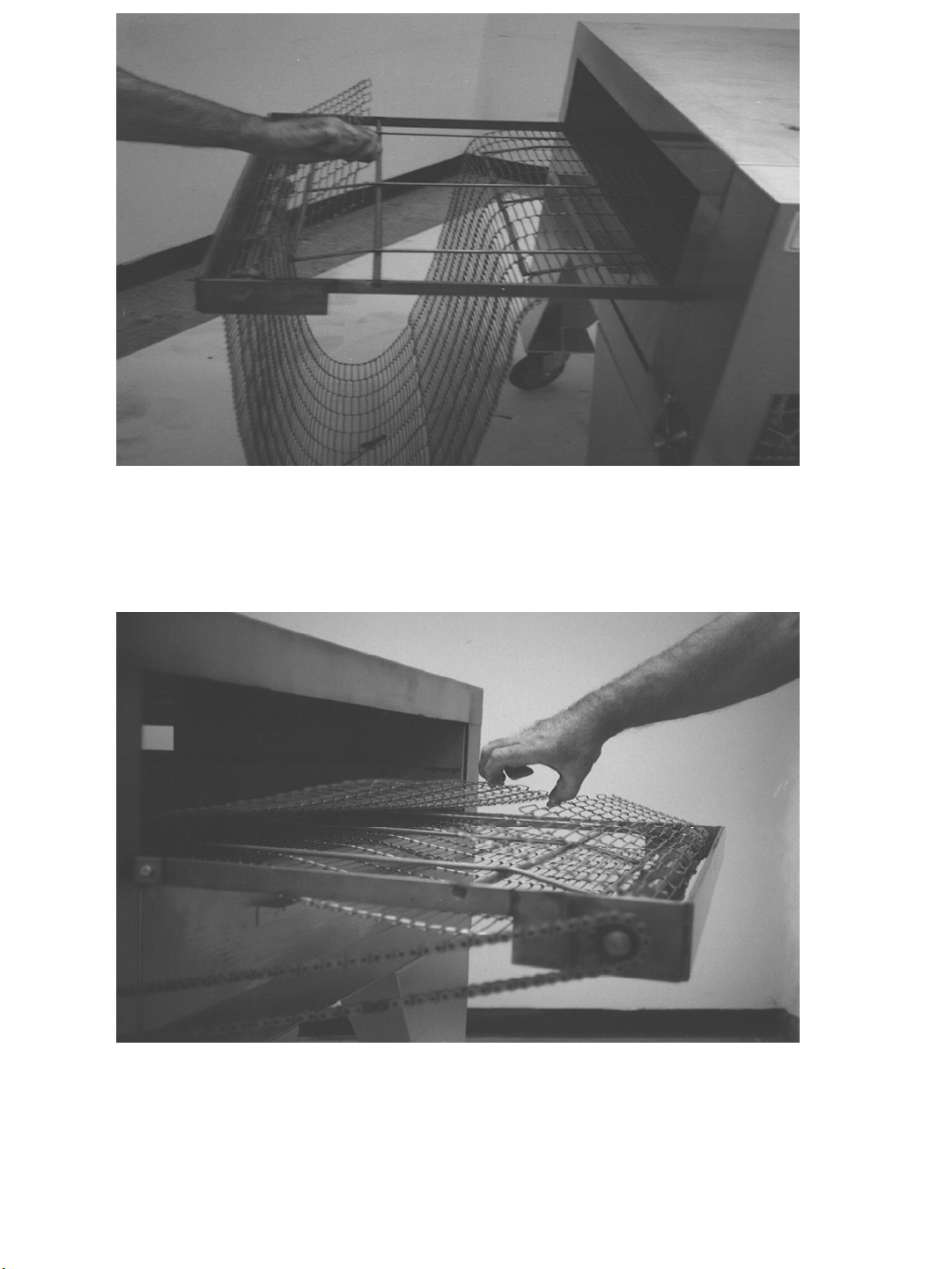
Figure 11
Figure 12
