Page 1
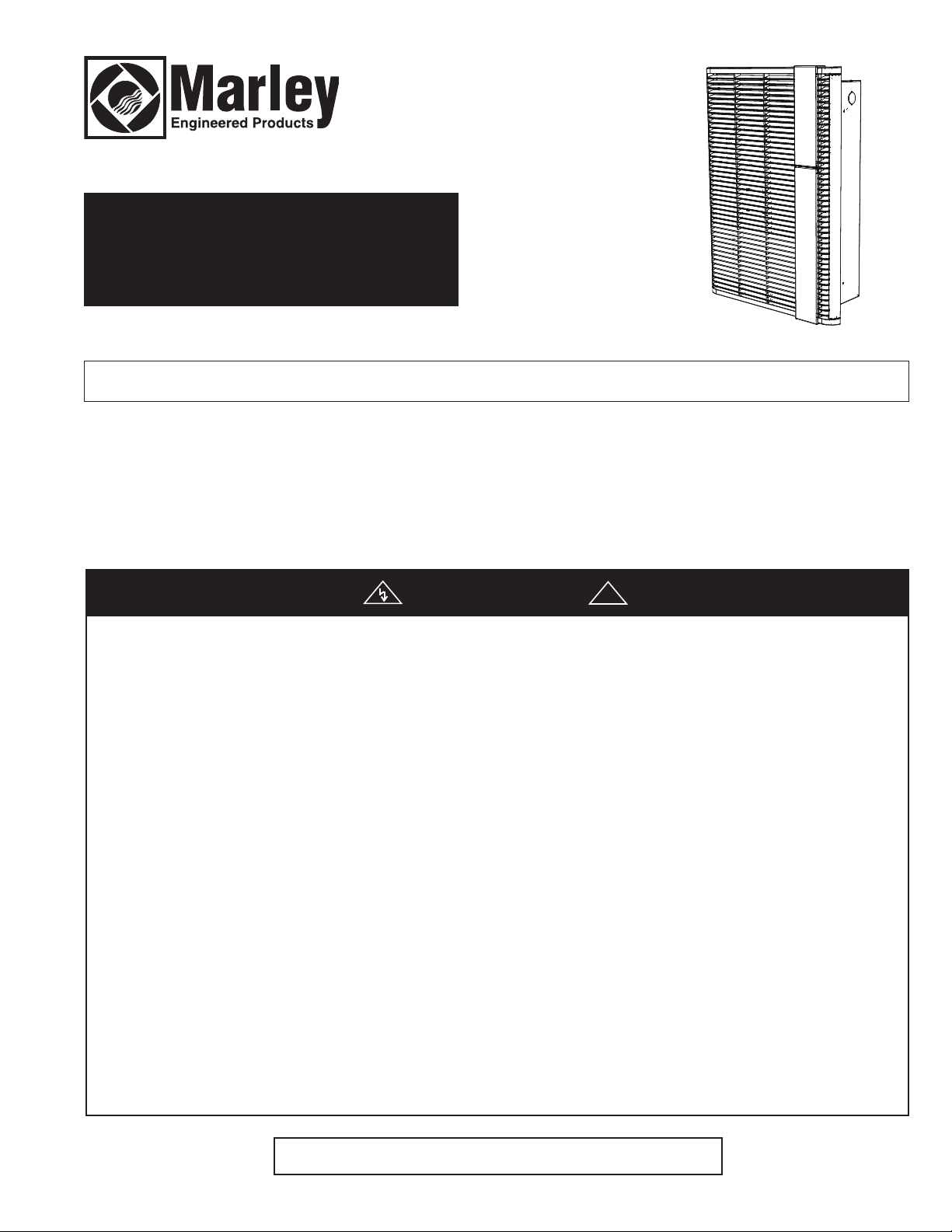
HTSS Series
Smart Series™ Wall Heater
IMPORTANT INSTRUCTIONS
READ CAREFULLY
tion should be directed to the warnings provided below which identify certain precautions and special instructions for safe and efficient installation and use. Studying these instructions first may save you considerable time and money later and keep your installation time to a minimum. If you are not familiar with electricity or feel uncomfortable in working with electricity, refer the installation of
this product to a licensed electrician or qualified person.
TO REDUCE THE RISK OF FIRE, ELECTRIC SHOCK OR
INJURY TO PERSONS:
READ ALL INSTRUCTIONS
1.
heater.
ELECTRICAL SHOCK HAZARD:
2.
power coming to heater at circuit breaker box or main
disconnect switch and lock in OFF position before wiring.
All wiring must be in accordance with The National Electrical
Code and applicable local codes and ordinances.
The heater must be properly connected to an effective
building ground.
3. Verify the supply voltage coming to heater is the same as
shown on the heater nameplate before energizing.
Energizing at a voltage in excess of nameplate voltage will
damage heater and void warranty.
4. This heater has hot and arcing or sparking parts inside.
Do not install or use in areas where gasoline, paint, or flammable liquids are used or stored.
5. Do not install this heater upside down, sideways, in ceiling,
or floor. Install only as shown in this manual. Refer to
Mounting Clearances
must be maintained.
6. The heater assembly must be installed in the back box provided. Do not operate the heater without the grille installed.
7. This heater is not approved for use in corrosive
atmospheres such as marine, green house or chemical
storage areas.
- This manual provides instructions for the correct installation, safe use, and care of this product. Special atten-
WARNING
before installing or using the
Disconnect all electrical
, page 2 for minimum clearances that
8. Do not use outdoors.
9. Extreme caution is necessary when any heater is used by or
near children or invalids and whenever the heater is left
operating or unattended.
10. This heater is hot when in use. To avoid burns, do not let
bare skin touch hot surfaces. Keep combustible materials,
such as furniture, pillows, bedding, papers, clothes, and
curtains away from heater. Do not block air intakes or
exhaust in any manner. For efficient and safe operation, we
recommend keeping all items at least 3 feet from front of
heater.
11. Do not insert or allow foreign objects to enter any ventilation
or exhaust opening as this may cause an electric shock or
fire, or damage the heater.
12. Should the heater become blocked or otherwise overheat, it
is provided with a manual-reset thermal safety switch and
alarm light that will activate to alert that the heater has
cycled off. If warning light is on, check to see if the reason
for the overheating can be identified. Remove any
blockage, allow heater to cool, then press Reset button.
Heater should return to normal operation. Do not continue
to use heater if it repeatedly cycles off. Have it inspected
and repaired by a qualified repair person.
11. Use this heater only as described in this manual. Any other
use not recommended by the manufacturer may cause fire,
electric shock, or injury to persons.
!
SAVE THESE INSTRUCTIONS
Page 2
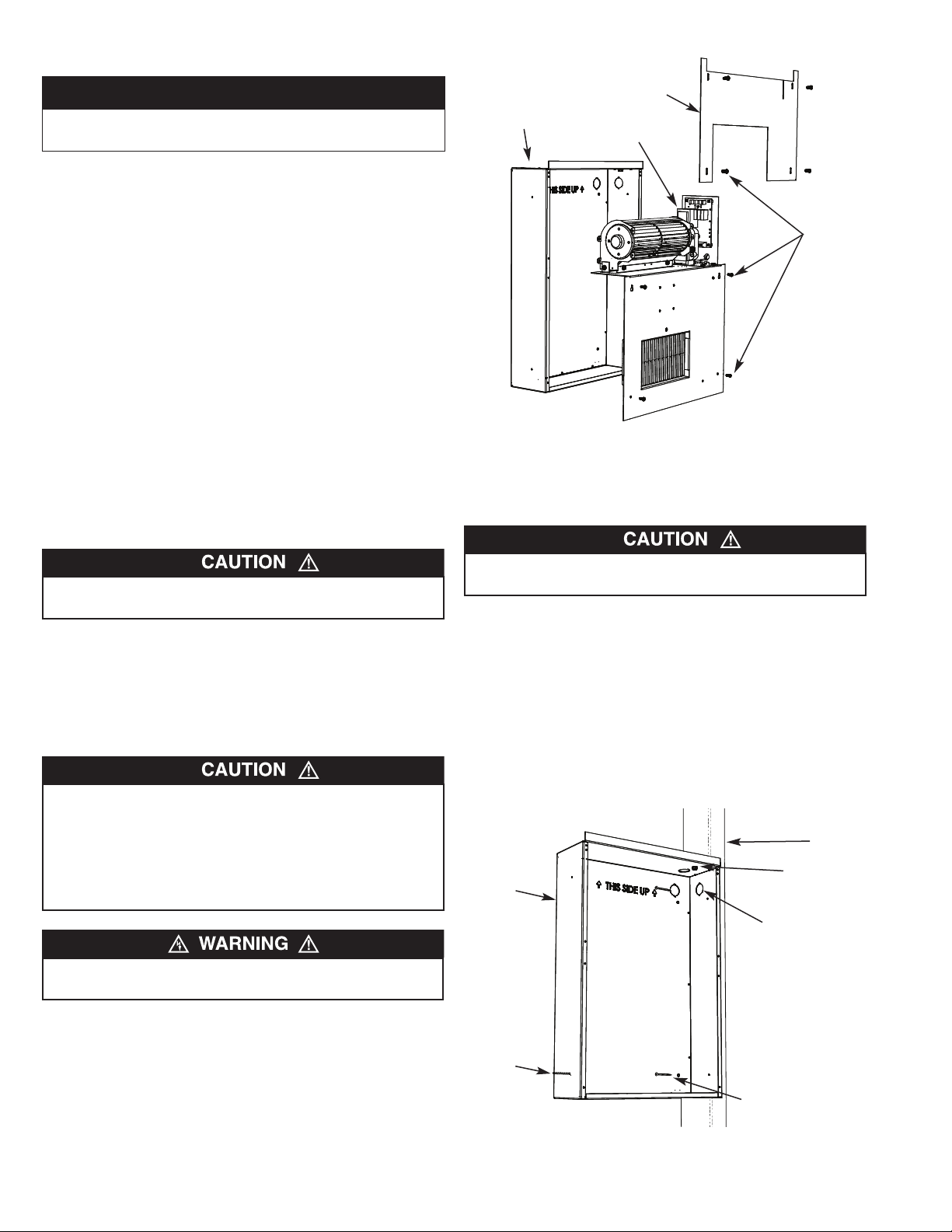
SPECIFICATIONS
MODEL WIRE
NUMBER VOLTS AMPS WATTS BTUHR SIZE
HT2024SS 240 1.0 - 8.3 250 - 2000 853 - 6826 14AWG
HT1502SS 120 1.6 - 12.5 200 - 1500 682 - 5120 12AWG
UNPACKING
The carton contains the following:
• Remote control
• Bottom bezel
• Grille with installed electronics
• Heater assembly
• Installation Instructions and User’s Manual
INSTALLATION
The heater is designed for recessed installation in 2” x 4” (50
mm x 101 mm) stud or larger wall sections using the back box
provided. The heater may be wired with standard building wire
(60°C). Refer to “Specifications” and heater nameplate for
correct supply voltage and wire size.
NOTE:
(450 to 600 mm) from floor to bottom of back box. DO NOT
install closer than 12” (305 mm) from the floor.
Mounting Clearances
The optimum mounting height for this heater is 18” to 24”
Junction Box
Cover
Back Box
Heater Assembly
Screws
(8) Total
Figure 1- Removing Heater Assembly From Back Box
Figure 1).
2. Remove one of the knockouts in the side of the back box
and install appropriate cable clamp (not supplied).
TO PROVIDE FOR SAFE OPERATION, THE FOLLOWING
CLEARANCES MUST BE MAINTAINED.
Wall Mounting Only:
a. Minimum twelve (12) inches (305 mm) to floor;
b. Minimum twelve (12) inches
(305 mm) to adjacent walls;
c. Minimum thirty six (36) inches
(915 mm) to ceiling.
THE HEATER IS HOT WHEN IN USE. DO NOT INSTALL THE
HEATER BEHIND DOOR, BEHIND TOWEL RACK, IN
CLOSET, WHERE CURTAINS OR DRAPES COULD TOUCH
OR BECOME SCORCHED BY HEATER, OR WHERE
AIRFLOW TO HEATER MAY BE OBSTRUCTED.
KEEP ELECTRICAL CORDS, BEDDING, FURNITURE AND
OTHER COMBUSTIBLES AWAY FROM HEATER.
TO PREVENT HAZARD OF FIRE OR ELECTRICAL SHOCK,
DO NOT INSTALL WITHOUT BACK BOX.
TO PREVENT POSSIBLE DAMAGE TO POWER WIRING,
USE ONLY THE KNOCKOUTS PROVIDED IN BACK BOX.
Installation of Back Box in New Construction
NOTE:
tions for “Installation of Back Box in Finished Wall”.
1. In new construction without the finished wall in place, posi-
2. Run power supply cable through cable clamp (previously
If the finished wall surface is already up, follow instruc-
tion the back box against the side of stud allowing the side to
extend beyond the stud so it will be flush with the finished
wall surface. (You must know the thickness of the finished
wall when installing) Secure the box to the stud using two
screws (not included) as shown in Figure 2.
installed) leaving approximately 6 inches (152 mm) of wire
Stud
Ground Screw
Back
Box
Knock Out
Preparing Heater For Installation
1. Remove the junction box cover / heater assembly from the
back box by removing 8 screws. Set the screws aside since
they will be used to reattach the heater assembly to the back
box later.
NOTE:
parts. The upper part is referred to as the junction box cover.
The lower part is referred to as the heater assembly. (See
The junction box cover / heater assembly consists of two
Hole with
Support Screw
(To Adjacent Stud
Where Possible)
Nails or Screws (2)
Figure 2 - Attaching Backbox to Stud
NOTE: The back box must be installed so the front edge will be
flush with the finished surface.
2
Page 3
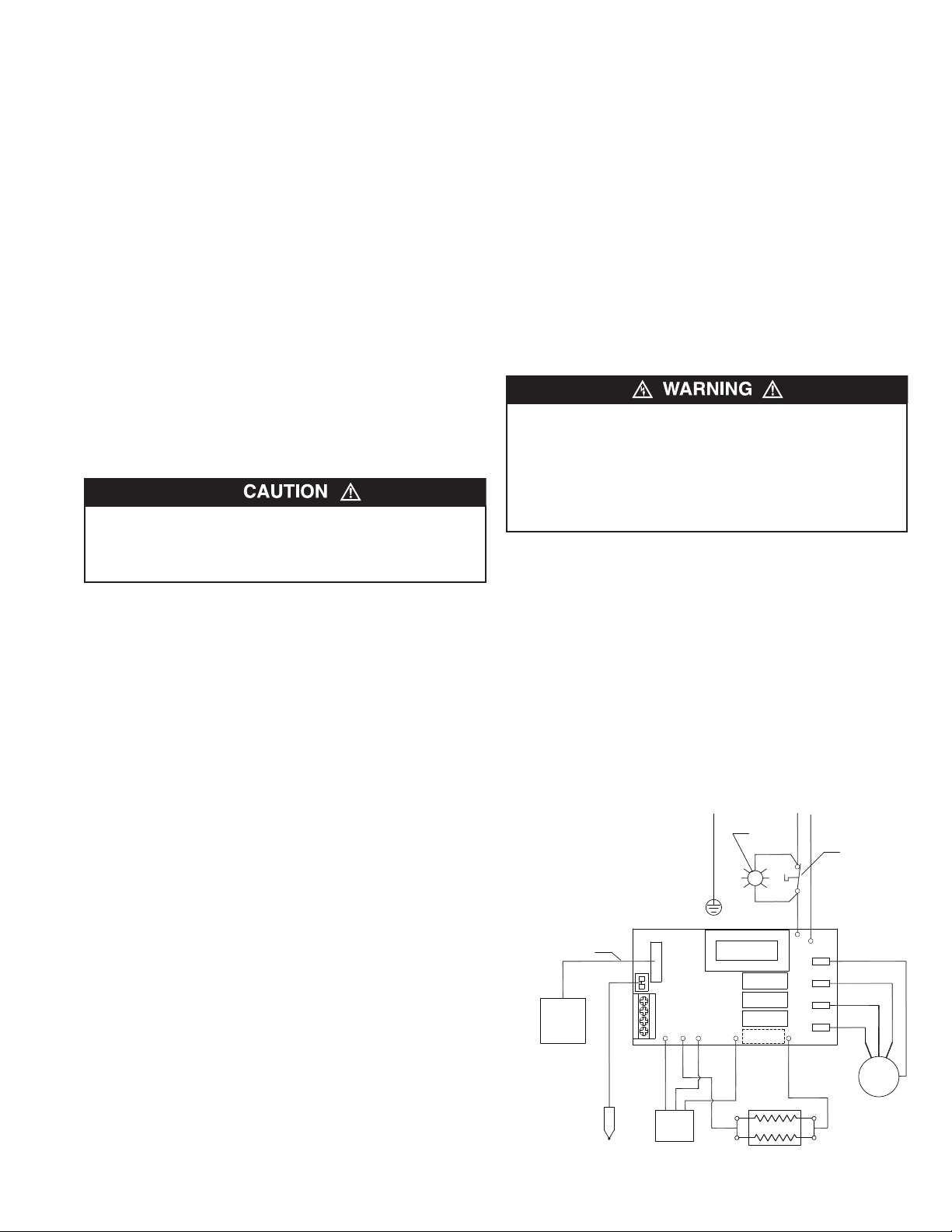
Element
Triac
Sensor
Control - Display Screen
Ribbon Cable
Green Ground
Manual Reset
White - 120 V
Red - 240 V
Pilot
Light
BlackBlack
White
Motor
Black
Blue
Red
White
Black
Blue
Yellow
Red
Control-Power Board
GL/L1N/L2
N
FANH
FANM
FANL
inside box for connections to heater pigtails. Tighten clamp.
3. Attach power supply ground wire to green ground pigtail lead
using appropriate Listed wire nuts or approved connectors.
Push the wires into upper corner of box out of way.
NOTE:
If power supply is provided by standard non-metallic
sheathed cable (Romex) and the supply voltage is 240 volts
(two power wires), the white wire color must be changed using
black electrical tape to comply with the NEC. White is only
allowed for a Neutral conductor.
4. To secure sides of back box not attached to stud, we recom-
mend one of the following methods:
a. When possible, install an additional long screw (such as a
3” wood screw) through the lower side mounting hole into
the nearest stud (see Figure 2). Use care and do not overtighten the screw as this will deform the backbox and
make installation of the heater assembly difficult or impossible. Screw should only be tightened enough to keep
screw in place.
b. Drill a small hole in back box flush with the inside surface
of the finished wall and install a screw (length not critical,
but should be at least 1 inch) see Figure 2.
Installation of Back Box in Finished Wall
AN ELECTRICAL SHOCK, FIRE OR WATER DAMAGE
COULD RESULT IF WIRING OR PIPING IS DAMAGED
DURING CUTTING. MAKE SURE ALL WIRING AND PIPING
ARE CLEAR OF AREA BEFORE CUTTING.
1. Locate a stud and carefully mark and cut a hole measuring
12-1/2” (318 mm) wide by 17-3/4” (451 mm) high so one side
of hole is along the edge of a stud – see Figure 2.
2. Run power supply cable through cable clamp (previously
installed) leaving approximately 6 inches (152 mm) of wire
inside box for connections to heater pigtails. Tighten clamp.
3. Fit back box into opening aligning sides of box flush with fin-
ished wall surface and secure box to stud using two screws
(not included) as shown in Figure 2.
NOTE:
TIP:
1/8” thick spacer can be used such as a metal yard stick or 1/8”
thick piece of wood, prior to final attachment of the back box to
the stud. This allows enough space for the grille to fit properly
over the back box flanges. Once back box is secured to the stud
the spacer can be removed.
4. Attach power supply ground wire to green ground pigtail lead
NOTE:
cable (Romex) and the supply voltage is 240 volts (two power
wires), the white wire color must be changed using black electrical tape to comply with the NEC. White is only allowed for a
Neutral conductor.
5. Insert one #8, three inch long wood screw (not provided)
Top flange must extend out from finished wall surface
approximately 1/8 inch (3.2 mm) to allow grill to attach.
For proper spacing behind the back box upper flange, a
using appropriate Listed wire nuts or approved connectors.
Push the wires into upper corner of box out of way.
If power supply is provided by standard non-metallic
through the free side of the back box not mounted to the
stud and secure in the lower ounting hole. This will prevent
the baack box from pull out on the unsupported side when
installing the heater assembly. Be careful not to drive the
wood screw more than 3/8” into the stud. Too much would
cause the back box to pull out of alignment. See Figure 2.
Installation of Heater Assembly
NOTE:
Use the screws provided by the factory, removed in
step 1 to install heater assembly to the back box.
1. Carefully position the heater assembly, with fan on top, and
element on bottom into the back box. Guide the flange
through the slot openings in the back box. This will help
guide the heater assembly into position.
NOTE:
The heater assembly must be carefully positioned to
ensure the ribbon connector is not trapped behind the circuit
board.
2. The heater assembly (lower portion) can now be attached to
the back box with 4 screws set aside in step 1
Wiring of Heater
Refer to wiring diagram Figure 3
POWER SUPPLY VOLTAGE MUST BE THE SAME AS
HEATER VOLTAGE RATING SHOWN ON HEATER NAMEPLATE. CONNECTING TO A VOLTAGE IN EXCESS OF
NAMEPLATE RATING WILL DAMAGE HEATER AND VOID
WARRANTY.
ALL CONNECTIONS MUST BE WITH APPROPRIATELY
SIZED LISTED WIRE CONNECTORS.
FOR HEATERS RATED 120 VOLTS:
1. Connect the black (L1) heater pigtail to the black power lead.
2. Connect the white (N) heater pigtail to the white neutral lead.
3. If not already done, connect green heater pigtail to equip-
ment ground wire coming into heater.
4. Push wires up into right hand corner of box out of way.
FOR HEATERS RATED 240 VOLTS:
1. Connect the black (L1) heater pigtail to the black power lead.
2. Connect the red (L2) heater pigtail to the other black power
lead.
NOTE:
sheathed cable (Romex) and the supply voltage is 240 volts
(two power wires), the white wire color must be changed using
Figure 3- Wiring Diagram
3
If power supply is provided by standard non-metallic
Page 4
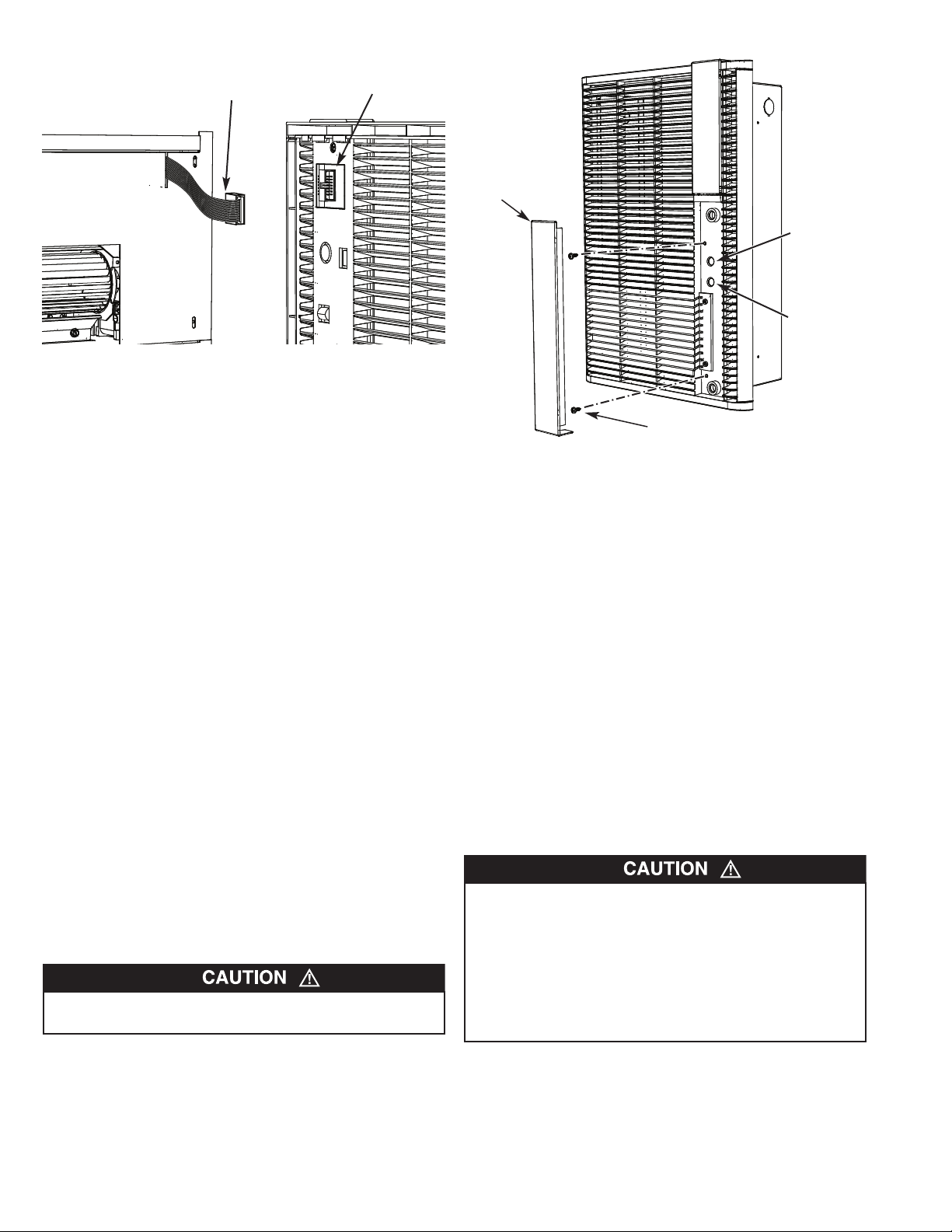
Receptacle in
Ribbon Connector
back of grille
Figure 4- Ribbon Connector
black electrical tape to comply with the NEC. White is only
allowed for a Neutral conductor.
3. If not already done, connect green (G) heater pigtail to
equipment ground wire coming into heater.
4. Push wires up into right hand corner of box out of way.
ALL HEATERS:
Position junction box cover in place making sure flat ribbon
cable is fitted into elongated slot in cover as shown in Figure 4.
Secure cover in place using the 4 screws provided.
NOTE:
Approximately 3-1/2 inches (89 mm) of ribbon cable
should be extending through the slot for connection to electronics in grille. Orientation of connector must be as shown in
Figure 4.
Installation of Grille and Ribbon Connector
1. While holding the right side grille in your right hand, extend
the ribbon connector with the free hand and fit the black connector into the black slot located on the back of the electronic control, behind the grille. The connectors are keyed so it
will fit only one way (Figure 4).
NOTE:
2. Once connected, position the grille over heater back box
3. Reach behind the grille and push excess ribbon back into the
4. There are two holes in the bottom bezel area of the grille that
5. Place the lower bezel in position over the grille and snap
Press the connector gently and firmly, but do not force.
assembly aligning top of grille with the flanges along top of
back box.
slot in the junction box cover to avoid unnecessary bends in
the ribbon. Lower top of grille so the grille flanges catch the
back box flange and hold it in place.
align with two holes in the heater assembly. Insert the two
screws in these holes and tighten (Figure 5).
USE CARE AND DO NOT OVER TIGHTEN THE MOUNTING
SCREWS FOR THIS MAY DAMAGE THE GRILLE.
tabs into the corresponding holes making sure it is seated
securely.
Bottom Bezel
Red Warning
Light
Manual Reset
Safety Limit
Screw (2)
Figure 5- Grille Screw Locations
OPERATION
Initial Setup Instructions (Performed by Installer)
NOTE:
ing procedures to ensure proper operation of the heater.
Programming of the heater controls can be performed by the
user. (See OPERATION MANUAL included with the heater for
programming the heater controls)
1. After heater is completely assembled, turn power to heater
2. Press “Power ON” Icon located in the lower left corner of the
Operational Notice
This heater is equipped with a manual-reset safety limit control
that will automatically turn off the heater if it overheats to prevent a fire. A red warning light will illuminate to alert that this
control had activated. See Figure 5 for the location of these
devices.
TO RESET SAFETY LIMIT (SEE FIGURE 5)
The manual reset button is located behind the bottom bezel just
below the red warning light. To access the button, gently pull out
on the bottom tab of the bottom bezel and snap off. Do not use
a tool to remove the bezel, it may get damaged. Once the
heater has cooled, push the reset button. The heater should
return to normal operation. Replace the bezel.
4
After installation, the installer should perform the follow-
on at the main switch panel. The “Power” button on the front
of the heater should illuminate an orange color.
display. The Icon will illuminate a bright blue color, indicating
the heater is ON.
THE ACTIVATION OF THE SAFETY LIMIT CONTROL AND
RED WARNING LIGHT OCCURS WHEN THE HEATER
OVERHEATS. CHECK HEATER TO MAKE SURE IT IS NOT
BLOCKED – IF SO, REMOVE THE BLOCKAGE. IF THERE IS
NO BLOCKAGE, IT IS RECOMMENDED THAT THE HEATER
BE INSPECTED BY A REPUTABLE ELECTRICIAN OR
REPAIR SERVICE TO ENSURE THE HEATER IS NOT
DAMAGED. DO NOT CONTINUE TO USE HEATER IF IT
REPEATEDLY CYCLES OFF ON THIS SAFETY LIMIT.
Page 5
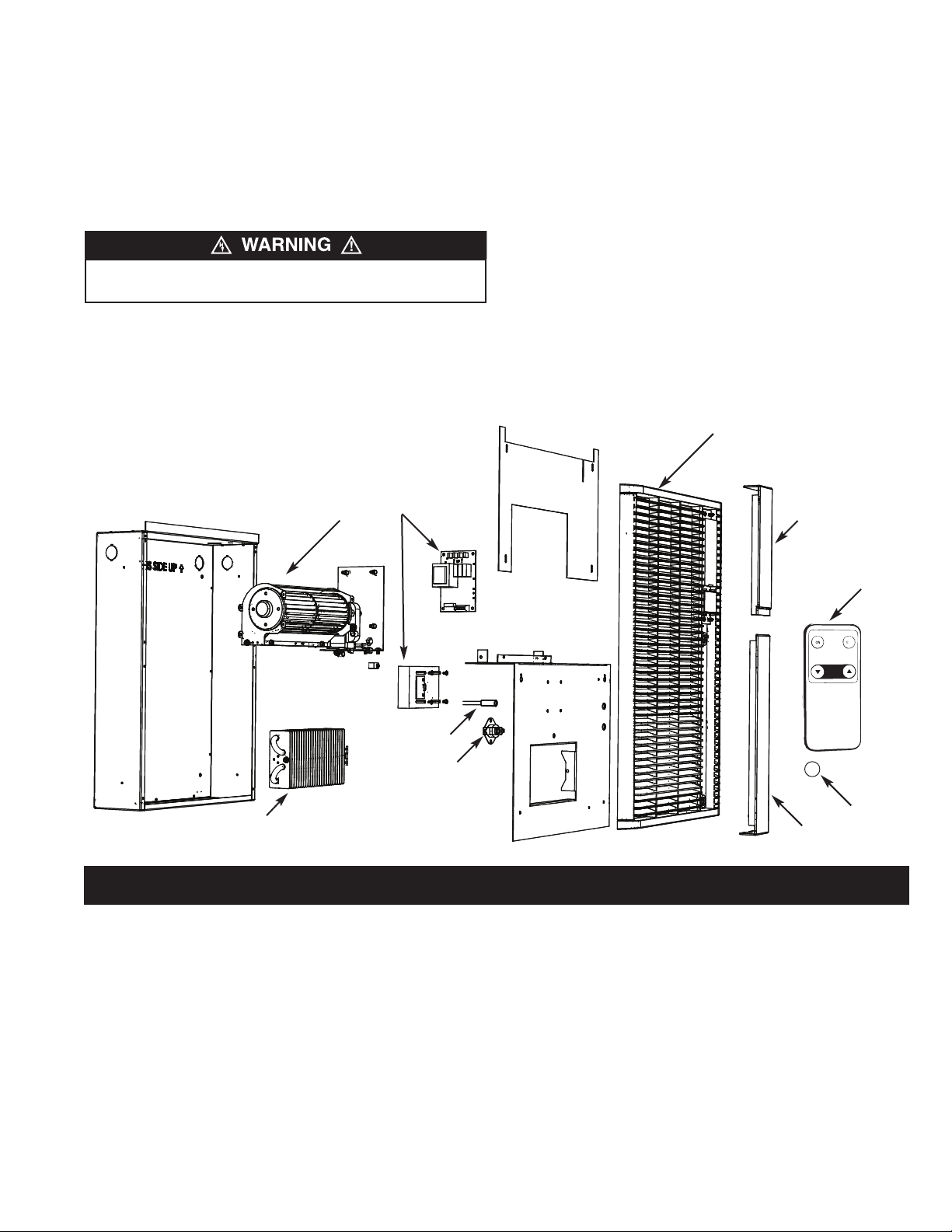
MAINTENANCE
Your heater is designed for years of trouble-free operation and
requires no special maintenance other than occasional cleaning.
The motor is permanently lubricated.
Cleaning
Once each year, the heater should be cleaned to remove dust
and other foreign material which has collected during the heating season, as follows:
ALL OTHER SERVICING SHOULD BE PERFORMED BY AN
ELECTRICIAN OR QUALIFIED PERSON
1. Turn power off at main switch.
2. Remove bottom bezel and the two screws that hold the grille.
3. Use vacuum cleaner with brush attachment to remove dust
and dirt that has accumulated in heater (especially around
element and blower blade). Do not use water or any cleaners
to clean heater components.
4. Replace grille and bottom bezel.
5. Wipe grille clean with a damp cloth. DO NOT use waxes or
any cleaners that leave a residue since these may discolor
during heater operation.
6. Turn the main line switch on at the switch panel to restore
power to heater. The heater is now ready for another season
of operation.
REPAIR PARTS
3
5
8
6
7
1
2
4
Repair Parts List
Ref Part Number
No. Description 120V 240V
1. Grille panel only 2501-11003-000 2501-11003-000
2. Electronic Assembly 1016-11035-001 1016-11035-001
with top bezel
3. Motherboard, triac/heat sink, ribbon connector, 1414-11007-000 1414-11007-001
and sensor assembly (in one box):
4. Bottom bezel 1219-11004-000 1219-11004-000
5. Motor assembly 1225-11001-000 1225-11001-001
6. Manual Reset 4520-11005-000 4520-11005-000
7. Heating Element 302023802 302023805
8. Red lamp 3510-2017-000 3510-2017-001
9. Remote Control 1414-11017-000 1414-11017-000
10 Battery 1218-11003-000 1218-11003-000
9
10
5
Page 6

All products manufactured by Marley Engineered Products are warranted against defects in workmanship and materials for one year from date of installation, except
LIMITED WARRANTY
heating elements which are warranted against defects in workmanship and materials for five years from date of installation. This warranty does not apply to damage from
accident, misuse, or alteration; nor where the connected voltage is more than 5% above the nameplate voltage; nor to equipment improperly installed or wired or
maintained in violation of the product’s installation instructions. All claims for warranty work must be accompanied by proof of the date of installation.
The customer shall be responsible for all costs incurred in the removal or reinstallation of products, including labor costs, and shipping costs incurred to return products
to Marley Engineered Products Service Center. Within the limitations of this warranty, inoperative units should be returned to the nearest Marley authorized service center or the Marley Engineered Products Service Center, and we will repair or replace, at our option, at no charge to you with return freight paid by Marley. It is agreed that
such repair or replacement is the exclusive remedy available from Marley Engineered Products.
THE ABOVE WARRANTIES ARE IN LIEU OF ALL OTHER WARRANTIES EXPRESSED OR IMPLIED, AND ALL IMPLIED WARRANTIES OF MERCHANTABILITY AND
FITNESS FOR A PARTICULAR PURPOSE WHICH EXCEED THE AFORESAID EXPRESSED WARRANTIES ARE HEREBY DISCLAIMED AND EXCLUDED FROM
THIS AGREEMENT. MARLEY ENGINEERED PRODUCTS SHALL NOT BE LIABLE FOR CONSEQUENTIAL DAMAGES ARISING WITH RESPECT TO THE
PRODUCT, WHETHER BASED UPON NEGLIGENCE, TORT, STRICT LIABILITY, OR CONTRACT.
Some states do not allow the exclusion or limitation of incidental or consequential damages, so the above exclusion or limitation may not apply to you. This warranty gives
you specific legal rights, and you may also have other rights which vary from state to state.
For the address of your nearest authorized service center, contact Marley Engineered Products in Bennettsville, SC, at 1-800-642-4328. Merchandise returned to the factory must be accompanied by a return authorization and service identification tag, both available from Marley Engineered Products. When requesting return authorization,
include all catalog numbers shown on the products.
HOW TO OBTAIN WARRANTY SERVICE AND
WARRANTY PARTS PLUS GENERAL INFORMATION
1. Warranty Service or Parts
2. Purchase Replacement Parts
3. General Product Information
Note:
When obtaining service always have the following:
1. Model number of the product
2. Date of manufacture
3. Part number or description
1-800-642-4328
1-800-654-3545
www.marleymep.com
470 Beauty Spot Rd. East
Bennettsville, SC 29512 USA
Part No. 5200-11046-001
ECR 38932
10/10
Page 7

Calefactor de montaje en pared
Smart Series™
Serie HTSS
INSTRUCCIONES IMPORTANTES
LEA CUIDADOSAMENTE Debe darse atención especial a las advertencias presentadas abajo que identifican ciertas precauciones e instrucciones especiales
para la instalación y uso seguros y eficientes. Estudiar estas instrucciones por primera vez podría ahorrarle posteriormente tiempo y
dinero considerables, y reducir su tiempo de instalación. Si usted no está familiarizado con la electricidad o se siente incómodo al
trabajar con electricidad, solicite la instalación de este producto a un electricista con licencia o persona calificada.
PARA REDUCIR EL RIESGO DE INCENDIO, DESCARGA ELÉCTRICA O LESIONES A PERSONAS:
LEA TODAS LAS INSTRUCCIONES
1.
el calefactor.
PELIGRO DE DESCARGA ELÉCTRICA:
2.
cables, desconecte toda la energía eléctrica que llega al calefactor, en la caja de interruptores automáticos (breakers) o el
interruptor de desconexión principal, y asegure con llave en la
posición de APAGADO (OFF). Todo el cableado debe
realizarse de acuerdo con el Código Eléctrico Nacional y las
normas y códigos locales aplicables. El calefactor debe conectarse apropiadamente con una conexión a tierra efectiva de la
edificación.
3. Antes de aplicar energía, verifique que el voltaje de alimentación que llega al calefactor es igual al mostrado en la
placa de datos del calefactor. Aplicar energía con voltaje superior al voltaje indicado en la placa de datos dañará el calefactor
y anulará la garantía.
4. Este calefactor tiene en su interior piezas calientes, piezas que
forman arcos eléctricos o piezas que producen chispa. No
instale ni utilice en áreas donde se utiliza o almacena gasolina,
pintura, o líquidos inflamables.
5. No instale este calefactor en posición invertida (boca abajo), de
manera lateral, dentro de cielo raso o piso. Instale únicamente
según se muestra en este manual. Consulte
montaje
deben mantenerse.
6. El calefactor debe instalarse en la caja de respaldo suministrada. No ponga en funcionamiento el calefactor sin tener la rejilla instalada.
, pág. 2, para conocer los espacios libres mínimos que
Este manual suministra instrucciones para la instalación correcta, uso seguro y cuidado este producto.
ADVERTENCIA
antes de instalar o utilizar
Antes de conectar los
Espacios libres de
7. Este calefactor no está aprobado para uso en atmósferas corrosivas tales como áreas marinas, invernaderos o áreas de
almacenamiento de químicos.
8. No utilice en exteriores.
9. Debe tenerse extrema precaución cuando el calefactor se utiliza cerca de niños o personas discapacitadas y cuando el calefactor se deja en funcionamiento sin supervisión.
10. Este calefactor está caliente cuando está en uso. Para evitar
quemaduras, no permita que la piel desnuda haga contacto con
las superficies calientes. Mantenga alejados del calefactor los
materiales combustibles tales como muebles, almohadas, ropa
de cama, papeles, ropa y cortinas. No obstruya de ninguna
manera las entradas o escape de aire. Para una operación eficiente y segura, recomendamos mantener todo artículo a una
distancia mínima de 3 pies (91 cm) del calefactor.
11. No inserte ni permita que objetos extraños ingresen a las aberturas de ventilación o de escape, ya que esto podría causar
una descarga eléctrica, incendio, o podría dañar el calefactor.
12. Si el calefactor se obstruye o se sobrecalienta de algún otro
modo, éste está equipado con un interruptor de seguridad térmico de reinicio manual y una bombilla de alarma que se activará para avisar que el calefactor se ha apagado. Si la bombilla de advertencia está encendida, revise para ver si puede
identificarse el motivo del sobrecalentamiento. Retire cualquier
obstrucción, permita que el calefactor se enfríe, luego presione
el botón Reset (Reiniciar). El calefactor debe regresar a la
operación normal. No continúe utilizando el calefactor si este
se apaga repetidamente. Solicite a una persona de reparación
calificada que lo inspeccione y repare.
13. Sólo utilice este calefactor según se describe en este manual.
Cualquier otro uso no recomendado por el fabricante podría
causar un incendio, descarga eléctrica, o lesiones a personas.
!
GUARDE ESTAS INSTRUCCIONES
Page 8

ESPECIFICACIONES
NÚMERO DE TAMAÑO
MODELO VOLTIOS AMPERIOS WATTS BTUHR DE ALAMBRE
HT2024SS 240 1,0 - 8,3 250 - 2000 853 - 6826 14AWG
HT1502SS 120 1,6 - 12,5 200 - 1500 682 - 5120 12AWG
DESEMPAQUE
La caja de cartón contiene lo siguiente:
• Control remoto
• Bisel inferior
• Rejilla con sistema electrónico instalado
• Conjunto calefactor
• Instrucciones de instalación y manual del usuario
INSTALACIÓN
El calefactor está diseñado para instalación empotrada en secciones de
pared con columna de 2” x 4” (50 mm x 101 mm) o superiores, utilizando la caja de respaldo suministrada. El calefactor puede cablearse con
alambre normal de edificaciones (60°C). Consulte “Especificaciones” y
la placa de datos del calefactor para obtener el tamaño de alambre y
voltaje de suministro correctos.
NOTA:
La altura de montaje óptima para este calefactor es de 18” a 24”
(450 a 600 mm) desde el piso a la parte inferior de la caja de respaldo.
NO instale a una distancia menor de 12” (305 mm) del piso.
Espacios libres de montaje
PARA PROPORCIONAR UNA OPERACIÓN SEGURA, DEBEN MANTENERSE LOS SIGUIENTES ESPACIOS LIBRES.
Cubierta de la caja
Caja de
respaldo
Figura 1- Remoción del conjunto calefactor fuera de la caja de respaldo
PARA EVITAR POSIBLE DAÑO DE LOS CABLES DE ENERGÍA,
SÓLO UTILICE LOS RECORTES CIRCULARES REMOVIBLES SUMINISTRADOS EN LA CAJA DE RESPALDO.
de conexiones
Conjunto calefactor
Tornillos
(8) Total
Sólo montaje en pared:
a. Mínimo: Doce (12) pulgadas (305 mm) del piso;
b. Mínimo: Doce (12) pulgadas (305 mm) de paredes
adyacentes;
c. Mínimo: Treinta y seis (36) pulgadas (915 mm) del
cielo raso.
EL CALEFACTOR SE CALIENTA CUANDO ESTÁ EN FUNCIONAMIENTO. NO INSTALE EL CALEFACTOR DETRÁS DE PUERTAS, DETRÁS DEL COLGADOR DE TOALLAS, DENTRO DE
ARMARIOS, EN LUGARES DONDE LAS CORTINAS PUDIERAN
HACER CONTACTO O SER QUEMADAS POR EL CALEFACTOR, O
DONDE PUDIERA OBSTRUIRSE EL FLUJO DE AIRE HACIA EL
CALEFACTOR. MANTENGA ALEJADOS DEL CALEFACTOR LOS
CABLES ELÉCTRICOS, ROPA DE CAMA, MUEBLES Y OTROS
MATERIALES COMBUSTIBLES.
PARA EVITAR EL PELIGRO DE INCENDIO O DESCARGA ELÉCTRICA, NO INSTALE SIN LA CAJA DE RESPALDO.
Preparación del calefactor para instalación
1. Remueva el conjunto calefactor / cubierta de la caja de conexiones
fuera de la caja de respaldo removiendo 8 tornillos. Coloque aparte
los tornillos ya que estos se utilizarán posteriormente para sujetar
nuevamente el conjunto calefactor a la caja de respaldo.
NOTA:
El conjunto calefactor / cubierta de la caja de conexiones consta
de dos partes. La parte superior es la cubierta de la caja de conexiones.
La parte inferior es el conjunto calefactor. (Vea la Figura 1).
2. Remueva uno de los recortes circulares removibles ubicados en el
lado de la caja de respaldo e instale la abrazadera de cables apropiada (no se suministra).
Instalación de la caja de respaldo en construcción nueva
NOTA:
Si la superficie de pared ya está terminada, siga las instruc-
ciones para “Instalación de caja de respaldo en pared terminada”.
1. En construcción nueva sin pared terminada, coloque la caja de
respaldo contra el lado de la columna permitiendo que el lado se
extienda más allá de la columna de modo que la caja quedará a ras
con la superficie de pared terminada. (Durante la instalación, usted
debe conocer el espesor de la pared terminada). Asegure la caja a
la columna utilizando dos tornillos (no incluidos) según se muestra
en la Figura 2.
2. Instale el cable de suministro de energía a través de la abrazadera
de cables (previamente instalado) dejando aproximadamente 6 pulgadas (152 mm) de alambre dentro de la caja para conexiones con
los cables flexibles de conexión del calefactor. Apriete la
abrazadera.
Columna
Tornillo de
Caja de
respaldo
Orificio con
tornillo de
soporte
(A columna
adyacente donde
sea posible)
Figura 2 - Sujeción de la caja de respaldo a la columna
NOTA: La caja de respaldo debe instalarse de modo que el borde
delantero quedará a ras con la superficie terminada.
8
conexión a tierra
Recorte circular
removible
Clavos o tornillos (2)
Page 9

3. Conecte el alambre de conexión a tierra con el cable flexible verde
Element
Triac
Sensor
Control - Display Screen
Ribbon Cable
Green Ground
Manual Reset
White - 120 V
Red - 240 V
Pilot
Light
BlackBlack
White
Motor
Black
Blue
Red
White
Black
Blue
Yellow
Red
Control-Power Board
GL/L1N/L2
N
FANH
FANM
FANL
de conexión a tierra utilizando los capuchones registrados apropiados o conectores aprobados. Empuje los alambres hacia el interior
de la esquina superior de la caja para despejar el área.
NOTA:
Si la alimentación de energía es suministrada mediante cable
con forro no-metálico estándar (Romex) y el voltaje de suministro es de
240 voltios (dos alambres de energía), el alambre de color blanco debe
cambiarse utilizando cinta eléctrica negra para cumplir con el NEC. El
color blanco sólo se permite para el alambre neutro.
4. Para asegurar los lados de la caja de respaldo no sujetados a
columna, recomendamos uno de los siguientes métodos:
a. Cuando sea posible, instale un tornillo largo adicional (tal como
un tornillo para madera de 3”) a través del orificio de montaje
inferior y dentro de la columna más cercana (vea la Figura 2).
Tenga cuidado y no apriete en exceso el tornillo ya que esto
deformará la caja de respaldo y dificultará o hará imposible la
instalación del conjunto calefactor. El tornillo sólo debe apretarse
lo suficiente para mantener el tornillo en su sitio.
b. Taladre un orificio pequeño en la caja de respaldo a ras con la
superficie interior de la pared terminada e instale un tornillo (la
longitud no es decisiva, pero debe ser de 1 pulgada como mínimo), vea la Figura 2.
Instalación de la caja de respaldo en pared terminada
Instalación del conjunto calefactor
NOTA:
Utilice los tornillos suministrados por la fábrica, removidos en el
paso 1, para instalar el conjunto calefactor en la caja de respaldo.
1. Coloque cuidadosamente el conjunto calefactor, con el ventilador en
la parte superior, y el elemento calefactor en la parte inferior, dentro
de la caja de respaldo. Guíe el reborde a través de las aberturas
tipo ranura en la caja de respaldo. Esto ayudará a guiar el conjunto
calefactor hacia su posición.
NOTA:
El conjunto calefactor debe posicionarse cuidadosamente para
garantizar que el conector tipo cinta no quede atrapado detrás de la tarjeta de circuitos.
2. El conjunto calefactor (parte inferior) ahora puede sujetarse a la caja
de respaldo mediante los 4 tornillos colocados aparte en el paso 1.
Conexión de cables del calefactor
Consulte el diagrama de cableado, Figura 3
EL VOLTAJE DE SUMINISTRO DE ENERGÍA DEBE SER IGUAL A LA
CAPACIDAD DE VOLTAJE DEL CALEFACTOR MOSTRADA EN LA
PLACA DE DATOS DEL CALEFACTOR. LA CONEXIÓN A UN
VOLTAJE SUPERIOR A LA CAPACIDAD INDICADA EN LA PLACA
DE DATOS DAÑARÁ EL CALEFACTOR Y ANULARÁ LA GARANTÍA.
TODAS LAS CONEXIONES DEBEN REALIZARSE CON CONECTORES REGISTRADOS DE TAMAÑO APROPIADO.
PODRÍA PRODUCIRSE UNA DESCARGA ELÉCTRICA, INCENDIO O
DAÑO POR AGUA SI LOS CABLES O TUBOS SE DAÑAN DURANTE
EL CORTE. ANTES DEL CORTE, VERIFIQUE QUE TODOS LOS
ALAMBRES Y TUBOS ESTÁN FUERA DEL ÁREA.
1. Ubique una columna, marque cuidadosamente y corte una abertura
que mida 12-1/2” (318 mm) de ancho por 17-3/4” (451 mm) de alto,
de modo que un lado de la abertura quede a lo largo del borde de
una columna – vea la Figura 2.
2. Instale el cable de suministro de energía a través de la abrazadera
de cables (previamente instalado) dejando aproximadamente 6 pulgadas (152 mm) de alambre dentro de la caja para conexiones con
los cables flexibles de conexión del calefactor. Apriete la
abrazadera.
3. Encaje la caja de respaldo dentro de la abertura alineando los lados
de la caja a ras con la superficie de la pared terminada y asegure la
caja a la columna utilizando dos tornillos (no incluidos) según se
muestra en la Figura 2.
NOTA:
El reborde superior debe extenderse por fuera de la superficie
de la pared terminada aproximadamente 1/8 pulg. (3.2 mm) para permitir sujetar la rejilla.
RECOMENDACIÓN:
Para el espaciado apropiado detrás del reborde
superior de la caja de respaldo, puede utilizarse un espaciador con
espesor de 1/8” tal como una varilla metálica o pieza de madera con
espesor de 1/8”, antes de la sujeción final de la caja de respaldo a la
columna. Esto deja suficiente espacio para que la rejilla encaje apropiadamente sobre los rebordes de la caja de respaldo. Una vez que la
caja de respaldo está asegurada a la columna, el espaciador puede retirarse.
4. Conecte el alambre de conexión a tierra con el cable flexible verde
de conexión a tierra utilizando los capuchones registrados apropiados o conectores aprobados. Empuje los alambres hacia el interior
de la esquina superior de la caja para despejar el área.
NOTA:
Si la alimentación de energía es suministrada mediante cable
con forro no-metálico estándar (Romex) y el voltaje de suministro es de
240 voltios (dos alambres de energía), el alambre de color blanco debe
cambiarse utilizando cinta eléctrica negra para cumplir con el NEC. El
color blanco sólo se permite para el alambre neutro.
5. Inserte un tornillo para madera #8, de tres pulgadas de longitud (no
suministrado) a través del lado libre de la caja de respaldo no montado en la columna, y asegure en el orificio de montaje inferior. Esto
evitará que la caja de respaldo sea extraída del lado no-soportado al
instalar el conjunto calefactor. Tenga cuidado de no atornillar el
tornillo para madera más de 3/8” dentro de la columna. Un atornillado excesivo causaría que la caja de respaldo se desalinee. Vea la
Figura 2.
PARA CALEFACTORES CON CAPACIDAD DE 120 VOLTIOS:
1. Conecte el cable flexible de conexión negro (L1) del calefactor con
el alambre negro de energía.
2. Conecte el cable flexible de conexión blanco (N) del calefactor con
el alambre blanco neutro.
3. Si la conexión no está todavía, conecte el cable flexible de conexión
verde del calefactor con el alambre de tierra del equipo que ingresa
al calefactor.
4. Empuje los alambres hacia arriba dentro de la esquina derecha de
la caja para despejar el área.
PARA CALEFACTORES CON CAPACIDAD DE 240 VOLTIOS:
1. Conecte el cable flexible de conexión negro (L1) del calefactor con
el alambre negro de energía.
2. Conecte el cable flexible de conexión rojo (L2) del calefactor con el
otro alambre negro de energía.
NOTA:
Si la alimentación de energía es suministrada mediante cable
con forro no-metálico estándar (Romex) y el voltaje de suministro es de
240 voltios (dos alambres de energía), el alambre de color blanco debe
cambiarse utilizando cinta eléctrica negra para cumplir con el NEC. El
color blanco sólo se permite para el alambre neutro.
Bombilla
piloto
Tierra, verde
Cable tipo cinta
energía-control
Pantalla - Control
Amarillo
Figura 3- Diagrama de cableado
Tarjeta de
Azul
Negro
Negro
Rojo
Blanco
Elemento calefactor
Reset (Reinicio)
manual
Blanco - 120 V
Rojo - 240 V
Blanco
Negro
Azul
Rojo
9
Page 10

Receptáculo en la parte
Conector tipo cinta
Figura 4- Conector tipo cinta
3. Si la conexión no está todavía, conecte el cable flexible de conexión
verde (G) del calefactor con el alambre de tierra del equipo que
ingresa al calefactor.
4. Empuje los alambres hacia arriba dentro de la esquina derecha de
la caja para despejar el área.
TODOS LOS CALEFACTORES:
Coloque la cubierta de la caja de conexiones verificando que el cable
tipo cinta plana está encajado dentro de la ranura alargada de la cubierta según se muestra en la Figura 4. Asegure la cubierta utilizando los
cuatro tornillos suministrados.
NOTA:
Aproximadamente 3-1/2 pulgadas (89 mm) del cable tipo cinta
debe extenderse a través de la ranura para la conexión con el sistema
electrónico en la rejilla. La orientación del conector debe ser tal como se
muestra en la Figura 4.
trasera de la rejilla
Instalación de la rejilla y del conector tipo cinta
1. Mientras se sostiene el lado derecho de la rejilla en su mano
derecha, extienda el conector tipo cinta con la mano libre y encaje el
conector negro en la ranura negra ubicada en el dorso del control
electrónico, detrás de la rejilla. Los conectores tienen chaveta de
modo que sólo encajarán de una manera (Figura 4).
NOTA:
Presione con cuidado y firmemente el conector, pero sin forzarlo.
2. Una vez conectado, coloque la rejilla sobre la caja de respaldo del
calefactor alineando la parte superior de la rejilla con los rebordes a
lo largo de la parte superior de la caja de respaldo.
3. Extiéndase detrás de la rejilla y empuje la cinta sobrante de regreso
dentro de la ranura en la cubierta de la caja de conexiones para evitar pliegues innecesarios en la cinta. Baje la parte superior de la
rejilla de modo que los rebordes de la rejilla enganchen el reborde
de la caja de respaldo y la sostengan en su sitio.
4. Hay dos orificios en el área de bisel inferior de la rejilla que se alin-
ean con dos orificios del conjunto calefactor. Inserte los dos tornillos
en estos dos orificios y apriete (Figura 5).
TENGA CUIDADO Y NO APRIETE EXCESIVAMENTE LOS TORNILLOS DE MONTAJE YA QUE ESTO PODRÍA DAÑAR LA REJILLA.
5. Coloque el bisel inferior sobre la rejilla y sujete a presión las pes-
tañas dentro de los orificios correspondientes verificando que quede
asentado firmemente.
Bisel inferior
Bombilla roja
de advertencia
Límite de
seguridad de
reinicio (reset)
manual
Tornillo (2)
Figura 5- Ubicaciones de tornillos de rejilla
OPERACIÓN
Instrucciones de configuración inicial (realizada por instalador)
NOTA:
Después de la instalación, el instalador debe realizar los siguientes procedimientos para garantizar el funcionamiento apropiado del
calefactor.
La programación de los controles del calefactor puede ser realizada por
el usuario. (Vea el MANUAL DE OPERACIÓN incluido con el calefactor
para la programación de los controles del calefactor)
1. Después que el calefactor está completamente ensamblado, encien-
da la energía hacia el calefactor desde el panel de interruptores
principal. El botón “Power” (“Energía”) en la parte delantera del calefactor debe iluminarse en color naranja.
2. Oprima el icono “Power ON” (“Encender”) ubicado en la esquina
inferior izquierda de la pantalla. El icono se iluminará en color azul
claro, indicando que el calefactor está ENCENDIDO.
Aviso de funcionamiento
Este calefactor está equipado con un control de límite de seguridad de
reinicio manual que apagará automáticamente el calefactor si éste se
sobrecalienta, para evitar un incendio. Se encenderá una bombilla roja
de advertencia para avisar que este control se ha activado. Vea la
Figura 5 para conocer la ubicación de estos dispositivos.
LA ACTIVACIÓN DEL CONTROL DE LÍMITE DE SEGURIDAD Y DE LA
BOMBILLA ROJA DE ADVERTENCIA OCURRE CUANDO EL CALEFACTOR SE SOBRECALIENTA. REVISE EL CALEFACTOR PARA
VERIFICAR QUE NO ESTÁ OBSTRUIDO – SÍ LO ESTÁ, RETIRE LA
OBSTRUCCIÓN. SI NO HAY LA OBSTRUCCIÓN, SE RECOMIENDA
QUE EL CALEFACTOR SEA INSPECCIONADO POR UN ELECTRICISTA DE BUENA REPUTACIÓN O UN SERVICIO DE
REPARACIÓN PARA GARANTIZAR QUE EL CALEFACTOR NO ESTÁ
DAÑADO. NO CONTINÚE UTILIZANDO EL CALEFACTOR SI ÉSTE SE
APAGA REPETIDAMENTE EN ESTE LÍMITE DE SEGURIDAD.
PARA REINICIAR EL LÍMITE DE SEGURIDAD (VEA LA FIGURA 5)
El botón de reinicio (reset) manual está ubicado detrás del bisel inferior
justo debajo de la bombilla roja de advertencia. Para lograr acceso al
botón, jale suavemente hacia afuera la lengüeta inferior del bisel inferior
y remueva a presión. No utilice herramienta para remover el bisel ya
que éste podría dañarse. Una vez que el calefactor se ha enfriado, presione el botón de reinicio (reset). El calefactor debe regresar a la
operación normal. Coloque nuevamente el bisel.
10
Page 11

MANTENIMIENTO
Su calefactor está diseñado para años de funcionamiento sin problemas
y no requiere mantenimiento especial diferente a una limpieza ocasional. El motor está lubricado permanentemente.
Limpieza
Una vez al año, el calefactor debe limpiarse para remover el polvo y
material extraño que se haya acumulado durante la temporada de calefacción, de la siguiente manera:
TODOS LOS DEMÁS PROCEDIMIENTOS DE MANTENIMIENTO
DEBEN SER REALIZADOS POR UN ELECTRICISTA O PERSONA
CALIFICADA
1. Apague la energía en el interruptor de línea principal.
2. Remueva el bisel inferior y los dos tornillos que sostienen la rejilla.
3. Utilice una aspiradora con accesorio de cepillo para remover el
polvo y suciedad que se ha acumulado dentro del calefactor (especialmente alrededor del elemento calefactor y aspas del ventilador).
No utilice agua ni ningún limpiador para limpiar los componentes del
calefactor.
4. Coloque nuevamente la rejilla y el bisel inferior.
5. Limpie frotando la rejilla con un trapo húmedo. NO utilice ceras ni
ningún limpiador que dejen un residuo ya que éstos pueden decolorar durante la operación del calefactor.
6. Encienda el interruptor de línea principal en el panel de interruptores
para restaurar la energía hacia el calefactor. El calefactor ahora está
listo para otra temporada de operación.
REPUESTOS
1
3
5
8
6
7
2
9
4
10
Lista de repuestos
Ref Número de pieza
No. Descripción 120 V 240 V
1. Rejilla sólo 2501-11003-000 2501-11003-000
2. Conjunto electrónico con 1016-11035-001 1016-11035-001
bisel superior
3. Tarjeta principal, triac/disipador de calor, conector tipo cinta, 1414-11007-000 1414-11007-001
y sensor (en 1 caja ):
4. Bisel inferior 1219-11004-000 1219-11004-000
5. Motor 1225-11001-000 1225-11001-001
6. Reinicio (Reset) manual 4520-11005-000 4520-11005-000
7. Elemento calefactor 302023802 302023805
8. Bombilla roja 3510-2017-000 3510-2017-001
9. Control remoto
1414-11017-000 1414-11017-000
10 Batería 1218-11003-000 1218-11003-000
11
Page 12

Todos los productos fabricados por Marley Engineered Products están garantizados contra defectos en manufactura y materiales durante un (1) año a partir de la fecha
GARANTÍA LIMITADA
instalación, excepto los elementos calefactores los cuales están garantizados contra defectos en manufactura y materiales durante cinco años a partir de la fecha de
instalación. Esta garantía no aplica a daño por accidente, uso incorrecto, o alteración; ni donde el voltaje conectado sea superior en 5% al voltaje indicado en la placa
de datos; ni se aplica a equipo instalado o cableado o mantenido de manera inapropiada en violación de las instrucciones de instalación del producto. Todas las reclamaciones de trabajo de garantía deben incluir un documento que compruebe la fecha de instalación.
El cliente será responsable de todos los costos incurridos en la remoción o reinstalación de productos, incluyendo los costos de mano de obra, y los costos de envío
incurridos para devolver los productos al Centro de Servicio de Marley Engineered Products. Dentro de las limitantes de esta garantía, las unidades inoperantes deben
devolverse al centro de servicio autorizado Marley más cercano o al Centro de Servicio de Marley Engineered Products, y nosotros repararemos o reemplazaremos,
según nuestra elección, sin costo para usted, con el costo de envío de regreso pagado por Marley. Se acuerda que dicha reparación o reemplazo es el remedio exclusivo disponible de parte de Marley Engineered Products.
LAS ANTERIORES GARANTÍAS REEMPLAZAN CUALQUIER OTRA GARANTÍA EXPRESA O IMPLÍCITA, Y TODAS LAS GARANTÍAS IMPLÍCITAS DE MERCADEABILIDAD Y ADECUADIBILIDAD PARA UN PROPÓSITO EN PARTICULAR QUE EXCEDEN LAS GARANTÍAS EXPRESAS MENCIONADAS SON DENEGADAS MEDIANTE ESTE DOCUMENTO Y EXCLUIDAS DE ESTE ACUERDO. MARLEY ENGINEERED PRODUCTS NO SERÁ RESPONSABLE POR DAÑOS CONSECUENCIALES QUE SURJAN CON RESPECTO AL PRODUCTO, ESTÉN O NO BASADOS EN NEGLIGENCIA, INFRACCIÓN, RESPONSABILIDAD ESTRICTA, O CONTRATO.
Algunos estados no permiten la exclusión o la limitación de los daños resultantes o adicionales, de modo que la anterior exclusión o limitación podría no aplicarse a usted.
Esta garantía le otorga derechos legales específicos, y además, usted podría tener otros derechos que varían de un estado a otro.
Para obtener la dirección de su centro de servicio autorizado más cercano, comuníquese con Marley Engineered Products en Bennettsville, SC, en el teléfono:
1-800-642-4328. La mercancía devuelta a la fábrica debe incluir una autorización de devolución y la etiqueta de identificación de servicio, las cuales pueden conseguirse
en Marley Engineered Products. Al solicitar la autorización de devolución, incluya todos los números de catálogo mostrados en los productos.
CÓMO OBTENER EL SERVICIO DE GARANTÍA Y LAS PIEZAS
DE GARANTÍA, Y ADEMÁS, INFORMACIÓN GENERAL
1. Servicio o Piezas de Garantía
2. Compra de Piezas de Repuesto
3. Información General de Productos
Nota:
Al solicitar servicio, siempre tenga a mano lo siguiente:
1. Número de modelo del producto
2. Fecha de fabricación
3. Número o descripción de la pieza
1-800-642-4328
1-800-654-3545
www.marleymep.com
470 Beauty Spot Rd. East
Bennettsville, SC 29512 USA
Pieza No. 5200-11046-001
ECR 38932
10/10
Page 13

Série HTSS
Radiateur mural
Smart Series
TM
INSTRUCTIONS IMPORTANTES
À LIRE ATTENTIVEMENT –
nécessaire. Vous devez prêter une attention particulière aux mises en garde données ci-dessous, elles identifient certaines précautions et des instructions spéciales pour une installation et un fonctionnement sans risques avec efficacité. En commençant par
analyser ces instructions vous pourrez gagner un temps considérable et économiser plus tard de l'argent, et réduire la durée d'installation à un minimum. Si vous n'y connaissez rien en électricité ou ne vous sentez pas à l'aise pour ces travaux, confiez l'installation de ce produit à un électricien agréé ou à une personne qualifiée.
POUR RÉDUIRE LES RISQUES DE DÉPART D'INCENDIE,
D'ÉLECTROCUTION OU DE BLESSURES AUX
PERSONNES :
LISEZ TOUTES LES INSTRUCTIONS
1.
d'utiliser le radiateur.
RISQUE D'ÉLECTROCUTION :
2.
électrique du radiateur en amont au niveau du disjoncteur ou
de l'interrupteur général, et verrouillez cette coupure, avant
de procéder au câblage. Tout le câblage doit être conforme à
la norme électrique américaine et aux normes et réglementations locales applicables. Le radiateur doit être correctement
relié à une bonne terre électrique.
3. Vérifiez que la tension secteur alimentant le radiateur correspond à la spécification mentionnée sur sa plaque signalétique avant de le mettre sous tension. Une mise sous tension
de valeur excessive par rapport à la spécification peut
endommager le radiateur et annuler sa garantie.
4. Ce radiateur comporte à l'intérieur des parties qui sont
brûlantes, out produisent des arcs électriques ou des étincelles. Ne l'installez pas et ne l'utilisez pas dans des locaux
où sont utilisés ou entreposés de l'essence, de la peinture ou
d'autres liquides inflammables.
5. N'installez pas ce radiateur à l'envers, sur le côté, au plafond
ou au sol. Ne l'installez que comme c'est montré dans ce
manuel. Référez-vous aux espacements de montage, page 2,
pour les distances de sécurité minimales à garder autour.
6. L'ensemble de radiateur doit être monté dans le boîtier arrière
fourni. Ne le faites pas fonctionner sans que sa grille soit
mise.
7. Ce radiateur n'est pas approuvé pour une utilisation en atmosphère corrosive, comme dans des zones marines, des ser-
Ce manuel fournit des instructions sur l'installation correcte et l'utilisation sûre ce produit, et l'entretien
AVERTISSEMENT
avant d'installer ou
Coupez toute l'alimentation
res, et là où sont entreposés des produits chimiques.
8. N'utilisez pas ce radiateur à l'extérieur.
9. Il faut faire très attention quand un radiateur de chauffage est
utilisé par des enfants des personnes invalides, ou près
d'eux, ou quand il est laissé en fonctionnement sans surveillance.
10. Ce radiateur est très chaud en fonctionnement. Pour éviter
les brûlures, évitez le contact de la peau nue sur les surfaces
chaudes. Gardez les matières combustibles, comme les
meubles, oreillers, literies, papiers, vêtements et rideaux, à
distance du radiateur. Ne bloquez pas les prises d'air ou les
sorties de soufflage d'une quelconque manière. Pour un fonctionnement efficace et sûr, nous recommandons de maintenir
tous ces objets à au moins 90 cm de l'avant du radiateur.
11. N'insérez pas d'objet étranger et n'en laissez pas entrer dans
les ouvertures de ventilation ou de soufflage car il y a risque
d'électrocution, incendie et dégâts pour le radiateur.
12. Au cas où le radiateur serait obstrué ou passerait en surchauffe pour une quelconque raison, il comporte un interrupteur thermique qui peut se restaurer manuellement, et une
alarme visuelle s'active pour prévenir de la coupure automatique du radiateur. Si ce voyant d'alerte est allumé, cherchez
à trouver la raison de cette surchauffe. Dégagez tout blocage
éventuel, laissez le radiateur refroidir, puis actionnez le bouton de restauration. Le radiateur doit revenir en fonctionnement normal. Ne poursuivez pas son utilisation s'il continue de disjoncter. Faites-le inspecter et réparer par une personne qualifiée.
13. N'utilisez ce radiateur que comme décrit dans ce fascicule.
Toute autre utilisation non recommandée par le constructeur
peut provoquer incendie, électrocution ou blessures.
!
CONSERVEZ CES INSTRUCTIONS
Page 14

SPÉCIFICATIONS
N° DE TAILLE
MODÈLE VOLTS AMPÈRES WATTS BTUHR DE FILS
HT2024SS 240 1,0 - 8,3 250 - 2 000 853 - 6 826 14AWG
HT1502SS 120 1,6 - 12,5 200 - 1 500 682 - 5 120 12AWG
DÉBALLAGE
Contenu du carton :
Télécommande
•
• Enjoliveur inférieur
• Grille avec électronique intégrée
• Ensemble de radiateur
• Instructions d'installation et manuel d'utilisation
INSTALLATION
Le radiateur est conçu pour une installation encastrée dans des sections de mur avec des poteaux muraux de 2 x 4” (50 x 101 mm) ou
plus, en utilisant le boîtier arrière fourni. Le radiateur peut se câbler
avec des fils standard pour bâtiments (supportant 60 °C). Référezvous aux “Spécifications” et à la plaque signalétique du radiateur pour
contrôler la tension secteur correcte et le calibre de fils recommandé.
REMARQUE :
de 18” à 24” (45 à 60 cm), du plancher au bas du boîtier arrière. Ne
l'installez PAS à moins de 12” (30,5 cm) du plancher.
Espacements au montage
POUR PERMETTRE UN FONCTIONNEMENT SÛR, LES ESPACEMENTS QUI SUIVENT DOIVENT ÊTRE RESPECTÉS.
Montage mural uniquement :
a. Au minimum 12" (30,5 cm) par rapport au plancher
b. Au minimum 12" (30,5 cm) par rapport à des cloisons
adjacentes
c. Au minimum 36" (91,5 cm) par rapport au plafond
LE RADIATEUR EN FONCTIONNEMENT EST TRÈS CHAUD. NE
L'INSTALLEZ PAS DERRIÈRE UNE PORTE OU UN PORTESERVIETTES, DANS UN PLACARD, ET À UN ENDROIT OÙ IL
POURRAIT TOUCHER OU ROUSSIR DES RIDEAUX OU
DRAPERIES, OÙ SON ÉCOULEMENT D'AIR POURRAIT ÊTRE
OBSTRUÉ. MAINTENEZ LES CORDONS ÉLECTRIQUES, LA
LITERIE, LE MOBILIER ET D'AUTRES OBJETS COMBUSTIBLES À
DISTANCE DU RADIATEUR.
La hauteur de montage optimale pour ce radiateur va
Couvercle de boîtier
e raccordement
Boîtier
arrière
Figure 1 – Démontage de l'ensemble de radiateur du boîtier arrière
POUR ÉVITER DES DOMMAGES POSSIBLES AU CÂBLAGE DU
SECTEUR, UTILISEZ SEULEMENT LES TROUS À DÉFONCER
PRÉVUS SUR LE BOÎTIER ARRIÈRE.
d
Ensemble de
radiateur
Vis
(8 au total)
Installation du boîtier arrière dans une construction neuve
REMARQUE :
suivez les instructions pour “Installation du boîtier arrière dans une
construction ancienne".
1. Dans une construction neuve sans finition de mur en place, positionnez le boîtier arrière contre le côté d'un poteau mural, en le
laissant dépasser légèrement du poteau pour arriver de niveau
avec la surface de mur finie (Il vous faut connaître l'épaisseur de
la future finition murale avant l'installation). Fixez le boîtier au
poteau en utilisant deux vis (non fournies) comme montré en
Figure 2.
2. Faites passer le câble d'alimentation secteur au travers du serrecâble (précédemment installé, en laissant environ 6" (152 mm) de
mou à l'intérieur du boîtier pour la connexion sur les raccords en
queue de cochon du radiateur. Resserrez bien sur le câble.
Si la surface du mur a déjà a déjà reçu une finition,
Poteau
POUR ÉVITER UN RISQUE DE DÉPART D'INCENDIE OU
D'ÉLECTROCUTION, NE FAITES PAS D'INSTALLATION SANS LE
BOÎTIER ARRIÈRE.
Préparation du radiateur pour son installation
1. Retirez du boîtier arrière couvercle de boîtier de raccordement /
ensemble de radiateur en ôtant 8 vis. Mettez de côté ces vis qui
resserviront plus tard pour fixer l'ensemble de radiateur au boîtier
arrière.
REMARQUE :
radiateur est en deux parties. La partie supérieure est nommée couvercle de boîtier de raccordement, la partie inférieure est nommée
radiateur (Voir la Figure 1).
2. Dégagez l'une des pastilles à défoncer sur le côté du boîtier de
raccordement, et installez-y un serre-câble approprié (non fourni).
Couvercle de boîtier de raccordement / ensemble de
Vis de terre
Boîtier
arrière
Pastille à
défoncer
Trou pour
vis de
support
(Sur poteau si
c'est possible)
Figure 2. Fixation du boîtier au poteau
REMARQUE : Le boîtier arrière doit être installé de façon à ce que
son bord avant soit de niveau avec la surface une fois finie.
14
Clous ou vis (2)
Page 15

. Attachez le fil de terre de l'alimentation électrique au fil vert de
Element
Triac
Sensor
Control - Display Screen
Ribbon Cable
Green Ground
Manual Reset
White - 120 V
Red - 240 V
Pilot
Light
BlackBlack
White
Motor
Black
Blue
Red
White
Black
Blue
Yellow
Red
Control-Power Board
GL/L1N/L2
N
FANH
FANM
FANL
3
terre avec queue de cochon en utilisant des capuchons de raccordement ou des connecteurs approuvés. Dégagez l'excédent de
fils dans l'angle supérieur du boîtier, hors du passage.
REMARQUE :
Si l'alimentation électrique est amenée par câble standard à gaine non métallique (Romex) et qu'il s'agit de 240 V (deux fils
de phase), la couleur du fil blanc doit être changée (en y enroulant de
la bande adhésive noire) pour être en conformité avec NEC, le blanc
n'étant permis que pour le neutre du secteur.
. Pour fixer le côté du boîtier arrière non relié à un poteau, nous
4
recommandons une des méthodes suivantes :
a. Si c'est possible, installez une vis longue additionnelle (comme
ne vis à bois de 3”) au travers du trou de montage du bas,
u
pour aller jusqu'au Poteau le plus proche (Voir la Figure 2).
Veillez à ne pas serrer cette vis avec excès pour ne pas
déformer le boîtier arrière, ce qui rendrait l'insertion de l'ensemble de radiateur difficile ou impossible. Cette vis ne devra être
serrée que juste assez pour tenir en place.
b. Percez un petit trou dans le boîtier arrière, de niveau avec la
surface intérieure du mur fini, et installez-y une vis (sa longueur
n'est pas critique, mais elle doit faire au moins 1" ou 2,5 cm).
oir la Figure 2.
V
Installation du boîtier arrière sur un mur déjà fini
Installation de l'ensemble de radiateur
REMARQUE :
Utilisez les vis fournies par l'usine que vous aviez
retirées à l'étape 1, afin de fixer l'ensemble de radiateur sur le boîtier
rrière.
a
. Positionnez soigneusement l'ensemble de radiateur dans le boîti-
1
er, son ventilateur vers le haut et son élément chauffant vers le
bas. Guidez le rebord dans les fentes d'ouverture du boîtier
arrière. Cela vous aidera à bien mettre l'ensemble de radiateur en
place.
REMARQUE :
L'ensemble de radiateur doit être placé soigneusement
en évitant de coincer le connecteur ruban derrière la carte de circuit.
2. La partie inférieure de l'ensemble de radiateur peut maintenant
être fixée sur le boîtier arrière avec 4 vis mises de côté à l'étape 1.
Câblage du radiateur
Référez-vous au schéma de câblage de la Figure 3.
A TENSION SECTEUR ALIMENTANT LE RADIATEUR DOIT
L
ÊTRE LA MÊME QUE CELLE MENTIONNÉE SUR SA PLAQUE
SIGNALÉTIQUE. UNE MISE SOUS TENSION DE VALEUR EXCESSIVE PAR RAPPORT À LA SPÉCIFICATION PEUT ENDOMMAGER LE RADIATEUR ET ANNULER SA GARANTIE. TOUTES
LES CONNEXIONS DOIVENT SE FAIRE AVEC DES FILS LISTÉS
DE CALIBRE APPROPRIÉ.
UNE COMMOTION ÉLECTRIQUE, UN DÉPART D'INCENDIE OU
DES DÉGÂTS DES EAUX PEUVENT ARRIVER SI DU CÂBLAGE
OU DE LA TUYAUTERIE SONT ENDOMMAGÉS DURANT LA
DÉCOUPE. ASSUREZ-VOUS QU'IL N'Y EN A PAS DANS LA ZONE
AVANT DE COUPER.
1. Localisez un poteau et marquez soigneusement le mur avant de
découper un trou mesurant 12-1/2” (31,8 cm) de large sur 17-3/4”
(45,1 cm) de haut, de façon à ce qu'un côté de cette découpe
suive le bord du poteau (Voir la Figure 2).
2. Faites passer le câble d'alimentation secteur au travers du serrecâble (précédemment installé, en laissant environ 6" (152 mm) de
mou à l'intérieur du boîtier pour la connexion sur les raccords en
queue de cochon du radiateur. Resserrez bien sur le câble.
3. Insérez le boîtier arrière dans l'ouverture, en alignant ses côtés
pour arriver de niveau avec la surface de mur fini, et fixez le boîtier au poteau en utilisant deux vis (non fournies) comme montré en
Figure 2.
REMARQUE :
Le rebord du haut doit dépasser de la surface de mur
fini d'environ 1/8" (3,2 mm) pour permettre la fixation de la grille.
CONSEIL :
Pour avoir un bon espacement derrière le rebord
supérieur du boîtier, une cale d'épaisseur 1/8” peut s'utiliser, comme
une lame étalon ou un morceau de bois de cette épaisseur, avant de
finaliser la fixation du boîtier arrière sur le poteau. Cela laisse à la
grille suffisamment de place pour s'adapter comme il faut sur les
rebords du boîtier arrière. Une fois que le boîtier est tenu en place,
cette cale peut être retirée.
4. Attachez le fil de terre de l'alimentation électrique au fil vert de
terre avec queue de cochon en utilisant des capuchons de raccordement ou des connecteurs approuvés. Dégagez l'excédent de
fils dans l'angle supérieur du boîtier, hors du passage.
REMARQUE :
dard à gaine non métallique (Romex) et qu'il s'agit de 240 V (deux fils
Si l'alimentation électrique est amenée par câble stan-
de phase), la couleur du fil blanc doit être changée (en y enroulant de
la bande adhésive noire) pour être en conformité avec NEC, le blanc
n'étant permis que pour le neutre du secteur.
5. Insérez une vis à bois #8 de trois pouces de long (non fournie) au
travers du côté libre du boîtier arrière qui n'est pas fixé au poteau,
et fixez dans le trou de montage du bas. Cela empêchera le boîtier arrière de pouvoir être tiré du côté non supporté au moment de
l'installation dedans de l'ensemble de radiateur. Faites attention de
ne pas faire mordre la vis à bois de plus de 3/8” dans le poteau.
Trop d'enfoncement entraînerait la sortie du boîtier arrière de son
alignement (Voir la Figure 2).
RADIATEURS PRÉVUS POUR 120 VOLTS :
1. Branchez le fil noir en queue de cochon (L1) du radiateur avec le
fil noir d'arrivée de phase du secteur.
2. Branchez le fil blanc en queue de cochon (N) du radiateur avec le
fil blanc d'arrivée de neutre du secteur.
3. Si ce n'est pas déjà fait, branchez le fil vert en queue de cochon
du radiateur au fil vert d'arrivée pour mise à la terre.
4. Dégagez l'excédent de fils dans l'angle supérieur du boîtier, hors
du passage.
RADIATEURS PRÉVUS POUR 240 VOLTS :
1. Branchez le fil noir en queue de cochon (L1) du radiateur avec le
fil noir d'arrivée de phase du secteur.
2. Branchez le fil noir en queue de cochon (L2) du radiateur avec
l'autre fil noir d'arrivée de phase du secteur.
REMARQUE :
Si l'alimentation électrique est amenée par câble standard à gaine non métallique (Romex) et qu'il s'agit de 240 V (deux fils
de phase), la couleur du fil blanc doit être changée (en y enroulant de
la bande adhésive noire) pour être en conformité avec NEC, le blanc
n'étant permis que pour le neutre du secteur.
Voyant
témoin
Câble ruban
Écran de
contrôle/affichage
Détecteur
Vert (terre)
Carte de commande
de puissance
Noir
Bleu
Jaune
Noir
Noir
Blanc
Rouge
Élément chauffant
Restauration
manuelle
Blanc – 120 V
Rouge – 240 V
Blanc
Noir
Bleu
Rouge
Moteur
Figure 3 – Schéma de câblage
15
Page 16

Prise à l'arrière
Connecteur ruban
Figure 4 – Ruban connecteur
3. Si ce n'est pas déjà fait, branchez le fil vert en queue de cochon
du radiateur au fil vert d'arrivée pour mise à la terre.
4. Dégagez l'excédent de fils dans l'angle supérieur du boîtier, hors
du passage.
de la grille
Enjoliveur inférieur
Vis (2)
Figure 5 – Emplacements des vis de grille
Voyant rouge
d'alerte
Restauration
anuelle
m
de limite de
sécurité
TOUS LES RADIATEURS :
Mettez en place le couvercle du boîtier de raccordement en vous
assurant que le câble en ruban plat est passé dans la fente allongée
dans la couvercle, comme montré en Figure 4.
Fixez le couvercle en utilisant les 4 vis fournies.
REMARQUE :
fente pour la connexion sur l'électronique de la grille. L'orientation du
connecteur doit être comme montré en Figure 4.
Environ 3-1/2" (89 mm) de câble ruban doit sortir de la
Installation de la grille et du ruban connecteur
1. Tout en maintenant le côté droit de la grille avec votre main droite,
étendez le ruban connecteur avec l'autre main et enfichez le connecteur noir dans la prise noire située au dos du contrôle électronique, derrière la grille. Connecteur et prise ont un détrompeur, la
liaison ne peut donc se faire que d'une façon (Figure 4).
REMARQUE :
mais sans forcer.
2. Une fois la connexion faite, positionnez la grille par-dessus
l'ensemble de boîtier arrière et de radiateur, en alignant le haut de
la grille avec les rebords sur le dessus du boîtier arrière.
3. Allez derrière la grille et repoussez l'excédent de ruban dans la
fente du couvercle du boîtier de raccordement, pour éviter qu'il ne
subisse des pliures inutiles. Abaissez le dessus de la grille de
façon à ce que ses brides attrapent le rebord du boîtier arrière et
maintiennent la grille en place.
4. Il y a deux trous dans la zone de l'enjoliveur inférieur de la grille,
qui s'alignent avec deux trous dans l'ensemble de radiateur.
Insérez deux vis dans ces trous et serrez (Figure 5).
FAITES ATTENTION DE NE PAS SERRER AVEC EXCÈS LES VIS
DE MONTAGE CAR VOUS POURRIEZ ENDOMMAGER LA
GRILLE.
5. Mettez l'enjoliveur inférieur en position par-dessus la grille et
enfichez ses taquets dans les trous correspondants en vérifiant
qu'il tient bien en place.
Appuyez sur le connecteur doucement et fermement,
FONCTIONNEMENT
Instructions de mise en œuvre initiale (par l'installateur)
REMARQUE :
dures pour s'assurer du bon fonctionnement du radiateur.
La programmation du radiateur peut être faite par l'utilisateur
(Consultez le MANUEL D'UTILISATION livré avec le radiateur pour la
programmation de ses contrôles).
1. Une fois le radiateur complètement assemblé, établissez son alimentation secteur au niveau de l'interrupteur général en amont. Le
bouton “Power” sur l'avant du radiateur doit s'allumer en orange.
2. Appuyez sur l'icône “Power ON” situé dans l'angle inférieur
gauche de l'affichage. Cette icône va s'éclairer brillamment en
bleu, indiquant ainsi que le radiateur est en marche (ON).
Avis sur le fonctionnement
Ce radiateur est équipé d'un contrôle de limite de sécurité à restauration manuelle, qui va automatiquement couper le radiateur en cas de
surchauffe pour éviter un départ d'incendie. Un voyant rouge d'alerte
va s'allumer pour prévenir que la coupure de sécurité a été
déclenchée. La Figure 5 indique l'emplacement de ces éléments.
L'ACTIVATION DU CONTRÔLE DE LIMITE DE SÉCURITÉ ET
L'ALLUMAGE DU VOYANT ROUGE SE PRODUISENT QUAND LE
RADIATEUR CHAUFFE TROP. VÉRIFIEZ-LE POUR VOUS
ASSURER QU'IL N'A PAS DE D'OBSTRUCTION, ET DÉGAGEZ-LA
S'IL Y EN A UNE. SINON IL EST RECOMMANDÉ QUE LE
RADIATEUR SOIT INSPECTÉ PAR UN BON ÉLECTRICIEN OU UN
SERVICE DE RÉPARATIONS, POUR VÉRIFIER S'IL N'EST PAS
ENDOMMAGÉ. NE POURSUIVEZ PAS L'UTILISATION D'UN RADIATEUR SI SON CONTRÔLE DE SÉCURITÉ LE FAIT DISJONCTER
DE FAÇON RÉPÉTITIVE.
RESTAURATION DE LA LIMITE DE SÉCURITÉ (SEE FIGURE 5)
Le bouton de restauration manuelle est situé derrière l'enjoliveur
inférieur, juste sous le voyant rouge d'alerte. Pour accéder à ce bouton, tirez doucement sur l'enjoliveur inférieur pour qu'il se désolidarise.
N'utilisez pas d'outil pour l'enlever, vous pourriez l'abîmer. Une fois
que le radiateur aura refroidi, actionnez le bouton de restauration. Le
radiateur doit reprendre son fonctionnement normal. Remettez alors
l'enjoliveur en place.
Après l'installation, l'installateur doit suivre ces procé-
16
Page 17

ENTRETIEN
Votre radiateur est conçu pour vous fournir des années de fonctionnement sans soucis, il ne nécessite pas d'entretien particulier en
dehors d'un nettoyage occasionnel. Son moteur est lubrifié à vie.
Nettoyage
Chaque année, le radiateur doit être nettoyé pour éliminer la poussière et les autres matières étrangères collectées durant la saison de
chauffage, de la façon suivante :
TOUTES LES AUTRES INTERVENTIONS DE SERVICE DOIVENT
ÊTRE MENÉES PAR UN ÉLECTRICIEN OU UNE PERSONNE
UALIFIÉE.
Q
1. Coupez l'alimentation électrique à l'interrupteur général en amont.
2. Enlevez l'enjoliveur inférieur et les deux vis qui maintiennent la
rille.
g
. Utilisez un aspirateur avec une brosse comme accessoire pour
3
enlever la poussière et les matières étrangères qui se sont accumulées dans le radiateur (particulièrement autour de l'élément
chauffant et des pales de soufflante). N'utilisez ni eau ni produit
nettoyant pour nettoyer les composants du radiateur.
4. Après le nettoyage repassez l'interrupteur interne en position de
marche (ON) et remettez la grille en place.
5. Essuyez bien la grille avec un chiffon humide. N'utilisez PAS de
cire ou d'autres produits nettoyante qui laissent un résidu, car cela
provoquerait une décoloration pendant le fonctionnement du radiateur.
6. Rétablissez l'envoi du secteur en amont pour alimenter le radiateur. Il est maintenant prêt pour une nouvelle saison de chauffage.
PIÈCES DE RECHANGE
7
1
3
5
8
6
2
9
4
10
Liste de pièces de rechange
N° N° de pièce N° de pièce
référence Description (120 V) (240 V)
1. Grille seulement 2501-11003-000 2501-11003-000
2. Ensemble électronique avec 1016-11035-001 1016-11035-001
enjoliveur supérieur
3. Carte mère, triac/dissipateur, connecteur ruban, 1414-11007-000 1414-11007-001
ensemble de détection (en un même boîtier)
4. Enjoliveur inférieur 1219-11004-000 1219-11004-000
5. Ensemble de moteur 1225-11001-000 1225-11001-001
6. Restauration manuelle 4520-11005-000 4520-11005-000
7. Élément chauffant 302023802 302023805
8. Voyant rouge 3510-2017-000 3510-2017-001
9. Télécommande 1414-11017-000 1414-11017-000
10 Batterie 1218-11003-000 1218-11003-000
17
Page 18

GARANTIE LIMITÉE
Tous les produits fabriqués par Marley Engineered Products sont garantis contre les défauts dus à la main-d'oeuvre et aux matériaux pendant un an à compter de leur
date d'installation, à l'exception des éléments chauffants qui eux portent une garantie dans les mêmes conditions de cinq ans. Cette garantie ne s'applique pas pour des
dommages résultant d'accident, de mésusage ou d'altération ; ni si l'appareil a été branché sur un secteur faisant 5 % de plus que la tension de sa plaque signalétique ;
ni si l'appareil a été mal installé ou mal câblé ou mal entretenu, en ne respectant pas les instructions d'installation et d'entretien. Toutes les demandes portant sur du travail dans le cadre de la garantie doivent être accompagnées d'une preuve de la date d'installation.
Le client gardera à sa charge tous les coûts encourus pour le démontage et la réinstallation des produits, incluant les coûts de main-d'oeuvre et les coûts de transport
pour envoyer les produits au centre de service de Marley Engineered Products. Compte tenu des limitations de cette garantie, les unités présentant un dysfonctionnement
doivent être retournées au centre de service Marley agréé le plus proche, ou directement au centre de service de Marley Engineered Products, et nous le réparerons ou
le remplacerons, à notre choix, sans frais, et nous vous renverrons un appareil en port prépayé par Marley. Vous devez convenir que cette réparation ou ce remplacement sera le seul remède fourni par Marley Engineered Products.
LES GARANTIES QUI PRÉCÈDENT TIENNENT LIEU DE TOUTES AUTRES FORMES DE GARANTIES, EXPLICITES OU IMPLICITES, INCLUANT CELLES DE
VALEUR MARCHANDE OU D'ADÉQUATION À UNE FINALITÉ PARTICULIÈRE. TOUT CE QUI EXCÈDERAIT LES GARANTIES ÉNONCÉES PLUS HAUT EST ICI
REJETÉ ET EXCLU DE CE CONTRAT. MARLEY ENGINEERED PRODUCTS NE SERA PAS TENU POUR RESPONSABLE DE DOMMAGES CONSÉCUTIFS SURVENANT EN RELATION AVEC CE PRODUIT, QU'ILS VIENNENT DE NÉGLIGENCE, DE TORT, DE RESPONSABILITÉ ABSOLUE OU CONTRACTUELLE.
Certains États ne permettent pas l'exclusion ou la limitation des dommages accessoires ou consécutifs, de ce fait l'exclusion ou la limitation qui précède peut ne pas s'appliquer dans votre cas. Cette garantie vous donne des droits légaux spécifiques, et vous pouvez également avoir d'autres droits qui varient d'un État à l'autre.
Pour obtenir l'adresse du centre de service agréé le plus proche de chez vous, contactez Marley Engineered Products à Bennettsville, SC, au 1-800-642-4328. Les
marchandises retournées à l'usine doivent être accompagnées par une autorisation de renvoi et une étiquette d'identification de service, toutes deux fournies par Marley
Engineered Products. Quand vous demandez une autorisation de renvoi, incluez tous les numéros d'identification relevés sur les produits concernés.
POUR OBTENIR UN SERVICE DANS LE CADRE DE LA GARANTIE,
DES PIÈCES DE RECHANGE OU DES INFORMATIONS GÉNÉRALES :
1. Service ou pièces sous garantie
2. Achat de pièces de rechange
3. Informations générales sur les produits
Remarque :
1. Référence de modèle du produit
2. Date de fabrication
3. Numéro ou description de la pièce
Pour obtenir du service, préparez toujours à l'avance :
1-800-642-4328
1-800-654-3545
www.marleymep.com
470 Beauty Spot Rd. East
Bennettsville, SC 29512 USA
Document N° 5200-11046-001
ECR 38932
10/10
Page 19

NOTES / NOTAS / NOTES
Page 20

NOTES / NOTAS / NOTES
