Qianhai Icecold IT PGY8K01 User Manual

User Manual
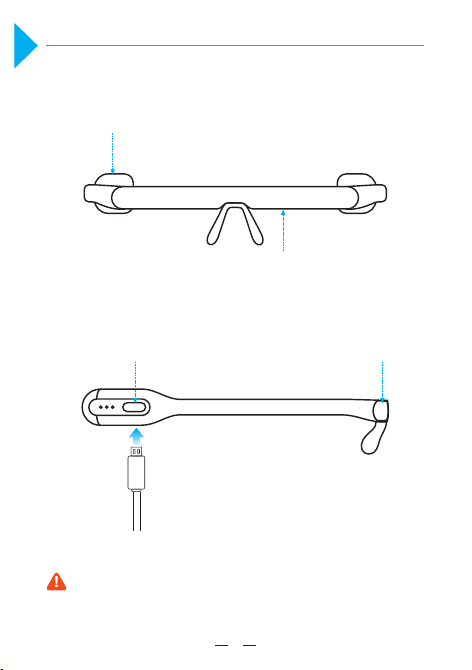
Product Image
1
Front View
Side View
Button
Illuminant Module
Button
To activate the battery before rst time use, please fully charge
the PEGASI glasses with a USB cable.
1
Illuminant Module
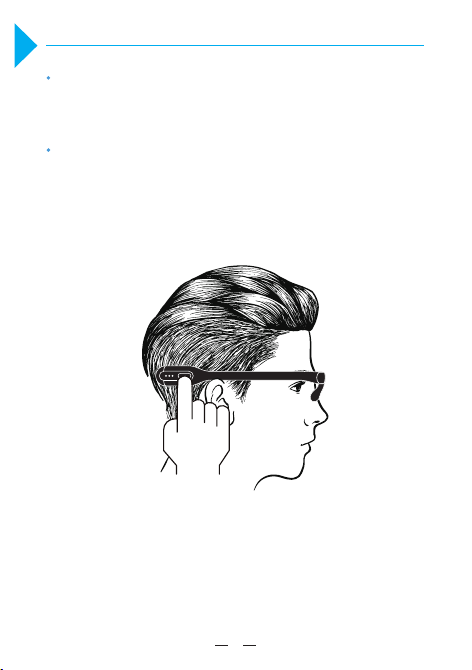
Quick Start Guide
2
Put on PEGASI glasses and press the switch button on the right
side of the main frame to turn on the glasses.
Press the switch button again to turn it o.
2
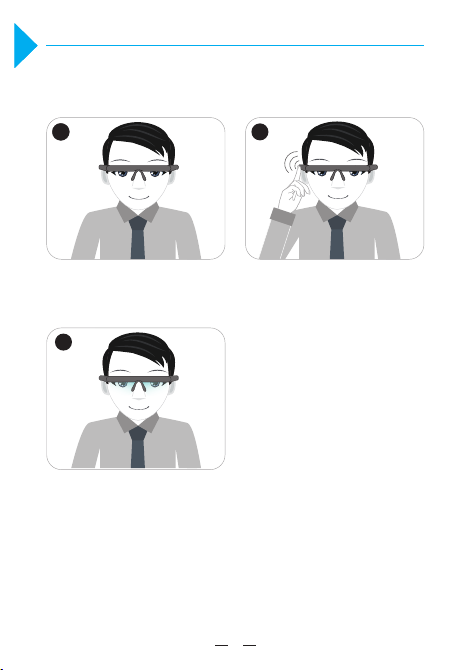
3
Steps
1 2
Illuminant Module Press the switch once to
3
Wear the glasses for 30 mins
while you work or play
activate the glasses
3
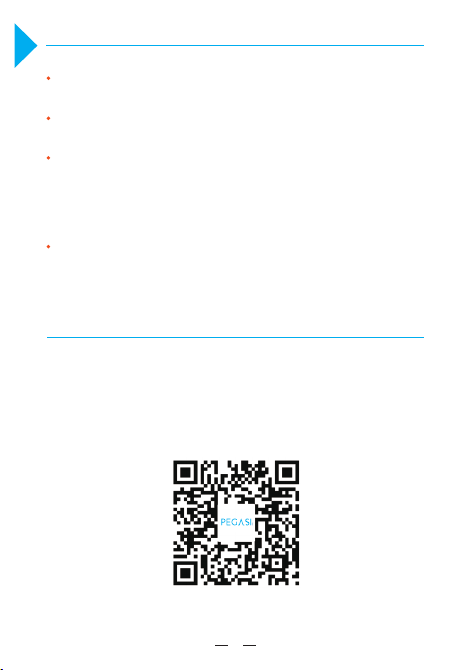
4
Please keep both eyes open when using the PEGASI glasses.
Please don't turn the PEGASI glasses on while charging.
The preset sleep quality improving program of PEGASI glasses
will last for a specific duration 30 mins. The device will be
automatically turned o when the program ends.
To ensure the best result, it is not recommended for users to
break the program in any circumstances.
Download App
For more information and instructions, please search for “PEGASI”
in Google Play or in Apple's App Store, or scan the QR code below to
download and install the App.
4
