Qiagen EZ1 Advanced XL User Manual

Sample to Insight__
9001874
QIAGEN GmbH
QIAGEN Strasse 1
40724 Hilden
GERMANY
R2
110
November 2017
EZ1® Advanced XL
User Manual
8598

EZ1 Advanced XL User Manual 11/2017
2
Contents
1 Introduction .............................................................................................................6
1.1 General information ........................................................................................6
1.1.1 Technical assistance ................................................................................6
1.1.2 Policy statement ......................................................................................6
1.1.3 Version management ..............................................................................6
1.2 Intended use of EZ1 Advanced XL ....................................................................7
1.3 Requirements for EZ1 Advanced XL users ..........................................................7
2 Safety Information ....................................................................................................8
2.1 Proper use .....................................................................................................8
2.2 Electrical safety ............................................................................................10
2.3 Environment .................................................................................................11
2.3.1 Operating conditions ............................................................................11
2.4 Waste disposal ............................................................................................11
2.5 Biological safety ...........................................................................................12
2.5.1 Samples ..............................................................................................12
2.6 Chemicals....................................................................................................12
2.6.1 Toxic fumes ..........................................................................................13
2.7 Mechanical hazards .....................................................................................13
2.8 Heat hazard ................................................................................................13
2.9 UV radiation ................................................................................................13
2.10 Maintenance safety ..................................................................................14
2.11 Symbols on the EZ1 Advanced XL instrument ...............................................16
2.11.1 Location of symbols ..............................................................................18
3 General Description ...............................................................................................19
3.1 External features of the EZ1 Advanced XL ........................................................20
3.1.1 EZ1 Advanced XL door .........................................................................20
3.1.2 Control panel .......................................................................................20
3.1.3 EZ1 Advanced XL card slot ....................................................................21
3.1.4 Status LEDs ..........................................................................................22

EZ1 Advanced XL User Manual 11/2017
3
3.1.5 Connector panel ...................................................................................22
3.2 Internal features of the EZ1 Advanced XL .........................................................23
3.2.1 Worktable ...........................................................................................23
3.2.2 Pipettor head .......................................................................................26
3.2.3 UV lamps.............................................................................................27
4 Installation Procedures ............................................................................................29
4.1 Site requirements ..........................................................................................29
4.2 AC power connection ...................................................................................29
4.2.1 Power requirements ..............................................................................29
4.2.2 Grounding requirements ........................................................................29
4.2.3 Installation of AC power cord ................................................................30
4.3 Hardware installation ....................................................................................31
4.3.1 Unpacking the EZ1 Advanced XL ...........................................................31
4.3.2 Installing the EZ1 Advanced XL ..............................................................35
4.3.3 Configuring and setting up the EZ1 Advanced XL .....................................36
4.3.4 Installing the printer ..............................................................................37
4.3.5 Installing the bar code reader ................................................................37
4.4 Installing the PC software...............................................................................38
4.4.1 System requirements .............................................................................38
4.4.2 Installing the driver of the USB–RS-232 converter ......................................39
4.4.3 Installing the EZ1 Advanced Communicator software ................................41
4.5 Installing multiple EZ1 Advanced XL instruments ...............................................42
4.6 Transportation and removal of the EZ1 Advanced XL ........................................44
5 General Operation .................................................................................................45
5.1 Overview ....................................................................................................45
5.2 Inserting and removing the EZ1 Advanced XL card ...........................................45
5.2.1 Inserting the EZ1 Advanced XL card........................................................46
5.2.2 Removing the EZ1 Advanced XL card ......................................................47
5.3 Switching the EZ1 Advanced XL on and off .....................................................48
5.3.1 Switching on the EZ1 Advanced XL.........................................................48
5.3.2 Switching off the EZ1 Advanced XL ........................................................48
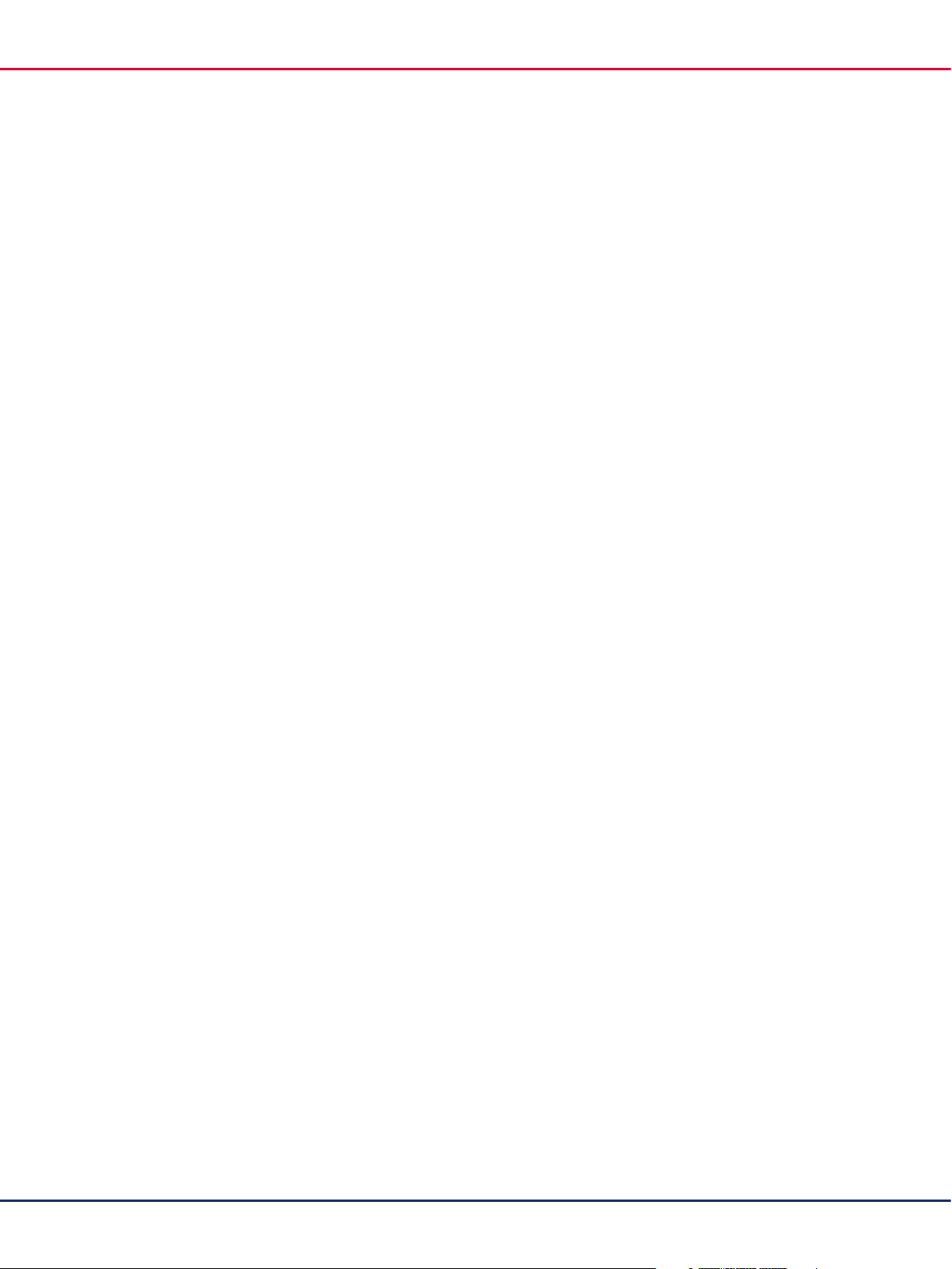
EZ1 Advanced XL User Manual 11/2017
4
5.4 Opening and closing the EZ1 Advanced XL door .............................................49
5.4.1 Opening the EZ1 Advanced XL door.......................................................49
5.4.2 Closing the EZ1 Advanced XL door ........................................................49
5.5 Starting and stopping a protocol run ...............................................................50
5.5.1 Starting a protocol run ..........................................................................50
5.5.2 Stopping a protocol run ........................................................................51
5.6 Setting up the worktable ................................................................................52
5.6.1 Removing and replacing the tray ............................................................52
5.6.2 Loading the reagent cartridges ...............................................................53
5.6.3 Loading the elution tubes, filter-tips and sample tubes ................................55
5.7 Using the UV lamps ......................................................................................56
5.7.1 Switching on the UV lamps ....................................................................56
5.7.2 Switching off the UV lamps ....................................................................58
5.7.3 Lifetime reminder of the UV lamps...........................................................58
5.7.4 UV lamps ignition error .........................................................................58
5.8 Manual operation .........................................................................................59
5.8.1 Manual operation “home axis” ..............................................................59
5.8.2 Manual operation “return tip” ................................................................60
5.8.3 Manual operation “clean” .....................................................................60
5.8.4 Manual operation “resend” ...................................................................61
5.9 Test function .................................................................................................62
5.9.1 Test axis ..............................................................................................62
5.9.2 Test heating block .................................................................................64
5.9.3 Test serial port ......................................................................................64
5.9.4 Test version ..........................................................................................66
5.10 System setup ............................................................................................67
5.10.1 Setting the date ....................................................................................67
5.10.2 Setting the time ....................................................................................67
5.10.3 Setting the serial port ............................................................................68
5.10.4 Setting the annual maintenance reminder ................................................68
5.11 Using the bar code reader .........................................................................69

EZ1 Advanced XL User Manual 11/2017
5
5.12 Using the external printer...........................................................................69
5.13 Generating a report file .............................................................................70
5.14 Using the EZ1 Advanced Communicator software ........................................73
5.14.1 User interface .......................................................................................73
5.14.2 Report file in pdf format .........................................................................76
5.15 Using multiple EZ1 Advanced XL instruments ................................................76
5.16 Evaluating pipetting accuracy ....................................................................76
6 Maintenance .........................................................................................................77
6.1 Regular maintenance procedure .....................................................................78
6.2 Daily maintenance procedure ........................................................................81
6.3 Weekly maintenance procedure .....................................................................82
6.4 Reagents for decontamination ........................................................................83
7 Troubleshooting .....................................................................................................85
7.1 EZ1 Advanced XL door errors ........................................................................85
7.2 Other errors .................................................................................................85
7.3 Error codes ..................................................................................................86
8 Glossary ...............................................................................................................88
Appendix A .....................................................................................................................90
Technical data .......................................................................................................90
Operating conditions .........................................................................................90
Transportation conditions ...................................................................................90
Storage conditions ............................................................................................91
Mechanical data and hardware features .............................................................91
Waste Electrical and Electronic Equipment (WEEE) ....................................................93
FCC Declaration ....................................................................................................94
Declaration of Conformity .......................................................................................95
Appendix B .....................................................................................................................96
Liability clause .......................................................................................................96
Index ..............................................................................................................................97

EZ1 Advanced XL User Manual 11/2017
6
1 Introduction
Thank you for choosing the EZ1 Advanced XL. We are confident it will become an integral part of
your laboratory.
Before using the instrument, it is essential to read this manual carefully and to pay particular
attention to any advice it contains concerning hazards that may arise from use of this instrument.
1.1 General information
1.1.1 Technical assistance
At QIAGEN, we pride ourselves on the quality and availability of our technical support. Our
Technical Services Departments are staffed by experienced scientists with extensive practical and
®
theoretical expertise in molecular biology and the use of QIAGEN
questions or experience any difficulties regarding the EZ1 Advanced XL instrument or QIAGEN
products in general, do not hesitate to contact us.
products. If you have any
QIAGEN customers are a major source of information regarding advanced or specialized uses of
our products. This information is helpful to other scientists as well as to the researchers at QIAGEN.
We therefore encourage you to contact us if you have any suggestions about product performance
or new applications and techniques.
For technical assistance, contact QIAGEN Technical Services.
For up-to-date information about the EZ1 Advanced XL instrument, visit www.qiagen.com.
1.1.2 Policy statement
It is the policy of QIAGEN to improve products as new techniques and components become
available. QIAGEN reserves the right to change the specifications of products at any time.
1.1.3 Version management
This document is the EZ1 Advanced XL User Manual, revision R2.

EZ1 Advanced XL User Manual 11/2017
7
1.2 Intended use of EZ1 Advanced XL
The EZ1 Advanced XL is designed to perform automated isolation and purification of nucleic acids.
It is intended to be used only in combination with QIAGEN kits indicated for use with the EZ1
Advanced XL instrument for the applications described in the kit handbooks.
The system is intended for use by professional users, such as technicians and physicians trained in
molecular biological techniques and the operation of the EZ1 Advanced XL.
1.3 Requirements for EZ1 Advanced XL users
This table covers the general level of competence and training necessary for transportation,
installation, use, maintenance and servicing of the EZ1 Advanced XL
Type of task) Personnel Training and experience
Delivery No special requirements No special requirements
Installation
Laboratory technicians or
equivalent
Appropriately trained and
experienced personnel familiar
with use of computers and
automation in general
Routine use (running
protocols)
Laboratory technicians or
equivalent
Professional users, such as
technicians and physicians,
trained in molecular biology
techniques
Routine maintenance
Laboratory technicians or
equivalent
Professional users, such as
technicians and physicians,
trained in molecular biology
techniques
Servicing and annual
maintenance
QIAGEN Field Service
Specialists only
Regularly trained, certified,
and authorized by QIAGEN
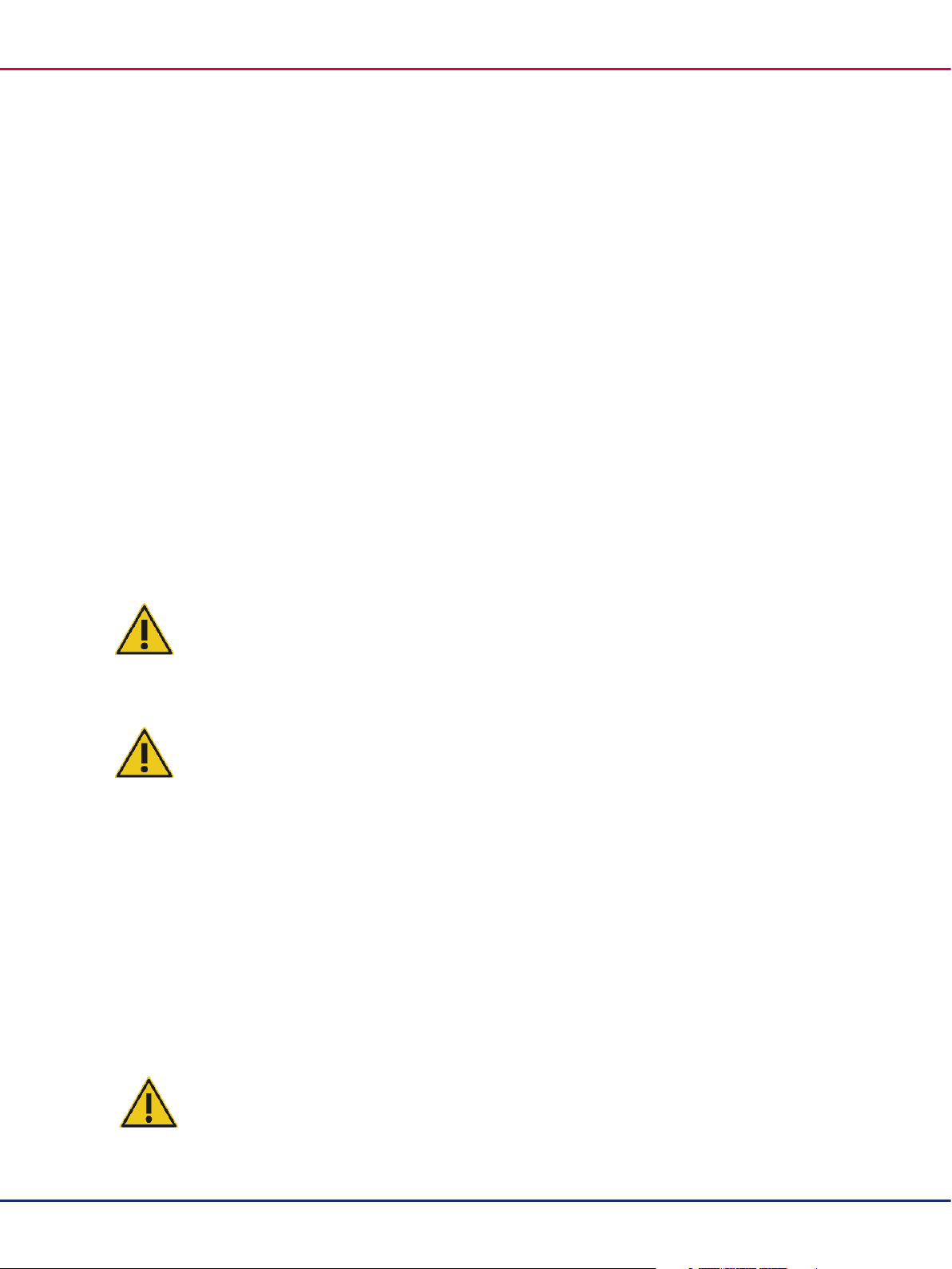
EZ1 Advanced XL User Manual 11/2017
8
is used to inform you about situations that could result in
2 Safety Information
This user manual contains information about warnings and cautions that must be followed by the
user to ensure safe operation of the EZ1 Advanced XL instrument and to maintain the instrument in
a safe condition.
Possible hazards that could harm the user or result in damage to the instrument are clearly stated
at the appropriate places throughout this user manual.
If the equipment is used in a manner not specified by the manufacturer, the protection provided by
the equipment may be impaired.
Check the validity of reagents and disposables as per each instruction or caution of use.
The following safety conventions are used throughout this user manual.
WARNING
CAUTION
The advice given in this manual is intended to supplement, not supersede, the normal safety
requirements prevailing in the user’s country.
The term WARNING is used to inform you about situations that could result in
personal injury to other persons.
Details about these circumstances are given in a box like this one.
The term CAUTION
damage to an instrument or other equipment.
Details about these circumstances are given in a box like this one.
2.1 Proper use
The EZ1 Advanced XL must only be operated by qualified personnel who have been appropriately
trained.
Servicing of the EZ1 Advanced XL must only be performed by QIAGEN Field Service Specialists.
WARNING/
CAUTION
Risk of personal injury and material damage
Improper use of the EZ1 Advanced XL may cause personal injuries or
damage to the instrument.
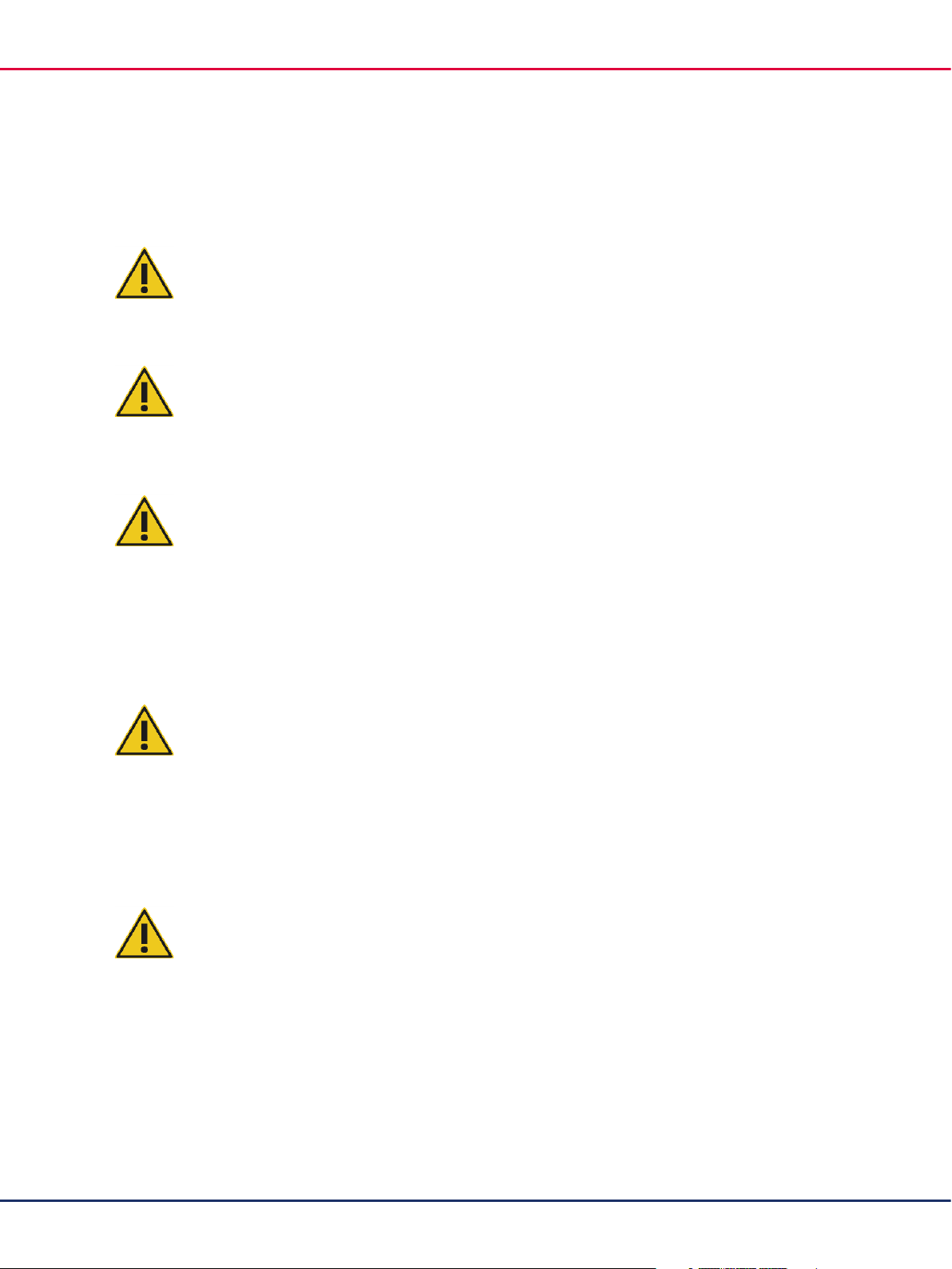
EZ1 Advanced XL User Manual 11/2017
9
t lift the instrument. Lift the instrument by placing your hands underneath the
CAUTION Damage to the instrument
Only use QIAGEN EZ1 Advanced XL cards with the EZ1 Advanced XL.
Other EZ1 cards cannot be used with the EZ1 Advanced XL.
CAUTION Damage to the instrument
The EZ1 Advanced XL card is an integrated part of the system. Ensure that the
EZ1 Advanced XL is always switched off before you insert or remove the EZ1
Advanced XL card.
CAUTION
Damage to the instrument
Avoid spilling water or chemicals onto the EZ1 Advanced XL. Instrument
damage caused by water or chemical spillage will void your warranty.
Perform the maintenance as described in Section 6. QIAGEN charges for repairs that are required
due to incorrect maintenance.
Note: Do not place items on top of the EZ1 Advanced XL instrument.
WARNING Risk of personal injury
Two people must carry the instrument. Use the handle attached to the box to lift
the EZ1 Advanced XL. After the EZ1 Advanced XL has been unpacked, 2 people
mus
bottom of the instrument.
Note: In case of emergency, switch off the EZ1 Advanced XL instrument and unplug the power cord
from the power outlet.
CAUTION
Damage to the instrument
Ensure that the EZ1 Advanced XL is switched off before you manually move the
mechanical components of the instrument.

EZ1 Advanced XL User Manual 11/2017
10
outside the instrument or disconnection of the protective conductor terminal is
When the instrument is connected to line power, terminals may be live. Opening
2.2 Electrical safety
Note: If operation of the instrument is interrupted in any way (e.g., due to interruption of the power
supply or a mechanical error), first switch off the EZ1 Advanced XL instrument, then disconnect the
electrical cord from the power supply and contact QIAGEN Technical Services.
WARNING Electrical hazard
Any interruption of the protective conductor (earth/ground lead) inside or
likely to make the instrument dangerous. Intentional interruption is prohibited.
Lethal voltages inside the instrument
covers or removing parts is likely to expose live parts.
When working with the EZ1 Advanced XL instrument:
The line power cord must be connected to a line power outlet that has a protective conductor
(earth/ground).
Do not adjust or replace internal parts of the instrument.
Do not operate the instrument with any covers or parts removed.
If liquid has spilled inside the instrument, switch off the instrument, disconnect it from the
power outlet, and contact QIAGEN Technical Services.
The instrument shall be installed in a way that the power cord is accessible.
If the EZ1 Advanced XL instrument becomes electrically unsafe, prevent other personnel from
operating it, and contact QIAGEN Technical Services.
The instruments may be electrically unsafe when:
The EZ1 Advanced XL or the line power cord appears to be damaged.
The EZ1 Advanced XL has been stored under unfavorable conditions for a prolonged period.
The EZ1 Advanced XL has been subjected to severe transport stresses.
Liquids have come into direct contact with electrical components of the EZ1 Advanced XL.
The power cord has been exchanged with a non-official power cord.
WARNING
Electrical hazard
Do not touch the EZ1 Advanced XL with wet hands.
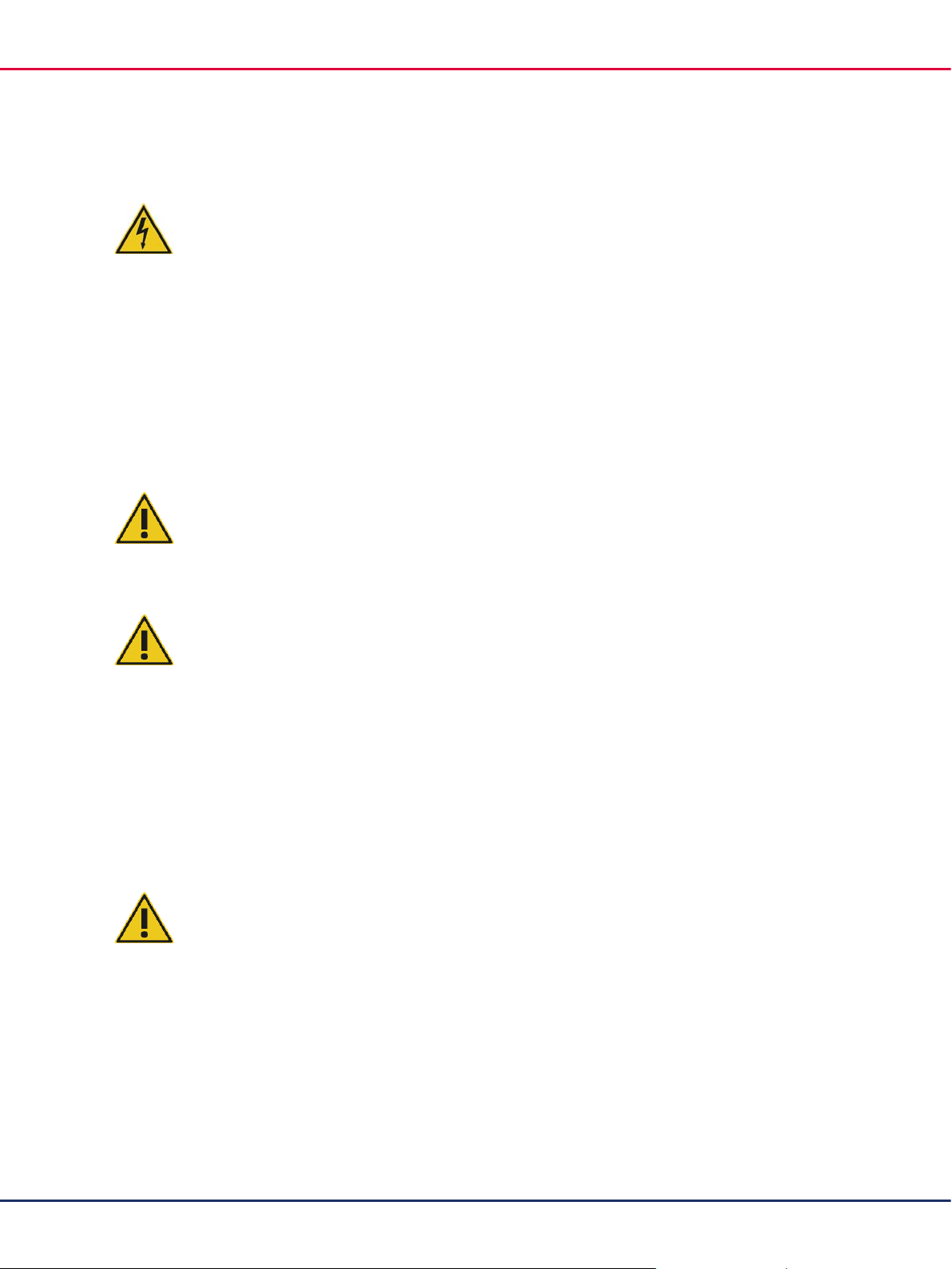
EZ1 Advanced XL User Manual 11/2017
11
is not designed for use in an explosive
The waste contains samples and reagents. This waste may contain toxic or
WARNING Electrical hazard
Never install a fuse different from that specified in the user manual.
Note: If water, reagent, sample or ethanol has spilled onto or into the instrument, switch off the
instrument and disconnect it from the line power supply. Call QIAGEN Technical Services.
2.3 Environment
2.3.1 Operating conditions
WARNING Explosive atmosphere
The EZ1 Advanced XL instrument
atmosphere.
WARNING Risk of overheating
To ensure proper ventilation, maintain a minimum clearance of 15 cm (6 in.) and
30 cm (12 in.) from the rear and sides of the EZ1 Advanced XL.
Slits and openings that ensure the ventilation of the instrument must not be
covered.
2.4 Waste disposal
Used consumables, such as reagent cartridges and disposable filter-tips, may contain hazardous
chemicals or infectious agents from the purification process. Such wastes must be collected and
disposed of properly according to local safety regulations.
CAUTION Hazardous materials and infectious agents
infectious material and must be disposed of properly. Refer to your local safety
regulations for proper disposal procedures.
For disposal of waste electrical and electronic equipment (WEEE), see Appendix A, page 93.
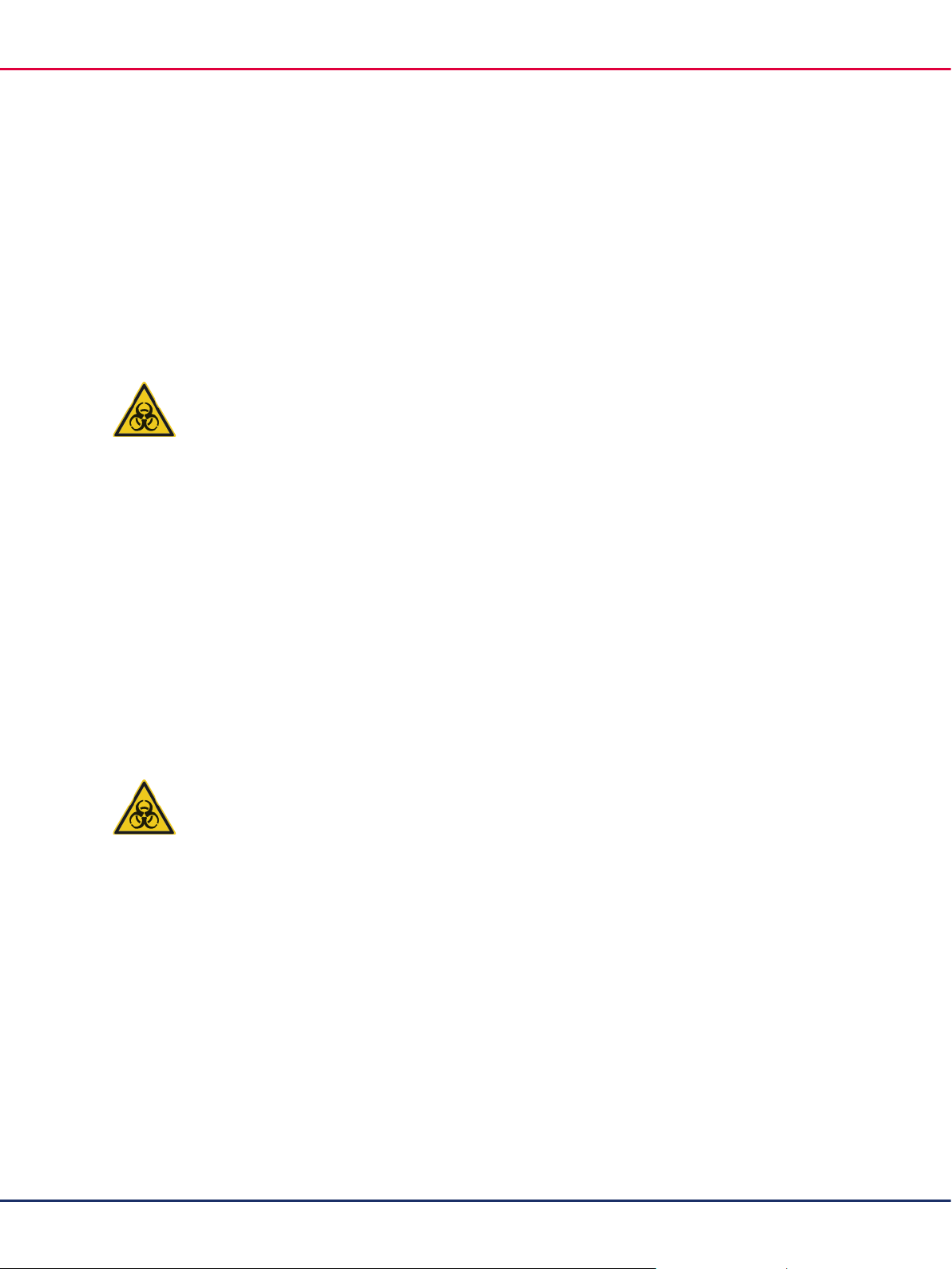
EZ1 Advanced XL User Manual 11/2017
12
s to ensure that the surrounding workplace is safe, and that the
2.5 Biological safety
Note: Specimens and reagents containing materials from humans should be treated as potentially
infectious. Use safe laboratory procedures as outlined in publications such as Biosafety in
Microbiological and Biomedical Laboratories, HHS (www.cdc.gov/biosafety.htm).
2.5.1 Samples
WARNING Samples containing infectious agents
Some samples used with this instrument may contain infectious agents. Handle
such samples with the greatest of care and in accordance with the required
safety regulations.
Always wear safety glasses, gloves and a lab coat.
The responsible persons (e.g., laboratory manager) must take the necessary
precaution
instrument operators are suitably trained and not exposed to hazardous levels
of infectious agents as defined in the applicable Safety Data Sheets (SDSs) or
OSHA,* ACGIH
Venting for fumes and disposal of wastes must be in accordance with all
national, state, and local health and safety regulations and laws.
* OSHA: Occupational Safety and Health Administration (United States of America).
†
ACGIH: American Conference of Government Industrial Hygienists (United States of America).
‡
COSHH: Control of Substances Hazardous to Health (United Kingdom).
†
or COSHH‡ documents.
2.6 Chemicals
WARNING Hazardous chemicals
Some chemicals used with the EZ1 Advanced XL instrument may be hazardous
or may become hazardous after completion of a purification.
Always wear safety glasses, gloves, and a lab coat.
The responsible persons (e.g., laboratory manager) must take the necessary
precautions to ensure that the surrounding workplace is safe and that the
instrument operators are not exposed to hazardous levels of toxic substances
(chemical or biological) as defined in the applicable Safety Data Sheets (SDSs)
or OSHA,
Venting for fumes and disposal of wastes must be in accordance with all
national, state, and local health and safety regulations and laws.
*
OSHA: Occupational Safety and Health Administration (United States of America).
†
ACGIH: American Conference of Government Industrial Hygienists (United States of America).
‡
COSHH: Control of Substances Hazardous to Health (United Kingdom).
*
ACGIH† or COSHH‡ documents.
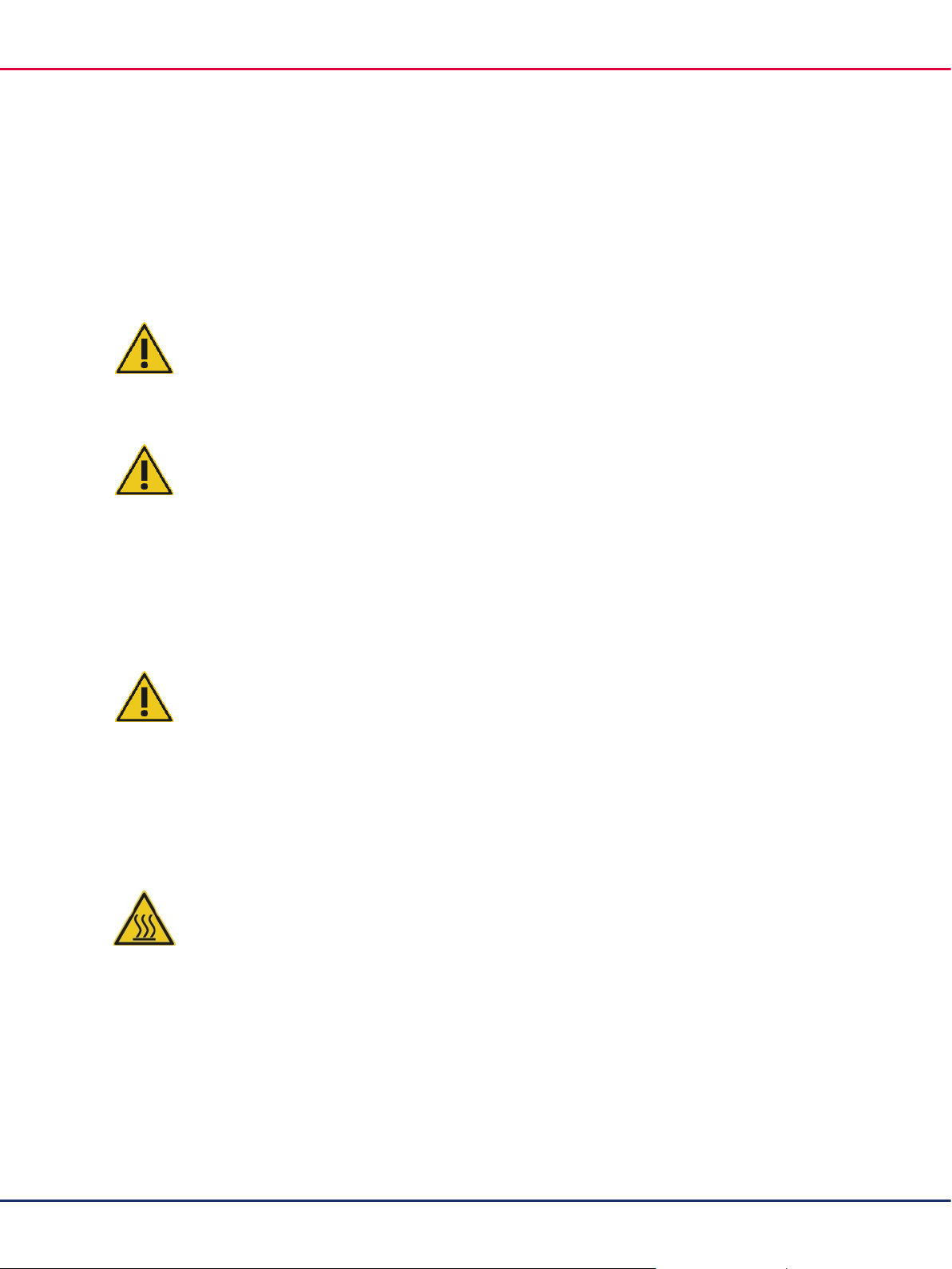
EZ1 Advanced XL User Manual 11/2017
13
2.6.1 Toxic fumes
Note: If you work with volatile solvents, toxic substances, etc., you must provide an efficient
laboratory ventilation system to remove vapors that may be produced.
WARNING Toxic fumes
Do not use bleach to clean or disinfect the EZ1 Advanced XL instrument. Bleach
in contact with salts from the buffers can produce toxic fumes.
WARNING Toxic fumes
Do not use bleach to disinfect used labware. Bleach in contact with salts from
the buffers used can produce toxic fumes.
2.7 Mechanical hazards
The worktable of the EZ1 Advanced XL moves during operation of the instrument.
Never open the EZ1 Advanced XL door while the EZ1 Advanced XL is operating.
WARNING Moving parts
To avoid contact with moving parts during operation of the EZ1 Advanced XL
instrument, the instrument must be operated with the door closed.
2.8 Heat hazard
The EZ1 Advanced XL worktable contains a heating system.
WARNING Hot surface
The heating system can reach temperatures of up to 95°C (203°F). Avoid
touching it when it is hot.
2.9 UV radiation
The EZ1 Advanced XL supports 2 UV lamps. The wavelength of the UV light produced by the UV
lamp is 253.7 nm. This wavelength corresponds to ultraviolet light type C, which can be used for
decontamination procedures.
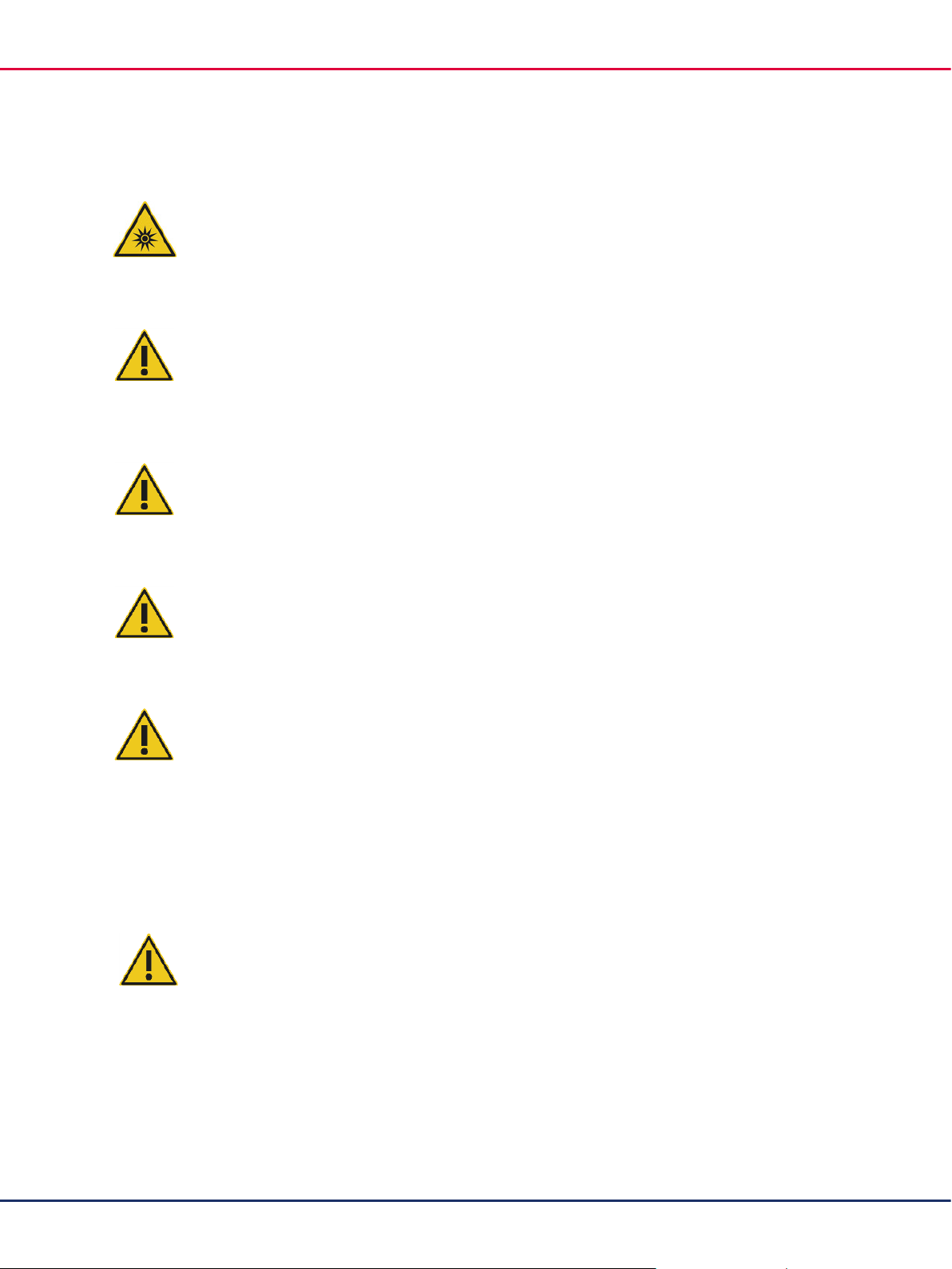
EZ1 Advanced XL User Manual 11/2017
14
WARNING UV radiation
Avoid looking directly into UV light. Do not expose your skin to UV light.
CAUTION Damage to the instrument
The UV lamps need a minimum switch-on time of 20 minutes. Do not interrupt a
UV light cycle before 20 minutes have passed since it will reduce the lamp’s
lifetime.
CAUTION
Damage to the instrument
Be careful not to damage the cover of the UV lamps when loading and
unloading the worktable.
CAUTION
Damage to the instrument
Do not slam the door. It may harm the filament of the UV lamp.
WARNING Risk of personal injury
The UV lamp consists of a robust glass cylinder. It is safely located inside the
door of the EZ1 Advanced XL. In case of accidental breakage of the lamp,
contact QIAGEN Technical Services or your local distributor to arrange proper
disposal of the lamp.
2.10 Maintenance safety
WARNING/
CAUTION
Risk of personal injury and material damage
Only perform maintenance as described in this user manual.
Perform the maintenance as described in Section 6. QIAGEN charges for repairs that are required
due to incorrect maintenance.
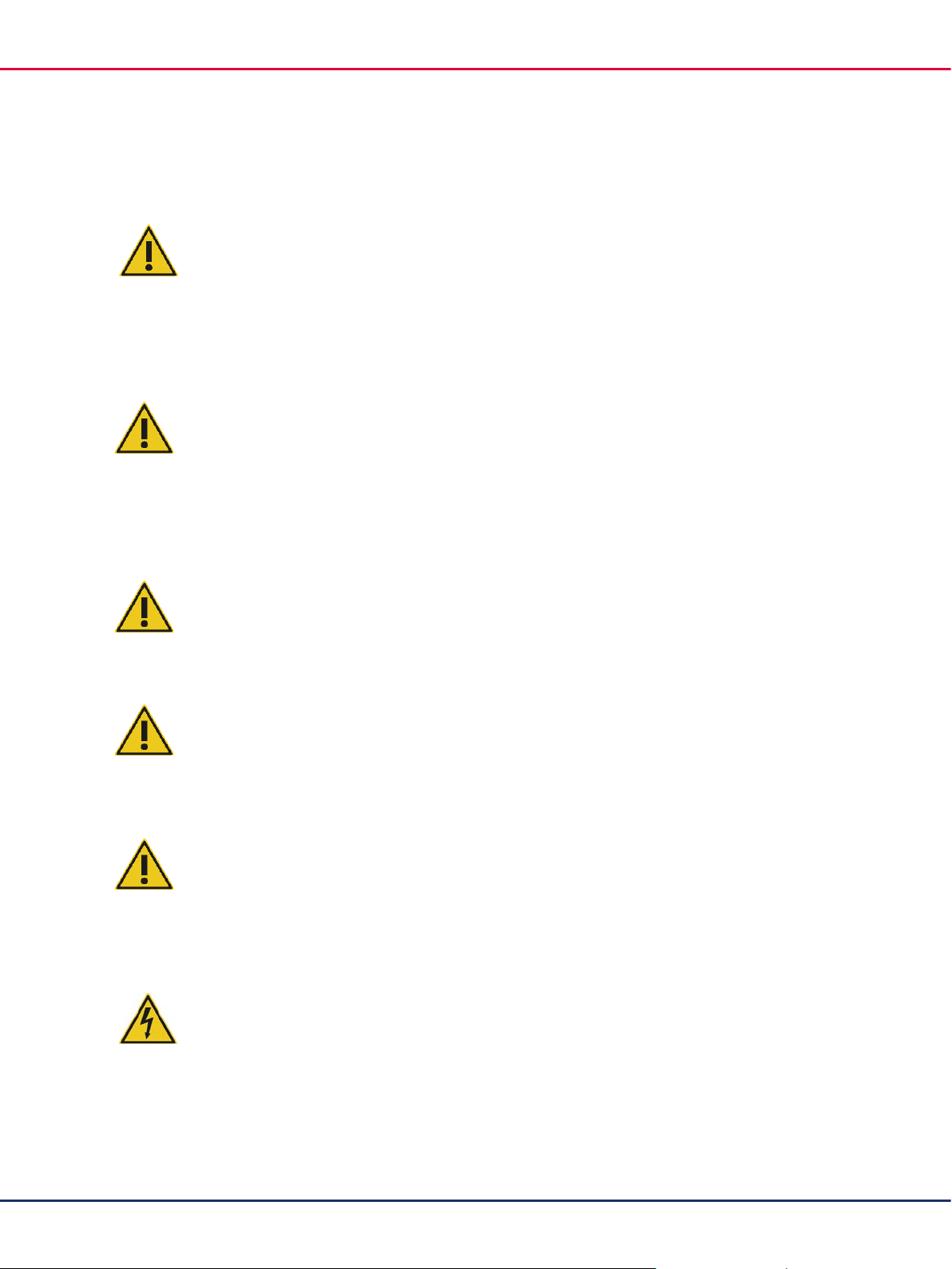
EZ1 Advanced XL User Manual 11/2017
15
WARNING/
CAUTION
Risk of personal injury and material damage
Improper use of the EZ1 Advanced XL instrument may cause personal injuries
or damage to the instrument.
The EZ1 Advanced XL must only be operated by qualified personnel who have
been appropriately trained.
Servicing of the EZ1 Advanced XL instrument must only be performed by
QIAGEN Field Service Specialists.
WARNING Risk of fire
When cleaning the EZ1 Advanced XL instrument with alcohol-based
disinfectant, leave the instrument door open to allow flammable vapors to
disperse.
Only clean the EZ1 Advanced XL instrument with alcohol-based disinfectant
when worktable components have cooled down.
CAUTION
Damage to the instrument
Do not use bleach, solvents or reagents containing acids, alkalis or abrasives
to clean the EZ1 Advanced XL instrument.
CAUTION Damage to the instrument
Do not use spray bottles containing alcohol or disinfectant to clean surfaces of
the EZ1 Advanced XL instrument. Spray bottles should be used only to clean
items that have been removed from the worktable.
CAUTION Damage to the instrument(s)
After wiping the worktable with paper towels, make sure that no bits of paper
towel remain. Pieces of paper towel remaining on the worktable could lead to
a worktable collision.
WARNING/
CAUTION
Risk of personal electric shock
Do not open any panels on the EZ1 Advanced XL instrument.
Only perform maintenance as described in this user manual.
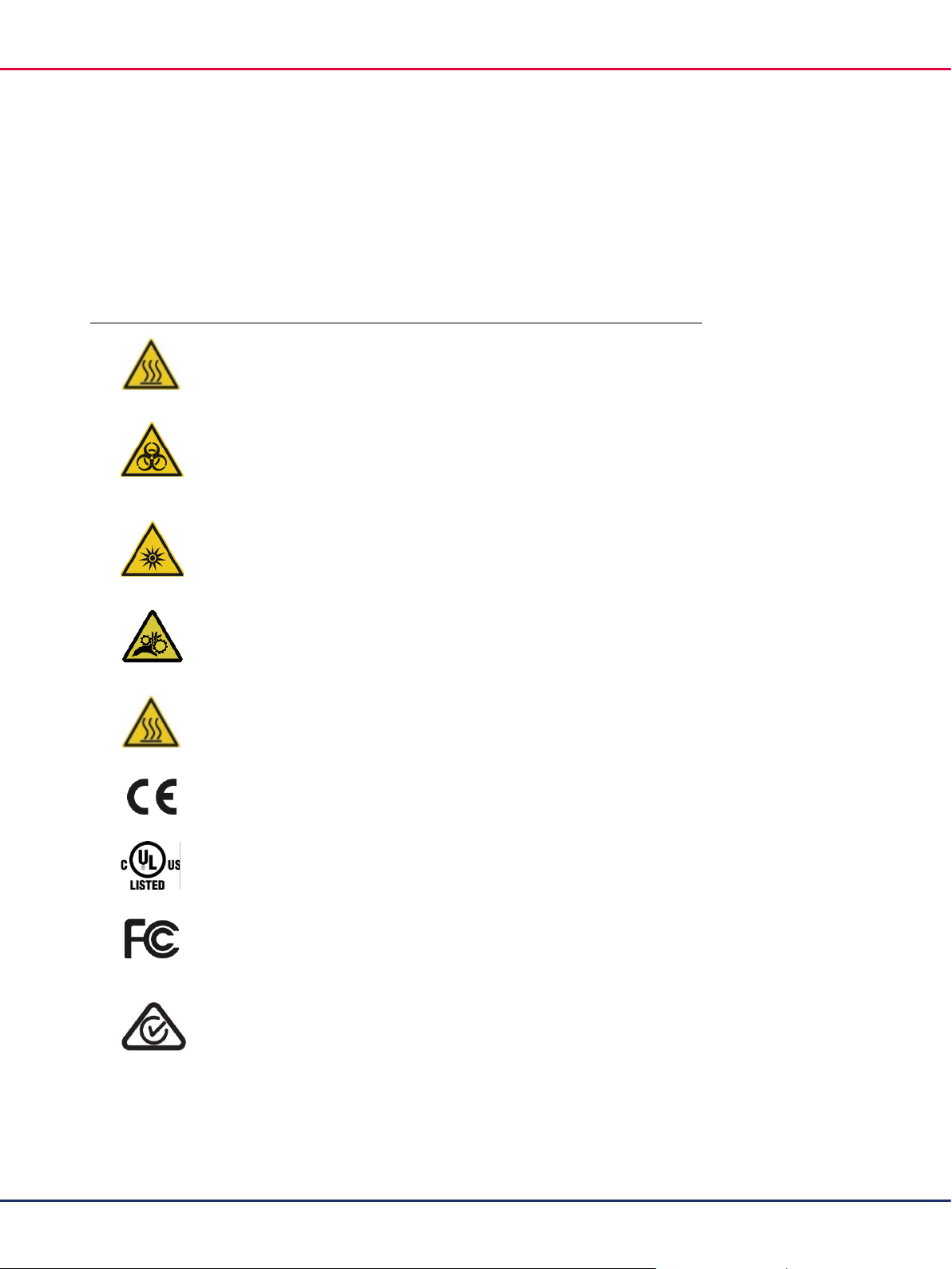
EZ1 Advanced XL User Manual 11/2017
16
2.11 Symbols on the EZ1 Advanced XL instrument
The following symbols appear on the EZ1 Advanced XL instrument or in this user manual.
Symbol Location Description
Heating system
Near the tip rack
On the back of the instrument
Robotic arm
Near the tip rack
Type plate on the back of the
instrument
Heat hazard — the temperature of
the heating system can reach up to
95ºC.
Biohazard — the tip rack may be
contaminated with biohazardous
material and must be handled with
gloves.
UV radiation hazard — avoid
looking directly into UV light. Do not
expose your skin to UV light.
Crush hazard — the nozzle unit
may crush your fingers or hand.
UV lamp heat hazard — the UV
lamp is hot. Do not touch the UV
lamp.
CE mark for Europe.
Type plate on the back of the
instrument
Type plate on the back of the
instrument
Type plate on the back of the
instrument
UL listing mark for Canada and the
USA.
FCC mark of the United States
Federal Communications
Commission.
RCM (former C-Tick) for Australia
and New Zealand.
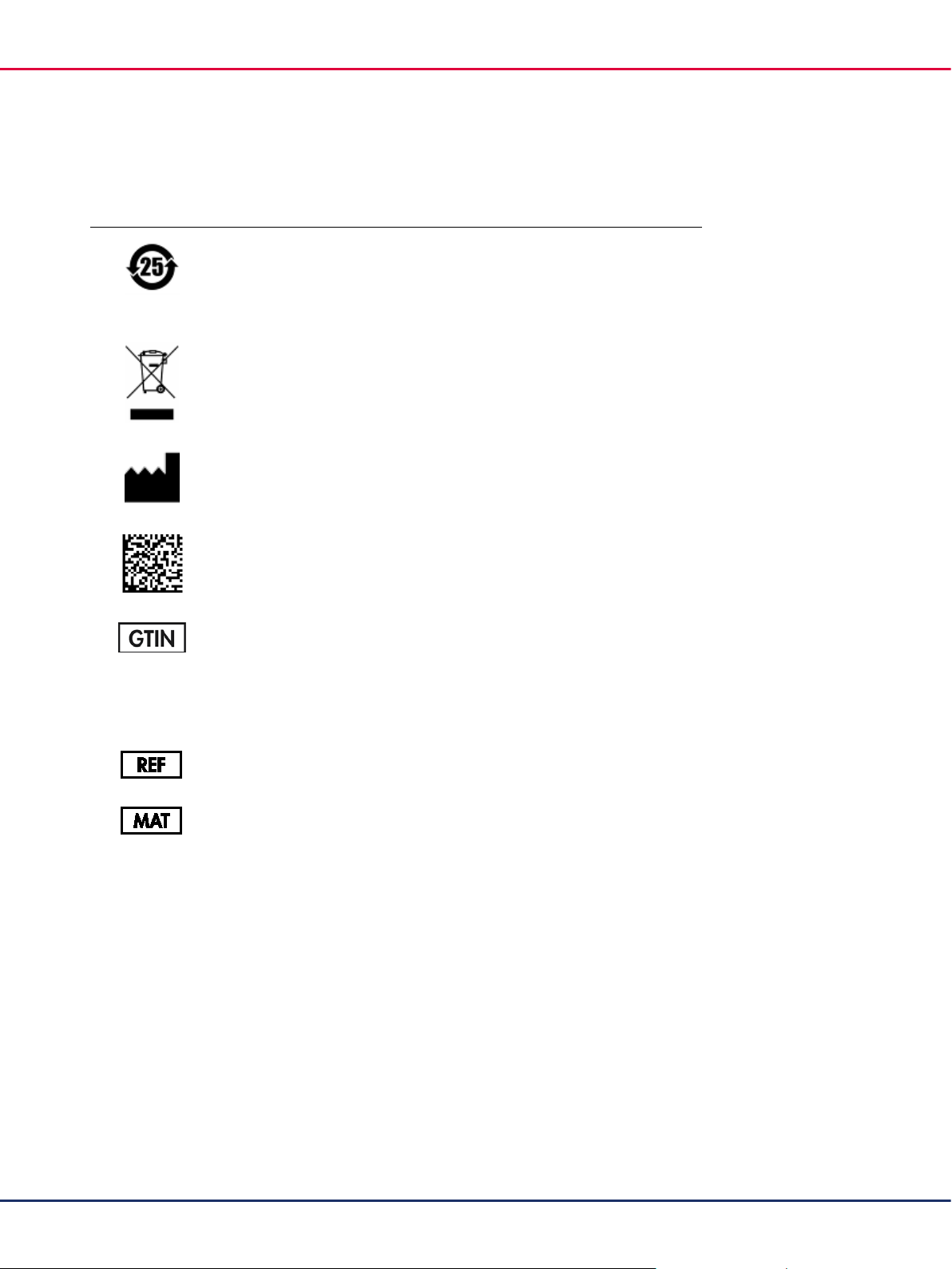
EZ1 Advanced XL User Manual 11/2017
17
Symbol Location Description
SN
Type plate on the back of the
instrument
Type plate on the back of the
instrument
Type plate on the back of the
instrument
Type plate on the back of the
instrument
Type plate on the back of the
instrument
Type plate on the back of the
instrument
RoHS mark for China (the restriction
of the use of certain hazardous
substances in electrical and
electronic equipment).
WEEE mark for Europe.
Legal manufacturer.
Unique Device Identifier (UDI) as a
2D bar code in Data Matrix format.
Global Trade Item Number
Serial number.
On the cover of the user manual Catalog number.
On the cover of the user manual
Rn
On the cover of the user manual Revision number of the user manual.
Material number (i.e., component
labeling).

EZ1 Advanced XL User Manual 11/2017
18
2.11.1 Location of symbols
Heat hazard symbol on the heating system.
Biohazard and heat hazard symbols near the tip rack.
UV radiation hazard symbol on the back of the instrument.

EZ1 Advanced XL User Manual 11/2017
19
3 General Description
The EZ1 Advanced XL performs fully automated nucleic acid purification from up to 14 samples
using magnetic particles. The automated steps include:
Reading reagent and sample information with a handheld bar code scanner connected to the
EZ1 Advanced XL
Lysis of samples
Binding of nucleic acids to magnetic particles
Washing and elution of nucleic acids
Generating a report file that either will be transmitted to a PC or printed on an external printer
after the protocol run is finished
Using UV radiation for decontamination
The user inserts an EZ1 Advanced XL Card containing protocol(s) into the EZ1 Advanced XL. After
starting worktable setup using the control panel and bar code reader, the user loads samples,
reagent cartridges, filter-tips in tip holders and elution tubes onto the EZ1 Advanced XL worktable.
The user then closes the EZ1 Advanced XL door and starts the protocol. The door locks automatically
at the start of the protocol. The protocol provides the necessary instructions for the EZ1 Advanced
XL to carry out automated nucleic acid purification.
The aspiration and dispensing of samples and reagents and the separation of magnetic particles
are performed by the 14-channel pipettor head. The temperature of samples is regulated by a
heating system.
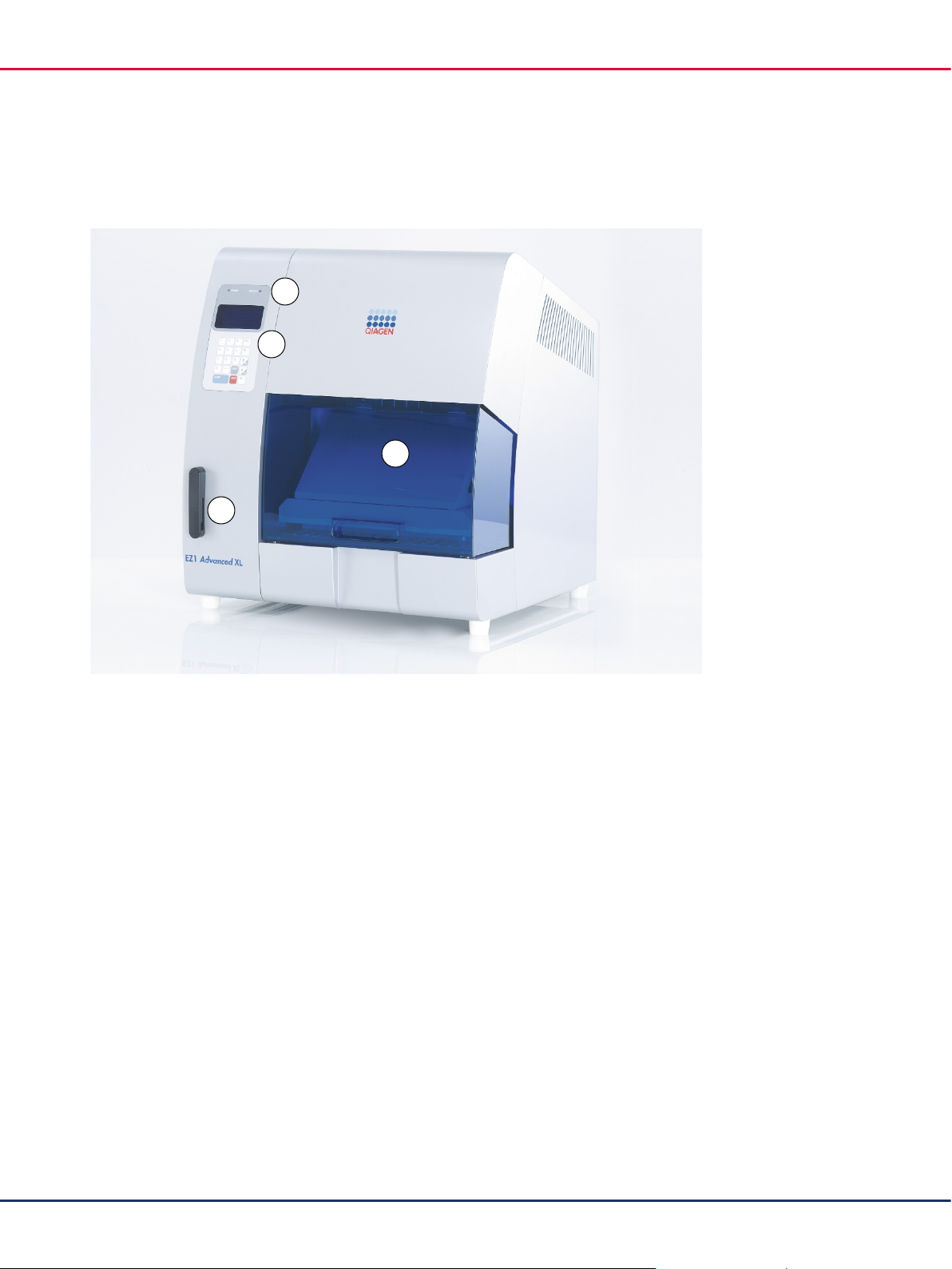
EZ1 Advanced XL User Manual 11/2017
20
1
EZ1 Advanced XL door
3
EZ1 Advanced XL card slot
2
Control panel with display
4
Status LEDs
3.1 External features of the EZ1 Advanced XL
4
2
1
3
3.1.1 EZ1 Advanced XL door
The EZ1 Advanced XL door can be manually opened by the user in order to gain access to the
worktable when no protocol is running. A protocol cannot be started until the EZ1 Advanced XL
door is closed.
3.1.2 Control panel
The control panel is the user interface that allows the user to operate the EZ1 Advanced XL. It
consists of a keypad and a vacuum fluorescent display (VFD).
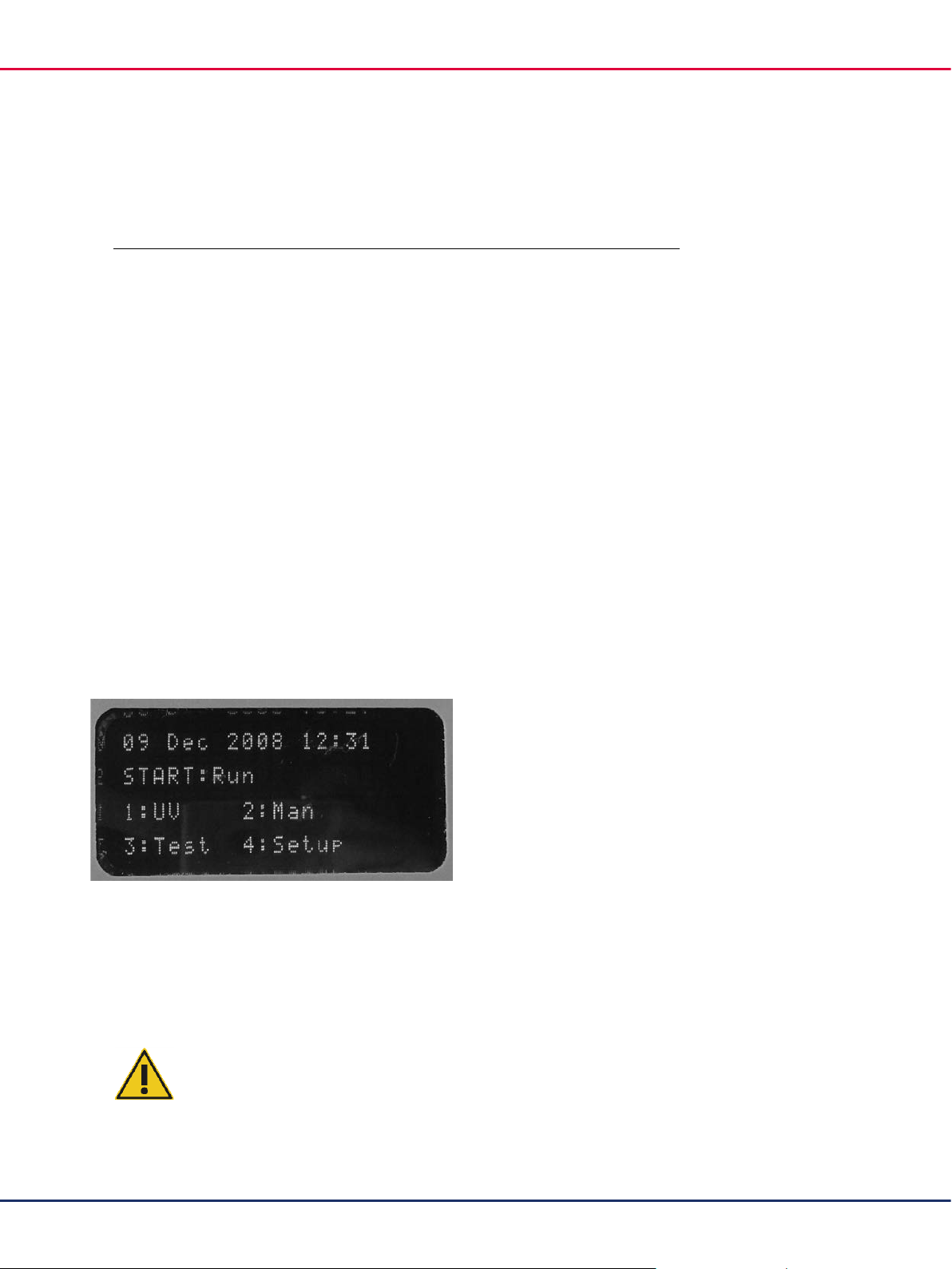
EZ1 Advanced XL User Manual 11/2017
21
Keypad
Key Description
0 – 9
START
STOP
ESC
Up/Dn
ENT
Selects a menu or specifies process parameters (e.g., sample volume).
Initiates an action or starts a protocol.
Interrupts a protocol run.
Displays the previous menu or text.
Up and down arrow key used, for example, in the system setup menu.
Enter key used, for example, in the system setup menu to acknowledge
data entry.
BS
Backspace key used to remove incorrectly entered values during data
entry.
SHIFT +
Used to enter the installation date.
Up/Dn
The other keys of the control panel are for service personnel only.
Vacuum fluorescent display (VFD)
The display consists of 4 lines with 20 characters per line.
3.1.3 EZ1 Advanced XL card slot
The EZ1 Advanced XL card slot accepts the EZ1 Advanced XL card. Each EZ1 Advanced XL card
contains one or more protocols that allow the EZ1 Advanced XL to perform nucleic acid isolation.
CAUTION Damage to the instrument
Only use QIAGEN EZ1 Advanced XL cards with the EZ1 Advanced XL.
Other EZ1 cards cannot be used with the EZ1 Advanced XL.
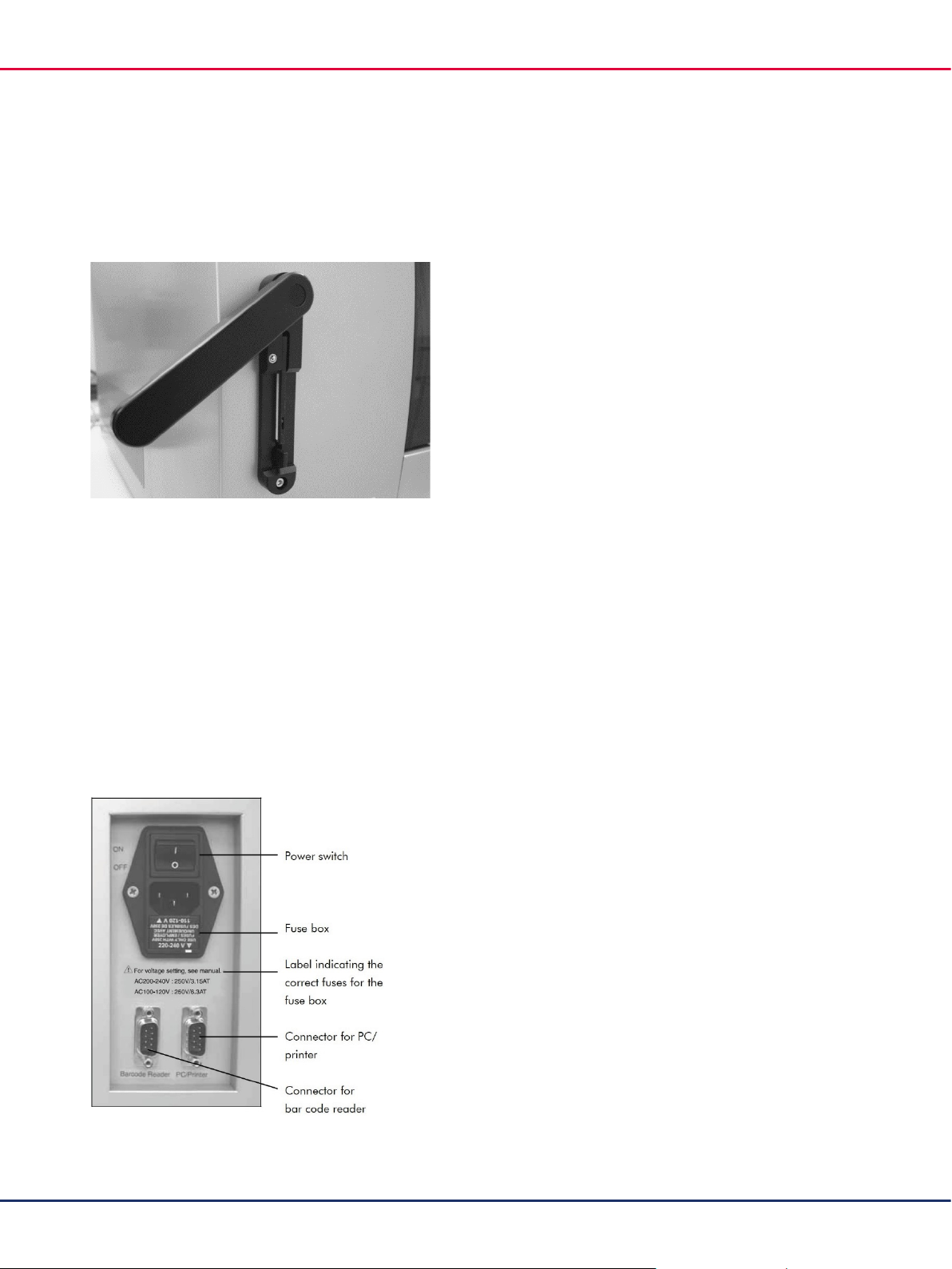
EZ1 Advanced XL User Manual 11/2017
22
Note: Do not insert the EZ1 Advanced XL card while the EZ1 Advanced XL is switched on. EZ1
Advanced XL cards must not be exchanged while the EZ1 Advanced XL is switched on. Take care
not to expose the EZ1 Advanced XL card to electric shock, water or dirt.
EZ1 Advanced XL Card inserted into EZ1 Advanced XL Card slot.
3.1.4 Status LEDs
There are 2 light-emitting diodes (LEDs) at the front of the EZ1 Advanced XL:
Green LED indicates that the instrument is receiving power
Red LED indicates that an error has occurred
3.1.5 Connector panel
The connector panel is located at the rear of the EZ1 Advanced XL.
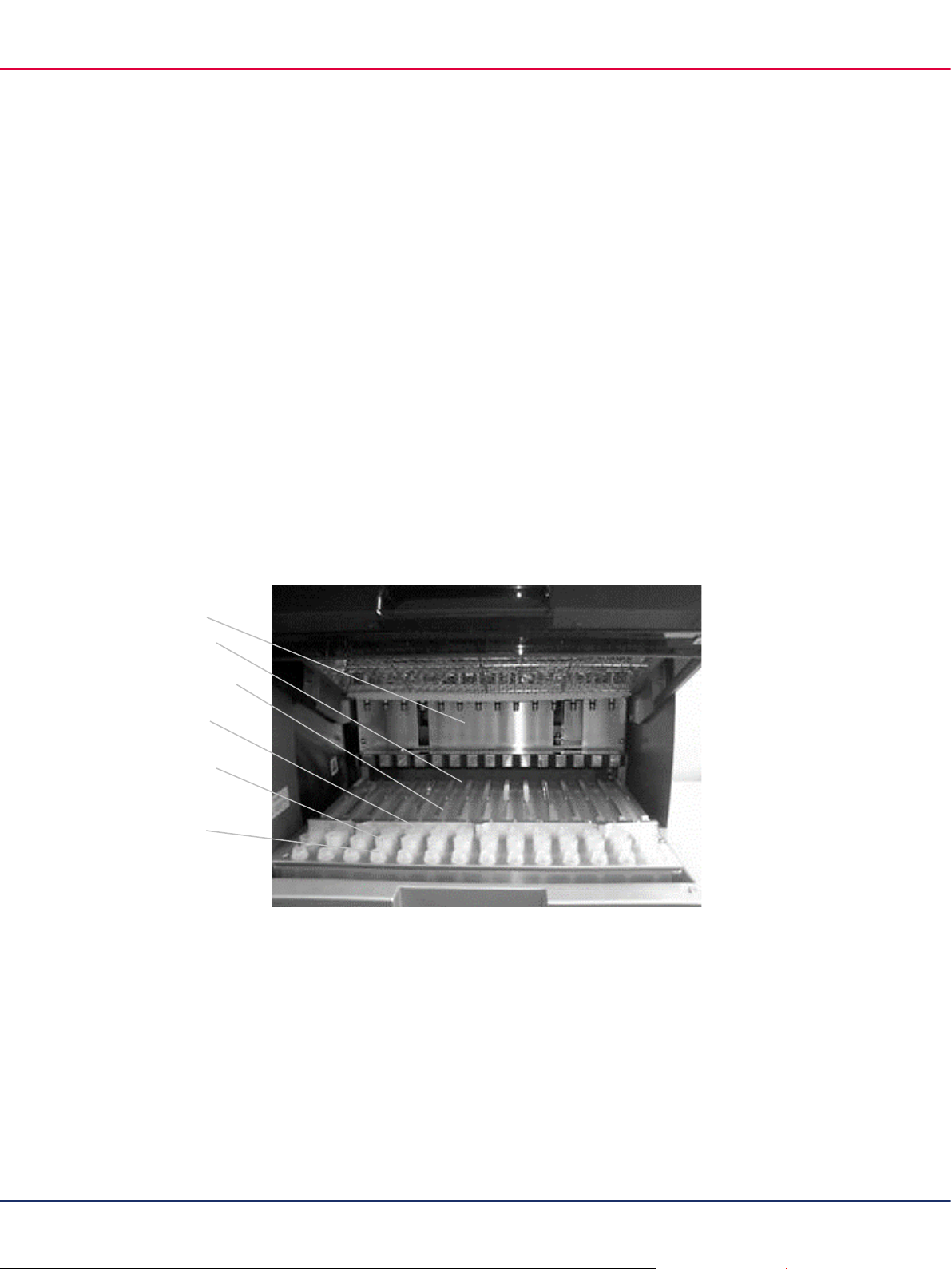
EZ1 Advanced XL User Manual 11/2017
23
Pipettor head
Heating system
Reagent cartridges
in cartridge racks
Sample tubes
Tip holders with
tips in tip rack
Elution tubes
EZ1 Advanced XL connector panel.
The connector panel contains the power switch, the socket for the power cord, the fuse box and
two RS-232 connectors. The left connector is used to connect the bar code reader. The right
connector is used to connect the EZ1 Advanced XL to a PC or an RS-232 printer.
Note: Do not use items other than the attached accessories
3.2 Internal features of the EZ1 Advanced XL
The interior of the EZ1 Advanced XL contains the worktable and the pipettor head.
3.2.1 Worktable
The worktable contains various racks for holding the labware, samples and reagent cartridges that
are required for the protocol run. The worktable also contains a heating system for controlling the
temperature of samples.
The EZ1 Advanced XL worktable.
Tip rack
This rack is located at the front of the worktable. The front row holds up to fourteen 1.5 ml elution
tubes. The recommended elution tubes are screw-capped, made of polypropylene, supplied by
Sarstedt® (cat. no. 72.692), and provided in EZ1 Kits.
The next 2 rows hold up to 28 tip holders containing filter-tips. (Note: Some protocols require only
one row of filter- tips.) The remaining row holds up to 14 sample tubes. Sample tubes are 2 ml in

EZ1 Advanced XL User Manual 11/2017
24
volume, screw-capped, made of polypropylene, supplied by Sarstedt (cat. no. 72.693), and
provided in EZ1 Kits.
Tip rack.
Both tip holders and filter-tips are made of polypropylene and are provided in EZ1 Kits. The filter-tips
have a capacity of 50–1000 μl.
Tip holders and filter-tips.
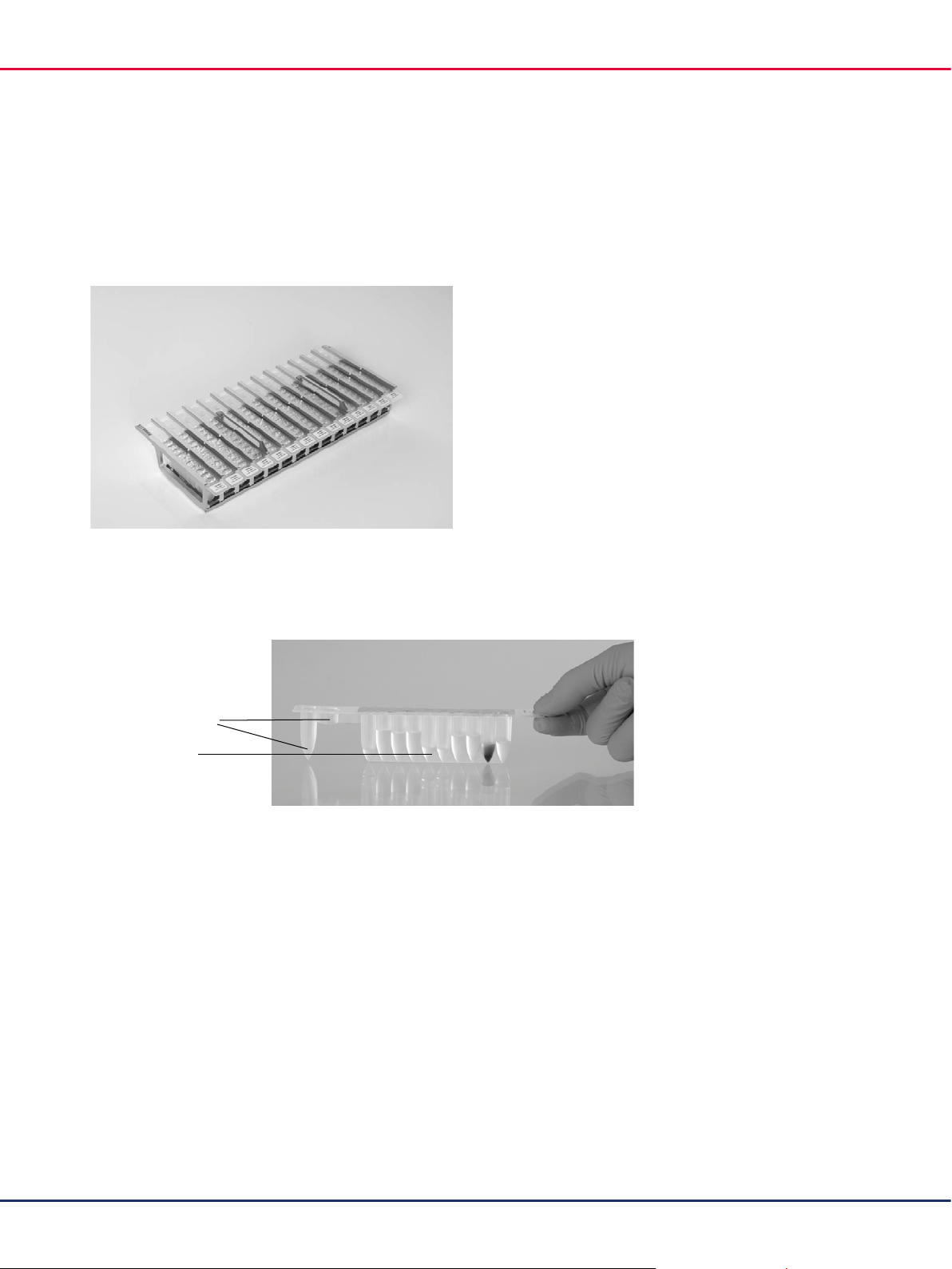
EZ1 Advanced XL User Manual 11/2017
25
Heating positions
Reagent wells
Cartridge rack
This rack is located behind the tip rack and holds up to 14 reagent cartridges. Insert the cartridge
rack with the arrow pointing towards the instrument
Cartridge rack.
Reagent cartridges are made of polypropylene, contain prefilled reagents and are available from
QIAGEN.
Reagent cartridges.
A reagent cartridge consists of 10 reagent wells and 2 heating positions. One heating position is
a well, the other is a slot that can accept a tube.
Heating system
The heating system is located under the far end of the cartridge rack. It holds the heating positions
of the reagent cartridges.

EZ1 Advanced XL User Manual 11/2017
26
Tray
The tray is located under the racks and collects any drops of liquid that may fall
Tray.
3.2.2 Pipettor head
The pipettor head is mounted above the worktable and moves in the Z-direction (i.e., up and down)
in order to reach the samples and reagents on the worktable. The worktable itself moves in the
Y-direction (i.e., front to back) in order to present different samples and reagents under the pipettor
head.
The pipettor head contains 14 high-precision syringe pumps that are connected to tip adapters that
can be attached to filter-tips. The syringe pumps operate simultaneously to allow aspiration or
dispensing of small volumes of liquid (50–1000 μl) via the filter-tips.
The pipettor head also contains a magnet whose distance from the attached filter-tips can be varied.
This feature allows the capture of magnetic particles that are present in the liquid aspirated into the
filter-tips.
Located behind the tip adapters is the piercing unit, a row of 14 metal spikes for puncturing the foil
that covers the reagent cartridges.
During operation, the piercing unit, controlled by the EZ1 Advanced XL, opens the reagent
cartridges. The pipettor head then automatically picks up filter-tips from the tip rack and performs
aspiration and dispensing operations at different locations on the worktable before ejecting the tips
back into the tip rack.
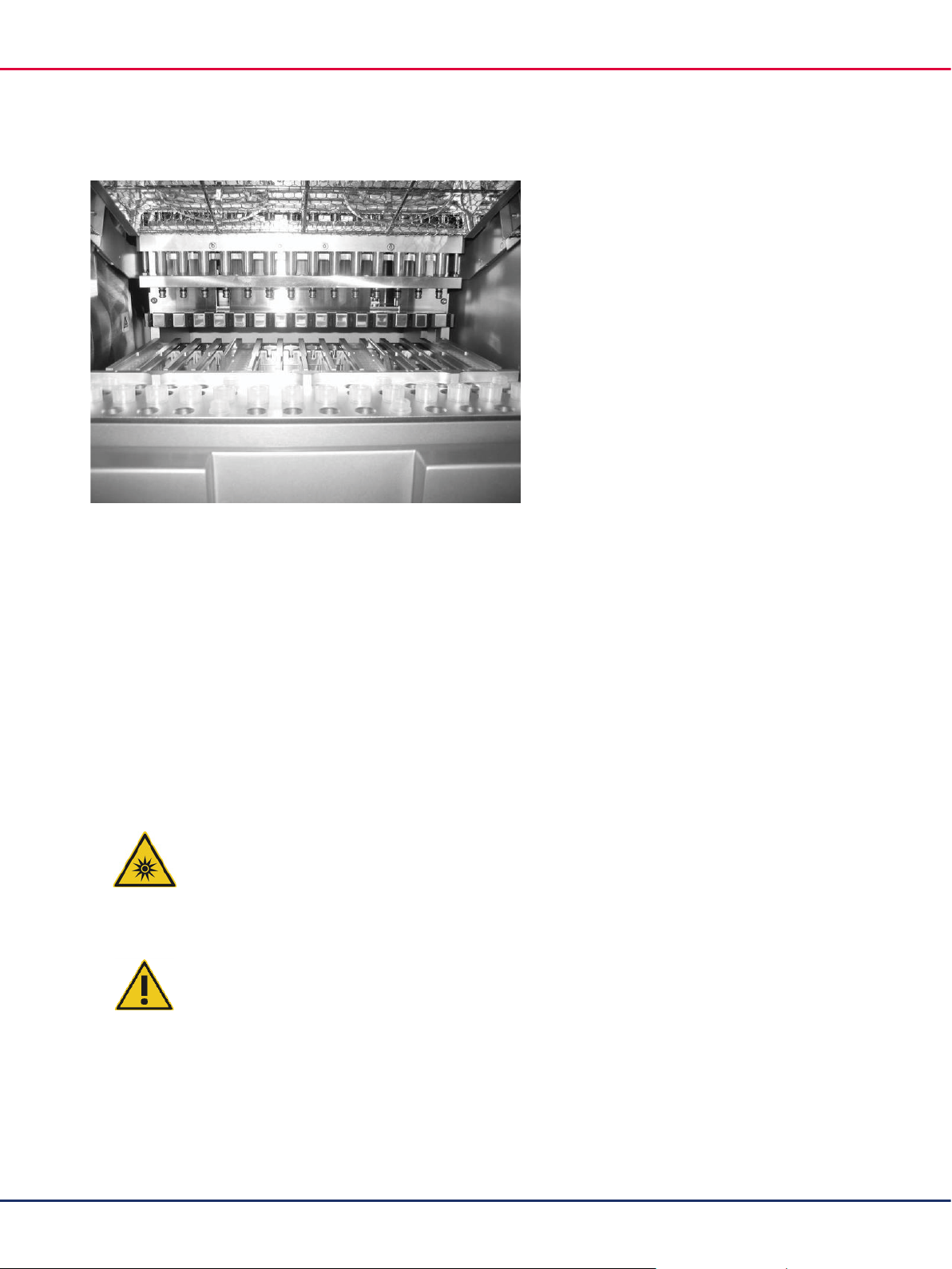
EZ1 Advanced XL User Manual 11/2017
27
Pipettor head.
3.2.3 UV lamps
The EZ1 Advanced XL is equipped with 2 UV lamps, located under the blue EZ1 Advanced XL door.
The UV lamps can be manually switched on and off in a separate menu, as described later in this
manual (see Section 5.7.1).
Do not touch the UV lamp with your fingers since it may reduce the lamp’s lifetime. The EZ1
Advanced XL door will be locked during a UV light cycle in order to protect the operator from UV
radiation. The EZ1 Advanced XL will provide a warning when the lifetime of the lamp is going to
expire. Call QIAGEN Technical Services when a UV lamp needs to be replaced.
WARNING UV radiation
Avoid looking directly into UV light. Do not expose your skin to UV light.
CAUTION Damage to the instrument
The UV lamps need a minimum switch-on time of 20 minutes. Do not interrupt a
UV light cycle before 20 minutes have passed since it will reduce the lamp’s
lifetime.
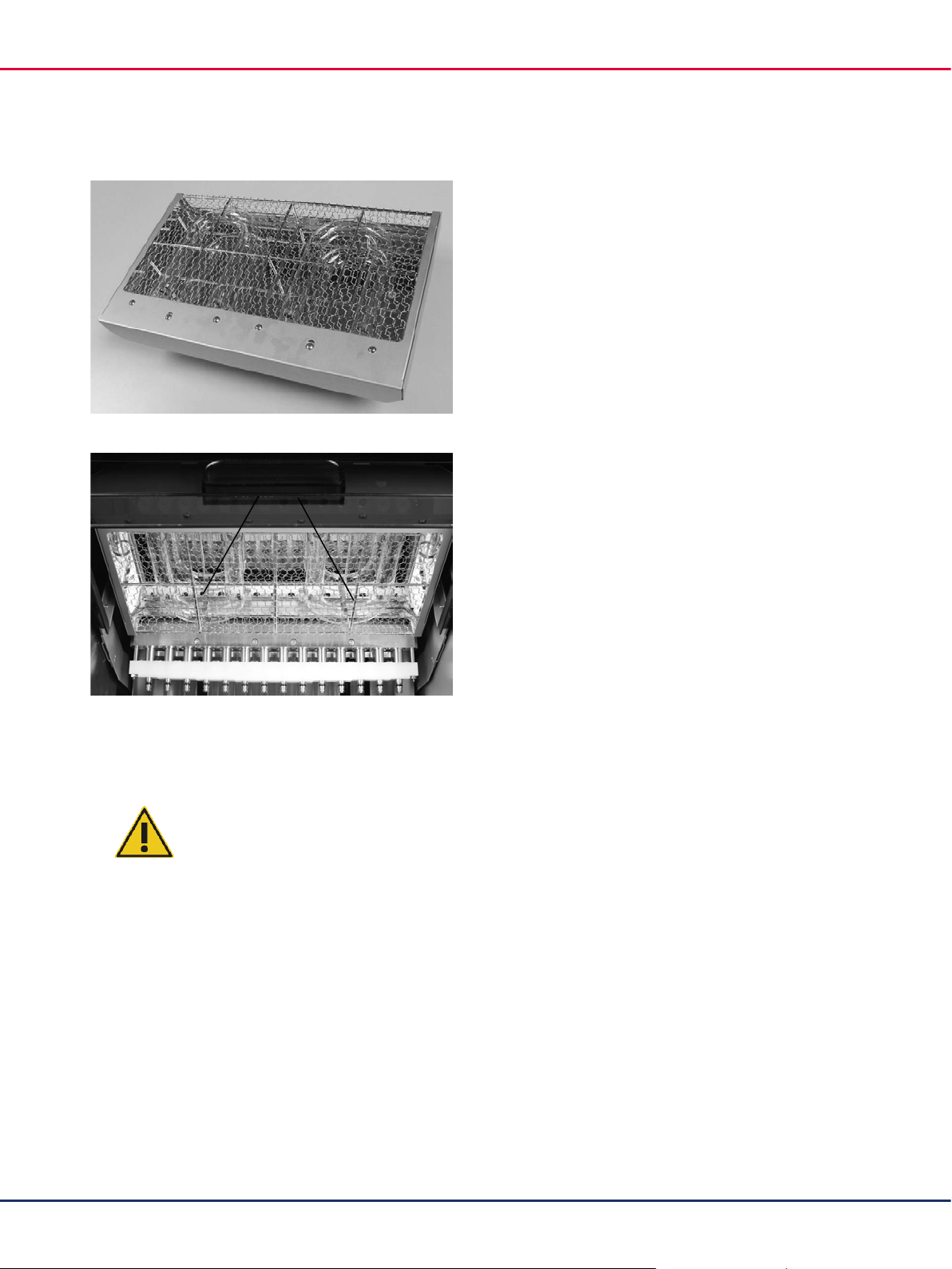
EZ1 Advanced XL User Manual 11/2017
28
Be careful not to damage the cover of the UV lamps when loading and
UV lamps
UV lamps and reflector case.
Location of UV lamps under the EZ1 Advanced XL door.
CAUTION
Damage to the instrument
unloading the worktable.

EZ1 Advanced XL User Manual 11/2017
29
4 Installation Procedures
The EZ1 Advanced XL is a plug-and-play instrument, making unpacking and installation easy. A
member of your group who is familiar with laboratory equipment should oversee the installation.
4.1 Site requirements
The EZ1 Advanced XL must be located out of direct sunlight, away from heat sources and away
from sources of vibration and electrical interference. Refer to Appendix A for the operating
conditions (temperature and humidity).
Use a level workbench that is large and strong enough to accommodate the EZ1 Advanced XL.
Refer to Appendix A for the weight and dimensions of the EZ1 Advanced XL.
The EZ1 Advanced XL must be placed near to a properly grounded (earthed) AC power outlet. The
power line to the instrument should be voltage regulated and surge protected.
4.2 AC power connection
4.2.1 Power requirements
The EZ1 Advanced XL operates at:
100–120 V AC ± 10%, 50/60 Hz, 600 VA
200–240 V AC ± 10%, 50/60 Hz, 600 VA
Make sure the voltage rating of the EZ1 Advanced XL is compatible with the AC voltage available
at the installation site.
4.2.2 Grounding requirements
To protect operating personnel, the EZ1 Advanced XL must be correctly grounded (earthed). The
EZ1 Advanced XL is equipped with a 3-conductor AC power cord that, when connected to an
appropriate AC power outlet, grounds (earths) the EZ1 Advanced XL. To preserve this protection
feature, do not operate the EZ1 Advanced XL from an AC power outlet that has no ground (earth)
connection.

EZ1 Advanced XL User Manual 11/2017
30
4.2.3 Installation of AC power cord
Connect one end of the AC power cord to the socket located on the rear of the EZ1 Advanced XL
and the other end to the AC power outlet.
Note: Do not use items other than attached accessories.
The fuse box of the EZ1 Advanced XL is located under the socket for the power cord and contains
2 fuses, which are labeled as follows:
110–120 V
A 6.3 A (250 V) time-delay fuse compatible with 100–120 V power supplies
220–240 V
A 3.15 A (250 V) time-delay fuse compatible with 200–240 V power supplies
Before connecting the instrument to the power supply, you may need to rotate the fuse box in order
to select the correct fuse. A fuse is correctly selected when its label is readable and closer to the
bottom of the instrument.
Selecting the correct fuse for Selecting the correct fuse for
200–240 V-line power supply. 100–120 V line power supply.
WARNING Electrical hazard
Never install a fuse different from that specified in the user manual.
