QCY QY19 User Manual
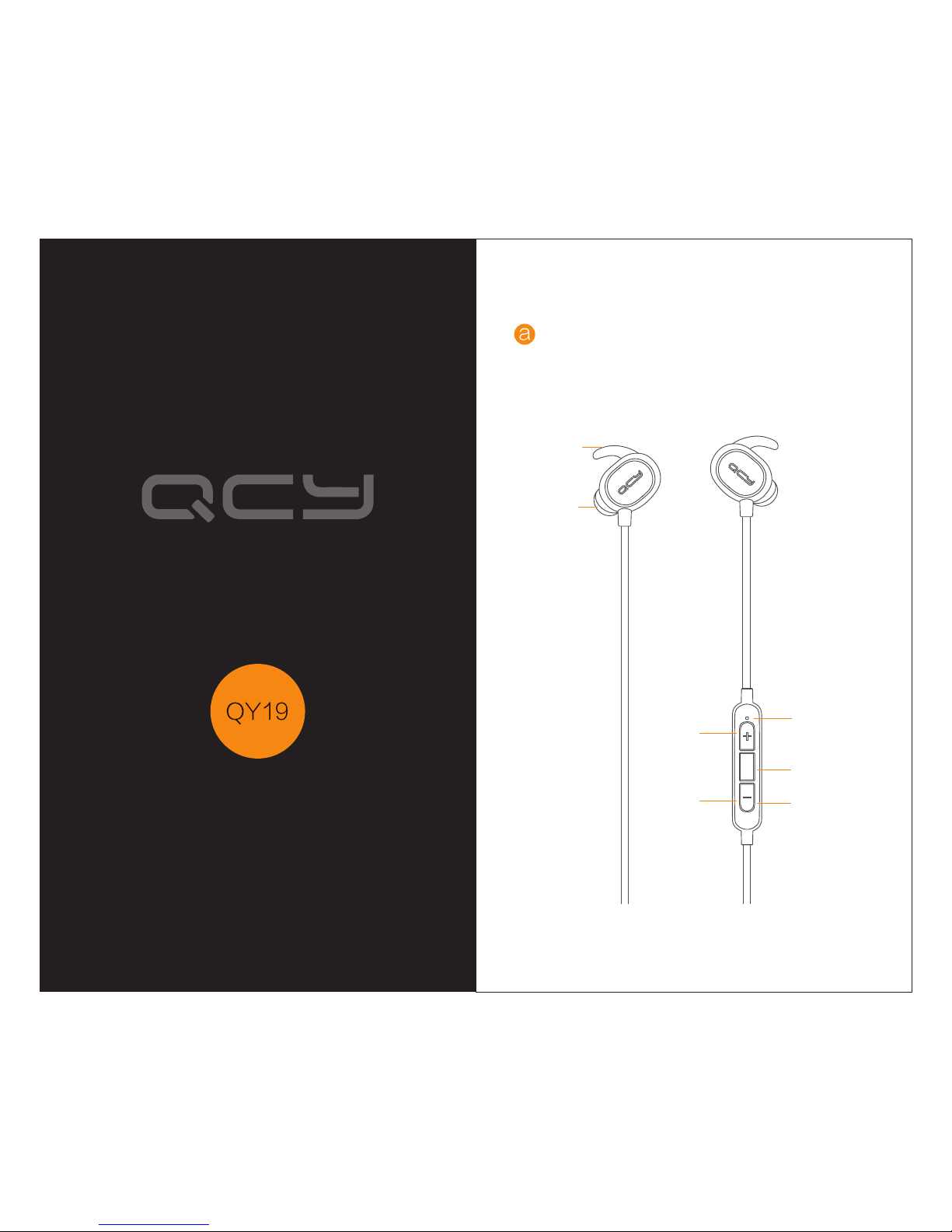
Bluetooth Headset
USER MANUAL
Getting Started
Power on
Ear Hook
Ear Tip
Vol +
Vol -
LED
Indicator Light
Multifunction
Button (MFB)
USB
Charging Port
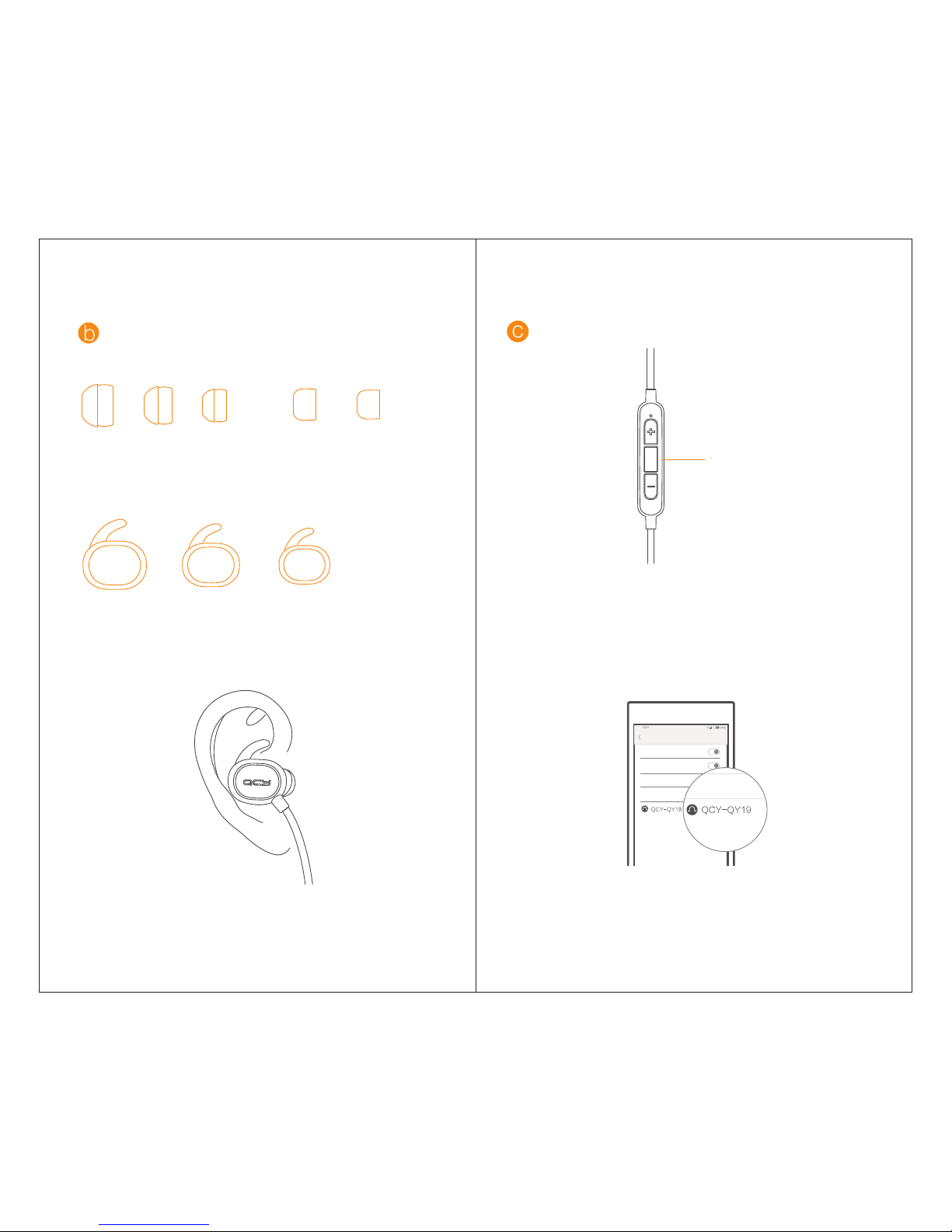
Pairing
Press and hold for
5 seconds
To enter pairing mode, press and hold MFB until the
indicator flashes red and blue alternately.
(The headset will directly enter pairing mode the first time
you turn it on. To enter pairing mode for the next time, you
need to follow the abovementioned steps.)
Available Devices
BLUETOOTH
AM
Bluetooth ON
Detection Functionality
Activated, detectable to devices nearby
Phone Name
Available Devices
Activate the Bluetooth function of your mobile phone,
search and select “QCY-QY19” from the devices list
to connect.
Fitting and wearing
Large×2 Medium×2 Large×2 Medium×2Small×2
Large×2 Medium×2 Small×2
Semi-closed ear tips
(suitable for doing sports)
Ear tips in different sizes
Closed ear tips
(suitable for listening to music)
Ear hooks in different sizes
(used for secure fit)
Gently push the earbud into your ear canal and adjust the
ear hook to get a comfortable fit.
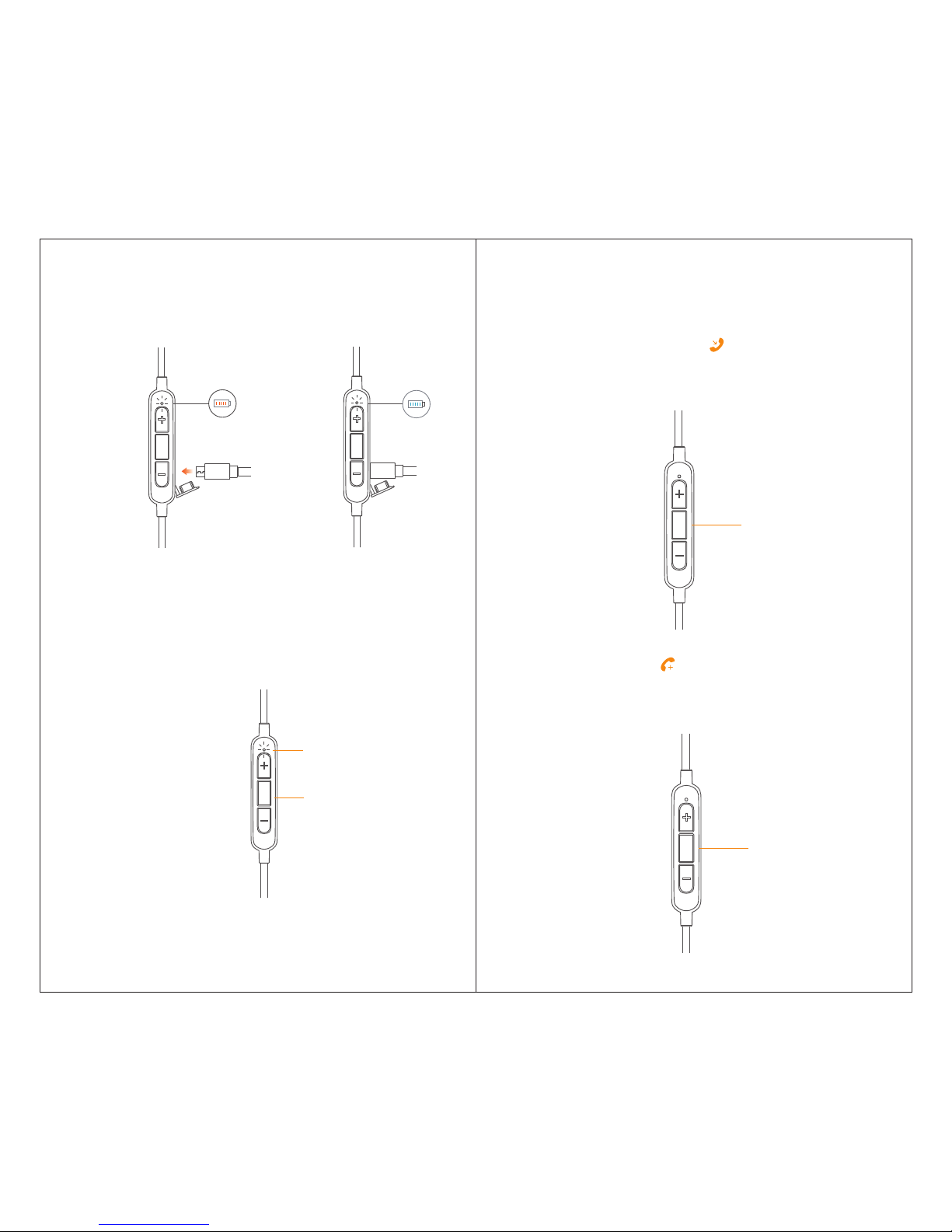
Charging
When the battery level is low, you will see the indicator
flash red and hear a voice prompt.
Factory Reset
Flash red and blue
Press and hold
During charging, press and hold MFB until the indicator
flashes red and blue alternately.
General Functions
Answer/End a call
When there’s an incoming call (indicator flashes blue),
press MFB once; press again to end it.
Press once
Reject a call
When there’s an incoming call (indicator flashes blue),
long press MFB for 1 second.
Long press
