Page 1

WWW.Q-CONNECT.COM
POCKET
CalCulaTOr
• Taschenrechner • Calculatrice de poche
• Zakrekenmachine • Calculadora de bolsillo
• Calculadora de bolso • Calcolatrice tascabile
• Lommekalkulator • Taskulaskin
• Αριθμομηχανή Τσέπης • Джобен калкулатор
• Zsebszámológép • Kapesní kalkulačka
• Vrecková kalkulačka • Žepni kalkulator
KF01604KF01602 KF01603
Page 2

2
03 Instruction manual
05 Bedienungsanleitung
07 Mode d’emploi
10 Gebruiksaanwijzing
12 Manual de Instrucciones
15 Manual de instruções
17 Manuale d’istruzioni
19 Bruksanvisning
21 Käyttöohjeet
24 Οδηγίες χρήσης
26 Упътване за употреба
28 Használati útmutató
31 Návod k použití
33 Návod k použitiu
Page 3
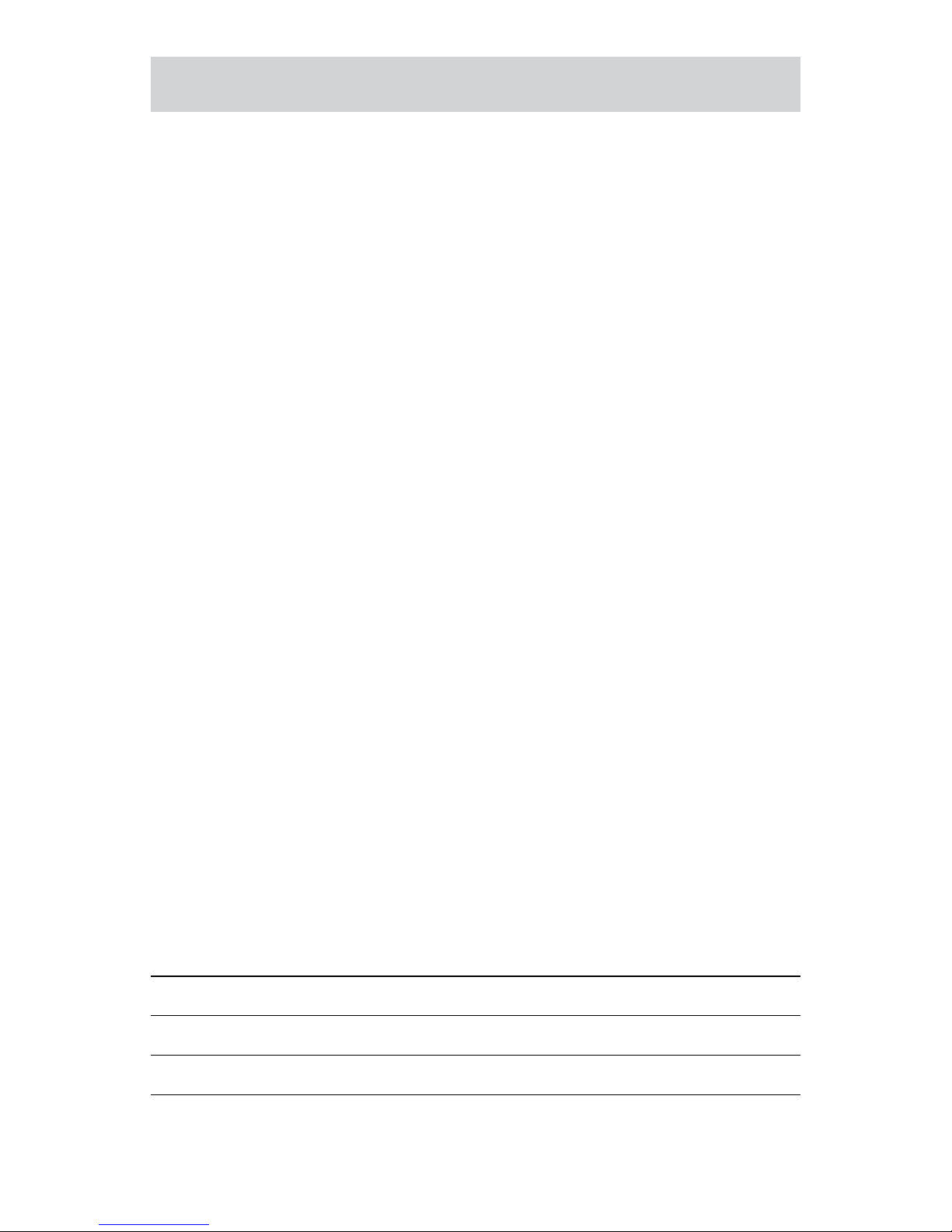
3
InsTruCTIOn manual
t
FEaTurEs
. Auto Power O: If the calculator is not used
within approximately 5-12 minutes, the unit shuts
o automatically.
. Four function memory including addition, sub-
traction, recall and clear.
mEmOry FunCTIOns
[M+] Press to add the displayed number to the
memory. MEMORY is displayed.
[M-] Press to subtract the displayed number from
the memory. MEMORY is displayed.
[MRC] KF01602 & KF01603: press once to display
the number stored in the memory and
twice to reset the memory to 0.
[MR] KF01604: press to display the number in the
memory.
[MC] KF01604: press to clear the memory.
PErFOrmIng CalCulaTIOns
Example Key Operation Display
6 + 7 = 13 [6][+][7][=] 13.
10 – 4 = 6 [1][0][-][4][=] 6.
7 x 5 = 35 [7][x][5][=] 35.
Page 4
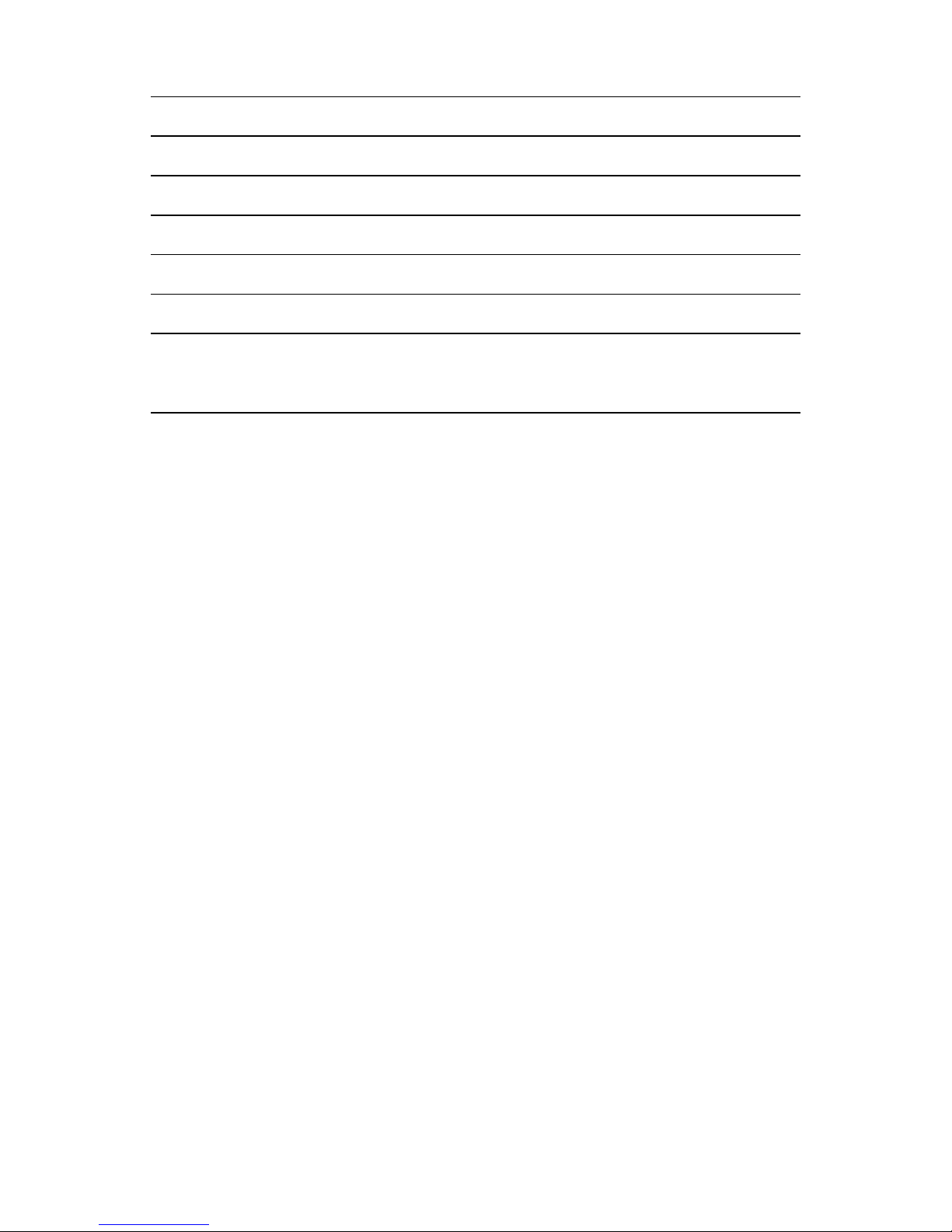
4
14 ÷ 7 = 2 [1][4][÷][7][=] 2.
√64 [6][4][√] 8.
Calculate 6% of 200 [2][0][0][x][6][%] 12.
Add 6% tax to a €20 purchase [2][0][+][6][%] 21.20
Calculate 20% discount from €150 [1][5][0][x][2][0][%] 30.
80 x 9 = 720 + [8][0][x][9][M+] 720.
50 x 6 = 300 – [5][0][x][6][M-] 300.
20 x 3 = 60 + [2][0][x][3][M+] 60.
[MRC] 480.
rEPlaCIng ThE BaTTEry
. Remove the screws that hold the back cover in
place and remove the cover and the old battery.
. Wipe the new battery with a dry soft cloth and
place it into the calculator with the positive (+)
side facing up.
. Replace the back cover and secure with the
screws.
. Press [ON/AC] to turn the power on.
. Note: A dead battery can leak and damage the
calculator if left in the battery compartment for
long periods.
CarE and maInTEnanCE
. Keep the calculator dry. If it gets wet, dry before
use.
Page 5

5
. Do not use harsh solvents or detergents to clean
the unit. Wipe with a soft, dry cloth to clean.
. Do not drop or strike the calculator.
. Do not bend or twist the calculator.
BEdIEnungsanlEITung
k
mErKmalE
. Wenn der Taschenrechner ca. 5-12 Minuten nicht
weiter verwendet wird, schaltet er sich
automatisch aus.
. Speicher mit view Funktionen, inklusive Addition,
Subtraktion, Wiederholung und Löschen.
sPEIChErFunKTIOnEn
[M+] Beim Drücken wird die angezeigte Zahl zum
Speicher addiert. MEMORY wird angezeigt
[M-] Beim Drücken wird die angezeigte Zahl
vom Speicher subtrahiert. MEMORY wird
angezeigt.
[MRC] KF01602 & KF01603: Einmal drücken, um
die gespeicherte Zahl anzuzeigen. Zweimal
drücken, um den Speicher auf 0
zurückzustellen.
[MR] KF01604: Beim Drücken wird die
gespeichete Zahl angezeigt.
Page 6
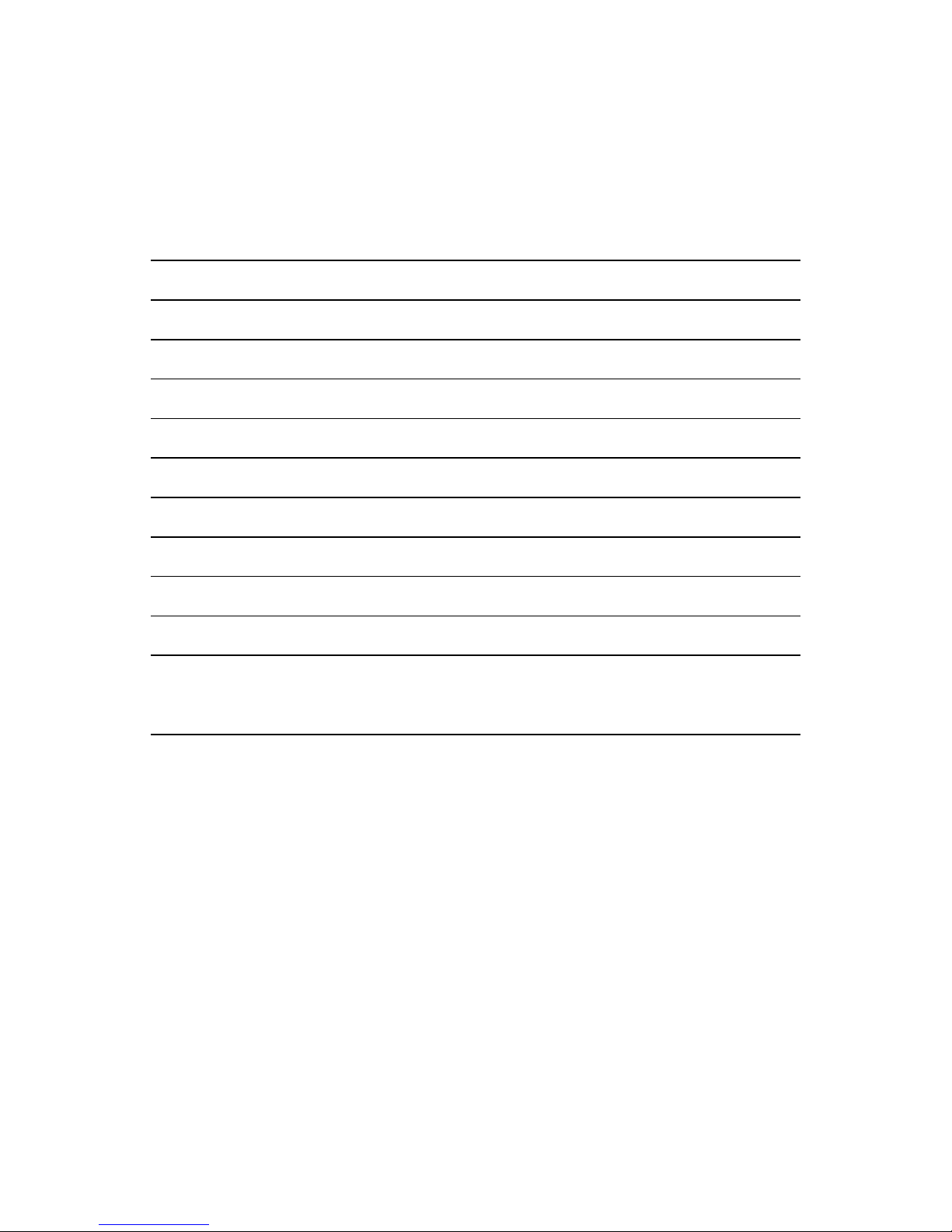
6
[MC] KF01604: Beim Drücken wird den Speicher
auf 0 zurückgestellt.
KalKulaTIOnEn durChFührEn
Beispiel Tasten Anzeige
6 + 7 = 13 [6][+][7][=] 13.
10 – 4 = 6 [1][0][-][4][=] 6.
7 x 5 = 35 [7][x][5][=] 35.
14 ÷ 7 = 2 [1][4][÷][7][=] 2.
√64 [6][4][√] 8.
6% von 200 rechnen [2][0][0][x][6][%] 12.
6% Steuer zu einem €20 Kauf addieren [2][0][+][6][%] 21.20
20% Rabatt von €150 rechnen [1][5][0][x][2][0][%] 30.
80 x 9 = 720 + [8][0][x][9][M+] 720.
50 x 6 = 300 – [5][0][x][6][M-] 300.
20 x 3 = 60 + [2][0][x][3][M+] 60.
[MRC] 720. 480.
ErsETzEn dEr BaTTErIE
. Die Schrauben, die den Rückdeckel halten, raus
schrauben, Deckel abnehmen und die alte Bat-
terie raus nehmen.
. Die neue Batterie mit einem trockenen, weichen
Tuch wischen und sie in den Taschenrechner mit
der (+)-Seite nach oben stellen.
. Den Rückdeckel zurücklegen und mit den
Page 7

7
Schrauben sichern.
. [ON/AC] drücken, um den Taschenrechner
einzuschalten.
. Achtung: Leere Batterien können lecken und den
Taschenrechner beschädigen.
PFlEgE und lagErung
. Taschenrechner trocken halten. Wenn er nass
wird, vor Gebrauch trocknen.
. Keine rauhen Lösungs- oder Säuberungsmittel
zur Reinigung benutzen.
. Den Taschenrechner nicht fallen lassen oder
schlagen.
. Den Taschenrechner nicht biegen oder
verdrehen.
mOdE d’EmPlOI
p
CaraCTérIsTIquEs
. Extinction automatique: au bout de 5 à 12
minutes d’inutilisation, la calculatrice s’éteint
automatiquement.
. Mémoire avec 4 fonctions: somme, diérence,
rappel et eacement.
Page 8
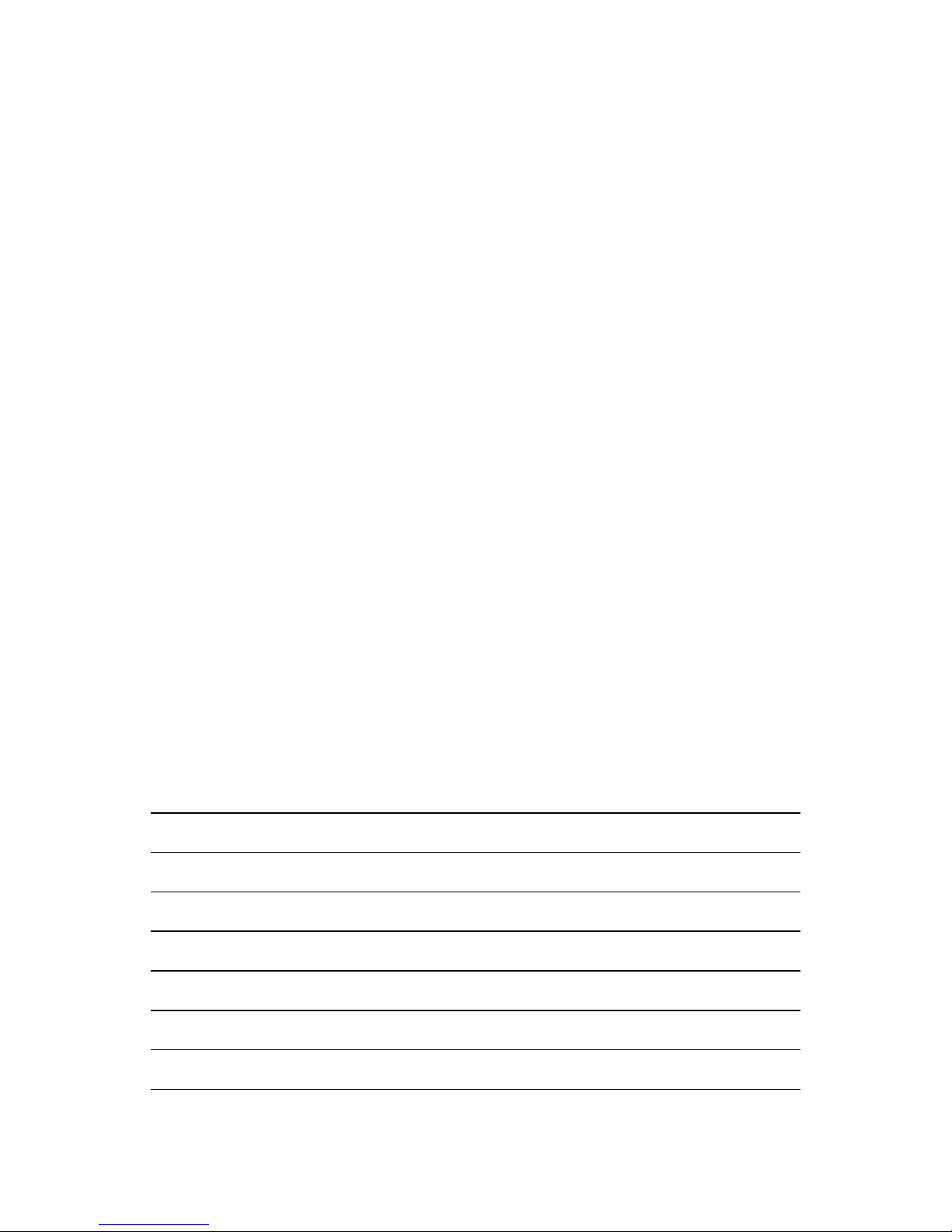
8
FOnCTIOns dE mémOIrE
[M+] Appuyez sur [M+] pour ajouter le nombre
aché au nombre en mémoire. L’écran
indique alors MEMORY.
[M-] Appuyez sur [M-] pour retrancher le nombre
aché du nombre en mémoire. L’écran
indique alors MEMORY.
[MRC] KF01602 & KF01603: Appuyez 1x sur
[MRC] pour acher le nombre gurant en
mémoire. Appuyez 2x sur cette touche pour
remettre la mémoire à zéro.
[MR] KF01604: Appuyez sur [MR] pour acher le
nombre gurant en mémoire.
[MC] KF01604: Appuyez sur [MC] pour remettre la
mémoire à zéro.
COmmEnT EFFECTuEr dEs
OPéraTIOns
Exemples Appuyer sur Achage
6 + 7 = 13 [6][+][7][=] 13.
10 – 4 = 6 [1][0][-][4][=] 6.
7 x 5 = 35 [7][x][5][=] 35.
14 ÷ 7 = 2 [1][4][÷][7][=] 2.
√64 [6][4][√] 8.
Calculer 6% de 200 [2][0][0][x][6][%] 12.
Ajouter 6% de taxe à un achat de 20 € [2][0][+][6][%] 21.20
Page 9
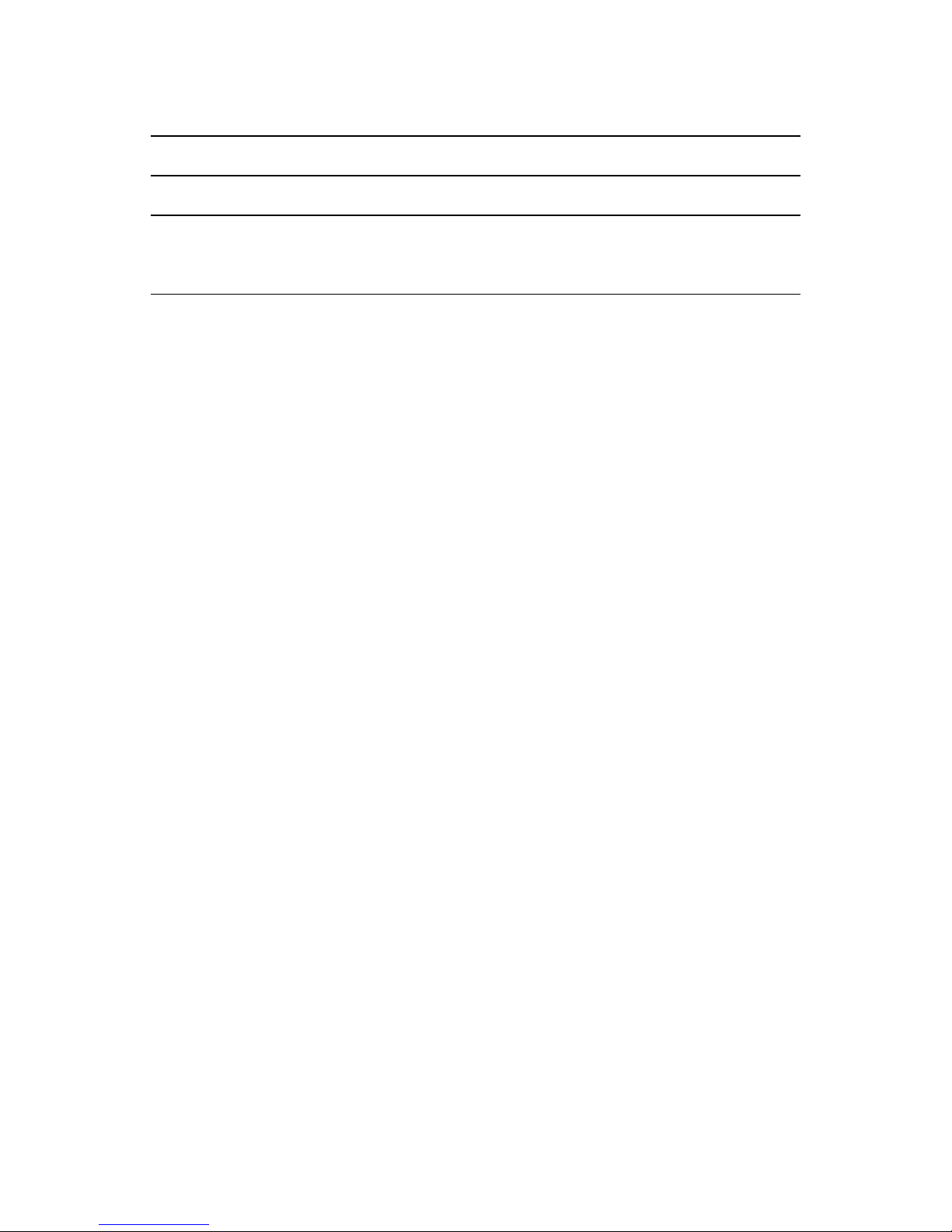
9
Calculer 20% de réduction sur un montant de 150 €
[1][5][0][x][2][0][%] 30.
Calculs avec mémoire [8][0][x][9][M+] 720.
80 x 9 = 720 + [5][0][x][6][M-] 300.
50 x 6 = 300 – [2][0][x][3][M+] 60.
20 x 3 = 60 + [MRC] 480.
rEmPlaCEmEnT dE la PIlE
. Retirez les vis au dos du boîtier, puis enlevez le
couvercle et l’ancienne pile usagée.
. Nettoyez la nouvelle pile avec un chion sec et
propre et placez-la dans la calculatrice en
orientant la face (+) vers l’extérieur.
. Replacez le couvercle et revissez les vis.
. Appuyez sur [ON/AC] pour rallumer la
calculatrice.
. Note: une pile épuisée risque de fuir et
d’endommager la calculatrice si celle-ci reste en
place pendant une longue durée.
EnTrETIEn
. Conservez la calculatrice au sec. En cas de contact
avec l’humidité, séchez l’appareil avant emploi.
. N’utilisez pas de solvants ou de détergents pour
nettoyer l’appareil. Nettoyez-le avec un chion
sec et doux.
Page 10

10
. Evitez de faire tomber la calculatrice.
. Evitez de plier la calculatrice.
gEBruIKsaanwIjzIng
EIgEnsChaPPEn
. Auto Power O: Indien de rekenmachine
gedurende ongeveer 5 tot 12 minuten niet
wordt gebruikt, schakelt het apparaat zichzelf
automatisch uit.
. Geheugen met 4 functies, inclusief som, verschil,
herhaling en wissen.
gEhEugEnFunCTIEs
[M+] intoetsen om het getoonde getal bij het
geheugen te tellen. MEMORY wordt
getoond.
[M-] intoetsen om het getoonde getal van het
geheugen af te trekken. MEMORY wordt
getoond.
[MRC] KF01602 & KF01603: 1x intoetsen om het
getal dat in het geheugen staat te tonen. 2x
intoetsen om het geheugen terug op nul te
zetten.
[MR] KF01604: intoetsen om het getal dat in het
geheugen staat te tonen.
Page 11

11
[MC] KF01604: intoetsen om het geheugen terug
op nul te zetten.
BErEKEnIngEn uITvOErEn
Voorbeeld Druk op Scherm
6 + 7 = 13 [6][+][7][=] 13.
10 – 4 = 6 [1][0][-][4][=] 6.
7 x 5 = 35 [7][x][5][=] 35.
14 ÷ 7 = 2 [1][4][÷][7][=] 2.
√64 [6][4][√] 8.
Bereken 6% van 200 [2][0][0][x][6][%] 12.
Tel op: 6% belasting bij een aankoop van € 20
[2][0][+][6][%] 21.20
Bereken 20% korting op een bedrag van € 150
[1][5][0][x][2][0][%] 30.
Reken uit met geheugen [8][0][x][9][M+] 720.
80 x 9 = 720 + [5][0][x][6][M-] 300.
50 x 6 = 300 – [2][0][x][3][M+] 60.
20 x 3 = 60 + [MRC] 480.
dE BaTTErIj vErvangEn
. Verwijder de schroeven aan de achterkant en
verwijder het klepje en de oude batterij.
. Veeg de nieuwe batterij met een schone, droge
doek en plaats hem in de rekenmachine met de
(+) kant naar boven.
Page 12

12
. Plaats het klepje terug en draai de schroeven er
weer in.
. Druk op [ON/AC] om de rekenmachine weer aan
te zetten.
. Opmerking: een lege batterij kan lekken en de
rekenmachine beschadigen indien deze voor een
lange periode in de rekenmachine blijft zitten.
OndErhOud
. Houd de rekenmachine droog. Als deze nat
wordt, drogen voor gebruik.
. Gebruik geen bijtende oplosmiddelen of
detergenten om te reinigen. Veeg schoon met
een zachte, droge doek.
. Laat de rekenmachine niet vallen.
. Probeer de rekenmachine niet te buigen.
manual dE InsTruCCIOnEs
m
CaraCTErísTICas
. Apagado automático: Si no se utiliza la
calculadora durante aproximadamente 5-12
minutos, ésta se apagará automáticamente.
. Cuatro funciones de memoria incluyendo suma,
resta, recuperación y borrado.
Page 13

13
FunCIOnEs dE mEmOrIa
[M+] Suma el número de la pantalla a la memoria.
“M” aparece en pantalla.
[M-] Resta el número de la pantalla a la memoria.
“M” aparece en pantalla.
[MRC] KF01602 & KF01603: Presione una vez para
ver en pantalla el número almacenado en
la memoria y dos veces para reiniciar la
memoria a 0.
[MR] KF01604: Muestra el número almacenado
en la memoria.
[MC] KF01604: Borra la memoria.
rEalIzandO CálCulOs
Ejemplo Teclas de Función Pantalla
6 + 7 = 13 [6][+][7][=] 13.
10 – 4 = 6 [1][0][-][4][=] 6.
7 x 5 = 35 [7][x][5][=] 35.
14 ÷ 7 = 2 [1][4][÷][7][=] 2.
√64 [6][4][√] 8.
Calcula el 6% de 200 [2][0][0][x][6][%] 12.
Añadir el 6% de impuestos a una compra de €20
[2][0][+][6][%] 21.20
Calcula el 20 % de descuento de €150 [1][5][0][x][2][0][%] 30.
80 x 9 = 720 + [8][0][x][9][M+] 720.
50 x 6 = 300 – [5][0][x][6][M-] 300.
Page 14

14
20 x 3 = 60 + [2][0][x][3][M+] 60.
[MRC] 480.
CamBIO dE PIlas
. Quite los tornillos que sostienen la tapa trasera
que cubre la pila.
. Limpie la nueva pila con un trapo seco y suave y
colóquela en la calculadora con el lado positivo
(+) hacia arriba.
. Vuelva a colocar la tapa trasera y asegúrela con
los tornillos.
. Presione [ON/AC] para encenderla.
. Nota: Una pila muerta puede producir daños en
su calculadora si la deja en su compartimiento
durante largos períodos.
CuIdadO y manTEnImIEnTO
. Mantenga la calculadora seca. Si se moja, debe
secarla antes de usar.
. No utilice detergentes, ni solventes abrasivos para
limpiar la unidad. Limpie su calculadora con un
trapo suave, seco y limpio.
. No deje caer, ni golpee la calculadora.
. No doble ni tuerza la calculadora.
Page 15

15
manual dE InsTruçõEs
O
CaraCTErísTICas
. Desligar automático: se a calculadora não é usada
dentro de aproximadamente 5-12 minutos, esta
desliga-se automaticamente.
. Memória de quatro funções que inclui a soma,
subtracção, recuperar e apagar.
FunçõEs dE mEmórIa
[M+] Pressione para adicionar o número indicado
na memória. A MEMÓRIA é indicada no visor
[M-] Pressione para subtrair o número indicado
na memória. A MEMÓRIA é indicada no visor
[MRC] KF01602 & KF01603: Pressione uma vez para
indicar o número armazenado na memória
e duas vezes para reiniciar a memória a 0.
[MR] KF01604: Pressione para mostrar o número
que está armazenado na memória.
[MC] KF01604: Pressione para apagar a memória
ExEmPlO dE ExECuçãO dE
CálCulOs
Exemplo Teclas da função Visor
6 + 7 = 13 [6][+][7][=] 13.
10 – 4 = 6 [1][0][-][4][=] 6.
Page 16

16
7 x 5 = 35 [7][x][5][=] 35.
14 ÷ 7 = 2 [1][4][÷][7][=] 2.
√64 [6][4][√] 8.
Calcular 6% de 200 [2][0][0][x][6][%] 12.
Somar 6% de imposto a uma compra de €20
[2][0][+][6][%] 21.20
Calcular 20 % de desconto de €150
[1][5][0][x][2][0][%] 30.
80 x 9 = 720 + [8][0][x][9][M+] 720.
50 x 6 = 300 – [5][0][x][6][M-] 300.
20 x 3 = 60 + [2][0][x][3][M+] 60.
[MRC] 480
suBsTITuIçãO PIlhas
. Remova os parafusos que prendem a tampa
traseira no lugar e remova a tampa e a bateria
velha.
. Limpe a pilha nova com um pano macio e seco e
coloque na calculadora com lado (+) para cima.
. Volte a colocar a tampa traseira e xe-a com
parafusos.
. Pressione [ON/AC] para ligar a calculadora.
. Nota: Uma pilha inoperante pode danicar
calculadora se permanecer no compartimento
por longos períodos.
Page 17

17
CuIdadO E manuTEnçãO
. Mantenha a calculadora seca. Se molhar deve
secá-la antes de usar.
. Não utilizar detergentes ou solventes ásperos
para limpar a calculadora
. Limpe com um pano seco, macio e limpo.
. Não deixar cair
. Não dobrar
IsTruzIOnI PEr l’usO
C
FunzIOnI
. La calcolatrice si spegne se non viene impiegata
per un periodo da 5 a 12 minuti.
. Memoria con quattro funzioni: somma,
sottrazione, ripetizione e cancellazione.
FunzIOnI dI mEmOrIa
[M+] Premere per sommare il valore visualizzato
al valore in memoria. Viene visualizzato
MEMORY.
[M-] Premere per sottrarre il valore visualizzato
dal valore in memoria. Viene visualizzato
MEMORY.
[MRC] KF01602 & KF01603: premere una volta per
visualizzare il valore in memoria. Premere
Page 18

18
due volte per riportare a 0 la memoria.
[MR] KF01604: premere per visualizzare il valore in
memoria.
[MC] KF01604: premere per riportare a 0 la
memoria.
EsEguIrE CalCOlI
Esempio Tasti Visualizzazione
6 + 7 = 13 [6][+][7][=] 13.
10 – 4 = 6 [1][0][-][4][=] 6.
7 x 5 = 35 [7][x][5][=] 35.
14 ÷ 7 = 2 [1][4][÷][7][=] 2.
√64 [6][4][√] 8.
Calcolare il 6% di 200 [2][0][0][x][6][%] 12.
Aggiungere il 6% di tasse a un acquisto di €20
[2][0][+][6][%] 21.20
Calcolare il 20% di sconto su €150 [1][5][0][x][2][0][%] 30.
80 x 9 = 720 + [8][0][x][9][M+] 720.
50 x 6 = 300 – [5][0][x][6][M-] 300.
20 x 3 = 60 + [2][0][x][3][M+] 60.
[MRC] 480.
sOsTITuzIOnE dElla PIla
. Togliere le viti del coperchio del vano pila, il
coperchio e la vecchia pila.
. Pulire la nuova pila con un panno asciutto e
Page 19

19
morbido e porla nel vano pila con il lato positivo
(+) verso l’alto.
. Riporre il coperchio e ssarlo con le viti.
. Premere [ON/AC] per accendere la calcolatrice.
. Nota: le pile scariche possono presentare perdite
e rovinare la calcolatrice.
COnsErvazIOnE E manuTEnzIOnE
. Mantenere la calcolatrice asciutta. Se si bagna
asciugarla prima dell’uso.
. Per la pulizia della calcolatrice non usare solventi
e/o detergenti.
. Non far cadere né sottoporre la calcolatrice a
colpi o a urti.
. Non piegare o torcere la calcolatrice.
BruKsanvIsnIng
N
FunKsjOnEr
. Batterisjon: Hvis ikke kalkulatoren brukes i løpet
av 5-12 minutter, skrus den automatisk av.
. Fire funksjons minne; addisjon, subtraksjon,
opphenting og sletting.
mInnEFunKsjOnEr
[M+] Trykk for å legge tallet i displayet til i minnet.
’MEMORY’ vises i displayet.
Page 20

20
[M-] Trykk for å trekke tallet i displayet fra minnet.
’MEMORY’ vises i displayet.
[MRC] KF01602 & KF01603: Trykk én gang for å
vise tallet som ligger lagret i minnet og to
ganger for å slette og nullstille minnet.
[MR] KF01604: Trykk for å vise tallet som ligger
lagret i minnet.
[MC] KF01604: Trykk for å slette det som ligger
lagret i minnet.
rEgnEOPErasjOnEr
Eksempel Tasteoperasjon Display
6 + 7 = 13 [6][+][7][=] 13.
10 – 4 = 6 [1][0][-][4][=] 6.
7 x 5 = 35 [7][ ¥][5][=] 35.
14 ∏ 7 =2 [1][ 4][∏][7][=] 2.
√64 [6][4][ √] 8.
Beregne 6% av 200 [2][0][0][¥][6][%] 12.
Legge til 6% avgift på 20kr [2][0][+][6][%] 21.20
Beregne 20% rabatt av 150kr [1][5][0][¥][2][0][%] 30.
80 x 9 = 720 + [8][0][X][9][M+] 720.
50 x 6 = 300 – [5][0][X][6][M-] 300.
20 x 3 = 60 + [2][0][X][3][M+] 60.
[MRC] 480.
Page 21

21
ByTTE av BaTTErI
. Fjern skruene som holder bakdekslet på plass,
ern dekslet og ta ut det gamle batteriet.
. Tørk det nye batteriet med en tørr, myk klut og
sett det inn i kalkulatoren med + polen opp.
. Sett på plass bakdekslet og sikre med skruene.
. Trykk [ON/AC] for å skru på kalkulatoren.
. Merk: et tomt batteri kan lekke og ødelegge
kalkulatoren dersom det blir sittende lenge i
kalkulatoren.
vEdlIKEhOld
. Hold kalkulatoren tørr. Dersom den blir fuktig,
tørk før bruk.
. Benytt ikke harde gjenstander til å gjøre ren
kalkulatoren. Bruk en myk, tørr klut ved
rengjøring.
. Kalkulatoren må ikke kastes/mistes eller slås.
. Kalkulatoren må ikke bøyes eller vris.
KäyTTöOhjEET
q
OmInaIsuudET
. Automaattinen virrankatkaisu: Virta katkeaa au-
tomaattisesti, mikäli laskinta ei käytetä noin 5-12
minuuttiin.
Page 22

22
. Neljän toiminnon muisti: yhteen- ja
vähennyslasku, muistista palautus ja muistin
tyhjennys.
muIsTITOImInnOT
[M+] Paina lisätäksesi muistiin näytöllä oleva
numero. Näytöllä näkyy ‘M’.
[M-] Paina vähentääksesi muistista näytöllä oleva
numero. Näytöllä näkyy ‘M’.
[MRC] KF01602 & KF01603: Paina kerran saadaksesi
näytölle muistissa oleva numero ja kahdesti
nollataksesi muistin.
[MR] KF01604: Paina saadaksesi näytölle muistissa
oleva numero ja kahdesti nollataksesi
muistin.
[MC] KF01604: Paina tyhjentääksesi muistin.
lasKuTOImITuKsET
Esimerkki Näppäintoiminnot Näyttö
6 + 7 = 13 [6][+][7][=] 13.
10 – 4 = 6 [1][0][-][4][=] 6.
7 x 5 = 35 [7][x][5][=] 35.
14 ÷ 7 = 2 [1][4][÷][7][=] 2.
√64 [6][4][√] 8.
Prosenttilasku: 6%:ia 200:sta [2][0][0][x][6][%] 12.
Lisää 6%:ia veroa 20:een [2][0][+][6][%] 21.20
Page 23

23
Laske 20%:n alennus 150:stä [1][5][0][x][2][0][%] 30.
80 x 9 = 720 + [8][0][x][9][M+] 720.
50 x 6 = 300 – [5][0][x][6][M-] 300.
20 x 3 = 60 + [2][0][x][3][M+] 60.
[MRC] 480.
ParIsTOn vaIhTO
. Kierrä auki ruuvit, jotka pitävät paristolokeron
kantta paikallaan ja irrota kansi. Poista vanha
paristo.
. Pyyhi uusi paristo kuivalla liinalla ja aseta
paikalleen. Varmista, että uuden pariston
positiivinen napa (+) on ylöspäin.
. Aseta kansi paikalleen ja kiinnitä ruuveilla.
. Paina [ON/AC]-näppäimestä virta päälle.
. HUOM: Mikäli tyhjä paristo jätetään laskimeen
pitkäksi aikaa, se saattaa vuotaa ja vahingoittaa
laskinta.
huOlTO
. Suojaa kosteudelta. Jos laskin kostuu, kuivaa
ennen käyttöä.
. Älä käytä voimakkaita pesuaineita puhdistaessasi
laskinta. Pyyhi pehmeällä, kuivalla liinalla.
. Suojaa iskuilta ja putoamiselta.
. Älä väännä tai taita laskinta.
Page 24

24
Οδηγίες χρηςης
z
χαρακτηρίςτίκα
. Αυτόματη απενεργοποίηση: Αν η αριθμομηχανή
δε χρησιμοποιηθεί για 5-12 λεπτά, τότε
απενεργοποιείται αυτόματα.
. Μνήμη τεσσάρων λειτουργιών: πρόσθεση,
αφαίρεση, ανάκληση και διαγραφή.
ΛείτΟυργίες ΜνηΜης
[Μ+] Προσθέτει στην μνήμη. Στην οθόνη
εμφανίζεται ‘Μ’.
[Μ-] Αφαιρεί από την μνήμη. Στην οθόνη
εμφανίζεται ‘Μ’.
[MRC] Ανακαλεί τη μνήμη με το πρώτο πάτημα.
Διαγράφει τη μνήμη με το δεύτερο πάτημα.
[MR] Ανακαλεί τη μνήμη.
[MC] KF01604: Διαγράφει τη μνήμη.
ΠραγΜατΟΠΟίηςη Πραξεων
Παράδειγμα Πλήκτρα Οθόνη
6+7=13 [6][+][7][=] 13.
10-4=6 [1][0][-][4][=] 6.
7x5=35 [7][x][5][=] 35.
14÷7=2 [1][4][÷][7][=] 2.
√64 [6][4][√] 8.
Page 25

25
Υπολογίστε το 6% του 200 [2][0][0][x][6][%] 12.
Προσθέστε 6% ΦΠΑ σε αγορά 20 [2][0][+][6][%] 21.2
Υπολογίστε 20% έκπτωση στα 150 [1][5][0][x][2][0][%] 30.
80x9=720+ [8][0][x][9][M+] 720.
50x6=300- [5][0][x][6][M-] 300.
20x3=60+ [2][0][x][3][M+] 300.
[MRC]
(KF01602/3) 480.
[MR]
(KF01604) 480.
αντίκαταςταςη ΜΠαταρίων
. Ξεβιδώστε τις βίδες στο πίσω μέρος και βγάλτε το
κάλυμμα και τις παλιές μπαταρίες.
. Καθαρίστε τις νέες μπαταρίες με ένα μαλακό πανί,
και τοποθετήστε τις με το θετικό μέρος (+) προς
τα επάνω.
. Τοποθετήστε το κάλυμμα, και βιδώστε το.
. Πατήστε [ΟΝ/AC] ([ON/C]).
. Προσοχή: Μια μπαταρία χωρίς φορτίο μπορεί να
προκαλέσει διαρροή και να.
. προξενήσει ζημιά, αν την αφήσετε για μεγάλο
διάστημα στην αριθμομηχανή.
ΠρΟφυΛαξείς, καθαρίςΜΟς
. Διατηρήστε την αριθμομηχανή στεγνή. Αν πέσει
νερό στεγνώστε την αμέσως.
. Μη χρησιμοποιείτε χημικά και υγρά για τον
Page 26

26
καθαρισμό. Καθαρίστε την με ένα μαλακό, στεγνό
πανί.
. Μη την χτυπήσετε.
. Μη τη λυγίζετε ή στρίβετε.
Упътване за Употреба
e
ФУнкции
. Автоматично изключване: Ако калкулаторът не
се използва между 5-12 минути, се изключва
автоматично.
. Запаметяване на четири функции включително
прибавяне, изваждане, връщане и изчистване.
запаметяване
[M+] Натиснете, за да прибавите числото,
изписано на дисплея в паметта. MEMORY
се появява на дисплея.
[M-] Натиснете, за да извадите числото,
изписано на дисплея от паметта. MEMORY
се появява на дисплея.
[MRC] Натиснете веднъж, за да извадите на
дисплея числото, запазено в паметта и
два пъти, за да нулирате паметта.
Page 27

27
извършване на изчисления
Пример Бутони Дисплей
6 + 7 = 13 [6][+][7][=] 13.
10 – 4 = 6 [1][0][-][4][=] 6.
7 x 5 = 35 [7][x][5][=] 35.
14 ÷ 7 = 2 [1][4][÷][7][=] 2.
√64 [6][4][√] 8.
Пресмятане на 6% of 200 [2][0][0][x][6][%] 12.
Прибавяне на 6% върху €20 [2][0][+][6][%] 21.20
Пресмятане на 20% отстъпка от €150 [1][5][0][x][2][0][%] 30.
80 x 9 = 720 + [8][0][x][9][M+] 720.
50 x 6 = 300 – [5][0][x][6][M-] 300.
20 x 3 = 60 + [2][0][x][3][M+] 60.
[MRC] 480.
смяна на батерията
. Махнете винтовете, които държат капака,
отстранете капака и премахнете старата
батерия.
. Избършете новата батерия с мека кърпа и я
поставете в калкулатора с (+) страната нагоре.
. Поставете обратно капака и го фиксирайте с
винтовете.
. Натиснете [ON/AC], за да включите
калкулатора.
Page 28

28
. Забележка: Изтощената батерия може да
протече и да повреди калкулатора ако бъде
оставена вътре за дълъг период от време.
поддръжка
. Пазете калкулатора сух. Ако се намокри го
подсушете преди да го ползвате.
. Не използвайте силни разтворители, за да го
почиствате. Избършете с мека, суха кърпа.
. Не изпускайте и не хвърляйте калкулатора.
. Не натискайте и не извивайте калкулатора.
használaTI uTasíTás
H
Jellemzők
. Automatikus kikapcsolás: Ha nem használjuk a
számológépet kb. 5-12 percig, akkor az
automatikusan kikapcsol.
. Négyfunkciós memória, mely tartalmazza az
összeadást, kivonást, tartalom visszahívást és
törlést.
mEmórIa FunKCIóK
[M+] Gomb megnyomásával a kijelzett értéket
hozzáadja a memória tartalmához. MEMORY
felirat jelenik meg.
Page 29

29
[M-] Gomb megnyomásával kivonja a kijelzett
értéket a memória tartalmából MEMORY
felirat jelenik meg.
[MRC] Gomb egyszeri megnyomásával kijelzi
a memóriában tárolt számot, kétszeri
megnyomásával nullázza a memóriát.
SzámoláSi műveletek
Példa Billentyű művelet Kijelző
6 + 7 = 13 [6][+][7][=] 13.
10 – 4 = 6 [1][0][-][4][=] 6.
7 x 5 = 35 [7][x][5][=] 35.
14 ÷ 7 = 2 [1][4][÷][7][=] 2.
√64 [6][4][√] 8.
200 6%-ának kiszámítása [2][0][0][x][6][%] 12.
Egy €20 értékű vásárláshoz adjon hozzá 6% adót
[2][0][+][6][%] 21.20
Számolja ki a 20%-os árengedmény értékét €150esetén
[1][5][0][x][2][0][%] 30.
80 x 9 = 720 + [8][0][x][9][M+] 720.
50 x 6 = 300 – [5][0][x][6][M-] 300.
20 x 3 = 60 + [2][0][x][3][M+] 60.
[MRC] 480.
Page 30

30
ElEmCsErE
. Távolítsa el a hátlapot rögzítő csavarokat, vegye le
a hátlapot, majd vegye ki az elemeket.
. Száraz, puha törlőkendővel törölje le az új
elemeket, majd helyezze őket a számológépbe, a
pozitív (+) pólussal felfelé.
. Helyezze vissza a hátlapot, majd a csavarokkal
rögzítse.
. Nyomja meg a [ON/AC] gombot a
bekapcsoláshoz.
. Megjegyzés: A lemerült elemek szivároghatnak
és károsíthatják a számológépet, ha hosszú időn
keresztül az elemtartóban hagyjuk őket.
áPOlás és KarBanTarTás
. Óvja a számológépet a nedvességtől.
Amennyiben nedvesség éri, bekapcsolás előtt
szárítsa ki.
. Ne használjon erős oldószert vagy tisztítószert a
számológép tisztításához. Tisztításkor puha, száraz
törlőronggyal törölje le.
. Leeséstől, ütéstől óvja a számológépet.
. Ne hajlítsa vagy csavarja a számológépet.
Page 31

31
návOd K OBsluzE
j
FunKCE
. Funkce automatického vypnutí: v případě, že
nebudete s kalkulačkou pracovat, po 5-12
minutách se automaticky vypne.
. Čtyři funkce paměti: sčítání, odečítání, stav
paměti, vynulování paměti.
Paměťové funkce
[M+] Stisknutím tohoto tlačítka přičteme číslo do
paměti. Zobrazí se symbol MEMORY.
[M-] Stisknutím tohoto tlačítka odečteme číslo z
paměti. Zobrazí se symbol MEMORY.
[MRC] Jedním stisknutím tohoto tlačítky zobrazíme
stav paměti, dvojím stisknutím paměť
vynulujeme.
Příklady výPočtů
Příklad Postup Zobrazení
6 + 7 = 13 [6][+][7][=] 13.
10 – 4 = 6 [1][0][-][4][=] 6.
7 x 5 = 35 [7][x][5][=] 35.
14 ÷ 7 = 2 [1][4][÷][7][=] 2.
√64 [6][4][√] 8.
Výpočet 6% z 200 [2][0][0][x][6][%] 12.
Page 32

32
Přičíst 6% k 20 [2][0][+][6][%] 21.20
Výpočet 20% slevy z 150 [1][5][0][x][2][0][%] 30.
80 x 9 = 720 + [8][0][x][9][M+] 720.
50 x 6 = 300 – [5][0][x][6][M-] 300.
20 x 3 = 60 + [2][0][x][3][M+] 60.
[MRC] 480.
výměna baterií
. Vytočte šroubek držící zadní kryt kalkulačky a
vyndejte staré baterie.
. Vložte nové čisté a suché baterie, pozor na
správnou polaritu baterie (+).
. Zadní kryt upevněte šroubkem.
. Stiskněte tlačítko pro zapnutí (ON).
. Upozornění: vybité baterie mohou kalkulačku
poškodit.
Péče a údržba
. Udržujte kalkulačku v suchu, pokud se namočí,
ihned ji vysušte.
. K čištění nepoužívejte čistidla, rozpouštědla ani
drsné materiály, čistěte jen suchým, jemným
hadříkem.
. Nevystavujte kalkulačku nárazům.
. Kalkulačku nijak neohýbejte.
Page 33

33
návOd na OBsluhu
W
FunKCIE
. Funkcia automatického vypnutia: v prípade, že
nebudete s kalkulačkou pracovať po 5-12
minútach sa automaticky vypne.
. štyri funkcie pamäti: sčítanie, odčítanie, stav
pamäti, vynulovanie pamäti.
Pamäťové funkcie
[M+] Stlačením tohto tlačidla pričítame číslo do
pamäti. Zobrazí sa symbol MEMORY.
[M-] Stlačením tohto tlačidla odčítame číslo z
pamäti. Zobrazí sa symbol MEMORY.
[MRC] Jedným stlačením tohto tlačidla sa zobrazí
stav pamäti, dvojitým stlačením sa pamäť
vynuluje.
Príklady výPočtov
Príklad Postup Zobrazenie
6 + 7 = 13 [6][+][7][=] 13.
10 – 4 = 6 [1][0][-][4][=] 6.
7 x 5 = 35 [7][x][5][=] 35.
14 ÷ 7 = 2 [1][4][÷][7][=] 2.
√64 [6][4][√] 8.
Výpočet 6% z 200 [2][0][0][x][6][%] 12.
Page 34

34
Pričítať 6% k 20 [2][0][+][6][%] 21.20
Výpočet 20% zľavy z 150 [1][5][0][x][2][0][%] 30.
80 x 9 = 720 + [8][0][x][9][M+] 720.
50 x 6 = 300 – [5][0][x][6][M-] 300.
20 x 3 = 60 + [2][0][x][3][M+] 60.
[MRC] 480.
výmena batérií
. Vytočte skrutky držiace zadný kryt kalkulačky a
vyberte staré batérie.
. Vložte nové čisté a suché batérie, pozor na
správnu polaritu batérie (+).
. Zadný kryt upevnite skrutkou.
. Stlačte tlačidlo pre zapnutie (ON).
. Upozornenie: vybité batérie môžu kalkulačku
poškodiť.
StaroStlivoSť a údržba
. Udržujte kalkulačku v suchu, pokiaľ sa namočí
ihneď ju vysušte.
. Na čistenie nepoužívajte čistidlá, rozpúšťadlá
ani drsné materiály, čistite len suchou, jemnou
handričkou.
. Nevystavujte kalkulačku nárazom.
. Kalkulačku nijako neohýbajte.
Page 35

35
Page 36

WWW.Q-CONNECT.COM
