
FR Guide d’utilisation - DE Bedienungsanleitung - IT Guida Utente - ES Guia del Usuario
PT Guia do Usuário - NL Gebruikershandleiding - CH (S) 使用手册 - CH (T) 使用手册
START YOUR DAY WITH A SMILE
User Manual
Download: www.getqardio.com/manuals

Table of Contents
QardioBase Smart Scale: Start Your Day With a Smile .................................................................................................................... 3
Intended Use ....................................................................................................................................................................................... 4
Important Safety Warnings and Precautions...................................................................................................................................... 4
Package Contents ............................................................................................................................................................................... 5
Requirements: ..................................................................................................................................................................................... 5
Using QardioBase for the first time ..................................................................................................................................................... 6
How to turn on/off QardioBase ........................................................................................................................................................... 8
Detailed instructions for a correct and reliable measurement ........................................................................................................... 8
Inviting other users to QardioBase ..................................................................................................................................................... 9
Activating special modes .................................................................................................................................................................. 11
Changing weight measurement unit ................................................................................................................................................. 12
Checklist for an accurate and reliable measurement ....................................................................................................................... 12
Re-assigning a measurement ........................................................................................................................................................... 13
Body Composition Measurement and Its Fluctuations Over The Course Of The Day ................................................................... 14
Facts about Body Composition ......................................................................................................................................................... 15
Changing your Wi-Fi network ........................................................................................................................................................... 15
1

Care and Maintenance ...................................................................................................................................................................... 16
Resetting QardioBase ....................................................................................................................................................................... 16
Replacing the batteries ..................................................................................................................................................................... 16
AAA Alkaline Batteries Usage and Storage ..................................................................................................................................... 17
Customer Service Contact ................................................................................................................................................................ 17
Three-Year Limited Warranty ........................................................................................................................................................... 18
Troubleshooting ................................................................................................................................................................................. 19
QardioBase Technical Specifications ............................................................................................................................................... 19
FCC Warning ..................................................................................................................................................................................... 20
FCC RF Radiation Exposure Statement: ......................................................................................................................................... 21
2
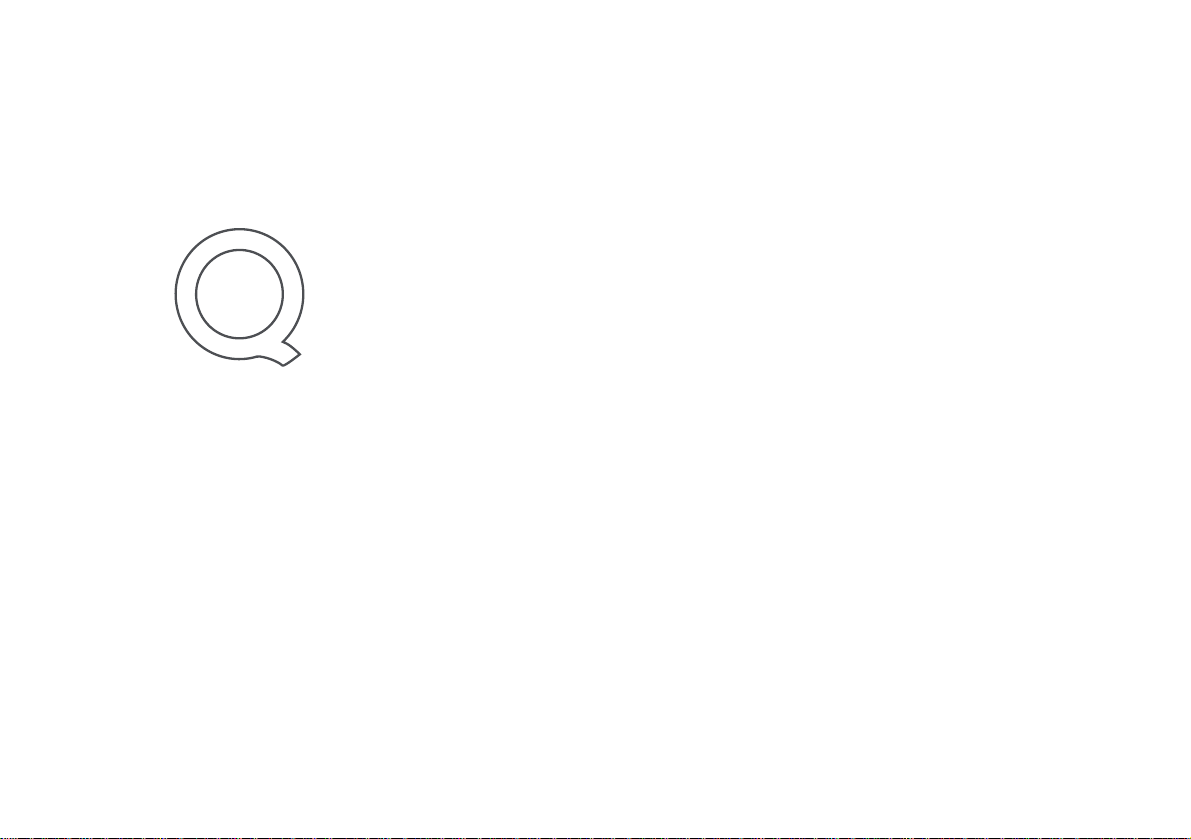
QardioBase Smart Scale: Start Your Day With a Smile
Step up to a happier, healthier you. QardioBase is the wireless smart scale and body
analyzer that combines intelligent features, ease of use, and sleek design to make
weight and health management an integral part of your everyday life.
QardioBase gives you a broader view of your fitness and wellness. When used with its
companion Qardio app it allows you to measure your body mass index (BMI), %
muscle mass, % body fat, % water and % bone composition in addition to your weight.
Your data is then automatically uploaded to your Qardio user account.
In addition to automatically recognizing you and other connected users, QardioBase
also has a special pregnancy mode, which helps expecting moms track their progress
during this happy time.
Please read through these instructions carefully so you understand all functions and
safety information. We want you to be happy with your QardioBase. If you have any
questions, problems or suggestions, please contact Qardio’s Customer Service at
support.getqardio.com, or visit our website www.getqardio.com for more information.
3

Intended Use
QardioBase is a body analyzer that measures body weight and uses BIA (bioelectrical impedance analysis) technology to
estimate body fat percentage and body composition of an individual. It is intended for home use only.
QardioBase should not be used to diagnose or treat any medical condition.
Important Safety Warnings and Precautions
Please read the User Guide carefully before using the QardioBase wireless smart scale and keep it handy for future
reference.
QardioBase is safe to use by individuals that are 10 years old or older, however pregnant women are recommended to use
QardioBase in “Pregnancy Mode” or “W eight-only Mode”, and people fitted with an implantable medical device must only
use QardioBase in “Weight-only Mode”, which disables the body composition analysis. Do not use this product before first
activating the “Weight Mode”, if you have implanted electronic medical devices, such as pacemakers or defibrillators.
Please refer to the instructions of the manufacturer of your implanted medical device for further information.
If you are pregnant, please activate “Pregnancy Mode” from the Qardio App before using QardioBas.
This body analyzer/scale passes a small low-level electrical signal through the body. “Weight Mode” or “Pregnancy Mode”
must be selected to deactivate this function.
Do not use this product if you have temperature.
Do not use this product if you are in dialysis, if you have oedemas on your legs, if you suffer from osteoporosis, or if you
have dimorphism.
Not intended for use by children under the age of 10.
Do not use this unit on slippery surfaces such as wet floors.
The surface of the scale is slippery when wet.
Do not use the QardioBase smart scale and body analyzer for any purpose other than measuring weight and body
composition.
4

QardioBase should not be used to treat or diagnose any medical condition. Always consult your physician to determine
what is ideal for you. QardioBase and the Qardio App should be used in conjunction with professional medical advice,
diagnosis, or treatment, and not as a substitute, or a replacement for it.
Package Contents
QardioBase wireless smart scale
8 AAA Alkaline Batteries, already pre-installed in the QardioBase. Upon first use, pull the small plastic tab inserted in the
battery compartment. By removing the tab you will power on your QardioBase for the first time.
Requirements:
Requires:
Bluetooth 4.0, and
iPhone, iPad or iPod with iOS 7.0 (or later), or
Android Phones and Tablets with Android 4.4 “KitKat” (or later)
Your QardioBase connects to your home’s wireless network with the following network configurations:
Wi-Fi 802.11 (b/g/n).
WPE / WPA / WPA2 security protocols.
In order to use your QardioBase wireless smart scale, you must download the free Qardio App from the Apple App Store or
Google Play, or go to www.getqardio.com.
5
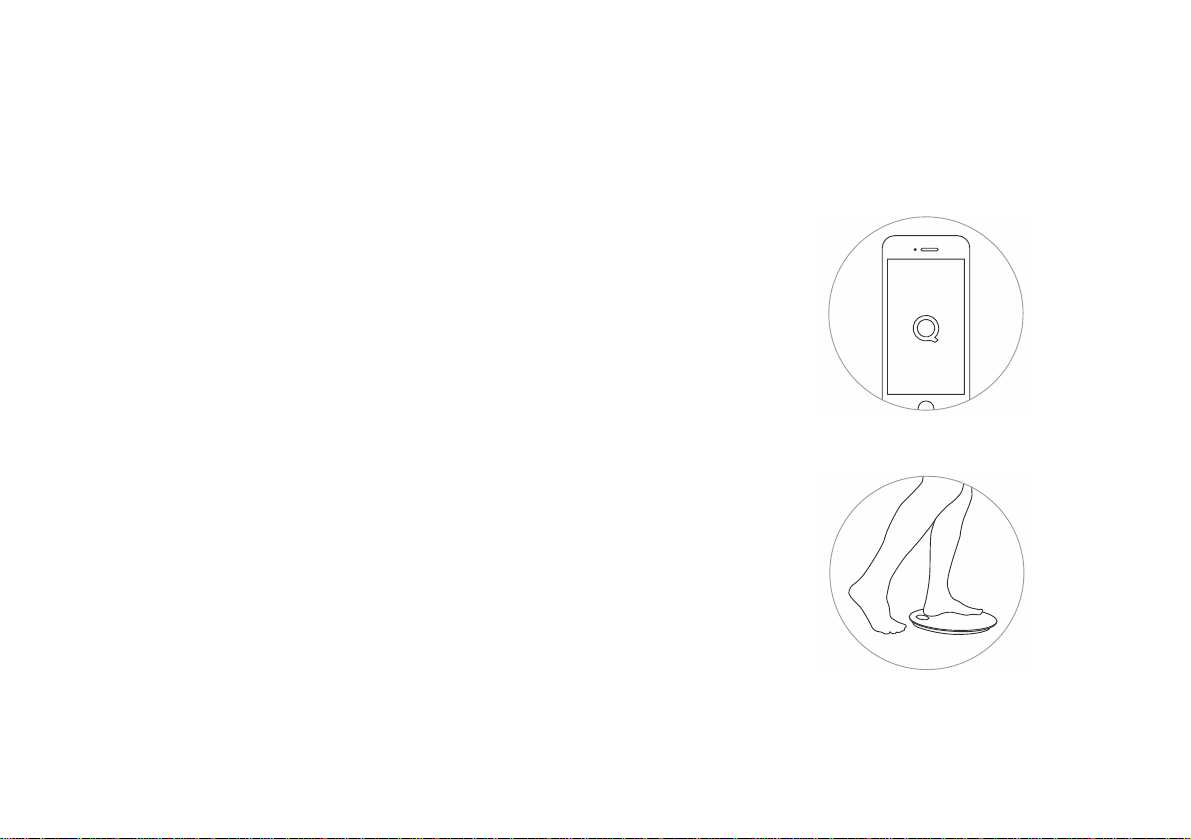
Using QardioBase for the first time
Download the Free Qardio App:
1. Download the free Qardio App: on your mobile phone or tablet go to
www.getqardio.com and when prompted, download the app. Alternatively, go on
the iTunes App Store or Google Play. The Qardio App is available for free.
2. Open the Qardio App on your phone or tablet. If requested, you should enable
Bluetooth on your device. You can enable Bluetooth under the Settings menu on
your smartphone or tablet.
3. Create a new user account, or login with your existing user name and
password. Follow the on-screen instructions to register and set up your Qardio
personal profile, then select the option to setup QardioBase. (If I am already a
user with an account, how do I get to the setup?!)
4. With the Qardio App open, step on and stand on your QardioBase to perform
the pairing of your QardioBase with your phone or tablet. When prompted, accept
the pairing request and step down (at this stage QardioBase is in setup mode and
will not perform weight measurement).
5. If required, enable the “Pregnancy mode” or “Weight-only Mode” from the
Qardio App, then step again on QardioBase to perform your first measurement.
6

Enable Smart Feedback and set your weight target, to have QardioBase display
facial expressions indicating your progression of your weight and body
composition data towards your target.
6. If you would like to connect QardioBase to your Wi-Fi network, follow the
instructions on the screen of your phone or tablet. To connect QardioBase to your
Wi-Fi network you will need to know the following information:
Wireless network name (SSID).
WEP / WPA / WPA2 password (if applicable).
If you do not know this information, you can refer to the manufacturer of
your wireless router or contact your Internet service provider for
assistance.
IMPORTANT: QardioBase is safe to use by individuals that are 10 years old
or older, however pregnant women should use QardioBase in “Pregnancy
Mode” or “Weight-only Mode”, and people fitted with an implantable medical
device should only use QardioBase in “Weight-only Mode”, which disables the
body composition analysis. Do not use this product before first activating the
“Weight Mode”, if you have implanted electronic medical devices, such as
pacemakers or defibrillators. Please refer to the instructions of the
manufacturer of your implanted medical device for further information.
1. 7. After setup is complete, you can step on QardioBase to perform a weight
measurement. By default, weight will display first, followed by % body fat. If
you have shoes or socks on, or if you have Weight-only Mode or Pregnancy
Mode on, QardioBase will only display your weight. The Qardio App will
7

show detailed body composition data, including weight, % body fat, %
muscle mass, % water, % bone mass and BMI.
How to turn on/off QardioBase
To turn on QardioBase step on it, or tap it with your foot. The device turns itself off
automatically after a few seconds of inactivity.
Detailed instructions for correct and reliable measurements
You can make reliable body weight and body composition measurements with the
following steps:
2. Step on QardioBase to activate it
3. If required, enable the “Pregnancy mode” or “Weight-only Mode”. Step again
on QardioBase to perform your first measurement.
IMPORTANT: QardioBase is safe to use by individuals that are 10 years old
or older, however pregnant women should use QardioBase in “Pregnancy
Mode” or “Weight-only Mode”, and people fitted with an implantable medical
device should only use QardioBase in “Weight-only Mode”, which disables the
body composition analysis. Do not use this product before first activating the
“Weight Mode”, if you have implanted electronic medical devices, such as
pacemakers or defibrillators. Please refer to the instructions of the
manufacturer of your implanted medical device for further information.
8

4. Stand still on the platform of the scale with bare feet. Do not worry if your
feet appear too large for the unit, as accurate measurements can still be
obtained if your toes extend outside the platform.
5. After a few seconds the measurement results will display. By default, weight
will display first, followed by % body fat. If you have shoes or socks on, or if
you have Weight-only Mode or Pregnancy Mode on, QardioBase will only
display your weight. The Qardio App will show detailed body composition
data, including weight, % body fat, % muscle mass, % water, % bone mass
and BMI.
If you have set your weight target and have Smart Feedback on, QardioBase will
display facial expressions indicating your progression of your weight and body
composition data towards your target. Please see “Activating Special Weight
Modes” for more details.
Body composition measurement requires that your QardioBase has been setup
with accurate information in your user profile in the Qardio App (height, age, sex).
You do not need to complete information in your profile to just measure weight.
To monitor progress, compare weight and body composition measurements taken
under the same conditions over a period of time.
Only step on QardioBase with dry feet and when the surface of the scale is not
wet.
Inviting other users to QardioBase
Several users can associate their Qardio account with a single QardioBase.
9

The association of one or more Qardio accounts to QardioBase is important for the
measurement of body composition. If someone who does not have an account
associated with the scale steps on QardioBase, only his/her weight will display and
the data with not be attributed to a user account.
To invite other user to connect to your QardioBase follow these steps:
1. Ensure you have already associated your QardioBase to your account on
the Qardio App.
2. Tap the Q menu on the top left of the Qardio App screen and select
QardioBase.
3. Select Latest Measurement.
4. Select the gear icon on the top right and tap Invite People.
5. Enter the email address of the person you would like to invite. If that
person already has a Qardio account, you will want to use the same email
address that he/she is already using.
6. An email will be sent to the user. Upon accepting the invitation their
measurements on the scale will start synchronizing with the Qardio
account, and vice-versa. If the person does not have a Qardio account
yet, he/she will be invited to download the Qardio App and create one to
begin using QardioBase.
10

Activating Special Modes
Normal Mode
Normal mode will perform body weight measurement and body composition analysis. In this mode QardioBase will display
By default, weight will display first, followed by % body fat. If you have shoes or socks on, QardioBase will only display your
weight. The Qardio App will show detailed body composition data, including weight, % body fat, % muscle mass, % water, %
bone mass and BMI.
QardioBase is safe to use by individuals that are 10 years old or older, however pregnant women are recommended to use
QardioBase in “Pregnancy Mode” or “Weight-only Mode”, and people fitted with an implantable medical device must only use
QardioBase in “Weight-only Mode”, which disables the body composition analysis. Do not use this product before first activating
the “Weight Mode”, if you have implanted electronic medical devices, such as pacemakers or defibrillators. Please refer to th e
instructions of the manufacturer of your implanted medical device for further information.
Smart Feedback
Enable Smart Feedback and set your weight target, to have QardioBase display facial expressions indicating your progression
of your weight and body composition data towards your target.
In Smart Feedback mode, your weight and detailed body composition data, including weight, % body fat, % muscle mass, %
water, % bone mass and BMI are not displayed on the scale, but are accessible on the Qardio App.
If you have shoes or socks on, or if you have Weight-only Mode or Pregnancy Mode on, QardioBase will only display your
weight.
Weight-only Mode
Weight-only Mode will perform a body weight measurement without body composition analysis.
Pregnancy Mode
11

QardioBase can be used to measure your weight gain during this special time, and soon after it. In pregnancy mode
QardioBase performs a body weight measurement without body composition analysis and tracks the weight change since
conception during pregnancy, and after the birth of the baby helps you track the progress towards your original weight.
Changing weight measurement unit and other settings
Weight measurements are automatically set based on the setting of the smartphone or tablet when QardioBase is first used.
1. Ensure your phone or tablet is already paired to your QardioBase. If your phone or table and your QardioBase are not
already paired, follow the instructions described under “Using QardioBase for the First Time” and perform pairing.
2. Tap the Q menu on the top left of the Qardio App screen and select Settings.
3. Scroll down to QardioBase settings.
You can change the measurement unit (Kg, Lb, St) to display body weight, and you can also enable the Athlete setting for your
body composition analysis. Athlete setting is intended for high-level athletes, professional athletes or body builders. Individuals
with exceptionally low % body fat may want to consider enabling Athlete Mode to improve the accuracy of the body composition
measurements. Regular mode is recommended for most people as many very fit and active people still get more accurate
readings in Regular mode.
You can also activate Haptic Feedback. With Haptic feedback, QardioBase vibrates under your feet to indicate that a
measurement is completed. If you have enabled Smart Feedback, it vibrates differently whether you are getting closer to (or
have reached) your goal or you are moving away from it.
Checklist for an accurate and reliable measurement
Place QardioBase on a flat, hard surface. Soft, uneven flooring can cause the scale to give less reliable measurements of
your weight.
Step onto the scale with your feet parallel and weight equally distributed. Do not worry if your feet appear too large for the
unit, as accurate measurements can still be obtained if your toes extend outside the platform.
12

Stand still while the scale measures your weight. An accurate reading will not be possible if you are in a sitting position.
Weight yourself with dry, bare feet, and avoid your legs touching. The scale cannot measure body composition if you are
wearing shoes, socks or stockings, or if your feet or the scale surface are not clean.
Try to measure your weight each day on the same scale and at the same time, to see consistent trends. Your weight and
body composition will naturally vary over the course of the day.
Preferably measure undressed, before breakfast and before shower.
To improve the accuracy of the body composition percentage analysis, avoid measuring in the following cases:
o High alcohol level.
o High level of caffeine or other stimulants.
o After intense sport activity.
o After heavy meals.
o In case of dehydration problems.
Ensure accurate data are included in your profile (height, age, sex) in the Qardio App. Inaccurate information affects the
reliability of the body composition measurement.
QardioBase is safe to use by individuals that are 10 years old or older, however pregnant women should use QardioBase
in “Pregnancy Mode” or “Weight-only Mode”, and people fitted with an implantable medical device should only use
QardioBase in “Weight-only Mode”, which disables the body composition analysis.
Your QardioBase will occasionally perform a calibration. This will happen more often if the scale is picked up or moved
between measurements. In case of calibration, QardioBase will take a few seconds longer to perform the weighting. Up to
three consecutive measurements may be required before the scale is recalibrated and performs again consistently
accurate measurements.
Re-assigning a measurement
QardioBase can store in its memory the measurements of several pre-defined users. This information is used to identify and
attribute new measurements taken to the respective user automatically:
13

In the event that a measurement is attributed to an incorrect user, you can re-assign it to yourself (in this case, the
measurement will automatically be removed from the profile of the incorrect user).
In the event that a measurement is attributed to you incorrectly, you can reject the measurement (in this case, the
measurement will be allocated to a list of unassigned measurements).
You can follow these steps to re-assign measurements:
1. Tap the Q menu on the top left of the Qardio App screen and select QardioBase.
2. Select Latest Measurement.
3. Select the gear icon on the top right and tap Measurements to see a listing of all the latest measurements synced
from your QardioBase. Measurements assigned to you are highlighted with a tick mark.
4. You can swipe a measurement to reject it from your measurement list or to assign it to your measurement list.
Body Composition Measurement and Its Fluctuations Over The Course Of The Day
QardioBase measures body mass using bio-impedance analysis. A small and safe signal is sent by the indium tin oxide (ITO)
electrodes on the top of the scale and is analyzed to determine the impedance of the body. Body composition is then calculated
based on the electrical impedance, weight and user profile data.
QardioBase measures % body fat, % muscle mass, % water composition and % bone mass.
Hydration levels in the body may affect body fat and body composition readings. Since the body tends to be dehydrated after a
long night’s sleep, body composition tends to show the highest level of % fat and % muscle mass and the lowest % water at
wake-up.
You should measure your body composition at the same time of the day and under consistent conditions in order to obtain the
most reliable trend data.
14

General Facts about Body Composition
xxx
Changing your Wi-Fi network
If you have a new Wi-Fi name or password, you will need to reconnect your
QardioBase to the new network. You can follow these steps to re-assign
measurements:
4. Ensure your phone or tablet is already paired to your QardioBase. If your
phone or table and your QardioBase are not already paired, follow the
instructions described under “Using QardioBase for the First Time” and
perform pairing.
5. Tap the Q menu on the top left of the Qardio App screen and select Settings.
6. Scroll down to QardioBase settings.
7. Select Wi-Fi Configuration
8. Confirm you want to change the current Wi-Fi settings of your QardioBase and
follow the instructions on the screen of your phone or tablet to enter the new
wireless network name and password (if applicable).
To connect QardioBase to your Wi-Fi network you will need to know the following
information:
Wireless network name (SSID).
WEP / WPA / WPA2 password (if applicable).
If you do not know this information, you can refer to the manufacturer of your
wireless router or contact your Internet service provider for assistance.
15

Care and Maintenance
Avoid high temperatures and direct sunlight. Do not immerse in water or excessive dust, as this will damage the
scale.
Do not attempt to disassemble the scale.
Wipe down the surface with a soft damp cloth.
Do not use antiseptic wipes, chlorine, or highly concentrated glass cleaner on the surface of the scale.
Never use detergents to clean your scale. You may irreversibly damage the coating that protects the electrodes used
to measure your body fat mass.
Do not drop the scale or expose it to excessive vibrations.
Do not drop any objects on the scale.
Resetting QardioBase
It might be necessary to reset your QardioBase if you have already reached the number of paired phones or tablets, or as a
troubleshooting step.
To reset your QardioBase, remove a battery from the battery hatch and re-insert it after 10 seconds.
If necessary, go into the Settings of your phone or tablet, select the QardioBase and select “Forget this device”.
Replacing the batteries
When replacing the batteries of your QardioBase, Replace the batteries with 8 new alkaline batteries:
Open the battery hatch on the bottom of the scale.
You should replace all eight AAA alkaline batteries at the same time. Use 8 new, long-life 1.5V, size AAA batteries.
Do not use batteries beyond their expiration date, and do not use rechargeable batteries.
Ensure that the polarity of the batteries is set properly. If the batteries are incorrectly positioned, battery fluid may
leak and damage floors.
16

Put the battery compartment hatch back in place, pushing until it clicks in place.
AAA Alkaline Batteries Usage and Storage
If AAA alkaline battery fluid should get on your skin or clothing, immediately rinse thoroughly with plenty of clean
water.
Use only eight AAA alkaline batteries with QardioBase. Do to use any other types of AAA batteries, and do not use
any type of rechargeable batteries.
When replacing batteries, insert the four AAA alkaline batteries with their polarities as indicated on QardioBase.
Immediately replace the AAA alkaline batteries when they are depleted.
Always replace all eight AAA alkaline batteries at the same time: do not use new and old AAA alkaline batteries
together.
If QardioBase will not be used for a long period of time, the batteries should be removed.
Store the device and the components in a clean, dry and safe location.
Customer Service Contact
Qardio customer service contact is available at
support.getqardio.com
17

Three-Year Limited Warranty
This device is covered by a three-year limited warranty from the date of purchase. Batteries and other wearing parts are not
covered by the limited warranty.
The limited warranty is valid only on presentation of the purchase receipt confirming date of purchase. Opening or altering the
device invalidates the limited warranty.
The guarantee does not cover damage caused by improper handling, discharged batteries, accidents or non-compliance with
the operating instructions and normal wearing of parts.
If a defect arises during the warranty period, Qardio, at its option and to the extent permitted by law will (1) repair the product at
no charge, using new parts or parts that are equivalent to new in performance and reliability, (2) exchange the product with a
functionally equivalent product that is new or equivalent to new in performance and reliability, or (3) refund the original
purchase price. This warranty excludes damage resulting from abuse, accident, modifications or other causes that are not
defects in materials and workmanship.
Other than the consumer law rights to which you are entitled, all warranties, conditions and other terms not set out in this
warranty document are excluded from the limited warranty. Some countries do not allow limitations on how long such
warranties, conditions and/or implied terms may last, so the limitations described above may not apply to you.
In no event shall Qardio be liable for (a) any losses that were not caused by our breach of this limited warranty; (b) losses
relating to any business of yours, loss of profits, loss of data or loss of opportunity. The provisions of this limited warranty shall
not apply to any other liability, except those that cannot be limited or excluded as a matter of law. Depending on where you live,
some of the above limitations or exclusions may not apply to you. To obtain warranty service, contact Qardio at
www.getqardio.com.
18

Troubleshooting
QardioBase Technical Specifications
Materials: Tempered Glass
ABS Bottom Housing
Device Dimensions: 0.76 in height x 12.5 in Width
(1.95 cm heights x 32 cm width)
Weight: 4 lbs (1.8 kg)
Display & Controls: LED Display
Displays Weight and % body composition,
User selection, Smart feedback, Haptic Feedback
Units: Kg, Lbs. St
Measurement Range: 9 - 396 Lbs (5 - 180 Kg)
Measurement Accuracy: 0.2 Lbs (100 g) with 4 sensors
Operating Conditions: 50~104F (10~40C) with 0~ 93% relative maximum humidity
Storage and Transportation Conditions: -4F - 140F (-20C - 60C) with 0~ 90% relative humidity
Power Source: 8 x 1.5V Alkaline batteries, size AAA supplied
Connectivity: Bluetooth 4.0
Wi-Fi 802.11 (b/g/n) with WEP / WPA / WPA2 security protocols
19

Disposal
Actuation of European directives 2002/95/EC, 2002/96/EC and 2003/108/EC, for reduction in use of dangerous substances in
the electric and electronic device and for garbage disposal. The symbol applied on the device or its packaging means that at
the end of its useful life the product must not be disposed of with domestic waste.
At the end of devices useful life, the user must deliver it to the able collecting centers for electric and electronic garbage, or give
back to the retailer when purchasing a new device. Disposing of the product separately prevents possible negative
consequences for the environment and for health, deriving from inadequate disposal. It also allows the recovery of materials of
which it’s made up in order to obtain an important saving of energy and resources and to avoid negative effects to the
environment and health. In case of abusive disposal of device by the user, will be applied administrative endorsements in
compliance with current standard. The device and its parts is made with regard to disposal, as appropriate, in accordance with
national or regional regulators.
FCC Warning
Changes or modifications not expressly approved by Qardio could void the user’s authority to operate the equipment.
Note: This equipment has been tested and found to comply with the limits for a Class B digital device, pursuant to part 15 of the
FCC Rules. These limits are designed to provide reasonable protection against harmful interference in a residential installation.
This equipment generates, uses and can radiate radio frequency energy and, if not installed and used in accordance with the
instructions. may cause harmful interference to radio communications. However, there is no guarantee that interference will not
occur in a particular installation. If this equipment does cause harmful interference to radio or television reception, which can be
determined by turning the equipment off and on, the user is encouraged to try to correct the interference by one or more of the
following measures:
- Reorient or relocate the receiving antenna.
- Increase the separation between the equipment and receiver.
- Connect the equipment into an outlet on a circuit different from that to which the receiver is connected.
20

- Consult the dealer or an experienced radio/TV technician for help.
FCC RF Radiation Exposure Statement:
This equipment complies with FCC radiation exposure limits set for the for an uncontrolled environment. End users must follow
the specific operating instructions for satisfying RF exposure compliance. This transmitter must not be co-located or operating
in conjunction with any other antenna or transmitter.
This device complies with Part 15 of the FCC Rules.
Operation is subject to the following two conditions:
1) this device may not cause harmful interference and
2) this device must accept any interference received, including interference that may cause undesired operation of the device.
This Class B digital apparatus complies with Canadian ICES-003
Cet appareil numérique de la classe B est conforme a la norme NMB-003 du Canada.
FCC ID 2ABF2-888BASE
Contains FCC ID: 2ADPDGT1216
EU (European Union)
Declaration of Conformity with Regard to the EU Directive 1999/5/EC
Qardio, Inc. is authorized to apply the CE Mark on QardioBase, Model B100, thereby declaring conformity to the essential
requirements and other relevant provisions of Directive 1999/5/EC.
Qardio, QardioArm, QardioBase, QardioCore, QardioMD and their respective logos are either registered trademarks or
trademarks of Qardio, Inc. in the United States and/or other countries.
21

iPhone, iPad, iPod, Apple HealthKit and Apple Watch are trademarks of Apple Inc., registered in the US and other countries.
Android and Google Play are trademarks of Google Inc. The Bluetooth® word mark and logos are registered trademarks
owned by Bluetooth SIG, Inc. and any use of such marks by Qardio, Inc. is under license. Other trademarks and trade names
are those of their respective owners.
QardioBase should not be used to diagnose or treat any medical condition.
Qardio products should be only used in conjunction with professional and medical advice for diagnosis or treatment, and not as
a substitute or replacement of it.
Patents assigned and pending.
Copyright © 2013 - 2015, Qardio, Inc. All rights reserved.
Version 0.7 - Eng
22
