Page 1
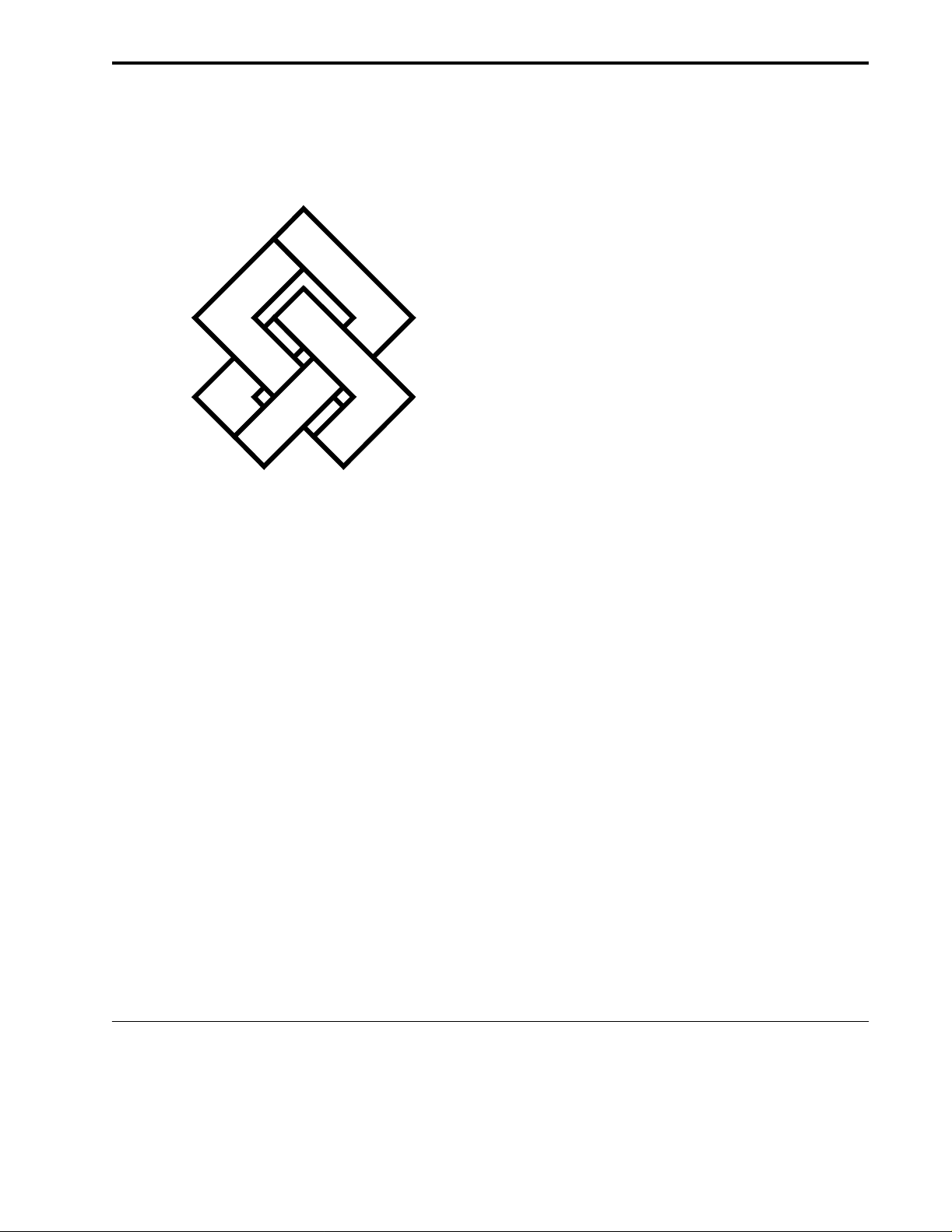
Dumpleton
Software
Consulting
Pty Limited
OSE
Version 7.0pl5
Python Manual
19 January 2003
Copyright 2001-2003 Dumpleton Software Consulting Pty Limited
http://www.dscpl.com.au
Page 2

2
Page 3
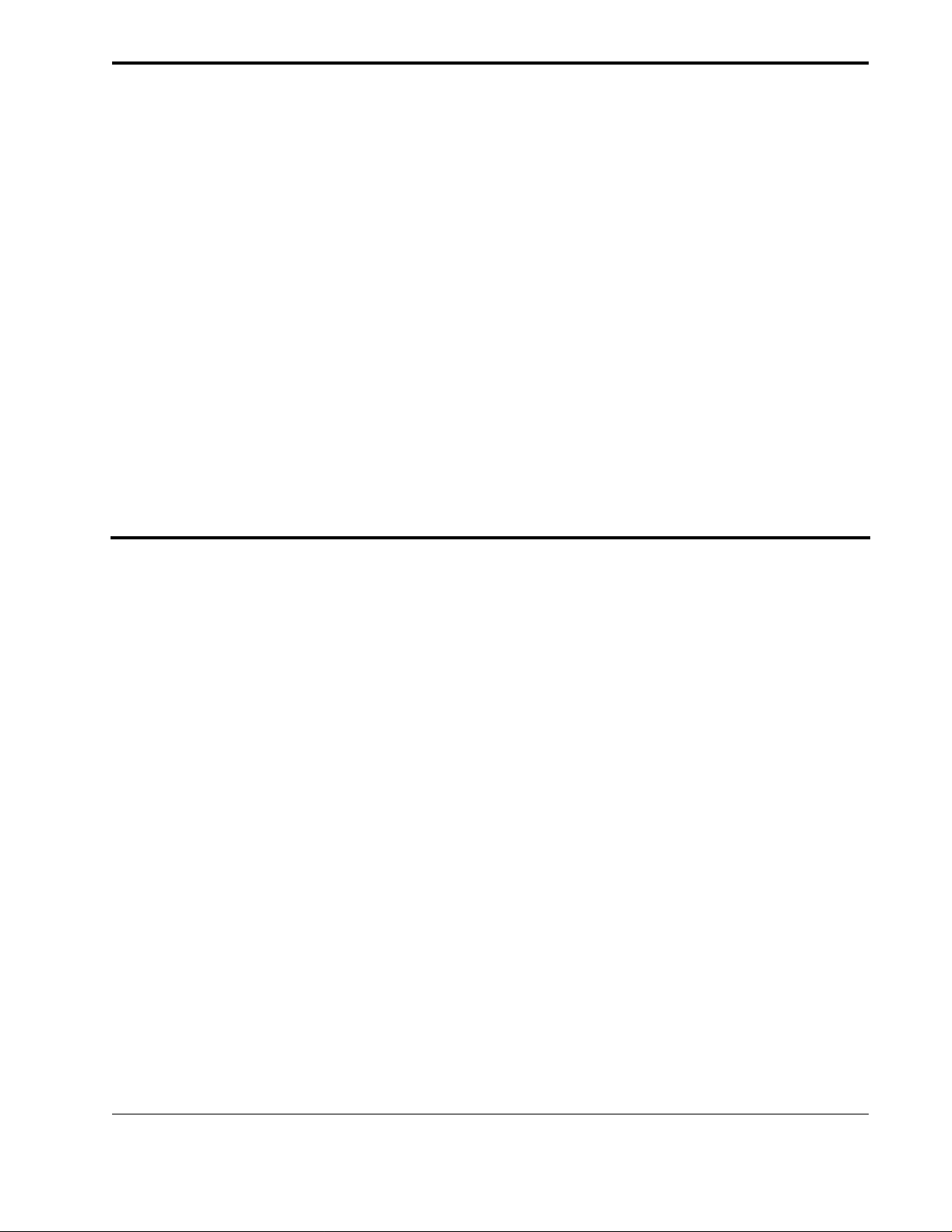
Table o f Contents
Table of Contents...........................3
Manual Overview ..........................7
Python Modules .............................9
Module Descr iptions.......................10
Installation and Setup......................1 0
Additional Information....................11
Logging Facility...........................13
Logging a Message .........................13
Specifying a Log File......................14
Specifying a Log Channel...............16
Logging Python Exceptions............16
Exceptions in a Callback .................17
Program Setup..............................19
Configuration Database...................19
Configuration File...........................2 0
Naming Hierarchies ........................2 1
Environment Variables....................21
Unique Identifiers............................22
Process Identity...............................23
Event Framework.........................25
Scheduling a Job .............................25
Real Time Events............................28
Destroying Agents...........................29
Alarms and Timers..........................29
Recurring Actions ...........................30
Socket Events..................................31
Program Signals..............................32
Program Shutdown ..........................33
Service Agents.............................37
Service Naming...............................38
Service Audience ............................39
Anonymous Service........................39
Service Groups................................40
Service Registry..............................40
Service Announcements..................43
Group Announcements....................44
3
Page 4

Table of Contents
Service Lookup ...............................44
Service Reports.............................47
Publishing Reports ..........................4 8
Monitoring Reports.........................48
Lifetime of Reports .........................50
Identity of Subscribers .................... 5 2
Existence of Publishers ...................54
Service Requests...........................57
Sending a Request...........................57
Handling a Response....................... 59
Identifying a Response....................60
Detecting a Failure ..........................61
Lack of Response ............................63
Servicing a Request.........................64
Generating a Failure........................6 5
Delaying a Response.......................66
Handling Structured Types..............85
Servlet Framework.......................87
Framework Overview......................87
The HTTP Daemon......................... 88
The File Server................................89
Client Authorisation........................90
User A uthorisation..........................91
HTTP Server Objects ......................91
The Error Servlet............................. 92
The Redirect S ervlet........................93
The Echo Servlet.............................93
The File Servlet............................... 93
Logging of Requests........................94
Servlet Objects .............................95
Processing a Request.......................95
Persistent Connections....................96
Identity of the Sender. .....................68
Invalid Request Method ..................6 9
Local S ervice Requests ...................6 9
Message Exchange .......................71
Exchange Initialisation....................72
Service Availability.........................72
Connection Announcements ...........74
Authorisation of Clients..................75
Distributed Exchange Server...........75
Multiple Exchange Groups..............76
Scalability of the Framework..........7 8
Message Encoding........................79
Supported Data Types..................... 8 0
Mapping of Scalar Types ................8 1
User Defined Types.........................83
Adding New Mappings ...................8 3
Delaying a Response.......................97
Destruction of Servlets....................98
Processing Content.......................... 99
The Form Servlet...........................100
Slow HTTP Clients.......................101
Servlet Plugins............................105
Python Plugin................................105
Module Caching............................107
Writing a Plugin............................108
Plugin Aliasing..............................108
Remote Access ...........................111
The RPC Gateway.........................112
The Client Application..................113
Restricting Client Access ..............113
Duplicate Services.........................114
User Defined Types.......................115
4
Page 5

Managing User Sessions...............116
The SOAP Gateway......................1 21
The XML-RPC Gateway...............118
Using Multiple Gateways..............123
5
Page 6

Table of Contents
6
Page 7
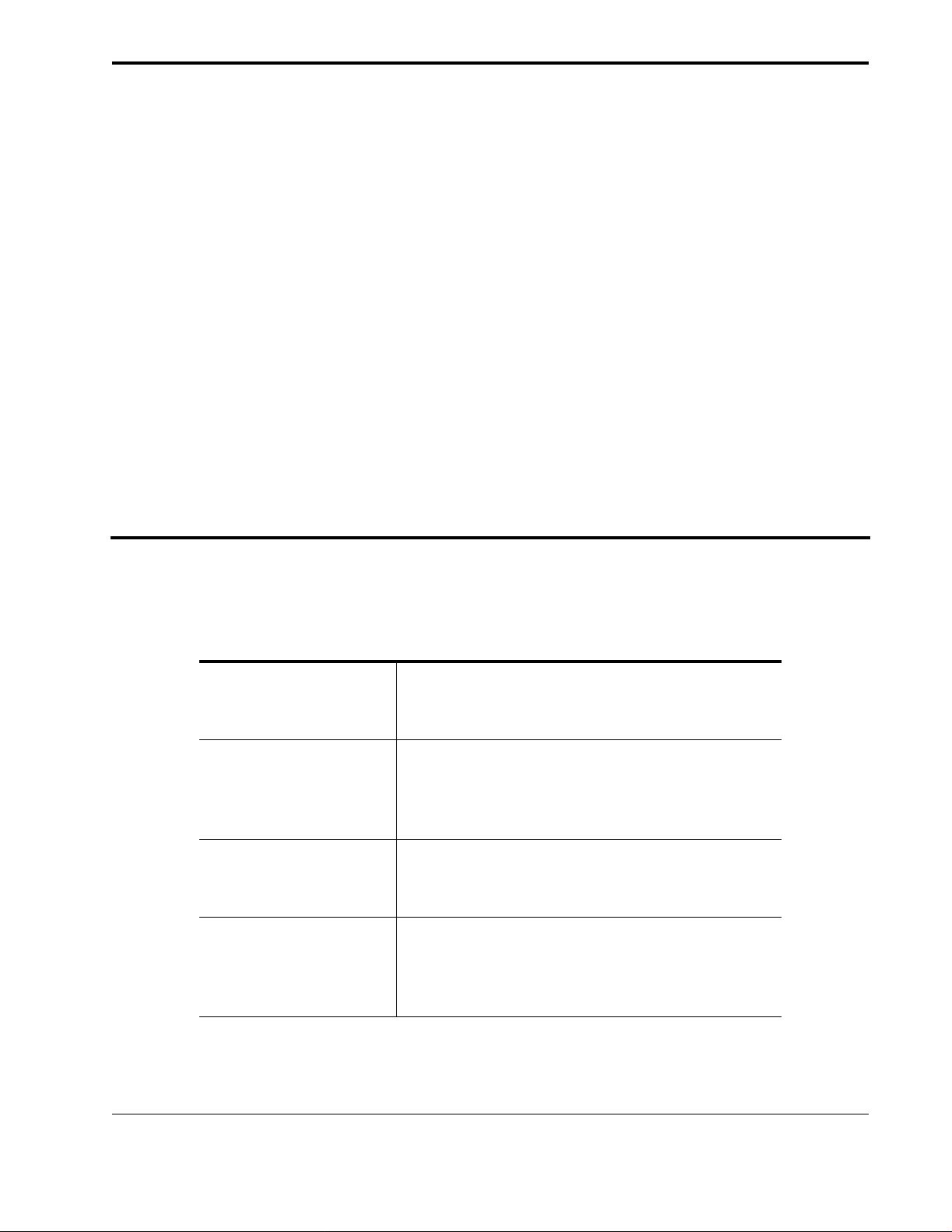
Manual Overview
This manual covers the Python wrappers around the OSE C++ class library. The wrappers make available functionality related to the logging system, the real time events system, the service agent framework for creating distributed applications, the HTTP servlet framework and the RPC over HTTP
interfaces.
Python Modules Lists the available Python modules and their pur-
pose. Includes brief details regarding installation
and setup of the users environment.
Logging Facility Describes the message logging facility,including
how to direct messages to a specific log channel,
how to log messages to a file or to process them
within the actual application.
Program Setup Describes the interface to the configuration data-
base, user environment and other process information.
Event Framework Describes the interface to the event system, how
to schedule jobs and setup callbacks in response
to real time events such as timers, signals and
socket activity.
7
Page 8
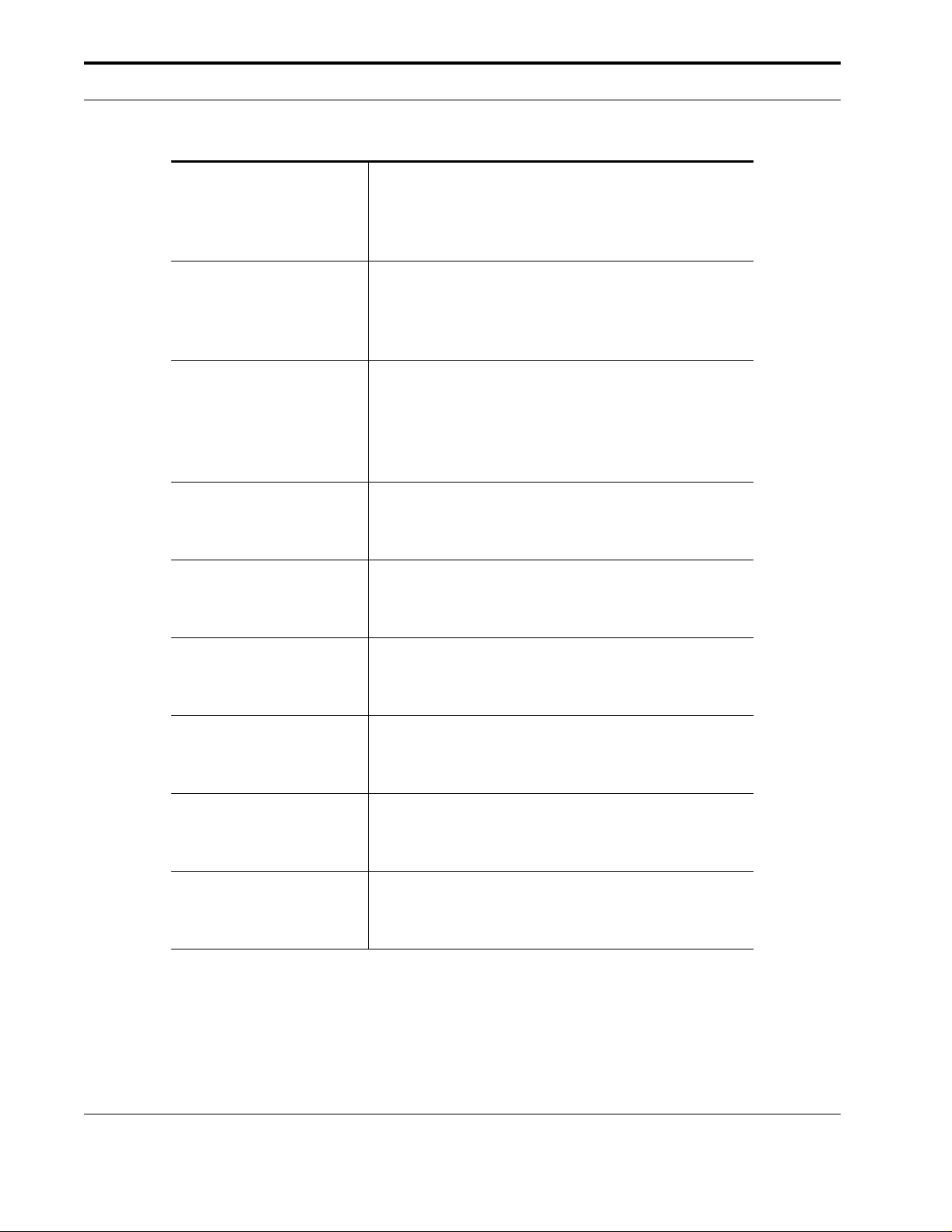
Manual Overview
Service Agents Describes how to create service agents, add them
Service Reports Describes how to subscribe to reports published
Service Requests Describes how to send requests to remote or
Message Exchange Describes how to connect up processes to form a
to groups, subscribe to announcements regarding
specific services or membership of specific service groups.
by specific services. Ie., describes the publish/
subscribe functionality provided by the service
agent framework.
local service agents and how to handle any
response or error which results. Ie., describes the
messaging or request/reply functionality of the
service agent framework.
distributed application, including a decentralised
message exchange and exchange groups.
Message Encoding Describes the Python types which can be used in
messages and how this can be extended to incorporate new scalar data types.
Servlet Framework Describes the HTTP daemon and servlet frame-
work, including the predefined servlets and how
to create customised HTTP server objects.
Servlet Objects Describes how to create new servlet objects
including how to handle forms, client congestion
and delayed responses.
Servlet Plugins Describes how to create servlet plugins and how
to use the Python plugin to dynamically load
servlets at runtime from the file system.
Remote Access Describes the RPCover HTTP interfaces into the
service agent framework, including support for
NET-RPC, XML-RPC and SOAP protocols.
8
Page 9
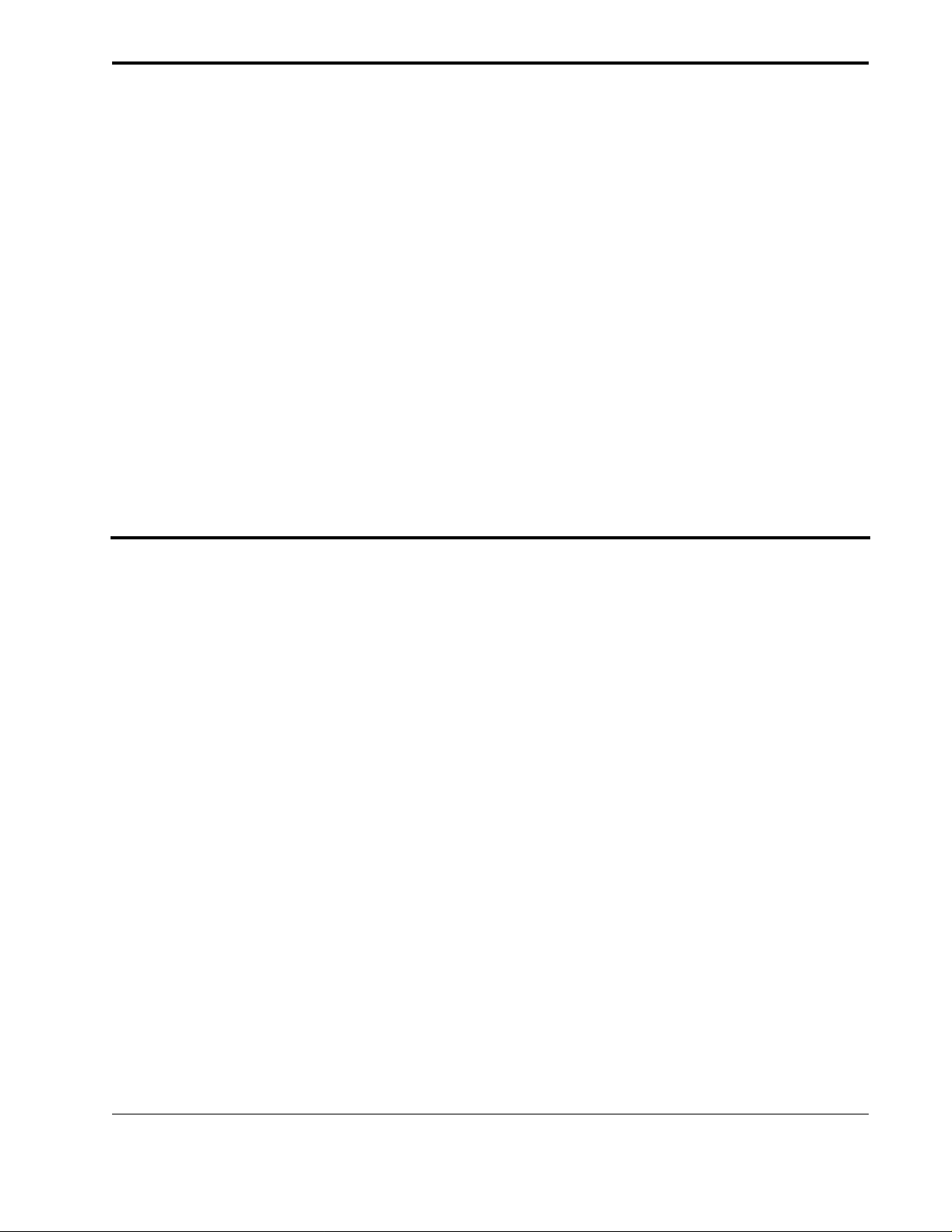
Python Modules
OSE includes a number of Python modules. The main module is a wrapper around functionality provided in the OSE C++ class library. Those parts of the OSE C++ class library for which a Python wrapper are provided are the logging system, the real time events system, the service agent framework for
creating distributed applications and the HTTP servlet framework.
Additional modules provide access to the OSE service agent frameworkusing an RPC over HTTP protocol called NET-RPC as well as the XML-RPC and SOAP protocol. Note that the XML-RPC and
SOAP protocols come with restrictions deriving from problems in the respective protocols and the
NET-RPC protocol provides the best integration.
Because interfaces are provided for the OSE service agent framework in both C++ and Python, an application may be spreadacross multiple processes and consist of processes written using either C++ or
Python code. Using shared libraries and dynamic loading, C or C++ code could also be loaded into
Python to perform some functions if desired.
Overall, the Python wrappers provide an interface to the functionality of the OSE C++ class library
which is easierto use than if the C ++ classlibrary were useddirectly. This makes the Python wrappers
ideal for building up the overallstructure of a distributed system, with C++ code being used only when
necessary.
9
Page 10
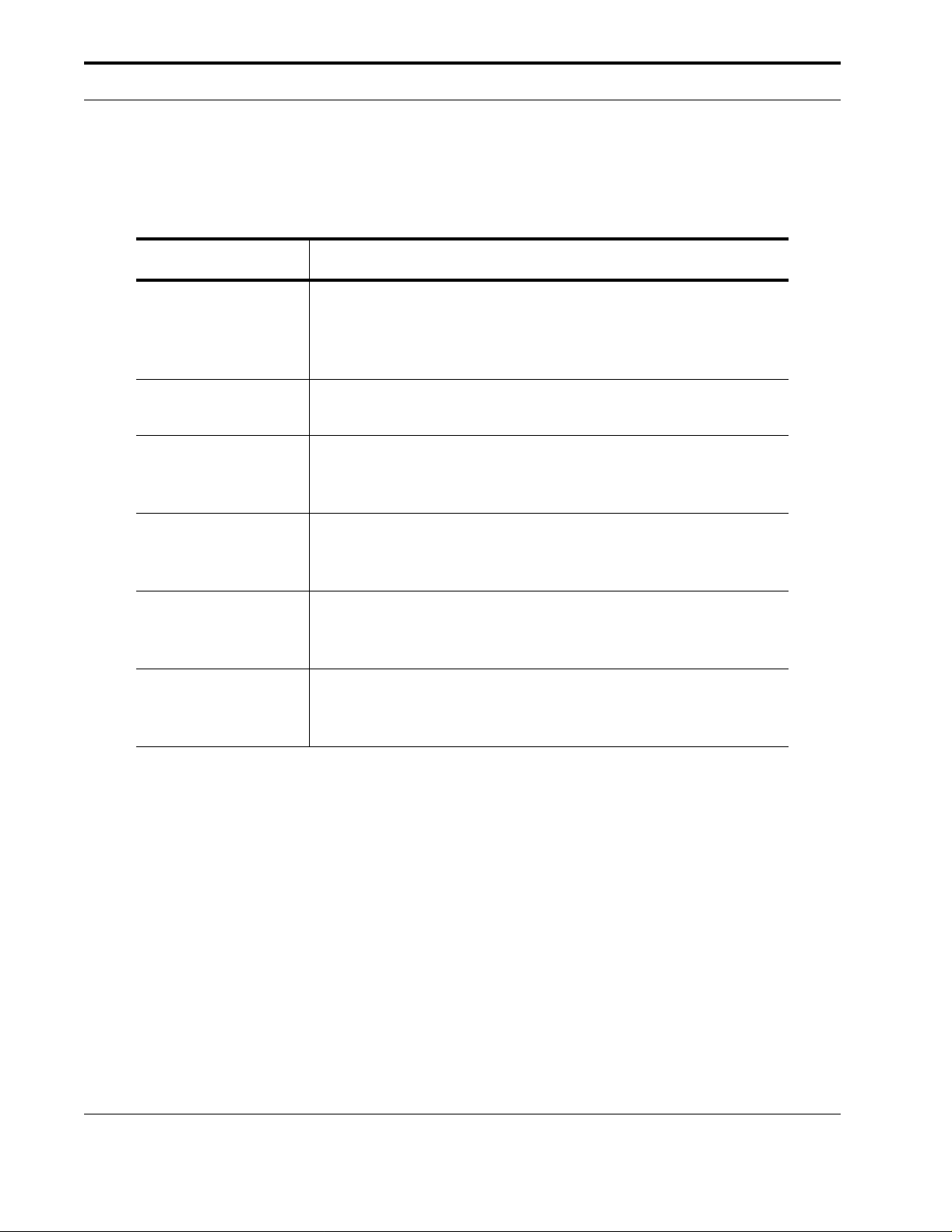
Python Modules
Module Descriptions
The Python modules, their names and their purpose are described below.
Module Purpose
netsvc This is the main module and provides wrappers around the
functionality of the OSE C++ class library. It includes all that
is required for building distributed applications using the
service agent framework.
netrpc This module provides a client implementation of the RPC
over HTTP protocol implemented by OSE called NET-RPC.
netsvc.xmlrpc This module includes the XML-RPC gateway for OSE. Any
server code is the same as for when the NET-RPC protocol is
used. The only difference is which gateway you instantiate.
netrpc.xmlrpc This module provides a client implementation of the XML-
RPC protocol. The module is interface compatible with
the"netrpc" module.
netsvc.soap This module includes the SOAP gateway for OSE. Any
server code is the same as for when the NET-RPC protocol is
used. The only difference is which gateway you instantiate.
netrpc.soap This module provides a client implementation of the SOAP
protocol. The module is interface compatible with
the"netrpc" module.
Installation and Setup
The "netsvc" module requires the main OSE C++ class library to be installed, as well as the Python
extension library. The version of "makeit" installed when OSE is installed needs to be run in the
"python" subdirectory of the OSE source code. This final step will install the two Python modules,
a dynamically loadable module which drags in the OSE C++ class libraries and a GUI based debugger
for the service agent framework called "spyon". The exact steps which need to be followed are given
in the "INSTALL" file in the OSE source code.
When the Python modules are installed, they are not installed into your Python installation, but into
the same area that OSE is installed. In order that Python can find the modules, you will need to set your
PYTHONPATH environment variable to include the appropriate library directory in the OSE installation. For OSE 7.0, if installed into its standard location, the directory will be:
/usr/local/ose/7.0/lib/python
10
Page 11

Additional Information
An OSE installation supports libraries for different architectures. In order that the shared libraries for
your specific platform can be found by the Python module, you should ensurethat the OSE_HOST var-
iable is set to the same value it was set to when OSE was installed. For example:
OSE_HOST=X86_LINUX
If you want to be able to run the "spyon" debugger, your PATH environment variable should include
the OSE bin directory. For OSE 7.0, if installed into its standard location, the directory will be:
/usr/local/ose/7.0/bin
If you want to be able to build up a version of the Python wrappers with a DLL for Win32, you have
two choices. The first requires you to have access to either the Cygnus Win32 toolkit or MKS toolkit,
and the Microsoft C++ compiler. In this case the normal build procedure for OSE is followed. If you
only have access to the Microsoft C++ compiler, a native makefile is provided with the source code in
the "win32" directory. You should follow the instructions contained in that directory.
Note that if you wish to use either the SOAP client or SOAP gateway, you will need to separately obtain and install the "ZSI" package from the "pywebsvcs" project on SourceForge. The project site address is "http://sourceforge.net/projects/pywebsvcs". You must have version 1.2 RC2 or later of the
ZSI package.
Additional Information
As the main Python moduleis a wrapperaround functionality provided in the OSE C++ class libraries,
it may be worthwhile to also consult the manual pages for the corresponding classes in the C++ class
library and the general C++ class library manual. The behaviour of some features is controlled using
environment variables and not all of these may be mentioned in the manual for the Python modules.
11
Page 12

Python Modules
12
Page 13
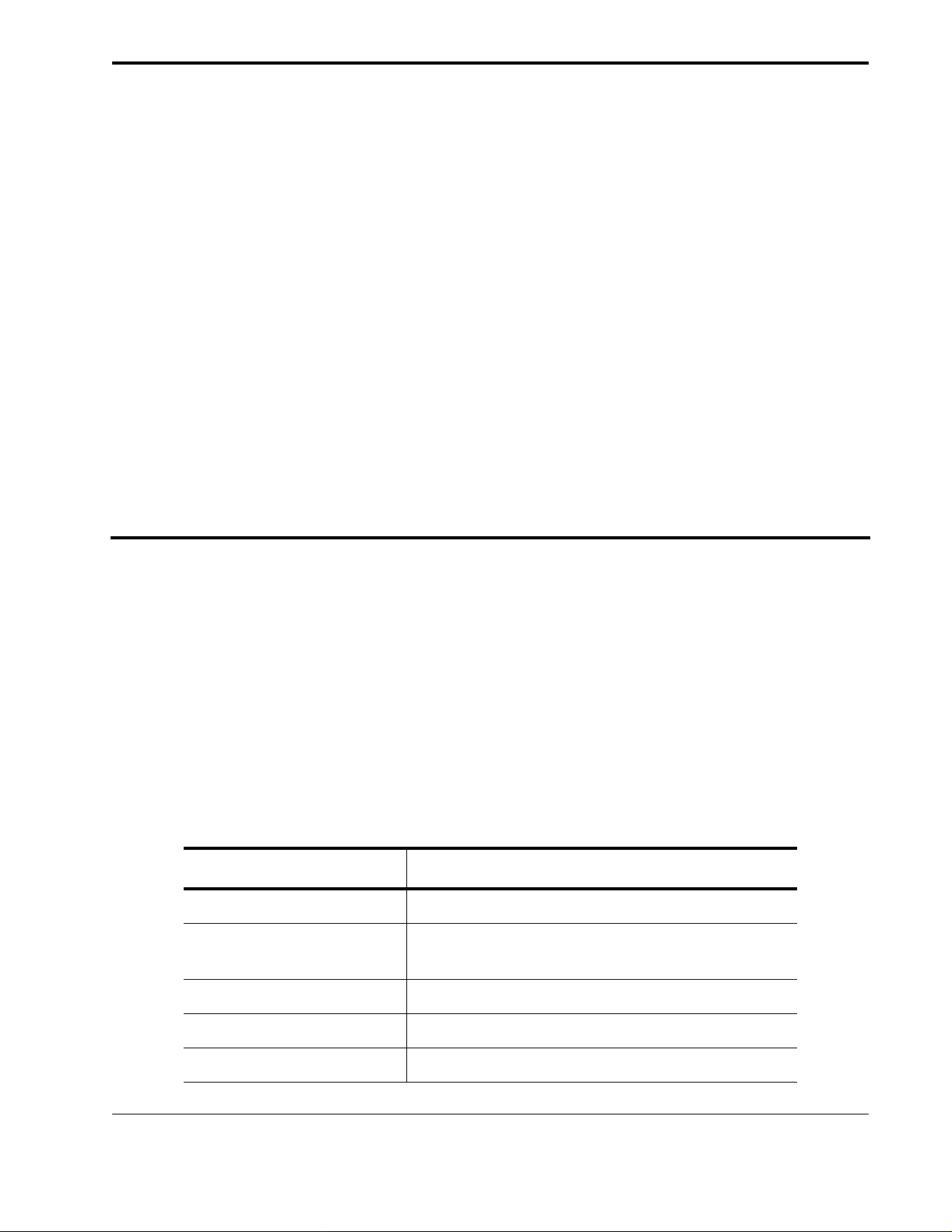
Logging Facility
The logging facility provides you with a mechanism for generating and capturing messages generated
by your application. These can be automatically saved to a log file, or intercepted and dealt with in
some other way. The majority of functionality for this feature is provided by the OTC_Logger class
in the OSE C++ class library.
Some of the features of the logging facility are optional and controlled via environment variables.You
should consult the manual page for the OTC_Logger class and the general OSE C++ class library
manual as a number of these features will not be described here or covered only briefly.
Logging a Message
The logging facility provides you with the ability to log a message string with a specified priority or
level assigned to it. The level is analogous to that used by the UNIX function called "syslog()".
Level Usage
LOG_EMERGENCY A panic condition.
LOG_ALERT A condition that should be corrected immediately,
such as a corrupted system database.
LOG_CRITICAL Critical conditions, such as hard device errors.
LOG_ERROR Errors.
LOG_WARNING Warning messages.
13
Page 14
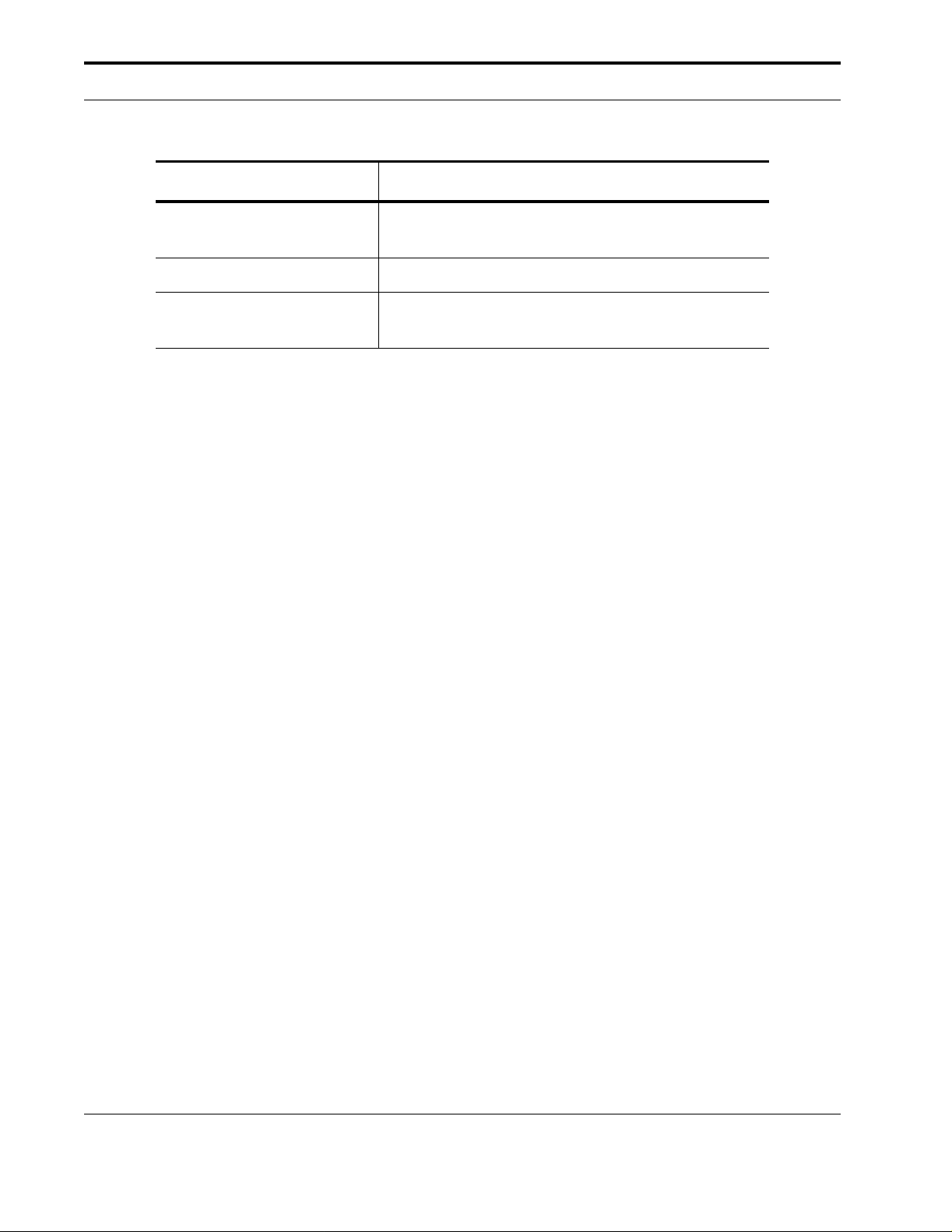
Logging Facility
Level Usage
LOG_NOTICE Conditions that are not error conditions, but that
may require special handling.
LOG_INFO Informational messages.
LOG_DEBUG Message that contain information normally of use
only when debugging a program.
To log a message,a handle to an instanceof the Logger class is acquired and the "notify()"member function is called.
import netsvc
logger = netsvc.Logger()
logger.notify(netsvc.LOG_DEBUG,"message")
The format of a message when displayed will be:
DEBUG: message
The string before the ":" corresponds to the level assigned to the message. The remainder of the line
after the ":" is the actual message. If you wish to have the time and process ID appear in the prefix,
call the "enableLongFormat()" member function. Whether the longer form of prefix is enabled
can be queried using the "longFormatEnabled()" member function. It can be disabled using the
"disableLongFormat()" member function.
By default,messages will appear on the standard erroroutput. If you wish to disable the display of messages onto the standard error output, call the "disableStderrOutput()" member function. Conversely, the "enableStderrOutput()" member function can be called to enable display of
messages onto the standard error output if previously disabled. Whether messages are currently being
displayed onto the standard error output can be queried by calling the member function "stder-
rOutputEnabled()".
Specifying a Log File
At any time, messages can be captured into a single file by specifying the name of a log file using the
member function "setLogFile()". If a log file is currently in use, the name of the log file can be
queried using the "logFile()" member function.
logger.setLogFile("/var/tmp/application.log")
14
Page 15
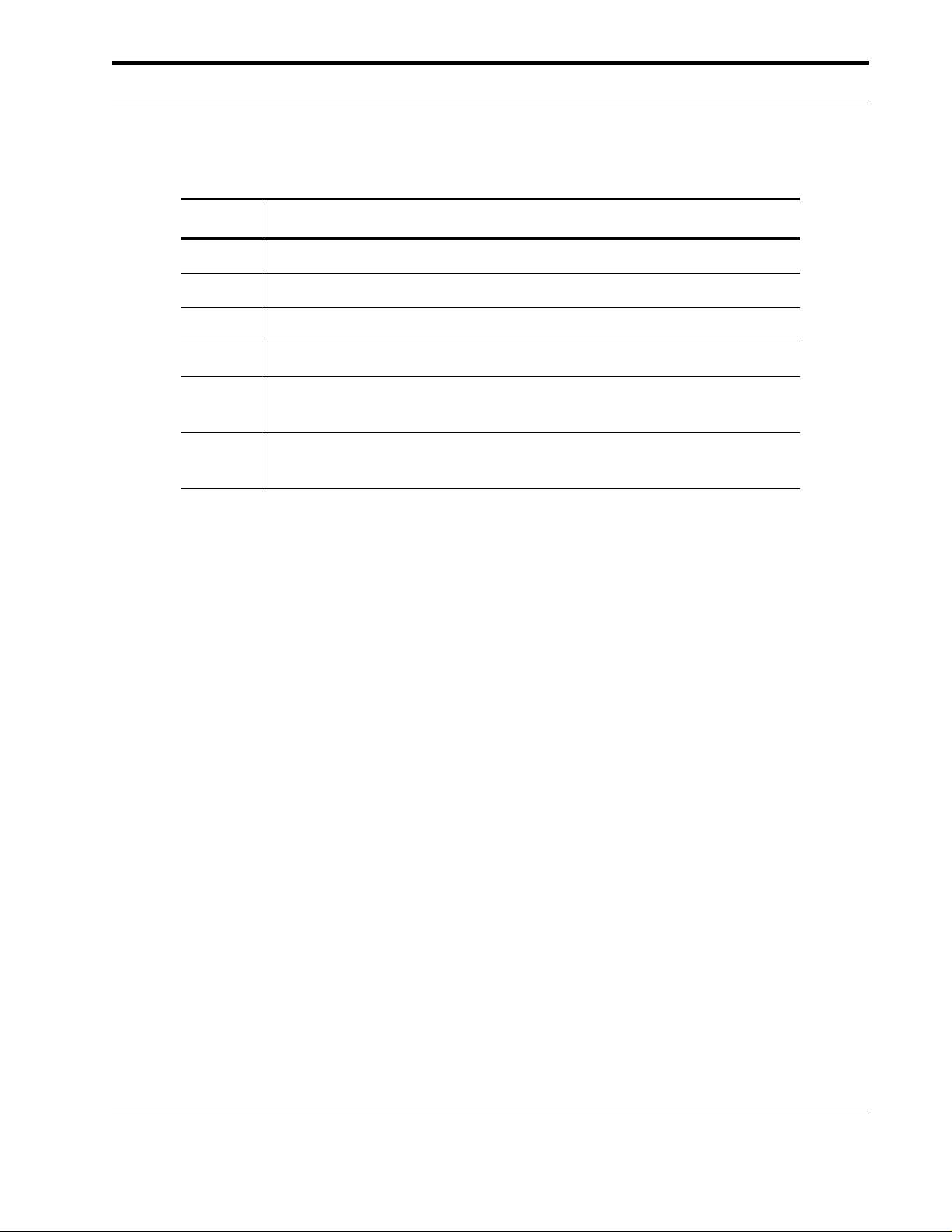
Specifying a Log File
The string used to specify the name of a log file may incorporate the following special tags.
Tag Purpose
%h Willencode the hostname of the machine into the name of the log file.
%p Will encode the process ID into the name of the log file.
%Y Will encode the current year as 4 digits into the name of the log file.
%y Will encode the current year as 2 digits into the name of the log file.
%m Will encode the current month of the year as a zero padded 2 digit
number into the name of the log file.
%d Willencode the current day of month as a zero padded 2 digit number
into the name of the log file.
When the tags corresponding to dates are used, a new log file will automatically be created when the
value corresponding to a date component changes. The following will for example result in a new log
file being created each day.
logger.setLogFile("/var/tmp/application-%Y-%m-%d.log")
Note that older log files will not be removed automatically, so some other mechanism such as a cron
job will need to be employed to remove them.
The name of a log file can also be set using the OTCLIB_LOGFILE environment variable instead of
calling "setLogFile()". Similarly, output to the standard error output can be disabled using the
OTCLIB_NOLOGSTDERR environment variable and the inclusion of the time and the process ID in
the message prefix enabled using the OTCLIB_LOGLONGFORMAT environment variable. If used,
these environment variables must be set before the application is run or at least before the "netsvc"
module is imported for the first time.
import os
os.putenv("OTCLIB_LOGFILE","/var/tmp/application-%Y-%m-%d.log")
import netsvc
When an application first attempts to open a log file, if i t already exists it will be truncated. If you do
not want the log file truncated, but want messages to be appended to an existing log file, the
OTCLIB_APPENDLOGFILE environment variablemust be set.Again, this needs tobe set prior to the
application being run or at least before the "netsvc" module is imported for the first time.
Note that if any of these environment variables are used, but calls are subsequently made to the corresponding member functions of the Logger class from within the application, the values of the environment variables will effectively be overridden from that point onwards.
15
Page 16
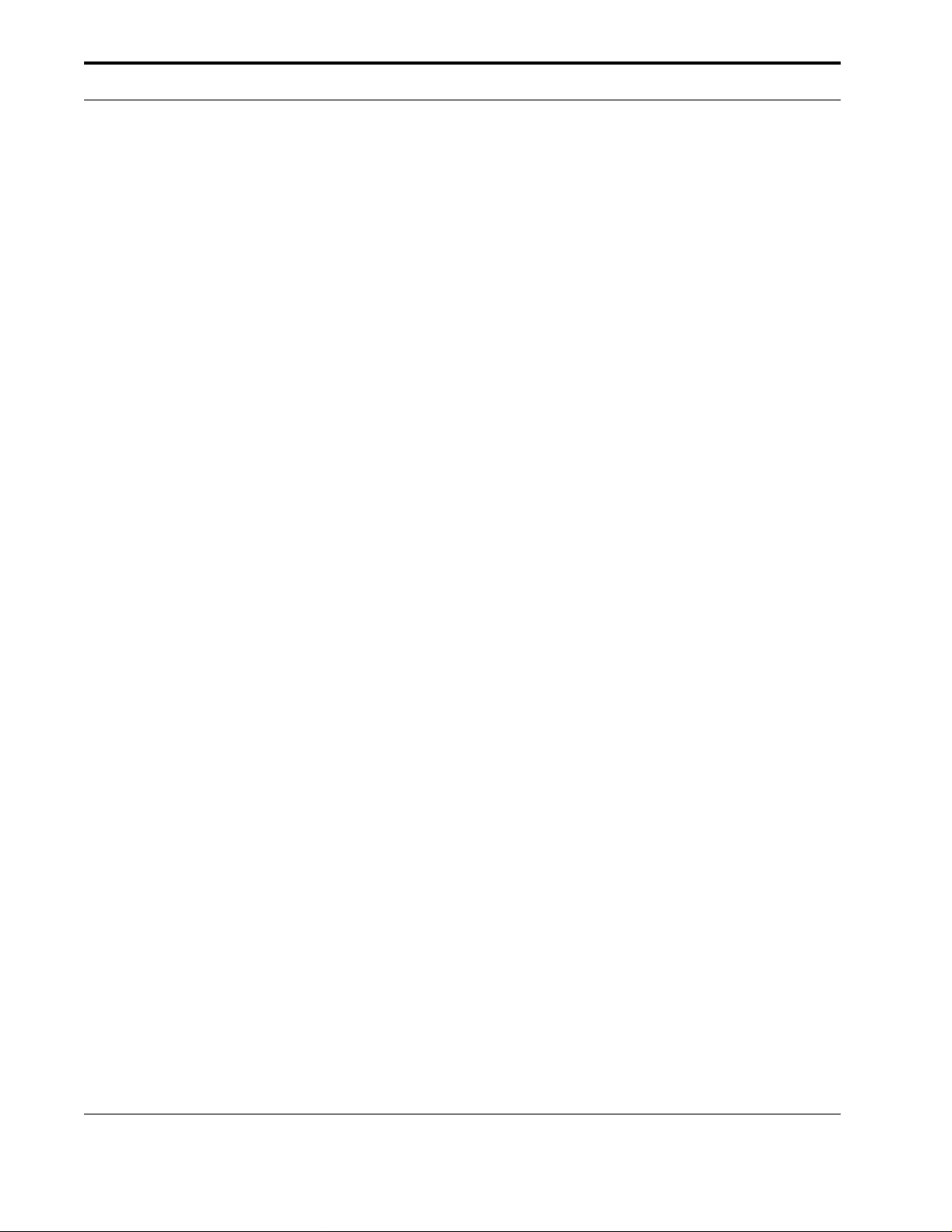
Logging Facility
Specifying a Log Channel
When logging a message, a log channel may also be specified. If the name of a log channel starts with
a character other than an alphanumeric character, the message will not be displayed on the standard
error output or appear in the log file. If it is displayed or captured in the log file, the name of the log
channel does not appear anywhere in the message. The intent of the log channel is to allow one part of
an application to capture specific messages produced by another part of the application and deal with
them in a special way.
To log a message against a specific log channel, the member function "notifyChannel()"isused.
The name of the log channel is supplied as the first argument.
logger.notifyChannel("VISIBLE",netsvc.LOG_DEBUG,"message")
logger.notifyChannel("#HIDDEN",netsvc.LOG_DEBUG,"message")
Messages logged against a specific log channel, can be captured by calling the member function
"monitorChannel()", supplying the name of the log channel and a callback function.
def callback(channel,level,message):
print (channel,level,message)
logger.monitorChannel("#HIDDEN",callback)
The message supplied to the callback function is the original message and does not contain the prefix
describing the priority or level assigned to the message, nor does it contain any details relating to the
current time or process ID. If you are going to subsequently log the message to a file, you would need
to add these details yourself if you require them.
Only one callback can be associated with a particular log channel. If multiple callbacks are required
for a particular log channel, separate instances of the Logger class should be used. To stop monitoring a specific log channel, the member function "monitorChannel()" is called again but with
"None" supplied in place of the callback function.
If the callback function was a member of a class, it is important to deregister the callback, else a reference to the instance of the class will be maintained and it may not get deleted. You can also deregister
all of the callbacks associated with a particular instance of the Logger class by calling the member
function "destroyReferences()". This would be necessary if the class containing the callbacks
also held a reference to the instance of the Logger class. In this case, a circular reference would exist
and neither object would ever be destroyed.
Logging Python Exceptions
To make the task of logging details of a Python exception easier, the "logException()" function
is provided by the "netsvc" module. This function should only be called from within the context of
a Python "except" clause. The information logged is similar to that displayed by Python when an
exception is not caught and includes details of the exception and a stack trace.
16
Page 17

Exceptions in a Callback
try:
function()
except SystemExit:
raise
except:
netsvc.logException()
sys.exit()
The details of the exception are logged with level "LOG_ERROR" and a specific log channel is not
specified. If you wanted to log the details of the exception to a specific log channel, or vary the level,
you can use the "exceptionDetails()" function of the "netsvc" module to obtain the same informationthatwould be loggedby the "logException()" function and then call the "notify()"
member function of an instance of the Logger class yourself.
try:
function()
except SystemExit:
raise
except:
details = netsvc.exceptionDetails()
logger.notifyChannel("WARNING",netsvc.LOG_WARNING,details)
pass
If you don’t want the stack trace and only want the description of the exception, use the function "exceptionDescription()" instead. The result of calling either of these functions need not be used
with the logger, but could be displayed using any other available mechanism as well.
Note that the "exceptionDetails()" and "exceptionDescription()" functions are also
available in the "netrpc" module if you are using that in a standalone client application.
Exceptions in a Callback
Whenever a callback is executed, it occurs as a result of a call from C++ code into Python code. Because of the mix of C++ code and Python code, if an exception occurs within the callback function,
Python can’t by itself properly shutdown the application. This is further complicated by the fact that a
callback can be called within the context of a callback from the event dispatcher.
As a consequence, whenany callback into Python code fromC++ occurs, if a Python exceptionoccurs
andthe callback itself doesn’t catch it and deal with it, it will be caught with the details of the exception
being logged. The event dispatcher will then be stopped if it is running and the "SystemExit"exception raised in order to prevent Python from running any further code. The outcome is the same as
when only Python code is being used, except that the details of the exception are displayed using the
logging facility rather than being dumped directly onto the standard error output.
17
Page 18

Logging Facility
18
Page 19
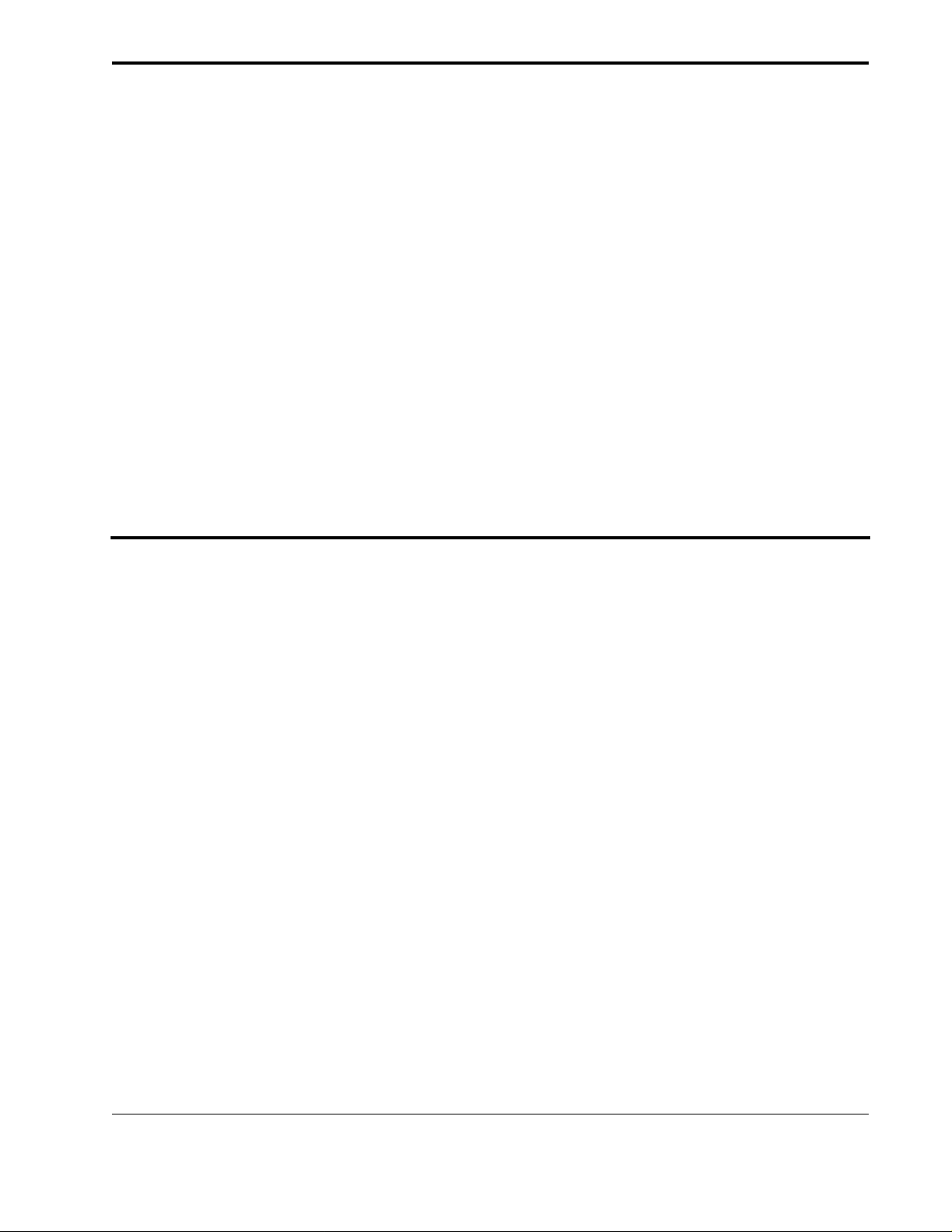
Program Setup
As Python is an interpreted language, configuration of an application can be carried out by editing the
actual scripts. In some circumstances however, it is still easier or more practical to rely upon a configuration database or environment variables. When using OSE this is especially the case, as an application can be a mix of C++ and Python code and configuration data may need to be accessible from code
written in both languages.
To support this the Python wrappersprovide an interface tothe configuration database of the OSE C++
class library. The corresponding class in the OSE C++ class library which provides this functionality
is the OTC_Program class. Not all functionality of this class is mirrored in the Python interface a s
Python has its own way of doing most of what is provided by this class. Access is however provided
to aspects of the configuration database and environment variable database. The functionality for generating unique identifiers is also exposed.
Configuration Database
The configuration database is an in memory database. The database may be populated by calls from
within the application, or by loading in a configuration file. The configuration database may also be
saved to a file. In essence, the configuration database is not much more than a dictionary mapping
names to values.
To initially load the configuration database from a file, the "loadConfig()" function is used. A single configuration item may be explicitly merged into the configuration database using the
"mergeConfig()" function. A query can subsequently be made against the configuration database
using the "lookupConfig()" function. If no match is found in the configuration database for the
item in question, the value None is returned.
19
Page 20
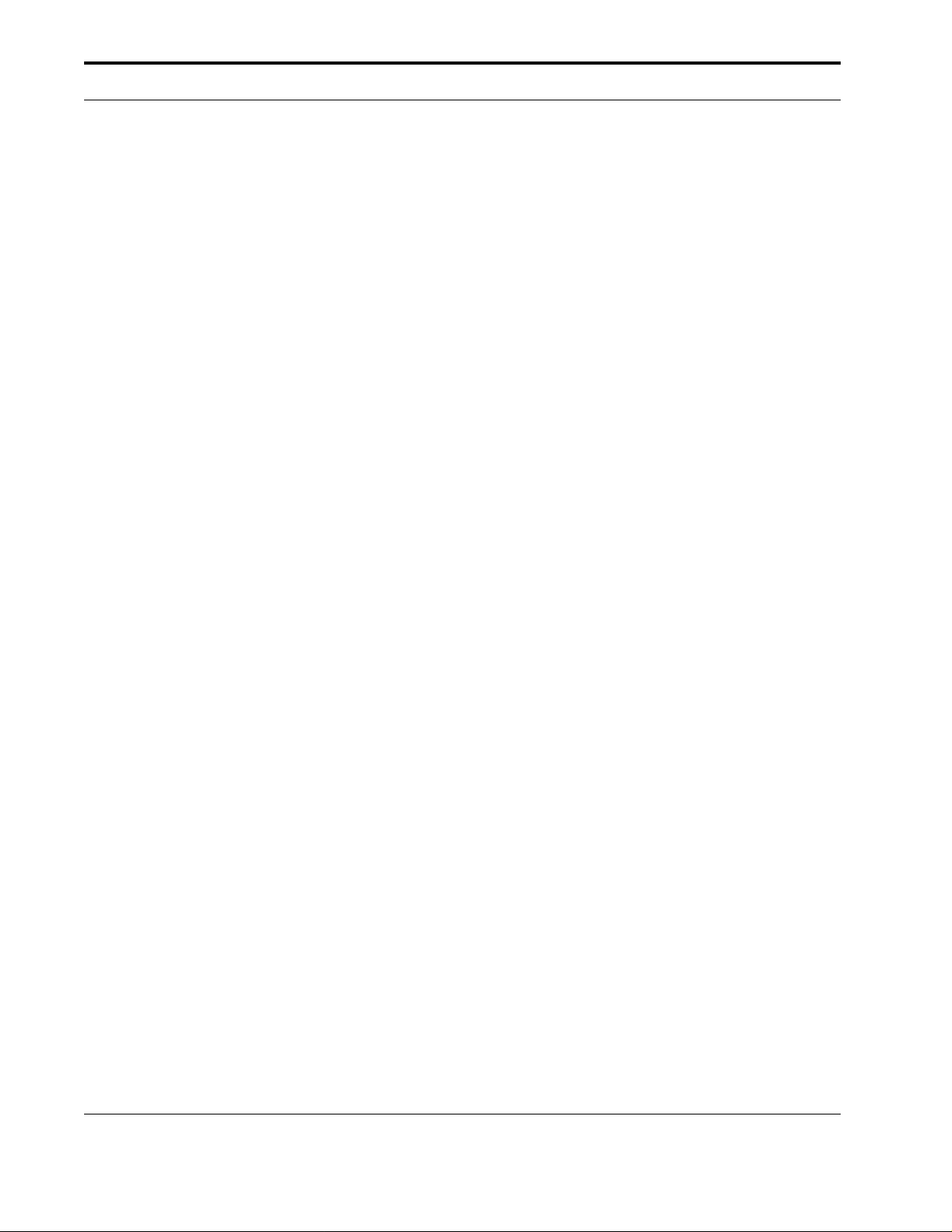
Program Setup
import netsvc
import os
netsvc.loadConfig("database.cfg")
netsvc.mergeConfig("PWD",os.getcwd())
print netsvc.lookupConfig("PWD")
A single configuration item can be removed from the database using the "removeConfig()" function. The configuration database can be completely emptied using the function "removeAllCon-
fig()". The contents of the configuration database can be saved to a file using the
"saveConfig()" function.
netsvc.removeConfig("PWD")
netsvc.saveConfig("database.cfg")
Configuration File
The only real restrictions in regard to naming is that the colon character should not be used anywhere
in a name, a name should not being with an exclamation mark and whitespace should not be used at
the start or end of a name. The colon character cannot be used as it used in a configuration file to separate the name from the value. A leading exclamation mark should not be used as it is used to denote
a comment.
If these characters are used in a name and the configuration database is saved to a file, the results when
that configuration file is read back in will not be the same. The only other special character when used
in a configuration file is a back slash, which when used at the end of the line, indicates the following
line is part of the same value. Note that the leading whitespace and the whitespace either side of the
colon will be ignored when the configuration file is read in.
! comment
single-line-value : value
multi-line-value : value\
value
When reading in a configuration file using "loadConfig()", an exception is raised only if the file
doesn’t exist or the file couldn’t be opened. If there are no errors in the file, the value None is returned.
If there are errors in the file, a string is returned which contains details of the errors and what action
has been taken. By default, the details of the errors are also output via the logging systemon the default
log channel.
If details of any errors should be output on a specific log channel, an optional second argumentcan be
supplied to the "loadConfig()" function giving the name of the log channel. If the value None is
supplied in place of the name of the log channel, the details of the errors will not be output via the logger at all. The value None could be used if you wish to amend the details of the errors before they are
logged.
20
Page 21

Naming H ierarchies
file = "database.cfg"
errors = netsvc.loadConfig(file,None)
if errors:
errors = "Error reading %s\n%s" % (‘file‘,errors)
netsvc.Logger().notify(netsvc.LOG_DEBUG,errors)
Naming Hierarchies
Ifa naming hierarchy is required,the components of thehierarchy within the name should be separated
by using a period.
compiler.preprocessor.debug-level : 0
compiler.parser.debug-level : 1
compiler.code-generator.debug-level : 0
compiler.assembler.debug-level : 0
In general, the purpose of using a naming hie rarchy is to associate properties with the same name with
different parts of an application, or with different instances of some object. Tocater for default values,
rather than enumerating all possible objects, a wildcard can be specified in place of a single component
in a naming hierarchy. This says to match any component name in this position. Only those items
which need to be different then need to be explicitly specified.
compiler.*.debug-level : 0
compiler.parser.debug-level : 1
When a lookup is made against the database, a check is first made for any entry which matches exactly
the name of interest. If this name is not present, a search is then made of the entries containing a wildcard. If a match is found, the value associated with the wildcard entry will be returned. If there are
multiple wildcard entries which match a lookup against the configuration database, that which has the
longest leading exact match will be used.
Environment Variables
In addition to the configuration database, an interface is also provided to the standard operating system
environment variables.Python does already provide aninterfacefor this, however the Python interface
does have a few quirks which can sometimes make it less than useful.
One problem with the standard Python interface is that when "os.putenv()" is used to set an environment variable, that variable is not then visible using "os.getenv()". This is because
"os.getenv()"uses"os.environ", which is a copy of the environment which is populated at
startup and any changes to environment variables are not reflected in that copy.
As such, although changes to the environment will be seen by subprocesses, they will not be visiblein
the same process. This means that a n environment variable can’t at the same time be used to transfer
information to a different part of the application.
21
Page 22

Program Setup
To lookup the value of an environmentvariable the function "lookupEnviron()"isused.Ifanew
environment variable needs to be set, or an existing value changed, the function "mergeEnvi-
ron()" is used. Anychanges to the environment variables will be visibleimmediately, but there is no
way to get a list of all environment variables which are set. When a lookup is made but no such environment variable exists, the value None is returned.
netsvc.mergeEnviron("PWD",os.getcwd())
print netsvc.lookupEnviron("PWD")
In addition to these functions, the function "expandEnviron()" is provided. This function accepts
a string and replaces any reference to an environment variable specified using Bourne shell syntax,
with that environment variables actual value. The intent in providing this functionis that it can be used
in conjunction with the configuration database, allowing configuration items to refer to environment
variables.
application.log-files : ${HOME}/logs
Note that the expansion isn’tautomatic when a lookup is made against the configuration database.The
application code will have to explicitly expand the value obtained form the configuration database.
value = netsvc.lookupConfig("application.log-files")
directory = netsvc.expandEnviron(value)
Unique Identifiers
In many applications, it is often useful to be able to create abstract identifiers to uniquely identify objects or resources. These might be used to identify user sessions in a web based application, specific
requests in a distributed messaging system, or even the particular service agent which a request in a
distributed messaging system is targeted at.
Such identifiers may only need to be unique within the context of the lifetime of the application, or
possibly may need to be globally unique. In the case of the latter, to be rigourous this would normally
require an external database to be maintained which tracks what identifiers have been used. In most
cases however, it is not necessary to go to that extent and a simplistic means can be used to generate a
psuedo unique identifier which is sufficient.
To generate such identifiersthe function "uniqueId()" is provided. The function can provide identifiers in either a short or long format. In the short format, the identifier contains components which
identify the host on which the process is running, the process id andan incremental counter. In the long
format, time values are also included which tie the identifier to an instant in time.
id1 = netsvc.uniqueId(netsvc.ID_SHORT_FORMAT)
id2 = netsvc.uniqueId(netsvc.ID_LONG_FORMAT)
If you wish to incorporate your own prefix into the identifier, an optional second argument can be supplied to the "uniqueId()" function.
22
Page 23

Process Identity
id1 = netsvc.uniqueId(netsvc.ID_SHORT_FORMAT,"$SID?")
The short format identifier is suitable for use within the context of a single process. Duplicates would
only be encounterd if the incremental count of the number of identifiers exceeded what can be stored
within a 32 bit integer value. If this were to occur, the counter would wrap around to zero and conflicts
might thus arise if the existing identifier were still active.
The short format identifier could also be used within the context of a constrained distributed applicationprovided that the nature of the application is such that knowlegeof what the identifier is associated
with is always discarded when the process the identifier is bound to is destroyed. This would be necessary, as the identifier could be reused if the process id was reused at some latter point.
If a better gaurantee of uniqueness over time is required, the long format identifier should be used. In
this case, the identifier also records the time at which the first identifier was generated by the process,
as well as a time delta as to when that particular identifier was generated. Incorporation of time information avoids problems with the incremental counter overflowing and reuse of the same process id at
a latter point in time.
Process Identity
A further feature which is useful in distributed applications is a way of identifying specific processes.
Such an identifier can be generated by combining the name of the host and the process id into a single
string. To facilitate this, the function "processIdentity()" is provided.
identity = netsvc.processIdentity()
23
Page 24

Program Setup
24
Page 25
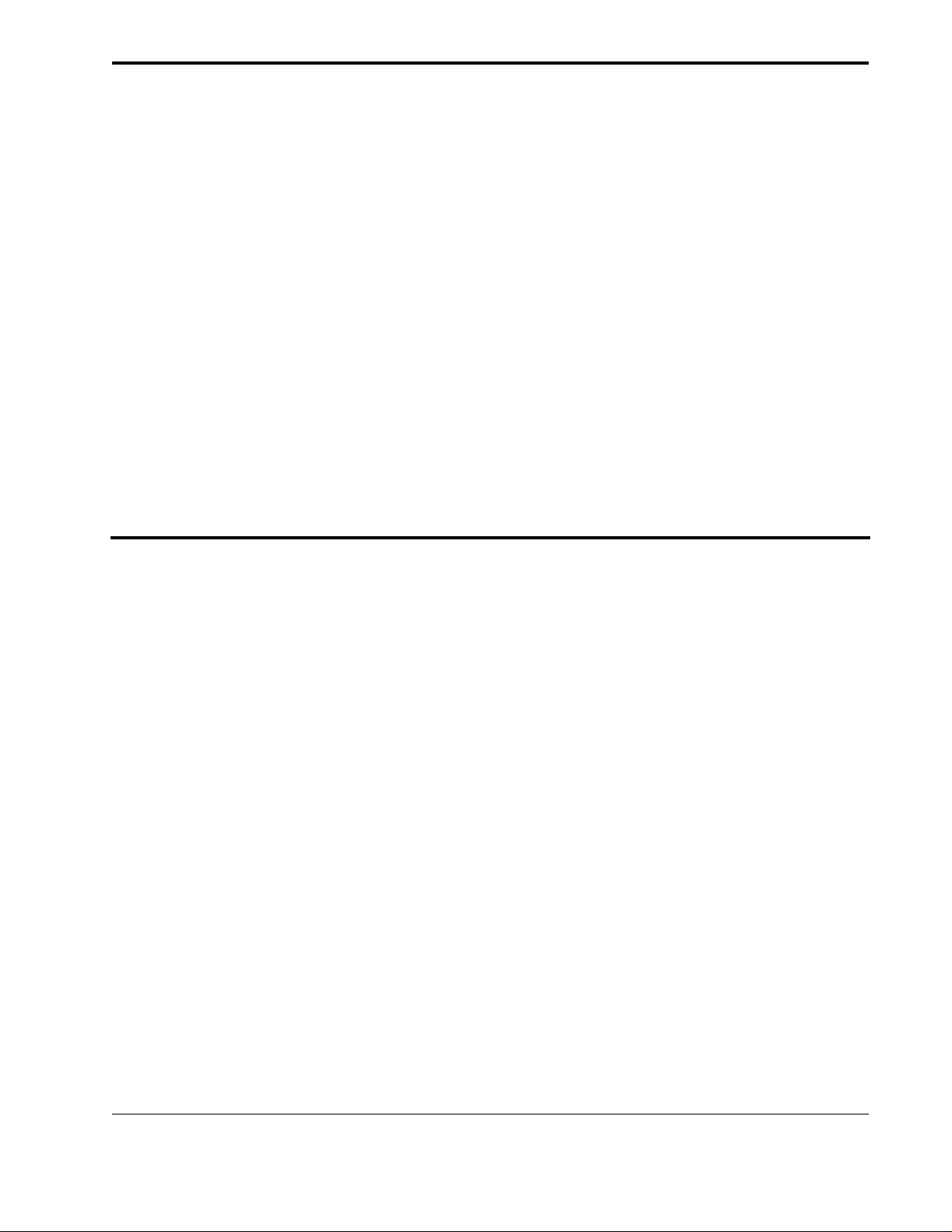
Event Framework
The main support for concurrency in the OSE C++ class libraries comes in the form of a mechanism
for building event driven systems. This is based around a central job queue and a dispatcher, which
takes successive jobs fromthe queue and executes them. To support real time systems, there also exist
a number of event sources which will schedule jobs to trigger an agent to be notified when an event of
interest occurs.The major event sources include timers, signals and the availability of data for reading
on a socket.
The major classes in the OSE C++ class library involved in providing this functionality are the
OTC_Dispatcher, OTC_EVAgent and OTC_Job classes, plus thevarious event classes relatedto
the event sources. In the C++ implementation, communication of events is mainly performed by passing around event objects and having a single event handler method in an agent to deal with them. In
the Python implementation, separate callback functions can be registered by an agent against each
event of interest.
Note that only the major features of the C++ implementation are reflected in the Python interface. Python does not provide a means of creating your own event types or event sources. A Python agent is
also not able to process any events except those from the major event sources.
Scheduling a Job
Scheduling of jobs comes in the form of registering a callback function with the dispatcher for execution. A job may be scheduled as a priorityjob, a standard job, or an idle job. Thetype of job determines
where in the order of existing jobs, a new job will be placed. Any priority jobs are executed before a
standard job is processed. When there are no priority jobs or standard jobs remaining, any pending idle
25
Page 26

Event Fr amework
jobs will be reclassifiedas standard jobs and subsequently executed. When scheduling a job, if jobs of
the same type already exist, the new job will be placed at the end of the list of jobs of the same type.
To schedulea job the dispatcher member function "schedule()" must be called,supplying the callback function and the type of job. To set the dispatcher running, the member function "run()"is
called. If the only feature of the event system which is used is that of scheduling jobs, the "run()"
function will return when there are no more jobs to execute. A job may prematurely stop the dispatcher
by calling the "stop()" member function. If a callback raises an exception which is not caught and
processed within the callback itself, the details of the exception will be logged, the dispatcher stopped
and Python exited immediately.
def callback(message="hi"):
print message
dispatcher = netsvc.Dispatcher()
dispatcher.schedule(callback,netsvc.IDLE_JOB)
dispatcher.schedule(callback,netsvc.STANDARD_JOB)
dispatcher.schedule(callback,netsvc.PRIORITY_JOB)
dispatcher.run()
The callback supplied when schedulinga job can be a normal function or amember function associated
with an instance of a class. If a callback function is scheduled directly with the dispatcher in this way,
it will be called with no arguments and cannot be cancelled once scheduled.
If it is necessary to pass arguments to a callback function, an instance of the Job class must be used
in place of the actual callback function. The Job class will hold a reference to the real callback function as well as the arguments. When the job is executed it will call the callback function with the supplied arguments.
job = netsvc.Job(callback,("bye",))
dispatcher.schedule(job,netsvc.IDLE_JOB)
In addition to providing a means of supplying arguments to a callback function, the Job class provides
a means of cancelling execution of a callback function. In order to do this, a reference to the instance
of the Job class should be kept. Ifit is subsequently necessary to cancel execution of the callback prior
to it having being called, the "cancel()" member function of the Job class should be called.
job = None
def callback1():
print "hi"
job.cancel()
def callback2():
print "hi"
dispatcher.schedule(callback1,netsvc.PRIORITY_JOB)
job = netsvc.Job(callback2)
dispatcher.schedule(job,netsvc.STANDARD_JOB)
26
Page 27

Scheduling a Job
All that is occuring here is that when the "cancel()" member function is called, a flag is set. When
the job is executed it will note that the flag is set and will not execute the callback function. If the callbackfunction is amember function of a class, itis importantto ensure that any reference tothe instance
of the Job class is destroyed when nolonger required. If this is not done and the reference is a member
variable of the same class the callback function is a member of, a circular reference will exist and that
instance of the class will not be able to be destroyed.
Any arguments to be passed to the callback function would by default be supplied when the instance
of the Job class is created. If it is necessary to generate an instance of the Job class such that it can
be passed to another part of the program, but the arguments to the callback function are not known at
that time, it is instead possible to supply the arguments at the time the job is scheduled. This is done
byusing the "schedule()" member function of the Job class rather than that of the dispatcher. Any
arguments supplied in this way will override those provided when the instance of the Job class is created.
job = None
def callback1(message):
print message
job.schedule(netsvc.STANDARD_JOB,("override",))
def callback2(message)
print message
job = netsvc.Job(callback1,("default",))
job.schedule(netsvc.STANDARD_JOB)
job = netsvc.Job(callback2)
This would allow for instance a class which accepts callback registrations to return a reference to a
Job class which will later be used to schedule the callback with an as yet undetermined set of arguments. The client who registered the callback could however cancel execution of the callback before
it is called.
Once "cancel()" has been called on an instance of a Job class, whether or not it has already been
scheduled, the callback function will never be executed. To reset the flag which makes the callback
function runnable, the "reset()" member function should be called. To determine if the an instance
of the Job class is still in a runnable state, a truth test can be performed on it.
if job:
# job wasn’t cancelled
job.schedule(netsvc.STANDARD_JOB)
else:
# job was cancelled
pass
If you wish to use the Job class separate to the dispatcher, you can trigger execution of the callback
function by calling the "execute()" member function. If any arguments are supplied to the "exe-
27
Page 28

Event Fr amework
cute()" member function, these willoverride any which may have been supplied when that instance
of the Job class was created.
Real Time Events
The Python interface provides the ability to register interest in a number of real time events. These are
program shutdown, one off alarms or actions, recurring actions, timers, signals and data activity on
sockets. That an event of interest has occurred is notified by execution of a callback supplied at the
time that interest in an event is registered.
In the C++ implementation, the methods for expressinginterest in a specific type of event were spread
across numerous classes. In the Python interface, all functions for registration of interest in events are
contained within the Agent base class. Any object interested in receiving notification of an event occurring is expected to derive from the Agent class.
The simplest type of notification isn’t really a real time event at all, but a variation on the concept of
scheduling a job with the dispatcher. Instead of calling the "schedule()" member function of the
dispatcher, the "scheduleAction()" member function of the Agent base class is called.
The major difference between using "scheduleAction()" and "schedule()" is that when using "scheduleAction()" you can optionally supply an additional string argument to be used as
an identifier for that job. This identifier can be used to cancel the job before it actually gets executed
by calling "cancelAction()". If thecallback funcion accepts a single argument, the identifierwill
also be passed to the callback function as argument. The identifier can thus be used to distinguish between different jobs calling the same callback function. If an identifier is not explicitly provided, a
unique internal identifier will be created. Whether or not the identifier is set explicitly or created internally, the identifier used is returned as the result of the "scheduleAction()" method.
class Object(netsvc.Agent):
def __init__(self):
self.scheduleAction(self.callback1,netsvc.PRIORITY_JOB)
def callback1(self):
self.scheduleAction(self.callback2,netsvc.IDLE_JOB,"hi")
self.scheduleAction(self.callback2,netsvc.IDLE_JOB,"bye")
def callback2(self,name):
print name
if name == "hi":
self.cancelAction("bye")
dispatcher = netsvc.Dispatcher()
object = Object()
dispatcher.run()
When using the Agent class, you still need to run the dispatcher. You do not need to schedule any
jobs directly with the dispactcher, but any initial agents need to be created prior to the dispatcher being
run. Note that in scheduling a job with a particular identifier, any job already scheduled with that agent
28
Page 29

Destroying Agents
using the same identifier will first be cancelled. If you want to cancel all jobs scheduled using the
"scheduleAction()" member function you should call the "cancelAllActions()" member
function.
Destroying Agents
Ensuring that any outstanding job is cancelled, or deregistering interest in any event source, is important if you are endeavouring to destroy an agent object. If registrations are not cancelled, a circular reference will exist between data held by the instance of the Agent base class and the derived object.
Suchcircular references defeat the Python reference countingmechanism, meaning that theobject may
never be destroyed.
To combat this particular situation, the member function"destroyReferences()" is included in
the Agent base class.This will cancel all outstandingjobs and cancel any interest inother eventsources as well, destroying any circular references in the process. Provided there are no other references to
the object elsewhere, Python should now be able to destroy it.
If you have circular references within your derived class, you may wish to extend this method in your
own class so as to undo those circular references. Using the same member function name will make it
less confusing to a user of your class as they will only have to call one function. If this is done, you
should ensure however that the last thing the derived version of the method does is call the version of
the method in the immediate base class.
Alarms and Timers
Alarms and timers are a means of having a callback function executed at some point of time in the future. The difference between an alarm and a timer is that an alarm is defined by an absolute value or
point in time, where as a timer is defined by a relative offset in time. For an alarm this means supplying
the clock time in seconds at which the callback should be executed. For a timer this means supplying
the number of seconds from now at which point the callback should be executed.
class Object(netsvc.Agent):
def __init__(self):
offset = 60
now = time.time()
then = now + offset
self.setAlarm(self.callback1,then)
self.startTimer(self.callback2,offset,"timeout-1")
self.startTimer(self.callback2,offset+10,"timeout-2")
def callback1(self):
print "alarm"
def callback2(self,name):
print name
if name == "timeout-1":
self.cancelTimer("timeout-2")
29
Page 30

Event Fr amework
The member function for setting an alarm is "setAlarm()" and that for starting a timer is "startTimer()".The first argument is the callback function, the second argument is the absolute or relative
time and the third argument is an optional identifier for that alarm or timer. Scheduling an alarm or
timer with an identifier matching that of an alarm or timer which hasn’t yet expired will cause that unexpired alarm or timer to be cancelled.
Bothtypes of events are one off events, with the registrationbeingcancelled oncethe callback has been
executed. The identifier may also be used to cancel an alarm or timer before it expires. To cancel an
alarm use "cancelAlarm()" and to cancel a timer use "cancelTimer()". To cancel all pending
alarms use "cancelAllAlarms()" and to cancel all pending timers use "cancelAllTim-
ers()". If an identifier is not excplicitly provided, an internal identifier will be automatically created
with it being returned as the result of the function being called to schedule the callback.
Recurring Actions
A recurring action is where a job is run at regular intervals. Precisely when the callback function associatedwith a jobis executed isdetermined by a s pecification of theform used by the UNIX cron utility.
The specification consists of five fields each separated by white space. The fields specify:
• minute (0-59),
• hour (0-23),
• day of the month (1-31),
• month of the year (1-12),
• day of the week (0-6 with 0=Sunday).
A field may be an asterisk "*", which always stands for "first-last". Ranges of numbers are al-
lowed. Ranges are two numbers separated with a hyphen. The specified range is inclusive. For example, 8-11 for an "hours" entry specifies execution at hours 8, 9, 10 and 11.
Lists are allowed. A list is a set of numbers (or ranges) separated by commas. For example,
"1,2,5,9" and "0-4,8-12". Step values can be used in conjunction with ranges. Followinga range
with "/number" specifies skips of the number’s value through the range. For example, "0-23/2"
can be used in the hours field to specify the callback function be executed every other hour. Steps are
also permitted after an asterisk, so if you want to say "every two hours", just use "*/2".
Names can also be used for the "month" and "day of week" fields. Use the first three letters of the particular day or month (lower case, or first letter only uppercase).
The day that a callbackfunction is to be executed can be specified by two fields, day of month and day
of week. If both fields arerestricted (ie.,aren’t "*"),the callback functionwill be executedwhen either
field matches the current time. For example, "30 4 1,15 * 5" would cause the callback function
to be executed at 4:30 am on the 1st and 15th of each month, plus every Friday.
To schedulethis type of job, the "scheduleAction()"function is used except that instead of specifying the job type as the second argument, the specification string should be used.
30
Page 31

Socket Events
class Object(netsvc.Agent):
def __init__(self):
self.scheduleAction(self.daily,"00***","daily")
self.scheduleAction(self.weekly,"00**Sat","weekly")
self.scheduleAction(self.monthly,"001**","monthly")
self.scheduleAction(self.yearly,"0 0 1 Jan *","yearly")
self.scheduleAction(self.holiday,"0 0 25 Dec *","christmas")
def daily(self):
print "daily"
def weekly(self):
print "weekly"
def monthly(self):
print "monthly"
def yearly(self):
print "yearly"
def holiday(self,name):
print name
As a recurring action by nature will always run at some point in the future, you have to explicitly call
"cancelAction()" to stop it from running, even if it hasalready run at some point in time already.
If you make an error in the specification string such that it is invalid, no indication will be given and
the job will simply never be executed. The "cancelAllActions()" member function, as well as
cancelling actions associated with a once off call of a callback function, will also cancel all recurring
actions.
Socket Events
In an event driven system, it is important that any callback not unnecessarily block waiting for something to happen. If a callback does block, it prevents any other part of the system from doing something.The main reason which a callback may block is due to an attemptto readdata from a socket when
there is no data waiting to be read. In an event driven system, an application should register interest in
the availability of data on a socket and only attempt to read data from the socket when it is known that
there is some available.
It isalso advantageous in a event driven system for sockets to be placed into non blocking mode. When
a socket is in non blocking mode, if data is written to a socket andthe socket is full an error is returned
indicating that the call would have blocked. The code can now register interest in the possibility of being able to write data to a socket and subsequently be notified when such a call would be successful.
In the mean time, other parts of the system can still do something.
To register interest in either of these events, the member function "subscribeSocket()" should
be used. The first argument to the function should be the callback function, the second argument the
socket descriptorand the third argument the type of events. If the third argument is notsupplied, it will
default to SOCKET_POLLIN, indicating interest in the availability of data on a socket for reading.
31
Page 32

Event Fr amework
Other possible values for the third argument are SOCKET_POLLOUT and SOCKET_POLLPRI.The
value SOCKET_POLLPRI is similar toSOCKET_POLLIN except that it relates to therebeing priority
out of band data being available forreading. Out of band datais not a featurewhich is used much these
days and isn’t implemented the same on all systems. It is probably best to avoid using out of band data.
A final value of SOCKET_POLLOUT indicates interest in when data can be safely written to the socket
without the call blocking. Note that this will generally nearly always be the case, so you should only
subscribe to this event on a socket, when you know that writing to the socket would cause it to block.
Once you have been notified that it is safe to write to a socket and you have written your data, you
should immediately unsubscribe to this event on a socket, otherwise your callback will continually be
called.
class Agent(netsvc.Agent):
def __init__(self,host,port):
netsvc.Agent.__init__(self)
self._host = host
self._port = port
self.scheduleAction(self.connect,netsvc.STANDARD_JOB)
def connect(self):
self._sock = socket.socket(socket.AF_INET,socket.SOCK_STREAM)
try:
self._sock.connect((host,port))
except:
dispatcher.stop()
else:
self.subscribeSocket(self.read,self._sock.fileno())
def read(self,fileno,event):
if fileno != self._sock.fileno():
return
if event == netsvc.SOCKET_POLLIN:
data = self._sock.recv(1024)
if len(data) == 0:
self.unsubscribeSocket(self._sock.fileno())
self._sock.close()
dispatcher.stop()
else:
sys.stdout.write(data)
When you are no longer interested in a particular event on a socket, you can unsubscribe to that event
using the "unsubscribeSocket()" member function. If called with only a single argument, all
events currentlyof interest on that socket will be unsubscribed. To unsubscribe to only a specific event
type, pass the type of event as the second argument.
Program Signals
The most common circumstance in which an application may receive a program signal is when it is
being killed as result of a user interrupting it by typing control-C, or if running UNIX, when the oper-
32
Page 33

Program Shutdown
ating system is being shutdown. Other uses for program signals are to force an application to reread a
configuration file.
These three cases are typically indicated by the programsignals SIGINT, SIGTERM and SIGHUP.A
robust application should at least catch the first two of thesesignals and causethe program to shutdown
gracefully. This may entail ensuring that any data is written out to files, removal of file locks, closing
off of database connections etc.
To subscribe to a signal, the member function "subscribeSignal()" should be us ed. The first argument should be a callback function to be called when a particular signal occurs and the second argument the particular signal of interest. A particular agent may only supply one callback for any
particular signal, but different agents may subscribe to the same signal with both being notified when
it occurs. Although an interest in such a signal is usually persistent, it is possible to unsubscribe from
a particular signal using the memberfunction "unsubscribeSignal()" and unsubscribe from all
signals using "unsubscribeAllSignals()".
class Agent(netsvc.Agent):
def __init__(self):
netsvc.Agent.__init__(self)
self.subscribeSignal(self.signal,signal.SIGINT)
self.subscribeSignal(self.signal,signal.SIGTERM)
def signal(self,signum):
self.scheduleAction(self.stop,netsvc.PRIORITY_JOB)
def stop(self):
netsvc.Dispatcher().stop()
In practice,only one of the agents subscribed to SIGINT and SIGTERM should actually shutdownthe
dispatcher. This agent should however, not shutdown the dispatcher immediately as other agents may
not yet have received their notification that the signal occurred. The agent should instead schedule a
priority job to actually stop the dispatcher. This priority job will only be executed after all outstanding
signal notifications have been delivered.
Program Shutdown
Subscription to a program signal provides a means of immediately shutting down an application when
caused to do so by an external signal. What program signals don’t do however, is provide a means of
initiating agracefulshutdown of an application from within theapplicationitself. An application could
send itself a signal, however, this isn’t necessarily practical.
A further problem is that in an event driven system, it may not always be possible to perform everything that is required in a single callback function. What is instead needed is the ability to run the application for a further finite amount of time so that any outstanding operations can be finalised first. At
the end of that time, then the application can be stopped.
To support this slightly more orderly mechanism for program shutdown, the member function
"scheduleShutdown()" is provided. When an agent wishes to force the program to shutdown it
33
Page 34

Event Fr amework
should call this member function. This member function can also be called when an external signal
intended to shutdown the program is received. Doing this in the latter case means you don’t need to
have separate code for the two different cases.
If an agent is interested in the fact that the program is being shutdown, it can call the "subscribe-
Shutdown()" member function, supplying a callback function to be called when such an event does
occur. Note that the call to "scheduleShutdown()" will result in the dispatcher being stopped automatically, so you do not need to do it explicitly.If necessary, an agent can unsubscribe fromprogram
shutdown notifications by calling the member function "unsubscribeShutdown()".
class Agent(netsvc.Agent):
def __init__(self):
self.subscribeShutdown(self.shutdown)
self.subscribeSignal(self.signal,signal.SIGINT)
self.subscribeSignal(self.signal,signal.SIGTERM)
self.startTimer(self.timeout,60)
def timeout(self):
self.scheduleShutdown()
def signal(self,signum):
self.scheduleShutdown()
def shutdown(self,category):
if category == netsvc.SHUTDOWN_PENDING:
# shutdown is pending
else:
# shutdown has arrived
When shutdown is initiated, any callback function supplied by an agent will actually be called twice.
Thefirst timeit is called, it willbecalled withthe value "SHUTDOWN_PENDING". Onceall subscribed
agents have been notified that shutdown is pending, the callback function will then be subsequently
called again, this time with the value "SHUTDOWN_ARRIVED". Upon all agents receiving the second
notification, the dispatcher will be stopped and the process will exit.
Notethat the second of these notifications will not occurimmediately after the first. Exactly how much
time may pass is dependent on a number of factors. The first determining factor is the argument supplied to the "scheduleShutdown()" member function. If no argument is supplied, or a value of
"0" is supplied, there will be an inbuilt delay of 1 second between shutdown being scheduled and the
program actually being shutdown.
This implicit delay gives scope for activities which can’t be factored into a single callback function
time to be carried out. For example, it may be necessary to send data via a socket to some remote host
and wait for the response. If the default value of 1 second is insufficient, or is too long a time, it can
be overridden in a number of ways.
The first way of overriding the default value of 1 second is by setting the environment variable
OTCLIB_SHUTDOWNDELAY. If this is done, it should be set to a value representing the number of
milliseconds to wait. An alternative is to modify each call of "scheduleShutdown()" and explic-
34
Page 35

Program Shutdown
itly provide the time delay as an argument. If this is done, the argument should express the number of
full or partial seconds as a floating point value.
Using a time delay is a useful starting point, as it provides a means of defining an upper bound on the
amount of time you wish to allow the system to run before it is stopped. Having a small delay and ensuring everything is done in that time is preferable, as in certain circumstances such as the operating
system sending a SIGTERM to an application on system shutdown, the operating system will usually
forcibly shutdown your application using SIGKILL after 5 seconds if it doesn’t do so of its own accord.
Although getting away from the goal of having only one mechanism for shutting down a program, in
this circumstance, it may still be preferable to separately identify a SIGTERM signal and deal with it
differently. Here you might only do anything that is absolutely essential and stop the process immediately. What is the best approach will depend on the specific application in question.
If the problem of a SIGTERM signal is ignored, a further mechanism for delaying actual shutdown of
a process is also provided. If upon receiving notification of a pending shutdown, an agent knows it
needs towait for some event to occur first,it can call the "suspendShutdown()" member function.
If this is done, although the shutdown delay may expire, actual program shutdown will not occur until
a corresponding call to the "resumeShutdown()" member function. If more than one agent calls
"suspendShutdown()", actual shutdown will not occur until "resumeShutdown()" has been
called a matching number of times.
Although it is possible to suspend the shutdown process in this way, it is not possible to cancel it completely. But then, if an agent doesn’t call "resumeShutdown()" at some point it would never actuallyoccur. This wouldn’t be very useful however, as more than likely partsof the applicationmay have
placed themselves into a dormant state.
Finally, as scheduling program shutdown upon a signal occurring would be done in practically all programs, support for this has been factored into the actual dispatcher. Thus, instead of dedicating a specific agent to catch any signals, the main program file can contain:
dispatcher = netsvc.Dispatcher()
dispatcher.monitor(signal.SIGINT)
dispatcher.monitor(signal.SIGTERM)
If this interface is used however, the only means of overriding the delay between shutdown being
scheduled and actual shutdown is by the OTCLIB_SHUTDOWNDELAY environment variable.
The dispatcher also provides the member function "shutdown()". This behaves much the same as
the "scheduleShutdown()" member function of the Agent class. The presence of the "shut-
down()" member function in the dispatcher, allows code which is distinct from an agent to also
schedule a program shutdown.
35
Page 36

Event Fr amework
Note that whatever mechanism is used to initiate program shutdown using these features, messages
will be displayed via the logger indicating that shutdown has been scheduled and that it has arrived.
Additional messages will be displayed via the logger when the shutdown process is suspended and resumed.
36
Page 37

Service Agents
The service agent framework in OSE provides request/reply and publish/subscribe features similar to
that found in message oriented middleware packages. Unlike most of the available packages, the serviceagent framework does not have aflat namespace with respect to naming, but uses an object oriented
model, with each service having its own namespace with respect to subject names for subscriptions
and request method names.
Building on this object oriented approach, it is possible to subscribe to the existence of specific services, or to groups of services as well as aspects of the services themselves. By using subscription to
groups, an application can be setup to dynamically handle the introduction and withdrawal of new
services rather than being hardwired. Services are also able to monitor when subscriptions occur and
identify who is making the subscription if necessary.
All the features of the service agent framework can be applied within the scope of a single process, or
across a group of distributed processes. A specific service need not even be aware that a service it
makes use of is in a remote process as the interface and means of interacting with that service are the
same. Services may therefore be moved around between processes or onto different machines and the
key parts of the application will not need to be changed.
As the Python interface is simply a wrapper on top of functionality provided by the OSE C++ class
library, you are not restricted to writing service agents in just Python. In a distributed application for
example, one process may be entirely written in C++, another may use only the Python wrappers, and
a third a mix of both if dynamic loading into a Python program were used. This flexibility means you
can use Python where simplicity is important, but C++ where better performance may be desirable.
37
Page 38

Service Agents
The major classes in the OSE C++ class library involved in providing this functionality are the
OTC_SVBroker,OTC_SVRegistry andOTC_EVAgent classesalong withvarious event classes.
In a distributed application the OTC_Exchange class comes into play along with the various classes
used to implement the interprocess communications mechanism.
Service Naming
When using the C++ class library, implementation of a service agent entails the use of a number of
different classes together. In the Python interface this has all been brought together in the Service
class. If you wish to create your own instance of a service agent, you need only derive a class from the
Service class and then instantiate it.
The mostimportant aspect of creating a service agent is the need to assign it a name. This name is what
is used by other services to access your particular instance of a service agent. Having selected a name,
itshould be supplied to the Service base class at the point of initialisation. If you wished to call your
service "alarm-monitor", the constructor of your class might look as follows.
class AlarmMonitor(netsvc.Service):
def __init__(self,name="alarm-monitor"):
netsvc.Service.__init__(self,name)
In general there is no restriction on whatyou can put in a servicename. It is suggested though that you
avoid any form of whitespace or non printable characters so as to make debugging easier.
In assigning a name to a service agent, there is nothing to stop you from having more than one service
with the same name. Often the ability to have more than one service with the same name is useful, but
in other situations it may be regarded as an error. As a policy on how to handle more than one service
with the same name willbe dependent on the actual application, implementation of any scheme to deal
with it is left up to the user.
If you want to query what the service name is for an instance of a service agent, it can be queried using
the "serviceName()" member function. If you need to know the unique identity of a serviceagent,
it can be queried using the "agentIdentity()" member function. Even when two services share
the same name, they will still have distinct agent identities. These as well as other details relating to a
service agent can also be obtained from the object returned by the "serviceBinding()" member
function.
Note that the Service class ultimately derives from the Agent class and as such all features of the
event system are also accessible from a service agent. The Service class also builds on the same
model used by the Agent class with respect to destruction of an object instance and the cleaning up
of circular references. As such the Service class contains a derived implementation of the "de-
stroyReferences()" member function found in the Agent class. Any derived service agent
should use this function in the same way as defined for the Agent class.
38
Page 39

Service Audience
Service Audience
When you create a service, the existance of that service will be broadcast to all connected processes.
If you wish to restrict visibility of a service to just the process the service is contained in, or a subset
of the connected processes, a service audience can be defined.
To define the service audience, an extra argument needs to be supplied to the Service base class
when it is initialised. By default the service audience is "*" to indicate that knowledge of the service
should be broadcast as widely as possible. Setting the service audience to an empty string, will restrict
visibility of the service to the local process.
class AlarmMonitor(netsvc.Service):
def __init__(self,name="alarm-monitor",audience="*"):
netsvc.Service.__init__(self,name,audience)
Other values can be supplied for the service audience and their meaning will depend upon how the interprocess communications links of the service agent framework are configured. This aspect of the
service audience field will be discussed when support for distributed applications is covered.
Note that in setting theservice audience, you are also restricting your service agent as far as what services it can subscribe to. If you set the service audience to that indicating the local process only, you
will only be able to subscribe to services which exist in the local process. This is because services in
remote processes will not know anything about you. If you need to be able to subscribe to services no
matter wherethey are, you wouldgenerallybe best leaving the serviceaudience set to the default value.
Anonymous Service
Although referred to as a service, a service agent can act in the role of either a client or server. That is,
as a client it is a user of other services and would not expect to have subscriptions made against it or
receive requests. In this situation the name assignedto the serviceis immaterialand it is valid to supply
an empty service name. In fact, if you do not explicitly supply a service name when initialising the
Service base class, it will default to an empty string.
class AnonymousService(netsvc.Service):
def __init__(self):
netsvc.Service.__init__(self)
In general it is still preferable to supply a non empty value for the service name. Doing so will mean
that the service agent will appear as a separate entity within any debugging tools and although the application itself may not need to use that service agent in the role of a server, you might still include
functionality which can be used from debugging tools so you know what the service agent is doing.
39
Page 40

Service Agents
Service Groups
Whena service agent is created, the name of the serviceis notionally listedin a global group. In respect
of this global group, unless you track the coming into existance of every single service agent, there is
noway to make conclusions abouta subset of services. Even if you do track thecreation of everysingle
service agent, the only way you might be able to distinguish a service agent as belonging to some
group, is to introduce into the name of the service agent some form of artificial naming hierarchy.
Rather than rely on an artificial means of grouping service agents based on the service agent names, a
separate conceptof service groups is implemented. To add a service agent toa specific group, the "jo-
inGroup()" member function can be called at any point after the Service base class has been initialised. That is, adding a service agent to a service group does not specifically have to been done in
the constructor but can be done at a later time. To remove a service agent from a service group it has
joined, the "leaveGroup()" member function can be called.
class EquipmentAgent(netsvc.Service):
def __init__(self,name,audience="*"):
netsvc.Service.__init__(self,name,audience)
self.joinGroup("equipment-agents")
As with service names, it is recommended that you avoid using any form of whitespace or unprintable
characters in servicegroup names. The empty servicegroup should also not be usedto avoid confusion
with the global group.
Service Registry
The service registry is where information about available services is recorded. Each process in a distributed applicaton has its own service registry. The service registry in a process will list any services
which are local to that process as well as any of which knowledge has been imported into the process
from a remote process.
That each process has its own service registry means that the service agent framework can work quite
happilywithinthe context of a single process, as well as within the context of a distributed application.
That is, when you only have a single process it isn’t necessary for that process to be connected to a
central server for the system to work. In this respect, eachservice registryacts as a peer to other service
registries and not in a client/server mode.
A further consequence of this is that even when a process is part of a distributed application and the
central message exchange process is terminated, any processes which were connected to it are not
forced to restart themselves. In this scenario, any interested parties would be notified of the fact that
remote services are no longer accessible and would take any action as appropiate. When the central
message process is restarted, processes would automatically reconnect, with interested parties being
notified that the remote services are once more accessible.
40
Page 41

Service Registry
Any service agent may make queries againstits local service registry and get back an immediate result
which reflects the current stateof the service registry. A service agent may alsosubscribe to the service
registry or aspects of it and be notified in real time of changes made to the service registry. When subscribing to the service registry itself, a service agent would be notified of all available services, when
those services join or leave groups and when those services are withdrawn.
Subscribing to the service registry as a whole is a useful debugging tool as it can produce an audit trail
relating to the creation and deletion of services as well as group memberships. When used as a debugging tool as well as in other cases, it may not be appropriate that a service agent be created merely that
the service registry can be queried. To this end, the member functions of the Service class relating
to the service registry are also available through the Monitor class. In fact, the Service class derives from the Monitor class.
To setup a subscription against the service registry as a whole, the member function "subscrib-
eRegistry()"is used. A subscriptionto the serviceregistry can laterbe removed using the member
function "unsubscribeRegistry()".
class RegistryMonitor(netsvc.Monitor):
def __init__(self):
netsvc.Monitor.__init__(self)
self.subscribeRegistry(self.announce)
def announce(self,binding,group,status):
if group == None:
# global group
action = "WITHDRAWN"
if status == netsvc.SERVICE_AVAILABLE:
action = "AVAILABLE"
name = binding.serviceName()
identity = binding.agentIdentity()
print "SERVICE-%s: %s (%s)" % (action,`name`,identity)
else:
# specific group
action = "LEAVE"
if status == netsvc.SERVICE_AVAILABLE:
action = "JOIN"
name = binding.serviceName()
identity = binding.agentIdentity()
print "%s-GROUP[%s]: %s (%s)" % \
(action,`group`,`name`,identity)
When making queries or subscriptions against the service registry, details of a specific service are returned in the form of a service binding object. This is the same type of object returned by the "serv-
iceBinding()" member function of a specific service agent. Where an operation needs to refer to
a particular service it will be usually done in terms of this service binding object rather than the information it carries.
41
Page 42

Service Agents
Member functions of a service binding object which may prove useful include "serviceName()",
"agentIdentity()", "serviceAudience()", "processAddress()" and "serviceLo-
cation()". Of these, "serviceLocation()" returns either "SERVICE_LOCAL"or
"SERVICE_REMOTE", giving an indication if the service is located in the same process or a remote
process. The "processAddress()" member function will return an internal address relatingto the
actual process the service is located in.
Althoughthe shorthand "agentIdentity()" member function provides a more readable value, the
"serviceAddress()" member function is also provided and returns the internal address used to
identify the service. Note though that if in a distributed application an intermediary process along the
route to the actual service is restarted, when all processes reconnect, the service address will be different where as the process identity a nd agent identity would be the same. This reflects the fact that it is
still the same service, but the route used to contact the service has now changed as the intemediary
process was restarted.
When subscribing to the service registry as a whole, each notification will also include a group and
status value. When the group is "None", the notification refers to either the availabilityor withdrawal
of a service. For any other value of group, it indicates that a specific service is joining or leaving that
group. Whether a service has become available or has been withdrawn, or similarly whether a service
has joined or left a group is given by the status value. When the status is "SERVICE_AVAILABLE",
a service has become available or has joined a group as appropriate. When the status value is
"SERVICE_WITHDRAWN" the service has either been withdrawn or has left a group as appropriate.
Note that when the status indicates that a service has become available it doesn’t mean that the service
only just got created. In the case that a service is in a remote process, it may be the case that a service
has existed for some time, but because the local process has only just connected into a distributed application it has only just become aware of that fact.
Similarly, when a service is withdrawn, if the service was in a remote process it means the service can
no longer be contacted.This may have occurred becausethe service itself has been destroyed, the process in which the service existed has been destroyed or that an intemediary process involved in the communication path for contacting that process has been destroyed and the remote process is currently no
longer contactable.
By subscribing to the service registry it is possible to receive in real time notitifications regarding the
availability of services as such events happen. If you only wish to find out which services are available
at a particular instant in time, you can use the " serviceAgents()" member function. Note that depending on the number of service agents available,calling this member function repetitivelycan incur
significant overhead. If possible this member function should be used sparingly and a subscription
against the service registry used instead.
42
Page 43

Service Announcements
Service Announcements
If a service agent subscribes to the registry using a specific service name, the service agent will be notified when any service with that name becomes available or is subsequently withdrawn. When subscribing to the registry using a specific service name, no notification is given regarding groups that
those same services may join.
class ServiceMonitor(netsvc.Monitor):
def __init__(self,name):
netsvc.Monitor.__init__(self)
self.subscribeServiceName(self.announce,name)
def announce(self,binding,status):
action = "WITHDRAWN"
if status == netsvc.SERVICE_AVAILABLE:
action = "AVAILABLE"
name = binding.serviceName()
identity = binding.agentIdentity()
print "SERVICE-%s: %s (%s)" % (action,`name`,identity)
The name of the member function for subscribingto the existance of a service agent by name is "subscribeServiceName()". A subscription can be cancelled by calling the member function "unsubscribeServiceName()".
Having identified a particular service agent, it is often useful to know when that specific service agent
is no longer available. The notifications provided when you call the member function "subscribe-
ServiceName()" will tell you that, but if the service binding had been received through some other
means and you weren’t receiving the notifications, it is preferable that you be able to receive a notification just in relation to the specific service agent you are using. In this case, the service address can
be obtained from the service binding by calling "serviceAddress()" and the member function
"subscribeServiceAddress()" used instead. This subscription can be cancelledby callingthe
"unsubscribeServiceAddress()" member function.
class ClientService(netsvc.Service):
def __init__(self,binding):
netsvc.Service.__init__(self)
address = binding.serviceAddress()
self.subscribeServiceAddress(self.announce,address)
self._binding = binding
# start using service
def self.announce(self,binding,group,status):
if group == None:
if binding.agentIdentity() == self._binding.agentIdentity():
if status == netsvc.SERVICE_WITHDRAWN:
self.unsubscribeServiceAddress(binding.serviceAddress())
self._binding = None
# stop using service
43
Page 44

Service Agents
Group Announcements
If a service agent subscribes to the service registry using a specific service group, it will be notified
when any service joins or leaves that group. Notice that a service has left a particular group will also
be be notified when the service is withdrawn and the service hadn’t explicitly left the group before
hand. The member functions relating to service group subscriptions are "subscribeService-
Group()" and "unsubscribeServiceGroup()".
Subscription to a service group is most often used as a way of finding out what services exist which
perform a certain function. As an example, service agents which provide an interface to equipment in
a telecommunications network could join a particular group. A service which has the task of monitoring alarms generated by the same equipment could then subscribe to that service group and be notified
about each equipment agent. Knowing about each equipment agent, the alarm monitor could then subscribe to any alarm reports generated by the equipment agents.
class EquipmentMonitor(netsvc.Service):
def __init__(self):
netsvc.Service.__init__(self,"equipment-monitor")
self.subscribeServiceGroup(self.announce,"equipment-agents")
def announce(self,binding,group,status):
if status == netsvc.SERVICE_AVAILABLE:
self.monitorReports(self.alarm,binding,"alarm.*")
else:
self.ignoreReports(binding)
def alarm(self,service,subject,content):
print subject,content
By using a service group it is therefore possible to make an application respond dynamically to the introduction of new service agents. In the case of the equipment alarm monitor for a telecommunications
network, it wouldnot be necessary to hardwire in details of the equipment. Instead, when adding a new
piece of a equipment, the service agent providing an interface to that equipment need only add itself
to the appropriate service group.
Sucha mechanismcould alsobe used tomonitor alarmsraised asa result of problems in the application
itself and need not be alarms generated by some piece of equipment. This mechanism could therefore
also be used as the basis of an application health monitoring system.
Service Lookup
The ability to subscribe to the service registry provides a means of tracking the existance of service
agents over time. The alternative to subscribing to the service registry to find out about available services, is to do a lookup against the service registry. Performing a lookup will tell you immediately what
service agents exist at that particular point in time. No subscription will be registered when doing a
lookup though, so if you need to know when a service agent is subsequently withdrawn it still may be
appropriate to subscribe to the registry using the address of the specific service agent you use.
44
Page 45

Service Lookup
class PollingService(netsvc.Service):
def __init__(self,name,period=60):
netsvc.Service.__init__(self)
self._name = name
self._period = period
self.initiateRequests("poll")
def initiateRequests(self,tag):
bindings = self.lookupServiceName(self._name)
for binding in bindings:
service = self.serviceEndPoint(binding)
# presume remote service provides uptime method
id = service.uptime()
self.processResponse(self.handleResult,id)
self.startTimer(self.initiateRequests,self._period,"poll")
def handleResult(self,result):
address = self.currentResponse().sender()
binding = self.lookupServiceAddress(address)
if binding != None:
print binding.agentIdentity(),result
Anumber of different types of lookup can be made againstthe service registry. The first two allow you
to lookup all service agents which have a particular service name, or all service agents which are currentlya member of a specific service group. Thetwo member functions corresponding to these lookups
are "lookupServiceName()" and "lookupServiceGroup()". Both these lookup functions
return a list of service binding objects corresponding to the service agents found. If there are no service
agents matching the search criteria, an empty list is returned.
The third type of lookup is that of looking up a specific service agent using its service address. In this
case you will need to have been able to obtain the service addressby some other means first.The member function here is "lookupServiceAddress()". The result will be the service binding object
corresponding to that service agent, or None if the service agent is no longer available.
In order to obtain a list of all services known of by the service registry, the member function "serv-
iceAgents()" can be used. This should however be used sparingly because of the overhead which
might be incurred when there are large numbers of services. If possible, subscription against the serviceregistry should stillbe used if it is necessary to track allavailableservices. Overhead canbe reduced
by using subscription and caching the results as Python data structures, with Python objects accessing
the cache directly. This avoids the translation from C++ data structures to Python data structures.
Similarly to service agents, a list of all service groups can be obtained by calling the member function
"serviceGroups()".If it is necessary to determine which service groups a particular service agent
is a member of, an optional argument can be supplied to "serviceGroups()",that argument being
the service address of the service agent of interest.
45
Page 46

Service Agents
46
Page 47

Service Reports
When using the service agent framework, in addition to being able to subscribe to the service registry
in order to receive announcements regarding the existence of services, it is also possible to subscribe
to actual services. When subscribed to a service, if that service publishes a report with a subject matching the subscription, the subscriber will automatically receive it.
Referredto as publish/subscribe, this is a common feature of packages implementingmessage oriented
middleware services. Note that in this implementation, the design and interface are driven by simplicity. As a result, the implementation is not underlaid by persistent message queues. While a subscriber
exists and is known of by the publisher, it will receive any reports for which it hasa valid subscription.
If a subscriber is destroyed but is subsequently restarted, it will only receive reports published from
that time onwards, it will not receive reports which may have been published in the time that it was
offline.
The system design can thereforebe likened to a system implementing instant messaging as opposed to
a mailing list. In instant messaging you will only see those messages which are posted into a group
while you are online, whereas with a mailing list a ny messages posted while you were away will still
be there for you to see when you log back in.
As a basic system, this model of operation is suitable for many applications, but not all. If you are developing a system where it is imperative that you never miss a message, you would be advised to purchase a commercial message oriented middleware package. You will of course have to deal with the
extra complexity and cost that entails.
47
Page 48

Service Reports
Publishing Reports
If a service agent needs to publish a report, the member function "publishReport()"isused.In
publishing a report, it will generally be the case that a service agent does it without caring who may
actually be subscribed to that report. This is often referred to as anonymous publishing and results in
a more loosely coupled system which can adjust dynamically to changes. That is, it is not necessary to
hardwire into a service to whom it should send a report, instead, a service which is interested in the
report will subscribe to it and the underlying system will handle everything else.
self.publishReport("subject.string","value")
self.publishReport("subject.integer",12345)
self.publishReport("subject.float",1.2345)
self.publishReport("subject.list",[1,2,3,4,5])
self.publishReport("subject.dict",{"one":1,"two":2})
When publishing a report, a service agent needs to supply a subject which in some way identifies the
purpose of the report, as well as the content of the report. It is through subscription to specificsubjects
that subscribers will indicate their interest in specific reports. The subject name assigned to a report
can have any value, but it is suggested that a hierachical naming convention be used. That is, use one
or more name components, where each component is separated by a period.
heartbeat
news.local.sanitation
news.domestic.politics
notifications.shutdown
By using a naming hierarchy, it becomes possible to aggregate reports into groupings which can then
be easily subscribed to as a whole. Note that there is nothing special about a period as the separator for
the name components. Other separators which are often used for performing the same task are a slash
or a colon.
Monitoring Reports
A desire to subscribe to reports published by another serviceis indicated by a serviceagentcalling the
"monitorReports()" member function. In setting up such a subscription, the s ervice agent must
supply a callback function to be called when a report is received, the name of the service or the service
binding object of the specific service agent to which it is subscribing and an indication of what reports
it is interested in.
In the simplest case, a subscription can supply the exact same subject name under which a report is
published. Alternatively, it can use special wildcard characters to allow it to pick up reports published
against related subjects.The two special wildcardcharacterswhich can be used are"*" and "?". These
can be incorporated anywhere in the subscription pattern.
The "?" can be used to match a single character within the subject name, where as a "*" will match
any number of characters. Note that each will matchany character, including aperiodor slash.As such,
48
Page 49

Monitoring Reports
a subscription of "system.*" will match "system.time" and "system.statistics.us-
ers", but not "system". To subscribe to any reports from a particular publisher, "*" would be used.
Note that the subscription pattern described here is the default. It is actually possible within the C++
implementation of a service agent to override the default and supply an alternate matching algorithm.
For example, in a bridge to the TIB/Rendevous package, a service agent would most likely redefine
the matching algorithm to match that of that package. Therefore, when subscribing to a service agent,
always check first exactly which scheme it uses.
class Publisher(netsvc.Service):
def __init__(self):
netsvc.Service.__init__("publisher")
self.joinGroup("publishers")
self.publishReport("system.ctime",netsvc.DateTime(),-1)
self.startTimer(self.timeout,10,"heartbeat")
def timeout(self,tag):
self.publishReport("system.time",netsvc.DateTime())
self.startTimer(self.timeout,10,"heartbeat")
class Subscriber(netsvc.Service):
def __init__(self):
netsvc.Service.__init__(self)
# subscribe to any service agent with name "publisher"
self.monitorReports(self.report,"publisher","system.*")
def report(self,service,subject,content):
binding = self.currentReport().publisher()
identity = binding.agentIdentity()
publisher = "(%s/%s)" % (‘service‘,identity)
if subject == "system.ctime":
now = str(netsvc.DateTime())
print "%s became available at %s" % (publisher,now)
print "%s originally started at %s" % (publisher,str(content))
elif subject == "system.time":
print "%s was still alive at %s" % (publisher,str(content))
When called, the callback supplied by the subscriber will be passed three arguments. These are the
service binding object for the service agent which published the report, the subject under which the
report was published and the content of the report.
The service binding object for the service agent which published the report is provided for a number
of reasons. The first is that since more than one service agent may use the sameservice name, it is possible that a subscription based on service name might result in responses from more than once service
agent. The service binding object is therefore supplied so that it is possible to distinguish from whom
a report originated. The service binding object may also be used to identity a particular service agent
and send a request to it. This may be less of an issue if when subscribing to a service agent, the service
binding object for the specificservice agent of interest is used as opposed to a service name. This eliminates the possibility of getting reports from unrelated service agents us ing the same service name.
49
Page 50

Service Reports
class Subscriber(netsvc.Service):
def __init__(self):
netsvc.Service.__init__(self)
# subscribe to the service group "publishers"
self.subscribeServiceGroup(self.announce,"publishers")
def announce(self,binding,group,status):
if status == netsvc.SERVICE_AVAILABLE:
# now subscribe to service agent which is member of group
self.monitorReports(self.report,binding,"system.*")
else:
self.ignoreReports(binding)
def report(self,service,subject,content):
binding = self.currentReport().publisher()
identity = binding.agentIdentity()
publisher = "(%s/%s)" % (‘service‘,identity)
if subject == "system.ctime":
now = str(netsvc.DateTime())
print "%s became available at %s" % (publisher,now)
print "%s originally started at %s" % (publisher,str(content))
elif subject == "system.time":
print "%s was still alive at %s" % (publisher,str(content))
As expected, the subject is that under which any report was published. As to the content of the report,
this is not limited to being a string, but can be any of the basi c Python scalar types, a list, tuple or dictionary, as well as the None type and a number of extended types. User defined scalar types can also
be used providing that appropriate encoders/decoders are available.
If you wish to cancel a subscription to a service, the "ignoreReports()" member function should
be used. This should be supplied the name of the service and the exact same subject pattern usedwhen
subscribing to the reports in the first place. If no subject pattern is supplied, all subscriptions against
that service name will be removed.
Lifetime of Reports
When publishing a report, the report will be sent to any service agents which have a current subscription which matches the subject associated with the report. The default behaviour is then such that the
publishing service forgets all about the report. In this case, if a new subscription arrived immediately
after, it would only be sent any reports which were published after its subscription was received. The
new subscriber would not receive a copy of the report which was published just before its subscription
was received.
In some situations however, it is desirable that a new subscriber be able to obtain the last report which
mayhave been published against any subject it is interested in. This isuseful in the context thata report
is used to reflect the status of a service. By being able to obtain the last published report, a subscriber
can know the current state of the service immediately and doesn’t have to explicitly request it or wait
for the status to change.
50
Page 51

Lifetime of Reports
For such cases, it is possible to supply an optional lifetime for a report. That is, a time in seconds for
which the report should be cached by the publishing service. When such a value is supplied, if a subscription arrives within that time, it will be sent a copy of that report. If a value of "-1" is supplied for
the lifetime, it will effectively cache the report indefinitely.
# publish and cache indefinitely
self.publishReport("system.status","idle",-1)
# publish and cache for 60 seconds
self.publishReport("system.action","twiddle thumb",60)
# publish but don’t cache
self.publishReport("system.thought","bored")
A cached report will only be discarded if a new report is published against the same subject, or the
lifetime specified expires. If a new report published against the same subject has no lifetime associated
with it, the cached report will be discarded, but the new report will not be cached. Note that with this
mechanism, only the last report published on a specific subject will ever be cached when a lifetime
value is provided.
To make the implementation as simple as possible, a report which has been cached against a subject
with a finite lifetime and which has expired, will only be discarded when a new report with the same
subject name is published, or a new subscription arrives which would have matched the subject. This
is done to avoid having to setup internal timers to trigger destruction of the report at the moment it expired.
A consequence of this approach however, is that a report may consume resources unnecessarily beyond the lifetime which it was supposed to exist. If this becomes an issue, it is possible for a service
agent to periodically purge any expired reports itself. This can be done by calling the member function
"purgeReports()".
class Publisher(netsvc.Service):
def __init__(self):
netsvc.Service.__init__(self,"publisher")
# purge expired reports every 15 minutes
self.scheduleAction(self.purgeReports,"*/15****")
In addition to being able to explicitly purge expired reports for performance reasons, a service agent
may also prematurely expire and purge reports which are older than a certain time. The member function for this is "expireReports()" and accepts a subject pattern and optional age in seconds. The
age defaults to "0" which would result in any cached report matching the subject pattern be ing immediately expired and purged. If a non zero value for age is supplied, only reports which were older than
that age would be expired and purged. To apply this to all cached reports, regardless of subject, the
"expireAllReports()" member function can be used.
51
Page 52

Service Reports
Although"purgeReports()" exists specificallyto deal with potential performanceissues in a very
limited number of cases, the "expireReports()" and "expireAllReports()" member functions are useful where a service may have reset itself and it was necessary to discard all cached reports
so that new subscribers didn’t receive them.
Identity of Subscribers
In most circumstances the identity of a subscriber is not important, however, such information can be
quite useful in a few circumstances. At present this information is available by overriding a method in
the service agent base class.
class Publisher(netsvc.Service):
def __init__(self):
netsvc.Service.__init__(self,"publisher")
def handleSubscription(self,subscription):
subscriber = subscription.subscriber()
if subscription.status() == netsvc.SUBSCRIPTION_REQUESTED:
if self.matchSubject(subscription.subject(),"system.time"):
self.sendReport(subscriber,"system.time",netsvc.DateTime())
One can use this feature in preference to caching reports when they are published. That is, rather than
caching a report when it is published so that a new subscriber automatically receives it, generate the
report only when the subscription arrives. Obviously however, in this approach we would only want
to have the report sent to the particular subscriber and not to all subscribers as they would potentially
get duplicates otherwise.
Tocater forthis scenario,the member function "sendReport()" is supplied. Inthis variant of report
publishing, the first argument is the service binding object of the subscriber obtained from the subscription notification. This report will only be sent to the subscriber inquestion and willnot be cached.
Note that if a report was also cached against the subject in question, the subscriber would still receive
itas well. Bothanonymous publishing andtargetedreports should therefore not be used in combination
for a specific subject as it may give undesired results.
The member function "matchSubject()" is supplied to assist in determining if the subject pattern
contained in the subscription matches that of a particular subject. The first argument to "matchSub-
ject()" should be the pattern and the second the actual subject. Although not used here, the opposite
to the status value " SUBSCRIPTION_REQUESTED" is the value "SUBSCRIPTION_WITHDRAWN".
Note that if the "sendReport()" member function is used to send a report and the recipient has a
subscription against the publishing service, but doesn’t have a subscription against that service matching that subject, the report will not be delivered via the callback it originally supplied with its subscription. A similar situation is where a service receives an unsolicited report, or had since unsubscribed
from the reports. In these cases there is no current callback in place for reception of the report. When
this occurs the member function "unexpectedReport()" will be called. A service agent may if it
desires override this member function so as to deal with any such unexpected reports.
52
Page 53

Identity of Subscribers
A further use of the mechanism for identifying a subscribers identity, is so that subscriptions can be
tracked and for processing or interception of data only to be undertaken while there are subscribers interested in the results. This avoids unnecessarily publishing reports when it is known there would be
no one to send them to.
class LogMonitor(netsvc.Service):
def __init__(self):
name = "logmon@%s" % netsvc.processIdentity()
netsvc.Service.__init__(self,name)
self._logger = netsvc.Logger()
self._channels = {}
def notify(self,channel,level,message):
agent = channel[1:-1]
report = {}
report["agent"] = agent
report["level"] = level
report["message"] = message
self.publishReport(agent,report)
def handleSubscription(self,subscription):
agent = subscription.subject()
channel = "(%s)" % agent
if subscription.status() == netsvc.SUBSCRIPTION_REQUESTED:
if len(agent) != 0:
subscriber = subscription.subscriber().agentIdentity()
if not self._channels.has_key(channel):
self._channels[channel] = []
self._logger.monitorChannel(channel,self.notify)
self._channels[channel].append(subscriber)
else:
if self._channels.has_key(channel):
subscriber = subscription.subscriber().agentIdentity()
if subscriber in self._channels[channel]:
index = self._channels[channel].index(subscriber)
del self._channels[channel][index]
if len(self._channels[channel]) == 0:
del self._channels[channel]
self._logger.monitorChannel(channel,None)
logger = netsvc.Logger()
class Publisher(netsvc.Service):
def __init__(self):
netsvc.Service.__init__(self,"publisher")
self._channel = "(%s)" % self.agentIdentity()
def debug(self,message):
logger.notifyChannel(self._channel,netsvc.LOG_DEBUG,message)
In this use of subscription information, the subscription to a specific subject is used to trigger interception of messages logged via the logger interface. For the time that subscriptions exist for a particular
53
Page 54

Service Reports
subject corresponding to a log channel, the log messages on that log channel will be intercepted and
published. This can be useful as a remote debugging mechanism and will not unnecessarily load the
process as information is only being captured and published when it is actually required.
Existence of Publishers
When a subscription to a service is made, if the service holds any cached reports with a subject matching the subscription, the subscriber will receive them immediately. If however there were no such reports, the subscriber will not receive any reports until some are published having a subject which
matched its subscription. Even when there are reports which can be sent back immediately, if there are
reports against multiple subjects, there is no guarantee as to which order they will be received in.
As a consequence, using the reception of a report as an indicator that a service has become available
is not a good approach to take. This is because a report may not be received until some time after the
service becameavailable and the subscription accepted. Further, thereis no indicationwhen the service
is no longer available.
One way as previously described of knowing when a service becomes available or when it is withdrawn, is to subscribeto the service registry. Although this willwork, if you have restricted the service
audience of your service agent, it will also possibly tell you about services outside of the scope of what
you can subscribe to.
To avoid this difficulty, the member function "handlePublisherNotification()" is provided. This member function can be overridden in your service agent and will be called only when a subscription has been matched up and accepted by the service being subscribed to. Note that this
notification will only occur for the first subscription against a particular service agent.
This member function willalso be called to acknowledge withdrawal of the last subscription against a
particular service agent, or when a service agent to which you were subscribed has been withdrawn.
class Subscriber(netsvc.Service):
def __init__(self):
netsvc.Service.__init__(self)
self.monitorReports("publisher","*")
def handlePublisherNotification(self,notification):
name = notification.publisher().serviceName()
identity = notification.publisher().agentIdentity()
publisher = "(%s/%s)" % (‘name‘,identity)
if notification.status() == SERVICE_AVAILABLE:
print "%s AVAILABLE" % publisher
else:
print "%s WITHDRAWN" % publisher
Knowledge of when a subscription has been accepted or when the service agent subscribed to has been
withdrawn can be useful when there is more than once service agent with the same name, and it is nec-
54
Page 55

Existence of Publishers
essary to track the lifetime of each. It is also useful where it might be necessary to immediately send
off a request to each service agent to obtain information not available via published reports.
55
Page 56

Service Reports
56
Page 57

Service Requests
The ability within the service agent framework to find out what services exist and the ability of a service agent to publish reports can be useful in itself, but more often than not one wantsto make a specific
request of a service to perform some action. In most cases such an action would result in a response,
be it the return of data related to the request being made or an error indication. Referred to as request/
reply, this is probably the most fundamental feature of message oriented middleware software.
As with the implementation of the publish/subscribe feature, simplicity has been a major driving force
in influencing the design. As a result, the implementation of the request/reply feature should not be
likened to that of point to point messages using persistant messages queues. In this implementation, if
a service to which you want to send a request doesn’t exist you will not be able to send your request,
nor is a service able to receive any requests sent when it wasn’t running.
Although persistant message queues are not a feature of this implementation, the request/reply and
publish/subscribe features can actually be seen as sitting at a lower level of abstraction. As a result, it
would be possible to build on top of these features and implement persistent message queues and gauranteed modes of delivery if required. For many systems such features aren’t required though, so they
are not implemented with the aim being to make the software as simple as possible to use and understand.
Sending a Request
In order to send a request to a service you need to first obtain a service endpoint object. This is a special
Python object which holds an internal reference to the service binding object for the serviceand which
will automatically dispatch your request for you. To obtain a service endpoint, the member function
"serviceEndPoint()"isused.
57
Page 58

Service Requests
When invoking "serviceEndPoint()", the member function needs to be supplied with either a
service binding object for the particular service agent to which you wish to send the request, or the
name of the service. When a service name is supplied, a lookup will be made against the service registry and the first service agent found with that service name will be used.
To invoke the request against the remote service agent, the service endpoint object is used as a proxy.
That is, a member function call is made a gainst the object as if it were the actual service object you
wished to call. Theonly difference is that the call isn’t synchronous but asynchronous. This means that
the result is not returned immediately.
As to the parameters to the call, multiple arguments can be supplied, with any of the basic Python scalar types, a list, tuple, dictionary, the None type, as well as a number of extended types being able to
be used. User defined scalar types can also be used providing that appropriate encoders are available.
Note that keyword arguments cannot be used and will be ignored.
class PagerClient(netsvc.Service):
def __init__(self,number,message):
netsvc.Service.__init__(self,"","")
service = self.serviceEndPoint("SMS")
if service:
service.send(number,message)
When a service endpoint is created by using a service name, you should always check whether a service agent with that name could actually be found. This is done by doing a truth test against the service
endpoint object or comparing it to None. Note that although it may equate to None, the service endpoint object is a distinct object in its own right. If you don’t check the validity of the service endpoint
object and still make a request against the service, a special exception indicating that such a service
isn’t available will be raised.
class PagerClient(netsvc.Service):
def __init__(self,number,message):
netsvc.Service.__init__(self,"","")
service = self.serviceEndPoint("SMS")
try:
service.send(number,message)
except netsvc.ServiceUnavailable:
# ...
Obviously the service name by itself can only be used if you don’t care which instance of a service is
used when there is morethan one. If you wanted to select a specific service agent, or wanted to be able
to send a request to all service agents with the same service name, you would need to perform a lookup
against the service registry to obtain the full list of service agents.
class Client(netsvc.Service):
def __init__(self,name):
netsvc.Service.__init__(self,"","")
bindings = self.lookupServiceName(name)
58
Page 59

Handling a Response
for binding in bindings:
service = self.serviceEndPoint(binding)
if service:
service.reset()
Handling a Response
When you send a service request, you do not get an immediate response back. That is, the call is asynchronous. If you want to be able to capture any response generated from a request, you need to capture
the conversation id associated with the request and then register a callback to handle the response. The
conversation id is the value returned when you make the call against the service endpoint object. Having obtained the conversation id you must then register a callback to handle the response using the
member function "processResponse()". If you also want to be notified that the request has
failed, you will also need to set up a separate callback using the "processFailure()" member
function.
class Client(netsvc.Service):
def __init__(self,name):
netsvc.Service.__init__(self,"","")
service = self.serviceEndPoint("SMS")
if service:
id = service.uptime()
self.processReponse(self.uptimeResponse,id)
self.processFailure(self.uptimeFailure,id)
def uptimeResponse(self,result):
print result
def uptimeFailure(self):
print "failure"
The callbacks which you put in place to handle the result and/or failure will be automatically deregistered when a response is received. This will be the case whether the response is valid or was a failure
indication. Prior to having received a response, if you decide you are no longer interested in the response, you can call the member function "ignoreResponse()" supplying the conversation id. If
you are submitting multiple requests in one go, you must call the "processResponse()" and/or
"processFailure()" member functions for a conversation id before you send any subsequent request.
Note that prior to the release of OSE 7.0pl5, instead of using the "processResponse()"and
"processFailure()" member functions, one would use the "monitorResponse()" method.
This method in effect combined the operation of both of the new methods albeit it with subtle differencesas far as the arguments the callbackwould be passed and thefunctionality it implemented. Using
the new methods it is possible to register separate callbacks for handling of the result versus a failure.
It is even possible to only register interest in one or the otherof the result or a failure notification. The
"monitorResponse()" member function should as a result now be viewed as deprecated and
should not be used.
59
Page 60

Service Requests
Identifying a Response
If a callback is being registered to handle the response from multiple service requests, you will most
likely need to be able to identify to which requesta response belongs to. To get the conversation ID of
the original request, the "conversationId()" member function can be called.
class Client(netsvc.Service):
def __init__(self,name):
netsvc.Service.__init__(self,"","")
bindings = self.lookupServiceName(name)
for binding in bindings:
service = self.serviceEndPoint(binding)
if service:
id = service.uptime()
self.processResponse(self.uptimeResponse,id)
print "request",binding.agentIdentity(),id
def uptimeResponse(self,result):
id = self.conversationId()
print "result",id,result
Instead of requesting the conversation id, it is also possible to define your callback so as to take two
arguments instead of one, these being the conversation id and the result instead of just the result.
class Client(netsvc.Service):
def __init__(self,name):
netsvc.Service.__init__(self,"","")
bindings = self.lookupServiceName(name)
for binding in bindings:
service = self.serviceEndPoint(binding)
if service:
id = service.uptime()
self.processResponse(self.uptimeResponse,id)
print "request",binding.agentIdentity(),id
def uptimeResponse(self,id,result):
print "result",id,result
These are not keyword arguments, but positional parameters which the code which calls the callback
function supplies or not based on the number of arguments the callback accepts. In other words, the
callback must accept the appropriate number of arguments as necessary and in the specified order. If
you know that the remote method being called doesn’t actually return a valid response, ie., it returns a
void or null response, you can even leave out the parameters altogether.
class Client(netsvc.Service):
def __init__(self,name):
netsvc.Service.__init__(self,"","")
bindings = self.lookupServiceName(name)
for binding in bindings:
service = self.serviceEndPoint(binding)
if service:
60
Page 61

Detecting a Failure
id = service.reset()
self.processResponse(self.resetResponse,id)
print "request",binding.agentIdentity(),id
def resetResponse(self):
print "result"
In addition to "conversationId()" the member function "currentResponse()"isalso
available. This member function returns an object providing both the "conversationId()"and
"sender()" member functions. If you need the service binding object for the service agent who sent
the response, you can perform a lookup against the service registry using the service address provided
by "sender()". Note though that you shouldn’t assume that the service binding object will be available as the remote service may have been withdrawn by the time you make your query.
Detecting a Failure
If you send a service request to a service agent and you need to detect if a failureoccurs, you will need
to have registered a callback using the "processFailure()" member function. A failure may occur due to the service not supplying a method to handle the request you made, an incorrect number of
arguments being supplied, an error within the method being called or because the remote service agent
was withdrawn before a response was received.
Whena failure does occur, the details of the failure can be obtained in a number of ways. If the callback
you provide doesn’t take any arguments, you can obtain a failure object detailing the error which occurred by calling the "currentFailure()" member function. The member functions provided by
the failureobject are "error()", "description()", "origin()" and "details()". The con-
versation id associated with the request which failed can be obtained using the member function
"conversationId()".
Of the member functions provided by the failure object, the "error()" member function returns an
integer error code. The "description()" member function returns a text description of the error.
The "origin()" member function returns a string which in some way identifies the origin of the error and "detail()" may contain as text, extra details relating to the error which has occurred.
class Client(netsvc.Service):
def __init__(self,name):
netsvc.Service.__init__(self,"","")
service = self.serviceEndPoint("SMS")
if service:
id = service.uptime()
self.processResponse(self.uptimeResponse,id)
self.processFailure(self.uptimeFailure,id)
def uptimeResponse(self,result):
print result
def uptimeFailure(self):
id = self.conversationId()
failure = self.currentFailure()
61
Page 62

Service Requests
if failure.origin() == "netsvc" and \
failure.error() == netsvc.SERVER_METHOD_UNAVAILABLE:
# method didn’t exist
As an alternative to using the "conversationId()" member function to obtain the conversation
id of the failed request, if the callback accepts a single argument, the conversation id will be passed as
an argument to the callback function.
class Client(netsvc.Service):
def __init__(self,name):
netsvc.Service.__init__(self,"","")
service = self.serviceEndPoint("SMS")
if service:
id = service.uptime()
self.processResponse(self.uptimeResponse,id)
self.processFailure(self.uptimeFailure,id)
def uptimeResponse(self,result):
print result
def uptimeFailure(self,id):
failure = self.currentFailure()
if failure.origin() == "netsvc" and \
failure.error() == netsvc.SERVER_METHOD_UNAVAILABLE:
# method didn’t exist
This ability to have details of the failure suppliedas arguments to the callback function also extends to
the contents of the failure object if the callback function accepts an additional four parameters in addition to that for the conversation id.
class Client(netsvc.Service):
def __init__(self,name):
netsvc.Service.__init__(self,"","")
service = self.serviceEndPoint("SMS")
if service:
id = service.uptime()
self.processResponse(self.uptimeResponse,id)
self.processFailure(self.uptimeFailure,id)
def uptimeResponse(self,result):
print result
def uptimeFailure(self,id,error,description,origin,details):
if origin == "netsvc" and error == netsvc.SERVER_METHOD_UNAVAILABLE:
# method didn’t exist
These are not keyword arguments, but positional parameters which the code which calls the callback
function supplies or not based on the number of arguments the callback accepts. In other words, the
callback must accept the appropriate number of arguments as necessary and in the specified order.
62
Page 63

Lack of Response
Lack of Response
When you send a request, there is no gaurantee that the remote service agent hasn’t been destroyed
even before it receives your request. If a remote service agent delays sending an immediate response
to your request, the problem might also arise that the remote service agent is destroyed before it completes the response. Finally, an intermediate process relaying your request might be shutdown or crash
meaning either the request or response is lost.
In orderto handle these situations, whenthe "processFailure()" member function is used to register interest in the failure of a request, it will automatically setup a subscriptionon the existance of the
remote service agent against which the request has been made. In the event that the remote service
agent becomes unavailable before a response is received,an application error will be returned as a failure to provide notification of this occuring.
class Client(netsvc.Service):
def __init__(self,name):
netsvc.Service.__init__(self,"","")
service = self.serviceEndPoint("SMS")
if service:
id = service.uptime()
self.processResponse(self.uptimeResponse,id)
self.processFailure(self.uptimeFailure,id)
def uptimeResponse(self,result):
print result
def uptimeFailure(self,id,error,description,origin,details):
if origin == "netsvc" and error == netsvc.SERVER_APPLICATION_ERROR:
# request has failed, possibly because no response was received
Notethat the "monitorResponse()" member function which has beenmade deprecated as of OSE
7.0pl5,does not setup a subscription to the existance of the remote service agent. Thus, if youare using
this older member function to catch the failure of a request, you will not get any failure notification in
these circumstances.
Although the "processFailure()" member function will ensure that a failure is returned if no response is received prior to the remote service agent becoming unavailable, programming errors or external communications failuresin code associated with the remote service agent might stillresult in no
response beingreceived where the remote service agent still exists. If this is an issue and you also want
to implement a timeout whereby if no response has been received within a certain period of time, a
timeout value can be supplied when you call the "processFailure()" member function.
class Client(netsvc.Service):
def __init__(self,name):
netsvc.Service.__init__(self,"","")
service = self.serviceEndPoint("SMS")
if service:
id = service.uptime()
self.processResponse(self.uptimeResponse,id)
63
Page 64

Service Requests
self.processFailure(self.uptimeFailure,id,60)
def uptimeResponse(self,result):
print result
def uptimeFailure(self,id,error,description,origin,details):
if origin == "netsvc" and error == netsvc.CLIENT_REQUEST_TIMEOUT:
# timeout occurred
When a timeout occurs, it will be notified as a request failure. The timeout should be the maximum
number of seconds to wait. The callback will be automatically deregisteredand if the responsedid subsequently arrive it would be ignored. If you wanted a timeout to occur but didn’t want the callback to
be deregistered, you would need to create your own timer. If that timer uses the conversation id corresponding to the request as the timer name, the timer will be automatically stopped if a response does
actually arrive. You should not use the conversation id to set up a timer if you have already defined a
timeout when calling the member function "processFailure()" as internally it will use the con-
versation id for its own timer.
Servicing a Request
When you send a request, if the remote service agent is implemented using the Python interface, not
just any member function of the service can be called. In order that a member function of a service can
be called, the service agent must have exported it as a public method. This is done by calling the member function "exportMethod()" and it would normally be done from within the constructor of the
service agent.
class PagingService(netsvc.Service):
def __init__(self,name="SMS"):
netsvc.Service.__init__(self,name)
self.exportMethod(self.time)
self.exportMethod(self.uptime)
self.exportMethod(self.send)
def time(self):
return netsvc.DateTime()
def uptime(self):
# ...
def send(self,number,message):
# ...
By default the method name associated with the member function will be its actual name. If you wish
to export a member function under a different method name, the method name can be supplied as an
extra argument to the "exportMethod()" member function.
class PagingService(netsvc.Service):
def __init__(self,name="SMS"):
netsvc.Service.__init__(self,name)
self.exportMethod(self.sendMessage,"send")
def sendMessage(self,number,message):
# ...
64
Page 65

Generating a Failure
The reason for requiring that methods be explicitly exported is that it would usually be quite dangerous
toallow open access to all member functions of a class. Thisis because any class is likely to implement
methods to assist in intermediate stages of processing a request. Providing automatic access to such
member functions could compromise the operation of the class.
When a method is invoked as a result of a service request, the default behaviour will be that the value
returned from the method will be what is returned to the caller as the response. If necessary, a method
may explicitly indicate that a failure response should instead be returned. A method can also indicate
that a delayed response will be sent. This latter case is useful when the service needs to do something
first in order to generate a suitable response.
Generating a Failure
If a method encounters an error and raises an exception this will be caught by the service agent framework and a failure response will be generated. The value of the origin for this type of failure will be
"netsvc" and the value of the error code will be "SERVER_APPLICATION_ERROR". If you want
to generate a failure response which is specific to your application, you should catch any exceptions
and indicate the type of failure response by calling the member function "abortResponse()".
class Database(netsvc.Service):
def __init__(self,name="database",**kw):
netsvc.Service.__init__(self,name)
self._database = MySQLdb.connect(**kw)
self.exportMethod(self.execute)
def execute(self,query,args=None):
try:
cursor = self._database.cursor()
cursor.execute(query,args)
if cursor.description == None:
return cursor.rowcount
return cursor.fetchall()
except MySQLdb.ProgrammingError,exception:
details = netsvc.exceptionDetails()
self.abortResponse(1,"Programming Error","db",details)
except MySQLdb.Error,(error,description):
self.abortResponse(error,description,"mysql")
Thefour arguments to the member function "abortResponse()"are the errorcode, thedescription
of the error, the origin and any additional details. It is recommended that an origin which clearly identifies the source of the error, or namespace from which the error codes are derived always be used. If
an origin is not used, it becomes impossible to programmatically deal with an error when different aspects of a service generate overlapping error code sets.
Note that the "abortResponse()" member function will in turn raise its own special exception.
When this exception is caught by the service agent framework, it will be translated into a failure response as described by the arguments used to call "abortResponse()". As a new exception is
65
Page 66

Service Requests
raised, you should avoid an except clause which catches all exceptions in any code which encloses
code which might call "abortResponse()". Alternatively, you should explicitly pass on exceptions of type ServiceFailure.
try:
self.execute(...)
except netsvc.ServiceFailure:
raise
except:
self.abortResponse(...)
If many of the public methods of a service generate the same type of exceptions, rather than provide
code to catch the exceptions in every method, it is possible to override the member function "exe-
cuteMethod()". This member function is called by the service agent framework to call the actual
member function referred to by a service request. It is important to preserve the existing functionality
of this method otherwise service requests will not execute correctly.
class Database(netsvc.Service):
# ...
def executeMethod(self,name,method,params):
try:
return netsvc.Service.executeMethod(self,name,method,params)
except MySQLdb.ProgrammingError,exception:
details = netsvc.exceptionDetails()
self.abortResponse(1,"Programming Error","db",details)
except MySQLdb.Error,(error,description):
self.abortResponse(error,description,"mysql")
The member function "executeMethod()" might also be overridden if you want to track what requests are being made against a service. The arguments to the member function are the name of the
method, the actual member function and the parameters to be supplied when the member function is
called.
Delaying a Response
In a distributed application, it is sometimes the case that when a method is called it doesn’t have the
information necessary to generate an immediate response. This may be the ca se where it needs to initiate its own service requests to accumulate the data needed to generate the result. Because the service
agent framework is based on an event driven system, it is not possible for the method to simply block
waiting for its own data. This is because the method must return before anything else can execute.
Todeal withthis, the memberfunctions"suspendResponse()" and "resumeResponse()"are
provided.If the "suspendResponse()" member functionis called,it will raise an exception which
will be caught by the service agent framework. The name of this exception is DelayedResponse
and lets the service agent framework know that a response will be sent at a later time.
66
Page 67

Delaying a Response
When the member function "suspendResponse()" is called, a callback function should be supplied as argument which finalises the request and returns the appropriate result. The callback passed
to"suspendResponse()" will only be called when the "resumeResponse()"method is called
at some later point in time. In particular, you would call "resumeResponse()" once you have collected together all the data which forms the result for the original request.
class DatabaseProxy(netsvc.Service):
def __init__(self,name="database-proxy")
netsvc.Service.__init__(self,name):
self.exportMethod(self.tablesRequest,"tables")
self._request = {}
self._result = {}
def tablesRequest(self):
service = self.serviceEndPoint("database")
id = service.execute("show tables")
self.processResponse(self.queryResponse,id)
self.processFailure(self,queryFailure,id)
self._request[id] = self.conversationId()
self.suspendResponse(self.tablesResult)
def tablesResult(self):
request = self.conversationId()
result = self._result[request]
del self._result[request]
return result
def queryResponse(self,id,result):
if self._request.has_key(id):
request = self._request[id]
self._result[request] = result
del self._request[id]
self.resumeResponse(request)
def queryFailure(self,id,error,description,origin,details):
if self._request.has_key(id):
request = self._request[id]
del self._request[id]
self.cancelResponse(request,error,description,origin,failure)
As can be seen, it will be necessary to save away state information about a suspended request so it can
be later resumed. In this example the conversation id of the original request is associated with the conversation id of the downstream request. When the result of the downstream request is received, it can
be saved away and the originalrequestresumed withthe cachedresult beingreturned. In the event that
the downstream request fails, the "cancelResponse()" method is used to abort the original request.
As with the "abortResponse()" member function, if "suspendResponse()" is being called
from within a method, it will be necessary for any code to be explicit about what exceptions it catches,
or to at least catch the DelayedResponse exception and pass it on as is.
67
Page 68

Service Requests
Note that "suspendResponse()" and "resumeResponse()" were only added in OSE 7.0pl5
and are a layer on top of the "delayResponse()" method which only performed the single opera-
tion of raising the exception of type DelayedResponse. The newer functions shouldmake the task
of implementing a delayed responese easier, so if you are using "delayResponse()" you should
change your code to use the newer functions.
Identity of the Sender
Normally it is not necessary to know the identity of the sender of a request. If a means of identifying
who has initiated the request is required however, the details of the current request can be queried to
obtain the address of the sender. This can be useful where a separate session object in the form of a
new service is created to manage interaction with a particular client. To obtain the request object for
the current request the "currentRequest()" member function is used.
By calling the "sender()" member function of a request object, the service address of the service
agent initiating the request can be obtained. Having created a separate session for that client, all requests for that session can be authenticated as being from the same service agent. Such a scheme may
even have as a prelude a log in mechanism to ensure that a service agent making the request has sufficient privileges to initiate a separate session.
Whether or not a login and password is required,the idea is that the method usedto initiate the session
returns the name of the service created to manage the session. Such a session object should monitor
the existence of the service agent who initiated the session such that the session can be destroyed automatically when the owner is withdrawn.
class Session(netsvc.Service):
def __init__(self,name,client):
netsvc.Service.__init__(self,name)
self._client = client
self.subscribeServiceAddress(self.announce,client)
self.exportMethod(self.close)
def announce(self,binding,status):
if status = netsvc.SERVICE_WITHDRAWN:
self.destroyReferences()
def close(self):
client = self.currentRequest().sender()
if client != self._client:
self.abortResponse(1,"Not Owner of Session")
self.destroyReferences()
class Service(netsvc.Service):
def __init__(self,name="service"):
netsvc.Service.__init__(self,name)
self._count = 0
self.exportMethod(self.login)
def login(self,login,passwd):
# authorise login/passwd
68
Page 69

Invalid Request Method
client = self.currentRequest().sender()
self._count = self._count + 1
name "%s/%d" % (self.serviceName(),self._count)
session = Session(name,client)
return name
Such a mechanism as described can’t be used if such a request to create a session may originate over
an RPC over HTTP connection. This is because the service agent which acts as proxy for the request
is transientand willbe destroyed once the request has completed. Further, the serviceagent which acts
as proxy isn’t visible outside of its own process.
The alternative to binding the session to a particular service agent is to create a pseudo unique name
for the service managing the session. To ensure that the session object is destroyed, a timer could be
used to trigger the destruction of the service after a certain period of inactivity. Each request made
against the service would reset the timer giving it a new lease on life. The timeout may be something
which is fixed or which could be defined as one of the arguments supplied in the request to create the
session.
Invalid Request Method
When a service request arrives with a method name which the service doesn’t provide, the member
function "invalidMethod()" is called. By default this method will generate a failure response
with origin of "netsvc" and error code of "SERVER_METHOD_UNAVAILABLE". This member
function might be overridden if the ability to dump out information about requests against invalid
methods was wanted. Any derived implementation of this member function should still call the base
class version to generate the appropriate failure response indicating a method was unavailable.
class Service(netsvc.Service):
# ...
def invalidMethod(self,methodName,params):
print methodName,params
netsvc.service.invalidMethod(methodName,params)
Local Service Requests
Use of the interface described so far for initiating a service request is the preferred interface. This is
because it will not matter if the service to which the request is being sent is in the same process or another process. It also will not matter if the service is written in the same language or a different language. However, when the service is in the same process and is also written in Python a short cut is
available. Thiswill avoid the complexity of usingdelayed responses, but does mandate that the service
being called always be in the same process.
Access to this short cut is through the Python class LocalService. An instance of the class is created with the name of the service against which the call is to be made. A call is then made against the
object as if it werethe actual service. This is the same as when a serviceendpoint object is used except
69
Page 70

Service Requests
that the result is returned immediately. Note that since the responseis immediate, you can’t call a method which itself would try and use a delayed response.
class DatabaseProxy(netsvc.Service):
def __init__(self,name="database-proxy")
netsvc.Service.__init__(self,name):
self.exportMethod(self.tables)
self._active = {}
def tables(self):
service = netsvc.LocalService("database")
return service.execute("show tables")
As with a service endpoint object, if there is more than one service agent with the same name, the first
one found will be used. The only restriction is that candidate service agents will only come from the
set of service agents in the same process which are also implemented in Python. If a request is made
against an instance of LocalService and no service agent could be found, an exception of type
ServiceUnavailable will be raised. To avoid this, you can also perform a truth test against the
object.
Although the request is channelled through directly to the service instance, it is still not possible to call
methods of the service which haven’t been exported. When this occurs, an exception of type Serv-
iceFailure is raised where the origin is set to "netsvc" and the error code is set to
"SERVER_METHOD_UNAVAILABLE". Any other errors raised by the method being called are similarly indicated using the ServiceFailure exception. Note that each of the attributes of the failure,
ie., the error code, description, origin and details, are available using member variables and not member functions as is the case with a failure response object.
If the member function making the request is servicing a request from another service, it may be appropriate to translate the exceptions into different types of failure responses. As is, the exceptions
would translate into a failure response with the same details. This may be confusing for example if it
were an exception indicating that a method was unavailable. The remote service making the request
would errornously think that it had called an invalid method when it was actually the implementation
of the method which it had called which had done the wrong thing.
Note that the LocalService class is being deprecated and will most likely not be available in a future
version of OSE. You are therefore advised not to write any new codeusing it and change existingcode
to use the full messaging system features.
70
Page 71

Message Exchange
The features of the service agent framework may be used standalone within a single process or across
a set of connected processes. That is, useof the service agent framework is not dependent on a process
being able to connect to a central message exchange process. When combined with the HTTP servlet
framework and RPC over HTTP interface, a single process may be more than adequate for many applications, especially simple web based services.
If such a service starts to out grow the bounds of a single process however, the application can easily
be split up across multiple processes or machines. This will enable services to be distributed based on
load or proximity to required resources. Be ing able to split up the application in this way is also advantageous in that it becomes easier to introduce into the application distinct components which are
written in C++ as opposed to Python.
Unlike most message oriented middleware packages, there is no dedicated message exchange process.
Instead, the components relating to client and server aspects of the mechanism for implementing a distributed service agent framework are directly accessible. This means that it is possible to take an existing application and embed within it a message exchange server endpoint. Growing your application
then becomes a simple matter of creating new processes which incorporate a message exchange client
endpoint and have it connect to your original application.
The major classes in the OSE C++ class library used to provide this functionality are the
OTC_Exchange, OTC_InetClient and OTC_InetListener classes. Note that the Python interface only provides the ability to create connections between processes which make use of the INET
socket protocol. When the C++ interface is used directly, on a UNIX platform there is also the option
of using the UNIX socket protocol.
71
Page 72

Message Exchange
Exchange Initialisation
To create a message exchange endpoint in a process, the Exchange class is used. When creating an
instance of the Exchange class it is necessary to specify whether it is performing the role of a message exchange server or that of a client. A message exchange server is a process which takes on the
role of being a hub for message distribution. That is, a message exchange server is a process which
accepts connections from one or more message exchange clientsand distributes messages betweenthe
client processes as appropriate.
Two different approaches can be taken in regard to the message exchange server. The first is that the
message exchange server component can be embedded within an existing application and new clients
attach to that existing application. Alternatively, a separate process can be created which embeds just
the message exchange server component and the existing application, now modelled as a client, along
with any new clients connect to this new process.
In both server configurations, initialisation of the message exchange server endpoint is the same. Subsequent to initialisation, the endpoint is then directed to listen on a specific port for any client connections.
port = 11111
exchange = netsvc.Exchange(netsvc.EXCHANGE_SERVER)
exchange.listen(port)
In the case of a message exchange client, instead of listening for connections, the endpoint is directed
to connect to a message exchange server.
host = "localhost"
port = 11111
retry = 5
exchange = netsvc.Exchange(netsvc.EXCHANGE_CLIENT)
exchange.connect(host,port,retry)
Because it is possible that the message exchange server is not available, a retry delay can be specified.
When supplied this will result in successive attempts to connect to the server until a connection is established. The retry delay when supplied needs to be specified in seconds.
Note that if a connection to the server is lost, the client will also attempt to reconnect automatically
after the retry delay time has expired. This has the affect that a client will always try to stay connected
toits server without you needing to take any specific action. Your processwill not be prematurely shutdown if a connection cannot be established or if a connection is lost.
Service Availability
Unless the service audience of a service agent has been set so as to restrict its visibility, a service will
automatically become visible within connected processes through the service registry of the remote
process. That is, if a particular service is located within the sameprocess as the message exchange serv-
72
Page 73

Service Availability
er endpoint and a new client connects, a subscriber to that service in the client will be notified that the
service is available. Similarly, any se rvice within a client will become visible from the server as w ell
as other connected clients.
Although the service is located in a separate process, the same service registry interface is used to subscribe to the presence of the service. Subscription to reports produced by the service and the issuing of
requests against that service are also mediated through the same interface aspreviously described. The
only exception to this is that the LocalService proxy class cannot be used to communicate with
any service in a remote process, it being restricted to services implemented using Python which appear
in the same process.
Except for the LocalService proxy class, that there is no distinction in t he interface to communicate between services whether they be in the sameor a remote process, means that it is a simple matter
to split an application across multiple processes. If a distinct message exchange server process is used,
all that is required is that each process embed a message exchange client and connect to the message
exchange server.
As an example, a process supporting a service which publishes periodic reports would be written as
follows.
class Publisher(netsvc.Service):
def __init__(self):
netsvc.Service.__init__("publisher")
self.publishReport("system.ctime",netsvc.DateTime(),-1)
self.startTimer(self.timeout,10,"heartbeat")
def timeout(self,tag):
self.publishReport("system.time",netsvc.DateTime())
self.startTimer(self.timeout,10,"heartbeat")
dispatcher = netsvc.Dispatcher()
dispatcher.monitor(signal.SIGINT)
exchange = netsvc.Exchange(netsvc.EXCHANGE_CLIENT)
exchange.connect("localhost",11111,5)
dispatcher.run()
The process containing the corresponding subscriber to this service would then be written as follows.
class Subscriber(netsvc.Service):
def __init__(self):
netsvc.Service.__init__(self)
self.monitorReports(self.report,"publisher","system.*")
def report(self,service,subject,content):
name = service.serviceName()
identity = service.agentIdentity()
publisher = "(%s/%s)" % (`name`,identity)
if subject == "system.ctime":
now = str(netsvc.DateTime())
print "%s became available at %s" % (publisher,now)
73
Page 74

Message Exchange
print "%s originally started at %s" % (publisher,str(content))
elif subject == "system.time":
print "%s was still alive at %s" % (publisher,str(content))
dispatcher = netsvc.Dispatcher()
dispatcher.monitor(signal.SIGINT)
exchange = netsvc.Exchange(netsvc.EXCHANGE_CLIENT)
exchange.connect("localhost",11111,5)
dispatcher.run()
The only difference is that a message exchange client has been added to each, the actual services are
identical to what they were when used in the same process.
In regard to announcements of service availability and their subsequent withdrawal, when everything
is in the same process, such an announcements means that the service had been created or destroyed.
In the context of a distributed system, such an announcement means that a service is now visible or is
no longer visible. Such an announcement doesn’t mean that the service was necessarily destroyed as
it could be the case that the message exchange server process was shutdown. Thus the service could
still exist, it just may not be reachable.
Because services may become unavailable, or connections lost and also because connections between
processes will automatically restart when possible, it is important that client services take notice of announcements regarding the availability of a service it is using. A client service should not assume that
a service it is using will always be available and should be programmed to accommodate this fact.
Connection Announcements
Monitoring the existence of services gives precise information about when such services become available. This however may be too much fine detail. If a client process needs to merely know when a connection had been established to the message exchange server, it is possible to create a derived version
of the Exchange class and override the "handleConnection()" member function.
This member function will be called when a client has successfully connected to a server, when that
connection is subsequently lost, or when an initial connection attempt fails. On the server side, the
member function is called when a connection is accepted and when it is lost.
class Exchange(netsvc.Exchange):
def __init__(self,type):
netsvc.Exchange.__init__(self,type)
def handleConnection(self,announcement):
state = "INACTIVE"
if announcement.state() == netsvc.CONNECTION_ACTIVE:
state = "ACTIVE"
process = announcement.remoteProcess()
address = announcement.remoteAddress()
message = "%s %s (%s)" % (state,process,address)
logger.notify(netsvc.LOG_NOTICE,message)
74
Page 75

Authorisation of Clients
Overriding this method can be useful purely for logging purposes, but might also be used in a client
process to trigger an announcement to activate the function of the processupon a connection becoming
active. Consequently, the operation of a client process could be suspended or the process shutdown
when no active connection could be established or the connection lost.
This latter mode of operation would be necessary when a retry delay is not specified when connecting
a message exchange client to a se rver. In this situation the retry delay defaults to the value of "-1",
indicating that one and only one connection attempt should be made. If this is used, a client should
monitor to see if the connection fails and shutdown the process if it does. Similarly, if it does manage
to connect to the server, when that connection is subsequently lost the process should again be shutdown.
Note that creation of a one off connection will currently consume resources that cannot be reclaimed.
This is a limitation of the Python interface and is not present when using the OSE C++ class library
directlywhich has a way of reclaiming the resources.As the intent is that the message exchange framework is for permanent connections, this is not seen as too problematic at this time and will only be addressed at some time in the future.
Authorisation of Clients
As the message exchange framework provides direct access into an application, it may be desirable to
restrict which hosts can connect in to an application. If this type of control is required, it can be implemented by creating anew derivedversion of the Exchange class and overriding the member function
"authorise()". For each client connection that a server gets, this member function will be called
with the IP address of the host the client is located on. A server may then reject or accept the connection.
class Exchange(netsvc.Exchange):
def __init__(self,type,hosts=[]):
netsvc.Exchange.__init__(self,type)
self._allow = hosts
def authorise(self,host):
return host in self._allow
To accept a connection the member function should return a true value and false otherwise. When a
connection is rejected, the client will see it as a failed connection attempt.
Distributed Exchange Server
When an application is distributed across multiple machines, it may not be desirable that processes on
one machine must connect to the message exchange server located on another machine. The problem
here is that if the machine hosting the message exchange server is shutdown, none of the processes located on remote machines will be able to communicate with each other. In essence there is a single
point of failure.
75
Page 76

Message Exchange
When an application is distributed across multiple machines, it is often the case that even if one machine were to be shutdown, the processes on a different machine might be able to quite happily keep
operating so long as they could still communicate. To support this, a means of setting up a distributed
version of the message exchange server is provided.
In this arrangement, each machine has its own message exchange server, with each message exchange
server connected to all others. If a machineis now shutdown or connections to one machine lost, other
machines will still be able to communicate with processes on any machines which are still accessible.
That is, loss of the message exchange server on one machine will only directly impact that machine.
To setup a distributed exchange server, the message exchange server endpoint is created as before. The
difference is that as well as listening on a port for new connections, client like connections are created
to the other message exchange servers. The aim here is to effectively create a star connected network
between the message exchange servers. That is, each message exchange server has a connection to all
other message exchange servers.
port = 11111
exchange = Exchange(netsvc.EXCHANGE_SERVER)
exchange.listen(port)
delay = 5
for host in hosts:
exchange.connect(host,port,delay)
Note that since connections are bidirectional, it is not necessary for each message exchange server to
mutually connect to each other. Thatis, if you havetwo messageexchange servers,it is only necessary
for one to connect to the other. In other words, the list of remote hosts in one would be empty, where
as the list of the remote hosts in the other would be the reciprocal host. If two message exchange servers do connect to each other, this will be detected and one connection will be ignored, however it
should be avoided.
Multiple Exchange Groups
When creating a service agent, the default service audience is "*", indicating that knowledge of the
service should be distributed as widely as possible.One alternative is to set the service audience to the
empty string, which will always result in the service only being visible within its own process. What
occurs for other values of the service audience property depends on the exchange group assigned to a
message exchange endpoint.
By default,the exchange group of a message exchangeendpoint is empty,but maybe set by an optional argument when initialising the class. A message exchange endpoint is only able to be connected to
a complimentary message exchange endpoint which is a member of the same group. That is, a message
exchange client endpoint can only connect to a message exchange server endpoint with the same exchange group.
76
Page 77

Multiple Exchange Groups
With respect to service visibility, a message exchange endpoint will only pass information about services if the service audience is "*", or if the service audience is the same as the exchange group. The
only exception to this is when the exchange group is empty. In that case, an empty service audience
will still restrict visibility of a service to its own process.
By using multiple exchange groups within an application, it becomes possible to segment an application into parts and restrict visibility of services to those parts of the applications which need to see
them. As an example, a service may act as a front end for multiple back end services which do the real
work and for which it is not necessary that they be visible.
In this example, the process containing the front end service, as well as creating a message exchange
client endpoint for the default exchange group, would create its own message exchange server endpoint. Thedefault namefor this exchangegroup would be overridden and a different port used for connections. Back end processes would then connect to this new port, with all services in the back end
processes having a service audience matching that of the new exchange group.
class FrontEnd(netsvc.Service):
def __init__(self,name="database")
netsvc.Service.__init__(self,name)
self.subscribeServiceGroup(self.announce,"backend")
def announce(self,binding,group,status):
if binding.serviceAudience() == "database":
# this is one of ours
default = netsvc.Exchange(netsvc.EXCHANGE_CLIENT)
default.connect("localhost",11111,5)
backend = netsvc.Exchange(netsvc.EXCHANGE_SERVER,"database")
backend.listen(11112)
The front end service would use subscription to a service group to know about the existence of any
back end services. Each of the back end services would in turn add themselves to the same group so
the front end is aware of their existence. The front end service can check the service audience for a
service to know for sure that it is one of its back end services and not an imposter visible through the
default exchange group.
class BackEnd(netsvc.Service):
def __init__(self,name="",audience="database")
netsvc.Service.__init__(self,name,audience)
self.joinGroup("backend")
backend = netsvc.Exchange(netsvc.EXCHANGE_CLIENT,"database")
backend.connect("localhost",11112,5)
Having done this, any services within the back end process will only be visible from other back end
processes and the front end process. The services in the back end process will not be visible within any
process reachable from the front end process over the original message exchange client endpoint at-
77
Page 78

Message Exchange
tached to the default exchange group. Back end services will still be able to see any services on the
default exchange group which had a service audience of "*".
Note that different exchange groups should not overlap. That is, they should only ever share at most
one process with any other exchange group. In effect, exchange groups when used should form a hierarchy. The only time that loops are allowed within the way processes are connected is when creating
a distributed exchange server for a specific exchange group.
Scalability of the Framework
Because there is no dedicated message exchange server process serving as the sole repository of service information, the service registry in each process will contain a record of all services it can see. As
the size of an application grows to have very large number of services this may result in the size of
what otherwise should be a small process to grow unnecessarily.
Currently there are couple of approaches that can be taken to reduce this problem, however, it is recommended that if you know that you will have very large numbers of services and specifically publishers and subscribers, that you might be better off purchasing one of the commercial products which
are specifically designed and targeted at such large scalesystems. Such products might not support the
concept of distinct services and instead implement a flat name space for subscriptions, but they are
more likely to scale better.
In other words, the design of the service agent framework and the message exchange framework lends
itself to small to medium size systems. Don’t expectto be able to run the whole of the New Yorkstock
market data feeds through this system as it will more than likely not suit your requirements.
Having made this disclaimer, the first things you cando to reduce growth in the size of the service registry in each process,is to not export a service beyond the scope of a process unless you really need to.
That is, if the service only needs to be visible within its own process, sets its service audience to be the
empty string.
Such a service will not be visible outside of the process and that service will not be able to subscribe
to services outside of the process, but in most cases the service will still be able to make a request
against a remote service. Restricting the visibility of a service to its own process will also cut down on
traffic between processes relating to the existence and withdrawal of services.
The next thing which can be done is to look more closely at the relationship that exists between services. If there are a group of related services which only need to talk to each, locate them together. This
can be done by putting them in the same process and restricting visibility to that process, or by separating them from the remainder of the application by creating a distinct exchange group. In both cases,
have only the services which need to be public actually visible globally.
78
Page 79

Message Encoding
As the service agent framework is designed as a distributed system covering multiple programming
languages, it is necessary that any data being passed around within a report, request or response be serialised into a form suitable for transmission as part of a message. At present the encoded form of the
data uses a subset of XML. That is, it would qualify as being XML, however to make the implementation easier, the code for decoding such messages will not accept arbitrary XML.
At presentthe exact form of the XML being used is not revealedas this is being reviewed and will most
likely change. Further, the protocol used between message exchange endpoints is unique to this software. It too is being reviewed and will most likely be changed to use some more commonly accept
form of handling message boundaries. Any new mechanism will likely also be designed to be able to
proxy through HTTP servers, thus avoiding issues with closed firewalls.
That the precise details are not being revealed actually makes no difference as it has no bearing in relation to using the software. This is because everything is hidden under a high level API which hides
such details, thus allowing for change in the formats used without requiring changes to applications
using the software. The only instance where changes might have a visible affect is in respect to the
NET-RPC protocol for RPC over HTTP. This would only be an issue if you tried to write your own
client for this protocol.
The one aspect of how data is encoded which will not change is in relation to the means of identifying
different types. Here the XML Schema Datatypes 2001 specification is used as a guide, with Python
types being assigned corresponding types with respect to this specification. Through introduction of
customised encoders and decoders, support for user defined scalar data types may however also be
added.
79
Page 80

Message Encoding
Supported Data Types
Communication between services is mediated through a layer of code which is written in C++. The
only exception to this is when the LocalService class is used as a proxy to send a request to a service in the same process which is also implemented in Python. This means that except for when the Lo-
calService class is being used, any data which is being transferred between services must go
through a process of being encoded into a serialised form at the point of sending and then deserialised
at the point of reception.
Data which is being sent between services is not limited to that of just a string. The data to be sent can
consist of any of the basic Python scalar types, a list, a tuple or a dictionary. In addition to this, the
Python None value may be used, as well as a number of extended types. The only limitation in respect
of the Python compound types is that when using a dictionary, the keys must be of type string.Further,
when a tuple appears within any data, the recipient will see it as a list and not a tuple. It is not possible
to send data which is cyclically self referential.
self.publishReport("string","value")
self.publishReport("list",[1,1L,1.1,None])
self.publishReport("dictionary",{"key":"value"})
The extended types which are supported are Boolean, Binary, Date, DateTime, Time and Duration. For the Boolean type, there are also predefined values for True and False.The
Boolean type should behave correctly with respectto all truth type tests. If the default arguments for
theconstructor of Date and DateTime types are used,they will be initialised to the currentlocal date
and current local date and time respectively.
self.publishReport("true",netsvc.True)
self.publishReport("false,netsvc.False)
self.publishReport("boolean",netsvc.Boolean(1))
self.publishReport("binary",netsvc.Binary("value"))
# current local date
self.publishReport("date",netsvc.Date())
# current local date/time
self.publishReport("dateTime",netsvc.DateTime())
Whenusing the various date andtime types, they shouldbe initialised with stringvalues corresponding
to what type they represent. The format and range of these values should be the subset of values possible under the ISO 8601 date/time standard as described by the XML Schema Datatypes 2001 specification, examples of which a re illustrated below.
80
Type Format Sample
Date YYYY-MM-DD 2001-12-25
Page 81

Mapping of Scalar Types
Type Format Sample
DateTime YYYY-MM-DDThh:mm:ss 2001-12-25T23:59:59
Time hh:mm:ss 23:59:59
Duration PnDTnHnMnS P1DT23H59M59S
For the date and time types, the current Python implementation does not do any checking to determine
if the supplied values are valid, but will pass them as is. Note that the XML Schema Datatypes specification does allow for a timezone in a date and time, but it is recommended that all date and time values be sent as UTC. In the C++ library, only classes corresponding to Date and DateTime exist.
These are OTC_Date and OTC_Time.TheOTC_Time class is not able to handle timezones.
The only difference between the Binary type and using a string is that the value suppliedvia the Bi-
nary type, will be encoded internally using "base64" encoding when being passed around. This has
relevance because in XML most control characters are not permitted in string values. An XML implementation can also collapse a "\r\n" combination to just "\n". If such characters may appear in a
string, you should use the Binary type to ensure that they are preserved as is. Note that you do not
however have to encode the string using base64 encoding first as the internal implementation will do
this for you automatically.
Mapping of Scalar Types
When data is being serialised, the names attributed to scalar types derive from the XML Schema Datatypes 2001 specification. The only exception to this is the None type, which notionally is passed
around internally with an empty type value. The mapping from Python types to those described in the
XML Schema Datatypes specification is as follows.
Python Type Encodes To XML Type
string xsd:string
int xsd:int
long xsd:long
float xsd:double
netsvc.Boolean xsd:boolean
netsvc.Binary xsd:base64Binary
netsvc.Date xsd:date
netsvc.DateTime xsd:dateTime
81
Page 82

Message Encoding
Python Type Encodes To XML Type
netsvc.Time xsd:time
netsvc.Duration xsd:duration
If a service is implemented using the OSE C++ class library directly, different size versions of the integer and floating point types are available and can be generated in the serialised form of any data. A
consequence of this is that when converting any data from its serialised form into instances of Python
types, a broader range of possible values types need to be accommodated.
XML Type Decodes to Python Type
xsd:string string
xsd:byte
int
xsd:short
xsd:int
xsd:unsignedByte
xsd:unsignedShort
xsd:unsignedInt
xsd:long
xsd:unsignedLong
int or long as appropri-
ate
xsd:integer,
xsd:float
float
xsd:double
xsd:real
xsd:boolean netsvc.Boolean
xsd:base64Binary netsvc.Binary
xsd:date netsvc.Date
xsd:dateTime netsvc.DateTime
xsd:time netsvc.Time
xsd:duration netsvc.Duration
Note that at the present time, not all of the XML data types in respect of non positive and non negative
integersare accommodated. These will most likely be added at some time in the future, however in the
short term they don’t add anything extra in relation to the Python interface. Support for the type
82
Page 83

User Defined Types
"xsd:hexBinary" will also be added at some point in the future as well. If you wish to send a Unicode string, you should convert it into a string using UTF-8 encoding.
User Defined Types
The intent with the XML Schema Datatypes specification is that additional scalar data types can be
introducedby assigning anew name scoped within a distinct namespace. In respect of the types defined
by this specification, the namespace "xsd" is used. Note that within this implementation, the namespace is not linked to a URI containing any form of definition for that type. If sending a data value of
your own type, it is up to your code to ensure that both ends know what the type means.
The simplest way of adding your own types is by using the Opaque class. When initialised this takes
twovalues, a stringidentifying the type of value anda string representingthe valueinits encoded form.
It is not necessary to escape any characters in the encoded value which may be specialto XML as such
values will be automatically escaped as necessary.
data = complex(1,1)
type = "python:complex"
self.publishReport("complex",netsvc.Opaque(type,data))
In reality, it isn’tactuallynecessaryto encode a Python complex value in the way shown as a special
mapping is by default installed for this type. For this Python type the namespace "python"isused.
If defining your own type it is recommended you use some other namespace value which is in some
way specifically associated with your application or some third party standard relating to additional
XML types.
As a special mapping is provided for the Python complex type, it will be decoded into an instance of
the Pythoncomplex type on reception. If howevera mapping is not available for a specified type, the
value will be converted back into an instance of the Opaque type. The type associated with the value
can then be queried usingthe "type"attribute and the actual encoded data using the "data" attribute.
def dump(self,object):
if isinstance(object,netsvc.Opaque):
print object.type,object.data
The Opaque class provides a means of sending a value without a defined mapping, or of you being
able to receive values for which no mapping is defined. If necessary the interface of the Opaque class
can be used to dynamically handle such unknown values and perhaps still make some sense of them.
Adding New Mappings
Mappings for new types can be added at two levels. These are at global scope or such that they only
applywithin thescope of a singleservice. If a type mapping isadded at global scope,you shouldrealise
that such a mapping will be applied to any service. Adding new mappings with global scope should
therefore be carefully considered as it may inadvertently affect the operation of another service.
83
Page 84

Message Encoding
To add a new mapping at global scope the functions "encoder()" and "decoder()" should be
used to register functions to do the appropriate conversions. When registering the encoder, the first argument should be either the type object or class object as appropriate. When registering the decoder,
the first argument should be the qualified name you have given the type.
The encoder function which you register should accept a single argument, that being an instance of
your type. The function should return a tuple containing the qualified name you have given the type
and the value encoded as a string. The decoder function should accept two arguments, they being the
qualified name you have given the type and the value encoded as a string. The function should return
the corresponding instance of the type as described by the encoded value. If the encoded value is
invalid, the function should raise an appropriate exception.
def _encode_Complex(object):
return ("python:complex",repr(object))
def _decode_Complex(name,string):
object = eval(string,{},{})
if type(object) != types.ComplexType:
raise TypeError("invalid encoding for complex type")
return object
netsvc.encoder(types.ComplexType,_encode_Complex)
netsvc.decoder("python:complex",_decode_Complex)
To define a mapping which applies only within the context of a single service, you need to override
the member functions "encodeObject()" and "decodeValue()" as appropriate. Note that the
default implementations of these methods will apply any global mappings which are present. If your
version of these functions, don’t identify the type you are interested in, your function should call the
base class version of the function. The arguments to these functions are similar to the global encoders
and decoders.
class Database(netsvc.Service):
def __init__(self,name,**kw):
netsvc.Service.__init__(self,name)
# ...
def encodeObject(self,object):
if hasattr(MySQLdb,"DateTime"):
if type(object) == MySQLdb.DateTimeType:
return ("xsd:string",object.strftime())
elif type(object) == MySQLdb.DateTimeDeltaType:
return ("xsd:string",str(object))
return netsvc.Service.encodeObject(self,object)
Providing a mapping which is specific to a service is most often used when the service interacts with
a Python module which defines its own types for such values as date and time. In this circumstance,
the mapping function can automatically translate an instance of the type into a type appropriatefor the
encoded data. This avoids your own code having to manually translate values into corresponding val-
84
Page 85

Handling Structured Types
uesof the correct typebefore hand. A servicemayalso override the defaultdecoders forextended types
such as the date and time types if desired.
Handling Structured Types
The encoding mechanism for data does not provide a way of adding support for your own structured
types, whereby the type of that object can also be transmitted. All objects need to be able to be converted into instances of scalar types, dictionaries, tuples or lists. To avoid havingto do this conversion
manually, it is however possible to define an encoder for a structured type which will do this for you.
At the global level, such a function is again registered using the "encoder()" function. The differ-
ence between this function and that for scalar types however, is that instead of returning a string giving
the name of the scalar type, the value None should be returned in its place. The second value in the
tuple should then be the instance of the structured type translated into either a scalar type, dictionary,
tuple or list.
def _encode_UserList(object):
return (None,list(object))
netsvc.encoder(UserList.UserList,_encode_UserList)
Having returned the translated value, it will be represented to the encoder. Thus it is only necessary to
translate the top level of the data structure as enclosed values will in turn be translated automatically
if required and if an encoder is registered. This mechanism may also be used in an encoder specific to
a service.
85
Page 86

Message Encoding
86
Page 87

Servlet Framework
The HTTP servlet framework can be used to providea window into your application. A number of predefined servlets are provided or you can create your own. You can also create your own server objects
to map the servlets to appropriate parts of the URL namespace. Alternatively, a number of predefined
server objects can be used for common tasks such as serving up files from the filesystem, or provision
of RPC over HTTP services. Basic user authentication is implemented and clients can also be blocked
based on their address.
The major classes in the OSE C++ class library involved in providing this functionality are the
OTC_HttpDaemon, OTC_HttpServer and OTC_HttpServlet classes, plus the various derived servlet and server classes. The implementation of the HTTP servlet framework is based on the
event system and multiple HTTP requests can be handled concurrently.
Although the framework is quite powerful, you should still keep in mind that its main purpose is for
interacting with an application. If you are after a general purpose web server, you would probably be
better off using a product like Apache. If you need the appearancethat the web site and application are
one, use the "mod_proxy" plugin for Apache to redirect only a portion of the URL namespace. This
actually has the added benefit that Apache can be used to setup a SSL connection with the client over
anyinsecurenetwork, with communication between Apache andthe application on the secure network
being normal HTTP.
Framework Overview
When a HTTP client makes a connection to the server process, a session manager is created to parse
any requests made by that client. For each request, an attempt is made to find a server object which
manages the part of the URL namespace that the request falls under. This server object is then asked
87
Page 88

Servlet Framework
to provide a servlet to handle the actual request. If no server object is found corresponding to that portion of the URL namespace, or the server object is not able to provide a servlet to handle the request,
a HTTP error response is returned to the client indicating that the resource corresponding to the supplied URL could not be found.
Where an appropriate servlet to handle the request is found, the session manager will initially pass off
to the servlet the details of the request. This will include the type of request, the URL and the contents
of any HTTP headers. The details initially provided to the servlet do not include any content associated
with the request. Any content associated with a request will subsequently be passed to the servlet as it
arrives. This will only occur though if the servlet wasn’t able to process the requestbased on the initial
information and does actually require the content.
In the majorityof cases a request will not have any associated content and a servlet will be able toprocess the request straight away. Even if there is no content however, the servlet isn’t obligated to send a
response immediately. This may be the situation if the servlet needs to wait until information from another source arrives before it can form the response. In this scenario, the servlet might send a request
using themessaging framework to a remote service to obtain theinformation. When the responsefrom
the remote service arrives, the servlet can then generate the response.
When the action of the servlet does depend on the content supplied with the request, the servlet would
accumulate thecontent as it arrives until the amount of content matches that given in the content length
header, or until someappropriate boundary is encountered. Now having all the content associated with
the request, the servlet can process the request and send a response. Alternatively it could again delay
the response if it needs to first send the content received to some remote service and wait for some response.
When a servlet sends a response to the HTTP client, as long as the servlet generates a content length
in the HTTP headers, any request by a HTTP client to keep alive the session will be honoured. This
allows the HTTP client to submit additional requests using the same connection if desired. In general
the servlet framework adheres to the HTTP 1.0 protocol.
The HTTP Daemon
The Python class which listens for connection requests from HTTP clients is called HttpDaemon.
When creating the HTTP daemon, you need to tell it which port to listen on and also register with it
any HTTP server objects. When registering a HTTP server object, you need to identify which part of
the URL namespace it manages. Finally, you need to start the daemon so that once the dispatcher is
run it will actually listen and handle the requests.
dispatcher = netsvc.Dispatcher()
dispatcher.monitor(signal.SIGINT)
daemon = netsvc.HttpDaemon(8000)
filesrvr = netsvc.FileServer(os.getcwd())
daemon.attach("/",filesrvr)
88
Page 89

The File Server
daemon.start()
dispatcher.run()
When a HTTP server object is registered, the first argument to the "attach()" member function
should be the path under which resources made available by the HTTP server object are accessible.
Except for the root directory, the path should not include a trailing "/". The path should also be in normalised form.That is,it should not include consecutive instancesof "/"within the path, or include the
path components ".."or".".
If the path isn’t normalised in this respect, these paths will never match against any request as request
URLs will always be normalised before attempting a match. The request URL is always normalised to
avoid the possibility of malicious requests trying to access file type resources outside the available directory tree.
If desired, a single HTTP server object may be registered multiple times within the one URL namespace. Registrations may also be done hierachically.That is, one registrationmay nest within the URL
namespace of another. In this situation a request will match against the HTTP server object with the
most deeply nested path.
filesrvr1 = netsvc.FileServer(os.path.join(os.getcwd(),"info"))
filesrvr2 = netsvc.FileServer(os.path.join(os.getcwd(),"logs"))
daemon.attach("/",filesrvr1)
daemon.attach("/logs",filesrvr2)
Normally the port which the HTTP daemon is to listen on will be fixed. If you require a dynamically
allocated port, you should use "0" as the port number. The actual port number which is allocated can
then be queried using the "port()" member function. Obviously, this port number would then need
to be displayed somewhere or otherwise accessible so it is known which port to connect to.
daemon = netsvc.HttpDaemon(0)
port = daemon.port()
The File Server
The FileServer class is a predefined HTTP server object for serving up files from the file system
in response to HTTP GET requests. This server object is suitable for providing access to documentation related to an application, configuration files or application log files. A plugin mechanism for handling special file types is also included
In the case of files resident in the file system, the server is able to handle any size file, with the corresponding servlet only sending data back to the HTTP client as it is able to receive it. That is, transmission of a large file will not blow out the size of the application nor will it causethe application to block
if the client is slow at reading the contents of the file.
89
Page 90

Servlet Framework
When an instance of the FileServer class is created, it must be supplied with the filesystem directory from which files are to be served. The server object utilises the Python mimetypes module for
determining file types. The file type associated with an extension can be overridden, or knowledge of
additional file types can be added using the "map()" member function.
filesrvr = netsvc.FileServer("/home/httpd")
filesrvr.map(".py","text/plain")
Note that it is expected that the HTTP client knows the name of the file it is trying to access as there
is no builtin support included for directory browsing. It is however possible to define the namesof one
or more index files to try when a request identifies a directory as opposed to a file. When more than
one index file is specified, those which were declared later, take precedence.
filesrvr.index("index.htm")
filesrvr.index("index.html")
Editor backup files, temporary files generatedby an application, or any other files which should not in
any way be accessible from a HTTP client, can be hidden from view so long as they have a distinct
extension.
filesrvr.hide(".bak")
filesrvr.hide(".html~")
When it comes to the actual task of serving up a single file from the file system, the FileServlet
class is used. This is a wrapper around the corresponding servlet class from the OSE C++ class library
used to handle the request for a single file. The servlet may be used directly from a custom HTTP server object.
Client Authorisation
If the HTTP servlet framework is being used to provide an administrative interface into an application,
it may be desirable to block access from all but a few selected client hosts. This can be useful where
the application is otherwise intentionally accessible overthe Internet, or may inadvertantly become accessible from a broader range of hosts than intended. This may result from misconfigured firewalls, or
the addition of additional subnets to a corporate network.
Ifyou wish to control who can access the application through the port monitored by the HTTP daemon,
it is necessary to create a derived version of the HttpDaemon class and override the "author-
ise()" member function. For each client connection, this member function will be calledwith the IP
address of the client host. Your code can thereby block requests from any undesirable hosts.
class HttpDaemon(netsvc.HttpDaemon):
def __init__(self,port,hosts=[]):
netsvc.HttpDaemon.__init__(self,port)
self._allow = hosts
def authorise(self,host):
return host in self._allow
90
Page 91

User Authorisation
If access to a particular client is disallowed, the connection will be dropped immediately. The client
will not receive any form of specific HTTP error response indicating why the connection has been
closed. Note that this mechanism blocks a client from accessing any part of the URL namespace for
that HTTP daemon. If you wish to only block client access to specific resources, you would need to
customise each HTTPserver object or servlet, or use multiple HTTP daemon objects on separate ports.
User Authorisation
A further level of authorisation beyond that of blocking specific client hosts is to individually authenticate each user. The mechanism for user authentication isperformed against the HTTPserverobjects.
That is, the URL namespace managed by each HTTP server component can be individually protected
using different user databases.
To add user authentication to a particular HTTP server object, you should derive from the class and
override the "authorise()" member function. If building your own HTTP serverobject, you could
embed the member function directly in your class.
class FileServer(netsvc.FileServer):
def __init__(self,directory,users={}):
netsvc.FileServer.__init__(self,directory)
self._allow = users
def authorise(self,login,password):
return self._allow.has_key(login) and \
self._allow[login] == password
If you need to controluser access at the level of individual URLs within the URL namespace managed
by a particularHTTP server object, that functionality would need to be embedded into any servlets created by that HTTPserver object, or managed at the point that the servlets are createdby the HTTPserver object. Note that only the HTTP basic authentication mechanism is supported. There is no support
for use of secure sockets and SSL.
HTTP Server Objects
When a HTTP request is received, it is a HTTP server object whichwill dictatethe type of HTTP servlet created to handle the request. If you wish to implement a customised mapping between request
URLs and the available HTTP servlets, or introduce a new type of HTTP servlet, you will need to define your own HTTP server object by deriving from the HttpServer class and overriding the
"servlet()" member function.
class HttpServer(netsvc.HttpServer):
def servlet(self,session):
servletPath = session.servletPath()
if servletPath == "echo":
return netsvc.EchoServlet(session)
elif servletPath == "motd":
return netsvc.FileServlet(session,"/etc/motd","text/plain")
91
Page 92

Servlet Framework
return netsvc.ErrorServlet(404)
daemon = netsvc.HttpDaemon(8000)
server = HttpServer()
daemon.attach("/test",server)
daemon.start()
The job of the "servlet()" member function is to create an instance of a HTTP servlet capable of
handling a request made against a specific URL. When the "servlet()" member function is called
it is suppliedwith the HTTP session object. The session object provides accessto details of the request,
including the server root and servlet path. The server root corresponds to the path under which the
HTTP server object was registered. The servlet path is the remainder of the path expressed relative to
that server root.
As an example, if the request used the path "/test/echo" and the HTTP server object was registeredwith the path "/test", the server root wouldbe "/test" and the servlet path wouldbe "echo".
In the case that a HTTP server object i s registered with path "/", the server root will still be "/". This
is the only case where the trailing "/" isn’t removed.
Under normal circumstances the HTTP server object would determine the type of HTTP servlet to create and the resource being referencedbased only on theservlet path.If necessary however, it canquery
other information related to a request. Sucha circumstance might be to look for thepresenceof cookies
used to implement a user session mechanism.
When a HTTP servlet is created, it will need to be passed the handle to the HTTP session object. All
the predefined HTTP servlets accept this as the first argument when the servlet is created. If you are
defining your own servlets, it is recommended you follow this convention.
If the HTTP server object isn’t able to map a request to a particular type of HTTP servlet, the "serv-
let()" member function should return "None", or should indicate a specific type of HTTP error responseusing the ErrorServlet class. A HTTP client canbe redirected to a different resource using
the RedirectServlet class.
The Error Servlet
The error servlet as implemented by the ErrorServlet class is provided as a quick way for a custom HTTP server object to return a HTTP error response. In addition to the the HTTP session object,
theerror servlet needs to be supplied with an approriate HTTP error response code. Text to be included
in the body of the response can also be provided if desired. Such text may include any relevant HTML
markup, but should not include the opening and closing "body"tags.
class HttpServer(netsvc.HttpServer):
def servlet(self,session):
return netsvc.ErrorServlet(session,501,"Not implemented.")
92
Page 93

The Redirect Servlet
The Redirect Servlet
The redirect servlet as implemented by the RedirectServlet class would be used when it is necessary to redirect a HTTP client to an alternate resource. In addition to the HTTP session object, it
should be supplied the URI of the resource to which the HTTP client is to be directed. By default, the
HTTP response code will be "302", indicating the resource has been temporarily moved. This can be
explicitly indicated by using the value "REDIRECT_TEMPORARY". If the resource has been permanently moved, the value "REDIRECT_PERMANENT" can instead be used.
class HttpServer(netsvc.HttpServer):
def servlet(self,session):
url = "http://hostname/" + session.servletPath()
type = netsvc.REDIRECT_PERMANENT
return netsvc.RedirectServlet(session,url,type)
If the URI doesn’t start with "/", it is assumed to be a valid URI and will be passed as is. If the URI
starts with "/", it will assumed to be a absolute URL against the current server host and will be automatically adjusted to include the details of the server host in the URL.
The Echo Servlet
The echo servlet as implemented by the EchoServlet class is useful for debugging. When used to
service a HTTP request, it will generate a HTML document which provides details about the request.
class HttpServer(netsvc.HttpServer):
def servlet(self,session):
return netsvc.EchoServlet(session)
The File Servlet
The file servlet as implemented by the FileServlet class, is used to deliver up to a HTTP client
the contents of a file stored in the operating system’s filesystem. This is the same servlet which is used
internal to the FileServer class. When this servlet is being created it needs to be supplied with the
name of the file and the file type. The latter corresponds to the MIME content type included in the
HTTP response.
Ifthe path suppliedto the FileServlet classactuallydescribes a directory,the servlet willgenerate
a response indicating that access is forbidden. If you wish to implement directory browsing you will
need to implement a separate HTTP servlet to generate an appropriate response and map the request
to it. If you want to redirect the request to an index file, your HTTP server should determine if such an
index file exists and if it does, create the file servlet against it instead.
When the FileServlet class isused, any size file can be handled without the size of the application
growing in size and without the application blocking as a resultof a slowHTTP client. Thisis achieved
as a result of the file being sent in blocks, with the servlet waiting if the connection to the HTTP client
93
Page 94

Servlet Framework
becomes congested. Although the servlet may be forced to wait beforeit can send more data,any other
jobs in the event system will still be serviced, including other HTTP requests.
Logging of Requests
By default no information is logged about requests. If you wish to log what requests are being made
against your application using the HTTP servlet framework, you need to set the environment variable
"OTCLIB_HTTPLOGCHANNEL" to the name of the log channel to record the information on. The environment variable needs to be set prior to the first request being received by the application through
any instance of the HttpDaemon class.
dispatcher = netsvc.Dispatcher()
dispatcher.monitor(signal.SIGINT)
netsvc.mergeEnviron("OTCLIB_HTTPLOGCHANNEL","")
daemon = netsvc.HttpDaemon(8000)
filesrvr = netsvc.FileServer(os.getcwd())
daemon.attach("/",filesrvr)
daemon.start()
dispatcher.run()
The format of the logged messages is the same as Apache web server common log file format except
that no matter what version of HTTP is used, the url component of the request is always expanded to
itscomplete form. Thatis, it will be prefixed with "http://hostname:port" as appropriate. Normally this would only be the case if the request originated with a client supporting HTTP/1.1 protocol
and a full url had been supplied by the client.
If you do not want information about requests appearingin the default log file, but want to split out the
logged messages into a distinct log file, or otherwise treat them in a special way, use a hidden log channel and create a user defined log channel to capture them.
94
Page 95

Servlet Objects
To make the most of the HTTP servlet framework it will be necessary to create your own servlets for
interacting with your application. Servlets can be written to handle basic requests against a resource,
or requests where form data is supplied. Special purpose servlets which process arbitrary content associated with a request may also be created. Having created a servlet, it can be integrated into an application by defining a custom HTTP server object, or by storing it as a file and using a plugin, in
association with the file server object.
As the HTTP servlet framework is implemented on top of an event system and doesn’t rely upon
threads, it is necessary to be mindful of how servlets are implemented to avoid a situation where the
code blocks. If the code does block it will effectively stop the whole application. The event system
should therefore be used as appropriate where concurrency is required. If communication with service
objects in a remote process is required to obtain data to satisfy a request, this will be essential.
Processing a Request
In order to implement your own HTTP servlet, you need to create a new class which derives from the
HttpServlet class. If the request your HTTP servlet is to handle does not have any content associated with it, you will only need to override the "processRequest()" member function.
The "processRequest()" member func tion will be called immediately after the HTTP server object has returned a valid HTTP servlet. If the HTTP servlet doesn’t need to process any content associated with a request, it will typically be able to generate a response straight away and the servlet can
then be destroyed.
class HttpServlet(netsvc.HttpServlet):
def processRequest(self):
95
Page 96

Servlet Objects
if self.requestMethod() != "GET":
self.sendError(400)
else:
self.sendResponse(200)
self.sendHeader("Content-Type","text/plain")
self.endHeaders()
self.sendContent("Hi there.")
self.endContent()
The major member functions of the HTTP servlet class used to interrogate the details of the HTTP request are "requestMethod()", "requestPath()" and "queryString()". It is these methods you would use to determine what the HTTP servlet is to do. It may be the case however that it is
only necessary to validate the type of request method. This would occur where the HTTP server object
had already identified a resource against which a request was being made and supplied the handle for
that resource when the HTTP servlet was created.
Having determined the validity or otherwise of a request, the HTTP servlet can do a number of things.
In the event of an error the HTTP servlet can use the "sendError()" member function to generate
an error response. The first argument to "sendError()" should be the appropriate HTTP response
code. Anoptional second argumentmay also be supplied consisting of valid HTML text. This text will
be included within the body of the HTML document generated by the "sendError()" member
function.
If the request is valid, the HTTP servlet might instead generate its own response including any appropriate content. To start the response the "sendResponse()" member function must be called. The
first argument to "sendResponse()" would typically be be "200", indicating a successful response. A HTTP servlet may if it wishes supply any valid HTTP response code here. In fact, the
"sendError()"member function is merely ashorthand method forgenerating an errorresponse and
underneath actually uses the same functions as described here.
The HTTPservlet may now include any HTTP headers by calling "sendHeader()". The arguments
to"sendHeader()" shouldbe the nameof the header and its string value.Whether or not any HTTP
headers are included, the member function "endHeaders()" must now be called.
To include content in a response the "sendContent()" member function is used. This may be
calledmultipletimes. When all content has been sent, the "endContent()"member function should
be called. Calling the "endContent()" member function will have the affect of closing off the response and once the "processRequest()" member function returns, the servlet will able to be destroyed.
Persistent Connections
A persistent connection is one whereby the connection to the client canbe maintained after a response
has been sent. This allows a HTTP client to submit additional requests without the need to create a new
96
Page 97

Delaying a Response
connection. Negotiation of persistent connections between the HTTP client and server is managed by
using special HTTP request and response headers.
Where possible the session manager will undertake to maintain persistent connections without you
needing to take any special actions. This is done as a result of the session manager inserting on your
behalf the special headers as appropriate when you call the "endHeaders()" member function.
If the client has requested a persistent connection and supplied a valid content length in the request
headers, and you include a valid content length header in the response headers, the session manager
will aim to maintain the connection. If you do not include a valid content length header in the response
headers, or "sendError()" was used to generate a response, the connection will always be shutdown.
Note that when a HTTP client does send an additional request over the same connection, it will not be
the same HTTP servlet instance that handles the request. Each request received will always be separately parsed, with the appropriate HTTP server object and servlet used each time.
Delaying a Response
The servlet framework is implemented on top of the event system. As a result, it is not mandatory that
a complete response be generated by the "processRequest()" member function. Instead, the
servlet could execute some action which would result in a callback at a later point in time. When that
callback occurs, then it might complete the response.
class HttpServlet(netsvc.HttpServlet,netsvc.Agent):
def __init__(self,session):
netsvc.HttpServlet.__init__(self,session)
netsvc.Agent.__init__(self)
def processRequest(self):
if self.requestMethod() != "GET":
self.sendError(400)
else:
self.sendResponse(200)
self.sendHeader("Content-Type","text/plain")
self.endHeaders()
self.startTimer(self.completeResponse,10,"timeout")
def completeResponse(self,tag):
self.sendContent("Hi there.")
self.endContent()
This is useful where the servlet needs to wait until data needed to formulate a response is available or
where some form of time dependent server push mechanismis being implemented. Note however that
special steps may be required in these situations to cope with a HTTP client prematurely closing the
connection.
97
Page 98

Servlet Objects
Destruction of Servlets
The destruction of a servlet can come about as a result of two situations. The first situation is where a
servlet handles a requests and generates a response, whether that be successful or otherwise. The second situation is where the HTTP client closes the connection before the servlet has sent a complete
response.
The fact that the actions of a servlet may need to be aborted before it has finished complicate the destructionof aservlet. This is because anycallback whichmay have beenset up will result in a reference
count against the servlet object. The existance of such references will actually prevent the immediate
destruction of the servlet object. If that reference is never deleted, the servlet object may never be destroyed.
Allthis means that it isn’t sufficient for the servlet frameworkto delete its own reference to aninstance
of a HTTP servlet and expect that it will be destroyed. Instead, it is necessary to introduce a special
member function to t he HttpServlet class and require that any derived class extend it as appropriate to cancel any callbacks or otherwise cause external or circular references to the servlet to be deleted.
The name of this member function is "destroyServlet()". The member function will be called
when a HTTP client prematurely closes the connection. So that only one mechanism is employed to
ensure a servlet is destroyed, the member function is also called subsequent to a servlet generating a
complete response.
class HttpServlet(netsvc.HttpServlet,netsvc.Agent):
def __init__(self,session):
netsvc.HttpServlet.__init__(self,session)
netsvc.Agent.__init__(self)
def processRequest(self):
if self.requestMethod() != "GET":
self.sendError(400)
else:
self.sendResponse(200)
self.sendHeader("Content-Type","text/plain")
self.endHeaders()
self.startTimer(self.completeResponse,10,"timeout")
def completeResponse(self,tag):
self.sendContent("Hi there.")
self.endContent()
def destroyServlet(self):
netsvc.HttpServlet.destroyServlet(self)
netsvc.Agent.destroyReferences(self)
The first action of the derived version of the member function "destroyServlet()" should be to
call the base class version of the function in the HttpServlet class. The member function should
then do what is ever necessary to ensure that references to the servlet are deleted. If the servlet had
98
Page 99

Processing Content
been derived from the Agent class, this would include calling the "destroyReferences()"
member function.
Processing Con tent
Ifthe function of a HTTP servlet entails that the content associated with a request be processed in some
way, it will be necessary to override the "processContent()" member function. The"process-
Content()" member function will only be called subsequent to "processRequest()"being
called, and only provided that "processRequest()" hadn’t already dealt with the request and sent
a complete response.
As the means to determine how much content to expect is dependent on the specifics of a request, no
attempt is made to first accumulate the content into one block. Instead, the "processContent()"
member function will be called multiple times if appropriate, once for each block of data which is read
in. It is up to the "processContent()" member function to accumulate the data or otherwise process it, until it determines that all content has been received.
Typically, how much content is expected will be dictated by the presence of a HTTP content length
header, or by a MIME multipart messageboundary string as specificedin a HTTP content type header.
Either way, it is up to the specific implementation of a HTTP servlet to know what to expect and deal
with it appropriately.
class FormServlet(netsvc.HttpServlet):
def processRequest(self):
if self.requestMethod() not in ["GET","POST"]:
self.sendError(501,"Request method type is not supported.")
elif self.requestMethod() == "POST" \
and self.contentLength() < 0:
self.sendError(400,"Content length required for POST.")
elif self.requestMethod() == "GET":
self._environ = {}
self._content = []
self._contentLength = 0
self._headers = self.headers()
self._environ["REQUEST_METHOD"] = self.requestMethod()
self._environ["QUERY_STRING"] = self.queryString()
self._headers["content-type"] = \
"application/x-www-form-urlencoded"
try:
form = cgi.FieldStorage(headers=self._headers, \
environ=self._environ,keep_blank_values=1)
self.processForm(form)
except:
netsvc.logException()
self.shutdown()
elif self.contentLength() == 0:
self.processContent("")
99
Page 100

Servlet Objects
def processContent(self,content):
self._content.append(content)
self._contentLength = self._contentLength + len(content)
if self._contentLength >= self.contentLength():
self._environ["REQUEST_METHOD"] = self.requestMethod()
self._content = string.join(self._content,"")
self._content = self._content[:self.contentLength()]
fp = StringIO.StringIO(self._content)
try:
form = cgi.FieldStorage(headers=self._headers, \
environ=self._environ,keep_blank_values=1,fp=fp)
self.processForm(form)
except:
netsvc.logException()
self.shutdown()
def processForm(self,form):
self.sendResponse(501)
Member functions which a HTTP servlet may find useful here are "contentLength()"and "con-
tentType()". The "contentLength()" member function returns an integer value correspond-
ing to that defined by the HTTP content length header, or "-1" if no such field was provided. The
"contentType()" member function returns the HTTP content type header. Note that this will include any supplied parameters so you will need to extract these yourself.
A HTTP servlet may also interrogate arbitrary headers using the member functions "contains-
Header()" and "header()". These respectively indicate if a header existsand return its value. The
name of a header should always be given as a lower case string. All headers may be obtained as a Python dictionary using "headers()".
If a HTTP servlet encounters an internal error at any time, it may call the "shutdown()" member
function to abort all processing of the request. This will cause the connection to the HTTP client to be
closed immediately, discarding any data which hadn’t yet been sent. The instance of the HTTP servlet
will then subsequently be destroyed.
The Form S ervlet
As processing of form data will be a common situation, an implementation of a form servlet is provided.ThisiscalledFormServlet. The implementation of this servlet is similar to the previous example except that it does additional processing to translate data from the types used by the
FieldStorage class into standard Python lists and dictionaries. The name of the member function
which you need to override to process the form is "handleRequest()".
class LoginServlet(netsvc.FormServlet):
def handleRequest(self):
if self.containsField("user") and \
self.containsField("password"):
user = self.field("user")
100
