Page 1

O N L I N E E N A B L E D
Page 2
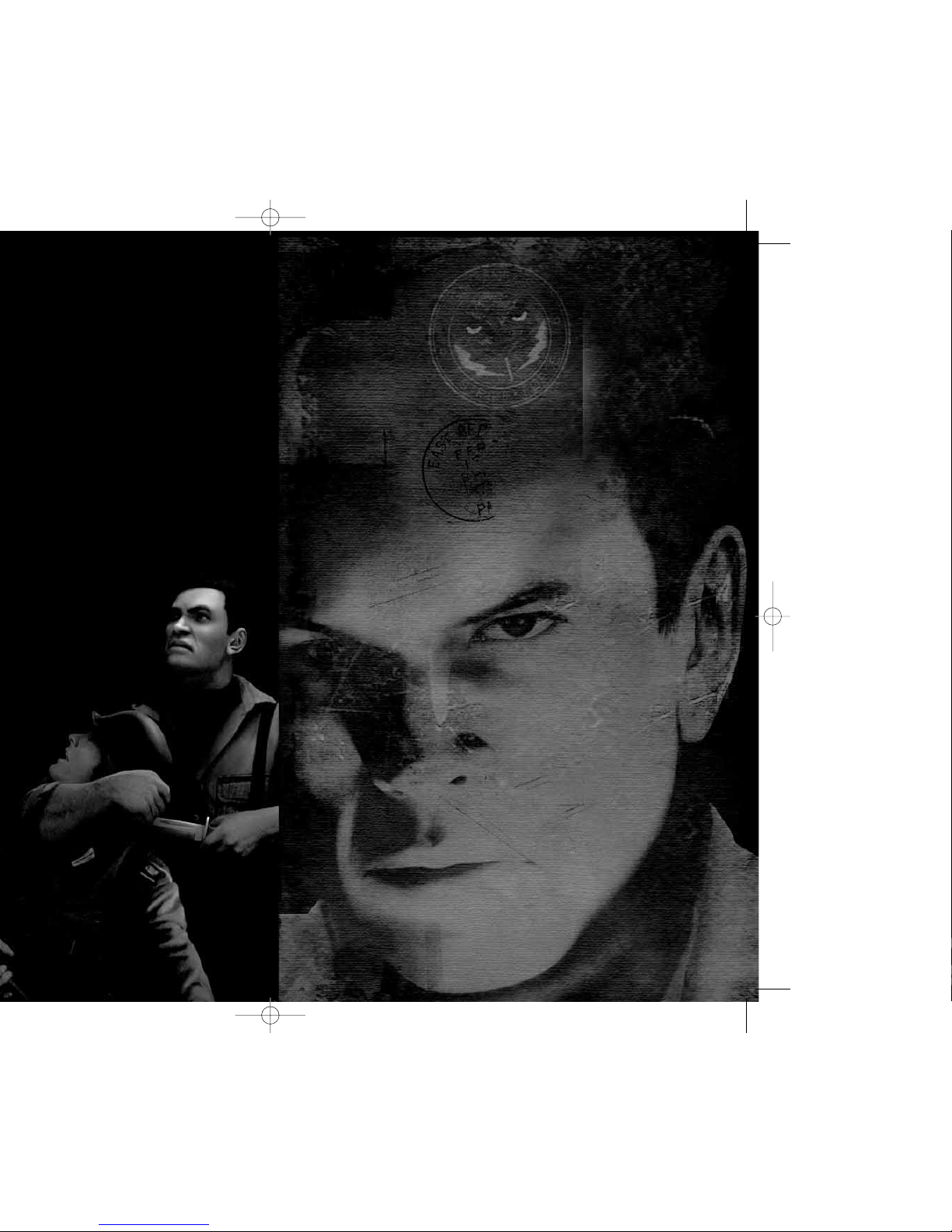
GAMEPLAY CONTROLS ................ 2
MAIN MENU .................................. 3
Settings ........................................ 3
Profiles .......................................... 4
Campaign Menu ............................ 4
COMMANDOS CAMPAIGN .......... 4
Briefing ........................................ 4
COMMANDOS TEAM .................... 5
IN-GAME DISPLAY ........................ 6
TACTICAL MAP .............................. 7
PAUSE MENU ................................ 7
SAVING GAME DATA .................... 7
TACTICS/TIPS ................................ 7
General Hints ................................ 8
Stealth .......................................... 8
Action ............................................ 9
STEALTH KILL TECHNIQUES .... 10
WEAPON USE .............................. 11
EXPLOSIVES ................................ 11
EQUIPMENT ................................ 12
THE ENEMY .................................. 12
General Behavior ........................ 12
Alarm Status .............................. 13
ENEMY PERSONNEL .................. 13
XBOX LIVE
®
.................................. 15
Take COMMANDOS STRIKE
FORCE
™
Beyond the Box .............. 15
Connecting .................................. 15
Using the Xbox Communicator .... 15
MULTIPLAYER GAME SETUP .... 15
MULTIPLAYER GAME MODES .. 16
Deathmatch ................................ 16
Team Deathmatch ...................... 16
Sabotage .................................... 16
MULTIPLAYER SYSTEM LINK
GAMES
.......................................... 17
PLAYING THE GAME
IN SPANISH OR FRENCH
............ 17
CREDITS ........................................ 18
CONTENTS
Page 3
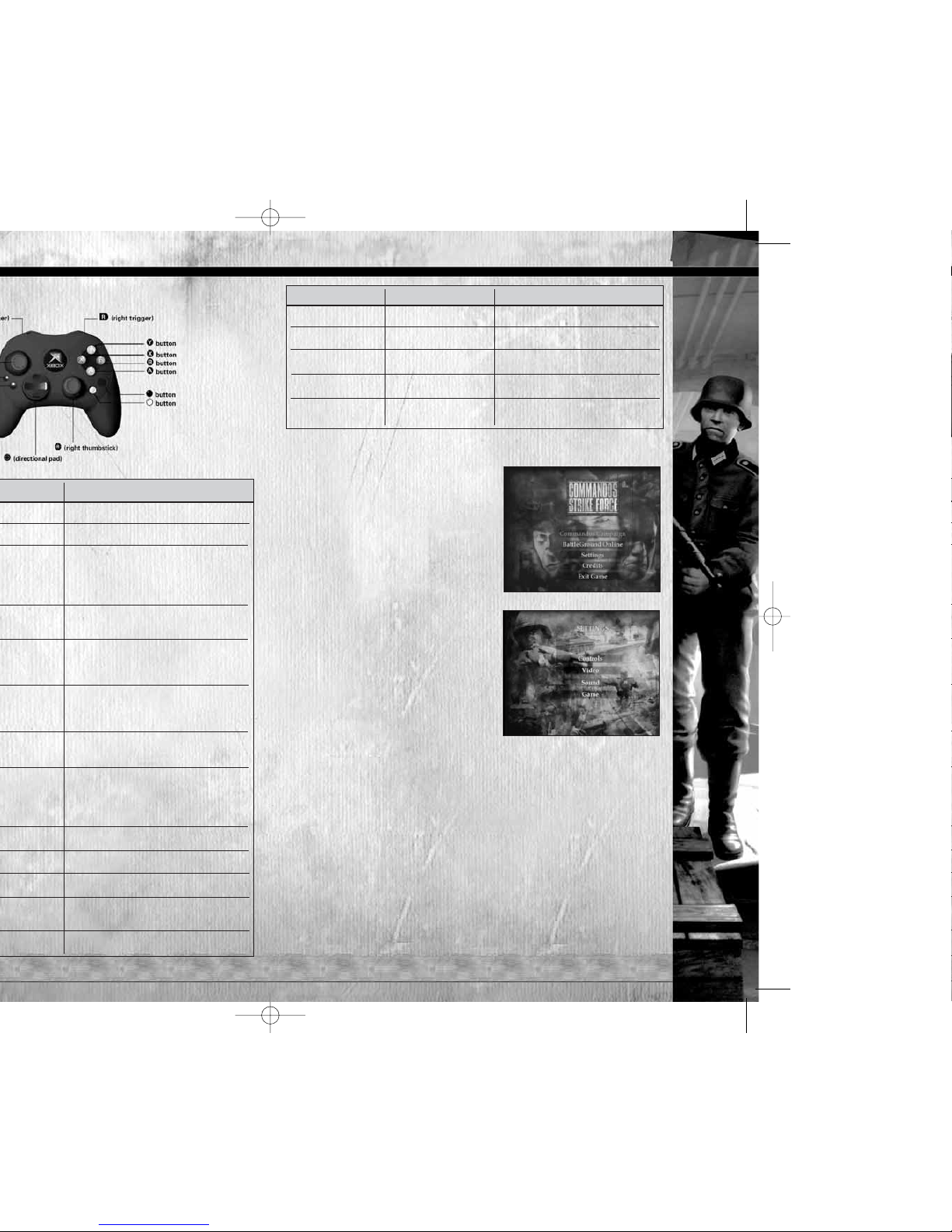
~ 2 ~ ~ 3 ~
BUTTON
l
(left) trigger
L
(click and hold)
B
button
<
(BACK) button
>
(START) button
DESCRIPTION
Forward/Backward/Strafe movements.
———
Available on some weapons. Activates
zoom on the sniper’s rifle. Click
R
when
not equipped with a sighted weapon
to activate the binoculars.
Camera view control.
Cycle through items. On the tactical
map, cycle through mission objective
components.
Cycle through weapons. On the tactical
map, cycle through mission objective
components.
Show objectives and their locations
on the tactical map.
Access 3rd person camera view (used
with
R
to alter the view). Also, show
objectives and their locations
on the tactical map.
Change character (Single Player only).
———
———
Focus the target on a specific object
to perform an action.
Fire selected weapon.
DESCRIPTION
Use selected item.
———
Toggle Crouch/Stand up.
Tactical map and information.
In Pause mode, save a game, load
another game or adjust controls.
MAIN MENU
Start by checking and adjusting your
settings (below). Use the menu controls
(
?
to select, Ato confirm, Bto cancel)
to make selections. Then return to
the Main Menu and choose between
Commandos Campaign (Single Player
game) or
Battleground Online
(Multiplayer game). If you select
Commandos Campaign you will be
asked to set up your game profile.
SETTINGS
CONTROLS
Default
Select the default
game controls or
control variations.
VIDEO
Brightness
Adjust screen
brightness.
Noise Toggle visual
noise filter.
SOUND
Music Volume
Adjust the music volume.
SFX Volume Adjust the sound effects volume.
GAME
Auto Aim
Toggle On/Off.
Subtitles Toggle On/Off.
Invert Axis Toggle Inverted/Normal.
Turn Sens Adjust Turn sensitivity.
Pitch Sens Adjust Pitch sensitivity.
Vibration Toggle the controller’s vibration On/Off.
Voice Output Select the source for voice output (Multiplayer only).
Online Status Toggle status to Online/Offline.
ACTION
Secondary action
Sprint
Change position
Info screen
Pause
Page 4
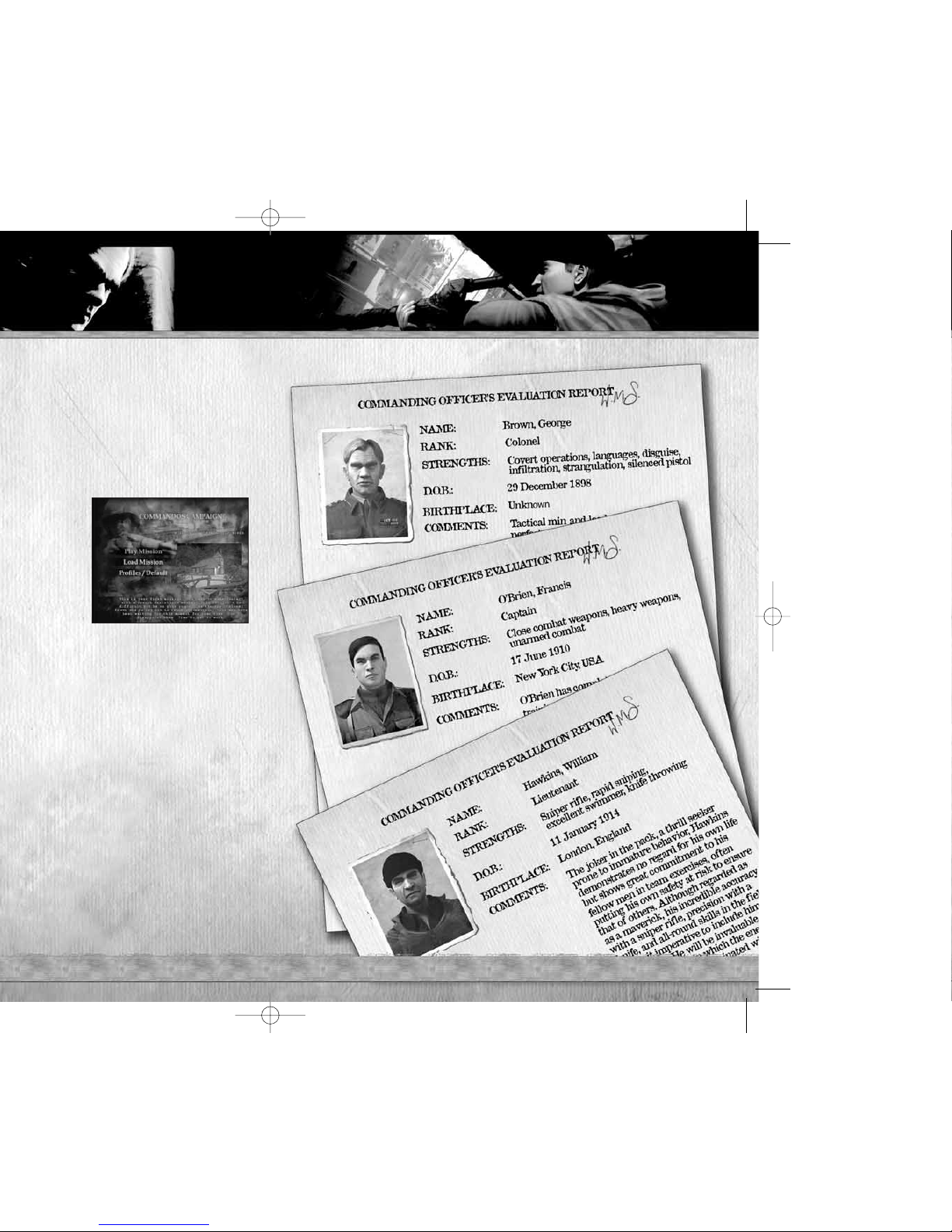
~ 4 ~ ~ 5 ~
?
to highlight a letter,
A
to finalize
™
material.
COMMANDOS TEAM
Page 5

~ 6 ~ ~ 7 ~
TACTICAL MAP
Press <to open the tactical map. Use
the tactical map to locate your position
and keep track of your mission objectives
and targets.
❑
Move through objectives by pressing
?
4/3. Objective locations will
then appear on the map. Press
1/2
to cycle through various components
of an objective.
PAUSE MENU
Press >to pause the game and display
the Pause Menu, offering
the following options:
Continue Continue mission.
Restart Mission Restart current
mission.
Load Game Load a saved game.
Save Game Save your progress.
Settings Adjust gameplay
options.
Friends Access your Friends
List (available only if you’re signed into Xbox Live
®
).
Exit Exit current mission.
SAVING GAME DATA
You can save your game through the Pause Menu. Enter the Save Game
Menu and press
X
. To overwrite a save game, use ?to select it
and then press
A
.
❑
Selecting Yes overwrites older data, which cannot be restored.
TACTICS/TIPS
For certain missions, you will fight as one or two members of your unit.
Choose wisely — your tactical decisions have a direct influence on the
outcome of these missions. You can also decide the order in which to
accomplish mission objectives. For example, to stop the advance of a group
of Nazi tanks through the ruins of Stalingrad, you can use the scenario’s
tactical advantages (stock up on explosives, use narrow passes to set up
ambushes, etc.). You can decide where, when and how to attack the enemy.
Stance (crouching or standing), Health
Page 6

~ 8 ~ ~ 9 ~
L
affects
A
to initiate
A
to initiate the interaction; use ?to scroll
A
to enter keyhole view. Press Aagain
R
to activate
DISGUISE — Use disguises throughout missions to pass undetected through heavily
Nazi-populated areas and to infiltrate enemy ranks, obtain intelligence and give
conflicting orders to enemy personnel. When a mission starts, you will not be
provided with a disguise. Obtaining one is your initial task.
❑
You can only distract uniformed soldiers if their rank is inferior to the rank
of your disguise.
THE SPY — Colonel Brown can only carry one disguise besides his own uniform.
The higher the rank of the uniform he wears, the more freedom of movement he
acquires. He will always wear his normal clothing, unless he obtains a disguise
at the beginning of a mission. He can switch at will between his normal clothing
and the disguise he carries.
❑
In the close-range view, officers can recognize Brown in disguise. SS officers will
shoot at him in their close-range view even if he is disguised.
DISTRACTING GUARDS — Use items in the missions to distract enemy soldiers.
This is useful when you’re trying to gain entry to buildings or move through heavily
Nazi-populated areas undetected.
❑
Pull lto throw or place an item.
❑
Coins — Use coins to create a noise to distract the enemy. The guard will leave
his position to investigate the noise.
❑
Cigarettes — Use cigarettes to visually distract the enemy. If you put cigarettes
on the floor, the enemy will look in that direction, giving you enough time to sneak
up on him for the silent kill or to sneak past him.
SWIMMING — You can swim underwater to infiltrate areas unseen, making it
possible to surprise the enemy from behind, or to reach hidden underwater access
points. Your swimming time is limited by your Commando’s physical characteristics.
Due to his ability to focus his senses, the Sniper can swim in near-freezing water
without suffering any damage.
ACTION
Stealth aside, you will also need to employ an equal measure of firepower to overcome
your opponents. Ordnance at your disposal includes:
GRENADES — Grenades are effective weapons against armored and “soft” targets
alike; they are especially effective against massed troops.
❑
To throw a grenade, first select it with ?, then pull lto throw. The distance
thrown depends on how long you hold down the trigger.
ORDNANCE LAUNCHER (Captain O’Brien [Green Beret] only) — The ordnance
launcher is used in the same way as grenades but offers far greater accuracy,
with a crosshair allowing you to pinpoint chosen targets.
❑
To fire the ordnance launcher, first select it with ?, then pull lto fire.
Page 7

~ 10 ~ ~ 11 ~
l
to hold your breath while looking
A
to strangle
A
to silently break
A
to silently stab the enemy
WEAPON USE
Commandos will carry only a limited number of weapons. You must decide what
weapons to carry, and choose those that best fit the Commandos’needs. Each
Commando can carry his exclusive weapon and one or two medium weapons.
Only O’Brien (Green Beret) can carry both a medium and a heavy weapon.
USING WEAPONS
❑
Pull rto use your primary weapon.
❑
Pull lto use your secondary weapon/item.
AIMING WEAPONS
❑
Move Rto aim your weapon using the crosshairs, depending
on your weapon of choice.
USING THE SNIPER SCOPE
❑
When controlling the sniper, click Rto use the sniper scope.
The sniper scope is steadier from a crouched position and when
holding your breath (pull
l
).
RELOADING WEAPONS
❑
Press Xto reload weapons.
CHANGING WEAPONS
❑
Press
?
2 to select/cycle/change your primary weapon. Press 1
to select/cycle/change your secondary weapon/item.
SWAPPING WEAPONS
❑
When you find a weapon (either
army issue or one dropped
by an enemy), the weapon swap icon appears. You can swap
the weapon you’re holding for the weapon you found by pressing
A
.
(When you swap weapons, you put down the weapon you’re carrying.)
MOUNTED WEAPONS
❑
You’ll discover a number of mounted weapons throughout
the missions. To use one of these weapons, press
A
.
EXPLOSIVES
Explosives are essential when you’re executing synchronized sabotage
or preparing enemy ambushes.
STICKY BOMBS — Use these to blow up vehicles. The bomb
explodes a few seconds after being stuck to an area on the vehicle.
ANTI-TANK MINES — Mines can be deployed on any type
of ground (visible for soldiers but not for vehicles) but can only
be buried on soft ground. Mines explode when shot and are
mission-specific.
Page 8

~ 12 ~ ~ 13 ~
?
to select it,
VISION
Vision is relative to the situation and the location of the enemy. For example, the enemy
will have more difficulty detecting your presence if you are crouching. Following this
logic, you need to be alert when facing more vigilant enemies who will sweep the area
for anything out of the ordinary.
HEARING
The chance of the enemy hearing you is increased when you’re executing noisy actions
(running, shooting, etc.) and lessened by stealth actions (moving while crouched, using
the knife or the silencer, etc.). The noisier you are, the more chance you have of being
detected and the alarm being raised.
ALARM STATUS
If a soldier or guard spots you during a mission or an alarm is raised, the soldier
or guard will go through a series of stages before returning to normal status.
Normal — Guards perform their usual actions. If something
out of the ordinary happens they become suspicious and a timer
appears above their heads.
Suspicious — Once the timer appears you have to rectify the unusual
occurrence, hide, or get away from that position before the timer
completes a cycle. If the timer fills, the enemy will go to Alerted status.
If the timer does not complete a cycle, the enemy will return to Normal
status after a period of time.
Alerted — If a soldier or guard goes to Alert status, they will attack,
call for support, raise the alarm or run away.
ENEMY PERSONNEL
SOLDIERS
Low-ranking soldiers of the German Army. There are
several types with different behaviors and characteristics.
They can be walking, patrolling, taking a break, fixing
vehicles, carrying supplies, operating radios, etc.
Page 9

~ 14 ~ ~ 15 ~
XBOX LIVE
®
TAKE COMMANDOS STRIKE FORCE
™
BEYOND THE BOX
Xbox Live®is a high-speed or broadband Internet gaming community where
you can create a permanent gamer identity, set up a Friends List with other
players, see when they’re online, invite them to play, and talk to them
in real time as you play.
CONNECTING
Before you can use Xbox Live, you need to connect your Xbox console
to a high-speed or broadband Internet connection and sign up for the Xbox
Live service. To determine if Xbox Live is available in your region and for
information about connecting to Xbox Live, see
www.xbox.com/connect.
Once connected, you must sign-in in order to play COMMANDOS STRIKE
FORCE
™
online. The Xbox Live Menu contains the following options:
Quick Match Quickly get into an active session.
Optimatch Search for an active session.
Create Match Start a new session.
Friends View Friends List.
USING THE XBOX COMMUNICATOR
Connect the Xbox Communicator to talk to other players during online play.
The Xbox Communicator is voice-activated.
MULTIPLAYER GAME SETUP
CHARACTERS AND CLASSES
Each side has the same three classes (Commando, Sniper and Spy) and
specific characters. Each player can choose from Allied and Axis characters
and character class.
FRIENDLY FIRE
If you select
Friendly Fire: No, bullets will not harm your teammates,
though explosions and gas grenades will still cause damage.
WEAPONS
You can choose a main weapon. Other equipment is standard issue
for your type of soldier.
SCORING
Scoring depends on the game type, but is divided into:
❑
Player Points — You score Player Points by killing enemies
and completing mission objectives.
❑
Team Points — Teams score Team Points by completing objectives.
Team Points are used to determine the winner of the game.
Page 10
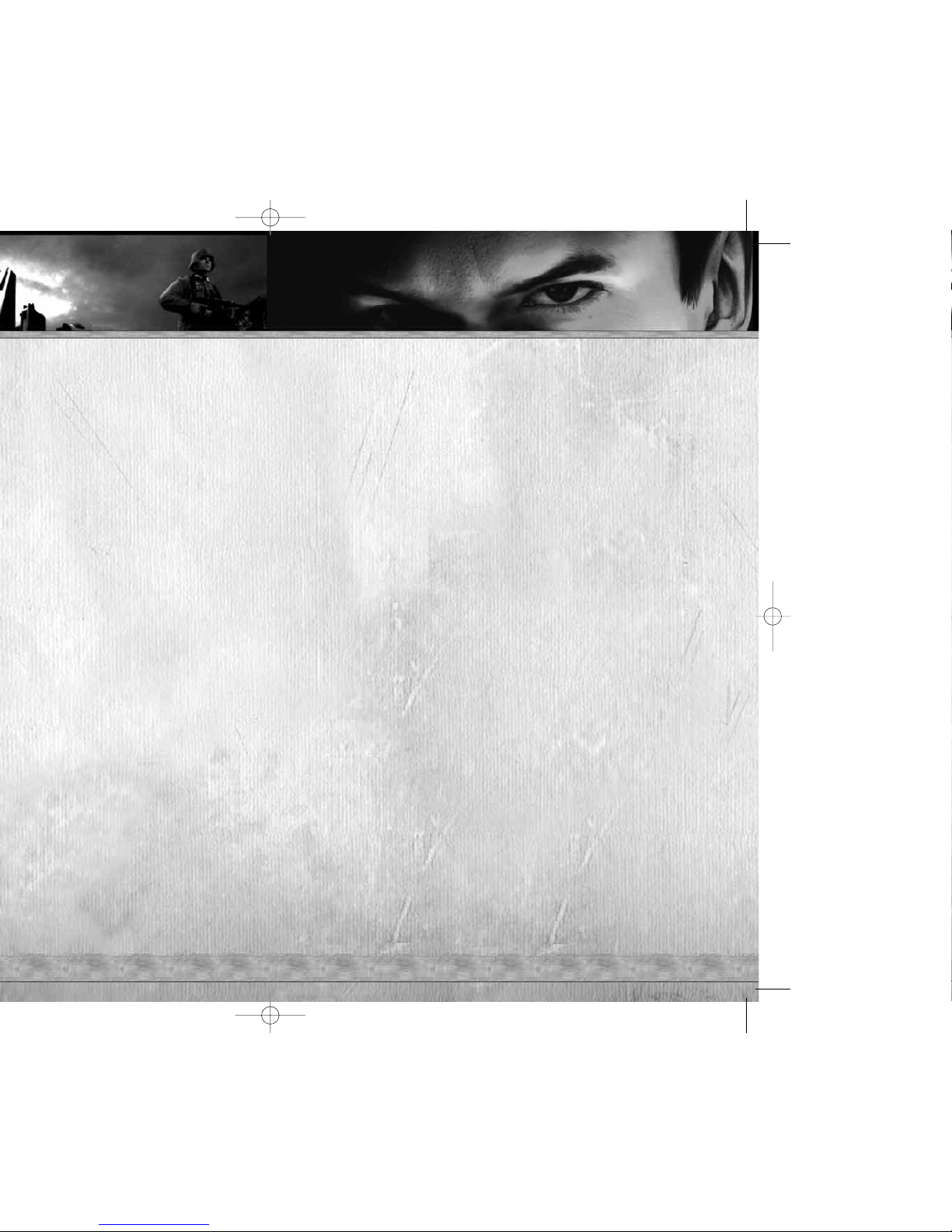
As soon as a Spy finds out the code key, he can go and sabotage the enemy base. When
a Spy successfully sabotages the enemy base, his side scores. Maps have two distinct
base areas, one for each side, where players spawn and sabotage.
The first team to reach the score limit or with the most points at the end of the time limit
configured on the server for this map wins.
Note: Each team must have at least one Spy.
SCORING
❑
Players score points by killing or interrogating opponents (1 individual point).
❑
Team points are awarded for sabotaging the enemy base (1 team point).
MULTIPLAYER SYSTEM LINK GAMES
Multiplayer System Link gameplay is the same as Xbox Live gameplay,
with the following requirements:
❑
Each Xbox console must be connected to its own television and to a System Link
via Ethernet. Each Xbox console supports one player.
❑
You can also connect two Xbox consoles with a crossover cable.
❑
One player must host the System Link game.
PLAYING THE GAME
IN SPANISH OR FRENCH
To access and play COMMANDOS STRIKE FORCE™in the Spanish or French language
version on disc, follow these steps:
1. Power on the system
before inserting the game disc.
2. Enter the Xbox Dashboard.
3. Select
Settings, select Language and then select Spanish or French
as the preferred language.
4. Back out of the menus and return to the Xbox Dashboard. Your system will now be
configured for Spanish or French language.
5. Insert the
COMMANDOS STRIKE FORCE
™
game disc to start the game.
~ 16 ~ ~ 17 ~
Page 11

~ 18 ~ ~ 19 ~
The Art team would like to thank
Rafael Moreno, Nelly Casaña, Gema Gómez,
Pilar Usoz, Paloma Amigo, Palos Colegas,
Tabitha Pocovi, Concepción Fernandez-Salinero,
Maureen Helen, Virginia Rodriguez Mora,
Eva Margarita, Alberto Domingo Rodriguez “Nano,”
Alicia García, Sara “PEKE,” Abel García, Moni,
Compañeros “Sierra Madrid,” “Cascos de Bud,”
Laura Barco Candeleda, Ana Gómez,
Laura González, Pablo Boullosa Calvar, Lino García,
Olga Sanchez Morales, Nicolas Solís, Mica Whitton,
Julia Sanchez Falco, Maximino Casanova,
a los colegas de Burguillos,
Iván De Andrés González, Enrique Orrego Franco
Lead Programmer
Víctor Mendiluce Gil de Sagredo
Co-Lead Programmers
Francisco Ismael Raya Roa
Joaquín Martínez Albors
Programming
Daniel García-Arista Delgado
Raúl Chaparro Castellano
Raúl Mellado Arias
Juan José Garrido Gómez
Ángel Luis Cabrero Senderos
José Mª Calvo Iglesias
Cesar Botana Rivera
Gustavo Adolfo Carrazoni García
Rubén Ramos Salvador
Juan Alberto Muñoz González
Enrique José Sainz Navarro
The Programming team would like
to thank
A don Fidel y a Melusina, para Charlie y para Zahara,
a Bo Fu, Maricarmen García Marco,
José Eduardo Pizarro, a mi gatita Tygra,
familia García-Arista, Yolanda Ballesteros,
a mi hermana Cruz y a mi cuñado Víctor Boluda,
Fuensanta Gómez Giménez, Rubén Seivane
y a Francisco José González Garrido, Lolín la loca,
María Rosa, María José Sánchez Calderón,
familia Muñoz González, a Rosa “Peke,”
a Boni y Luis, a Eva (Darkbaby),
para Angewa, para Shua
Lead Tester
Isaac Barrón
A.P.T.C
José Ramón Díaz Martín
Test Department
Joaquín de Prado García
Manuel Mendiluce Gil de Sagredo
Juan Fernández De Simón Pérez
Javier Agenjo Torres
Manuel Martín Usero García
Álvaro Medina Agraz
The Test team would like to thank
Esther Fernández, Mónica Gómez-Hidalgo,
Conchi Álvarez, Chinaski, Piso Sentinel, Edgar Alía
Music Composed by
Mateo Pascual
Sound Lead
Mateo Pascual
Fernando Román Martínez
Music Performed by
The Bratislava Symphony Orchestra and City Choir
Conductor: David Hernando
Orchestrator: Luis Miguel Cobo
Concertino: Pavel Bogacz
CEO/Creative Director
Ignacio Pérez
Development Director
Francois Coulon
Marketing Director
Iñigo Vinós
Marketing Materials Designer
Maria José Romero
Administration
Marta Lorenzo Zamorano
Laura Leo Fernández
Special Thanks
Our friends from other projects,
our friends from Proein, Luis Calero,
Fernando Hernando, Mariano Parra,
Enrique Gato, Rafael Lozano,
Raul Ovejero, Óscar Rodriguez,
Fernando Colomer, Rubén Alcañiz
EIDOS UK
Executive Producer
Michael Souto
Brand Manager
Adrian Arnese
Localisation Manager
Alex Bush
Head of Communications
Chris Glover
PR Manager
Gareth Ramsey
European PR Manager
Emily Britt
Creative Manager
Quinton Luck
Creative Designers
Gus Aliyu
Jodie Brock
Philippa Pratley
Website Design
Christophe Taddei
Leigh Kirwan
QA Manager
Marc Titheridge
QA Supervisors
Ghulam Khan
Dave Isherwood
Product Test Co-ordinators
Lawrence Day
Gabriel Allen
Paul Harrison
Assistant Product Test Co-ordinator
Adam Phillips
QA Technicians
Ben Asghar
Adam Humphrey
Andrae Mackenzie
James Cawte
Jonathan Fuguet
Josh Roulston
Jonathan Fuguet
Mark Parker
Stefan Vincent
Andrew Nicholas
Jamie Stokes
Alex Kunzelmann
David Fowler
Damien Peter
Gareth Mills
Ben Davis
Sam Beard
Andrew Brown
Edward Crone
Linus Dominique
Daniel Mills
Richard Dunham
Head of Mastering/Compatibility
Jason Walker
Mastering Engineer
Ray Mullen
Compatibility Engineer
Marc Webb
Localisation QA Manager
Arnaud Messager
Localisation Product Test Co-ordinator
Laure Diet
Localisation Technicians
Pablo Trenado
Martín Zumarraga
Iain Willows
Edwige Béchet
Augusto D’Apuzzo
Marco Angiuoni
Alessandro Marchesini
Grzegorz Kluz
Thomas Orciuch
Tobias Horch
Henrik Prinz
Lars Carstensen
Francisca Barceló Ávila
Operations
Bernadette Cowan
Peter Willis
Richard Lever
Special Thanks
Mark Christy, Patrick Cowan,
Flavia Timiani, All at Side UK,
Neeltje, Spitfire, John Webb,
Simon Wells, Chris Rowley, Steve Starvis,
Mark Allen, Roxana Daneshmand,
Lee Briggs, Andy Cockell, Scott Sutherland,
Marco Vernetti, Iain Willows, Nicola Mason,
Caroline Simon, Amanda Green,
Karen Johnson, Carmel Hudson,
Monica Dalla Valle
Page 12

~ 20 ~
John Hayes
Clint Waasted
Nicholas Cooprider
Mackenzie Hume
Jeff Lowe
Dan Franklin
Erik Kennedy
Kip Ernst
Ergin Dervisoglu
Aaron Keillor
Richard Campbell
Special Thanks
Jordan Romaidis, Patrick Goodspeed,
Annie Meltzer, Hanshaw Ink & Image,
Rocketshop, Shane Francis Co.,
Chip Blundell, Sean Mylett,
Susan Kwon, Danny Jiang
EIDOS, INC., LICENSE & LIMITED WARRANTY
Eidos, Inc., warrants to you, the original purchaser of this disc, that for a period of ninety
(90) days from the date of your purchase, this disc shall be free from defects in materials
and workmanship. If, at any time during the applicable ninety (90) day warranty period
you determine that this limited warranty has been breached, Eidos, Inc., agrees, in its sole
option, to repair or replace, free of charge, any such disc, provided the disc is returned
postage-paid to the Eidos, Inc., Factory Service Center and a proof of date of purchase is
included. This limited warranty is not applicable to normal wear and tear and shall be void
with respect to any defects that arise from disc abuse, unreasonable use, mistreatment or
neglect. This disc is sold “as is” without any warranties of any kind, express or implied,
including implied warranties of merchantability or fitness for a particular purpose, other
than the limited warranty expressly stated above.
No other claims arising out of your purchase and use of this disc shall be binding on or
obligate Eidos, Inc., in any manner. Eidos, Inc., will not be liable to you for any losses or
damages incurred for any reason as a result of your use of this disc, including, but not
limited to, any special, incidental, or consequential damages resulting from your
possession, use or malfunction of this disc.
This limited warranty states the entire obligation of Eidos, Inc., with respect to the
purchase of your disc. If any part of this limited warranty is determined to be void or
illegal, the remainder shall remain in full force and effect.
For warranty support please contact our Customer Support department at (415) 615-6220.
Our staff is available Monday through Friday, 9:00 a.m. to 12:00 p.m. and 1:00 p.m. to
5:00 p.m. Pacific Time. You are responsible for all toll charges. Customer Support
Representatives will not provide game hints, strategies or codes.
PRODUCT RETURN PROCEDURE
In the event our support agents determine that your game disc is defective, you will need
to forward material directly to us. Please include a brief letter explaining what is enclosed
and why you are sending it to us. The agent you speak with will give you an authorization
number that must be included and you will need to include a daytime phone number so
that we can contact you if necessary. Any materials not containing this authorization
number will be returned to you unprocessed and unopened.
Send your postage-paid package to the following address:
Eidos, Inc. Customer Services
RMA# (state your authorization number here)
651 Brannan Street, Suite 400
San Francisco, CA 94107
You are responsible for postage of your game to our service center.
Microsoft, Xbox, Xbox Live, the Live logo, and the Xbox logos are either registered trademarks or trademarks
of Microsoft Corporation in the United States and/or other countries and are used under license from
Microsoft.
Uses Bink Video Technology. Copyright © 1997-2005 by RAD Game Tools, Inc.
Multiplayer Connectivity by Quazal. This product contains copyrighted material owned by and distributed
under license from Quazal Technologies, Inc. © 1998-2004, Quazal Technologies Inc. All Rights Reserved.
RenderWare is a trademark or registered trademark of Criterion Software Ltd or its affiliates.
Portions of this software are Copyright 1998-2005 Criterion Software Ltd. and its Licensors.
Ogg/Vorbis software libraries © Xiph.Org Foundation Technologies, Inc.
Register online at www.eidosregistration.com
