Pyronix CUBE-CAM/28, CUBE-CAM/4, DOME-CAM/4, DOME-CAM/28, DOME-CAM/6 Quick Setup Manual
...Page 1

Wi-Fi Camera
Quick Setup Guide
Document SAP
102018493
Page 2

IP Camera Quick Setup Guide
2
Contents
Video Tutorial 2
Wi-Fi Camera Models 3
Indoor Cube Camera 3
Indoor PT-Dome Camera 3
Outdoor Mini Dome Camera 3
Choosing the Correct Camera 3
High Definition (HD) Video 3
2.8mm, 4mm & 6mm Fixed Lens Options 3
Read Before Installation 4
High Quality Micro SDHC Card Information 4
Wi-Fi Compatibility 4
Wi-Fi Range 4
Download the Smart Device App 5
ProControl+ 5
Connecting via WPS 6
Locating the Camera’s WPS Button 6
Cube Camera 6
Pairing it with your Router 6
Adding Camera to Smart Device App 7
Frequently Asked Questions 10
Customer Support 11
Pyronix Training Academy Online 11
Pyronix Training Academy Training Videos 11
Technical Support 11
Video Tutorial
If you would prefer to watch a tutorial on how to set
up the Wi-Fi cameras, scan the below QR code or
simply go to www.pyronix.com/training
Page 3
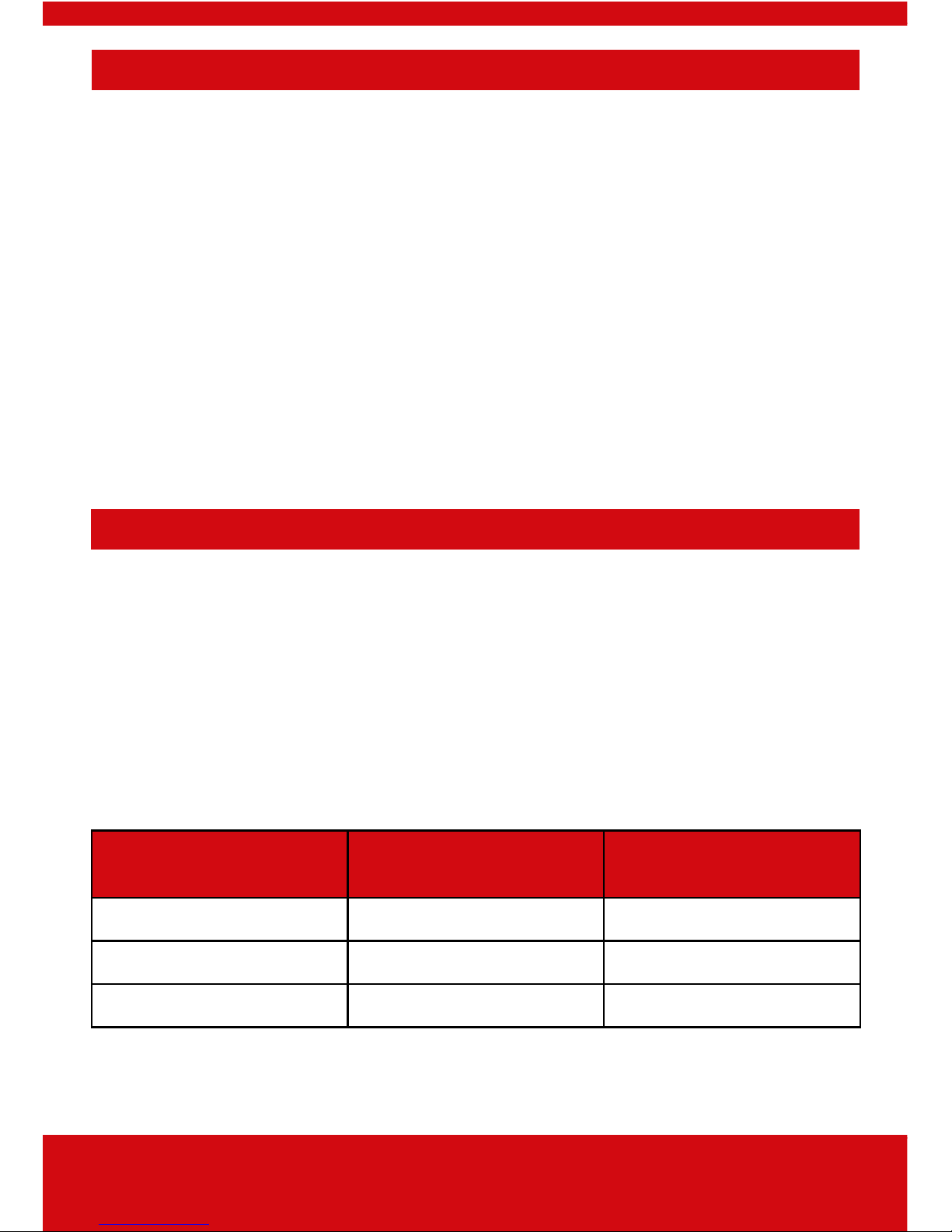
IP Camera Quick Setup Guide
3
Choosing the Correct Camera
High Definition (HD) Video
All cameras can record in 1080p on an high quality Micro SDHC
card (not supplied), as well as provide the ability to watch both
live and recorded footage on a smart device app.
2.8mm, 4mm & 6mm Fixed Lens Options
Different sized lenses have different uses and qualities. Choose
the correct camera guided by the table below.
Lens Horizonal Viewing
Angle/Width
Focus Distance
2.8mm 115°/Wide Short/close up
4.0mm 90°/Medium Medium
6.0mm 53.9°/Narrow Long
Wi-Fi Camera Models
Indoor Cube
Camera
CUBE-CAM/28
311300206
CUBE-CAM/4
311300207
Indoor PT-Dome
Camera
PTDOME-CAM/4
311300208
Outdoor Mini
Dome Camera
DOME-CAM/28
311300203
DOME-CAM/4
311300204
DOME-CAM/6
311300204
Page 4

IP Camera Quick Setup Guide
4
Read Before Installation
High Quality Micro SDHC Card Information
In order to record video on the devices, they must
be fitted with a Class 10 U1 Micro SDHC card.
This is important for the camera to be able to
record correctly at HD to full HD. The maximum
size for an SDHC card is 128GB.
Make sure that the card is inserted correctly and securely in the
slot on the camera clearly marked ‘SD’. For further information
on locating the SDHC card slot, please refer to the full camera
installation manual.
Wi-Fi Compatibility
The Pyronix cameras are only compatible with 2.4Ghz Wi-Fi
transmission frequency. Most modern routers (if not all) use
a 2.4GHz Wi-Fi connection. In some situations, the 2.4GHz
channel may be disabled so that they have only a 5GHz network
available, the camera will then not be able to connect to the
network.
If a user has disabled the 2.4GHz signal, they will need to reenable this before the camera can be connected - there are
no adverse consequences to having both 2.4GHz and 5GHz
networks running and this is the default for all routers.
Wi-Fi Range
It is important to make sure that the Wi-Fi signal is strong enough
in the location that the camera is going to situated. This will
reduce the risk of low signal strength once installed.
Page 5

IP Camera Quick Setup Guide
5
Download the Smart Device App
Please download either the ProControl+ smart device app.
ProControl+
Search either the Google Play Store or Apple store for
ProControl+ or scan the QR below to be directed to a web page
with direct links to the app in the stores.
Minimum smart device operating systems
Requires iOS 7.0 or above. Compatible with iPhone, iPad and iPod touch.
Android version 4.0 or above.
100%9:41 AM
10:09
10:09
http://bit.ly/2tiGUNm
Page 6

IP Camera Quick Setup Guide
6
Connecting via WPS
Locating the Camera’s WPS Button
Dome Camera PT-DOME Camera
Cube Camera
Pairing it with your Router
1. Power up the camera, after approximately 45 seconds you
will hear the camera make a “click” sound as it comes online.
2. Locate the WPS button on your router and press for a few
seconds to activate the WPS set-up mode (as per the
router’s manufacturer instructions). Usually this will cause
an indicator light to activate.
3. Press and hold the WPS button on the camera for 3-5
seconds, then release the button.
4. You may see an indicator on the router to confirm that the
connection has been made but this depends on the router.
SD RS/WPS
Page 7

IP Camera Quick Setup Guide
7
Adding Camera to Smart Device App
First make sure that the camera and the smart device are
connected to the same wireless network.
1. Open the ProControl+ app
2. Click on the ‘+’ 3. Select ‘Online device’ 4 .Select the camera
that you wish add
5. Select ‘Activate’ 6. Create a new
password for the device
7. ‘The device is
activated’ will briefly be
shown on the screen
Page 8

IP Camera Quick Setup Guide
8
8. Tap ‘Add Device to
ProControl+ Server’ at
the bottom
9. Select ‘Connect to a
Network’
10. Take note of the on
screen instructions and
then tap ‘OK’
11. Enter the Network
SSID and Wi-Fi
Password then tap
‘Next’
12. To enable
ProControl+ services,
tap ‘Next’
13. Input the same
device password that
was created earlier and
tap ‘OK’
Page 9

IP Camera Quick Setup Guide
9
14. Create an
encryption password
and then tap ‘Enable
ProControl+ Service’
15. The device will then
connect to the Cloud
server
16. Once connected,
it will then link to the
ProControl+ account
17. Check that ‘8000’ is
set for the ‘Server Port
Number’ and ‘80’ for the
‘HTTP Port Number’ and
tap ‘Finish’
18. The device will now
be added to the list
under ‘My Device’
19. To view the camera,
simply select from
the list
Page 10

IP Camera Quick Setup Guide
10
Frequently Asked Questions
How many cameras can be put on one account?
There is no limit to how many cameras can be put on one ProControl+ account.
How many cameras can be viewed on the ProControl+ app at once?
Up to 16 cameras can be viewed at once one the ProControl+ app. The choices on a
split screen are 4, 9, 12 and 16 (double tapping a camera will change it to full screen).
What is the minimum internet speed recommended to use Wi-Fi cameras?
Although the cameras will work with slower speeds, it is recommend to have speeds
of 1.5Mbps upload for a clear smooth picture.
Why does my Cube Camera start an alarm when passing it?
The camera will have PIR motion detection switched on. This can disabled from the
app.
How much data do the cameras use when viewing them?
Whilst using the sub-stream, the camera will use approximately 50Kbps. This will be
displayed on your smart device when viewing any camera.
Why won’t the camera record to the MicroSD card?
Make sure the Micro SDHC card is a Class 10 U1 Micro SDHC and that it is correctly
inserted. For further support please call technical support.
How do I reset the camera if I have lost the password?
Power up the camera whilst pressing and holding the reset button on the camera for
15 seconds.
Why does my Cube Camera keep beeping after installation of the SDHC card?
The SDHC card needs formatting.
What are the minimum smart device operating systems?
Requires iOS 7.0 or above. Compatible with iPhone, iPad and iPod touch.
Android version 4.0 or above.
Page 11

IP Camera Quick Setup Guide
11
Customer Support
Pyronix Training Academy Online
Connect to a whole host of exclusive training materials, including online weekly
webinars and step-by-step training videos by joining the Pyronix Training Academy.
To start accessing an entire arsenal of training resources, simply email your full
contact details and company name to videot@pyronix.com now. You will receive an
email confirmation once your application has been approved.
Please note: It can take up to 2 working days to process your account.
Alternatively you can register online for one of our webinar sessions by going to
the following address: www.pyronix.co.uk/help-and-support/installers-distributors/
courses-and-training
Pyronix Training Academy Training Videos
Watch easy step by step setup and training videos on a large range of our security
solutions. Available for you to watch at your leisure, you can access them on-the-go
to learn new skills, refresh your knowledge or even watch the latest videos on our
newest releases or updates.
Email your full contact details and company name to videot@pyronix.com now
and you can watch, learn and install whenever you want. You will receive an email
confirmation once your application has been approved.
Please note: It can take up to 2 working days to process your account.
Technical Support
If you are still experiencing issues with the installation, please call our UK technical
support team.
Please note: In order to get your issue resolved quickly, please have the software
revision and models of the cameras ready to give to one of our engineers.
Alternatively if you do not require assistance straight away, you can always email the
team who will reply to you as soon as possible.
Our office hours are: Monday to Friday 8:00 - 18:30.
*
0333 444 1280
(
technical.support@pyronix.com
Page 12

