Page 1
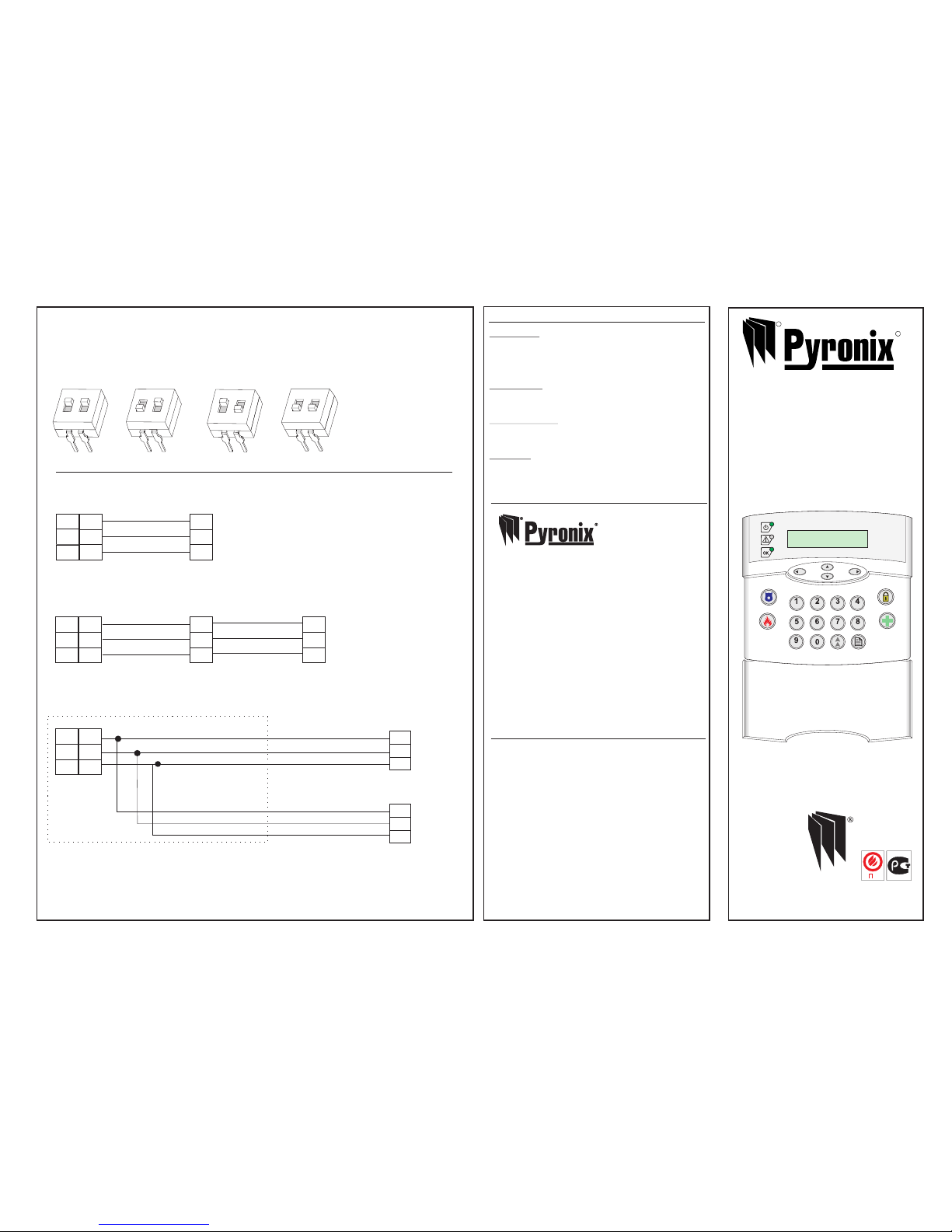
SPECIFICATION
ELECTRICAL
Supply Voltage : 9-16V dc
Current Consumption : 80 mA - Normal (Max brightness)
: 20 mA (Min brightness)
: 60mA - Alarm
MECHANICAL
Dimensions : 117 x 67 x 26 mm
Weight : 0.16kg
Colour : White
ENVIRONMENTAL
oo
Operating temperature : 0 to 50 C (+14 to 122 F)
oo
Storage temperature : -20 to +60 C (-4 to +140 F)
CLEANING
DO NOT use strong detergents to clean this remote keypad.
To remove any dirt or grime, wipe clean with a damp cloth
ONLY.
WARRANTY
THIS REMOTE KEYPAD
SHOULD ONLY BE USED WITH
MATRIX CONTROL PANELS
RINS373-3
®
This product is approved for use in the
Residential, Commercial and Light Industrial Environment.
THIS PRODUCT IS SOLD SUBJECT TO OUR STANDARD WARRANTY CONDITIONS AND IS
WARRANTED AGAINST DEFECTS IN WORKMANSHIP FOR A PERIOD OF 2 YEARS.
IN THE INTEREST OF CONTINUING IMPROVEMENT OF QUALITY, CUSTOMER CARE AND
DESIGN, PYRONIX LTD RESERVE THE RIGHT TO AMEND SPECIFICATIONS WITHOUT
GIVING PRIOR NOTICE.
ESTE PRODUCTO DE PYRONIX ESTA GARANTIZADO POR UN PERIODO DE 2 ANOS
CONTRA TODO DEFECTO DE FABRICACION EN PRO DE UNA CONSTANTE MEJORA DE LA
MODIFICAR LAS ESPECIFICACIONES SIN PREVIO AVISO CALIDAD, SERVICIO AL CLIENTE
Y DISENO PYRONIX SE RESERVA LOS DERECHOS DE.
CE PRODUIT EST PENDANT UNE PERIODE DE 2 ANS CONTRE TOUS VICES DE
FABRICATION.
DANS UN BUT PERMANENTD'ACCROISSEMENT DE LA QUALITE,
DE LA SATISFACTION
DE SES CLIENTS ET DU NIVEAU TECHNOLOGIQUE DE SESPRODUITS,
LA SOCIETE PYRONIX LTD SE RESERVE LE DROIT DETOUTES MODIFICATIONS SUR SES
EQUIPEMENTS SANS AUCUN PREAVIS. .
GARANTITI POR UN PERIODO DI 2 ANNI CONTRO OGNI DIFETTO DI FABBRICAZIONE.
NELL'INTERESSE DI UNA CONTINUAEVOLUZIONE NELLA QUALITA, DESIGN E SUPPORTO
CLIENTILA PYRONIX LTD SI RESERVA II DIRITTO DI CAMBIARE LESPECIFICHE SENZA
PREAVVISO. ,
DIESES PRODUKT IST FUR 2 JAHRE GEGEN FABRIKATIONS- UNDMATERIALSCHADEN
GARANTIERT. AUF GRUND VON KONTINUIERLICHER TECHNISCHER
WEITERENTWICKLUNG UND IM INTERESSE VON QUALITAT,DESIGN UND
KUNDENDIENST,BEHALT SICH PYRONIX LTD, DAS RECHT VORM, DIESE BESCHREIBUNG
OHNE VORHERIGE MITTEILUNG ZU ANDERN
RKP
K+K+
KDKD
K-K-
K+K+
KDKD
K-K-
Wiring to multiple remote Keypads (star configuration) to Matrix Panel
MATRIX
K-K-
K-K-
K-K-
K-K-
K-K-
K-K-
KDKD
KDKD
KDKD
KDKD
KDKD
KDKD
K+K+
K+K+
K+K+
K+K+
K+K+
K+K+
K-K-
K-K-
KDKD
KDKD
K+K+
K+K+
K-K-
K-K-
KDKD
KDKD
K+K+
K+K+
PANEL
PANEL
PANEL
424/832
424/832
424/832
832+
832+
832+
RKP
RKP
Wiring to single remote Keypad to Matrix Panel
Wiring to multiple remote Keypads (daisy chain) to Matrix Panel
AUX+AUX+
AUX+AUX+
AUX+AUX+
K+K+
K+K+
K+K+
KDKD
KDKD
KDKD
KDKD
KDKD
KDKD
AUX-AUX-
AUX-AUX-
AUX-AUX-
K-K-
K-K-
K-K-
K+K+
KDKD
K-K-
RKP
Remote Keypad
Installation Instructions
Remote Keypad
Installation Instructions
R
R
When connecting multiple keypads to the panel (4 keypads max) the switches situated
on the back of the keypad PCB must be set in different positions as illustrated.
There are 4 settings,
which may be used with
4 individual keypads
(Or any of these settings
with less keypads)
O
N
1
2
O
N
1
2
ON
1
2
O
N
1
2
RKP1
RKP2
RKP3
RKP4
IMPORTANT
Pyronix Limited
Pyronix House
Braithwell Way
Hellaby, Rotherham
S66 8QY, UK
Customer Support line (UK only): 0870 122 3360
This is a national rate line
email: customer.support@pyronix.com
website: www.pyronix.com
A
AC
B
MO
N
YZ
PRQSUTVX
W
B
DF
E
C
GI
H
D
JL
K
MATRIX
Pyronix Ltd
O O 021021
ü
â
ë
î
í
î
à
ð
ÿ
á
î
ä
ñ
å
ð
ò
ÿ
è
ö
ô
è
ê
è
à
Page 2
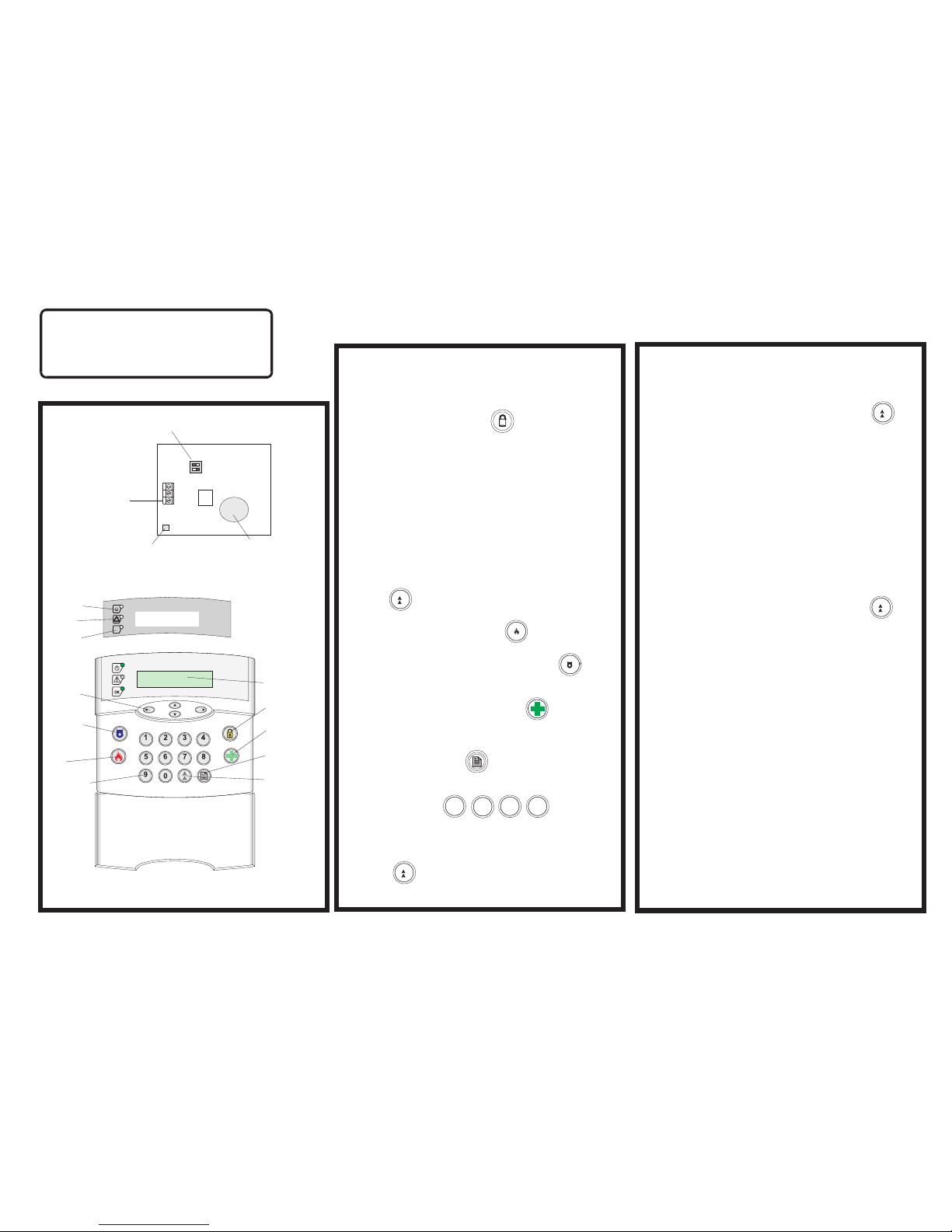
A
AC
B
MO
N
YZ
PRQSUTVX
W
B
DF
E
C
GI
H
D
JL
K
MATRIX
USER OPTIONS (QUICK REFERENCE)
®
MATRIX
PCB LAYOUT
ON
1 2
Keypad switch
Tamper switch
Sounder
Terminal
connections
to panel
K+
KD
K-
KEYPAD LAYOUT
LCD Display
Personal
Attack
Fire
Arm Key
Function Key
Medical Key
Menu Key
Directional
Keys
Supply
Fault
Ready
Numerical
Keypad
DISARMED MODE
Arming the Panel
Enter the User code (XXXX,X,X)
Panel will start arming in mode A
For different Armed mode press followed by desired
mode (A,B,C or D)
Disarming the Panel
Enter User code (XXXX,X,X)
Panel is now disarmed
Duress Arming / Disarming the Panel
There are two methods of duress code entry.
1. Reverse the third and fourth digits of your user code
2. Enter the Duress code allocated by the Master user or
Engineer.
Fault Tones
To silence fault tones, which occur while a fault is present,
press the key.
Fire
To activate the fire alarm hold down for 2 secs
Personal Attack
To activate the personal attack alarm hold down
for 2 secs
Medical key
To activate the Medical alarm hold down for 2 secs
ENTERING USER MODE
To enter User mode Press once and enter a valid user
code XXXX(X,X)
Default Master User
An acceptance tone will be heard
To exit user mode scroll to the end on the limited user menu
and press to exit or press and hold the menu key
for 2 seconds
LIMITED USER MODE
The following options are available from the limited user
menu by scrolling through the menu and entering
to select each option.
1. Omitting zones
2. Display the log
3. Set the volume
4. Set the backlight
5. View the time and date
MASTER USER MODE
The following options are available from the limited user
menu by scrolling through the menu and entering
to select each option.
1. Change time
2. Change date
3. Edit user
4. Change user codes
5. Edit user name
6. Proximity volume
7. Proximity cards
8. Pulse PGM 1
9. One hour window
10. System Test
A
1
B
2
C
3
D
4
MATRIX
OK
User menu
Edit user
RINS373-3
