Page 1
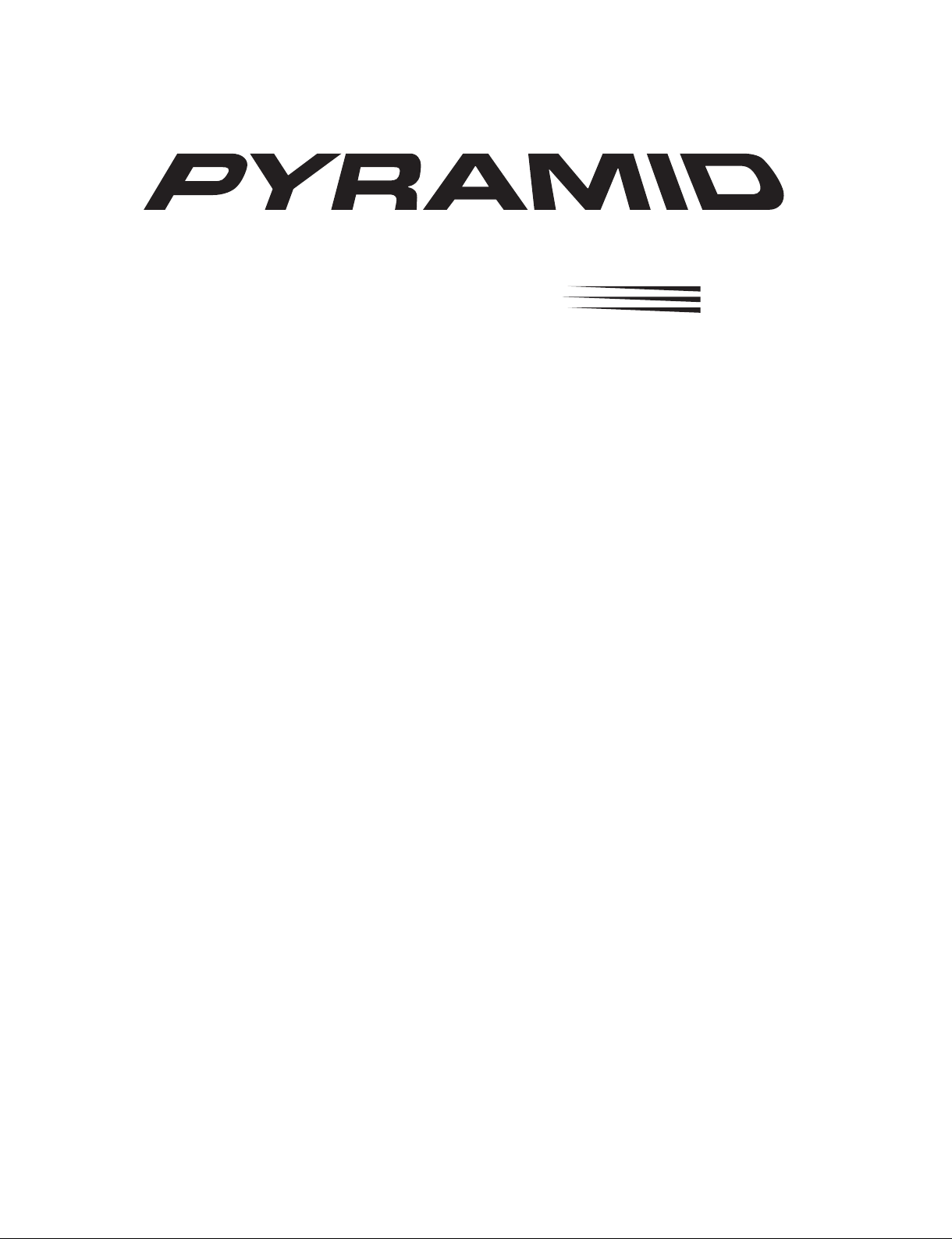
®
Studio
PRO
High Performance Professional Audio
MODEL:PA105/PA205 PA AMPLIFIER
www.pyramidcaraudio.com
Page 2
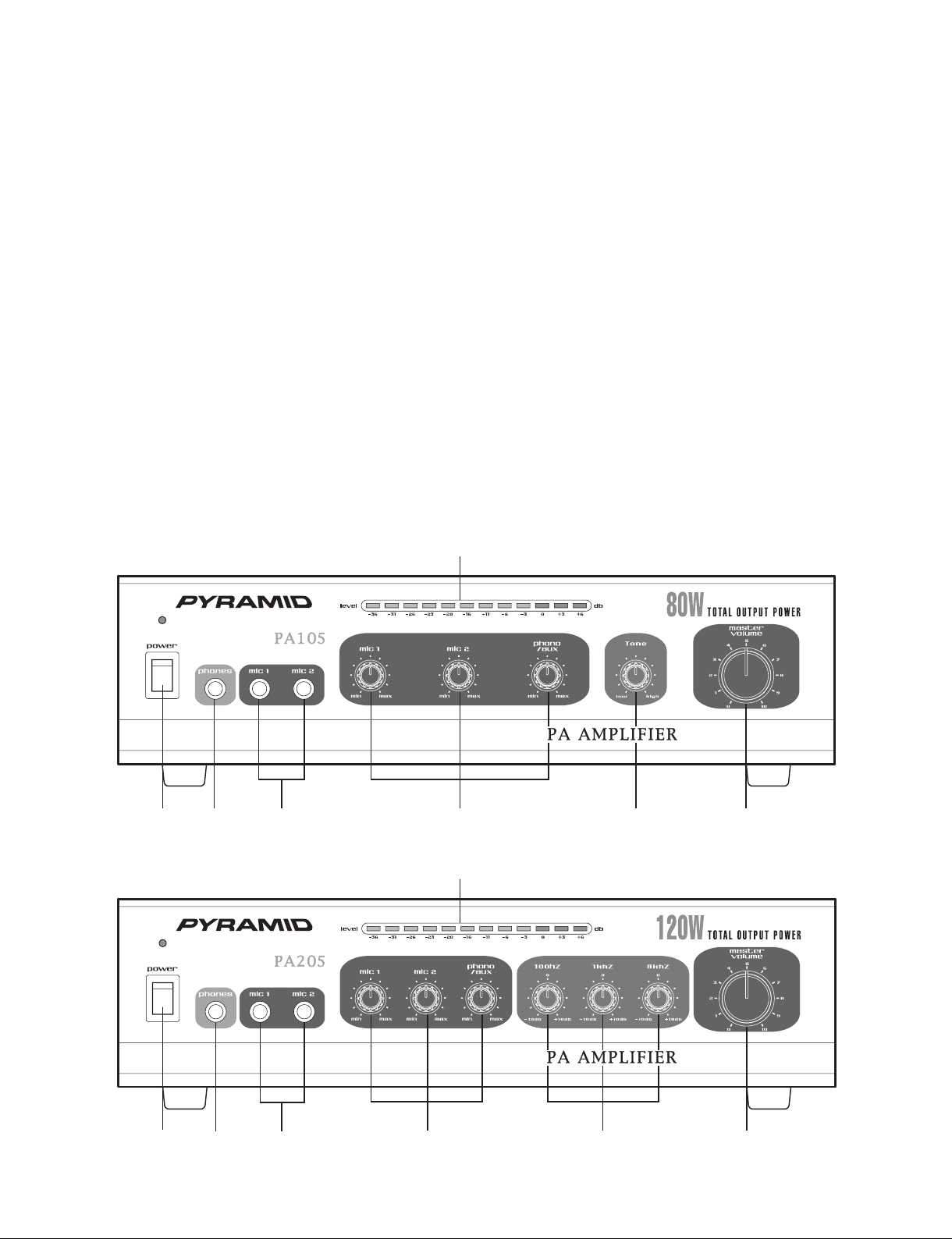
INTRODUCTION
Your New PYRAMID PA105/PA205 PA AMPLIFIER gives you the power and versatility
you need in a professional sound system.
The amplifier's wide frequency response makes it suitable for amplifying music
or vocal program material. It can be used for live bands, office paging systems,
public announcements, or a variety of other installations.
Please read this manual throughly before you attempt to set up and use the
amplifier. It contains a range of installation suggestions as well as instructions to
ensure safe usage. Installed properly, you can expect years of trouble-free service
from this product.
FEATURES AND CONTROLS
FRONT PANEL - PA105/PA205
4
1 2 3 5 6 8
4
1
2
3
5 7 8
1
Page 3
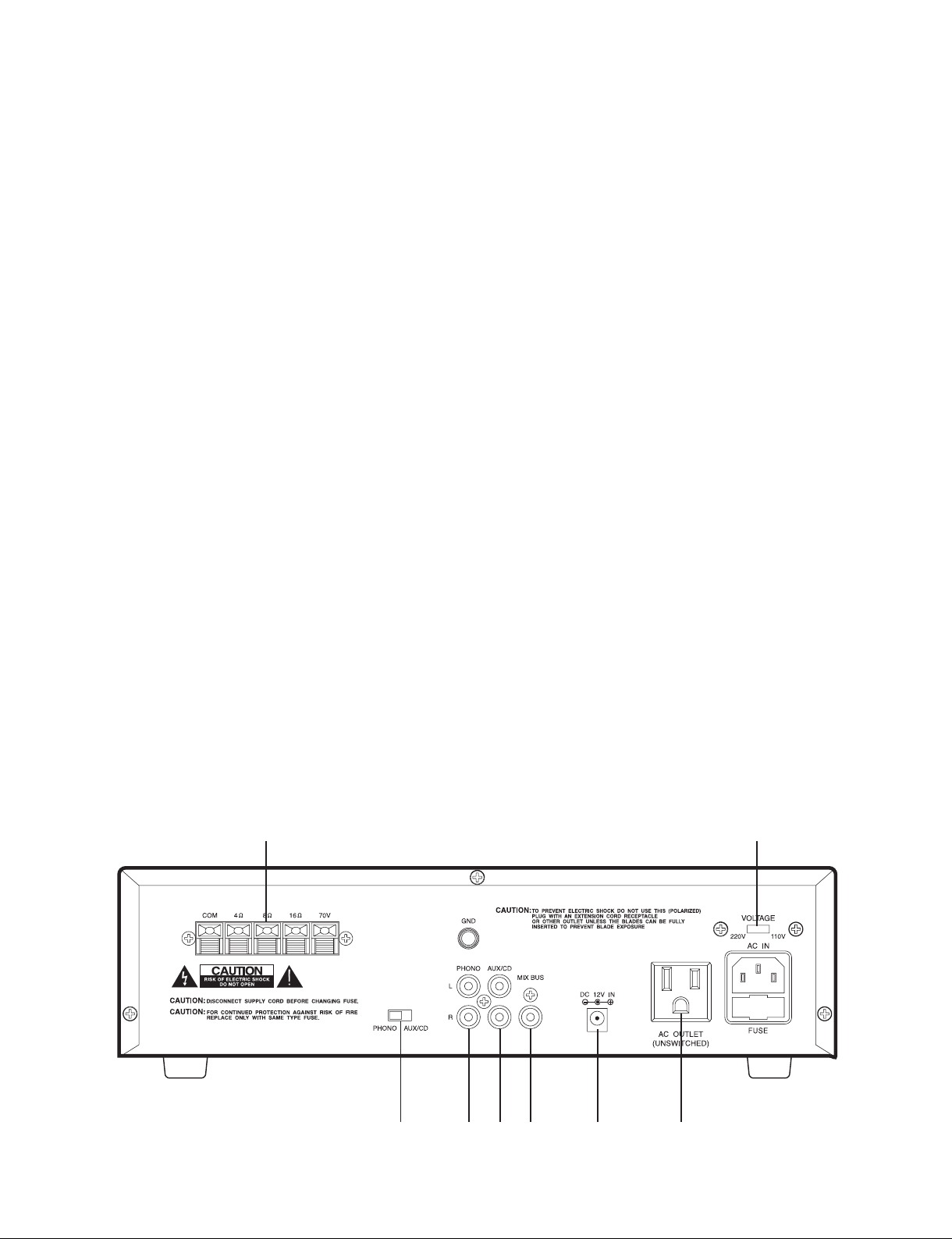
FRONT PANEL - PA105/PA205
1.Power On/Off
2.Phone Jack
Lets you connect a pair of stereo headphones for private listening or cueing (monitoring) sound
prior to "airing" it.
3.MIC 1 & MIC 2 Jack
Allows you to connect up to two 6.35mm type microphone.
4.LED Level Display Meter
5.Three Input Sources Mixing Controls
Controls the sound level for each of the audio input sources.
PHONO/AUX
Allows you to select and connect an alternative high level (AUX/CD) or low level (PHONO) audio
sound source.
6.Tone Control (PA105)
Lets you adjust the sound frequency to the acoustics of a particular performance environment.
7.100 Hz, 1 kHz, & 8 kHz Equalizer Controls (PA205)
To enhance the sound or tailor the high, midrange, and low frequencies for each audio source
input to the acoustics of a particular performance environment, you can adjust these equalizer
tone controls.
8.Master Volume
Lets you adjust the overall sound level.
REAR PANEL - PA105/PA205
9y
r e w t 0
2
q
Page 4

REAR PANEL - PA105/PA205
9.Voltage Switch
The amplifier has selectable input voltage from 110V/60Hz which is the standard in USA and
CANADA. You can also switch the input voltage to 220V/50Hz for EUROPEAN operation. Please
make sure the switch is in the proper position before operating, otherwise severe damage will
result not cover by the warranty. Please also replace the fuse with proper rating in this situation
(see the SPECIFICATIONS for the fuse rating).
10.Unswitched AC Accessory Outlet - 300W MAX.
11.DC 4A/12V Input Jack (PA105)
Allows you to power the amplifier from 12-volt battery source.
12.AUX / CD Input Jack
Allows you to connect any high level sound source, such as a CD player, tape deck, or tuner,
to the CD/AUX jack.
13.PHONO Input Jack
You can connect a low level audio input source, such as a magnetic cartridge turntable to the
L PHONO and R PHONO jacks.
14.PHONO and AUX/CD Input Selector
Lets you select the input source you want to connect to the amplifier.
15.MIX BUS Jack
Allows you to connect another PA105/PA205 to this jack to double the size of your PA system.
16.Push-Terminal Connectors
Let you easily connect speaker wires directly to the amplifiers.
INSTALLATION GUIDELINES
Connecting the GND (GROUND) screw terminal
I
f you connect a low level audio input source (turntable) to the PHONO, please connect
your turntable's ground wire (usually black or green) to the amplifier's GND terminal, to
avoid a low frequency hum.
You can also use this screw to ground any other system connection.
Input connections
The PA105/PA205 accept a board range of input sources, including:
Microphones (up to two simultaneously)
Compact Disc (CD) player
Cassette, Reel-to-Reel or other tape player
Radio Tuner
Magnetic Cartridge Turntable
3
Page 5

Connecting microphones
The MIC 1 and MIC 2 jacks permit you to connect two
microphones with 6.35mm plug.
mic1
mic2
Connecting a CD or tape player, or tuner
In this Situation, set the PHONO and AUX/CD
SELECTOR switch to the AUX/CD
To begin with, in order to ensure equal volume from
each speaker, all connected speakers should have the
same impedance.
A proper total impedance with the 4 to 16 Ohms range
can be achieved by combining series and paralled
speaker connections. Please see the diagrams which
follow the same impedance.
Finally, always use the shortest length of speaker wire
possible of proper gauge. Usually, 18-gauge wire is
adequate for lengths under 25 feet, while 16-gauge is
used for greater lengths.
System 1: Single speaker system
1.Connect the speaker (-) terminal to the amplifier
COMMON terminal
2.Depending on the speaker being used, connect the
speaker (+) terminal to the amplifier's 4-Ohm, 8Ohm or 16-Ohm amplifier terminal.
Set the Switch to the
AUX/CD Position
L
R
CD or Tuner
or Tape Player
Connecting a turntable
In this Situation, set the PHONO and AUX/CD
SELECTOR switch to the PHONO.
Turntable
L
R
Set the Switch to
the Phono Position
GND
+
_
This example shows
a 4 Ohm Speaker
System 2:Two (or more) speakers in series
1.Connect the LEFT SPEAKER (-) to the amplifier
COMMON terminal.
2.Connect the LEFT SPEAKER (+) to the RIGHT
SPEAKER (-).
3.Connect the RIGHT SPEAKER (+) to the amplifier's
4-Ohm, 8-Ohm, or 16-Ohm terminal, depending on
the TOTAL IMPEDANCE of the two speakers.
If each speaker has an impedance of 8 Ohms, the
total speaker impedance in this series configuration
is 16 Ohms.
Speaker connections
One or more speakers (4, 8, or 16-Ohm) speakers can
be connected to the amplifier with or without
transformers. However, before you connect any speaker
to the amplifier, the total speaker impedance must be
calculated in order to avoid damage to the amplifier.
A total speaker impedance greater than 16 Ohms or
less than 4 Ohms can be cause this damage to occur.
+
_
+
_
4
Right
Speaker
Left
Speaker
This example shows a
two 4 Ohm Speakers , the
total impedance is 8
Ohms.
Page 6

NOTE: ADDITIONAL SPEAKERS MAY BE INCLUDED IN
SERIES, BUT IT IS NECESSARY TO CALCULATE TOTAL
IMPEDANCE, AND CONNECT THE SPEAKER CIRCUIT
TO A TERMINAL OF APPROPRIATE IMPEDANCE. FOR
EXAMPLE, IF THREE SPEAKERS OF 4-OHM ARE USED,
TOAL IMPEDANCE IS 12 OHMS, YOU SHOULD
CONNECT TO THE 16-OHM TERMINAL.
4.Connect the speakers' (-) terminals to the amplifier's
COMMON terminal.
5.Connect the speakers' (+) terminals to the amplifier's
4-Ohm, 8-Ohm, or 16-Ohm terminal, depending on
the TOTAL IMPEDANCE of the FOUR SPEAKERS.
See the chart below for some samples system
suggestions:
System 3:Two (or more) speakers in parallel
1.Connect the LEFT SPEAKER (-) to the RIGHT SPEAKER
(-).
2.Connect BOTH the LEFT SPEAKER (-) and the RIGHT
SPEAKER (-) to the amplifier COMMON terminal.
3.Connect the LEFT SPEAKER (+) to the RIGHT
SPEAKER (+).
4.Connect BOTH the LEFT SPEAKER (+) and RIGHT
SPEAKER (+) to the amplifier 4-Ohm, 8-Ohm or 16Ohm terminal, depending on the TOTAL IMPEDANCE
of the two speakers. If each speaker has an
impedance of 8-Ohm, the total speaker impedance
in this parellel configuration is 4 Ohms.
Left
Speaker
+
+
_
Right
Speaker
_
This example shows a
two 8 Ohm Speakers , the
total impedance is 4
Ohms.
COMBINATION OF TWO SERIES PAIRS IN PARALLEL
SERIES PARALLEL TOTAL Use this
TO EACH PAIR TO TWO PAIRS IMPEDANCE amp
(net impedance) (net impedance) IN THIS TYPE terminal
4-OHM + 4-OHM 8-OHM + 8-OHM 4-OHM 4-OHM
(8 OHMS) (4 OHMS)
8-OHM + 8-OHM 16-OHM + 16-OHM 8-OHM 8-OHM
(16 OHMS) (8 OHMS)
16-OHM +16-OHM 32-OHM + 32-OHM 16-OHM 16-OHM
(32 OHMS) (16 OHMS)
+
_
+
_
+
_
This example shows a
four 8 Ohm Speakers ,
+
_
the total impedance is 8
Ohms.
System 4:Four speakers in series/parallel
combination
1.Group the four speakers into two pairs.
2.Connect each pair of speakers in SERIES (see system
2 above).
If you connect 8-ohm speakers, the total impedance
of each pair is 16 ohms.
3.Connect the two pairs of speakers in PARALLEL, If
you connect 8-ohm speakers, the total impedance
of both pairs is 8 ohms.
Note:If each of the four speakers is 8 ohms, the total
speaker impedance of the combined series/parallel
connection described above is also 8 ohms. Likewise,
the total speaker impedance is 4 or 16 ohms, if the
speakers are 4 or 16 ohms respectively.
SERIES/PARALLEL VARIATIONS
Although the description above is for combining TWO
SERIES PAIRS in a PARALLEL hook up, you may also
select to combine a SERIES PAIR and a PARALLEL PAIR
in a PARALLEL hook up. Simply be sure you have
properly calculated the total impedance, and connect
the (+) speaker circuit wire to the proper amp terminal.
For example, if you use a SERIES PAIR of 8-Ohms
speakers (the total impedance is 16 ohms) and a
PARALLEL PAIR of 8-Ohms speakers (the total
impedance is 4 ohms) in a PARALLEL hook up, the
TOTAL IMPEDANCE of this system is 3.2 OHMS, so you
should connect the (+) speaker circuit wire to the 4OHM terminal.
5
Page 7

See the chart below for some samples system
suggestions:
4.Connect the speaker's (-) terminals to the
transformer's COMMON tap on the secondary side.
COMBINATION OF ONE SERIES PAIR AND ONE
PARALLEL PAIR IN PARALLEL
SERIES TO ONE PARALLEL TO ONE
SPEAKER PAIR SPEAKER PAIR COMBINING TWO amp
(net impedance) (net impedance)
8-OHM + 8-OHM 8-OHM + 8-OHM 3.2 OHMS 4-OHM
(16 OHMS) (4 OHMS)
16-OHM + 16-OHM 8-OHM + 8-OHM 3.6 OHMS 4-OHM
(32 OHMS) (4 OHMS)
4-OHM + 4-OHM 16-OHM + 16-OHM 4.0 OHMS 4-OHM
(8 OHMS) (8 OHMS)
8-OHM + 8-OHM 16-OHM + 16-OHM 5.3 OHMS 8-OHM
(16 OHMS) (8 OHMS)
8Ω
+_+
_
8Ω
+
_
TOTAL IMPEDANCE
PAIRS IN PARALLEL
8Ω
+
_
8Ω
Four 8 Ohm Speakers
+
_
Use this
terminal
This example shows for the first three systems in chart.
In this case ,4-Ohm terminal is used your system
impedance may be varied depending on the impedances
of the individual speakers, and may reguire hook up
to the 8 or 16 Ohms terminal.
System 5: Connecting speakers with transformers
1.Locate the input taps on your transformer. These taps
are on side of the transformer, and are rated in watts,
10, 5, 2.5, 1.25 or 0.62. Usually, each speaker in a
system uses the same wattage tap.
Connect the selected tap to the amplifier 70V RMS
terminal.
If you wish a particular speaker to have a higher
volume level,connect the wire from 70V RMS to a
higher wattage tap on the transformer.
2.Connect the transformer's COMMON tap on the
primary side to the amplifier COMMON terminal.
3.Connect the speaker's (+) terminals to the
transformer's secondary tap that matches the
speaker's TOTAL IMPEDANCE. Locate on the opposite
side of the transformer, these secondary taps are
outputs, and are rated in Ohms 4, 8 or 16.
NOTE:Before connecting the speakers, please be sure
the total wattage of the primary tap you use does
not exceed the amplifier's maximum power rating,
PA105 20W and PA205 40W.
ALSO:Avoid, where possible, multiple connections to
the 70V RMS and COMMON terminals.
0.62
1.25
2.5
5
10
com
16
8
4
com
(ohms)(watts)
4 Ohm 10w
Speaker
+
_
Using headphones
To listen privately, or to monitor sound sources,
connect a pair of low impedance stereo headphones
(not supplied) with 6.35mm plug into the PHONES
jack on the amplifier front panel.
Please listen safely. Follow these recommendations:
Do not listen at extremely high volume levels. Extended,
high-volume listening can lead to permanent hearing
loss.
Always start with the volume control set to a LOW level
BEFORE you put the headphones on. Then gradually
increase the volume as necessary.
Connecting to standard AC power
After making all other connections, set the POWER
switch to OFF position.
Then connect the power cord to a standard AC outlet.
Connecting to 4A/12V DC power (PA105)
You can power the amplifier from your vehicle's 12-volt
battery.
Connect the supplied DC power cable's barrel plug to
DC 12V IN jack on the amplifier, and then connect the
cable's other end to the 12-volt accessory socket on
the vehicle, such as the cigarette-lighter socket.
CAUTIONS:
PLEASE UNPLUG THE AC POWER CORD BEFORE
CONNECTING THE DC POWER CABLE FOR THIS 12V
POWER USAGE, AND DISCONNECT THE DC POWER
CABLE BEFORE PLUGING IN THE AC POWER CORD
FOR AC POWER USAGE.
6
Page 8

THE VEHICLE USING FOR THIS POWER SOURCE MUST
HAVE A NEGATIVE GROUND ELECTRICAL SYSTEM. IF
YOU ARE NOT SURE OF IT, PLEASE CHECK WITH YOUR
VEHICLE'S DEALER.
Turning the amplifier on
1.Turn on the audio input source equipment
which is connected to the amplifier INPUT
jack.
2.Set all volume levels (MASTER, MIC 1, MIC 2, and
PHONO/AUX) to their minimum level settings.
3.Press the power switch to turn the amplifier on.
4.Adjust the controls of MIC 1, MIC 2, and PHONO/AUX
to the achieve desired volume and balance.
Using the LED power meter
The meter LED position indicate the amplifier
output power.
Using the MASTER volume control
The MASTER volume control increases or decreases
output level gain.
To obtain best performance with the least distortion,
be sure to adjust the output level so that the LED meter
does not continually
exceed the right extreme of the meter's range.
CAUTION:Setting output level too high can overdrive
the amplifier, causing permanent damage.
Using the MIX BUS jack
You can connect another PA105/PA205 to this
jack to double the size of your PA system. This
lets you use up to four microphones and two
turntables (or two auxiliaryies) sound souces.
Use a shield cable with phono plugs at each end, and
connect the cable between the MIX BUS jacks on the
back of two amplifiers.
For the best results, do not use a cable longer that 6
feet.
Specifications
Output Power at THD 10%, 1 kHz
......................................20W (PA105)/40W (PA205)
Maximum Power
....................................80W (PA105)/120W (PA205)
THD at 1W, 1 kHz Low-Pass Filter
MIC 1...................................................................1%
MIC 2...................................................................1%
AUX/CD ..............................................................1%
PHONO ...............................................................1%
Frequency Response (at 1W, +/- 3 dB)
MIC 1.................................................80 Hz - 20 kHz
MIC 2.................................................80 Hz - 20 kHz
AUX/CD ............................................80 Hz - 20 kHz
PHONO (RIAA 100 Hz/10 kHz)......+13 dB/-13.5 dB
Input Sensitivity (at 10% THD, 1kHz)
MIC 1.............................................................2.5 mV
MIC 2.............................................................2.5 mV
AUX/CD.........................................................150mV
PHONO...........................................................3.5mV
Signal-Noise Ratio (Input Shorted) with WTD
MIC 1................................................................60dB
MIC 2................................................................60dB
AUX/CD ...........................................................70dB
PHONO ............................................................60dB
Noise Level (Input Shorted)..............................0.75mV
Tone Control (PA105)
-15dB (High Cut at 10 kHz)
Equalizer Control Range (PA205)
100 Hz.......................................................+/- 10 dB
1 kHz.........................................................+/-10dB
8 kHz.........................................................+/-10dB
Power Requirement
120V AC, 60 Hz/240V AC, 50 Hz
4A 12V DC (OPTION OF PA105)
Power Fuse
120V AC........................1.2A (PA105)/1.5A (PA205)
240V AC......................0.6A (PA105)/0.75A (PA205)
DimensionsHxWxD,
3 1/3 x 12 3/4 x 8 9/10(inches)
85 x 324 x 226(mm)
Weight, (kg)
(PA105)3.56kgs/(PA205) 3.92 kgs
Mix Bus Jack
7
