Page 1
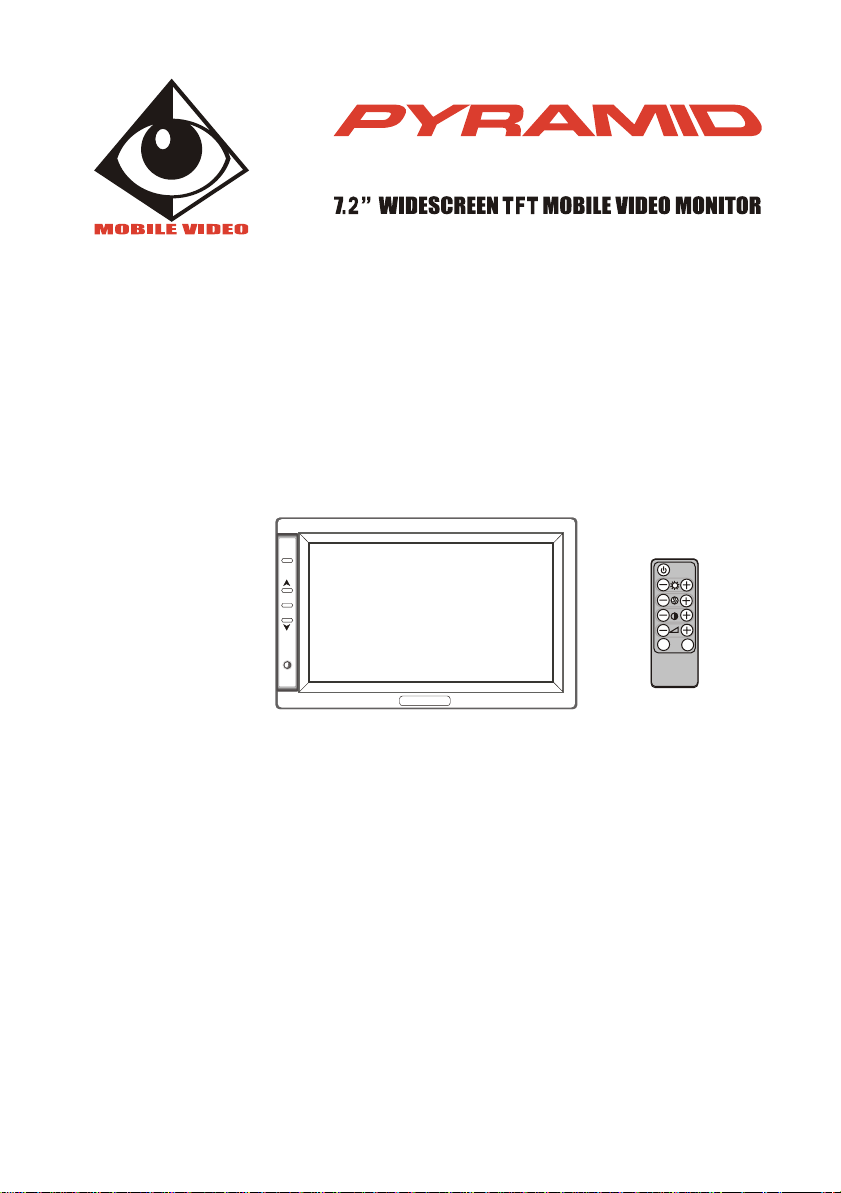
POWER
MENU
MV72TFT
V1/V2
MONITOR
SYS
Page 2
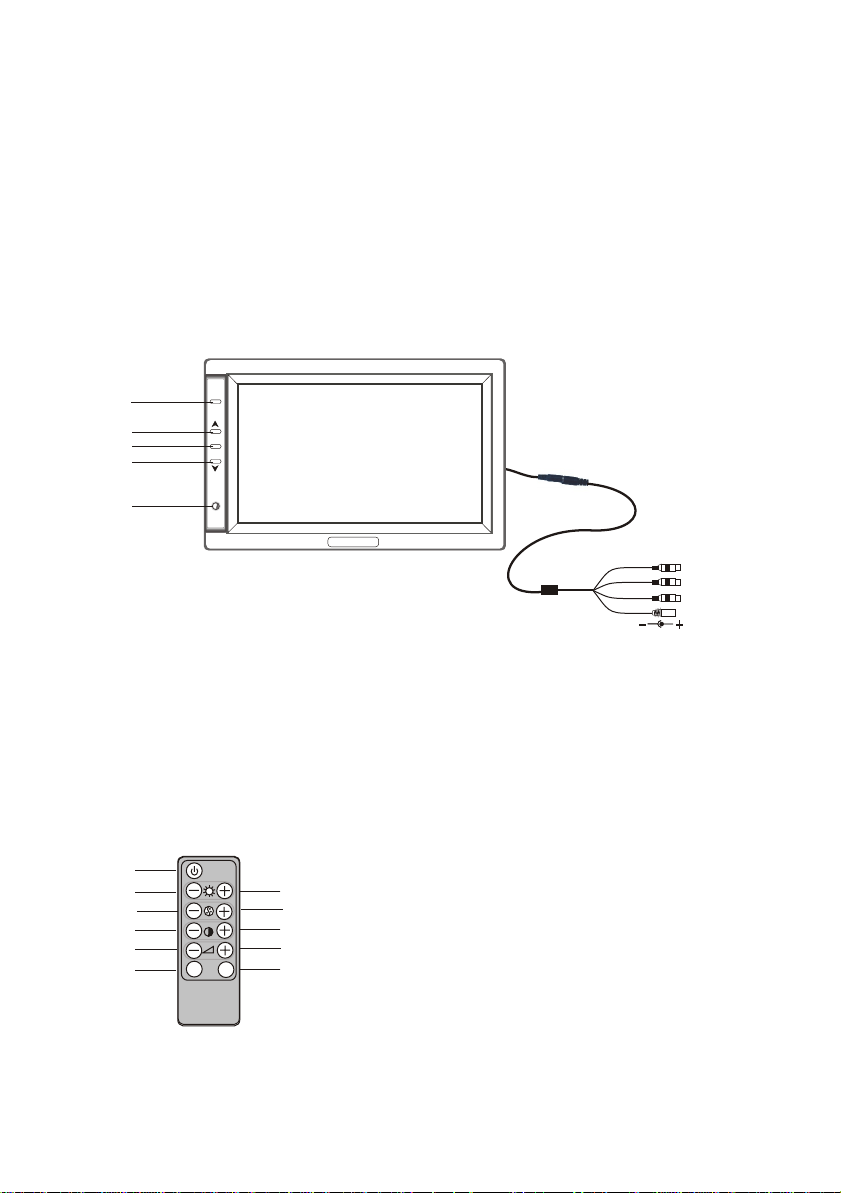
Thank you for purchasing the PYRAMID TFT monitor. To enjoy
the features of this device and to ensure years of troublefree operation, please read this manual carefully and follow
the instructions.
1.FRONT PANEL
1
2
3
4
5
POWER
MENU
1.Power On/Off 2.Negative adjustment
3.Menu activate 4.Positive adjustment
5.IR 6.White RCA: Audio input
7.Yellow RCA: Video 1 input 8.Red RCA: Video 2 input
9.Black: Power input
2.REMOTE CONTROL
1
1
2
2
4
4
6
6
8
8
10
10
V1/V2
MONITOR
SYS
1. Power On/Off
3
3
2/3: Brightness adjustment
5
5
4/5: Color adjustment
7
7
6/7: Contrast adjustment
9
9
11
11
8/9: Volume adjustment
10. Video select
11. Image reverse
6
7
8
9
Page 3

3.BASIC OPERATION
1.Make sure the video and power connection are properly excuted.
2.Press MENU to display the adjustments in this order:Brightness..
Color...Contrast...Tint...Brightness
3.Adjust the values by pressing - or +.
4.The POWER button activates/deactivates the monitor. It is not
necessary to disconnect the power sources.
4.SPECIFICATIONS
Screen size:
System:
Aspect ratio:
Power input
Video input
Operating temperature:
Storage temperature:
Back light:
Power consumption:
7.2 inch
NTSC
16:9
DC 12V +/-10%
1Vp-p 75Ohm
O~+40
-25~+80
Cold Cahode Filament Tube
8.5 W
5.ACCESSORIES
1.Bracket 2.Headrest shroud
3.Remote control 4.Battery(CR2025)
5.Din lead 5.Power wire
6.User`s manual
Page 4

POWER
MENU
WWW.PYRAMIDCARAUDIO.COM
