Pyle view PLVS92BK, PLVS92GR Operating Instructions Manual
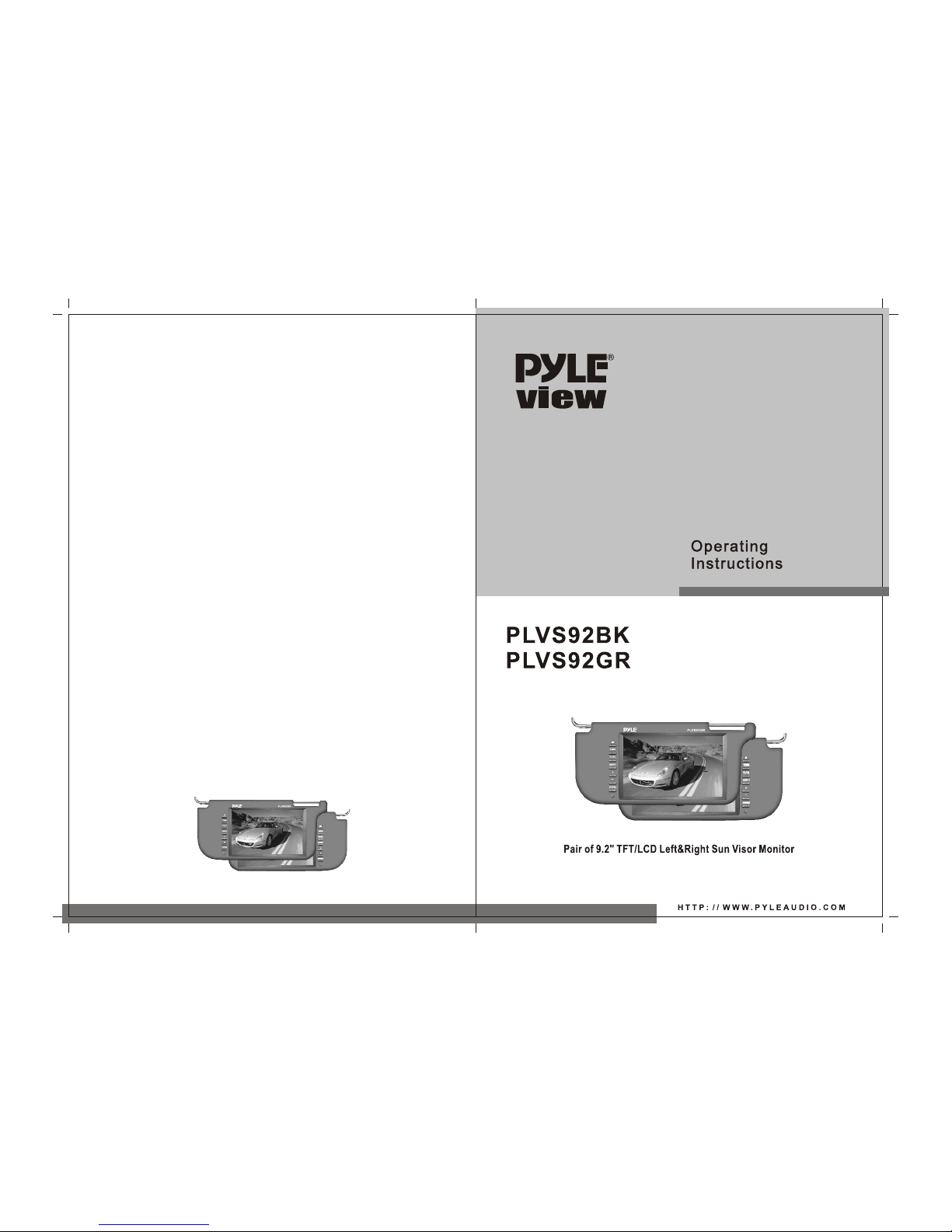
PYLI:
view
PLVS92BK
PLVS92GR
Operating
Instructions
Pair
of
9.2"
TFT/LCD
Left&Right
Sun
Visor Monitor
HTTP://WWW.PYLEAUDIO.COM
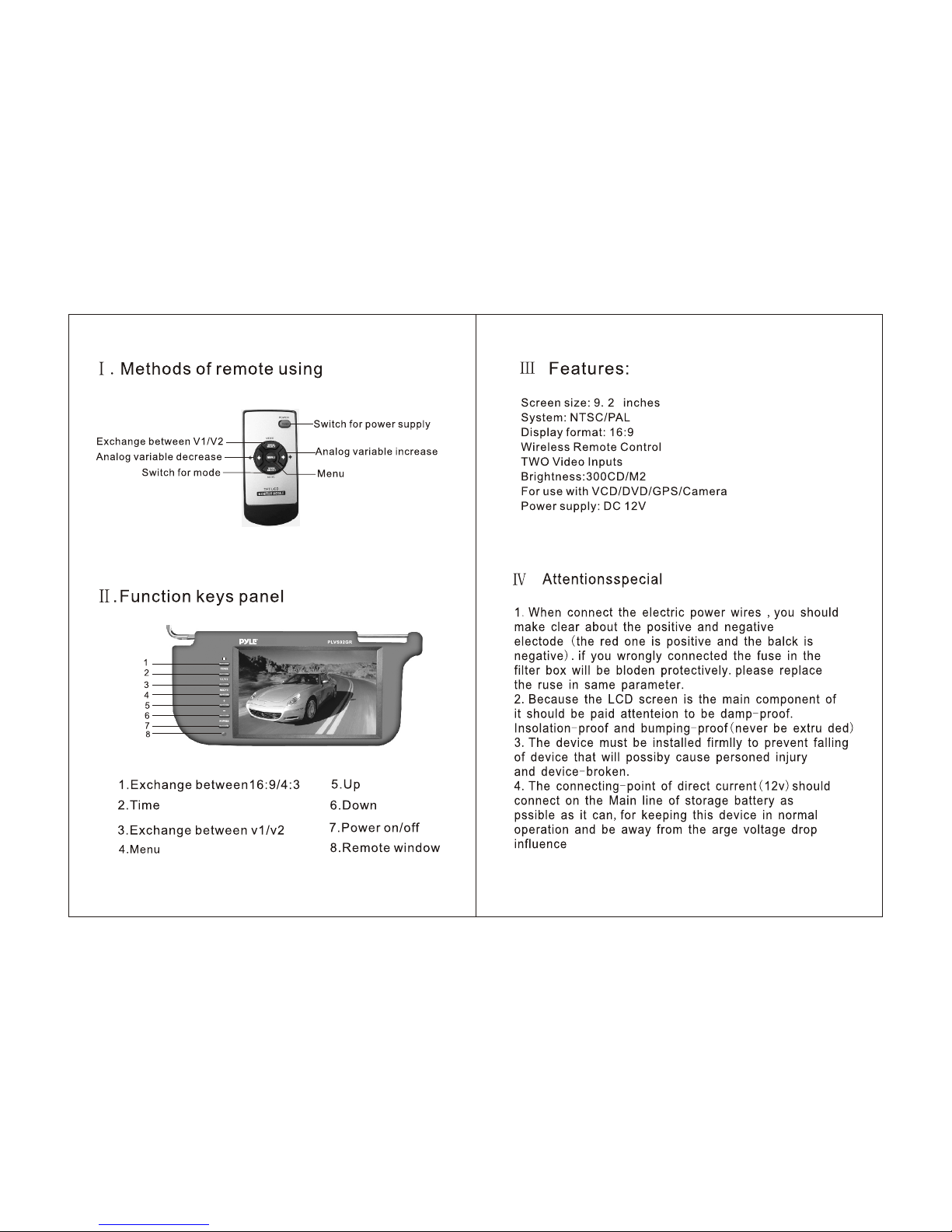
I . Methods
of
remote using
a-I-
-Sw'itch
for
power
supply
Exchange
between
V1N2
Analog
variable
decrease
rr
-A,nah)g
variable
increase
Switch
for
mode
--+---'
II.
Function keys panel
1
-.
<:-=-'~
2-
....
F.?-
.,..;
3 -
..,.--,+."'"
4 - -a-
----,.;
""
5
6
7
8
1.Exchange
between16:9/4:3
2.Time
3.Exchange
between v1/v2
4.Menu
Menu
5.Up
6.Down
7.
Power
on/off
a.Remote
window
III
Features:
Screen size:
9.
2 inches
System: NTSC/PAL
Display format:
16:9
Wireless Remote Control
TWO
Video Inputs
Brightness:300CD/M2
For
use
with VCD/DVD/GPS/Camera
Power supply:
DC
12V
IV Attentionsspecial
1.
When connect the electric power
wires,
you should
make clear about the positive and negative
electode (the
red
one is positive and the balck is
negative) . if you wrongly connected the fuse
in
the
filter box will
be
bloden protectively. please replace
the ruse
in
same parameter.
2.
Because the
LCD
screen is the main component of
it should
be
paid attenteion to
be
damp-proof.
Insolation-proof and bumping-proof(never
be
extru ded)
3.
The device must
be
installed firmlly to prevent falling
of device that will possiby cause personed injury
and device-broken.
4.
The connecting-point of direct current (12v) should
connect
on
the Main line of storage battery
as
pssible
as
it can, for keeping this device
in
normal
operation and
be
away from the arge voltage drop
influence
