Pyle Sports PSNKW30 User Manual

IMPORTANT:
Pack careful
ly
in
original package
if
possible.
We
are
not responsible for
damage
incurred
in
returning items for repair.
A letter stating your exact street add res,
da
ytime
phone
number, and the problem
you are experiencing should
be
included.
You
must also enclose a copy of the original receipt a sproof
of
date
of
purchase
Monday Through Thursday.
gAM
to
SPM
Friday
gAM
to 1
PM
Eastern.

1.
0lntroducUon
--
Thenk)'Ol.l
tJr~
hi
w.tdL
MIl
thII
WRh,
)IOU
...
get your
dIWIo
~
-.IYl
In
.tdIIIon
to
..
dIWIo
tunc:dori,
thl.
w.tz:h
=-
~~
your
dlvlna
~.on
fur
your
=-=
"11:
11
d~e~,d~~u~r~:
temperOJN
lie.
will
be
exhibited
on
tI\ot
dllplayl
~!.nt
~
=:-
8 tmc1IonIIl
M::'~
Tlmw
Mode, 0uIII
~DW
Mode
n ctw.
--.
=-~~~":=:'1=
.........
aD_
....
WIIIIl:hh~"""
..
nor.
"-*"*'
ta.br.
RIRd
til
~
rr.r..r
--...,
~
)'011
~
hw.tch,.xI
'-PtM"....jIn
.....
p..
b"~
......... ..-.nc..
A""*I
DPOIIng
the
wattn
to
fXII'Wne
oondllol'll
for
an
un.--.ble
time,
Ind
IMIId
IOlJIIiIh
_ or
_re
imjlllct1l
on
1M
w.tdI.
"
I,
IWCOITImanded
to
compl"
..
IMtt1Iry
ItIpIaoemlnl
by
a oartllliid
..
lYle.
-a'nay
t..u.
this
will
en
......
Wllter proof
ItandIwd
lui:
on
)'DIM"
wMch.
•
a.n
tM
~
,
PIf'tIcUIr
.............
on
the
t.ck
d the
w.ot.'
~
will • soft
... ,
•
DO
NOT
expoM
..
w.tch
to
Ilrong
c:hemic:eII
such as ga.olln.
and
.Icoho!,
..
Ihay
wi
.
damage your
wmch
.
• store
th.
w.td1
In
, dry plllCtl when it ill not
In
'M

2.0
Button
and
Its
Function
lELIO
56
DISPLAY
Current
Tim.
Mod.
auto backlight
indic.tor
Auto
B.cklight
MocI,
.uHlln
III]
•
~~n:n~:;'~h~'ll~~~~
.f.n':rre~d
TJ~.h~~Y~;:UII.
• Hold
to
anwr
S.tllng
Mode
Ulllll:ilrtIStop
Butun
[u1
•
To
chat'll'
tINt HlUng Wllu.
or
InCIWIIII
thl
1111
¥IIlu.
during Slittinll Moda.
I
To
aclMltIIlh,
'mit'
or 'slop' function durin" Chronolill1lph
and Countdown
llmar
Mod
•.
I
To
ching,
th'
lub-fundion dif;play
of
Cu.....m.
Tim, Moda.
I
To Mlact drv. ...
cord
In
Ow. lUcan Mod.
DewniRMlll
~n
IDI
•
To
ahow
tha
Cllly
Alarm.
•
J~rt~';'~n~Is'f.~~1I
""Iu
or
da_
..
Ih'
llIi
""h
..
•
To
cI
....
lila
Wllu. tor
lila
Chronogl'llph
and
Countdown
Ti""r.
•
To Mlact
drv.
","cord
In
Ow.
lWean
Mod.
EL
ButlMl
[EL]
•
=1g~t.!.T;},.,~u~n.r:rO~F,MCOnd'
to
1
111.
the
auto
•
To
tum on the EL
b.ck
light for about 3 IlOOnd
•.
AuklBull:llglIt
• Whan Aula Backlight
II
ut
ON,
....
EL backlight will
tum
on
for
3
..
condl lulomllllc.lly
whn
,
by
II
pr.
..
IId.
NOTE: TIle major
by
op
• ...uon
.....
lummar1ad
on
1111
t~
='r:~~=Vflr
pIMa
.....
d 1M
lXII'I'Iing
chlpblra
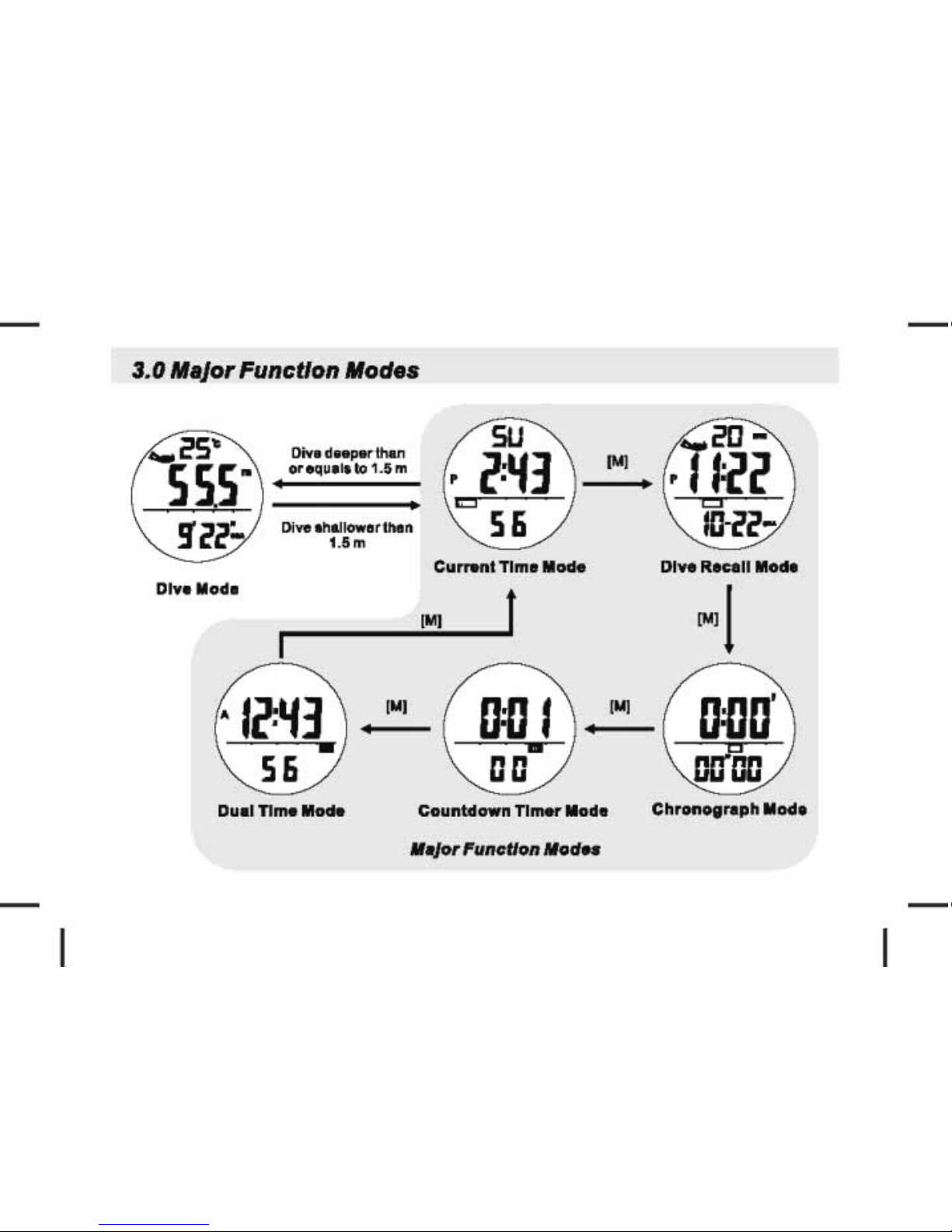
3.0
Major
FunctIon
Modes
Dive
Mod,
DiY, d ••
par
than
orlqUII,to1.5m
Dive
Ihlllowllrthin
1.5m
DUll
Tim.
Mod.
1"1
-
Current
Tim.
Mod.
Countdown
Timer
Mod.
Chronograph
Mod,
II-Jor
Function
/lod
..
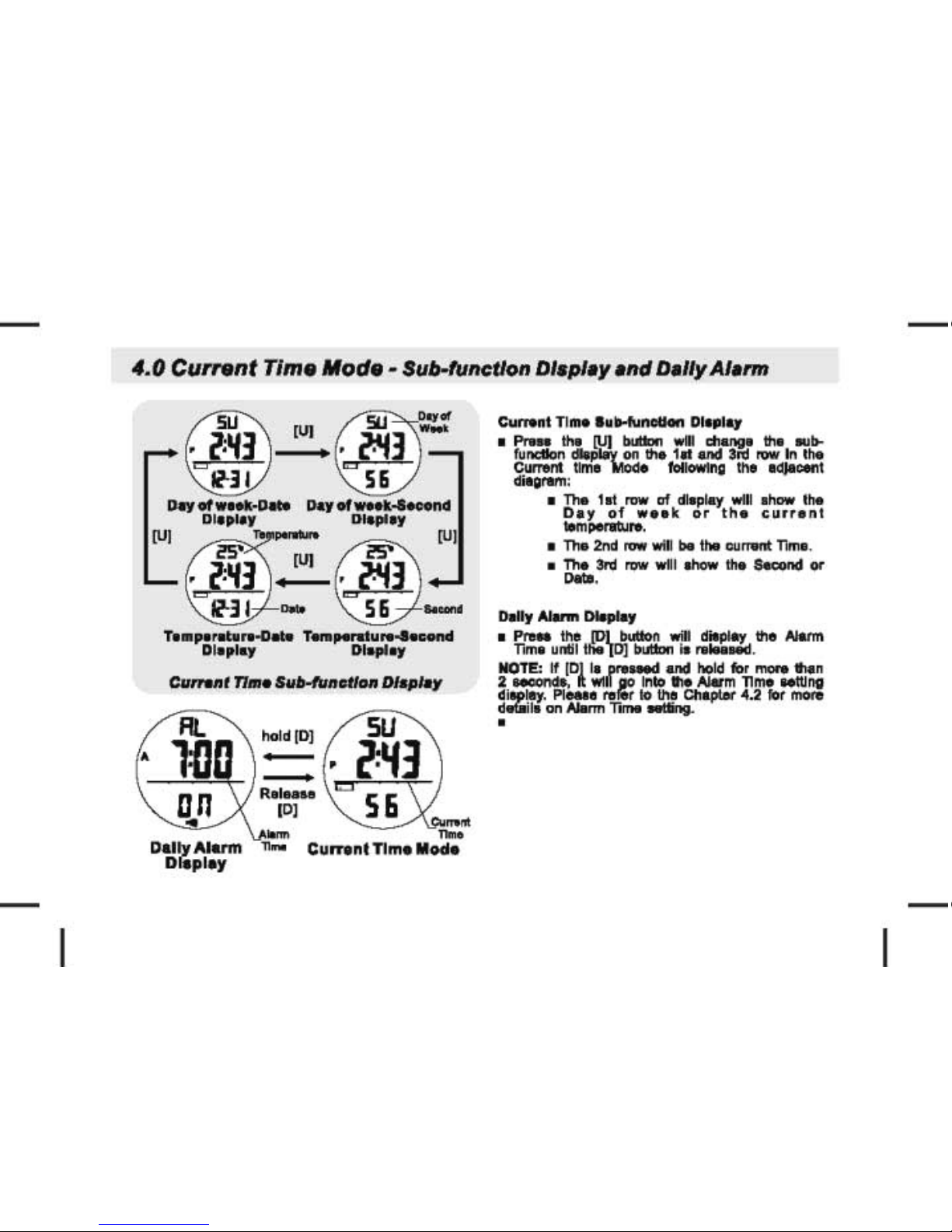
4.0
Current
Time
Mode
- Sub-function Display
and
Dally
Alarm
T.mp.r.t
.....
·O.t.
T.m
......
tu
......
cond
Olepl.,.
Ol.pl.,.
CUrNnf
nm.
Sub-funcflon
Display
@
L
h.Id[Dl~U
.
1:D
=.
~:~3
o n
R':~"
56
..
Cum'"
Allrm
nm.
D~~~~:m
n....
Cumnl
Tim.
Mod.
Cu .....
nt
Tim.
a ..
lMunction
01
...
1a,.
• P
.....
the
~I
button will
ch.ng.
the
MJb-
~:r:J
~I~.",~~.th.
~o:~
3~.
ru:c::,~
dilg ...
m:
•
Th.
lit
row
of
dl.pl.y
will
.how
the
Da,.
of
w.ak
or
the
current
IImpel1ltll ....
a
Th.2nd
row will ba
tlw
current
lim
•.
• The
3rd
row
will ahow the Second
or
-.
Oall,. Alarm Dlapla,.
a
Pre..
the
[D\
button will dillpl.,. the Alarm
lim.
until tlia
OJ
button i
.........
1:1.
:~n~.[,D~
~Kre~1o
a~
~~mfo-n~::.m~;
diIPII,..
Pleue
re~r
to
the Chapter
<1.2
for
more
~lfIIil.
on .....
rm
lim.
..tting.
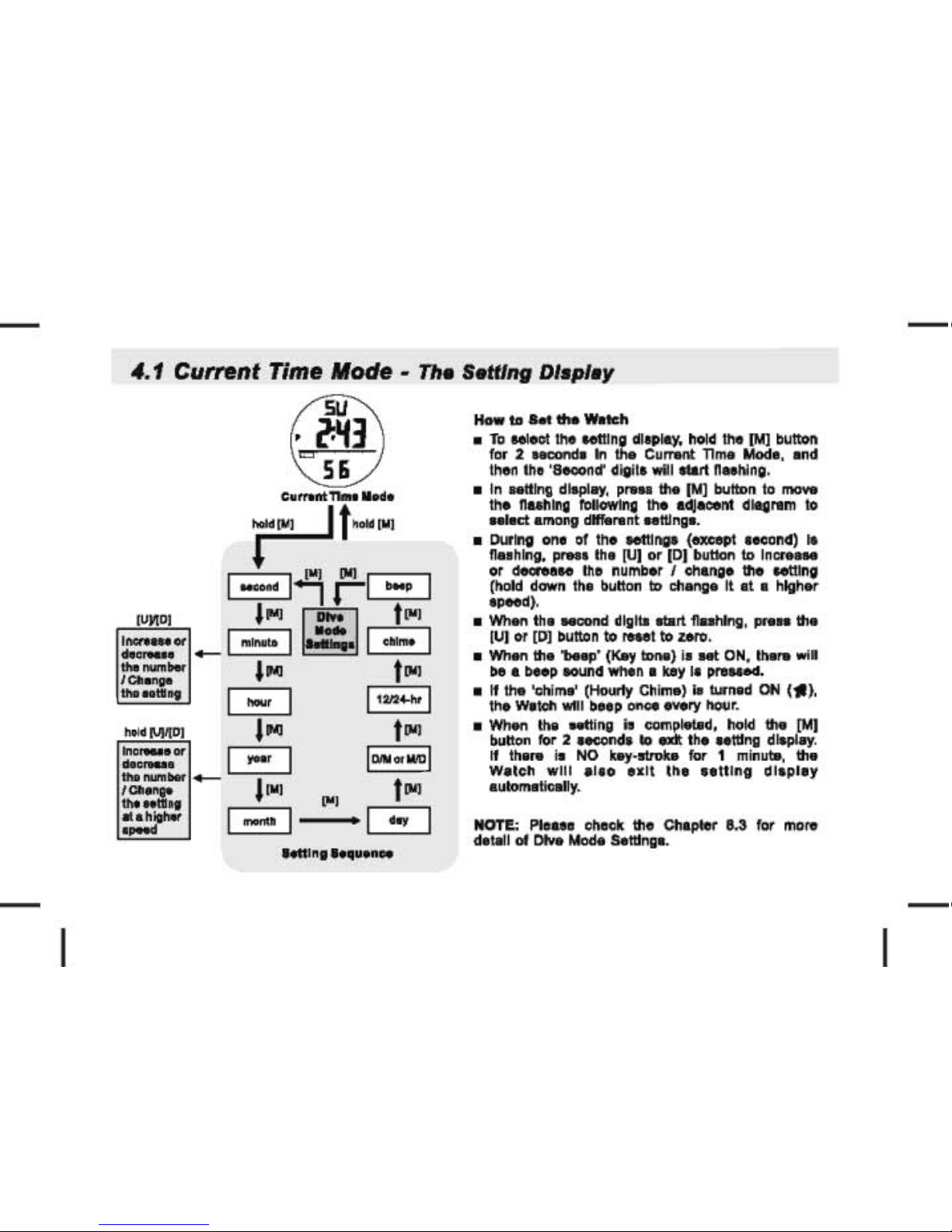
4.1
Current
Time
Mode -Th.
S.ttlng
Displ.y
SU
.
~~3
5&
I
To
Mleet
the
Mtllng dl,play, hold
the
1M]
button
for 2
'Icondl
In
!hI
CUrrlnt TIml Modi,
Ind
then
the
'Second' digita
will
start "
..
hing,
I
In
'Ittlng
dlaplay,
P"'u
1111 1M]
button to mow.
thl " ..
hlng following
thl
adJaoent dlajl",m to
..
llet
among dwr.",nt
altunga.
I During
on,
of
th,
Mtllnga (except
,acond)
I,
nl.hlng,
pm'
Ihl
IU)
or
10) button
10
Incrll
..
or
decreaM
Ihe
numb,r I chang'
lI1e
Mtllng
(hold down
Ihl
bullon
10
chlngl
II
al a hlghlr
,peed).
I Whl n
thl
..
cond digiti start flHhlng,
P"'"
1111
lUI or
10]
button
10
""etlo
zaro.
I
Whln
1111
'HIP'
(Kay
Ionl)
i,
HI
ON,
Ihl'"
will
be
a b
..
p lOund
wh,n
I key
I,
p"'MM.
I
If
!hI
'chiml' (Hourly Chimlj
illlurnid
ON
(11),
th,
Wllch
will
be,p
onca IVIry hour.
I
Whln
Ihl
HIIing
il
complllld,
hold
1111
1M)
bullon for 2
,aconda
10
IxIt
thl
"ttlng
dlaplay.
If
Ihl'"
ia
NO
key·lIroke for 1 minut.,
1111
Wllch
will
11'0
exit
Ih'
..
ltlng
dlapllY
automalically.
NOTE;
Ple
..
e check
lI1e
Chapter
8.3
for more
d,tall
of
DIYI
Modi S,ttlnga.
