Pyle Sports PSHTM24 User Manual

IM PORTAN
T:
Pack carefully
in
original
package
if
possible.
We
are
not responsible for
damage
incurred
in returning items for repair.
A letter stating your
exact
street add res, daytime
phone
number,
and
the probl
em
you are experiencing should
be
included.
You
must also
enclose a copy
of the origina l receipt a sproof of
date
of
purchase
Monday Through Thursday. gAM to 5PM
Friday gAM to 1
PM
Eastern.
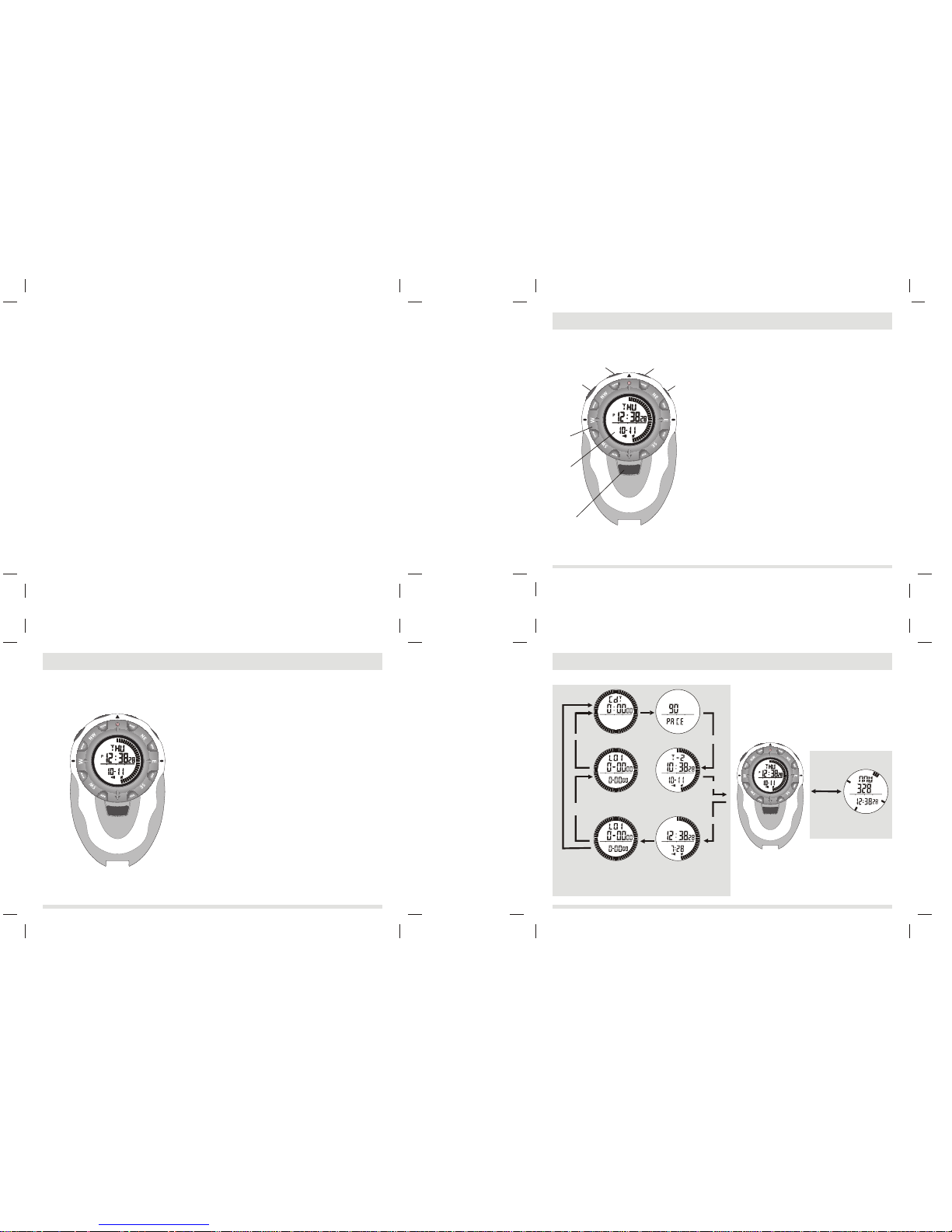
TM
1
3
2 4
1.0 Introduction
3.0 Major Function Modes
display
Alarm Mode
Chronograph
Mode
Lap Memory
Recall Mode
Countdown
Timer Mode
Pacer Mode
Dual Time Mode
2.0 Parts and Its Functions
[compass]
Compass Mode
Thanks of your purchase of the HandHeld TrackMaster.
Your HandHeld TrackMaster features electronic sensors that
measures the compass directions.
Your HandHeld TrackMaster provides directions to you at the
time during you are hiking, climbing and doing other outdoor
activities.
Your HandHeld TrackMaster is carefully designed and
produced for outdoor activities, in order to utilize these
features of your watch, it is advisable to read the following
instructions:
Read the instruction before you use the HandHeld
TrackMaster.
- Avoid exposing your HandHeld TrackMaster to the extreme
conditions for an unreasonable time.
- Avoid rough uses or severe impacts to your
HandHeld TrackMaster.
- Do not open the HandHeld TrackMaster's case unless a
certified service agency because your HandHeld TrackMaster
contains precise electronic sensor and components.
- Clean your HandHeld TrackMaster with a soft cloth
occasionally that working for a longer use life of your watch.
- Keep your HandHeld TrackMaster away from magnets or
the appliances which contains magnetic objects such as
mobile phones, speakers and motors.
Your HandHeld TrackMaster also includes normal time, daily
alarm, chronograph, countdown timer, pacer and dual time.
-
- Store your HandHeld TrackMaster in a dry place when it is
not in use.
Mode Button
l
To select among the following modes: Current Time,
Alarm Time, Chronograph, Lap Memory Recall,
Countdown Timer, Pacer and Dual Time Mode.
l
Press and hold the button to change to setting displays
in various modes
l
To select among items which to be set
during setting sequence
l
To select between normal
compass bearing and backward bearing display
in
Compass Mode.
Start/Stop Button
l
To start/stop the timer, chronograph and pacer
l
To
lock / unlock the compass bearing
l
To increase the
number during setting sequences
l
To review the lap
memories by forward reviewing.
Compass Button
l
To select between Current Time and Compass Mode
l
To decrease the number during setting sequences
l
To select Compass function in Chronograph Mode. To
review lap memory by backward reviewing.
l
Press the button to reload the target time in Countdown
Timer Mode. Press and hold the button to reset the timer in
Countdown Timer Mode.
Light Button
l
Press the button once to turn on the EL back light for
about 3 seconds
l
Press and hold the button to
enable/disable the auto-light feature (If the auto-light
feature is enabled, press any button will turn on the back
light for about 3 seconds)
[mode]
[mode]
[mode]
[mode]
[mode]
Remarks 1:
If the chronograph is running, the Lap Memory Recall Mode will b e
reserved for the lap memory recording, hence it can not be reviewed
during this period of time.
[mode]*1
[mode]
[mode]
Current Time Mode
ALCH
REC
CH TM
mode
button
rotatory
ring
light
button
start/stop
button
light
button
compass
button
TM
TM

Alarm Time Mode
- The 2nd row of the display shows the current time:
hour, minute and second.
- The 3rd row of the display shows the alarm time: hour,
minute.
- The indicators encircle the display show the
current time in 1 second resolution analogically.
To Set the Chime ON/OFF
- Press the [compass] button to change the ON/OFF status
of the hourly chime, in the Alarm Time Mode.
- When the chime indicator is appeared (chime ON), the
HandHeld TrackMaster beeps every hour on the hour.
To Set the Alarm ON/OFF
- Press the [start/stop] button to change the ON/OFF
status of the alarm, in the Alarm Time Mode.
- When the alarm indicator is appeared (alarm ON), the
HandHeld TrackMaster sounds at the pre-set alarm time
every day.
To Set the Alarm Time
- Press and hold the [mode] button for 2 seconds to change
from Alarm Time Mode to Alarm Time Setting Mode.
- The minute digits flash on the display because it is being
selected.
The Setting Procedures
- Press [mode] button to change the selection following the
Alarm
Time
Setting Sequence.
- If the digits are flashing, press the [start/stop] but ton to
increase the number; hold the [start/stop] button
to change the number at a higher speed. Press the
[compass] button to decrease the number; hold the
[compass] button to change the number at a higher speed.
- After you set the alarm time, press the [mode] button to
exit the setting sequence.
- If no key-stoke has been activated for 30 seconds, the
setting display will auto return to Alarm Time Mode.
5
6
7
Current Time Mode
- The 1st row of the display shows the day of week.
- The 2nd row of the display shows the current time:
hour, minute and second.
- The 3rd row of the display shows the calendar: month,
date.
- The indicators encircle the display show the current time
in 1 second resolution analogically.
To Set the Current Time Mode
- To set the current time, calendar and 12/24 hour
format, press and hold the [mode] button for 2 seconds to
change the display from the Current Time Mode to Current
Time Setting Mode.
- The second digits flash on the
display because
they are
being selected.
The Setting Procedures
- Press [mode] button to change the selections following the
Current Time Setting Sequence.
- If the digits are flashing, press the [start/stop] but ton to
increase the number; hold the [start/stop] button
to change the number at a higher speed. Press the
[compass] button to decrease the number; hold
the [compass] button to change the number at a higher
speed.
- When second digits start flashing, press
the [start/stop] or [compass] button once to reset the
second to zero.
- When 12 or 24 digits start flashing, press the [start/stop] or
[compass] button once to select between 12 or 24
hour format.
- After you set the current time, calendar and 12/24 hour
format, press the [mode] button to exit the Current Time
Setting Sequence.
- If no key-stoke has been activated for 30 seconds, the
setting display will return to Current Time Mode.
hold
mode
hold
mode
Current Time Setting Mode
Current Time Setting
Alarm Time Setting Mode
Alarm Time Setting
Current Time Mode
Alarm Time Mode
second
minute
12/24
hour format
minute
hour
hour
date
year
month
Current Time
Setting Sequence
Alarm Time Setting Sequence
Alarm Time Setting Sequence
hold
mode
hold
mode
mode
button
mode
button
mode
button
mode
button
mode
button
mode
button
8
5.0 Alarm Time Mode -
Setting the Alarm and Chime On/Off
5.1 Alarm Time Mode -
Setting the Alarm Time
mode
button
mode
button
mode
button
4.0 Current Time Mode -
Current Time & Calendar
4.1 Current Time Mode -
Setting Current Time Mode
digits have been
selected (flashing)
digits have been
selected
(flashing)
calendar
(month-date)
alarm time
(hour-minute)
analogue
second
analogue
second
current time
(hour:minute
second)
current time
(hour: minute,
second)
day of week
AL
AL
Increase
the number
Increase
the number
increase the
number at a
higher speed
increase the
number at
a higher speed
[start/stop]
start/stop
start/stop
start/stop
compass
hold start/stop
hold compass
compass
compass
hold [start/stop]
decrease
the number
decrease
the number
decrease the
number at a
higher speed
decrease the
number at
a higher speed
hold [compass][compass]
TM
TM
'12' changes to '24';
'24' changes to '12'.
reset Second to zero
