Pyle Sports PPDM2 Instruction Manual

SPEED MASTER
wit
Y"'"
• •
Activation - Before starting
Bik
e Watch
Please remove the protective foil from the display when
you
use
the
speed master watch for the first l
ime
and
press the A, C or 0
button (sound signal), unlil
all
display segments appear for a short
t
ime. You
automatically
reaCh
setting the uni
ts
of measurement.
• Choose between
the metric
and
imperial with the C button.
Confirm your
se
lection with
the
A button, the
24h blink.
Setting the
time
in
the time mode (also
see
TIME
MODE
)
• Choose between
the 1
2h
and 24h display wi
th
the C button.
Confirm your selection with the A button, the seconds blink.
Not
e:
By
pressi
ng
and
holding the C button you can
use
the
fast forward function
in
the
settings.
• Press the C button to reset the seconds to
zero
.
Confinn wi
th
the A button.
the
minutes bli
nk.
•
Set
the
minutes wi
th
the
C button.
Confinn wi
th
Ihe A bullon,
the
hours bli
nk.
•
Set
the
hours,
year, month,
day
, bi
rthday,
weight, height and
wheel
size
(also
see
WHEEL SIZE I
NPU
T).
Now
press the D button a
nd
ali
settings a
re
saved
.
The Bike watch
can
be
wom li
ke
a w
ris
twatCh
.
Accessories
fj
4
Mou'1tng
Shoe
ElastiC
s.~
eo
§ :::::: <I
Transmitter Belt
a
.«
e
balte,&
Transm
itter
(3V I CR2
32)X3
Cable lies
Magnet

INTRODUCTION
WARNING
: Always consult your physician before starti
ng a fi
tness
programme. Apulse
compu
ter is nol a
medical
device. It is a
training t
oo
l designed
to
measure
and display
your heart
rate
.
USE A PRECISE TRAINING METHOD
All
the
experts
agree: the
heart
is the
most
important
muSCle
in
the
body
and
, li
ke
all
muSCles, Should
be
exercised
regular1y
to
remain
sllong and efficient.
But
how
can dete
rmine
whether you
are
exercisi
ng
your heart
both
safely
and effe
ctivel
y?
Fortu
nately,
the
heart itself provides
you with
key
information that
will
he
lp
you
to
examine
the
effectiveness
and
the
degree
of
safety
of
your training method. Your heart rate, which
is
expressed in a
single number (Beats Per Minute), gives a constant account
of
your body's
state
of
health.
Your
heart rate wilile
ll
you
how fast
you
are
using energy or wether
you
are
exercising
too
hard
or t
oo
la~
Obviously. your
body
does not benefit
from
a training
method
if
your heart
rate
is
too low
. If it
is
too high, you
run
the
risk
of injury
and
you
will suffer
from
fatigue.
It
does not
matt
er whether your
goa
l is to win athletics
meet
ings,
l
ose
weight
or simply
to
improve your overall
health. VVhat
is
i
mportan
t is
that
you
can
refine your training method by keepi
ng
your heart
rate
wit
hin a
certa
in target zone.
In
order
to
accomplish
th
is,
you
wou
ld
Obvious
ly
need
to know your precise heart
rate
at
any
given moment throughout your
tra
ini
ng
session
.
modem
te
Chnology
has
now
enabl
ed
us
to
present
you
with
wireless electronic pulse
com
puters.
mon
itoring
you
r heart rate
with
one
of
these computers is easy
and fun
to do.
KNOW YOUR LIMITS AND DETERMINE YOUR
PERSONAL EXERCISE ZONE
Exerci
se
zones
are
established
by
setting Upper
and
lower
Heart
Rate
limits. These
limits
constitute a certain percentage of your
Maximum
Heart
Rate
(MHR
).
You
may already
know
your
MHR
MHR-220.(Your
age)
"f
"d
Ihl
I "f e.g. Age: 20
I
you
are
an
aVI
a e e or I
you
MHR
' 220.20=200
have al
ready
taken
a Max. Hean For i
nsU;nce, the
current heart
~~~u~~~tJ:1
~~ip~~~o~~~~~e
rate
is 150,
then 75% will
be
shown.
an
educated guess:
EXERCISE
ZONE
(BPM)
A6E
-to
10
•
1031
40
41
10
55 60
65
'-I
'"
'"
,.
'"
.•
,
1.
It
It It
--
f.
,
..
,. ,
..
'-I
,
..
'14
FI1IIII
to
to
--
,. ,
..
..
,
'" '"
'"
,
..
'" '"
II.
,,,
,
.. , ..
HflllH
..
..
to to
..
to
"
.. ..
t •
.......
,
..
" "
n
.. " ..
"
..
"
Zone 1 • Health (50% 1 65%
of
the
MHR)
This exercise zone
is meant for l
ong
tra
ini
ng
sessions of low
intensity. Exercising
in this zone will improve both
your mental and
physical healthy.
Zone 2 • Fitness (65%
·80% of
the
MHR)
This exercise zone is
used
by
athletes who wish
to
increase their
strength
and
improve their
endu
rance
whi
le burning a greater
number of calories.
Zone 3 • Performance (80%
.95% of
tho MHR)
Th
is exercise zone is i
dea
l for short
and
very
intensive
training
sessions. Competitive athletes
use this zone
in
order
to
build
greater
speed
and
explosive power. Exercising in this zone will
create
an
·oxygen debtD and increase
the
degree
of lactic acid
in
the
muscular tissue.

FEATURES
If
necessary,
you
can consu
ili
he table on the gift box.
SPEED
MASTER
•
Digita
l motion
sensor
for
speed
detection
•
Current speed
•
Exercise timer
• Di
stance
• Slep
counl
• Average
speed
, Maximum speed
• Odometer
•
Odometer
Save
Function
• Cal
ibation
for
personalized
step
length
of
running
& j
ogging
:re
MONITOR
•
Maximum
poise
alert
• Pul
se
zone
training
programs
(heallh, fitness, performance
and
user-c\efine)
•
Zone
timers (in
zone,
belowzone, above
zone
and
lotal)
•
Pulse
out
zone
alert
•
Highest
ptJlse
, lowest poise,
average
pulse
CAL
R1E RJNCTrONS
• Cal
ories loss
and
fat
burn duri
ng
exercise
•
Ca
lculation of 8MI
• Fi
tness
level
CHRONOGRAPH
•
Counl·down
time
r
• 1(1
00
second
99
laps multi-split
stopwatch
rc
•
Auto
Calendar
• Clock alarm
• Hourly chi
me
signal
OTH
ER
S"PECIFICATIONS
•
EL
backlight
• water resistant housing
81
•
Curren
t J
maximum
I
average
speed
•
Speed
comparato
r
•
Trip
distance
0 - 999
km
•
Total distance
0 - 9999
km
•
Trip timer
•
Odometer
Save
Function
·
Auto
Scan
BATTERY INSTALLATION
Comp
ut~r
Watch
Remove the
back
cover
of
the
watch
with a screwdriver
, i
nstall
the
3.0V-batterywith t
he
positive
(+)
pole
facing
up
and
replace
the
cover. Remove the
battery
and rei
nsert
it if t
he
LCD displays
irregular
figures. This
will clear
and
restart
the
watch
's
microprocessor.
,
3V
ball
CR2032
Transm
itter Belt
Remove
the
battery
cover
from
the
bottom
of
the
belt usi
ng a sma
ll
coin
.
Install
the
3V
battery
with
the
positive
(+) pole
facing
the battery
cover
and
replace
the
cover
.
00
not dispos
ed
off battarlos
~~~~~~~"'~
c~~~'
~e~
~,
J
with the household wasta
~
Transmitter
Remove the battery cover from
the
bottom of
the
transmitter
by
push
ing.
InSlall3V battery with
the
positi
on
(+)
pole facing the battery cover and
replace the cover.
c:::>
3v-Bauery
CR2032
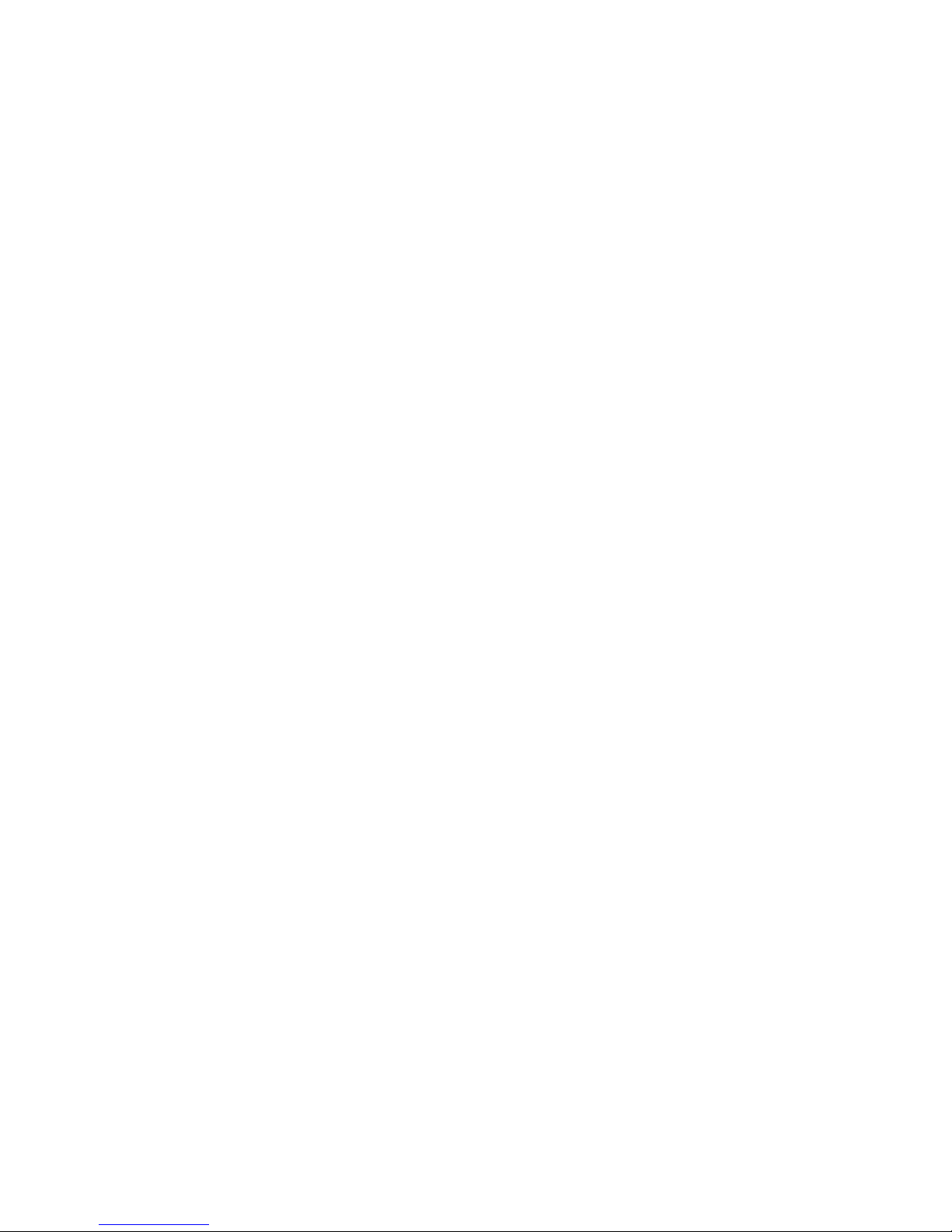
WEARING THE TRANSMITTER BELT
Adjust
the
elastic
belt
so
that
it
fits f:8'
lightly
around
your
Chest just
belOW'
the
pectoral mus
cles. Moisten the
tra
nsmi
tter's conductive p
ads
with
saliva
or
ECG-ge
l (
available
at your
l
ocal Chemist's)
in ord
er
to
ensure
a
gOOd
contact
wi
th
the
skin
al
all times
.
Positioning
the
Transmitter
Bel
l
upwa
rd
as per di
agram
.
o
§O
IIIIIIII!
II!!!
I (lJ
"l}
conduct
ive
pad
s
o
I
IIIIIIIIIII
III
@
"l}
conductive
pads
HOW TO USE THE COMPUTER WATCH
The
computer can
be
worn like a
wat
ch
on
you
r wrist or it
can
be
fix
ed
on
the
handlebar 01 your bi
ke
with t
he
optional mount
ing
system. Keep
the
computer
and
the
transmitter with
in a max.
operating distance
of
6Ocm
.

TRANSMITTER INSTALLATION
Clamp the magnet
on
the spoke of fro
nt
wheel with the
screw
provid
ed
and att
ach
the
transmitter to the left fori<
by
using the
cable t
ies
as
shown
in
Fig
1.
Make
sure
the a
rc
of
mag
net
inters
ect
s t
he
alignment
mark
on
t
he
transmitter with 2
mm
dearance.
"-
Fig.3
.:
JEU
---
T
op View
~J
",
;
::
~
A
,,
"'.
"
.,.,>,
., .. , .,:
" •... :
...
.•...•
',:
....
..
Ad
jusllhe distance between transmitter
and
magnet
with
max
. 2mm as shown in Fig.
3.
WHEEL SIZE INPUT
K
eep the
A bu
llon pressed
for
about
3 seconds in TIME
MODE, "SE
TIIN
G" appears
on
the
disp
lay. Switch to
wheel
size input
mode
and
212
4 blinks. Multiply
whe
el di
ameter
(d)
in millimeters
by
3.1416 10 determine
whee
l factor
(c)
, refer to
Fig, 4. Press t
he
"C'
button
to adjust digit to be input and t
he
' A" button to confirm t
he dig
it 0 the desired num
ber
.
Fig. 4
(J)~(J)
....:
- c
_
~
distance in millimeter
per one turn
F
or
convenience you can
refer to the chart of wheel
diameter size factor inputs.
VVheel
Olameler
d
,,'
'"
,.'
2.
'
(65O
A)
26
.5"
(Tubula
r)
2
6.6
"
(700x25C
)
26.S-
(700x2BC)
2,
(700x32C)
,,-
(700B)
(wJlire)
AlB 24')[1.75
Al B 26')[1.4
A
lB
26')[1.5
Al B 26'
)[
1.75
AlB
26')[2 (650BI
2
7'
)[1
27'
)[1
1/4
VVheel
Factor
,
1596
1759
19 16
2073
21
17
---
--2 1
2·t
2136
2155
2237
''''
1995
2030
2<>15
2099
2136
2155
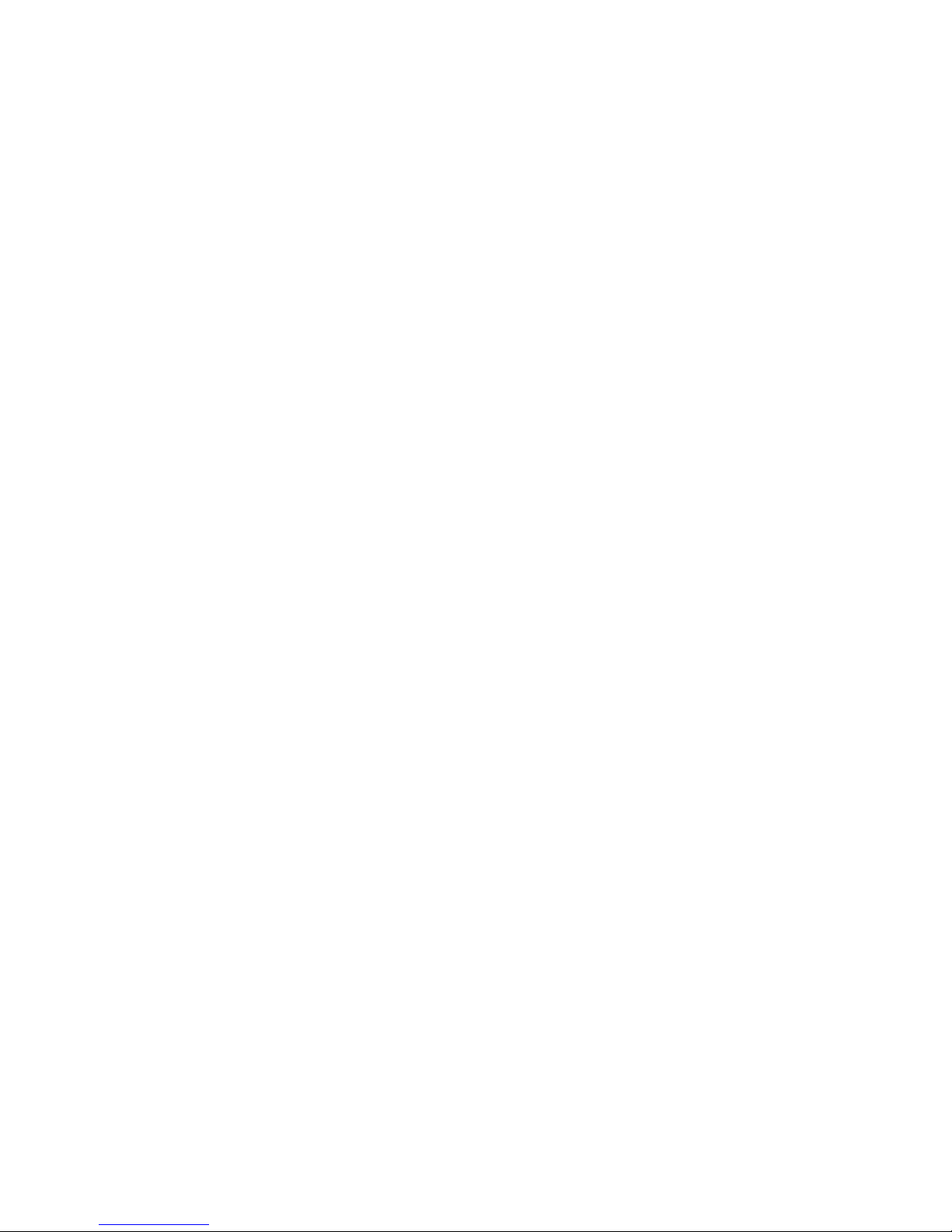
Function
Button/Modes/Settings
Function
Buttons
of
the Speed Master Wa
tch
LIG
HT
Button
(B)
'----.
STiSP/SE
T
Button
(A)
Main Function Mode
MODE
Butt
on
(D)
.--l
SELECTIO
N
Button
(C)
The
Speed Master watch
has
five main function
modes
,
whi
ch
are described further in the next chapters:
- Time Mode
- Stopwatch M
ode
- Heart Rate M
ode
- Bike Mode
- Pedometer Mode
The first mode displayed is the time mode. Press
the 0 button
to switch between the different
modes. The different
modes
are
described in
sections
TIME MODE, STO
PWAT
CH MODE,
HEART
RATE MODE,
BIKE MODE
and
PEDOMETER
MO
DE.
TIME MODE
Press the 0 button until you reach t
he
li
me
mode, shown
by
''TIME'',
By pressi
ng
the C button in the ti
me
mode, you
can
choose between the
sub·functions
• Ti
me
(TIME)
• Alarm (ALA
RM) and
• Countdown Timer (TIMER
).
Time
Press the C button in
the li
me
mode
unlil
TIME is displayed.
--
-C)il.-
TIME
.. -..
C)I\.-
TIME
In t
he time
mode
, t
he
year
is displayed in the
upper
segment
of the
display
and
the
weekday
and
date
in the l
owe
r
segment.
S
etting the TI
me
Keep the A button pressed for about 3 seconds, "
SeTII
NG"
appears
on the
display and 24H blinks . Choose between the
12h
and
24h display
with the
C button . Confirm
your
sel
ection
with
the A button, the
seconds
blink.
---0
......
---
0
......
HOLD
2~H
TO
SET

• Press the C button to reset the seconds to zero.
Confirm your selection with the A button, the
minutes blink.
Note: You can use the fast forward function in the settings by
pressing and holding the
C button.
• Set the minutes with the C button, Confirm with t
he
A button.
Set the hours , year, month,
day
, birthday, weight, height and
wheel size (also see WHEEL SIZE INPUT). Now press the
0
button and alt settings are saved.
~-
-(}o\..
~
2DDB
'TU 101
-
--0"-
HEIGHT
150CI1
~-
.. o
......
~
BIRTHDAY
1ge~-DI-DI
---0
.......
WHEEL
212'1
--
.. 0 .......
WEIGHT
50
KG
Note: Start the setting procedure again to correct any wrong
se
tt
ings.
Al
arm
Press the C button in the ti
me
mode
until ALARM is displayed .
Se
tting the Alarm
---0
.......
RLRRM
• Keep the A button pressed for about 3 seconds,
"SETTING" appears
on
the displ
ay
and minutes blink.
Set the minutes with the
C button. Confirm your
se
lection with the A button, the hours blink.
• Set the hours with the C button.
Confirm wi
th
the A button, the month blink
s.
• Set the month with the C button. Settings
of
1, 2,
3,... 11, 12 and - are possible. If you choose - , the
alarm sounds every month (on the set
day·
see the next
section, "setting the
day
"). Confi
rm
with the A
button, the day blinks.
• Set the d
ay
with the C button. Settings of 1, 2.
3, 30, 31 and - are possible. If you choose -', the alarm
sounds every day. Confirm with t
he
A button , the
button CHIME (hourly alarm ) blinks.
• You can
nO\v
set the hourly alarm
to
ON or OFF with the
C button.
---0-
CHIME
OFF
