Pyle Sports PDCT3 Instruction Manual
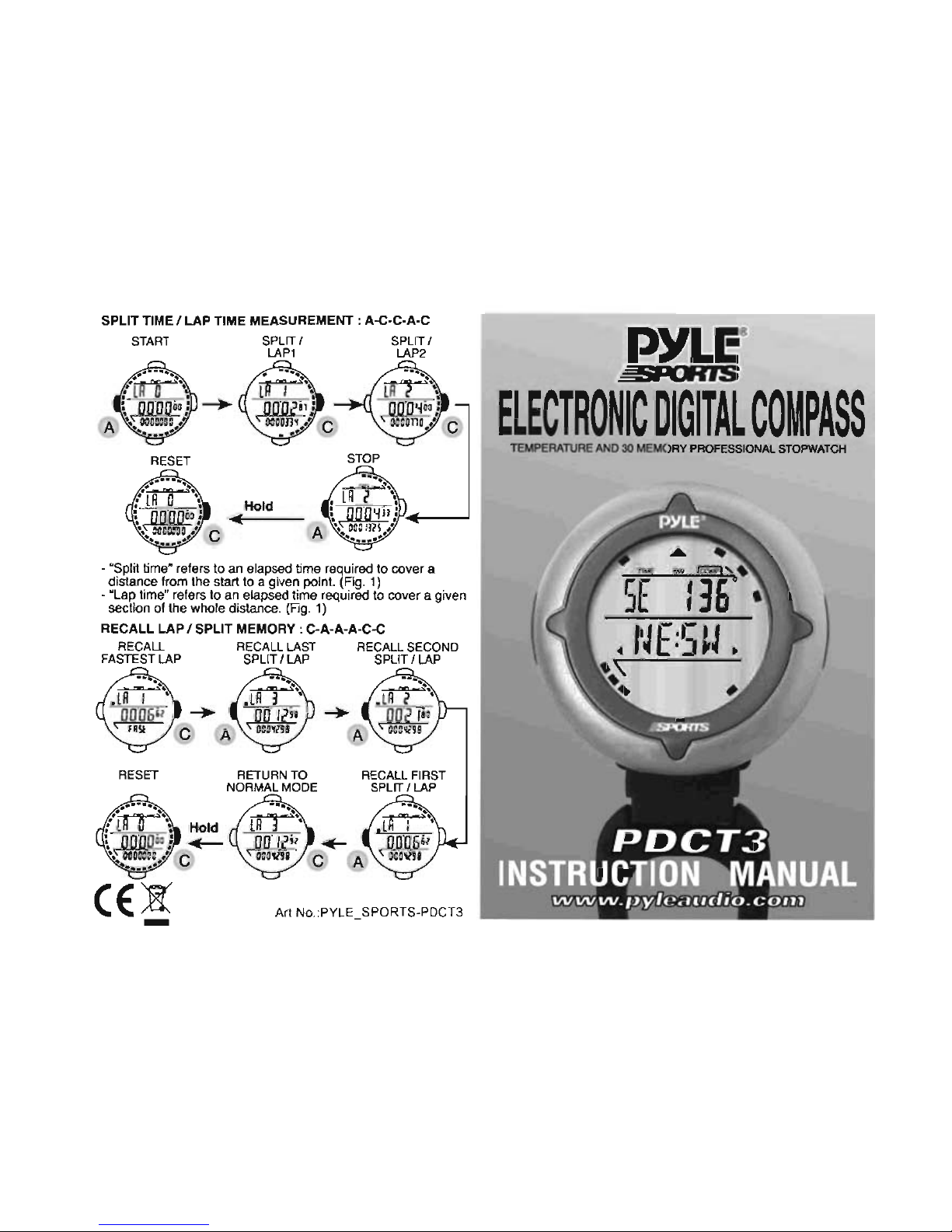
SPLIT TIME I LAP TIME MEASUREMENT: A·C·C-A·C
START
RESET
SPLlTf
LAP1
Hold
~
STOP
SPLIT
f
LAP2
•
"Spl
~
time" refers to an elapsed time required to cover a
distance from the start to a given point. (Fig. 1)
• "Lap time" refers to
an
elapsed time required to cover a given
section
of
the whole distance.
(Rg
. 1)
RECALL LAP I SPLIT
MEMORY:
C·A·A·A·C-C
RECALL
FASTEST LAP
RESET
(Elt
-
RECALL LAST
SPLIT
fLAP
RETURN TO
NORMAL MODE
+-
RECALL SECOND
SPLIT
fLAP
RECALL FIRST
SPLIT
fLAP
C A
Art NO.:
PYLE_SPORTS·PDCT3
~
ELECTRONIC
DIGITAL
COMPASS
TEMPERATURE
AND
30
MEMORY
PROFESSIONAl
STOPWATCH
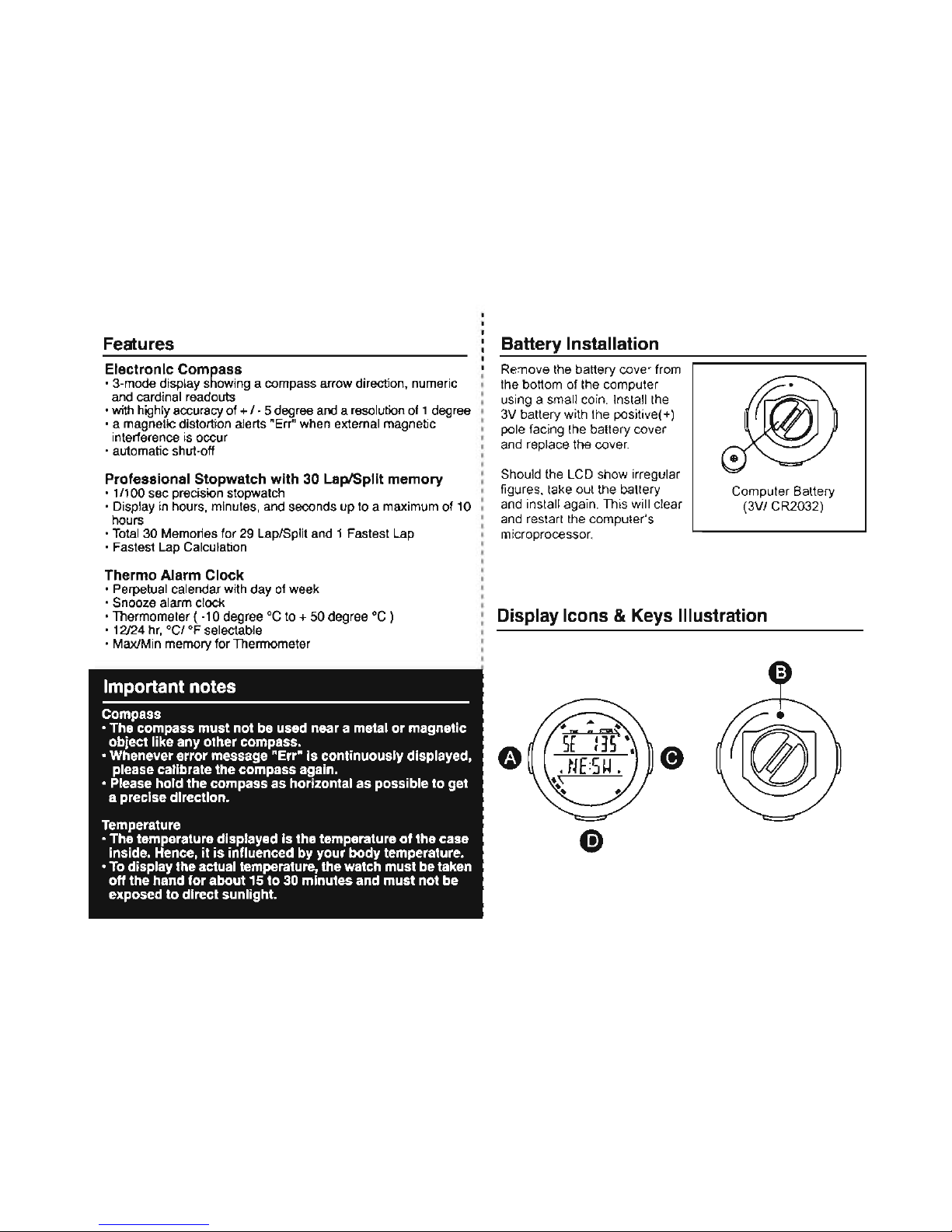
Features
Electronic Compass
• 3·mode display showing a compass arrow direction. numeric
and cardinal readouts
• with highly accuracy of + 1- 5 degree and a resolution of 1 degree
• a magnetic distortion alerts
'
Err"
when external magnetic
interference is occur
• automatic shut-ofl
Professional Stopwatch with 30 LaplSplit memory
•
1/1
00 sec precision stopwatch
• Display in hours, minutes, and seconds up to a maximum of
10
hours
• Total 30 Memories for 29 LaplSplit and 1 Fastest Lap
• Fastest Lap Cal
cu
lation
Thermo Alarm Clock
• Perpetual calendar
w~h
day of week
• Snooze alarm clock
• Thermometer ( -10 degree ·C to
+ 50 degree ·C )
•
12124
hr,
·C/·F
selectable
• MaxIMin memory for Thermometer
Battery Installation
Remove the battery cover from
the bo
tt
om of the compute r
using a sma ll coin. Install the
3V battery with the positive(
+)
pole facing the battery cover
and replace the cover.
Shou
ld
the LCD
show
irregular
fi
gures, take out the battery
and install again. This will clear
and restart the computer's
microprocesso r.
Comput
er
Battery
(3VI CR2 032)
Display Icons & Keys Illustration
•
•
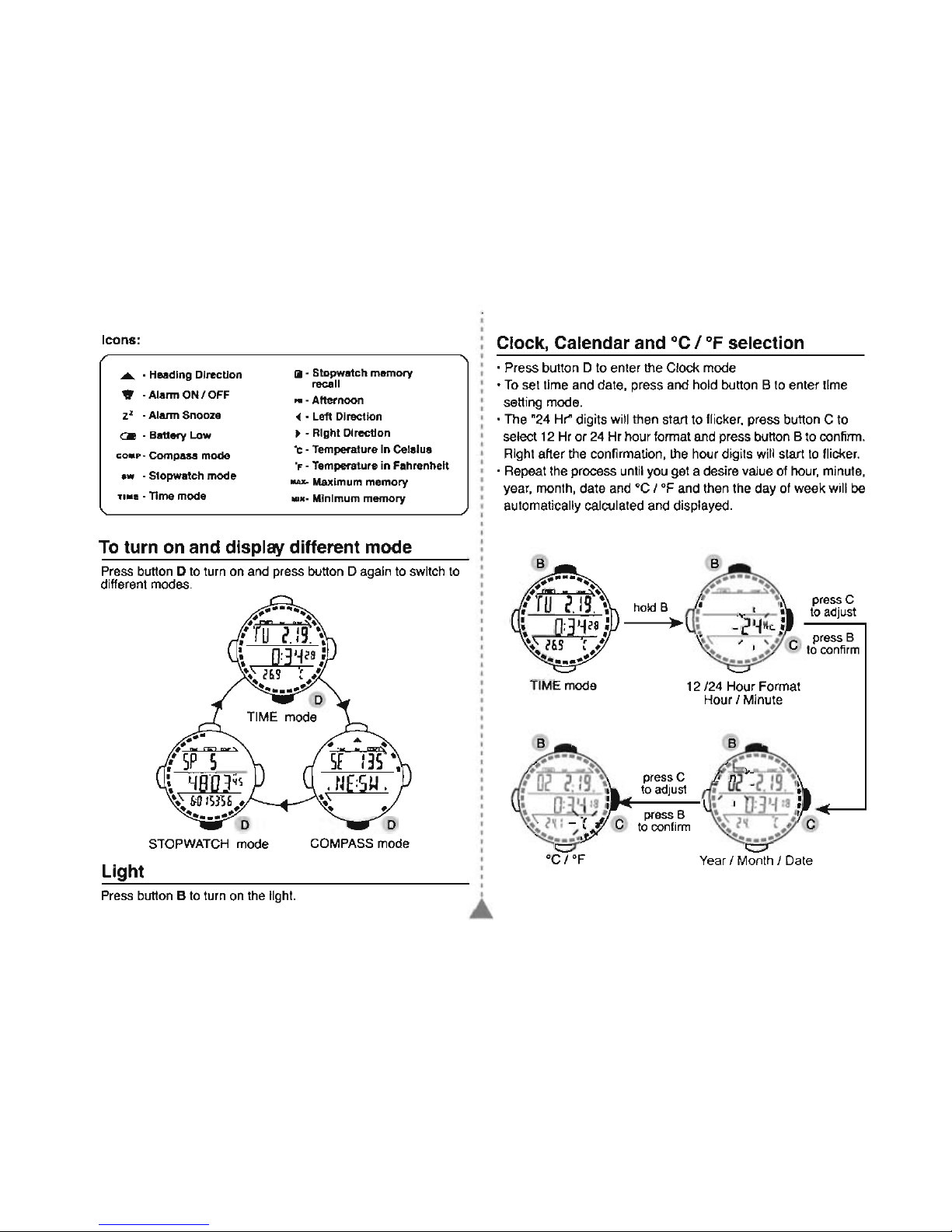
Icons:
.......
Heading Dlrectlon
" • Alarm
ON
IOFF
ZZ
• Alarm Snoo18
C.
. Battery
Low
COMP
- Compass mode
ow
. Stopwatch mode
TIMe -
nme
mode
••
Stopwatch memory
recall
,. -Afternoon
4 • Left Direction
~
• Right Direction
'c • Temperature In Celsius
o
f·
Temperature In Fahrenheit
JILU.. Maximum memory
MtN-
Minimum memory
To turn on and display different mode
Press
button 0 to
turn
on
and
press
button 0 again
to
switch
to
different
modes
.
COMPASS
mode
Light
Press
button B to
turn
on
the light.
Clock, Calendar and °C I
OF
selection
• Press button 0
to
enter the Clock mode
•
To
set time and date, press
and hold bullon B
to
enter time
setting
mode
.
•
The "24 Hr"
digits will then start to flicker, press button C to
select
12
Hr or
24
Hr hour format
and
press button B
to
confirm
.
Right aiter the
con
firm
ation,
the
hour digits will
start
to
flicker.
•
Repeat
the process
unt
il you get a desi
re val
ue
of
hour,
minute,
year,
month
, date and °C 1 OF
and
then
the
day
of week wi
ll
be
automatically calcul
ated
and
displ
ayed
.
B
TIME
mode
°C 1°F
holdB
•
pre
ss
C
to adj
ust
B
12
124
Hour Format
Hour 1 Minute
press
B
to
confirm
press
C
to
adjust
press
B
to
confirm
Year 1 Month 1 D
ate
