Pyle Sports PAW1 Instruction Manual
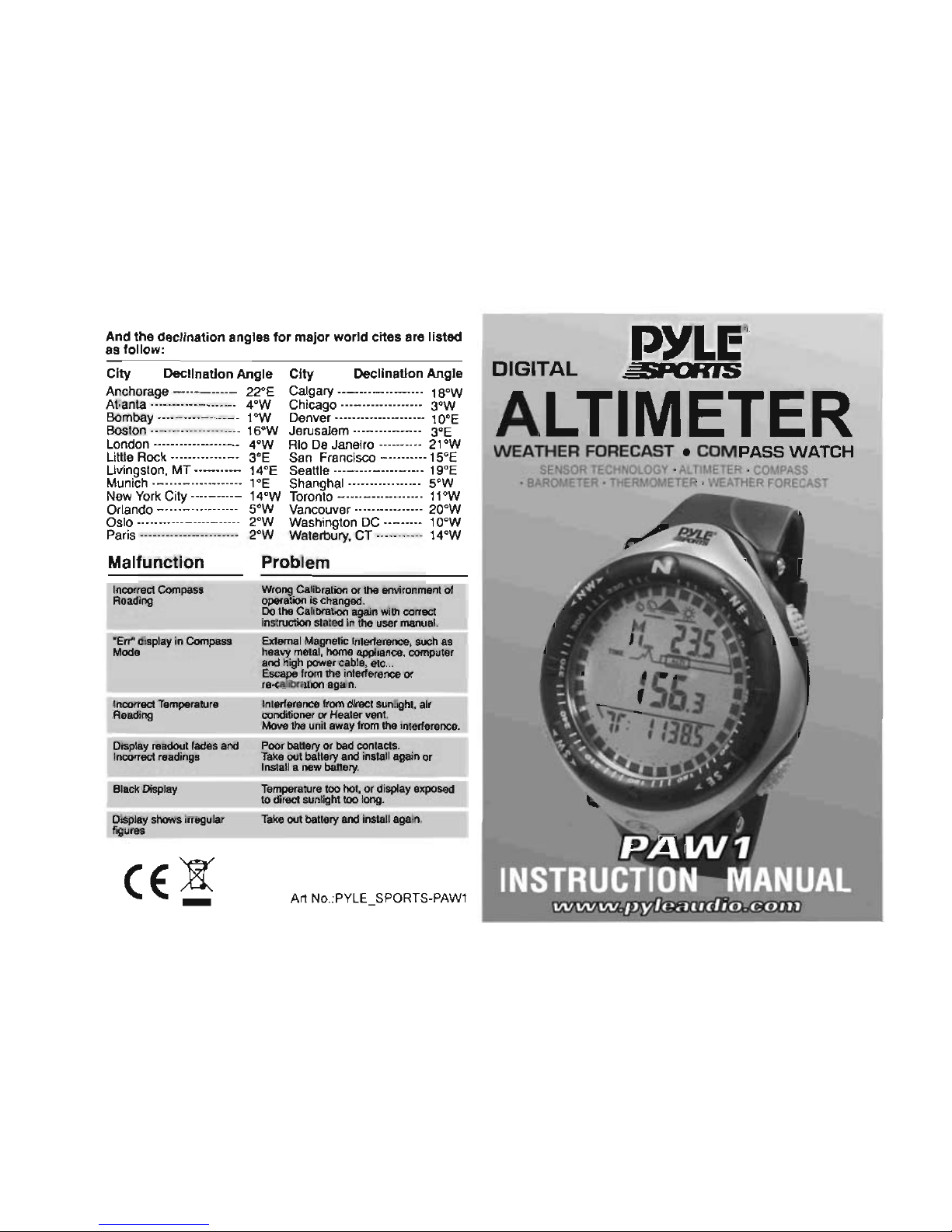
And
the
declination
angles
for
major
world
cites are listed
as
follow:
City Declination Angle
Anchorage - -----
---
---- 22"E
Manta
-------------------- 4°W
Bombay ---------------- - l OW
Boston -------------------
--
16°W
London ------------------- 4°W
Uttfe Rock ----
--
--------
aOE
Uvingston. MT ----------- 14°E
Munich ------
-------------- I OE
New
York
City ----------14°W
Orlando ------------------ 5°W
Oslo ---------------- -
---
-- 2°W
City Declination Angle
Calgary -------- ----- ----
IS
OW
Chicago
--
---
---
---------- aow
Denver --------------------
lo
oE
Jerusalem -------------
---
aOE
Rio De Janeiro ----------21°W
San Francisco
---------
15°E
Seattle
--------- ----- ---- 19°E
Shanghai ----------------- 5°W
Toronto ------------- -
---
-- IIOW
Vancouver --------------
--
200W
Washington
DC
--------
IOoW
Waterbury. CT --------
---14°W
Paris -------- -------------- 2°W
Malfunctjon
Incorrect
Compass
Reading
"Err"
display in
Compass
Mode
Incorrect TemperaMe
Reading
Display readout lades
and
Incorrect readinga
Black Display
Display shows Irregular
figures
(El1
-
Problem
Wrong Calibration or the environment of
oparalion
Is
changed.
Do
the Calibration again with correct
instruction
stat
ed
in
the
user
manual
.
External Magnetic Intefference. such os
heavy metal. home appliance. computer
and
high _ cable, etc ...
Escape
from
the intefferenoe
or
re-<:a
llbretlon again.
Inteffecenoe
from direct sunlight.
air
conditione<
or Heater
vent
.
Move
the unit away
from
the Intefference.
Poor battery
or
bad contacts.
Take
out
battery
and
insta
ll
aga
in or
Install a
new
battery.
Temperature too
hot.
or display exposed
10 direct
sunlight
100
long
.
Take
out battery
and
Install again.
Art NO.:PYLE_SPORTS
-PA
WI
DIGITAL
ALTIMETER
WEATHER
FORECAST.
COMPASS
WATCH
SENSOR
ECHNOLOGY, ALTIMETER,
COMPASS
, BAROMETER, THERMOMETER,
WEATHER
FORECAST
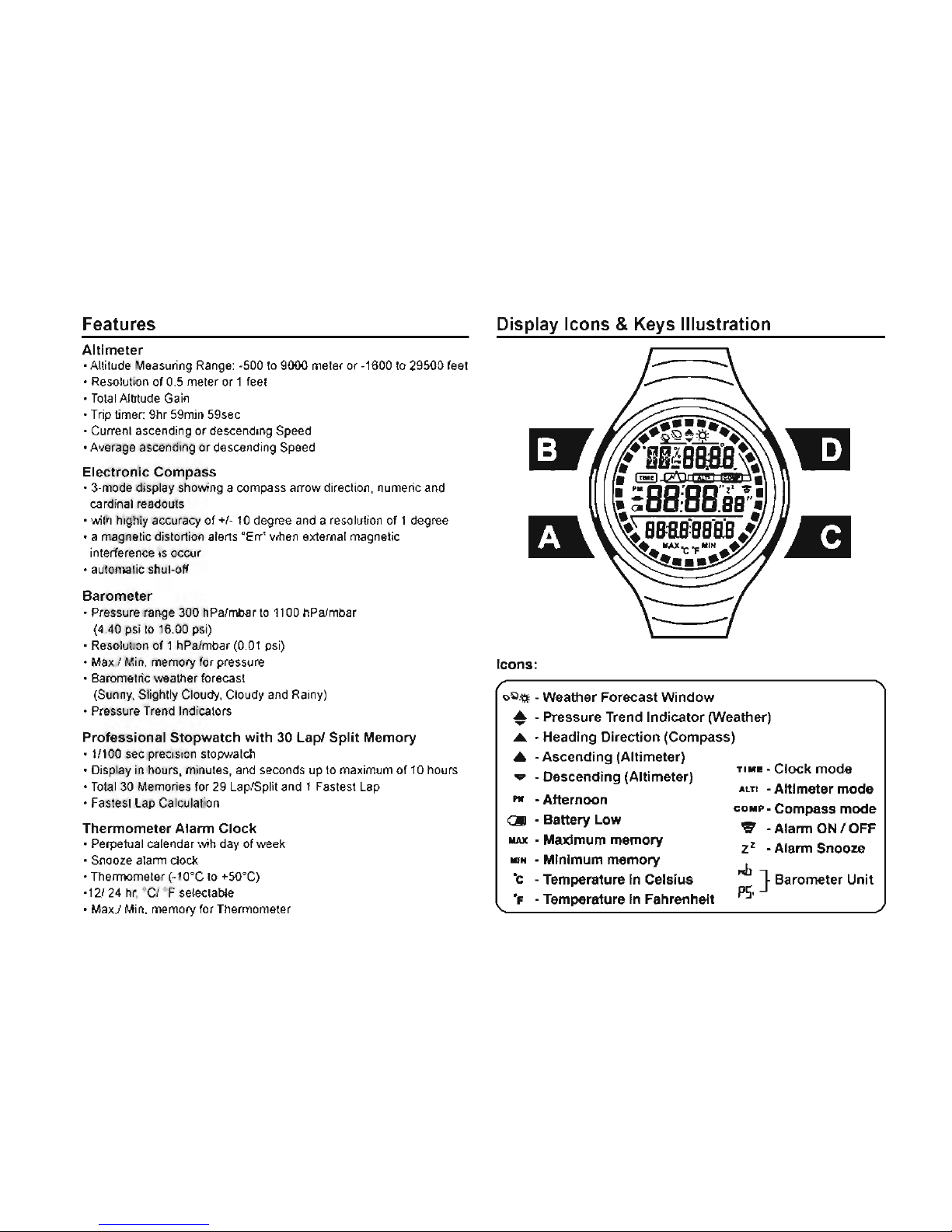
Features
Altimeter
• Allitude
Measuring
Range:
-500
to
9000
meter or
-1600
to
29500
feet
•
Resolution
of 0.5
meter
or 1 feet
•
Total Altitude
Gain
• T
rip timer
: 9hr
59m
in 59sec
•
Current ascending
or
descendmg
Speed
•
Average
ascending or
descending
Speed
Electronic Compass
• 3-
mode display
showing a compass
arr
ow dir
ection, numeric
and
ca
rdinal
readou
ts
•
with high
ly
accuracy
of +/-
10
degree
and a resolution
of 1 degree
• a
magnetic distortion ale
rts
"Err'
when
extemal
magnetic
i
nterference
IS occur
• aulomatic
shut
-off
Barometer
•
Pressure
range
300
hPalmbar
to
1100
hPaimba
r
(4
40
psi
to 16.
00
psi)
•
Resolution
of 1
hPaimba
r (0.01 psi)
•
Max
.!
Min. memory
for
pressure
•
Barometric
weather
forecas
t
(
Sunny
, Slightly Cl
oudy
, Cl
oudy
and
Rainy)
•
Pressure Trend
Indica
tors
Professional Stopwatch with 30 Lap/
Split
Memory
•
111
00
sec
prec
isi
on
stopwatch
•
Display
in
hours
, minules,
and
seconds
up
10
maximum
of 1 0
hours
•
Total 30
Memories for
29
LaplSplit
and 1 Fas
test Lap
• Fastest L
ap
Calcula
tio
n
Thermometer Alarm Clock
•
Perpetual cal
endar
wth
day
of
week
•
Snooze alarm
dock
• Thermometer
(-1
QOC
to
+5O"C)
·1
21
24 hr, 'C/ OF
selectabl
e
•
Max
.!
Min. memory
for
Ther
mometer
Display Icons & Keys Illustration
Icons:
0101#
- Weather Forecast Window
~
- Pressure Trend Indicator (Weather)
...
- Heading Direction (Compass)
...
-Ascending (Altimeter)
- Descending (Altimeter)
..
-Afternoon
~
- Battery Low
MAX
- Maximum memory
_N
- Minimum memory
'c - Temperature in Celsius
."
- Temperature In Fahrenheit
TI"~
- Clock mode
ALTO
- Altimeter mode
Co"p
. Compass mode
" - Alarm
ON
I OFF
z'
-Alarm Snooze
..b
} Barometer Unit
ps.
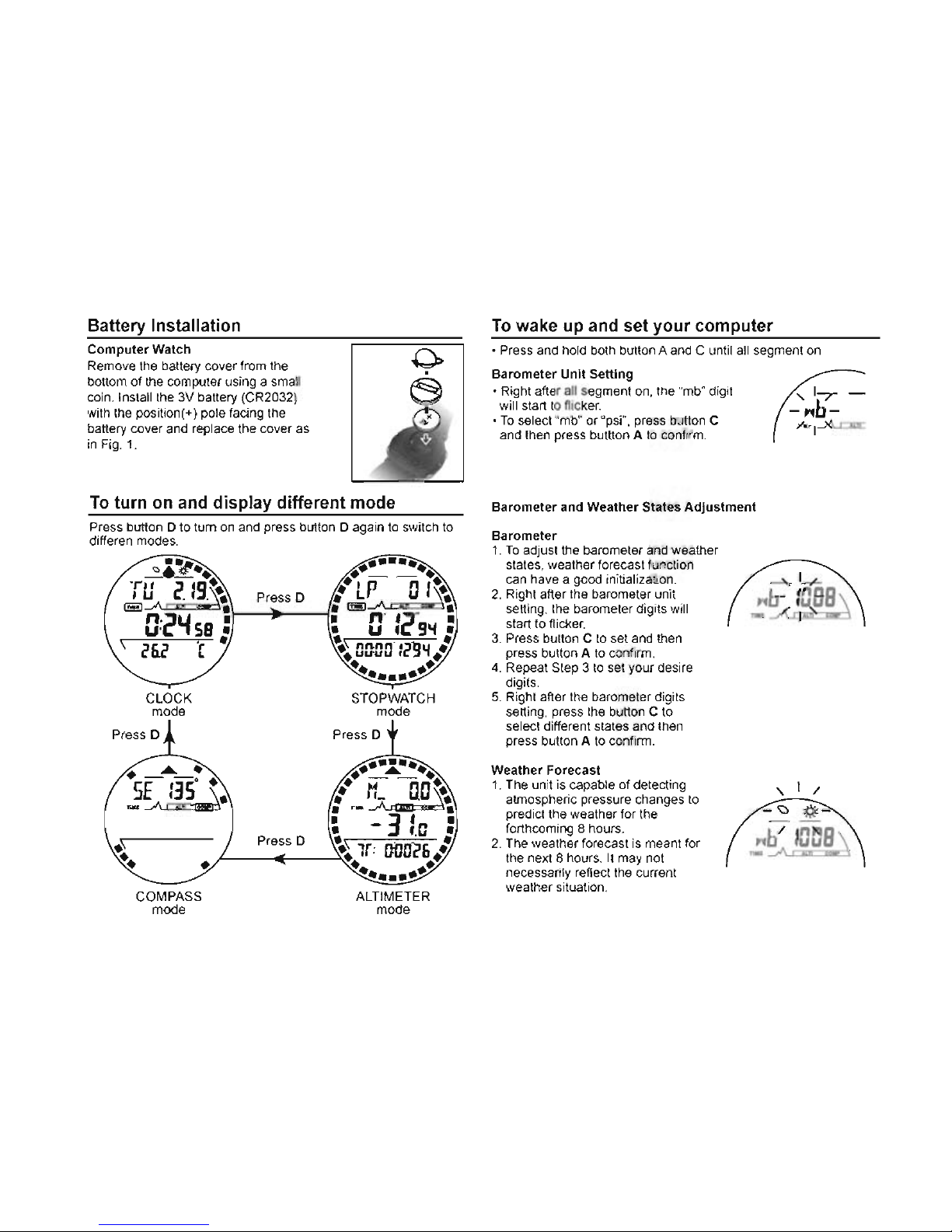
Battery
Installation
Computer
Watch
Remove the battery cover from the
bottom
of
the compu t
er
using a small
coin. Install the 3V battery (CR2032 )
with the position(
+) pole facing the
battery cover and replace the cover as
in
Fig. 1.
.0
•
To
turn
on
and
display different
mode
Press button 0 to tum on and press button 0 again to switch to
differen modes.
."'.
".
<;to-••
"rll
::J
.12
••
,U
&:'
. '.;J.
~.
Press 0
I!!!J...A ' .11 ',*4
_\-_..,._--1
n·~u
•
u'C',S8
•
\
~6}
'c
'"
CL
OCK
mode
Press
0
COMPASS
mode
Press
0
STOPWATCH
mode
Press
0
ALTIMETER
mode
To
wake
up
and
set your computer
• Press and hold both button A and C until all segment on
Barometer
Unit
Setting
• Right after all segment on. the "mb' digit
wi
ll
start to nicker.
•
To
select "mb' or ·psi
'.
press button C
and then press buttton A to confirm.
Barometer
and
Weather
States
Adjustment
Barometer
1.
To
adjust the barometer and weather
states, weather forecast function
can have a good ini
ti
alization.
2. Right after the barometer unit
setting, the barometer digi
ts
will
start to flicker.
3. Press button C to set a
nd
then
press button A to confirm.
4. Repeat Step 3 to set your desi
re
digits.
5. Right after the barometer digits
setting, press
th
e button C to
select different states and then
press button A to con
fi
rm.
Weather
Forecast
1. The unit is capable of detect ing
atmospheric pressure changes to
predict the weather for the
forthcoming
8 hours.
2. The weather forecast is meant f
or
the next 8 hours. It may not
necessarily reffect the current
weather situation.
, I
:-T
-r~b-
~ 1,~'..J::]l1ll:
