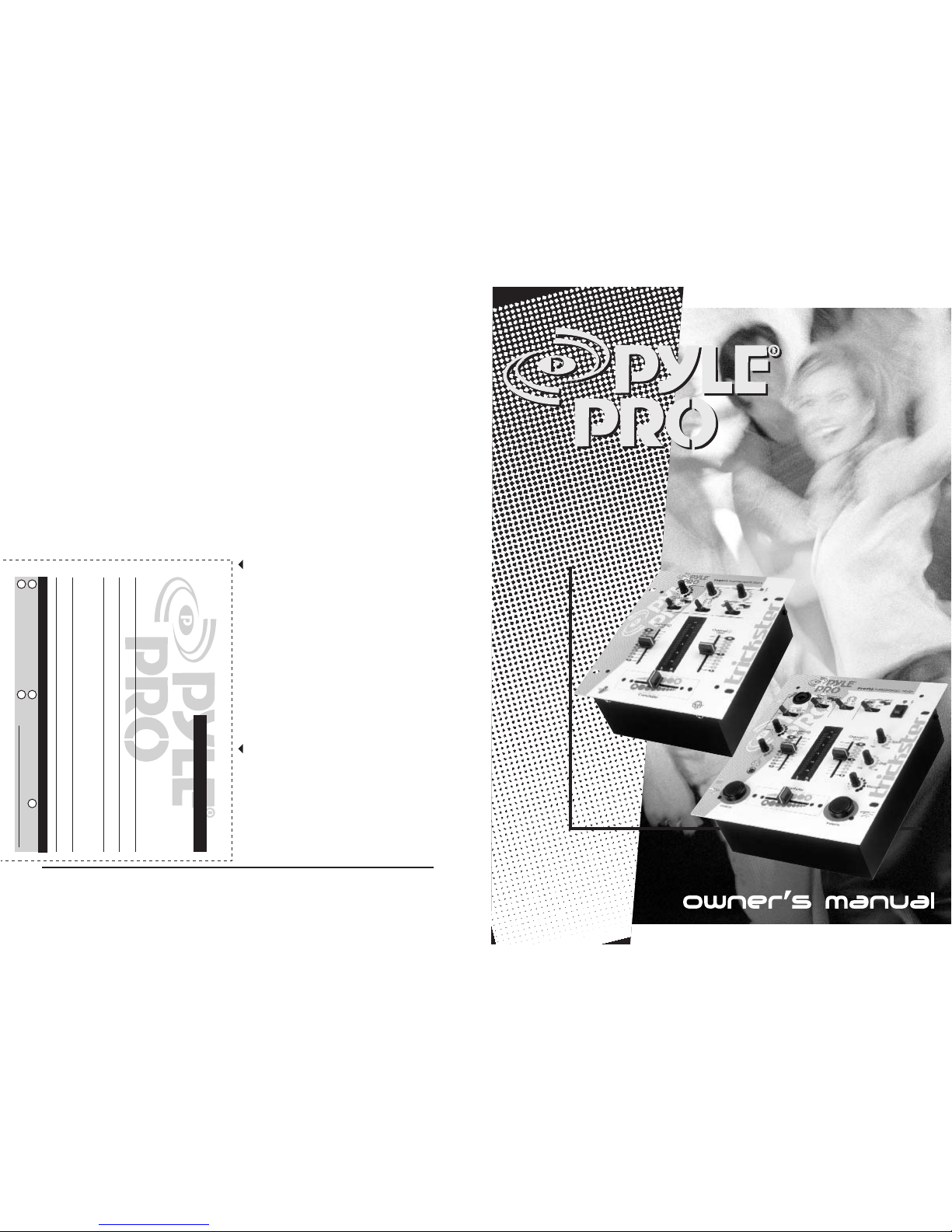
10 – Pyle Pro Mixer Owner’s Manual
PYLE PRO MIXERS
warranty registration card
Thank youfor purchasing thisPYLE
product. To activateyour
warranty, please mailthis card
within 10 days.
Name
Address
City, State ZIP
Model No. Serial #
(if available)
Date of Purchase
Purchased at:
Music Products Store
Catalog Merchandiser
Sound Contractor/Installer Mail Order
Other
Please complete warranty card, detach and return
trickster
scratch
2 Channel
Mixer
PYD-710/PYD-720
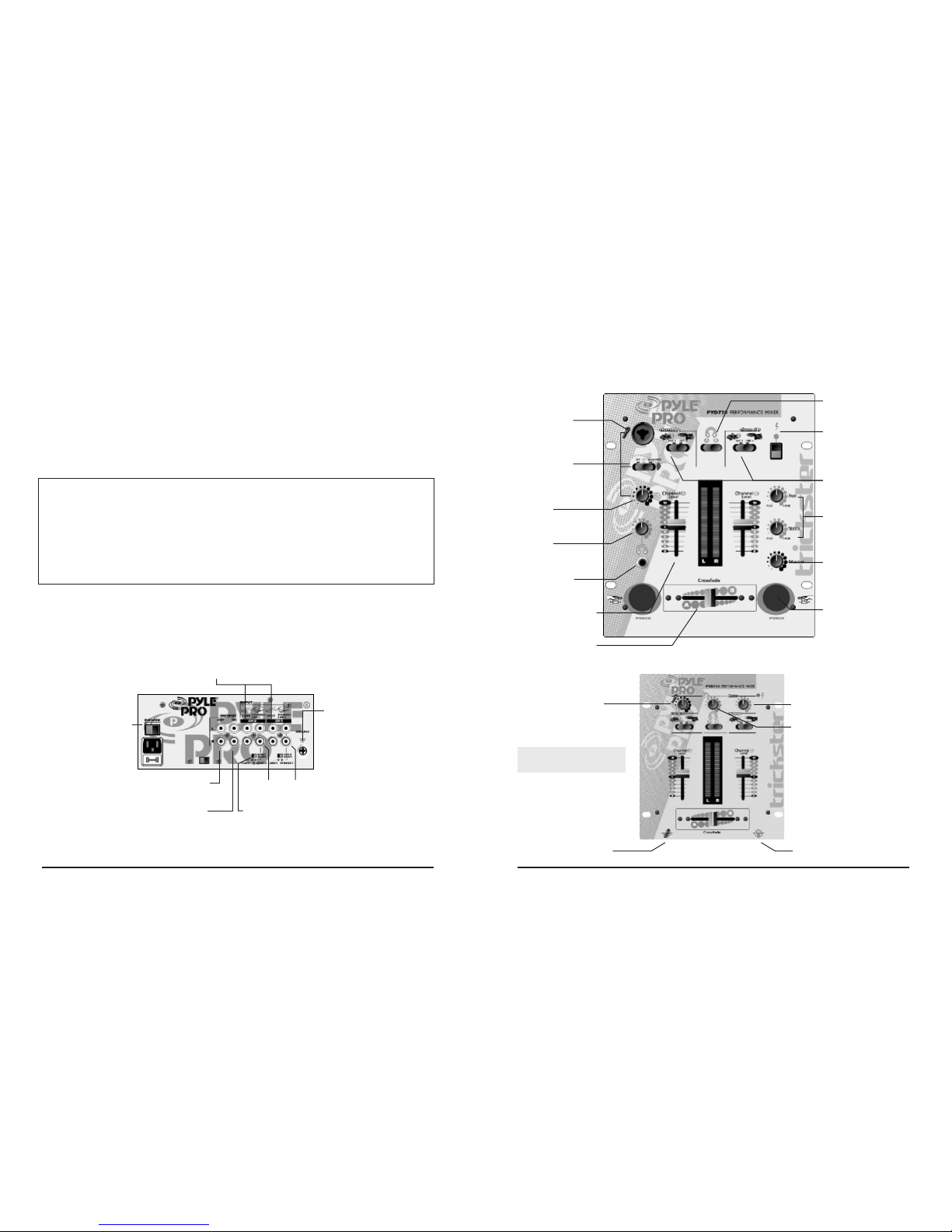
Your PYLE PRO Series Performance Mixer
is a sophisticated control center, perfect for mixing sound from multiple playback sources such as
microphones, tuners, CD players, turntables or the audio outputs from a VCR. This mixer is ruggedly
constructed for home or professional use. Wide range volume controls permit you to adjust sound levels
accurately to achieve just the right mix for playing through your speaker system or for recording.
Please read this manual thoroughly before you attempt to set up and use the mixer. It contains a
range of suggestions and instructions to insure safe usage. Set up and used properly, you can expect
years of trouble-free service from this product.
Input/Output Features: PYD710/720
Stereo Line Inputs let you connect most high-level audio
sources, such as CD players, tape deck, tuner or VCR.
Dual Purpose Stereo Inputs for using a turntable with a
magnetic cartridge OR a high level input source
Ground Screw for turntables
Input Select Switches – set these switches based onwhat
is plugged into Phono1/Line1 and Phono2/Line3 input jacks
Output Jacks to connect the mixer to a
receiver or amplifier – use cables with
RCA-type plugs.
Record Output Jacks to connect the
mixer to a tape deck for recording the
mixed program
Features and Controls: PYD710/720 Mixer
Talkover Switch
(PYD-720)
lowers the level of
input sources,
permitting you to talk
over them using a
microphone
Master Level Control adjusts
the mixer’s overall output
volume level
Input Source Selector letsyou
easily select your choiceof audio
inputs for mixing
Tone Controls (PYD-720)
permit adjustment of the treble,
midrange and bass of the mixer
output signal
Channel Level Controls
allow fingertip control of all
sound mixing and fading
Mic Level
Control sets the
input level for the
microphone
Power Switch and LED
indicator
Cue Selectors let you“preview”
an input source, using the
headphones, so you can adjust
the volume prior to mixing it in
Pyle Pro Mixer Owner’s Manual – 1i – Pyle Pro Mixer Owner’s Manual
Owner’s Manual Table of Contents
Input/Output Features
Features and Controls: PYD-710/720
Presetting Controls Before Use
Connecting the Outputs
Playing the Mixer’s Output Signal
Recording the Mixer’s Output Signal
Connecting the Mixer Inputs
Using Headphones
Using the Mixer Controls
Using the Microphone
Using the Crossfader
Using the Tone Controls
(PYD-720)
Using the Master Level Controls
Using the Punch Controls
(PYD-720)
Troubleshooting
Care and Maintenance
Specifications
Warranty
i
1
2
3
4
6
7
8
9
Headphone Jack
Cue Level
Control sets the
listening level for
the headphones
MIC Input Jack
accepts balanced or
unbalanced inputs
with either XLR or
1/4” plug
Crossfader Control
lets you smoothly and quickly
switch between two playing
input sources
“Punch” buttons (PYD-720)
let you quickly and easilyswitch
the input sources on and off for
unusual and exciting effects
On the PYD-710, theplacement
of a few features varies from
those on the PYD-720.
MIC Input Jack
accepts balanced or
unbalanced inputs
with 1/4” plug
Headphone Jack
Master Level Control adjusts
the mixer’s overall output
volume level
Mic Level
Control sets the
input level for the
microphone
Cue Level Control sets the
listening level for the
headphones
Power Switch
(PYD-710).
On PYD-720 this
switch is on the
upper right corner
of main panel
