Pyle Pro PEXA3000, PEXA8000, PEXA5000, Pexa series Owner's Manual
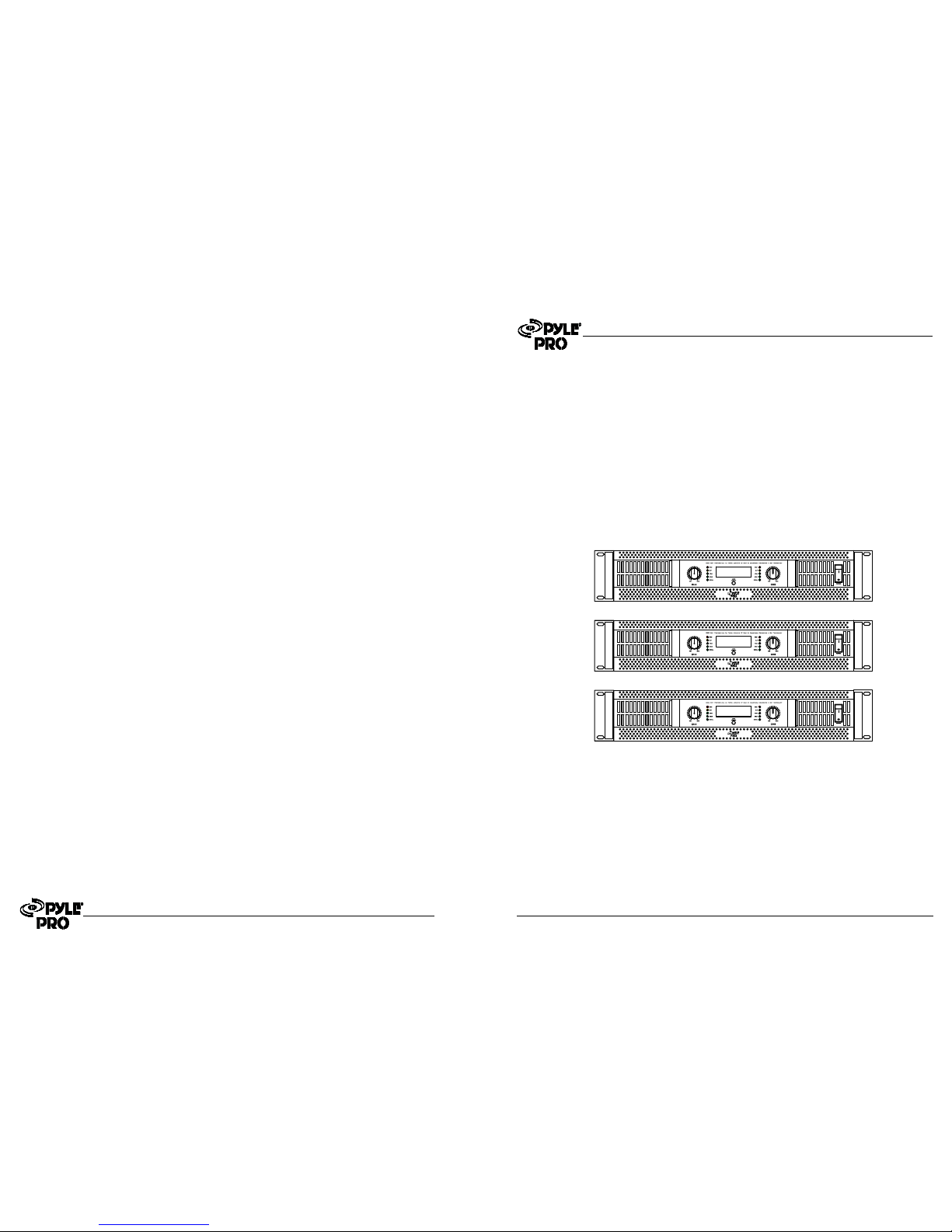
Http://www.pyle-pro.com
PEXA Owner's Manual Versio 1.0 01/14/10
PEXA SERIES
PEXA Power Amplifier
Owner's Manual
PEXA3000
PEXA8000
PEXA3000
PEXA5000
PEXA5000
PEXA8000

Page 1
Table of Contents
2
2
3
4
5
6
7
8
8
Overview
Important SafetyInstructions
Front Panel
Rear Panel
Installation guidelines
Graphic LCDDisplay Screen Explain
TechnicalSpecifications
Generic FaultAnd Solutions
Service
PEXA SERIES
Page 8
PEXA SERIES
FAULT
PROBLEM
SOLUTIONS
No sound
(power
LED off)
AC supply not connected or
switched off
Blown fuse
Check AC connections and switches
Check and replace fuses at plug and IEC
socket. USE ONLY SAME TYPEAND RATING!
NO sound
(Power
LED on)
No input, or input too low
Level controls set too low
Speakers faulty or not connected
Check input is connected, and LED
Increase level controls
Check speakers and speaker connections
Hum or
buzz is
audible
Noise from AC supply is being
picked up in the signal path
There is an earth problem
Use good quality, shielded signal cables and ensure they
are kept away from AC power cables and other AC
powered equipment
Use a mains tester to ensure theAC outlet has a good
earth. Power connected equipment(e.g mixer and amp)
from the sameAC outlet where possible.
Distortion
is audible
Excessive signal level somewhere
in signal chain.
Damaged or poor quality
cables
Sound cuts
out or is I
ntermittent
Damaged or poor quality cables or
connectors,connectors not properly
inserted, amp overheating
Use only high quality cables of the appropriate type,
protect them from damage and regularly check
connections.
Use the LED to ensure the AC outlet has a good earth.
Power connected equipment from the same AC outlet
where possible
Check all cables and connections, refer to above
sections regarding distortion and temp warning light
Generic Fault And Solutions
Service
All PYLE PRO products are thoroughly examined and tested before leaving the factory, and if
used correctly will give you many years of excellent service. However, if a problem arises,
proceed as follows:
(A) contact the retailer from whom the unit was purchased and describe the symtoms of the
fault.
(B) if the retailer connot help, return the equipment to the national distributor for your
country. Use the original packaging to protect the product from damage. Include a note with
the equipment stating your name and address, details of the problems, date code and date
and place of purchase.
