Page 1
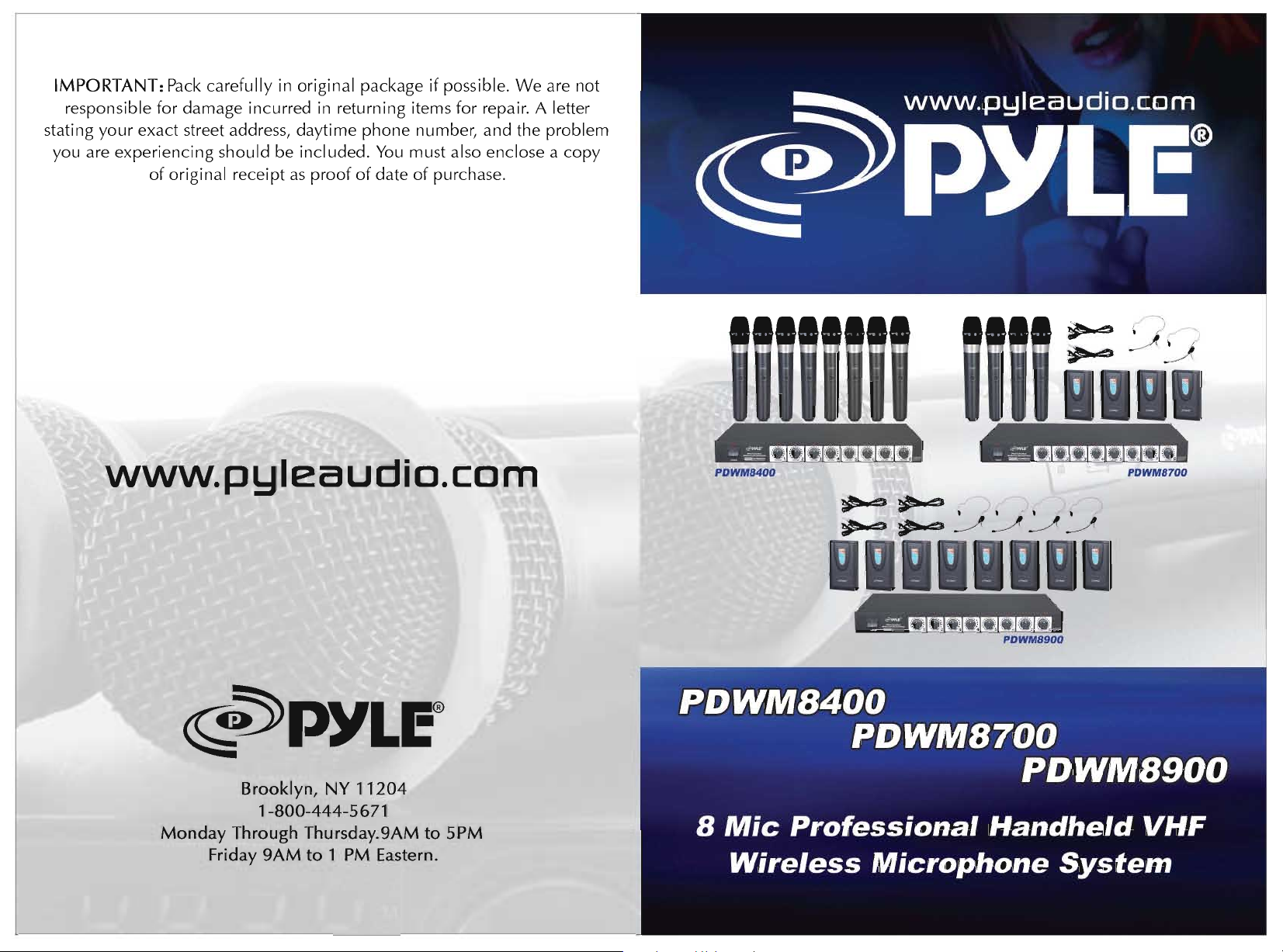
IMPORTANT: Pack carefully
responsible for
you
your
are
experiencing
stating
damage
exact
street address, daytime
should
of original
receipt
in
original
incurred
be
included.
as
package
in
returning items for repair. A letter
phone
You
proof
of
date
if
possible.
number,
must
also
of
purchase.
We
and
the
enclose a copy
are
not
problem
PDWMB400 PDWMB700
~~PYLF
Monday
Friday
Brooklyn,
1-800-444-5671
Through
gAM
NY
1120
4
Thursday.gAM
to
1 PM Eastern.
to
5PM
PDWMB400
PDWMB700
8
Mic
Wireless
Professional
Microphone
PDWMB900
Handheld
System
VHF
Page 2
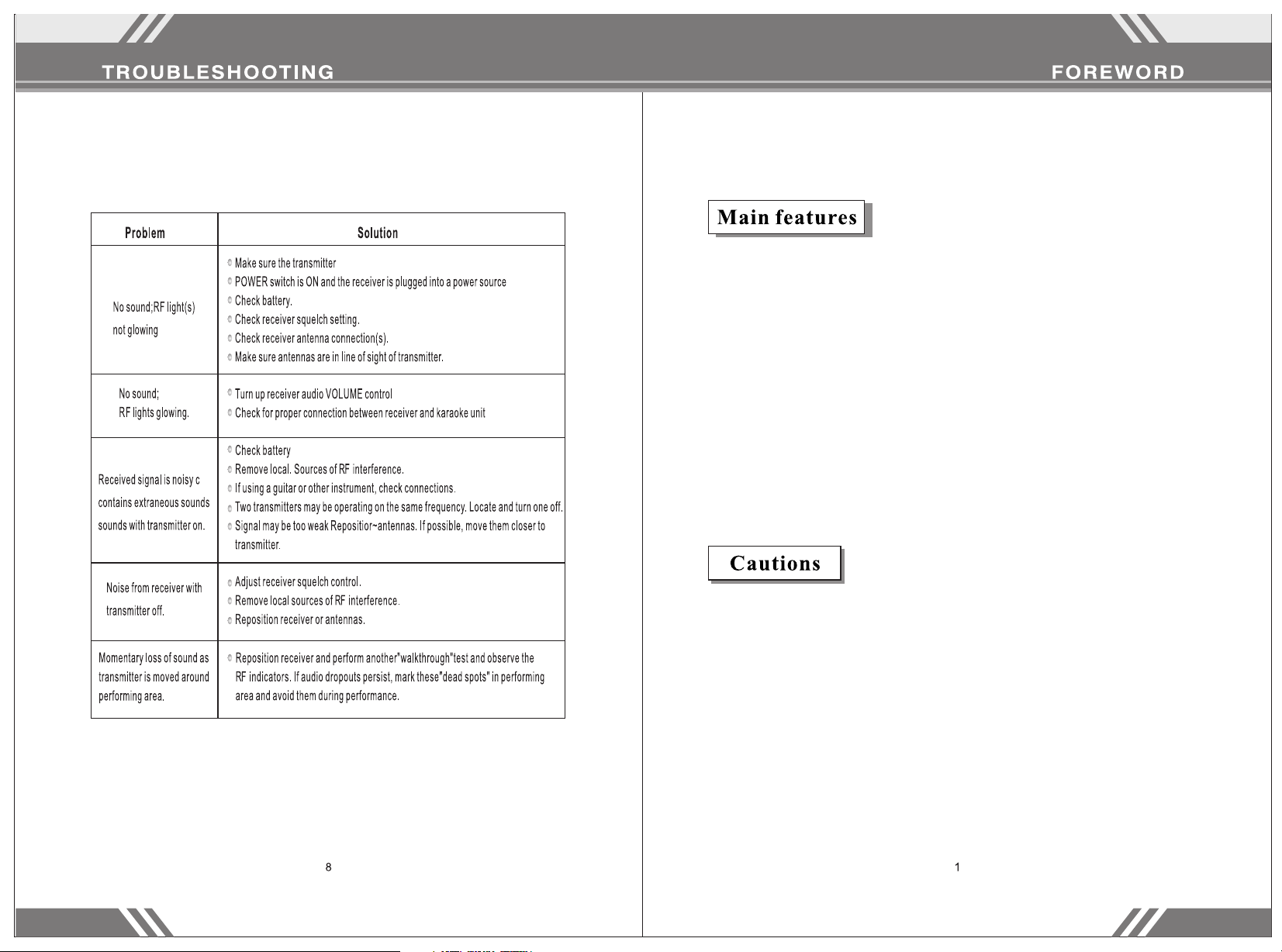
Some common problems and their solutions are prin ted below.
Thanks for purchasing our wireless meeting micr ophone. P lease rea d
these instructions carefully so that y ou fully un derstan d how to
operate this microphone. Store these instruct ions in a saf e place for
future reference.
- Uses VHF 170-270 MHZ frequency to avoid interference.
- Uses multilevel high frequency and midfrequency
narrowband filters to avoid interference.
- Quartz crystal oscillating circuits guarantee a steady
frequency.
- Audio compression and expansion technology to increase the
dynamic range and lower feedback.
- Uniform cardioid pickup pattern isolates the main sound
source –your voice – and minimizes background noise
- Effective, built-in spherical wind and pop filter
- Longest operating distance: ~100 yards.
- Best effective distance: ~50 yards.
1. Ensure the host receiver has a solid connection wi th the
microphone before use.
2. Do not drop, throw, or otherwise damage your equipm ent to
ensure its longevity.
3. Keep away from water – this microphone is not waterp roof.
4. Keep away from electromagnetic fields, high vo ltage pow er
sources, and large metal objects.
5. Switch off the transmitter when changing the b attery.
6. Take out the battery if you do not plan on using the micro phone for
a long time.
7. Unplug the receiver if you do not plan on using it for a lon g time.
8. This equipment is not user-repairable. Con tact the ma nufactu rer if
equipment fails.
Page 3

1. Please take note of the following workflow diagr am for refe rence on
connecting this machine.
2. Make sure your system is set to the correct p ower (110 V). The n set
the volume of your sound equipment.
3. Adjust the mix so that the users of MIC 1 and MIC 2 so und good
together.
4. Unplug the machine if you will not be using it for a long ti me.
- Keep the machine at least 3 feet above the gro und and 3 fee t
away from walls.
- Pull the antenna upright.
- Your equipment will operate best if there is no physica l barrier
between the microphone and the receiving antenn a.
- Keep the receiver away from digital equipment, su ch as CD
players, computers, or other radio equipment.
Page 4

I Front
Panel
I
I Handheld Transmitter
Radio output power >20mW
Antenna Hide inside
~
I
Back
I
1 2
I.Powerswilch
3.Volume
Panel I
o
AN'r.D
o o o o o o o
tj;
0
t}
0
(0) 0 (0) 0 (0) 0 (0) 0 (0)
T T T T T T T
3333333
adjust
2.Power
4.Receiving indicator
indicator
o o
99
4
2.3
5
Pre-weight 50 uS
0
3 4
o
Cartridge Moving
Battery consumption
Battery life 8 H time
Temperature range -10 --55
Body
Radio output power >20mW
Carrying frequency below the min carrying frequency 40dB
Pre-weight
Cartridge condenser
Battery consumption
pack
transmitter
<30mA
50 uS
<30mA
dynamic
of
i
~
coil
duration
1.
Antenna 2.Audio
4. balanced
output
Battery life 8 H time
Temperature range -10 --55
output
3.mixed- balance output
5.DC power
6 3
of
duration
i
Page 5

The light on the microphone indicates that the batt ery has pow er and
that the microphone is functioning.
