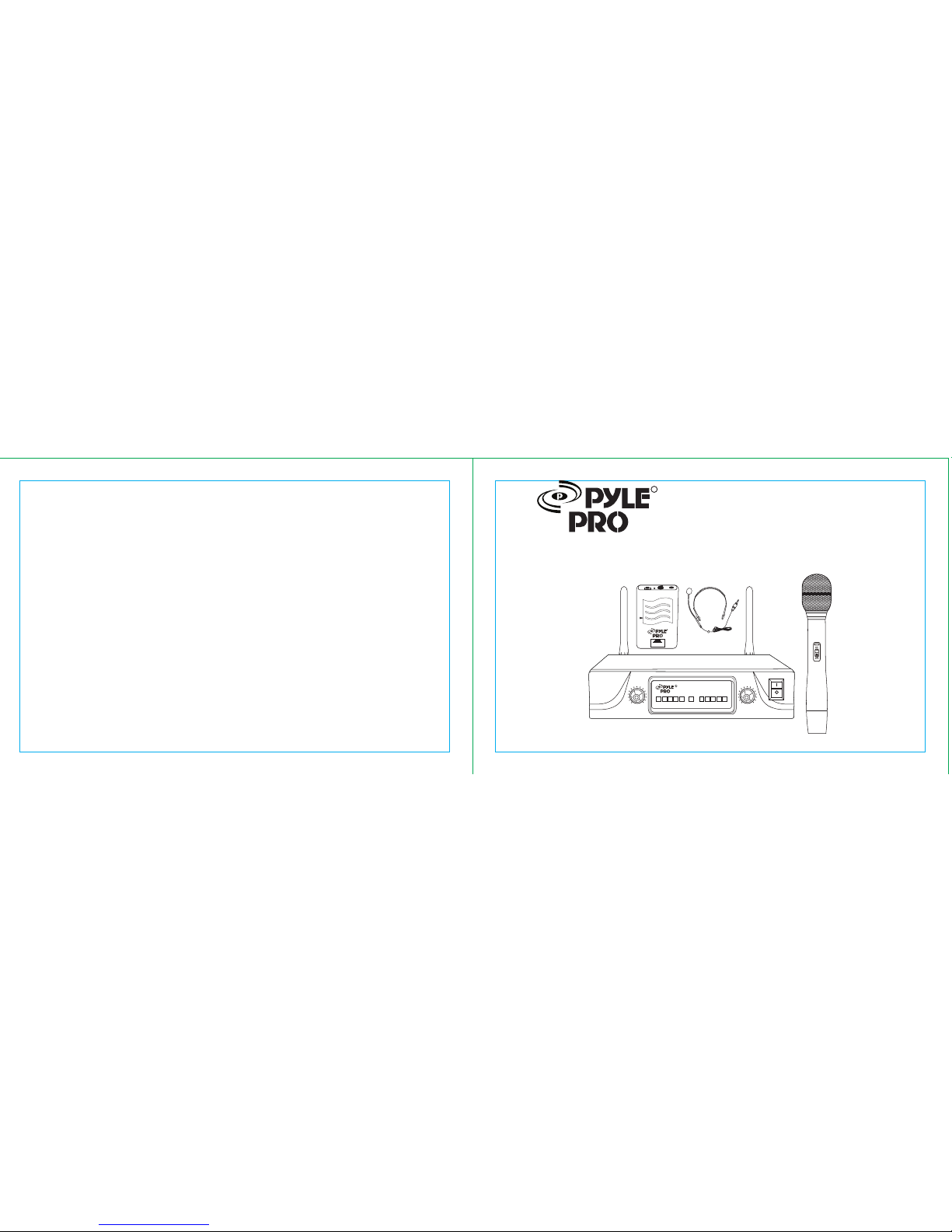
TROUBLE SHOOTING
Pleas e read and che ck the followin g points be fore asking for ser vice.
The wire less micropho ne fails fo work:
--Che ck the microphon e batter y by switc hing the microph one ON. If power LED ind icator lights re d, replace the bat tery.
--Che ck the POWER indica tor on the receive r unit is ON. If not , check th e mains pow er adapter is firml y plugg ed into a work ing
mains soc ket.
--Che ck the amplifier sy stem is ON and the micro phone control s set corr ectly.
--Che ck the radio microp hone jack lead is fir mly connected in to the output sock et on the rear panel of the re ceiver unit and
into the MIC in put socket on your am plifi er.
The work ing range is limite d:
--Che ck the microphon e batter y condi tion(see abov e)
--Che ck the aerials are ful ly extended. Adju st the position of th e aerial s to achiev e the best rec eption.
--Che ck the settings of the mi crophone con trols on the amplif ier. Adjust vo lume and tone to get the be at sound wi thout any
trace of fee dback.
www.pyleaudio.com
USER'S MANUAL
TWO CHANNELS VHF WIRELESS MICROPHONE
PDWM2700
R
MIN MAX
MIN MAX
AUDIO
POWER
SIGNAL-A
PROF ES SI ON AL
PDWM 270 0
WIRE LE SS M IC RO PH ON E
SIGNAL-A
AUDIO
VHF
R
OPEN
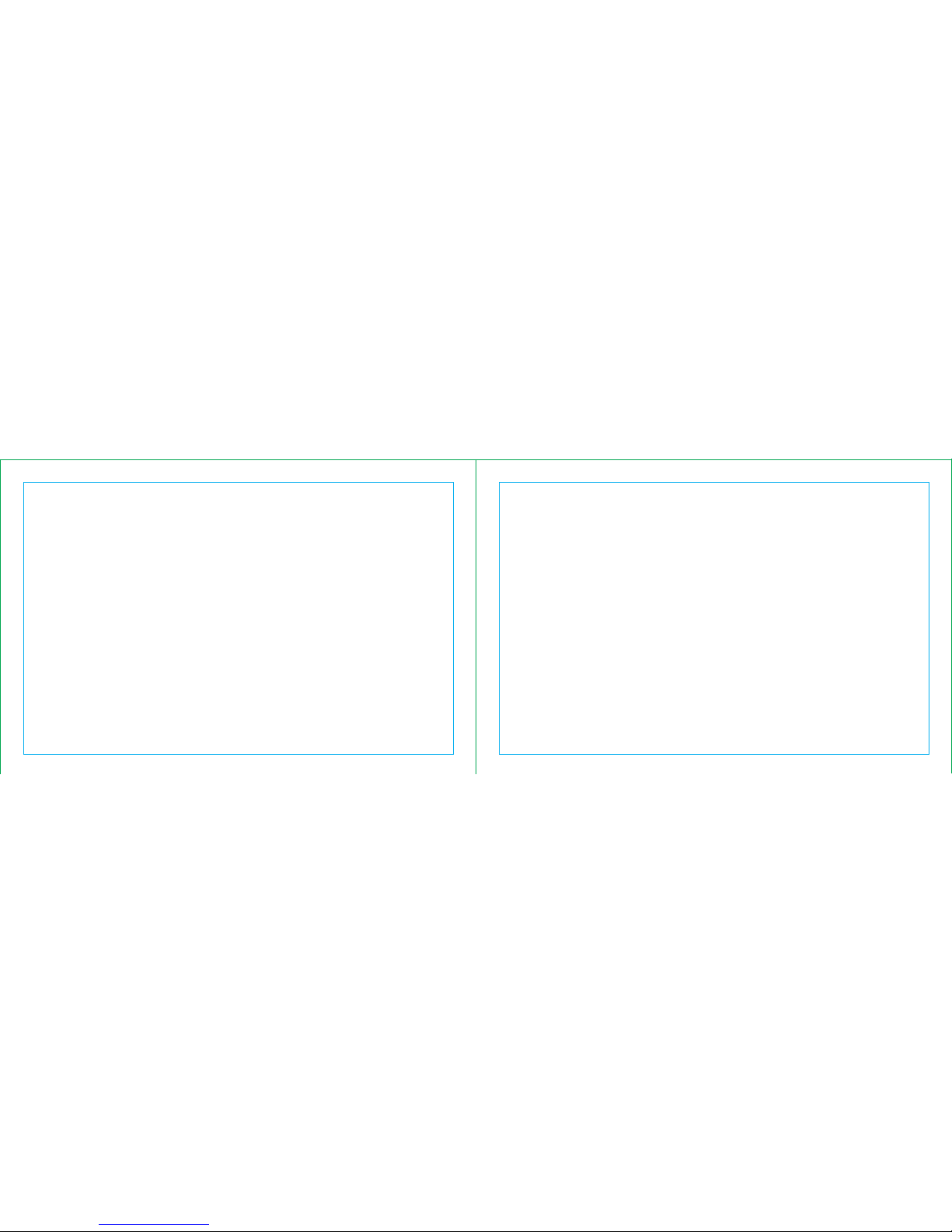
Thank you for cho osing our VHF wireless mic rophone system. We stron gly suggest that you caref ully study these instru ctions
before att empting to operate the sys tem.
CONTENTS
P1----- ---Precautio ns
P2----- ---Handheld mic rophone
P3----- ---Body pack transm itter
P4----- ---Receiver
P5----- ---Instalati on
P6----- ---Specifica tions
P7----- ---Troubleshoo ting
1.Avoid exp osure of the system to rain or moist ure.
2.No user- serviceable part s inside the sys tem. Refer all se rvicing to a qualified tec hnician only.
3.Handl e the microph one carefully, droppin g or other shocks ma y cause failu re.
4.Aoid usi ng the system whe re it may be subject ed to heat, such as in dire ct
sunligh t, near radiators or other he at sources .
5.Shoul d any liquid be spil t on the system, stop usi ng it immedia tely. It may be possible to dry the sy stem, but you shou ld have
it checked by a qualif ied technician befo re using it again .
6.Take care with the main s power adapt er and lead. If damag ed in any way, do not use the with the syste m, and refer to a qua lified for repa ir.
7.Only use the system with the supplied components, do not attempt to use with any other mains power supply adapter or microphone.
8.If the microphon e is not going to be used for a time, remove the battery to prevent leakage . In the event of electrolyte leakag e
inside th e battery com partment, caref ully remove using a damp clo th. Take care not to get batter y electro lyte in contact with
your sk in, how ever, if it does, wa sh your hands u nder a runnin g tap. If el ectrolyt e comes into co ntact with yo ur eyes, seek
medical adv ice immedi ately.
9.Only rep lace the battery with the same or an equ ivalent type.
10.On ly replace the b attery with th e same or an en vironment ally friend ly manner in acco rdance with t he rele vant le gisla tion.
11.Do not use any solven ts to clean any part of the ra dio microphone syst em.
PRECAUTIONS
--1 --
SPECIFICATIONS
--6 --
A.Ove rall system
1.Osc illation mode :
2.Car rier Frequenc y Range
3.Fre quency Stabil ity:
4.Max De viation:
5.Dyn amic Range:
6.S/N Ra tion:
7.T.H.D:
8.Fre quency Respon se:
9.Ope rating Range:
Quart z contro lled
VHF 160~ 270MHz
+/-0. 005%
+/-56 KHz with level limi ting
>110dB
>100d B
<0.5d B
100Hz -15KHz
50M
B.Rec eiver
1.Sen sitivity:
2.Ima ge Rejection.
3.Sta bility:
4.Aud io output:
5.Pow er supply:
6dB¦V at SI N >70dB
>60dB
>80dB
-12db /600ohm unbal anced
and bala nced
12V 500m A
C.Trans mitter
1.Mik e capsul e:
2.Ant enna:
3.RF Out put:
4.Spu rious:
5.Pow er Supply:
Handh eld: dynamic
Heads et or lavalier MIC: co ndenser
Built -in housing(H andheld MIC)
exter nal (Belt pack)
<10mW
<-40d BC
9V batte ry
