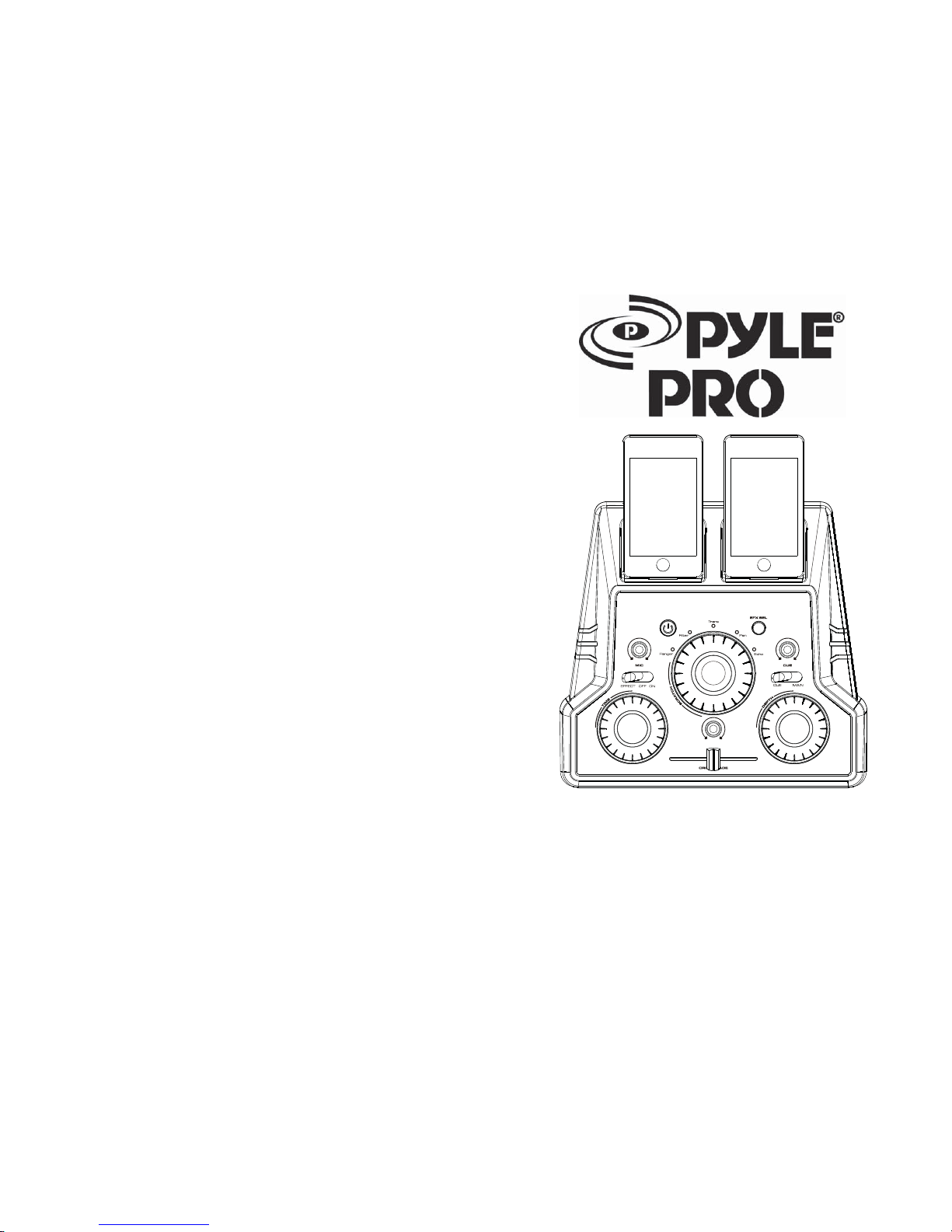
AB
MAIN OUT
AB
I MIXER
PDJSIU200
iMixer Dual iPod DJ Player
w/Scratch and Sound Effects
www.
py
leaudio.com
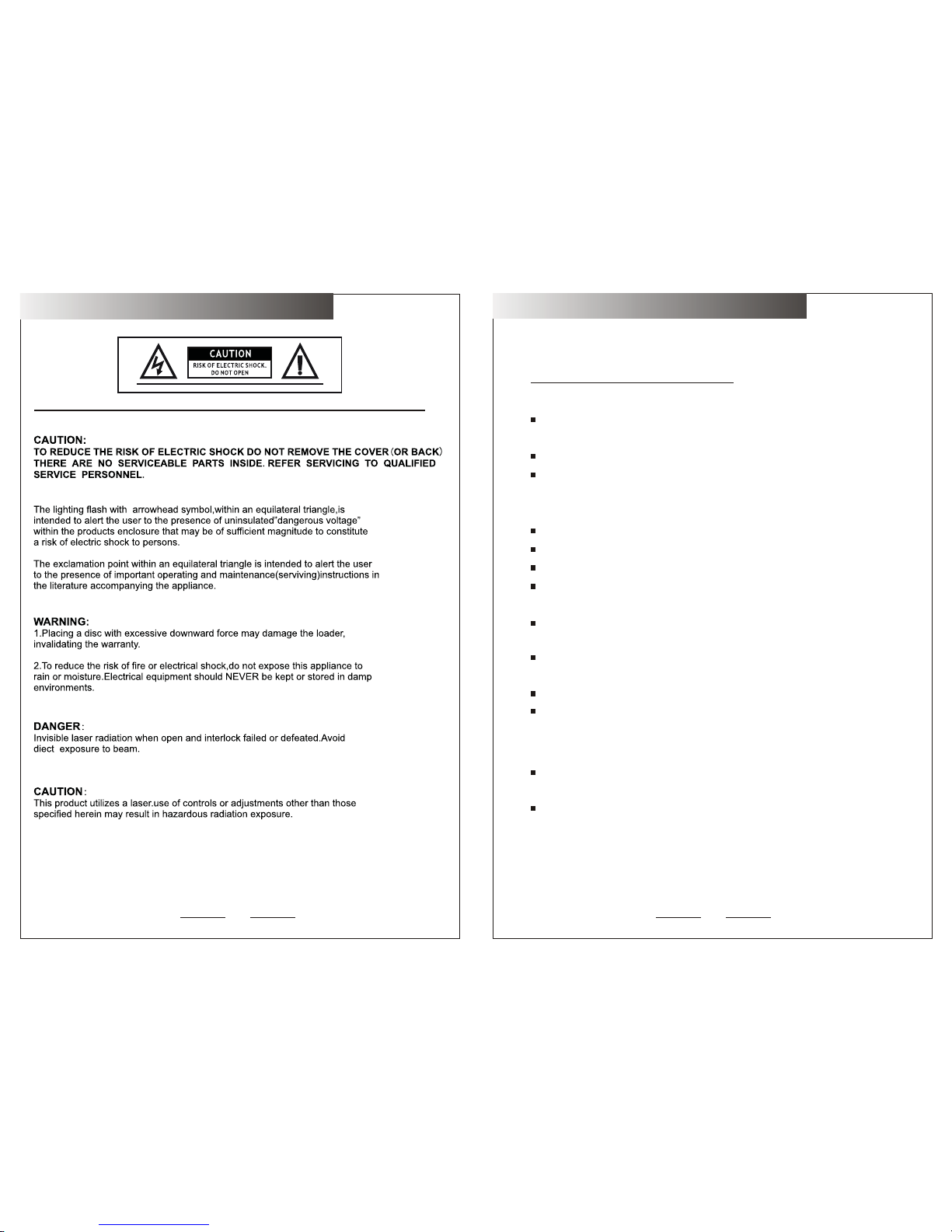
I MIXER
Digital Sound Effects with DJ Scratch
Features:
with 2nd to 5th Generation iPods and mp3 players
MAC or PC by using the freeware recording software Audacity
available at www.audacity.de.
moving from one to another, or to cue up a new song
occurrence of a fade-in and a fade-out
headphones
included)
iPod/MP3 Player/USB:
signal
sources: iPod * 2, MP3 player * 2, USB input * 1
Sound effects of Flanger、Echo、Trans、Pan、Filter Compatible
Microphone and main out cue and mix
USB output for easily transferring music from i MIXER to your
Select from five different Effects Programs
Switch headphones between Main and Cue
Switch between original audio output and mix sound effect
Use the Cross-Fade slider to blend your 2 music sources while
Cross-Fade music mix from source A to source B; simultaneous
Cue channel lets you monitor the faded Source through your
JOG wheel simulates the scratch feature on a DJ turntable
Edit music to a computer through USB cable (software not
The i Mixer can be used with five different combinations of
iPod will be charged when inserted into i MIXER
1 2
