
PORTABLE SOUND SYSTEM FOR USB AND SD CARD
USER'S MANUAL
PCMX265B
www.PyleAudio.com
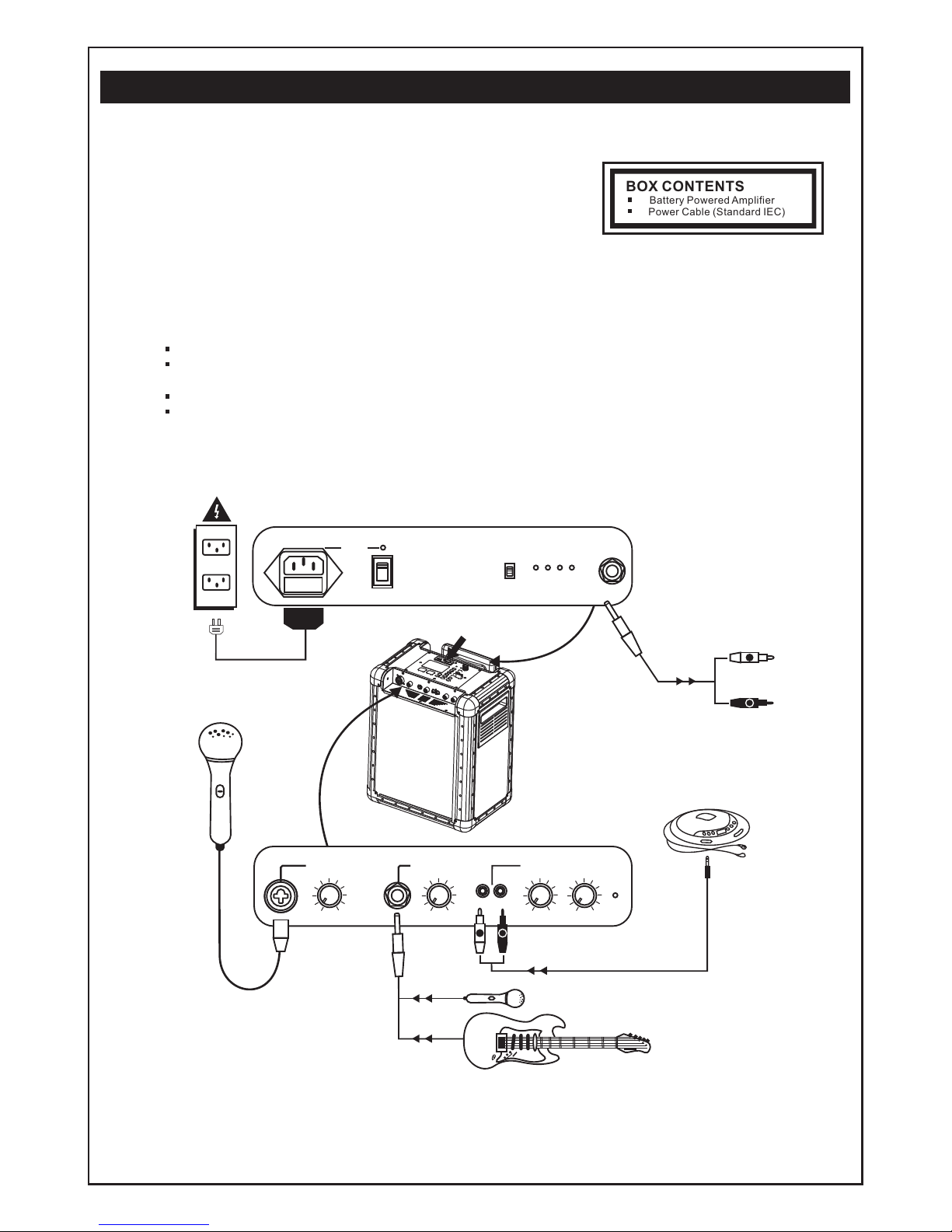
QUICK SETUP GUIDE
1. Make s ure all ite ms listed o n the front o f this guide are i ncluded i n the box.
2. READ S AFETY IN STRUCTI ON BOOKLE T BEFORE US ING
THE PRO DUCT.
3. MAKE S URE THAT YOU HAVE COMPLET ELY CHARGED
THE BATTERY PRIOR TO FIRST US E FOR MAXIM UM
BATTE RY LIFE.
4. Stud y this setu p diagram .
5. Plac e product i n an approp riate pos ition for operation.
6. Make s ure all inp ut device s such as mic rophone s,CD players , mp3 playe rs, and lin ked ampli fiers/
PAs are t urned off and volum e setting s are set at "z ero"
7. Conn ect all dev ices as sho wn above.
8. Conn ect the ste reo outpu ts to the pow er amplifier (s), tape d ecks, and /or audio s ources.
9. Swit ch everyt hing on in th e followi ng order.
audio i nput sour ces ( i.e. mi crophones, instrume nts, CD/M P3 Player s)
last, a ny amplif iers
When tu rning off, always r everse th is operat ion by.
turmi ng off amp lifiers
last, a ny input de vices
10.
BOX CONTENTS
Batte ry Pow ered Amplifier
Power Cable (Stan dard IEC)
LEFT
RIGHT
INST RUMEN T/MIC 2
GAIN
MIC 1 BA LANCE D
GAIN
USB/ SD/AU X
GAIN
MAST ER
VOLU ME
POWE R
CHAR GE
ON
OFF
AC FUSE IN PUT RANG E
ON
OFF
USB/ SD
110-T750m AL 250V
100-120V- 60Hz 20W
230-T315 mAL 250V
220-240V- 50Hz 20W
LOW 1 2 3
SOUN D SYSTE M
BATTERY L EVEL
LINK
OUTP UT
L
R
L
R
To RCA inpu t on a dd ition al
(Cab le s ol d separ at el y)
(Cab le s ol d separ at el y)
OR
USB/ SD
