PYLE Audio PYLE View Series PLDVD97N, PLTVD98 Operating Instructions Manual

DVD Player
Operating Instructions
REMOTE
SENSOR
STANDBY
DSVCD FMAM TVMp3 DTS A-B ALL ST
Before attempting to connect,
or operating this product.
Please read the instructions completely
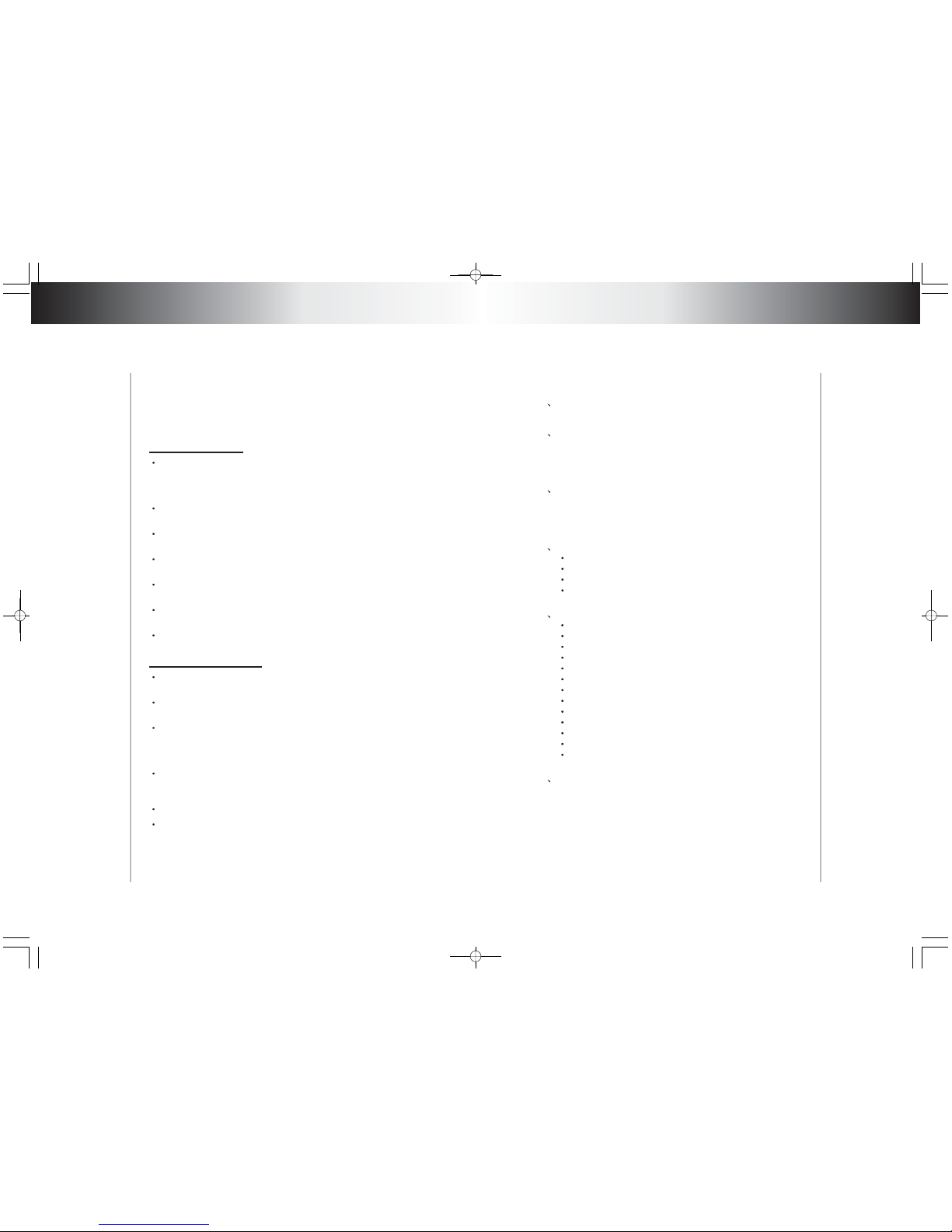
The design and manufacture of this player takes personnel
safety in to consideration. However,any improper operation may
result in electric shock, fire and other hazard. So Please adhere
tofollowing precautions.
There isdangerousvoltage insidethis product, do not open the
cabinet by yourself to preventelectric shock. Anyservice please
contact professional technician to perform. Replacement shall
applythe componentsrecommendedby themanufacturer;
Safetyprecautions
Operatingprecautions
To prevent electricity leakage or damage, do not spill
liquid,alcoholin theproduct;
Do not drop anything into the product from ventilation hole of
thecabinet oranyother opening,toprevent electricityordamage;
To power the player must be in line with the mark in the rear
panel;
When the plug of theunit is commented tothe mains outlet,the
unitwill bestillconnected toACeven of thepower is turned off.
To prevent damage caused by lightening, when you are not
goingto usethisproduct, pleaseshutoff the power;
You should clean the cabinet with dry, soft cloth only after the
poweris turnedoff.
Place the product levelly where there is little dust and good
ventilationcondition;
Prevent the product and its supplied remote control from
moisture,heating,vibration ordirectsunlight;
Condensation caused by moisture may happen to the lens
inside the product, it will affect the play effect. In such case
please turn on the power (unload the disc) to operate it for 1~ 2
hours,vaporize thecondensationwith thehome-grownheat;
Do not turn on/off the product frequently. After you turning off
the product, pleasewait forabout 10 secondsprior reopeningit.
Donot playthebroken, scratchedortwisted discs;
Pleasedo notputanything otherthandiscs intothetray;
Whenthe discisimproperly loaded,pleasedo not force.
Table of content
1 _ ______________
2 ______________
3 ________
__
5 _____________
6 _______________
DVD features
Names of parts
Preparation before operation
Frequent operations
System setting
2.1 Frontal panel _________________
2.2 Rear panel __________________
2.3 Remote control ________________
3.1 unpacking and check_______________
3.2 assembling batteries of remote control _______
3.3 connections ____________ ____
Play _____________________
Example 1:Set TV screen ratio mode________ __
Example 2:Set sound mix output mode _______ __
4 ____________ __Basic operations
Mute ______________________
Stop playing ___________________
The use of REMOTE SENSOR___________
Select content to be played with menu _______ _
Play fast forward _________________
Play fast backward ________________
Slow play _____________________
Skip to next chapter/track_____________ _
Skip to previous chapter/track ____________
Select track ___________________ _
Display track List ________________ _
Repeat play_________________
Select Subtitle language _____________ _
Program play ________________ __
Display playing time and state____________
MP3 operations __________________
Example 3:Coaxial output ______________
Example 4:Set age control grade _______ _____
Example 6:Set operation indication or menu display language_
2
2
2
3
4
4
4
5
8
8
9
9
10
10
10
11
11
11
11
11
11
12
12
12
13
13
15
15
16
17
18
18
9
Important Precautions
1
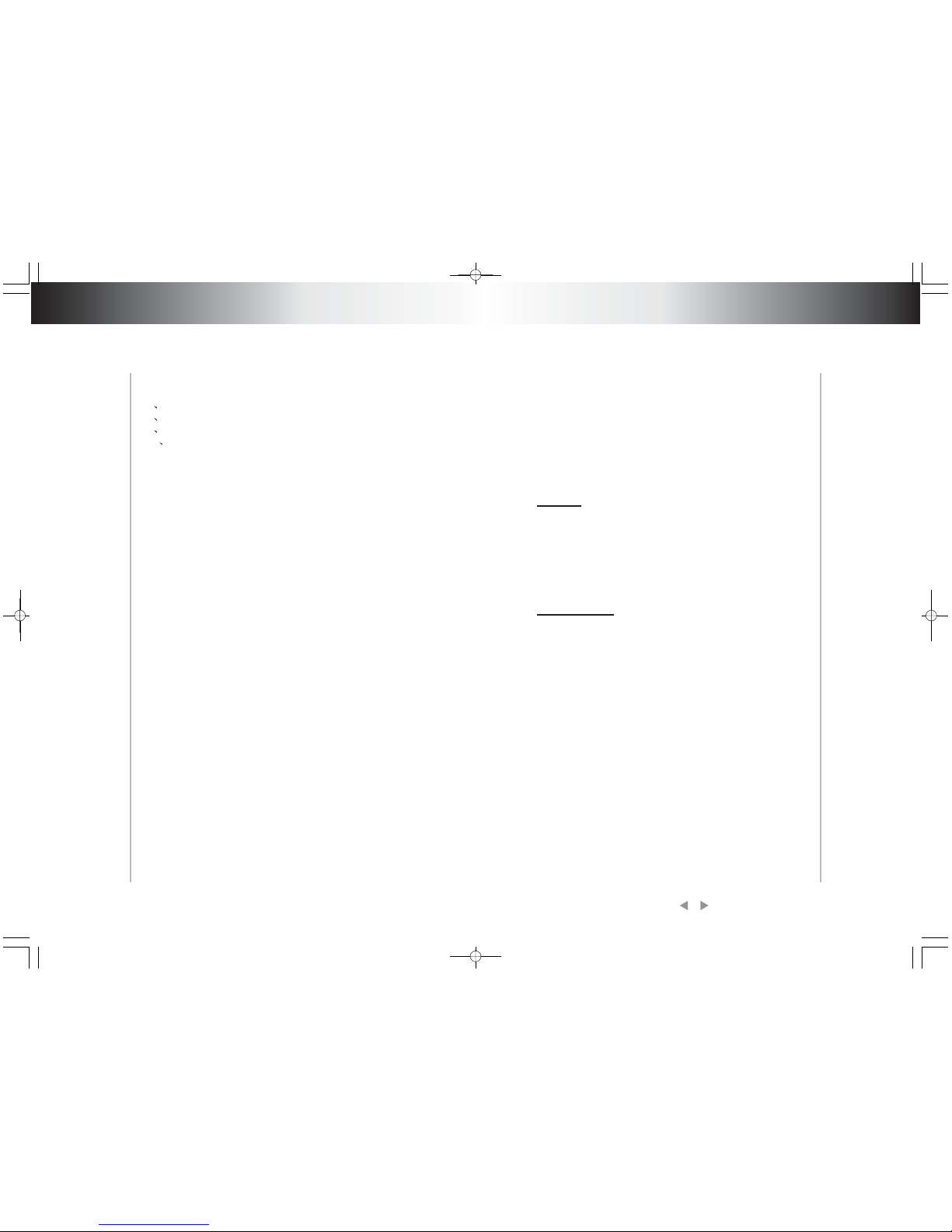
DVD features
1. DVD features
7 ____
8 ______________
9 ______________
10 _______ ________
Functions of buttons in remote contro
Technical terms
Troubleshooting
Specification
l
1
Table of content
20
24
24
25
It provides this multi-mediadisc player high-resolutionimage
with, high-quality soundand surroundsound effect.The DVD
player can play not only DVD discs of various versions, but
alsoVCD, SUPER-VCD,DVCD,CD,MP3,etc.
1. It iscompatible to DVD, VCD, SUPER-VCD,DVCD,CD,
MP3,etc.
2. Multi language onscreenmenu.
3. High quality image with over 500 lines horizontal
pesolution.
1. Dts digital output, provides high-fidelity stereointerface.
3. Multi-angle. Theuser can select different angleat their
optionto watch,e.g.closer angle,fullview, etc.
4. Multi-image ratio. multi-image ratio mode enables the
product to match different types of TV screen.
Features
Other features
2. Multi-language support. DVD supports up to 32-
languagecaption and8-languagedub.
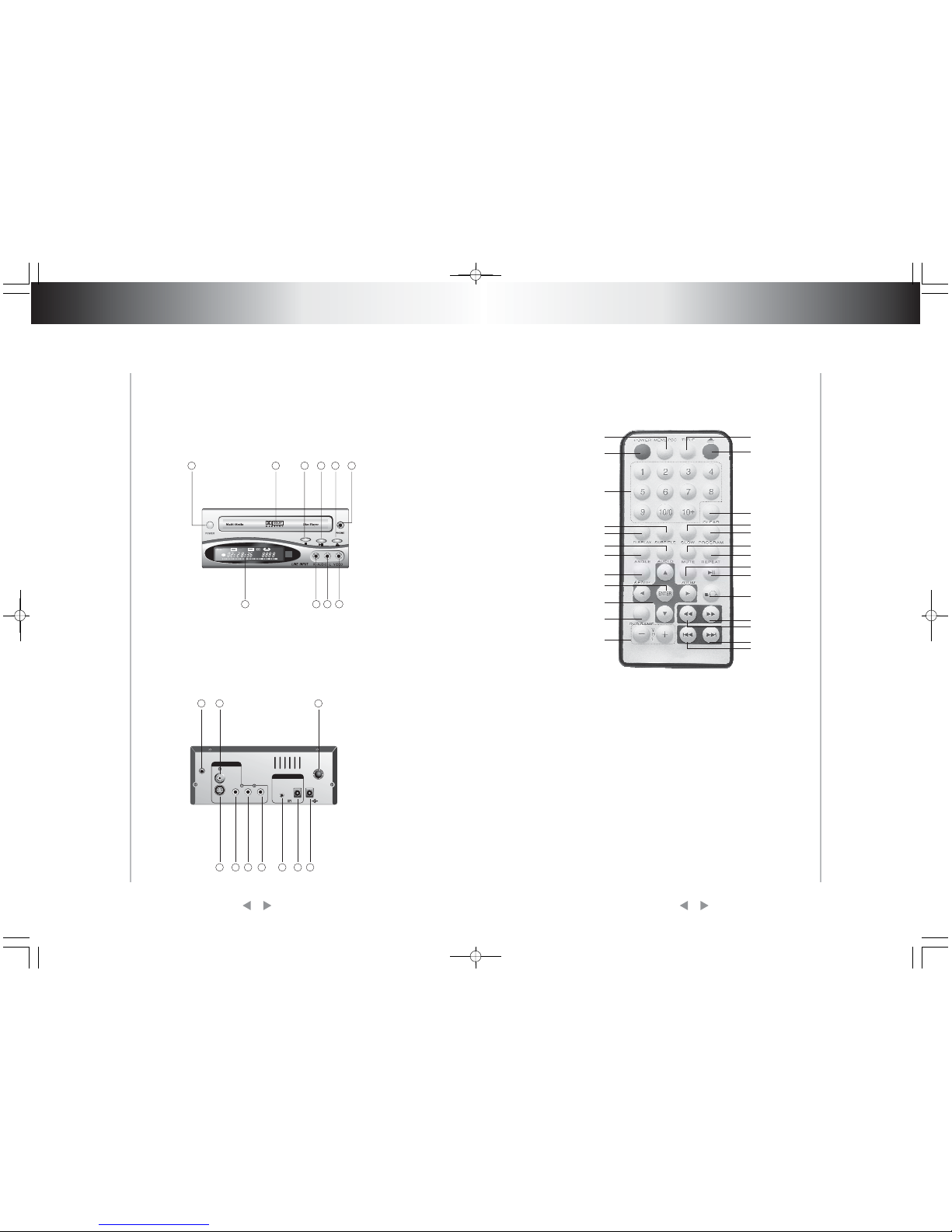
3
Names of parts Names of parts
2.3 Remote control
2
2.2 Rear panel
2. Names of parts
1.COAXIAL
2.S-VIDEO
3.VIDEO
4.AUDIO L
5.AUDIO R
6.REMOTE
SENSOR INPUT
7.FUSE
8.DC 12V IN
9.12V REMOTE
OUT
10.ANT IN
2.1 Front panel
1.POWER
ON/OFF
2.DISK TRAY
3.OPEN/CLOSE
4.LCD DISPLAY
5.PAUSE/PLAY
6.PHONE
7.STOP
8.AUDIO R
9.AUDIO L
10.VIDEO
REMOTE
SENSOR
STANDBY
DSVCD FMAMTVMp3 DTS A-BALL ST
127536
4
8
9
10
1.MENU PBC
2.POWER
3.NUMBER
4.SUBTITLE
5.DISPLAY
6.AUDIO
7.ANGLE
8.SETUP
9.ENTER/SELECT
10.DIRECTION KEYS
11.DVD GAME
12.VOLUME
13.TITLE
14.EJECT
15.CLEAR
16.SLOW
17.PROGRAM
18. MUTE
20.ZOOM
24.BACKWARD
25.NEXT
26.PREVIOUS
19.REPEAT
21.PLAY PAUSE
22.STOP
23.FORWARD
1
3
4
5
6
7
8
9
10
11
12
13
14
15
16
17
18
19
20
22
21
23
24
25
26
2
1
2 3 4 5 6 8 9
7
10
FUSE
12V REMOTE
OUT
DCIN
12V
REMOTE
SENSOR
L-AUDIO-RVIDEOS-VIDEO
DOLBY
DIGITAL
COAXIAL
DC 12V 3A
OUTPUT
INPUT
+
_
RF IN
(FROMANT)

4
Preparation before operation
3. Preparation before operation
3.1 Unpacking and check
Check for the following Accessories:
S-videoterminal
Plug one endof S-videocable intoS-VIDEO socket in back panel
of the product, the other end into TV S-VIDEO socket, then
connect audio cable to TV (notes:do not connect video cable) .
Seediagram blow.
3.3Connections
The video signal is output through s-video or video output
terminal, while audio signalis outputby mixingchannel terminal,
coaxial terminal, dts signal is only output through or coaxial
terminal. There are many solutions to connect TV and this
product, user can select one according to the condition of the
apparatus to be connected. However, be aware to shut off all
powerprior connection.
Names of parts
3.2Assembling batteries of remote control
Open battery compartment ,Insert two 7#Abatteries, makesure
to match "+" and "-" of the batteries to the marks in the battery
compartment. While operating remote control, please point it to
thefrontal panelofthe DVDplayer.
Remote control 1
choke 1
Hanger 2
Screw
Battery 2
Audio/Video cord
Owner's manual 1
Remote sensor
5
-
-
-
D
V
D
P
lay
e
r
DVD+TV
DVD player+TV
TV
TV
WHITE
RED
YELLOW
FUSE
12V REMOTE
OUT
DCIN
12V
REMOTE
SENSOR
L-AUDIO-RVIDEOS-VIDEO
DOLBY
DIGITAL
COAXIAL
DC 12V 3A
OUTPUT
INPUT
+
_
LRVIDEOS-VIDEO
WHITE
RED
FUSE
12V REMOTE
OUT
DCIN
12V
REMOTE
SENSOR
L-AUDIO-RVIDEOS-VIDEO
DOLBY
DIGITAL
COAXIAL
DC 12V 3A
OUTPUT
INPUT
+
_
LRVIDEOS-VIDEO
