Page 1
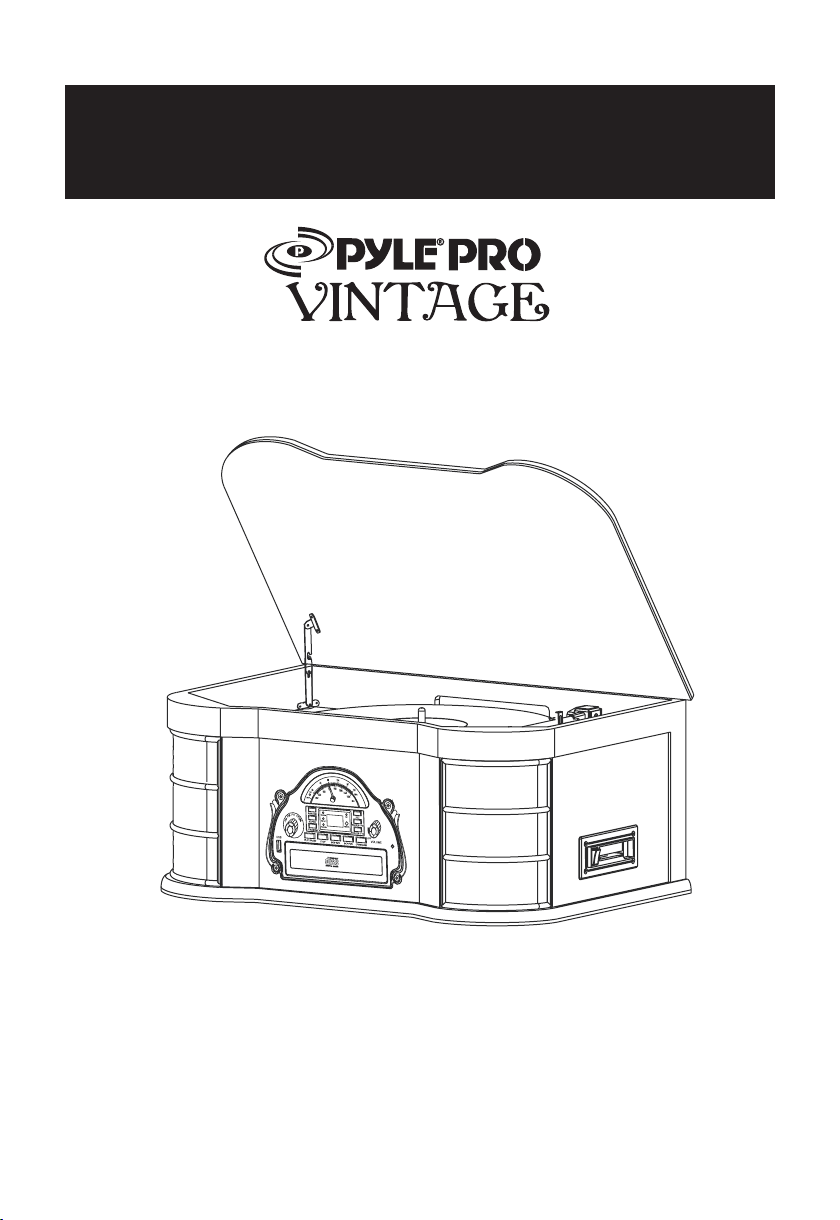
CLASSICAL USB TURNTABLE WITH
CD, AM/FM RADIO, CASSETTE
www.pyleaudio.com
MEDEL:PTCDS2UI
Nostalgic Music System
Operating Instructions Manual
Page 2
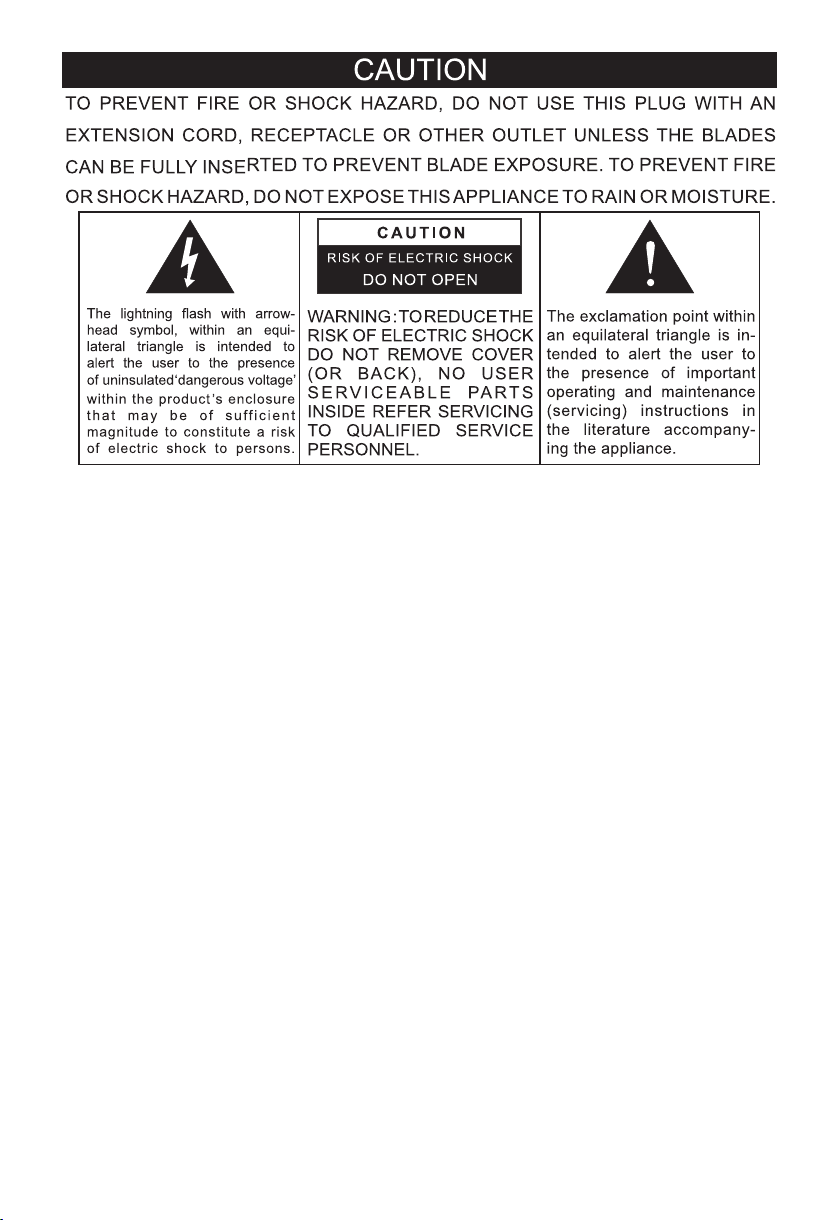
IM P O RTAN T S A FET Y I N STRU CTIO N S
1) Please read th ese i nst ructions and keep them for future ref ere nce .
2) Pay attentio n to al l war nings.
3) Follow all ins tru cti ons.
4) Do not use this ap par atu s near water.
5) Clean only wit h a dry c lot h.
6) Do not block any v ent ila tion openings.
7) Install in acc ord anc e with the manufacturer's instruc tio ns.
Do not install ne ar an y hea t sources such as radiators, heater s, st ove s, or
other apparat us (i ncl uding amplifiers) that produce he at.
8) Protect the po wer c ord f rom being walked on or kinked, in parti cul ar wh ere
the plug is fitte d and a t the p oin t where it exits from the apparatu s.
9) Only use attac hme nts / a cce ssories specified by the manuf act ure r.
10) Unplug this a ppa rat us during lightning storms or wh en un use d for long
periods of time .
11) Ref er al l servicing to qualified service pe rso nne l. Servicing is required
when the appara tus h as be en damaged in any way, suc h as po wer -supply
cord or plug is dam age d,l iquid has been spilled or object s hav e fal len i nto
the apparatus , the a ppa ratus has been exposed to rain or moist ure , doe s
not operate nor mal ly, or has been dropped.
12) Th is ap pliance should not be exposed to d rip pin g or splashing water and
no object fille d wit h liq uids, such as vases, should be placed o n the
apparatus.
13) Do not overlo ad th e wal l power outlet. Use only power sou rce a s ind icated
- i.e.120V AC main s.
1
Page 3
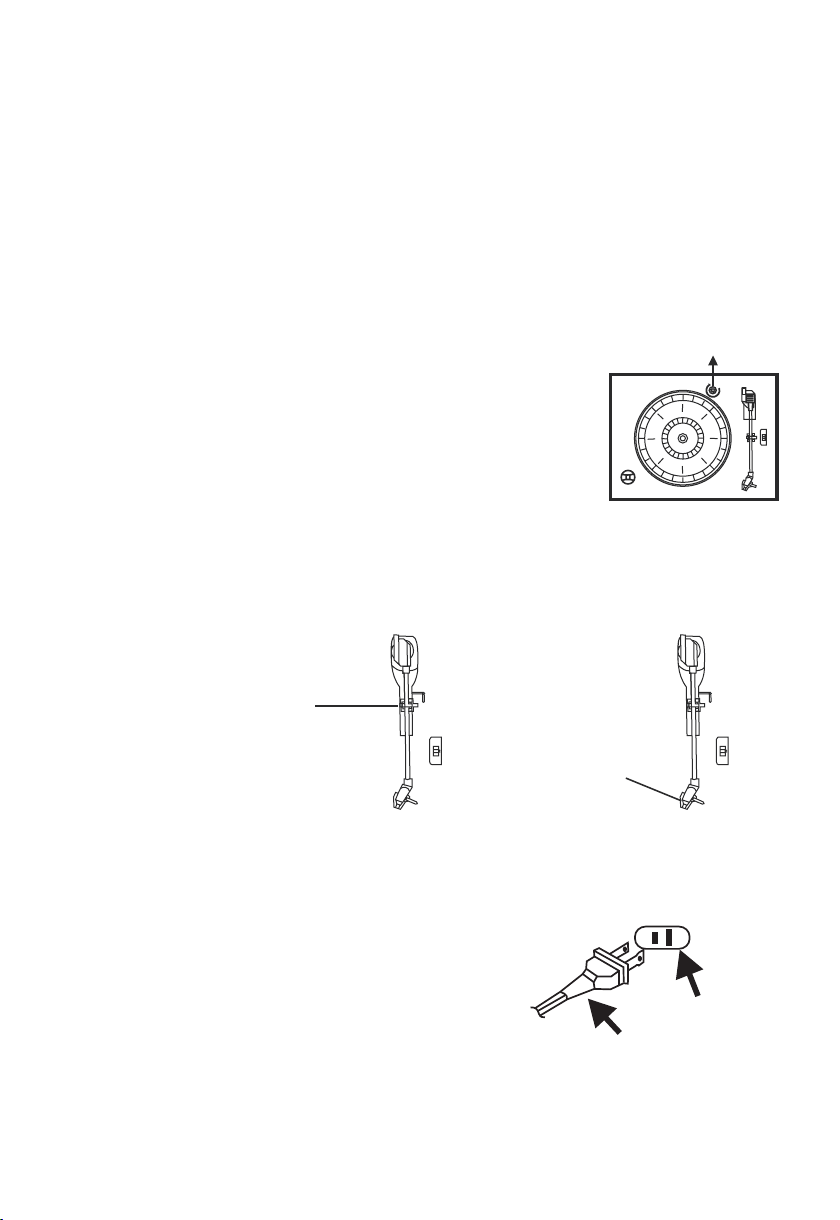
IMPO RTA NT N OTES
Avoid in st allin g th is unit i n pl aces ex po sed to di re ct sunl ig ht or close t o heat radi ating
appl iances su ch a s elect ri c heate rs , on top of o th er ster eo e quipm en t that ra di ates to o
much h ea t, plac es l ackin g ve ntila ti on or dus ty a reas, p la ces sub je ct to con st ant vib ra tion
and/ or h umid or m oi st area s.
Do not a tt empt to c le an this u ni t with ch em ical so lv ents as t hi s might d am age the f in ish. Us e
a clea n dry cloth . Op erate c on trols a nd s witch es a s descr ib ed in the m an ual. Be fo re turn in g
On the p ow er, make c er tain th e AC po wer cor d is p lugge d in . Store y ou r CDs, In a c oo l area
to avo id d amage f ro m heat. W he n movin g th e set, be s ur e to firs t di sconn ec t the pow er c ord.
PREPARATI ON FOR USE
UNPACKING AND SET UP
● Care fu lly rem ov e the uni t fr om the di sp lay car to n and
remo ve a ll pack in g mater ia l from th e un it.
● Unwi nd the AC powe r co rd and ex te nd it to it s fu ll leng th .
● Unwi nd the FM Ante nn a wire an d ex tend it t o it s full le ng th.
● Plac e th e unit on a s ta ble, le ve l surfa ce , conve ni ent to an AC
outlet, out o f Direct su nlight, a nd away fro m so urces o f ex cess
h eat, du st , moist ur e, humi di ty or str on g magne ti c field s.
● Rais e th e lid to ex po se the ph on ograp h. T he p honog ra ph has
been secu red for shi pm ent wit h a tr ansit s cr ew. Use a co in o r
screwdr iver to tur n th e trans it s crew cl oc kwise . Th is w ill all ow t he
Tur ntable to “ float”.
● Remo ve t he opaq ue w hite pl as tic sty lu s cover f ro m the pho no graph s ty lus by sl id ing it
Forward a nd down.
● Disc ar d the sty lu s cover.
● Remo ve t he twis t- tie tha t wa s used to s ec ure the t on e arm dur in g shipm en t.
● Rele ase the ton e ar m lock le ve r.
● Conn ect the plu g to y our AC out le t.
TRANSIT S CRE W
TONE ARM L OC K LEVER
STYL US C OVER
POWE R SO URCE
This p ro duct is d es igned t o op erate o n 12 0V 60Hz AC o nl y. Att empti ng t o opera te t his
syst em f rom any o th er powe r so urce ma y ca use dam ag e to the sy st em, and s uc h damag e is
not co ve red by yo ur w arran ty.
NOTE : You will note t ha t this sy st em is equ ip ped wit h do mesti c st andar d AC po wer 2-pin
plug . If t his plu g do es not fi t in to your e xi sting AC o ut let, do
not tr y to d efeat t hi s safet y feat ur e by fili ng t he wide b la de
to mak e it f it into y ou r outle t. I f this pl ug w ill not f it i nto
your o ut let, yo u pr obabl y ha ve an out da ted
non- polariz ed AC o utlet . You sh ould ha ve y our
outl et c hange d by a q ualif ie d licen se d elect ri cian.
PROT EC T YO UR FURN IT URE
This m od el is equ ip ped wit h no n-ski d ru bber 'f ee t' to pre ve nt the pr od uct fro m mo ving wh en
you op erate the c on trols . Th es e 'feet ' ar e made from n on-migr ating rub ber mater ial speci ally
form ul ated to a vo id leav in g any mar ks o r stain s on y our fur ni ture. H ow ever ce rt ain typ es o f
oil ba sed furni tu re poli sh es, woo d pr eserv at ives, o r cl eanin g sp rays ma y ca use the r ub ber
'fee t' t o softe n, a nd leav e ma rks or a ru bb er resi du e on the fu rn iture .
2
AC Outlet
AC Plug
Page 4

To prevent an y dam age to your furni tur e we strongly rec omm end that you
purchas e sma ll self-adhes ive f elt pads, avail abl e at hardware sto res a nd home
improve men t centers every whe re, and apply the se pa ds to the bottom of t he
rubber 'f eet ' before you plac e the p roduct on fine wo ode n furniture.
IMPORTANT: Raisin g and L owering the Lid
To open the lid, rai se it as far as it will g o unt il the lid suppor t bra cket locks in the
open positio n.
To close the li d, li ft it upward slig htl y until the lid sup por t bracket unloc ks, a nd then
gently lo wer t he lid.
TO AVOI D DAM AGING THE CABINET OR TH E LID, NEVER FORC E THE LID
CLOSED. ALWAYS RAISE THE LID TO RELEASE THE LID SUPPORT
BRACKET.
LOCATION OF CONTR OLS AND INDICATORS
FRONT PANEL
1) Pho no graph L id .
2) Pho no graph L id S uppor t Br acket .
3) Turn ta ble.
4) Tuni ng C ontro l kn ob.
5) FM Di al S cale.
6) FM ST. In di cator.
7) MW Di al S cale.
8) AM/F M/ PH/CD /TA PE F uncti on S elector.
9) USB S oc ket.
10) RA ND OM Cont ro l Butto n.
11) REPET Contr ol Button .
12) PR OG RAM Con tr ol Butt on .
13) PL AY/ PAUSE C ontrol Bu tton.
14) STOP Contr ol Button .
15) CD D ra wer.
16) SK IP R EV. Contr ol B utton .
17) SK IP F WD . Contr ol B utton
18) OP EN /CLOS E Co ntrol B ut ton
19) Tone-A rm .
20) CD Tr ack Numbe r Di splay
21) RE C Co ntrol B ut ton
22) FO LD ER +10 Co nt rol But to n
23) FO LD ER -10 Co nt rol But to n
24) Sp eakers
25) OF F- VOLUM E Co ntrol
26) PH ON E Jack
27) Ca ssette EJ /F F Butto n( Eject /f ast For wa rd)
28) Ca ss ette Pl ay er Slot
29) IP OD s lot
30) FM An te nna
31) AC P ow er Cord
3
Page 5

PHON OG RAPH
:
1) Turn ta ble
2) 45 RP M Adapter
3) Tran si t Screw
4) Cue L ever
5) Spe ed S elect or ( 33 / 45 / 78 RP M)
6) Tone arm Lo ck
7) Tone arm wi th S tylus
REMO TE C ONTRO L OP ER ATI ON:
R1.O PE N / CLOSE
R2.R EC ORD
R3.R EP EAT
R4.P LAY / PAU SE
R5.D N/ FB (SKI P RE V)
R6.D N/ FF (SKI P Fo rw ard)
R7.S TO P
R8.T RA CK -10
R9. TRAC K +1 0
R10. RA NDOM
R11.DEL ET E
R12. PR OGRAM
NOTE : ALL of the bu ttons on th e remote co ntrol hav e the same fu nc tion as t he se butt on s in
the un it . Th is remo te c ontro l ju st used f or C D/MP3, US B mode.
OPER ATI NG I NSTRU CT IONS
LIST EN ING TO THE RA DI O
To turn th e sy stem on , se lect th e AM o r FM func ti on, adj us ting th e TU NING bu tt on to rec ei ve
stat io ns, whe n ge t the cle ar s tatio n, i f you tun e to s trong F M St ereo st at ion the F M ST
indi cator lam p wi ll ligh t an d recep ti on will b e in s tereo . If y ou tune t o a we aker FM s ta tion, t he
rece pt ion wil l au tomat ic ally sw it ch to mon o.
Ante nn a Infor ma tion
The AM a nt enna is i ns ide the c ab inet. I f AM r ecept io n is unsa ti sfact or y try rep os ition in g the
cabi net sligh tl y until t he i ntern al a ntenn a is p ickin g up t he stro ng est sig na l.
The FM w ir e anten na i s locat ed o n the bac k of t he cabi ne t. If nec es sary, adjust t he positi on
and di rection o f th is ante nn a until y ou f ind the p os ition t ha t provi de s the bes t re cepti on .
4
Page 6

NOTE :
Leve l hold PLAY/PAUSE butto n to e nter fu nc tion ch an ge as fol lo ws: CD- US B
When t he C D funct io n model h as n ot put in C D/ MP3 di sc , inser ts U SB card , wi ll auto ma tic
swit ch ing to US B ca rd the pl ay back. To conf ir m recor di ng succ es sful or not , select th e CD
func ti on and le ve l hold PL AY/PAUSE but to n to ente r in to USB fu nc tion, i ns ert USB c ar d the
unit w il l read th e US B songs .
CD/M P3 F UNCTI ON O PERATION :
Sele ct t o the CD fu nc tion. p re ss the OP EN /CLOS E bu tton to o pe n the CD do or a nd the un it
LCD di splays <O P> .
1. Pla ce y our CD or M P3 d isc in th e dr awer wi th t he prin te d label s id e facin g up .
2. Pre ss t he OPEN /C LOSE bu tt on once m or e to clos e th e CD door a nd t he unit LC D display
<CLO >. t he disc w il l spin fo r a fe w secon ds w hile th e pl ayer re ad s the dis c an d will
auto ma tism pl ay back.
PLAY CON TROL IN CD/MP 3/ USB MOD EL :
1. Pla ce y our CD or M P3 d isc in th e dr awer or i ns ert USB c ar d. Will a ut omati sm
play ba ck. Pla y wi ll cont in ue unti l th e end of th e DI SC or USB c ar d. When t he d isc
ends , th e displ ay a gain sh ow s the tot al n umber o f tr acks on t he d isc or US B ca rd.
You may al so stop pla yb ack at an y ti me by pre ss t he STOP but to n.
2. Adju st the OFF/ VO LUME co nt rol to th e de sired l ev el.
3. In pl ay m odel: P re ss the SK IP F WD b utton on th e unit fron t panel or UP /FF butto n on the
remo te c ontro l to b egin th e ne xt song .
4. Pre ss t he SKIP REV b ut ton on th e un it fron t pa nel or DN/F B button on t he remote c ontrol
to beg in t he prev io us song t ha t has jus t be en play ed .
5. Pre ss t he FOLD ER + 10 or FOL DE R -10 but to n to skip f or ward or r ec ede 10 tr ac ks in
CD/M P3 /USB MO DE L.
SELE CT ING THE F OL DER PLAYBACK FOR M P3/USB:
In sto p mo del: Pr es s FOLDE R +1 0 or FOLD ER - 10 butt on t o selec te d the FOL DE R+ or
FOLD ER - to conf ir m the FOL DE R track s nu mber. Pr es s PLAY/PAU SE butt on t o playb ac k.
The so ng n umber a nd f older n um ber of yo ur s elect ed t rack wi ll b e shown c on secut iv ely in
ever y 2 se conds . Your may also s to p playb ac k at any ti me b y press t he S TO P bu tton.
5
Page 7

SELE CT ING YOUR DE SI RED PART FOR CD/ MP3/USB :
Depr ess and hol d SK IP FWD or SKI P REV bu tton on the u nit front p anel or UP/ FF or DN/FB
butt on o n the rem ot e contr ol t o selec t yo ur desi re d part of t he c urren tl y playi ng t rack an d
then r el ease th e bu ttons . Th e pl aybac k wi ll resu me n ormal f ro m that poin t.
PAUSE CON TR OL IN CD/MP3/ USB MODEL :
In CD/ MP 3/ USB pl ay ing mod : Pr ess the P LAY/PAUSE bu tt on once .P lay sto ps b ut the di sc
cont in ues to sp in a nd the LC D in dicat or o f the tra ck n umber w il l flash s. P ress th e
PLAY/PAUSE butto n on ce more t o ca ncel pa us e and of tr ac k numbe r st op flas hi ng.
RECO RD C D/MP3 /U SB/PH ON O/CAS SE TTE FUN CT ION:
In CD/ MP 3/ USB/ PH ONO and C AS SETTE p la ying mo de , selec t to t he desi re d track s on gs.
Inse rt U SB and pr es s REC but to n , the un it d ispla ys < rEC>, a nd t he REC in di cator l am p
once
will s hows. Pre ss R EC butt on o nce mor e to c onfir m re cord to U SB a nd the RE C in dicat or
lamp w ill flash s. T he u nit can b e re corde d so ngs for y ou r selec t fa vorite so ngs numbe rs. If
want t o ca ncel pr es s STOP butt on .
NOTE : In P HONO / CA SS ETTE mo de l recor d: To conf irm recor d model, th e unit disp lay
<rEC > an d rec ind ic ator la mp w ill fla sh s.
CANC EL USB S ONGS OP ER ATI ON
The un it p lays th e so ng in USB : You d is like, p re ssing a nd h old the S TO P bu tton or D EL ETE
butt on o n the rem ot e contr ol 2 s econd s to c ancel , th e unit LC D wi ll be dis pl ays <DE L> .
REPE AT PL AYBACK IN C D/ MP3/U SB M ODE:
In CD/ MP 3/USB p la y mode: P re ss REPE AT bu tt on once wil l play the pr esent tra ck repeat
play back and th e re peat in di cator l am p will sh ow s and fla sh s.
Pres s th e REPEAT but to n secon d ti me, wil l st art repea t-all-s ong and the r epeat ind icator
lamp s to p flash es .
To cance l re peat pl ay back: P re ss the RE PE AT bu tton thir d, until th e repeat In dicator l amp
goes o ff . Re peat pl ay back is a ls o cance ll ed by pre ss ing the S TOP bu tton.
RAND OM P LAYBA CK IN CD/MP 3/USB MOD E:
In CD/ MP 3/USB p la y mode: P re ss RAND OM b utton t o st art ran do m playi ng f uncti on r andom
indi cator lam p wi ll be sho wn . Press t hi s butto n ag ain wil l ca ncel th e ra ndom fu nc tion.
6
Page 8

PROG RA M FUNCT IO N IN CD/M P3 /USB MO DE :
This f ea ture al lo ws you to p ro gram of t he C D 20 trac ks a nd MP3/ US B 99 trac ks o n a disc fo r
play back in any d es ired or de r.
In CD/ MP 3/USB s to p model : Pr ess the P RO GRAM bu tt on to ent er t he prog ra m mode. The
prog ra m numbe r br iefly s ho ws '0 0 1', a nd t he prog ra m indic at or lamp f la sh. Pre ss t he SKIP
FWD or S KI P RE V butto n on t he unit f ro nt pane l or U P/FF or DN/ FB button o n the remot e
cont ro l to sele ct t he firs t tr ack num be r you wis h to e nter in t he p rogra m me mory, exampl e:
Tra ck number '008'. Wh en the desi red track n umber app ears on the d isplay, pres s th e
PROG RA M butto n ag ain to me mo rize th e tr ack. The prog ram numbe r briefly s hows '0 0 2',
then p ro gram in di cator l am p will sh ow s and fla sh es.
Repe at step of th e ab ove, se le ct a differ en t track num ber each ti me until yo u have ente red up
to CD 20 t ra cks and M P3 /USB 99 t ra cks in th e pr ogram m em ory.
Pres s th e PLAY/ PAU SE b utton t o be gin pro gr ammed p la yback . Th e PROGR AM i ndica to r
lamp s to p flash in g. Playb ack will be gin with th e first tra ck y ou have p ro gramm ed a nd will
cont in ue unti l th e last pr og ramme d tr ack has b ee n playe d.
The pr og ramme d se quenc e ma y be canc el led by pr es s STOP button twi ce.
CASS ET TE FUNC TI ON OPER ATION :
1. Sel ec t to the CA SS ETTE fu nc tion. I ns ert you r ca ssett e in to the sl ot , as show n in t he
illu stratio n, w ith the s id e you wis h to p lay fac in g up and th e op en end on t he r ight si de .
2. Cas se tte pla yb ack beg in s as soon a s th e tape is i ns erted . Adj ust the O FF - VOLUM E
cont ro l knob to t he d esire d le vel.
3. To advanc e th e tape ra pi dly, depress t he EJ/FF (E ject/Fa st
Forw ar d)but to n appro xi matel y ha lf way. The tape wil l move forw ard rapid ly
as lon g as the butt on i s depre ss ed. Nor ma l playb ac k will re su me when t he
butt on i s relea se d.
4. Whe n th e tape en ds t he play er s tops au to matic al ly. Depress th e EJ/FF
(Eje ct /Fast F or ward) b ut ton com pl etely t o re move th e ca ssett e fr om the
play er. You may pres s the EJ/FF ( Ej ect/F as t Forwa rd ) butto n to s top pla y
and re mo ve the ca ss ette at a ny t ime.
5. To turn t he s ystem o ff , ro tate th e OF F-VOLUM E control c ounter cl ockwise u ntil a clic k is
hear d.
7
Page 9

PHON O FU NCTIO N OP ERATION:
Sele ct t o the PHO NO f uncti on . Make su re t hat you h av e remov ed t he styl us c over fr om t he
styl us .
1. Pla ce y our PHO NO D ISC on th e ce nter sp in dle.
2. Adju st the OFF/ V OL UME con tr ol to the d es ired le ve l.
NOTE : Do n ot turn o r st op the tu rn table m an ually. Movin g or jarrin g the turnt able with out
secu ri ng the Tone Arm cl am p could r es ult in da ma ge to the Tone Arm.
3. Set t he t urnta bl e speed s el ector t o th e appro pr iate sp ee d, 33, 45 , or 7 8 RPM. If y ou a re
playi ng 45 RPM sin gles, pla ce t he 45 RPM a da pter on t he c enter s pi ndle.
4. To turn the s ys tem o f f , rot ate the OFF /V OLUME c on trol kn ob c ounte r cl ockwi se u ntil a
clic k is h eard.
5. Whe n tu rntab le f inish es p layin g, t one arm w il l retur n to o rigin al p ositi on a utoma ti cally.
6. Mov e up o r move do wn t he spee d ad justo r to a djust P HO NO play in g speed . Wh en the
Spee d display i nd icate s no t exact 3 3 & 45 & 7 8.
AUX IN ( IP OD)FU NC TION OP ER ATI ON
Sele ct to the PH ONO f unction . Inser t two e nds c ord i nt o"AUX I N"soc ke t of PTCDS2U I and
corr es pondi ng so ck et of th e MP3 player resp ectivel y. Opera te the MP3 as u su al an d t hr ough
the sp ea ker of PT CD S2UI ca n he ar the so ng s from th e MP 3
PTCDS2 UI M P3 /M P4
感动天感动地
MENU
IMPO RTA NT !!
TO PROTE CT THE TURNTABLE FR OM DAMAGE D URING TRANS PO RTATION,
A SILVER TRANSIT SCR EW I S LOCATED IN THE UPP ER RIGHT CORN ER O F TH E
TURN TAB LE P LATFORM.
• BEFO RE P LAYING A RECOR D, P LEASE U SE A SCR EWDRI VE R
OR COI N TO TU RN THE TRANSIT SCRE W CO MPLET ELY DOWN
IN CLO CK WISE DI RE CTION TO UNLOCK THE TUR NTABL E.
• TO LOCK TH E TU RNTABLE AGA IN F OR TRANSPORTATION,
PLEA SE T UR N TH E SCREW IN CO UNTER - CLO CKWISE
DIRE CT ION.
8
Page 10

CASS ET TE CARE
Two com mo n cause s of t roubl e ex perie nc ed when u si ng cass et tes are :
1) Tape jamm in g-Lea di ng to une ve n speed i n pl aybac k.
2) Tape enta ng ling- t he t ape wra ps i tself a ro und vit al p arts of t he m echanis m.
To reduc e th e likel ih ood of th es e probl em s occur ri ng, the f ol lowin g pr ecaut io ns
shou ld be obser ve d:
Chec k th at ther e ar e no loos e la yers of t ap e visib le
thro ug h the cas se tte cen tr e windo w (s ee Fig. 1 ).
Take up an y loose lay er s, usin g a pe ncil or h ex agona ll y
Barr el ed ball point pen , be fore in se rting t he c asset te
into t he m achin e (s ee Fig. 2 ).
If the c as sette f ee ls tigh t wh ile per fo rming o pe ratio n
show n (s ee Fig. 2 ), t he tape m ay b e jammi ng d ue to
ridg es formed i n th e windi ng o f the tap e (v isibl e
thro ug h the cen tr e windo w) . Th ese may b e re moved
in mos t ca ses, by f as t windi ng o f the cas se tte fro m
one en d to t he othe r an d back ag ai n.
Use on ly well-k no wn bran ds o f tape. Avoi d us e of C-12 0 Ca ssett es . Further more, do no t
expo se c asset te s to dire ct s unlig ht , dust or o il , and do no t to uch the t ap e surfa ce s.
COMPACT D IS C CARE
To remov e a di sc from i ts s torag e ca se, pre ss d own on th e ce ntre of t he c ase and l if t the dis c
out, h ol ding it c ar efull y by t he edge s.
Fing er print s an d dust sh ou ld be car ef ully wi pe d off the dis c s re corde d su rface wit h a soft
clot h. U nlike c on venti on al viny l or s hella c re cords , co mpact d is cs have n o gr ooves t o
coll ect dust an d mi crosc op ic debr is , so gent ly w iping w it h a soft cl ot h shoul d re move mo st
part ic les. Wi pe i n a strai gh t line fr om t he insi de t o the out si de of the d is c. Smal l du st
part ic les and l ig ht stai ns w ill hav e ab solut el y no effect o n so und repro duction q uality.
Clea n th e disc pe ri odica ll y with a so ft , lint- fr ee, dry c lo th. Nev er u se dete rg ents or a br asive
clea ners to cle an t he disc . If n ecess ar y, us e a CD cleani ng kit.
Neve r af fi x label s to t he surf ac e of comp ac t discs or wr ite on them , except ve ry gently w ith
spec ia list CD -R P ens.
CARE O F TH E CABIN ET S
You sh ould care f or the cabi net as you wo uld care fo r any piece o f fine furn iture. Wh en the
cabi net becom es d usty, wipe i t wi th a soft , no n-abras ive dusti ng cloth. I f the cabin et
beco me s smudg ed w ith fin ge r print s, y ou may us e an y good qu al ity com me rcial d us ting
and po lishing s pr ay clea ne r. Howev er, a void sp ra ying th e pl astic o r me tal par ts o f this
syst em . We r ecomm en d that yo u sp ray the c le aner on to y our dusti ng cloth no t directl y onto
the ca bi net to av oi d getti ng a ny of the s pr ay on the p la stic or m et al part s.
9
