PYLE Audio PTC19LC User Manual

ModelPTC19LC
16:10DIGITALLCD-TV-Monitor
:
19Hi-DefinitionLCDFlatPanelTV
OPERATINGMANUAL

Contents
1 PREFACE
SAFETY
2
PRECAUTIONS
FRONT,BACK,
3
CONNECTIONSOFLCD
TVINSTALLATION
4
GUIDE
5
4.1CONNECTIONANTENNAS
4.2AVVIDEOINPUTDRAWING
4.3S-VIDEOINPUTDRAWING
4.4PC(VGA)CONNEXIONDRAWING
TurningonandoffTV
Selectonscreenlanguage
Volumeadjustment
HowtoadjusttheOSD
ChoosingaTVchannel
Selectinginputsource
Picturemenuoptions
Audiomenuoptions
Setupmenuoptions
Featuremenuoptions
VGAmenuoptions
YPbPrmenuoptions
HDMImenuoptions
3
3
5
6
6
6
7
8
8
8
9
9
9
10
10
11
13
15
16
16
REMOTECONTROLS
6
INSTUCTIONS
ACCESSORIES7
ARemotecontrolinstructions
BBatteryUsageCaution
1
18
20
21
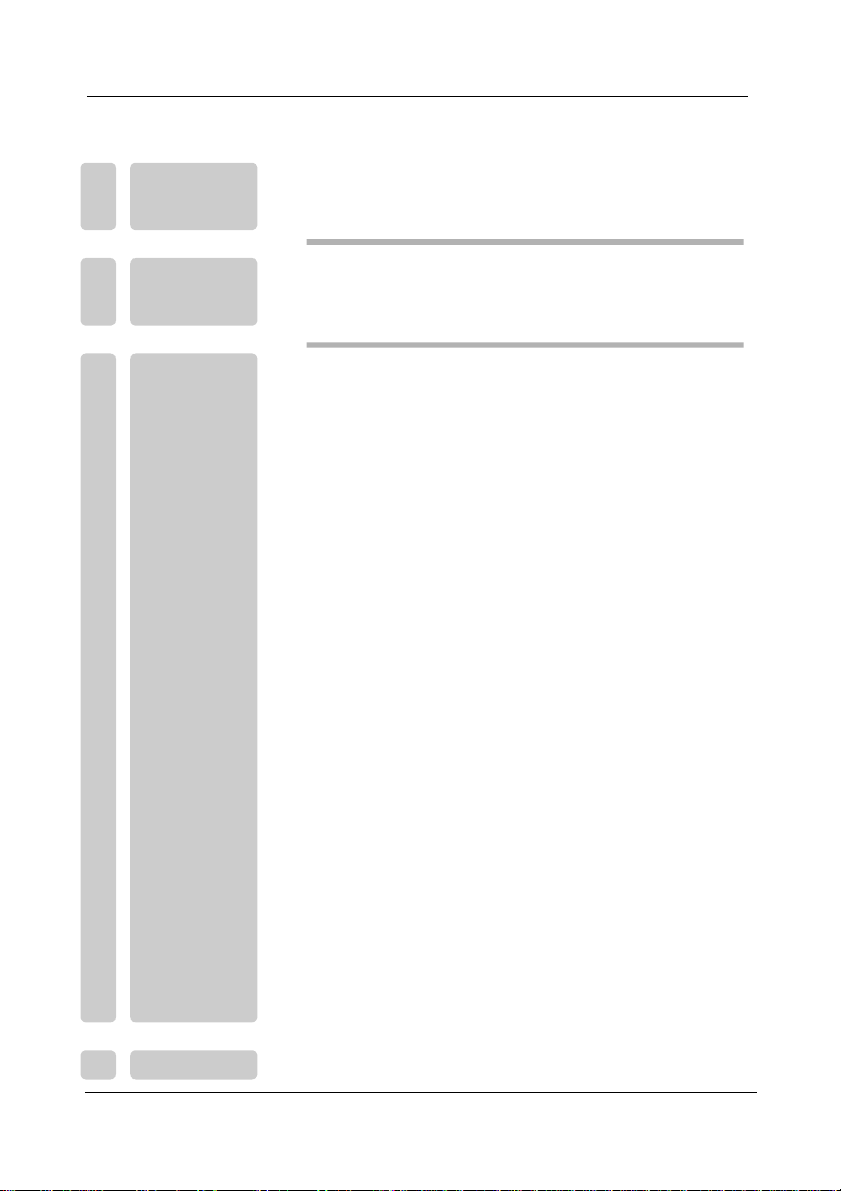
Contents
TROUBLESHOOTING
8
ANDADVICE
21
SPECIFICATIONS9
22
2

PREFACE
ThankyouforbuyingthisTV!Pleasereadthismanualthoroughlybeforeoperatingthemonitor.
Makesurethemonitorwasnotdamagedintransit.Shouldthemonitorisdamaged,donoinstall
itandcontactyourdealer.Checkthatyouhavealltheaccessoriesaccordingtothemodel.
SAFETYPRECAUTIONS
Preparation
Putthemonitoronastablesurface.
Donotusethemonitorwithothersfixationsthanthoseprovidedor
suggestedbythemanufacturer.
Minimumdistances
10cm
20cm
10cm 5cm
Donotplaceanymaterialonthemonitor.
Donotblockorcovertheventilationopeningsonthemonitor
Ifyouhaveawallmount,checkthatitissteady
Powersource
Themonitormustbepluggedwithatensionsourceof110voltsand60Hz.
Connexioncables
Powercordandcablesmustbeproperlyroutedandprotectedtoprevent
peoplefromsteppingonthemandcausingthemonitortofall.
3

Heatingsourcesandhumidity
Keepthemonitordryandawayfromhumidity.
Keepthemonitorawayfromheatsources
Cleaningandmaintenance
Unplugthemonitorbeforecleaningit.Donotusesolventsorliquids
tocleanthemonitor.
Onlycleanthemonitorwithasoftanddrycloth.
Incaseoftroubleshooting,donotusesparepartsotherthanthose
suggestedby
themanufacturer.Usinginadequatesparepartscanleadtoelectric
shocks,short-circuitsfireorotherincidents.
Departureinholidays
UnplugtheLCDduringlightingstormsorwhenunusedforlongperiods
oftime.
4
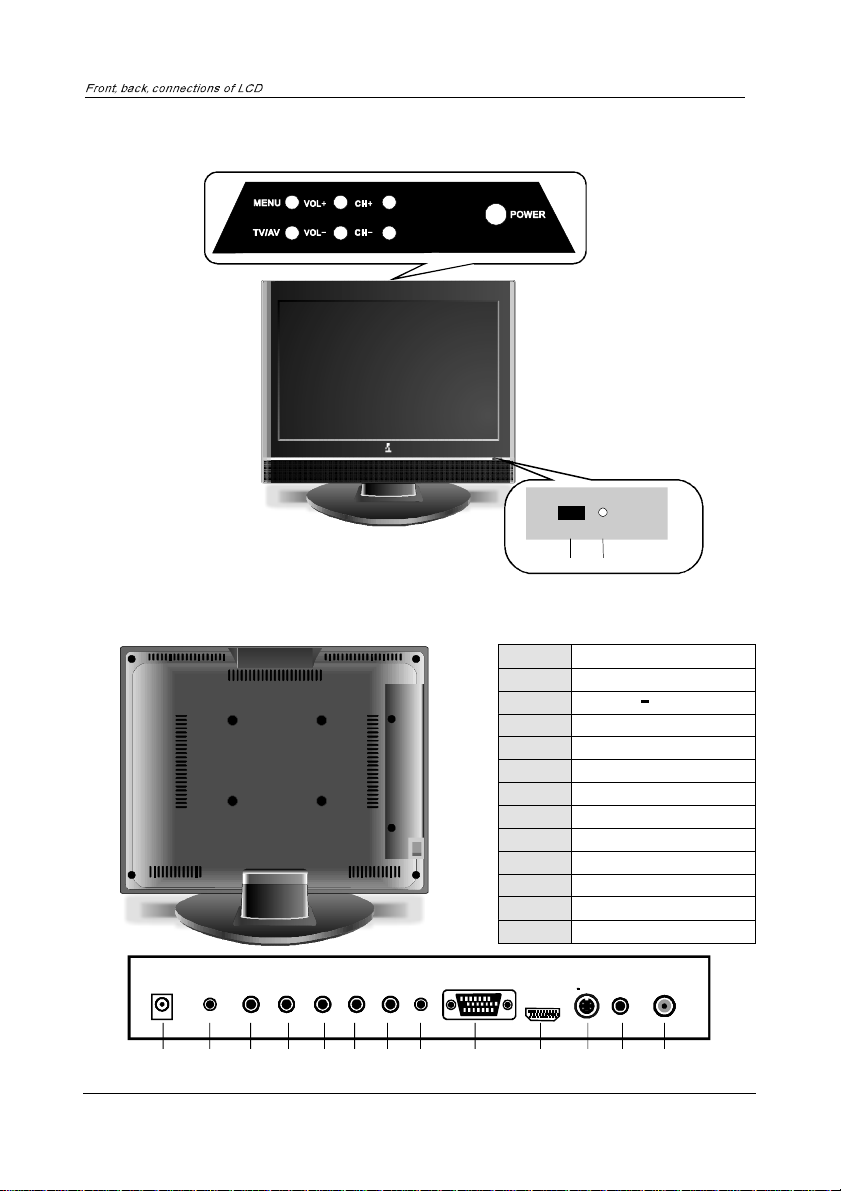
Front,Back,ConnectionsofLCD
FrontView
BackViewandControlConnections
IRONOFFLED
/
1
2
3
4
5
6
RFIN
VIN
SVIDEO
HDMI
VGA
PCAUDIO
7
8
Pb
9
VIN
RIN
LIN
PHONE
DCIN
RFIN
10
11
12
13
Pb
PHONE LIN
13 11 10 9 8 7 6 5 3 2 1
12
Y
PrDCIN RIN
PCAUDIO
VGA
5
HDMI
4
SVIDEO
Pr
Y
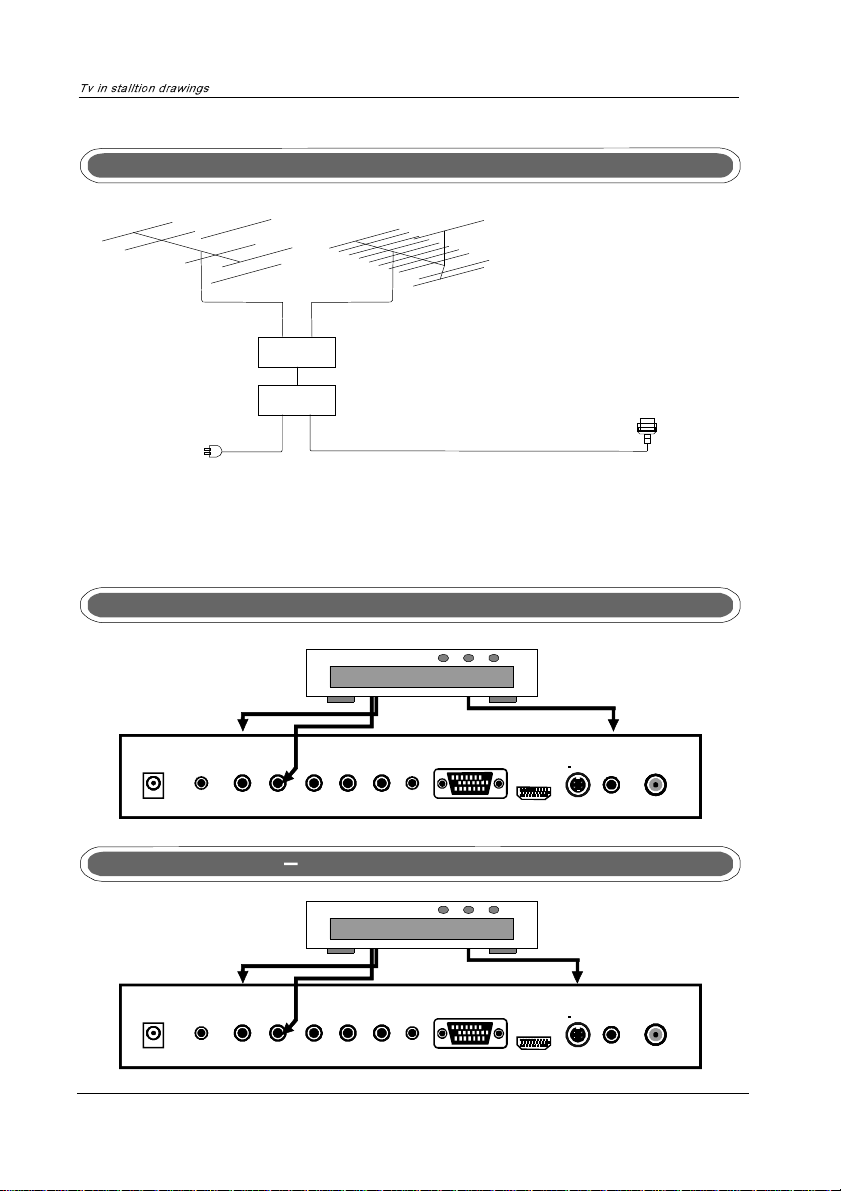
TVINSTALLTIONDRAWINGS
CONNECTIONANTENNAS
VHFANTENNA VHFANTENNA
OUTDOOR
ANTENNA
AMPLIFIER
INDOOR
ANTENNA
AMPLIFIER
POWERPLUGOF
ANTENNA
AMPLIFIER
Toensuregoodpictureandsound,TVantennasystemneedstobeinstalled.Theantennasystemas
showncanbesourcedfromTVequipmentshops,whichwillprovideserviceforcorrectinstallation
andconnection.Afterinstallation,insertthe75-ohmantennaplugintotheantennajackasshown.In
caseofsignalofclosedcircuitTV,
75OHM
ANTENNA
PLUG
VIDEOCONNECTION
PHONE LIN
PHONE LIN
Y Pb PrDCIN RIN
PCAUDIO
VGA
HDMI
SVIDEOCONNECTION
Y Pb PrDCIN RIN
PCAUDIO
VGA
HDMI
6
SVIDEO
SVIDEO
VIN
VIN
RFIN
RFIN
