Page 1
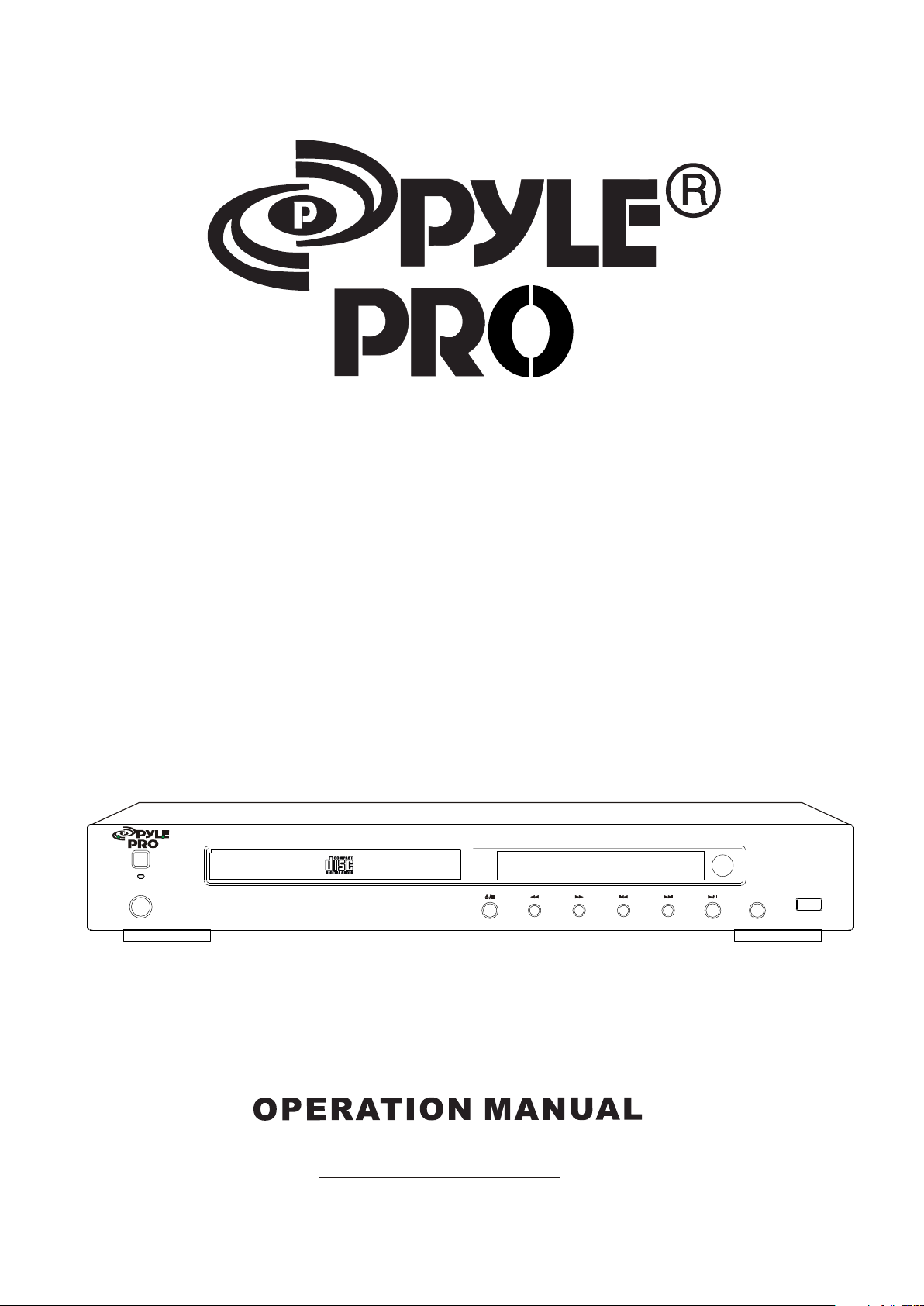
POWE R
PHON ES
PT-688CU CD PLAYER
PT-6 88CU CD P LAYER
ENCODING
USB
www.pyleaudio.com
Page 2
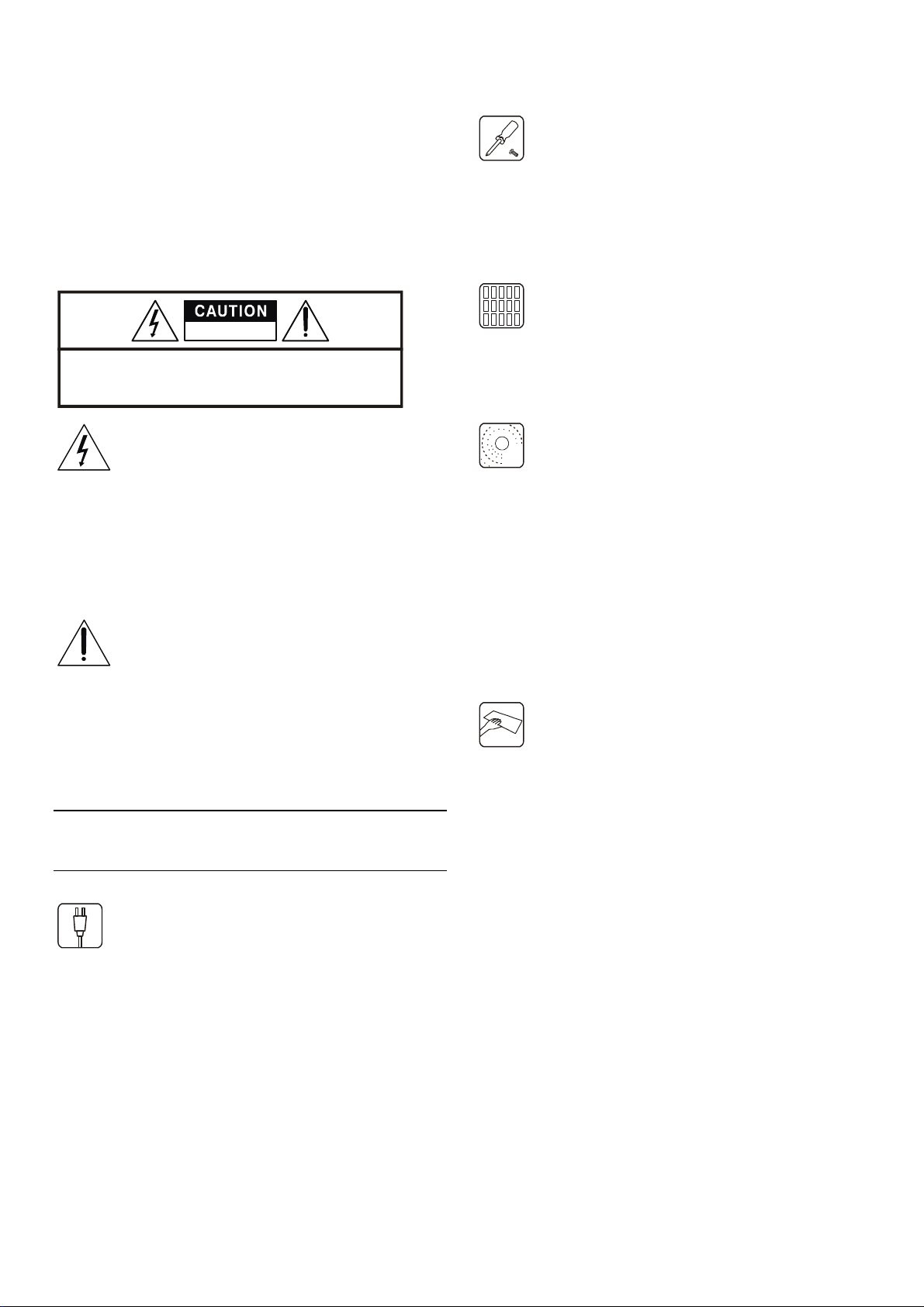
Precautions
CAUTION: TO REDUCE THE RISK OF ELECTRIC SHOCK,
REFER SERVICING TO QUALIFIED SERVICE PERSONNEL.
Thank you for purchasing this HI-FI product. Taking time to
read these operating instructions carefully before use will
acquaint you fully with all its features and help ensure optimum
performance.
In order to simplify the explanation illustrations may sometimes
differ from the originals.
RISK OF ELECTRIC SHOCK
DO NOT OPEN
DO NOT REMOVE COVER(OR BACK)
NO USER-SERVICEABLE PARTS INSIDE.
The lightning flash with arrowhead symbol, within an equilateral
triangle, is intended to alert the user to the presence of
uninsulated “dangerous voltage” within the product’s enclosure
that may be of sufficient magnitude to constitute a risk of
electric shock to persons.
Do not remove the case and bottom panel
Any inspections or adjustments inside the unit may lead to
malfunctions and electric shocks. Do not touch any of the
inside parts.
Ventilation warning
The normal ventilation of the product shall not be impeded for
intended use.
Installation precautions
Do not install the unit in any of the following locations since this
may result in deterioration in performance or malfunction:
- Locations exposed to direct sunlight or near objects radiating
heat such as heating appliances.
- Locations exposed to moisture or humidity.
The exclamation point within an equilateral triangle is intended to
alert the user to the presence of important operating and
maintenance (servicing) instructions in the literature
accompanying the appliance.
WARNING: To prevent fire or shock hazard, do not expose this
appliance to rain or moisture
Power plug
When disconnecting the power cord from the power outlet,
always take hold of the plug, and not the wire, and pull free.
Never connect or disconnect the power plug with wet hands
since you may receive an electric shock.
Remember to disconnect the power plug from the power outlet
when you do not intend to use the unit for a prolonged period of
time.
- Locations with poor ventilation exposed to dust and dirt.
- Locations which are unstable and not perfectly flat or which
are susceptible to vibration.
Do not wipe with thinners
Wipe the panels and case from time to time with a soft cloth.
Using any kind of thinner, alcohol or volatile liquid will mar the
surface, cause blotching on the exterior and erase the
markings and should therefore be avoided. Do not use
insecticide sprays in the vicinity.
Dripping warning
The product shall not be exposed to dripping or splashing and
that no objects filled with liquids, such as vases, shall be placed
on the product.
1
Page 3
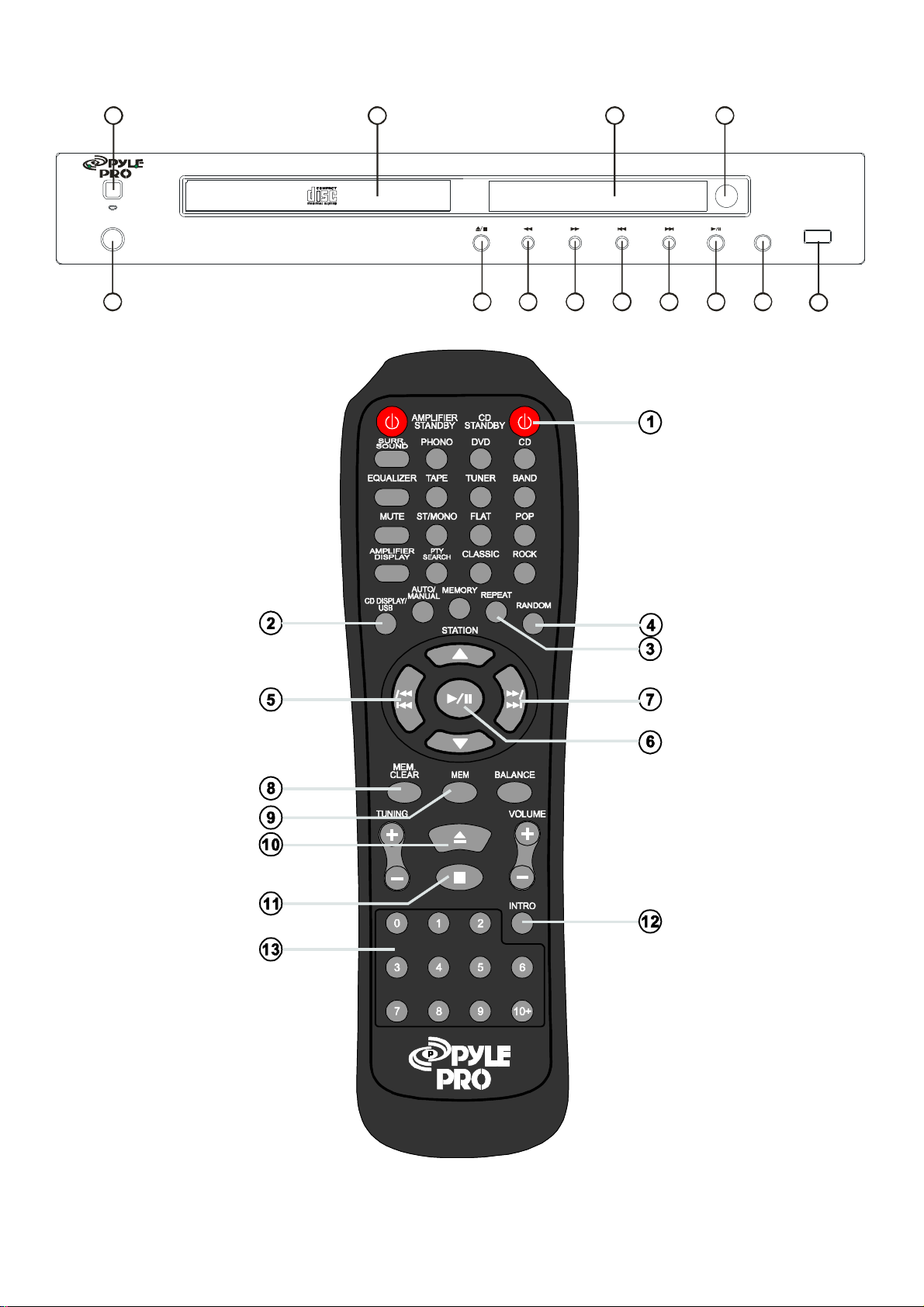
Front Panel and Remote Control Information
1 1213
PT688CU CD PLAYER-
POWER
PHONES
2
3 4 6 7 8 95
11
ENCODING
USB
10
2
Page 4

Front Panel Information
1. Power
Press this button to power on/off this unit.
2. Phones
- This is the jack for headphones. Connect the plug on the stereo headphones for private listening.
- Adjust the volume so that it does not hurt your ears when using the headphones.
- If you do not intend to use your headphones, always ensure that you unplug them.
3. /
Press this button once to stop disc playback. Press it again to open the disc tray and third press to close it.
4.
Fast motion reverse playback.
5.
Fast motion forward playback.
6.
Press this button to skip back a track.
7.
Press this button to skip forward a track.
8.
Press this button to begin or pause playback.
9. Encoding
Under CD mode, after the disc loading, press this button once. There will be “REC” display in the VFD. After it stop flashing, it will
start to play and convert all the tracks on the disc to be MP3 and save in the USB stick when there is USB plug in.
Press / once will stop the encoding and press it twice to stop the disc playback.
If you want to choose some tracks to be converted to MP3, press “MEM.” on the remote control and then enter the track no. with the
numberic keys on the remote control. Press “MEM.” again to confirm after each track selection. Press the Encoding button as
described above to start the encoding.
10. USB port
11. Remote sensor
12. Indicator (VFD)
Indicates the current status of the unit.
13. Disc Tray
3
Page 5

Remote Control Information
1. CD Standby
When this unit is powered his buttoon, press tn to turn this unit into standby mode, press it again to power on this unit.
2. CD Display/USB
Press once to displays the current playing time and the remained time.
When there is disc inside the CD tray, press and hold this button for 2~3 seconds to switch to USB playback. Press and hold again
to switch back to CD playback. Please note that if there is no disc inside the unit, then it will switch to USB Playback automatically.
3. Repeat
Press REPEAT button once, the display will shown out REPEAT , then the track which is in play mode or ready mode will repeat
until you switch off the CD player or press STOP ( ). Press REPEAT button once more, REPEAT will shown on the display, all
tracks will be repeated until you switch off the CD player or press STOP ( ) button.
4. Random
Plays songs in random order. Press this button, the total track and the time of the CD disc shows in the display, then press
button to begin random playback.
5.
The player will skip backward each time the FastFWD button is pressed. Continuously pressing this button makes the
player scan through the tracks backward fast.
6.
Press this button to play and press it once again if you wish to pause. The relative sign will be shown on display. If in pause mode,
press this key once again to resume the operation.
7.
The player will skip ahead to the next track each time the FastFWD button is pressed. Continuously pressing this button
makes the player scan through the tracks forward fast.
8. MEM Clear: Press this key to clear all memories.
9. MEM.
Press this button at first, the MEMORY and the corresponding track will be flashed. Then press the FastFWD or FastBWD
to reach your desired track, and press MEMORY button once more to store the first track. If wishing to store the second
track, press the FastFWD or FastBWD to the second desired track and press MEMORY button to store the
second track.
Repeat the same procedure to similar settings. Continue to enter track numbers until all the pre-decided tracks are stored for
playback. Press the STOP upon finishing programming. Press PLAY button once, the different tracks that have been
stored will be played accordingly to the memories stored.
All the memory registered tracks will be cleaned if you press STOP and MEMORY simultaneously.
10. : Press this button to open or close the disc tray.
11. : Press this button to stop disc playback.
12. Intro
If you desire the Introduction Scanning, you can press INTRO button. Then each track will be scanned 10 seconds. An “INTRO ON”
will be shown on the display. Press it once again can resume the operation, and “INTRO OFF ” appears on the VFD, the relative light
will gone off.
13. Numeric : Select numbers by pressing these buttons.
4
Page 6

Rear Panel Information
1. Optical jack
2. Jack connections (Stereo analogue)
3. Power cable
Operating Procedures
AMP
AUDIO
L
R
CD
LINE OUT
L
CD
R
Operating procedure
1. Power on the Amplifier.
2. Select “CD” from function selection column at the Amplifier, relative light will be seen when selected.
3. Power on the CD player by pressing POWER button.
4. Press the OPEN/CLOSE button. The disc tray will slide out. When it has opened fully, place a compact disc carefully in the tray.
Note:
- Always place the compact disc in the disc tray with the label facing upward.
- The CD tray accepts two different sizes of disc: 120 mm & 80 mm.
5. To close the disc tray, press the OPEN/CLOSE button again. When the tray is securely closed the disc will start turning
automatically and the total number of selections and the disc time will be counted. A few seconds later the PLAY indicator will light,
and the TRACK NO. and TIME counters will show “ 00:00”.
6. Press the PLAY/PAUSE button. Playback will start, the PLAY indicator “►” will go on.
5
Page 7

Specifications
Output voltage 2 Vrms (0 dB)
Freq. Response 20 to 20 KHz
+3dB-- -3dB
Sin ratio (FLAT) 75 dB (1 KHz)
(IHF-A) 90 dB (1 KHz)
Channel separation 58 dB (1 KHz)
Channel balance 0.5 dB (1 KHz)
Distortion (-10dB) 0.08% (1 KHz)
Power consumption 8W
Dimension 430 (W) x 225 (D) x 71 (H) mm / 16.93” x 8.86” x 2.8” inches
Weight 3.5Kg
6
