Page 1
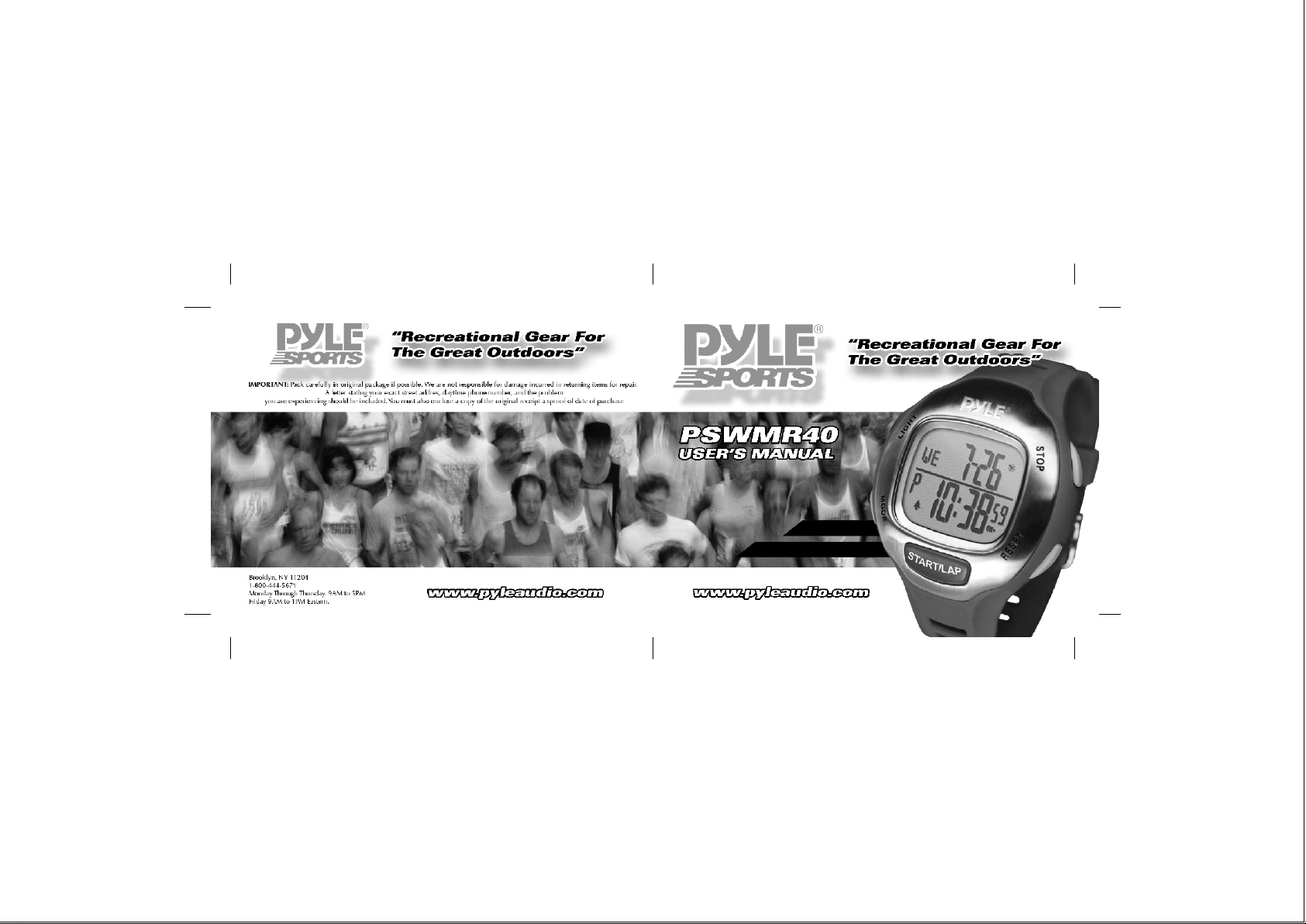
Page 2
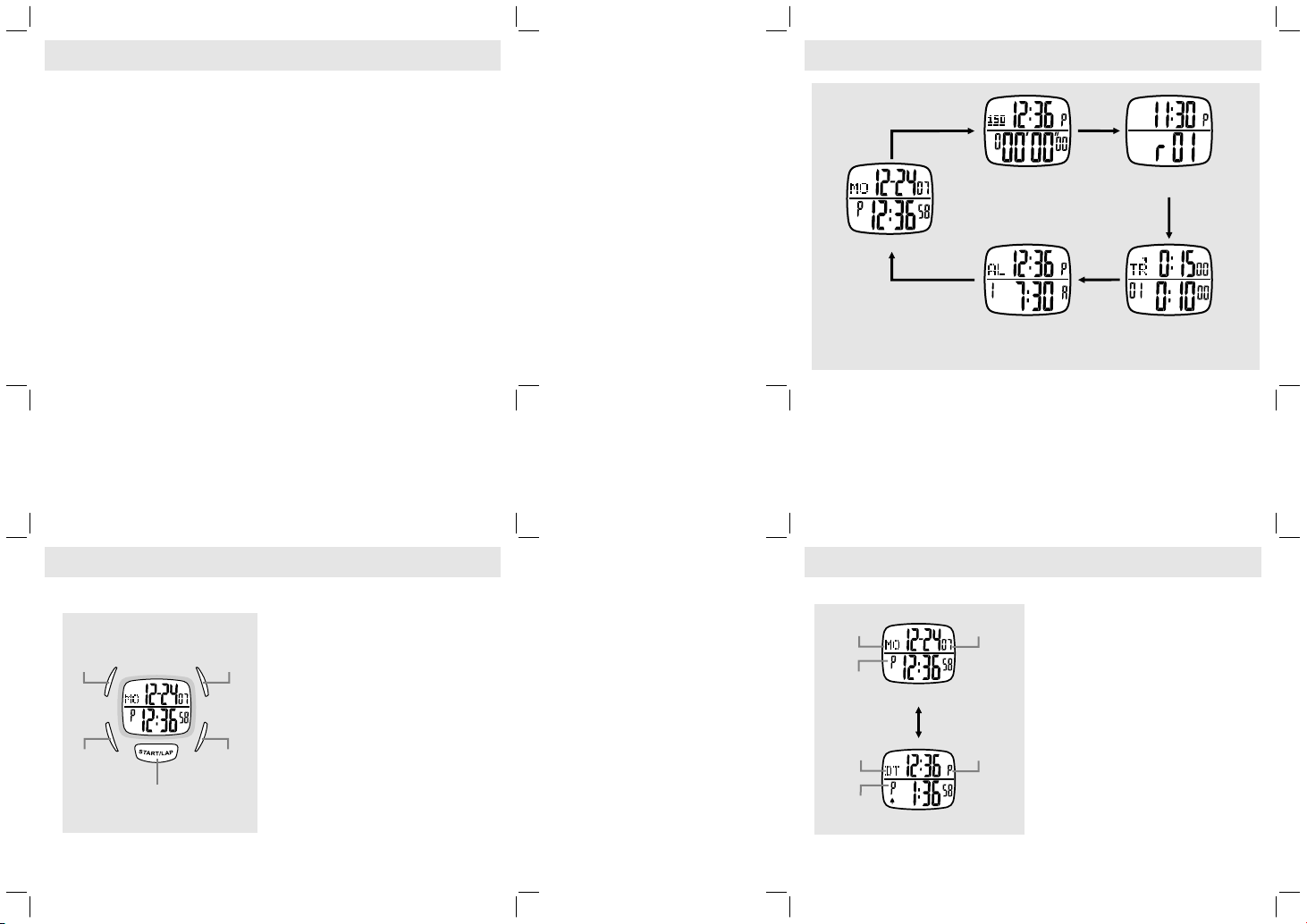
1.0 Introduction
Tha nk you for purchasing this uniqu e wat ch.
Thi s Watch is s pec ially des ign ed f or Mar ath on a thl ete s.
Alt hou gh the main idea of this watc h is for Marath on, thi s
wat ch ca n al so b e use d in othe r si tua tio ns li ke r unn ing ,
yac hti ng or d ail y use .
Thi s wat ch h as 5 d iffe ren t mo des : Time kee pin g mod e,
Chr on ogr aph mod e, C hro no gra ph R eca ll m ode , Tim er
mod e and Dai ly Alarm mode. Ple ase chec k for the comi ng
cha pte rs for d eta il ope rations. Be for e start usi ng th is
wat ch, please read the fol low ing notes:
+
Rea d the inst ruc tio n car efu lly befo re using the watch.
+
Avoi d exp osi ng yo ur Watc h to extreme con dit ion s for
an unreasonable tim e.
+
Avoi d ro ugh usage s or sever e im pac ts to y our Watch.
+
Do n ot o pen the Watc h's case un les s by a ce rti fie d
ser vic e agen cy bec aus e the Watch con tai ns pre cis e
ele ctr oni c sen sor s and com pon ent s.
+
Cle an your Watch with a soft cloth from time to time.
+
Sto re your Watch in a dry place when it i s not in use .
3.0 Major Function Modes
[M]
Chronogra ph Mode
Timeke eping Mode
[M]
Daily Alarm Mod e
Major F unct ion Mod e Sele ction S eque nce
[M]
[M]
Chronogra ph
Recall Mode
[M]
Timer Mo de
2.0 Buttons and its Functions
Mod e but ton [M]
+
+
+
Lig ht
[EL ]
Mod e
[M]
Sta rt/La p
[S]
Up/ Stop
[U]
Dow n/Res et
[D]
Sta rt/ Lap butto n [S]
+
+
+
Up/ Sto p button [U ]
+
+
+
Dow n/R eset butt on [D ]
+
+
Lig ht bu tton [EL]
+
Sel ect betwe en the 5 maj or
Sel ect setti ng items in set tin g dis pla y.
In any mo des , h old do wn to exi t t o
Time kee pin g mod e.
Sta rt th e Chronog rap h / Time r.
Take Lap r eco rds d uri ng Ch ron ogr aph
run nin g.
Sel ect L ap Re cord s to be d isp lay ed.
Sto p the C hro nogr aph / Ti mer.
Cha nge t he se ttin g val ue du rin g set tin g.
Sel ect Dual Time displ ay in Timekee pin g
mod e.
Res et th e Chr onog rap h / Time r.
Cha nge t he se ttin g val ue du rin g set tin g.
Pre ss to a ctivate b ack -li ght f or 3 se c.
mod es.
4.0 Timekeeping Mode
Day o f
Wee k
Cur rent Tim e
Dua l Time
Ind icato r
Dua l Time
Home Tim e Display
[U]
Dual Tim e Display
Cur rent Da te
Cur rent Tim e
Time kee pin g Mo de
+
Whe n Tim eke epi ng Mode is sele cte d,
Hom e Time or Du al Tim e Di spl ay will
be shown.
+
Pre ss the [U] butto n to sel ect betw een
Hom e Time and Dual Time Disp lay.
Hom e Time D isp lay
+
Whe n Home Time Display is selected,
the Day of Week and curr ent Dat e will
be shown on the upper row. The lower
row w ill b e cur ren t tim e.
+
Hol d dow n the [M ] but ton w ill g o to
hom e tim e set tin g dis pla y.
Dua l Time D isp lay
+
Whe n D ual Time Display i s s ele cte d,
“DT ” and cu rre nt tim e w ill be shown on
the upp er row. T he low er r ow w ill be the
Dua l Time
+
Hol d d own the [M ] b utt on wil l g o t o dual
tim e set tin g dis pla y.
Page 3
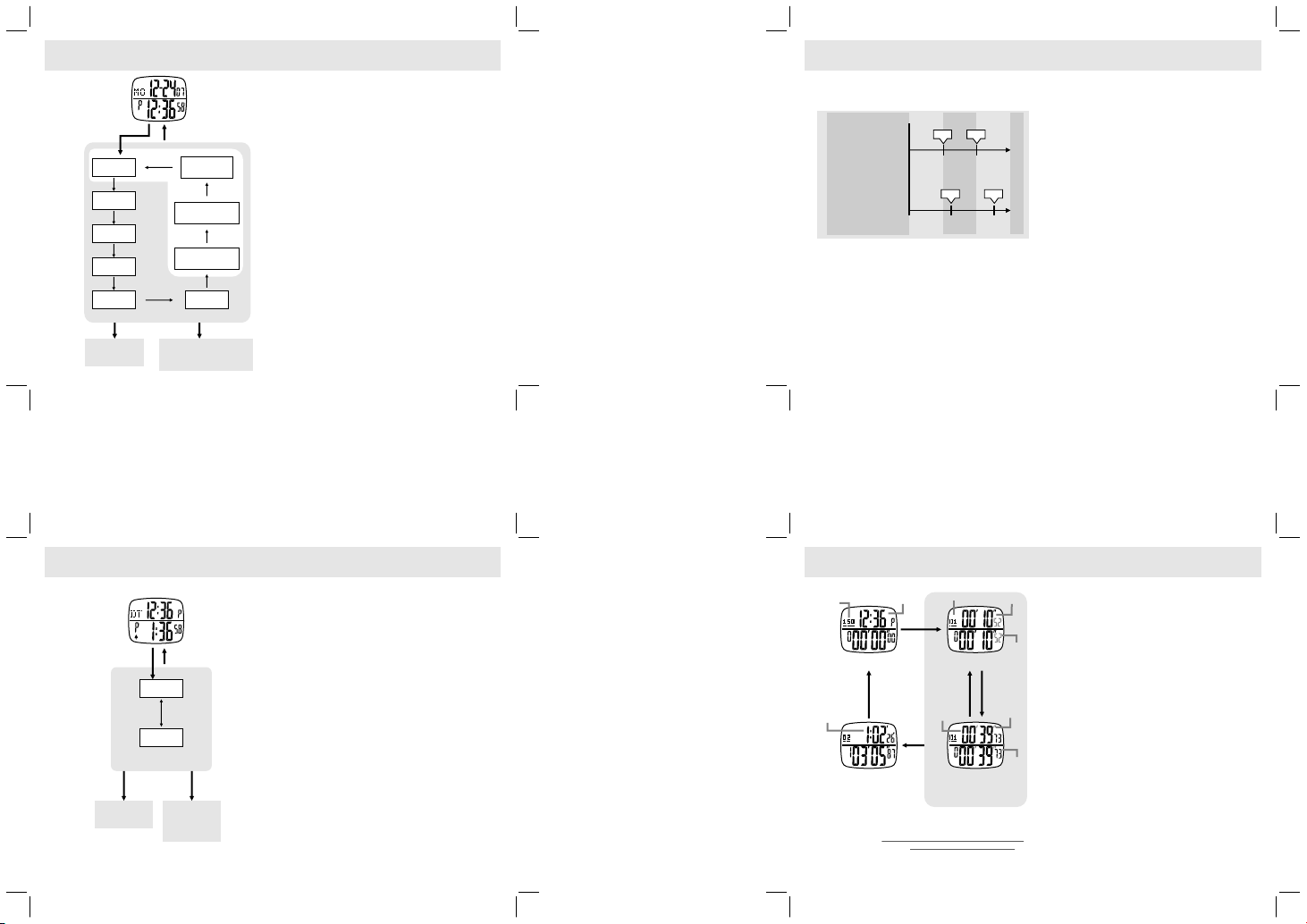
4.1 Timekeeping Mode - Home Time Setting
5.0 Chronograph Mode - Target Time and Time Difference
Hom e Tim e Set tin g
+
Whe n Hom e Time Dis pla y is s ele cte d,
Hol d [M]
Sec ond
[M]
Min ute
[M]
Hou r
[M]
Year
[M]
Mon th
Hom e Time Set ting Se quenc e
Inc rease o r
dec rease t he
set ting va lue
[U] /[D]
Hol d [M]
[M]
ON/ OFF
12/ 24 hour
Time F ormat
D-M / M -D
Dat e Forma t
[M]
Inc rease o r decre ase
the s ettin g value
at a hi gher sp eed
Bee p
[M]
[M]
[M]
Day
Hol d [U]/[ D]
hol d dow n the [M] butt on will go t o ho me
tim e set tin g display.
+
In th e Set tin g Dis pla y, press th e [M]
but ton to sel ect among diff ere nt items .
+
Pre ss the [ U]/ [D] b utt on to re set th e
sec ond when Secon d is selec ted .
+
Pre ss t he [U]/ [D ] bu tto n t o in cre ase or
decre as e the v al ue o f Mi nu te , Ho ur,
Year, Month or Day.
+
Pre ss t he [U]/[D ] b utt on t o c han ge the
set tin g of Date Form at, Time Forma t an d
Bee p ton e.
+
Ho ld Do wn th e [U] /[ D ] b utto n ca n
cha nge at a fas ter spee d.
+
When the s ett in g is co mpl et ed , ho ld
dow n the [M] button to exit.
NOT E: When t her e is no ke y-s tro ke f or
abo ut 1 mi nut e, t he watc h w ill exi t t he
Set tin g Dis pla y automatically.
4.2 Timekeeping Mode - Dual Time Setting
Dua l Tim e Set tin g
+
Whe n Dua l Time D isp lay is se lec ted ,
Hol d [M]
Dua l Time
Set ting Se quenc e
[U] /[D]
Inc rease o r
dec rease t he
set ting va lue
Min ute
[M]
Hou r
Hol d [M]
Hol d
[U] /[D]
Inc rease o r
dec rease t he
set ting va lue
at a hi gher
spe ed
hol d down the [M ] butt on will go to dual
tim e set tin g display.
+
In th e Set tin g Dis pla y, press th e [M]
but ton to sel ect among Min ute or Hou r.
+
Pre ss t he [U]/ [D ] bu tto n t o in cre ase or
dec rea se the val ue of M inu te, Hour.
+
Ho ld Do wn th e [U] /[ D ] b utto n ca n
cha nge at a fas ter spee d.
+
When the s ett in g is co mpl et ed , ho ld
dow n the [M] button to exit.
NOT E: When t her e is no ke y-s tro ke f or
abo ut 1 mi nut e, t he watc h w ill exi t t he
Set tin g Dis pla y automatically.
Targe t Tim e
+
Target Tim e i s the estimated t ime th at
use r wi ll pass t ho ugh a che ck p oin t
Target Time
at Check Points
101225
Point A Point B
dur ing exercise, for example Mar ath on.
+
Thi s wat ch provides up t o 50 Targe t
Time for user to set for che ck points.
Time Diff ere nce
Actual Time
reaching
Check Points
Start
Time Difference for Check Point A:
T.D.(A) = A’ - A = 12 - 10 = +2 min
Time Difference for Check Point B:
T.D.(B) = B’ - B = 30 - 25 = +5 min
+
30
B’A’
Time Dif fer enc e is th e d iffe ren ce bet wee n
the act ual time o f r eac hin g a checking
poi nt (S pli t Time) and the Target Ti me.
+
If the user exc eed s the Targ et Time, the
wat ch wi ll give o ut be ep s oun d to al ert
use r.
+
Time Diff ere nce are dynamic cal cul ati ons .
Eve ry tim e a targe t i s s et / update d, Ti me
Dif fe r en ce of t he R ec o rds w i ll b e
cal cul ate d aga in.
NOT E: Ple ase see chapt er 5.2 fo r how to
set Targ et Time .
5.1 Chronograph Mode - Using Chronogr aph
Lap
Num ber
Memo ry
Lef t
Cou nter
Lap Ti me*
*NO TE: The La p Time wit hin the f irst ho ur will b e
dis playe d a s “ Minut es, Seco nds, 1/1 00 secon d”.
Aft er then , it will b e “Hour s, Minu tes, Se conds ”.
Cur rent Tim e
[S]
All Z ero Dis play Run ning Di splay
Hol d [D]:
[D]:
Res et but
Res et and
NOT St ore
Stor e Lap
Lap R ecord s
Rec ords
Sto pped Ru nning
Lap Ti me*
[U]
(La p Time Rec orded ,
Lap Ti me*
Ret urn
[S]
afte r
12 se c.
Lap Ti me Disp lay
but C hrono graph
Fla shing
sti ll runn ing)
Chr ono gra ph
+
Thi s wat ch cont ain s a Chr on ogr aph
fun cti on whi ch can re cor d up to 150
Lap s in 50 R eco rds .
Total
+
Time
Re main ing L ap m e mo ries w il l b e
sho wn on t he upper-left before star t.
How t o use C hro nog rap h
+
Pr e ss th e [ S] but to n t o s ta rt the
Chr ono gra ph.
+
Pre ss [S] ag ain d ur ing r unnin g wil l
rec ord a L ap Time.
Sto rin g the L ap Re cor ds
Spl it
+
Time
Pre ss [U] to st op Chr ono gra ph whe n
fin ish c oun tin g.
+
Pre ss th e [D] b utt on to R eset th e dis pla y
to Zer o and store t he Lap Records. A nd
th e Me mo ry L e ft c o un te r w ill b e
red uce d.
+
OR user can Hold Down the [D] button
to Re set w ith o ut st ori ng an y L ap
Rec ord s.
Page 4
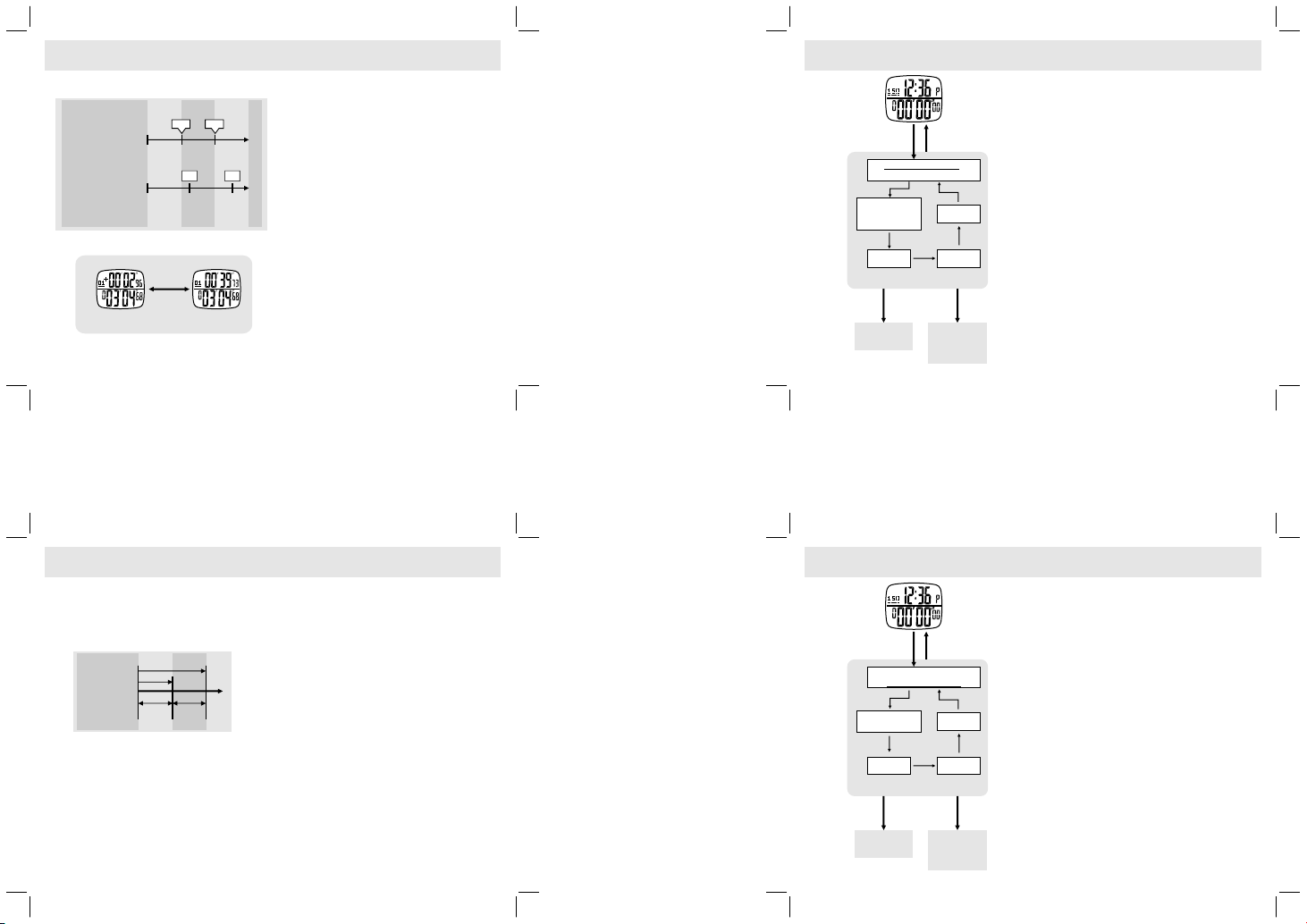
5.1.1 Chronograph Mode - Time Diff erence Display
5.2.1 Chronograph Mode - Setting Target Time Directly
Lap and Ch eck Point
+
For some trai nin g purp ose s, use r may
10
Swa p
eve ry
2 sec .
Point 1
[S] [S]
Point 1’
20
Point 2
Point 2’
Lap Ti me
Target Time at
Check Points
Actual Time
Taken at
Check Points
(Split Time)
NOT E: Time D iffe rence w ill on ly be di spla yed
if ta rget ti me is set ( NOT 0:00 :00) an d lap no. I s
les s than 50 .
Start
Start
Time D iffer ence*
Lap Ti me Disp lay
set a Targ et for eve ry che ck p oin t o r lap
in th eir r un.
+
Whe n they mee t the chec k poin t, the y
can press the [S] button to get the Lap
tim e / Spl it ti me.
+
Bes ide s, t his watc h ca n ca lcu lat e th e
tim e d iffe ren ce bet wee n t he Tar get time
and t he ac tua l tim e at th e che ck po int .
+
Fro m the se information , use r can get a
bri efe r ima ge o f his/her pe rfo rma nce
dur ing t hei r run .
Lap Ti me Di spl ay
+
In th e Lap Ti me D isp lay, if ther e is a
Target Ti me se t for the Chec k-p oin t,
the Time Diffe ren ce will also be shown
on the scr een .
+
The di spl ay wil l swa p t o show L ap
Time and Time Dif fer enc e alter nat ive ly
for every 2 s eco nds.
5.2 Chronograph Mode - Setting the Target Time
Ove rvi ew
+
Thi s watch pro vid es 2 ways for user to set
the ir Targe t tim e:
&
Set Di rec tly : User ca n ente r the Target
Target Time
Target finish
time for Laps
Target Time for Check Point A:
T.A. 1 = Lap 1
Target Time for Check Point B:
T.A. 2 = Lap 1 + Lap 2
T.A. 2
T.A. 1
Lap 1 Lap 2
A B
Time f or check-points di rec tly a nd the
wat ch wi ll ca lcu lat e the Ti me di ffer enc e
for user.
&
Set By Lap s: User ca n enter the target
fin ish time for eac h laps and the wat ch
wil l c alc ula te the Target Time for each
c h ec k p oi nt a nd g iv es t he T i m e
Diff ere nce calc ula tio n.
IMPOR TAN T: E ve n us er e nt er t he targe t
fin ish tim e fo r Lap s, t he Tim e Dif fer en ce
cal cul ate d i s NOT for si ngl e l aps . It is the
acc umu lat ed Tim e Dif fer enc e for all Laps.
Set tin g Targe t Tim e Di rec tly
+
To s et Targ et Ti me, hol d do wn t he [M]
Hol d [M]
Set D irect ly (TA) /
Set b y Laps (T L)
[M]
Sel ect
Che ck-po int
(#1 ~50)
[M]
Hou r
Targe t Time
set ting se quenc e
[U] /[D]
Inc rease o r
dec rease t he
set ting va lue
Hol d [M]
Sec ond
[M]
Inc rease o r
dec rease t he
set ting va lue
at a hi gher
spe ed
Min ute
[M]
[M]
Hol d
[U] /[D]
but ton in Chr ono gra ph Mode.
+
P r es s t h e [ U] / [ D ] b ut t o n t o s el e c t
“TA” (Set Di rec tly ) and press th e [M] button
to confir m.
+
In th e Set tin g Dis pla y, press th e [U] /[D ]
but ton to sel ect which che ck- poi nt to b e set .
+
Pre ss t he [ M] b utt on t o co nfi rm and g o to
set Hour, Minut e, Second.
+
Press th e [U ]/ [D] bu tton t o in cr ease o r
de cr ea se t he va lu e of Ho ur, M in ut e o r
Sec ond . Ho ld D own the [U] /[D ] bu tto n ca n
cha nge at a fas ter spee d.
+
Whe n th e s ett ing is c omp let ed, hol d d own
the [M] bu tto n to exit.
NOT E: When the re is no ke y-s tro ke for abou t
1 mi nut e, t he w at ch w il l ex it t he S ett in g
Dis pla y aut oma tic all y.
5.2.2 Chronograph Mode - Setting Target Time by Laps
Set tin g Targe t Tim e By Laps
+
To set Target Time, hol d down the [M] butt on
Hol d [M]
Set D irect ly (TA) /
Set b y Laps (T L)
[M]
Sel ect Lap
(#1 ~50 or -- )
[M]
Hou r
Targe t Time
set ting se quenc e
[U] /[D]
Inc rease o r
dec rease t he
set ting va lue
Hol d [M]
Sec ond
[M]
Inc rease o r
dec rease t he
set ting va lue
at a hi gher
spe ed
Min ute
[M]
[M]
Hol d
[U] /[D]
in Chronograph Mode.
+
P re s s t h e [ U ] /[ D ] b u t t o n t o s el e ct
“TL ” (Set by Lap s) and pres s the [ M] but ton
to confir m.
+
In t he S et ti ng Display, pr es s th e [U ]/ [D ]
but ton to sel ect which lap to be set.
+
Use r c an set different tar get fi nis h t ime for
diff ere nt Laps or selec t ‘--’ to app ly the same
tar get finish time to all Laps.
+
Pre ss the [M] button to confi rm and go to set
Hou r, Min ute , Sec ond .
+
Pr es s t he [U ]/[ D] bu tt on to in cre as e o r
de cre as e t he v al ue of H ou r, M inu t e o r
Sec ond . Hol d Do wn th e [U ]/[ D] bu tto n can
cha nge at a fas ter spee d.
+
Whe n the set tin g is comp let ed, hol d do wn
the [M] bu tto n to exit.
NOT E: When there is no key-s tro ke for ab out 1
min ute , the w atc h wil l exi t the Set tin g Dis pla y
aut oma tic all y.
Page 5
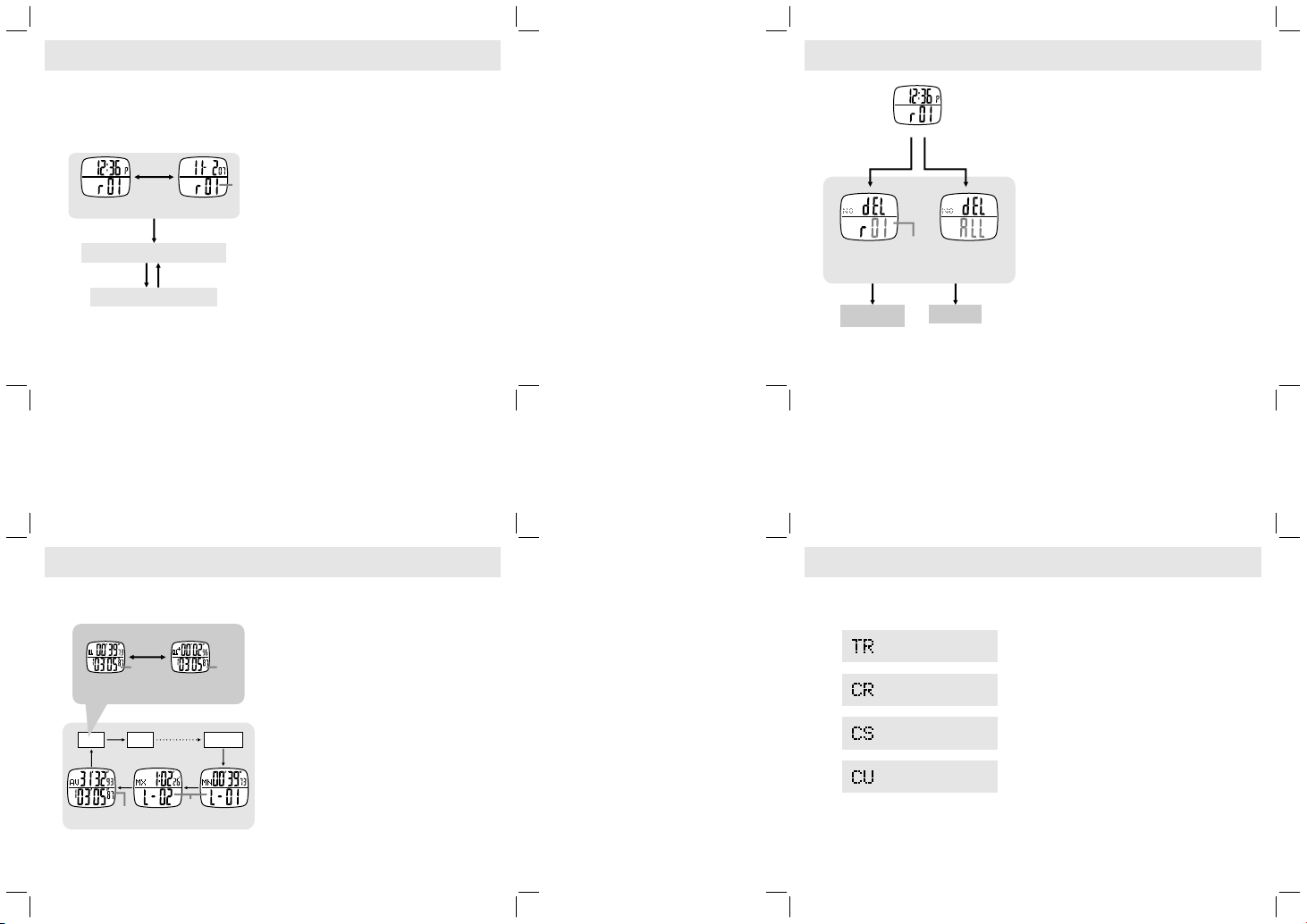
6.0 Chronograph Recall Mode - Recalling Lap Records
Rec all ing Lap Re cor ds
+
Aft er st ori ng a series of Lap R eco rds ,
use r ca n recall t hes e re cor ds from thi s
Swa p
eve ry
2 sec .
Tim e Stamp of
the R ecord
[U] /[D]
Recor ds S el ectio n
[S]
Lap Rec al l Di splay
Dat e Stamp o f
the R ecord
[M]
mod e.
+
Eac h set of reco rds will have a date and
tim e sta mp for use r to ident ify.
Rec ord
Num ber
+
Th e di sp la y wi ll s wa p to sh ow d at e
sta mp and t ime s tam p alte rna tiv ely f or
eve ry 2 se con ds.
+
Pre ss [U ]/[D] t o sel ect Rec ord t o be
rec all ed.
+
Pre ss the [S] but ton to go to Lap Reca ll
Di sp la y to r evie w th e d et ai ls o f th e
sel ect ed Re cor d. (L ike Lap Time , Spl it
Time , Total Time etc .)
+
Pre ss th e [M] button w ill e xit t he L ap
Re ca ll Di spl ay an d u se r c an se lec t
ano the r rec ord to be recal led .
6.2 Chronograph Recall Mode - Deleting Lap Records
Del eti ng one Lap Record
+
Use r can d elete s ome u nwa nted La p
Lap R ecord s Displ ay
Hol d [D]
for 2 s ec.
Del ete
ONE R ecord
[U] /[D]
Toggl e
YES o r NO
Flas hing
Hol d [D]
for m ore tha n
4 sec .
Del ete
ALL R ecord s
Hol d
[M]
Con firm
Rec ord s to free up m emo rie s.
+
Sel ect t he Re cor d tha t wou ld like to be
del ete d as chapt er 6.0.
+
Hol d dow n the [ M] button fo r abo ut 2
sec ond s to go t o deletion displ ay.
+
Pre ss [U] /[D ] to sel ect YES or NO fo r
the deletion.
+
Ho ld th e [M ] b ut to n t o con fi rm an d
pro ces s. Then th e watc h will go back to
Rec ord s Sel ect ion Disp lay.
Del eti ng ALL Lap Record s
+
In L ap R ecords Di spl ay, ho ld down the
[M] but ton fo r m ore tha n 4 se con ds to
go to “ dEL ALL ” Dis pla y.
+
Pre ss [U] /[D ] to sel ect YES or NO fo r
the deletion.
+
Ho ld th e [M ] b ut to n t o con fi rm an d
pro ces s. Then th e watc h will go back to
Rec ord s Sel ect ion Disp lay.
6.1 Chronograph Recall Mode - Lap Recall Display
Rec all ing Lap Re cor ds
+
Aft er a Rec ord is sele cte d, press [S] wi ll
go to t he Lap Rec all Display.
+
[S]
Spl it
Time
Lap Ti me
Lap 1
[U] *
Aver age
Lap Ti me
*NO TE: Pre ss [D] in r evers e direc tion
[U] *
[U] *
Total
Time
Tim e Differ ence
Lap 2
Max imum
Lap Ti me
[U] *
[U] *
Lap
Num ber
Las t Lap
Min imum
Lap Ti me
Spl it
Time
Pre ss [U] /[D ] to rev iew d iffe rent Lap s
a n d a ls o t h e M in im u m , M ax im u m ,
Aver age Lap.
+
Dur ing Lap R evi ew, pr ess [S] w ill swap
the di spl ay bet wee n Lap Time an d Time
Diff ere nce .
NOT E 1: The re will be no t ime diffe ren ce
d isp la y fo r M i n i m u m, M ax i m u m a nd
Aver age Lap.
[U] *
NOT E 2: A s the Ti me D iffere nce i s a
dyn ami c calcu lat ion which dep end s on the
Target Ti me se t. Wh en th ere i s no Targe t
Time set or the Lap nu mbe r is large r than
50, ther e wil l be n o Time Difference shown
dur ing recalling.
+
Pre ss th e [M] button w ill e xit t he L ap
Rec all Disp lay and g o ba ck t o Re cor ds
Sel ect ion Display.
7.0 Timer Mode - Overview
: Linked Timer
: Repeat Timer
: Single Timer
: CountU P Tim er
4 Dif fe re nt O perat io n Mo des
Ove rvi ew
+
T h i s w at ch p r o vi d e s T im er S e t s f or
cou nti ng. Ea ch Time r Set con tai ns 2 time rs
(A & B). When ti mer A is finish ed and th en
tim er B st art count ing .
+
Bes ide s, this w atch p rovides 4 ope rat ion
mod es for diff ere nt count ing purpo se:
&
Li nk ed T im er : W he n a ti mer se t i s
fin ish ed cou nti ng, t he ne xt timer se t wil l
sta rt im med iat ely u nti l the l ast t ime r se t
is finish ed count ing .
&
Rep eat Timer: Sim ila r to Li nked Tim er,
bu t t her e i s o nly o ne t im er s e t i s
cou nti ng. I t rep eat s cou nti ng f or se ver al
tim es which is s et befor e sta rt.
&
Sin gle Ti mer : Onl y one Ti mer s et will
cou nt. When it i s fi nis hed, the timer stop .
&
Co un tU P Ti me r: A ft er t he ti me r se t
fin ish ed count ing , it will sta rt count ing up
to the pre set value from zero .
NOT E: For more de tai ls of diffe ren t opera tio n
mod es, pleas e re fer to the comin g chapte rs.
Page 6

7.1 Timer Mode - Using Linke d Timer
ON in dicat or
Lin ked
Time r
Time r Set
Num ber
Ini tial Di splay
Time r
Set 1
Tim er A Co untin g
Bee p!!
Time r A fin ished
Time r A
Time r B
Hol d [D]
Tim er
Auto
Sto pped
Rel oad
[S]
Time r
Set 2
NOTE : Only Tim er Set wh ich is se t ON
[U]
wil l be coun ting.
Bee p!!
Time r B finis hed
Tim er B Count ing
Time r
Set 2 5
Lin ked Timer
+
The re a re 25 Ti mer Set s i n th e L ink ed
Time r. Each Ti mer s et has t o be tu rne d
ON/ OFF indep end ent ly.
+
The Link ed Timer will cou nt the timer set s,
whi ch are se t and tur ned ON , one by on e
unt il the las t tim er set is finished count ing .
Bee p!!
Bee p!!
Usi ng Linked Time r
+
Pre ss th e [S ] button to st art the c oun tin g
whe n Lin ked Timer is s ele cte d.
NOT E: Pleas e see the chapte r 7.1.1 for how
to se t an d se lec t Li nked Tim er a nd th e
cha pte r 7.1 .2 for tur n ON/ OFF time r set .
+
Eac h tim e a tim er fi nis hed c oun tin g, a
bee p sou nd will be g ive n out .
+
Whe n all c oun tin g are f ini she d, th e wat ch
wil l bee p for 5 s eco nds .
+
Use r can also pre ss [U] butt on to stop the
cou nti ng anytim e.
+
Whe n the tim er is sto ppe d, hol d down the
[D] bu tto n wil l rel oad th e cou nte r to the
ini tia l val ue.
7.1.2 Timer Mode - Turn ON/OFF Timer Sets
Turn ON/OF F Timer Set
+
ON
[S]
OFF
Selec t Ti mer S et
Hol d
Hol d
[S]
[M]
[M]
Togg le ALL Time r Set ON/ OFF
[U] /[D]
Sel ect
YES /NO
Whi le selecting Ti mer S et for s ett ing ,
use r ca n pr ess [S] t o tu rn O N/O FF t he
cur ren tly selected tim er set.
Turn ON AL L Timer Set
+
Use r ca n al so t urn ON ALL Ti mer Set s
by holding down the [S] button.
+
Pre ss the [M ] button to sele ct “AL L ON”
Dis pla y.
+
Pre ss [ U]/ [D] to sel ect ‘YE S’/ ‘NO ’ an d
hol d down [M] to proc ess chan ges . Then
the wa tch w ill go b ack to t he Time r Set
Sel ect ion Display.
Turn OFF A LL Timer Set
+
Use r can als o turn O FF ALL Timer Se ts
by holding down the [S] button.
+
Pre ss the [M] but ton to select “AL L OFF ”
Dis pla y.
+
Pre ss [ U]/ [D] to sel ect ‘YE S’/ ‘NO ’ an d
hol d down [M] to proc ess chan ges . Then
the wa tch w ill go b ack to t he Time r Set
Sel ect ion Display.
7.1.1 Timer Mode - Setting Linked Timer
Set tin g Lin ked Timer
+
To set th e Lin ked Ti mer, h old d own t he
[M] bu tto n i n Ti mer Di spl ay and pre ss
Time r Displ ay
Hol d [M]
Sel ect Oper ation M ode:
TR / CR / CS / C U
Sel ect
Time r Set*
[M]
Hou r
Sec ond
[U] /[D]
Incr ease or
decr ease th e
sett ing val ue
Hol d [M]
[M]
Link ed Time r
Set ting Seq uence
*NO TE: Ple ase ref er
[M]
7.1 .2 for tur ning ON /OFF.
[M]
Min ute
Sett ing Tim er A
[M]
Min ute
Set ting Tim er B
Hol d
[U] /[D]
Incr ease or d ecrea se
the se tting v alue at
a high er spee d
[M]
Seco nd
[M]
[U] /[D ] to sel ect Li nke d Timer “ TR” fr om
the 4 o per ati on modes.
+
Pre ss [M ] to con fir m and s ele ct wh ich
tim er set to be edi ted by pressi ng [U]/[ D]
but ton .
NOT E: Ple ase s ee the c hap ter 7. 1.2 for
mor e det ail s abo ut tu rni ng ON/O FF Timer
Set .
+
Pre ss [M ] to st art s ett ing the selected
tim er se t (Ti mer A and Ti mer B) as t he
adj ace nt diagram.
+
Pre ss the [U ]/[ D] but ton to ch ang e t he
[M]
set tin gs.
Hou r
+
Ho ld Do wn th e [U] /[ D ] b utto n ca n
cha nge at a fas ter spee d.
+
Hol d do wn the [M] but ton to e xit wh en
fin ish ed setting.
NOT E: When t her e is no ke y-s tro ke f or
abo ut 1 mi nut e, t he watc h w ill exi t t he
Set tin g Dis pla y automatically.
7.2 Timer Mode - Using Repea t Timer
Rep eat Time r
Rep eat
Cou nter
Ini tial Di splay
Rep eatin g
Cou nter: 5 0
Time r A Counti ng
Beep !!
Time r A fin ished
Time r A
Time r B
Hol d [D]
Aut o
Rel oad
[S]
Rep eat Cou nter: 0 1
Rep eat Cou nter: 4 9
Rep eat Cou nter: 5 0
Beep !!
Time r B finis hed
Time r B Count ing
Tim er
Sto pped
[U]
Rep eatin g
Cou nter: 0 0
Rep eat Timer
+
+
Bee p!!
Bee p!!
Usi ng Repeat Timer
+
NOT E: Plea se see th e c hap ter 7.2 .1 for
how to set and se lect Repe at Timer.
+
+
+
+
Thi s operat ion mode wil l rep eat coun tin g
th e de faul t t im er s et b y u se r- de fine d
tim es.
Whe n th e Ti mer Set f ini shed co unt ing
onc e, the Repe at Coun ter wil l be reduce d
by o ne a nd s tar t th e Tim er S et c oun tin g
aga in. When the coun ter come s to zer o,
the timer stop .
Pre ss the [S ] but ton to st art t he cou nti ng
whe n Rep eat Timer is s ele cte d.
Eac h ti me a ti mer finish ed cou nti ng, a
bee p sou nd will be gi ven out.
Whe n all coun tin g are fini she d, the wat ch
wil l bee p for 5 s eco nds .
Use r can als o pre ss [U] butto n to stop the
cou nti ng anytim e.
Whe n the coun tin g is stop ped, hold dow n
the [D] but ton wil l r elo ad the cou nter to
the initi al value .
Page 7
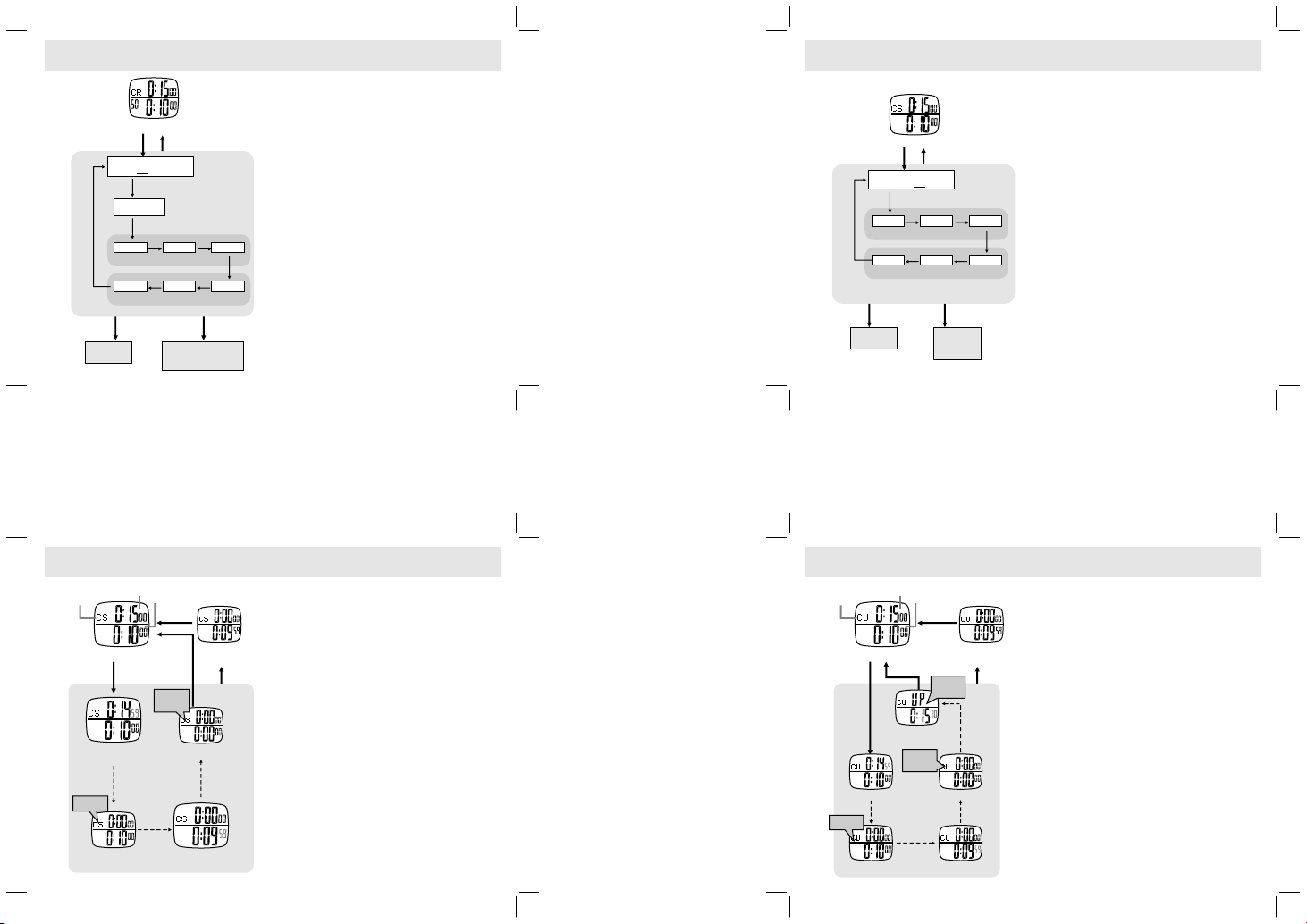
7.2.1 Timer Mode - Setting Repeat Timer
7.3.1 Timer Mode - Setting Single Timer
Set tin g Rep eat Timer
Time r Displ ay
Hol d [M]
Sel ect Oper ation M ode:
TR / CR / CS / C U
Sett ing
Rep eat Time s
[M]
Hou r
Sec ond
[U] /[D]
Incr ease or
decr ease th e
sett ing val ue
[M]
[M]
[M]
Set ting Tim er A
[M]
Sett ing Tim er B
Hol d [M]
Rep eat Time r
Set ting Seq uence
[M]
Min ute
[M]
Min ute
Hol d
[U] /[D]
Incr ease or d ecrea se
the se tting v alue at
a high er spee d
+
+
+
Sec ond
+
[M]
+
Hou r
+
NOT E: When t her e is no ke y-s tro ke f or
abo ut 1 mi nut e, t he watc h w ill exi t t he
Set tin g Dis pla y automatically.
7.3 Timer Mode - Using Singl e Timer
Ini tial Di splay
[S]
Bee p!!
Time r A fin ished
Time r A
Time r B
Hol d [D]
Rel oad
Bee p!!
Bee p!!
Tim er B Coun ting
Tim er
Aut o
Sto pped
Time r B finis hed
Sin gle Timer
+
+
[U]
Usi ng Single Time r
+
NOT E: Ple ase s ee the c hap ter 7. 3.1 for
how to set and se lec t Sin gle Timer.
+
+
+
+
Sin gle Time r
Tim er A Co untin g
To set the Rep eat Tim er, hol d down t he
[M] bu tto n i n Ti mer Di spl ay and pre ss
[U] /[D ] to sel ect Rep eat Time r “CR” from
the 4 o per ati on modes.
Pre ss [M] t o c on f i rm a nd s et t he
re pea t in g t ime s b y p res s in g [ U ]/ [D]
but ton .
Pre ss [M] to s tar t s ett ing the tim er set
(Tim er A an d Tim er B) a s the a dja cen t
dia gra m.
Pre ss the [U ]/[ D] but ton to ch ang e t he
set tin gs.
Ho ld Do wn th e [U] /[ D ] b utto n ca n
cha nge at a fas ter spee d.
Hol d do wn the [M] but ton to e xit wh en
fin ish ed setting.
The re i s an oth er o per ati on m ode whi ch
onl y cou nt once, that is Single Timer.
Sin gle Ti mer w ill o nly run t he ti mer A
and time r B once. When they all finis hed
cou nti ng, the timer stop.
Pre ss the [S] but ton to start the counti ng
whe n Sin gle Timer is selected.
Whe n tim er A finis hed c oun tin g, a be ep
sou nd will be given out .
Whe n time r B is fini she d, the wa tch wi ll
bee p for 5 s eco nds .
Use r ca n a lso pre ss [ U] butt on to stop
the counting any tim e.
Wh en t he co un ti ng is s to pp ed, hol d
do wn t he [D ] bu tton wi ll re lo ad th e
cou nte r to the ini tia l value.
Set tin g Sin gle Timer
+
To set t he S ing le Tim er, h old down the
Time r Displ ay
Hol d [M]
Sel ect Oper ation M ode:
TR / CR / CS / C U
[M]
[M]
[M]
Hou r
Sett ing Tim er A
[M]
Seco nd
Set ting Tim er B
Sing le Time r Setti ng Sequ ence
[U] /[D]
Incr ease or
decr ease th e
sett ing val ue
Hol d [M]
Min ute
Min ute
Incr ease or
decr ease th e
sett ing val ue
at a hig her
spee d
[M]
Seco nd
[M]
Hou r
Hol d [U]/[ D]
[M] bu tto n i n Ti mer Di spl ay and pre ss
[U] /[D ] to select Single Tim er “C S” fr om
the 4 o per ati on modes.
+
Pre ss [M] to con fir m an d st art sett ing
the Timer A and Timer B a s the adjace nt
dia gra m.
+
Pre ss the [U ]/[ D] but ton to ch ang e t he
tim er settings.
+
[M]
Ho ld Do wn th e [U] /[ D ] b utto n ca n
cha nge at a fas ter spee d.
+
Hol d do wn the [M] but ton to exit whe n
fin ish ed setting.
NOT E: When t her e is no ke y-s tro ke f or
abo ut 1 minut e, t he watc h w ill exi t t he
Set tin g Dis pla y automatically.
7.4 Timer Mode - Using Count UP Timer
Cou ntUP Time r
Time r A Counti ng
Bee p!!
Time r A fin ished
Time r A
Ini tial Di splay
[S]
Cou nting U p
to Pr eset Val ue
Time r B
Hol d [D]
Aut o
Rel oad
Bee p!!
Bee p!!
Bee p!!
Bee p!!
Time r B finis hed
Time r B Count ing
Cou ntU P Time r
+
Thi s ope rat ion mode will count up fro m zero to
a pre set valu e.
+
Cou ntU P Timer wi ll run the ti mer A and tim er
B once . A fte r the n, it wi ll st art c oun tin g up
Tim er
Sto pped
fro m zer o. Wh en it r eac hes t he pr ese t val ue,
the timer stop s.
[U]
Usi ng CountU P Tim er
+
Pre ss the [ S] bu tto n to sta rt th e cou nti ng
whe n Cou ntU P Ti mer is sel ect ed.
NOT E: Ple ase see the chap ter 7. 4.1 fo r how to
set and select Coun tUP Timer.
+
Eac h t ime a t ime r f ini shed co unt ing , a beep
sou nd will be gi ven out.
+
Whe n time r B is finis hed , the wat ch wil l beep
for 5 s eco nds and start count ing up fro m zer o.
+
Whe n i t r eac hes th e p res et val ue, the ti mer
sto ps and bee p for 5 s eco nds .
+
Use r can also pr ess [ U] bu tto n to st op th e
cou nti ng anytim e.
+
Whe n the cou nti ng is st opp ed, ho ld dow n the
[D] bu tton will rel oad th e coun ter to th e initi al
val ue.
Page 8
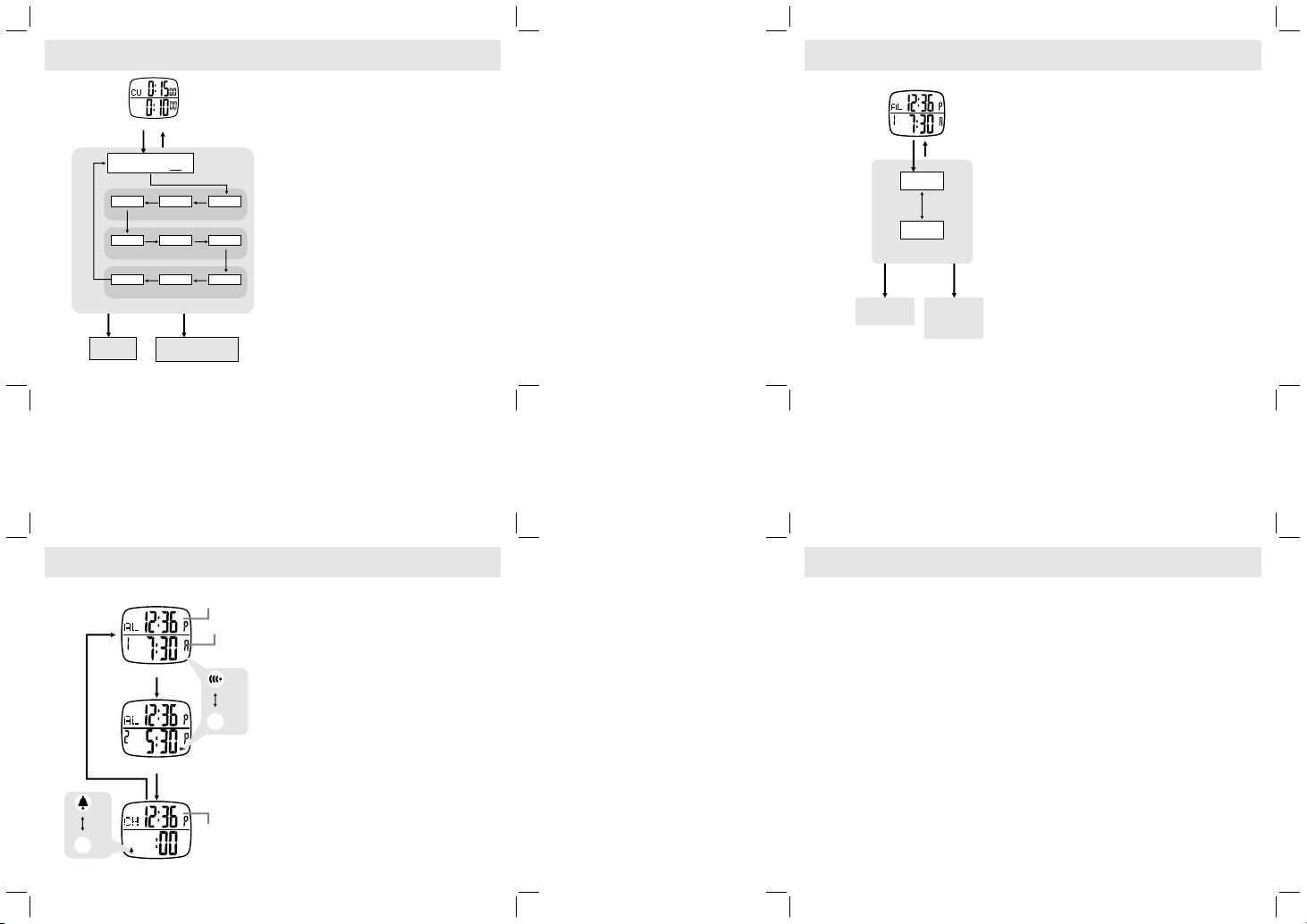
7.4.1 Timer Mode - Setting CountUP Timer
8.1 Alarm Mode - Settin g Daily Alarm
Time r Displ ay
Hol d [M]
Sel ect Ope ratio n Mode:
Sec ond
[M]
[M]
Sec ond
Coun tUP Tim er Sett ing Seq uence
[U] /[D]
Incr ease or
decr ease th e
sett ing val ue
TR / CR / CS / C U
[M]
[M]
Set ting Co unt up va lue
[M]
Hou r
Sett ing Tim er A
[M]
Sett ing Time r B
Incr ease or d ecrea se
the se tting v alue
at a hig her spe ed
Hol d [M]
Min ute
Min ute
Min ute
[M]
[M]
Sec ond
[M]
Hol d [U]/[ D]
+
To s et the Co unt UP Tim er, ho ld do wn
the [M ] bu tto n in Ti mer Di spl ay a nd
pre ss [ U]/ [D] to s ele ct C oun tUP Ti mer
“CU ” fro m the 4 ope rat ion mode s.
+
Pre ss [M] to con fir m an d st art sett ing
the Count up v al ue a s th e ad ja ce nt
Hou r
Hou r
dia gra m.
+
Aft er the n, pre ss [M] to st art setting th e
tim er se t (Ti mer A and Ti mer B ) as t he
adj ace nt diagram.
+
Pre ss the [U ]/[ D] but ton to ch ang e t he
[M]
set tin gs.
+
Ho ld Do wn th e [U] /[ D ] b utto n ca n
cha nge at a fas ter spee d.
+
Hol d do wn the [M] but ton to e xit wh en
fin ish ed setting.
NOT E: When t her e is no ke y-s tro ke f or
abo ut 1 mi nut e, t he watc h w ill exi t t he
Set tin g Dis pla y automatically.
8.0 Alarm Mode - Daily Alarm and Hourl y Chim e
Cur rent
Set tin g Cou ntU P Tim er
Ala rm 1 Disp lay
[U]
Ala rm 2 Disp lay
ON
[D]
OFF
Hou rly Chi me Disp lay
Time
Ala rm Time
[U]
[U]
Cur rent
Time
ON
[D]
OFF
Dai ly Ala rm
+
Thi s watch con tai ns 2 in dep end ent Dai ly
Ala rms .
+
Pre ss t he [ D] b utt on in th eir res pec tiv e
dis pla y to turn ON/OFF the alarm.
+
If th e Alar m is ON , the watc h wil l be ep
for 30 s eco nds when th e al arm tim e is
met .
Hou rly Chime
+
Thi s w atc h also pr ovi des Ho url y chime
fun cti on.
+
Pre ss the [D ] button in the Hourl y Chi me
dis pla y to turn ON/OFF the chime.
+
Whe n the C him e i s O N, t he wat ch w ill
bee p o nce at the hou r, i. e. 1:0 0, 2:00 ,
3:0 0 etc .
Hol d [M]
Inc rease o r
dec rease t he
set ting va lue
Hol d [M]
Min ute
[M]
Hou r
Dai ly Alarm
Set ting Se quenc e
[U] /[D]
Inc rease o r
dec rease t he
set ting va lue
at a hi gher
spe ed
Hol d
[U] /[D]
9.0 Specifications
Time kee pin g Mod e
+
Hou r, Minu te, Seco nd
+
Year, Mon th, Day, Day of Wee k
+
12/ 24 hour tim e format
+
Day -Mo nth / Mo nth -Da y dat e for mat
+
Dua l tim e dis pla y
Chr ono grap h Mode
+
Res olu tion : 1/100 secon d
+
Ran ge: 9 9 hou rs, 5 9 min ute s, 59 .99
sec ond s
+
Max imu m 150 Lap Memori es
+
Target Ti me se tti ng fo r Max imu m 50
Che ck Points
+
Sou nd r emi ndin g fo r ex cee din g ta rge t
tim e
+
Time D iff ere nce c alc ul ati on be twe en
Target time and actual time
Ala rm Mode
+
2 Dai ly Ala rm
+
1 Hou rly Chime
Set tin g Dai ly Ala rm
+
Sel ect t he ta rge t set tin g ala rm (a lar m 1
or a lar m 2) by p res sin g [U ] bu tto n in
Ala rm Mode displa y.
+
Hol d down the [M] button wil l go to daily
ala rm setting displa y.
+
In th e Se tti ng D isp lay, press [M] b utt on
to select amon g Minute or Hour.
+
Pre ss t he [ U]/ [D ] bu tto n t o in cre ase or
dec rea se the val ue of M inu te, Hour.
+
Ho ld Do wn th e [U] /[ D ] b utto n ca n
cha nge at a fas ter spee d.
+
When the s ett in g is co mpl et ed , ho ld
dow n the [M] button to exit.
+
NOT E: Wh en there is no k ey- str oke f or
abo ut 1 mi nut e, t he watch w ill exit t he
Set tin g Dis pla y automatically.
Chr ono gra ph Recall Mode
+
Max imu m 150 Laps can be store d
+
Max imu m 50 Recor ds can be stored
+
Time and Date stamp for eac h re cor d
+
Max imu m, Minim um and Averag e Lap
Time display
Time r Mode
+
4 op er ation mod es: Li nk ed Ti me r,
Re pea t T ime r, Si ngl e T im er a nd
Cou ntU P timer
+
Res olu tio n: 1 se con d
+
Ran ge for each timer: 99 hours, 59
min ute s, 59 s eco nds
+
Lin ked Timer : Maxim um 25 set (1 set
con sis ts of 2 timer s) timer sett ing
+
Repea t Tim er : Ma xi mu m 99 t im es
rep eat s
+
Cou ntU P Ti mer : Count Up range to
99 hours, 59 min ute s, 59 s eco nds
