Page 1
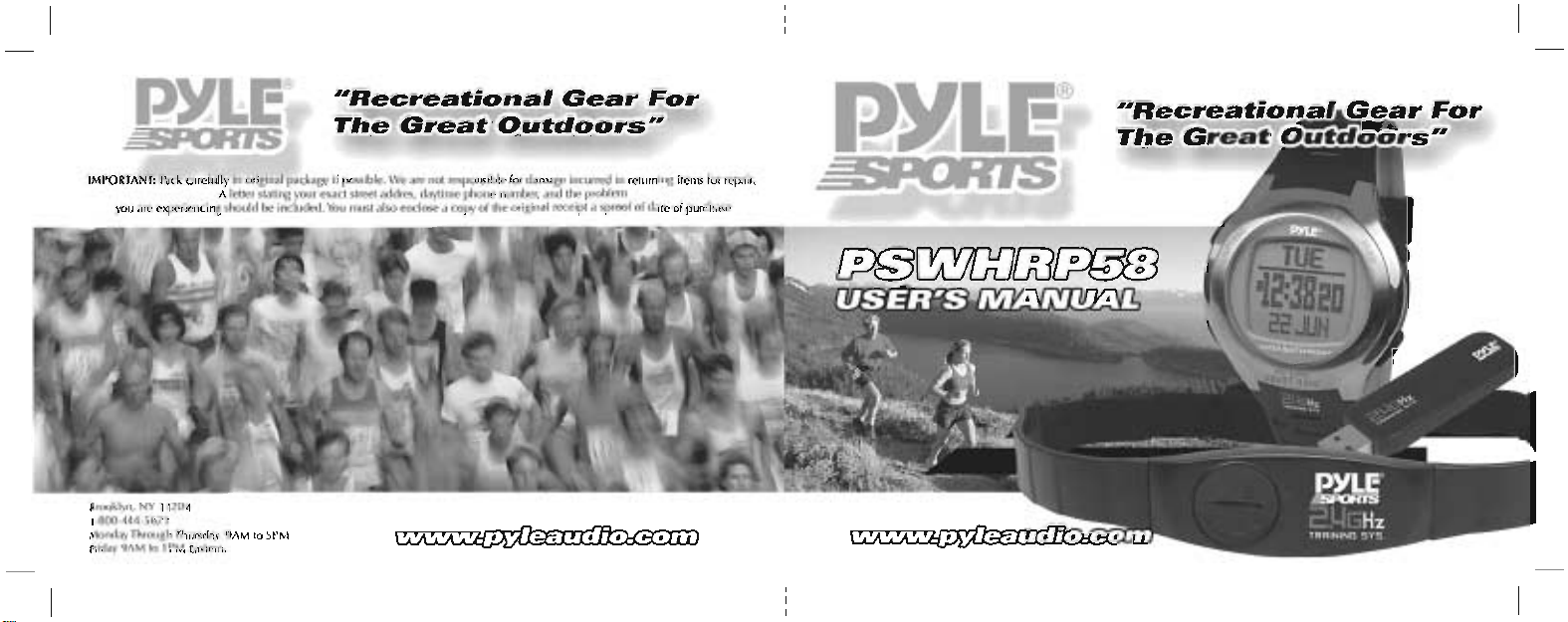
I
MI'O~IANI:
)'OU
.'"
"'l""icn<i'>g should be in<;ludcd.
NY
Brooklyn.
1
80(1
·444 ,671
Mc.KI.ly Through
f<idoy'lAM
'"
1'.>Ck
11lQ4
",unday.
lPM
Cd,.,rully
bll_.
in
orig;",,1
"
1eI1~'"
<taling
'lAM
'"
5PM
f"'d;ogo>
if
)'OUr
e>O>CI
You
""";ble. We
11"'<'1
addres. dlyIime
.......
~I'"
...,
...,. responsible
"""Ioso!
~
phone
copy
n"'''I''-
of
lhe original
lor
doln
....
... ge
in<;urrW
dnd II", prol..lern
"",eil~
~
.,.."",
in
returning .ems
of
dale
for
of !>,fCh.lsc
""",ir.
Page 2
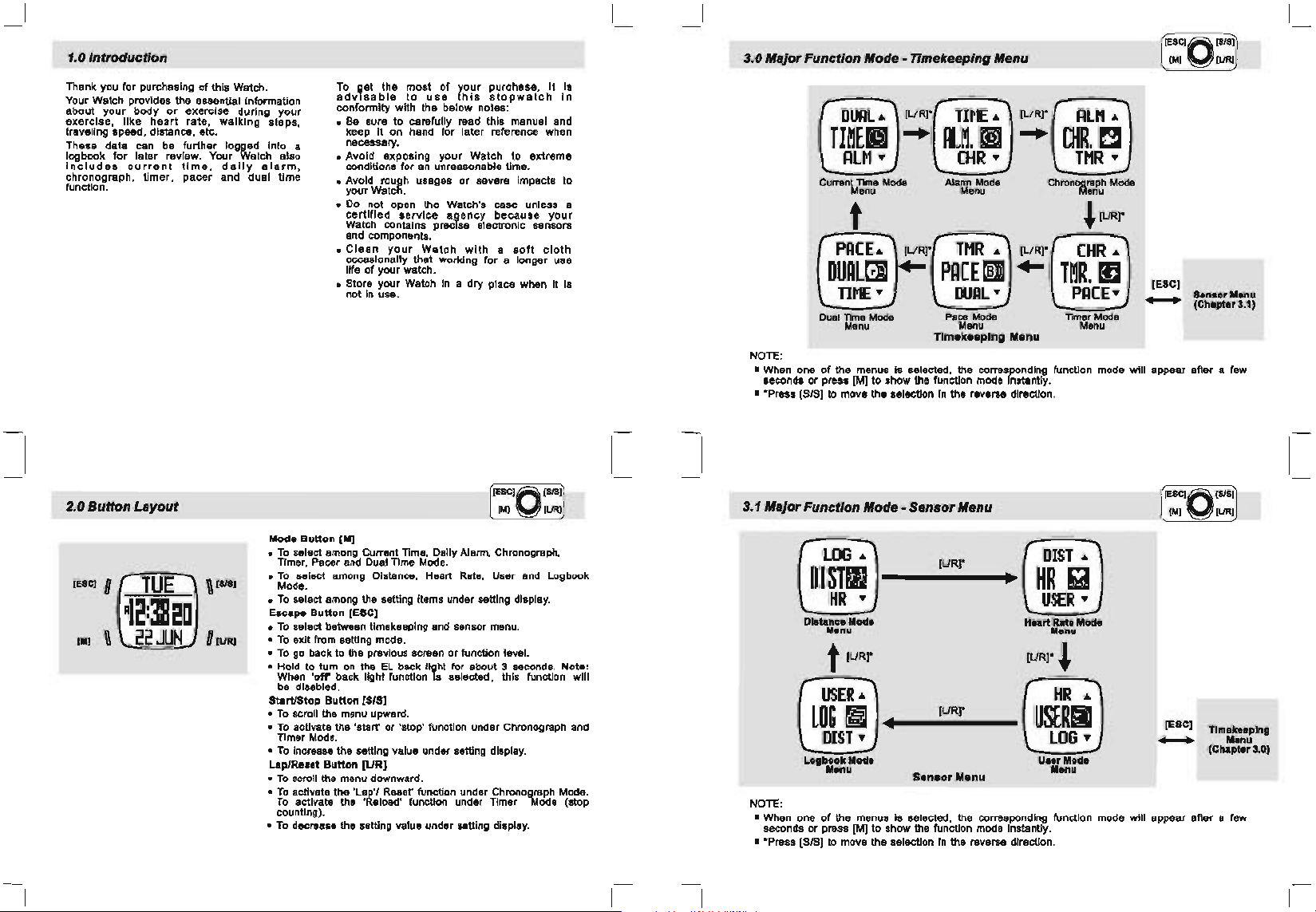
1.0
Introduction
Thank yeu for purchasing
Your Watch provides the essential information
about your body
exercise, like
traveling speed, distance, etc.
These
data
for
current
can be
later
Layout
logbook
includes
chronograph, timer, pacer and dual time
function.
2.0
Button
of
this Watch.
or
exercise during your
heart
rate, walking steps.
further
time,
logged into B
daily
review. Your Watch also
alarm,
To
liIet the most
adVisable
conformity
•
Be
sure to carefully read this manual and
keep
it
on
necessary.
• Avoid exposing your Watch to extreme
conditions
• Avoid rough
your
Watch.
•
Do
not open the Watch's case unless a
certified
Watch contains precise electronic sensors
and components.
•
Clean
your
occasionally that working for a longer use
life
of
your watch.
• Store your Watch
not in use.
of
to
with
for
service
your purchase,
use
this
the
below notes:
hand
for later reference when
an unreasonable time.
usages
or
aljlency
Watch
with a soft
In a dry
stopwatch
severe impacts to
because
place when It Is
it
your
cloth
in
3.0
Major
Function Mode - Timekeeping Menu
is
NOTE:
• When one
seconds
• *Press [SIS]
3.1
Major
Mod.
(L/RI'
..
...
DUAL..
mUg
AlM
Current
Time
Menu
y
Mode
(URI'
...
TIME
nL~,1I
[HR y
A1ann
Menu
t
PA[E
..
(L/R]*
DUAl~
TIME
Dual
TIme
Menu
of
the menus is selected, the corresponding function mode will appear after a few
or
press [M] to show the function mode Instantly.
to
move the selecUon
Function Mode -
I+-
y
Mode
Sensor
TMR
PACE
DUAL
Pace
Mode
Menu
Tlmek.eplng Menu
In
the reverse direction.
Menu
..
[§Ill
y
(L/R]*
....
AlM
..
[HR,~
TMR
y
chronoa~rf~
Timer
Menu
Mode
,(UR]*
Moda
[E'C]
[.]
0
TUE
R12:3820
22JUN
Button
Mode
To
•
Timer, Pacer and Dual Time Mode.
To
,
[III)
•
Mode.
•
To
Escape
To
•
•
To
To
•
• Hold to tum
When
be disabled.
Start/Stop
•
To
To
•
Timer Mode.
•
To
Lap/Reset
•
To
To
•
To
counting).
•
To
[M]
select among Current Time, Daily Alarm, Chronograph,
select among Distance, Heart Rate, User and Logbook
select among the setting items under setting display.
Button
select between timekeeping and sensor menu.
exit from setting mode.
go back to the previous screen
scroll the menu upward.
activate the 'start'
increase the setting value under setting display.
scroll the menu downward.
activate the 'Lap" Reset' function under Chronograph Mode.
activate the 'Reload' function under Timer Mode (stop
decrease the setting value under setting display.
[ESC]
or
on
the
EL
'off'
back light function IS selected, this function will
Button
Button
back
[SIS]
or
'stop' function under Chronograph and
[LIR]
function level.
Ii~ht
for about 3 seconds.
Note:
Distanc.
Logbook
NOTE:
• When one
seconds
• *Press [SIS]
lOG
..
(UR]*
DI81m
HR
y
Mod.
M.nu
t [LlRI-
USER
..
LOG
m
y
Mod.
•
DIST
M.nu
of
the menus is selected, the corresponding function mode will appear after a few
or
press [M] to show the function mode Instantly.
to
move the selecUon
(UR]*
In
the reverse direction.
DIST
HR
•
USER
(URI·
~
HR
U8ERII
lOG
..
iii
y
..
[ESC]
y
-
Timekeeping
M.nu
(Chapter 3.0)
Page 3

4.0
Cu".nt
NOTE:
"i
. Preas [M) to salact among the settings.
"2 . Hold
"3
. The Heart Rate C
"4 . If 'Chime' Is
6.0A
Time Made -
TIlE
i2:]leo
22.ll1
~
• Go
[SIll
• Sc;rol thl
•
ILIRI
• 8emll
• ChlnClIl
[ESCI
backlfgnt f
3:00 , etc.
larm
will
'Nlght'ls
Made -
ON
Settlnll
....
1.
TIm.
:I.
o..t.
!.System
,.
"'"
!i.lIn
confttm
1M
.
,llcti
onl
Htting
10
nut
Mttlng
menu
Chin".
thl
..
ttlng
thl
menu
thl
.Ittlng
turn
ON
the backlight
selected. Backlight
helt
Strap MUST be worn on the chest (I.e heart rate signal
( the '
..
' is appeared), the Watch will beep once at t
Settlnll
the
11
li
lew!
Alarm
the Watch
......
if
'Norm." is selected.
will
always
ON
and
,
OFF
off
If
PI1!I8S
'off" I,
any button will tum
selected.
II
sampling)
he
hour 1.8 1 :00, 2:00,
l
~S
CIO'~0
[MI
ON
[1.IRJ
the
5.1
Alarm
Made -
Settlnll
U1h
•
8:]1
CfF
OO
NOTE:
"i
.
If
the
'OAILr
ti
me
everyday.
"
2.
If a Weekday (i.e ''''ON', "fUE' and
will alarm
"3. Press
8.0 Chronograph Made -
(lJR
7:
....
'''"''
[SIS] o
r[LlR]
Ir
"':""
__
change &eltlng change
valua value faater
Is
selected, the alarm Is turned
at
the predefined time t
] to move the aelection in the reverse order.
the
Alarm
.J
,--....!....
hat
U.lnll
j
[SIS~[
LJR
l
-
-,
the
uttIng
ON
and the Watch will alarm
etc)
Is selected, the alarm Is tumed
weekday every wee
the
Chronollraph
k.
I DAl
LY
I
Do"
.......
,
I
SI1IT>
SU
N'2
AlarlftON
at
the predenned
ON
and the Watch
[ESC,
[
["I~[URI
"
[
S/S
~
J
I RLHh I
[SIS]
l '
I
RLH2~
I
""'om'
NOTE:
• If
Dll
ily
or
alarm ti
• Tha Watch will sound
stop the sound Instantly.
• Alarm 1 and Alarm 2 can be
Weekly Alarm is
me
dally
or
weekly.
for
ON
3D
set
"'-
seconds
RLMh
,
B:JB
OFF
Alenn
lIode
(the
'lie-
'is
at
the alarm time . While alarm sounds, press
to alarm Daily
slann
- ti
me
-
appeared). the Watc h will beep at the predefined
or
Weekly. see
5.1
OFF
I
....
I
0'"
t IU"]
((C.
((C.
for
I
DoI~""
~
"'-""ON
--
the details
DRILY
or
any
of
the setting.
I
kay to
1.
Elapeed
,.".
2.
Total
e
lt.
pudtime
3.
lecI
TIme
NOTE:
"1
. The Watch can record up to 50 lap times
L1
to L
SD
·2. Hold down
.
[LJR]
chronograph
chronograph.
r.corded
Lap Tlme(s) will be erased too.
for
is
If
the Chronograph Is
2 seconds (whe n the
stopped)
to
reset
re.et.
~
I.
e
the
the
Chronograph
lap time
freeze for
o seconds)-
\
lap
R
0:01100
[
S/S
-
In U
.....
Toial
elapsed
'
!\old [UR
me
] "2
Mode
[HR
no.
'0
]'·CO"'CHR
D~DD1
38
[SIS]
"""_
CHR
0:0001
U
68
Stop Counting
[UR]
"1
:
'
Page 4
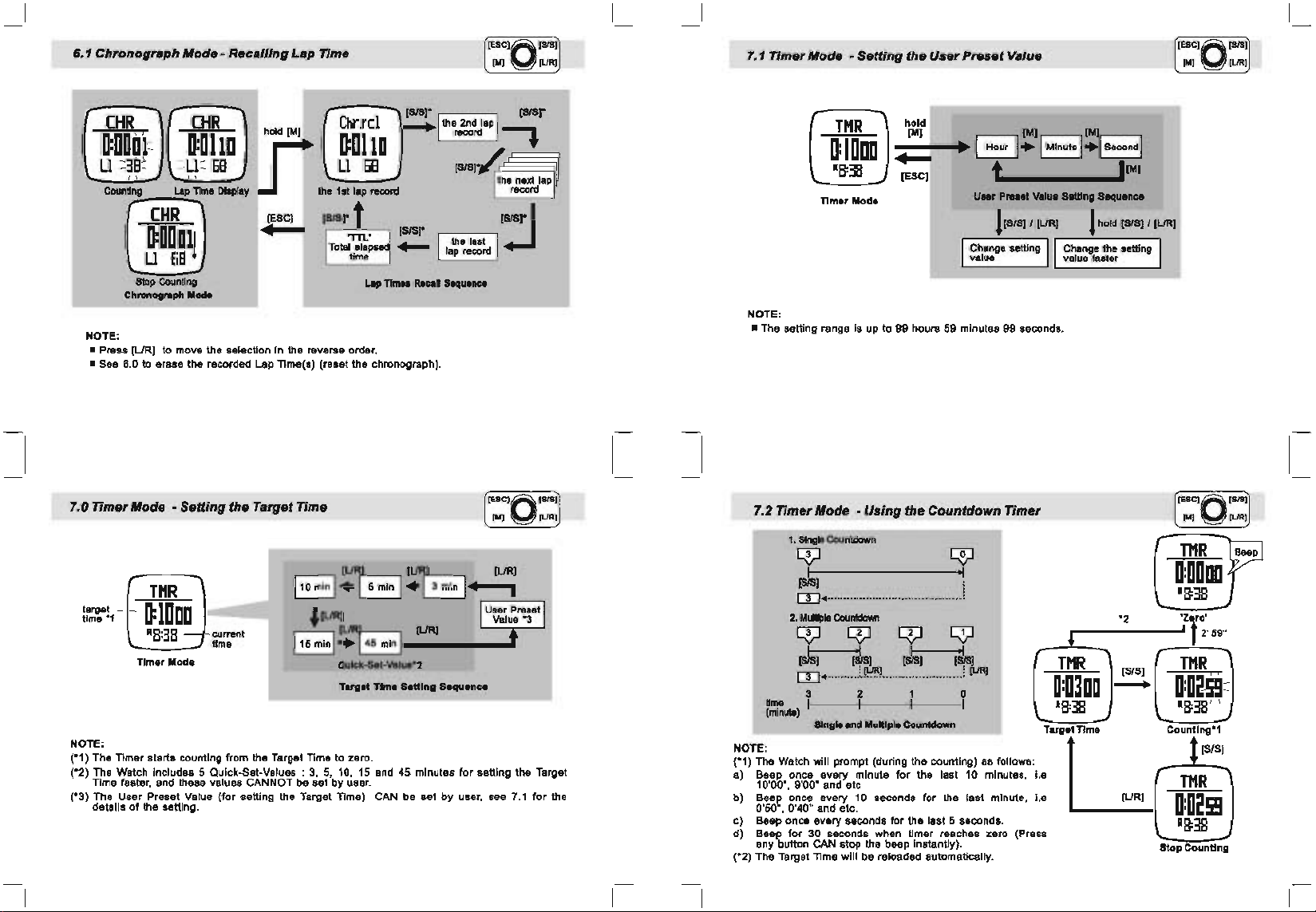
6.1 ChronogrlJph Mode -
Recalling
Lap
Time
7.1
Timer Mode -
Setting
the
User
Preset
Value
CHR CHR
hOld
0:000
'1=
0:0110
U =38= =U=
Counting Lap
TIme
CHR
68
DIsplay
IMI
lfi
[ESC]
~
O:OOOIJ
U
68
Stop
Counting
Chronograph lIoct.
NOTE:
[URj
• Press
• See 6.0
7.0 Timer Mode -
target
,-
*
time
NOTE:
(*1) The Timer starts counting from the Target Time to zero.
(*2) The Watch includes 5 Quick-Set-Values :
Time faster, and these values CANNOT be set by user.
(*3) The User Preset Value (for setting the Target Time) CAN be set by user, see
detailS
to move the selection in the reverse order .
to erase the recorded Lap TIme{s) (reset the chronograph).
Setting
TI1R
'--
O:lDoo
'8:38
Timer Mode
of
the setting.
---j
I
current
time
the Target Time
-
Chr.rci
O:Ol10
U
68
the 1st
lap
re<:ord
ISISr
.,,--:-,-,
r
-
[lJ
110minl.
115
B
~
[lJR[
min
1~145
Qulck-5et-Yalue-.!
Target
3,
5,
10, 15 and 45 minutes for setting the Target
'lJR
5min
•
3mln
B
[lJR1
min
1
TIrnti SlIding Sequence
[lJR1
.......,
1 User Preset 1
Value
17f I
*3
t
7.1
for the
TI1R
Timer Mode
NOTE:
• The setting range is up to 99 hours 59 minutes 99 seconds.
7.2 Timer Mode - Using the
1.
SIngle
Cola"ltdcMn
~
~I
rn
..
·························
2.
MLJIpIe
CoutiloNn
~ ~
'*1
rn
~~)
NOTE:
(*1) The Watch will prompt (during the counting) as follows:
a) Beep once every minute for the last 10 minutes, i.e
10'00·,9'00·
b) Beep once every 10 seconds for the last minute, I.e [URI
0'50·, 0'40" and etc.
c) Beep once every seconds for the last 5 seconds.
d) Beep for 30 seconds when timer reaches zero (Press
any button CAN stop the beep instantly).
(*2) The Target
I~
•.........
3 2 0
I~---+I----~----I
....
10
....
and etc.
lime
will be reloaded automatically.
hold
1M]
~-+-ot.~
~
[ESC] t
Change
value
I
Countdown
~
I
c!""!...
""_.....-
~
JsI
....
~
I
l";'t.l
~.
U
..
Pruet
1
[S/SII
setting
Timer
[M] [M]
1 Minute
1.1
Second
11M]
VIIlue
SettIng
Sequence
IURI 1
II
I I value faster
I
Change
hold
ISISI
the setting I
"2
..!.
TI1R
[SIS]
-
T
otTi
arg~m.
1
I IURI
TI1R
0:0000
'8:38
'zr'
TI1R
O:oasg
'8:38
Countlng-1
TI1R
0:025g
'8:38
Stop Counting
Beep
• 2'59"
=
' ,
[SIS]
Page 5
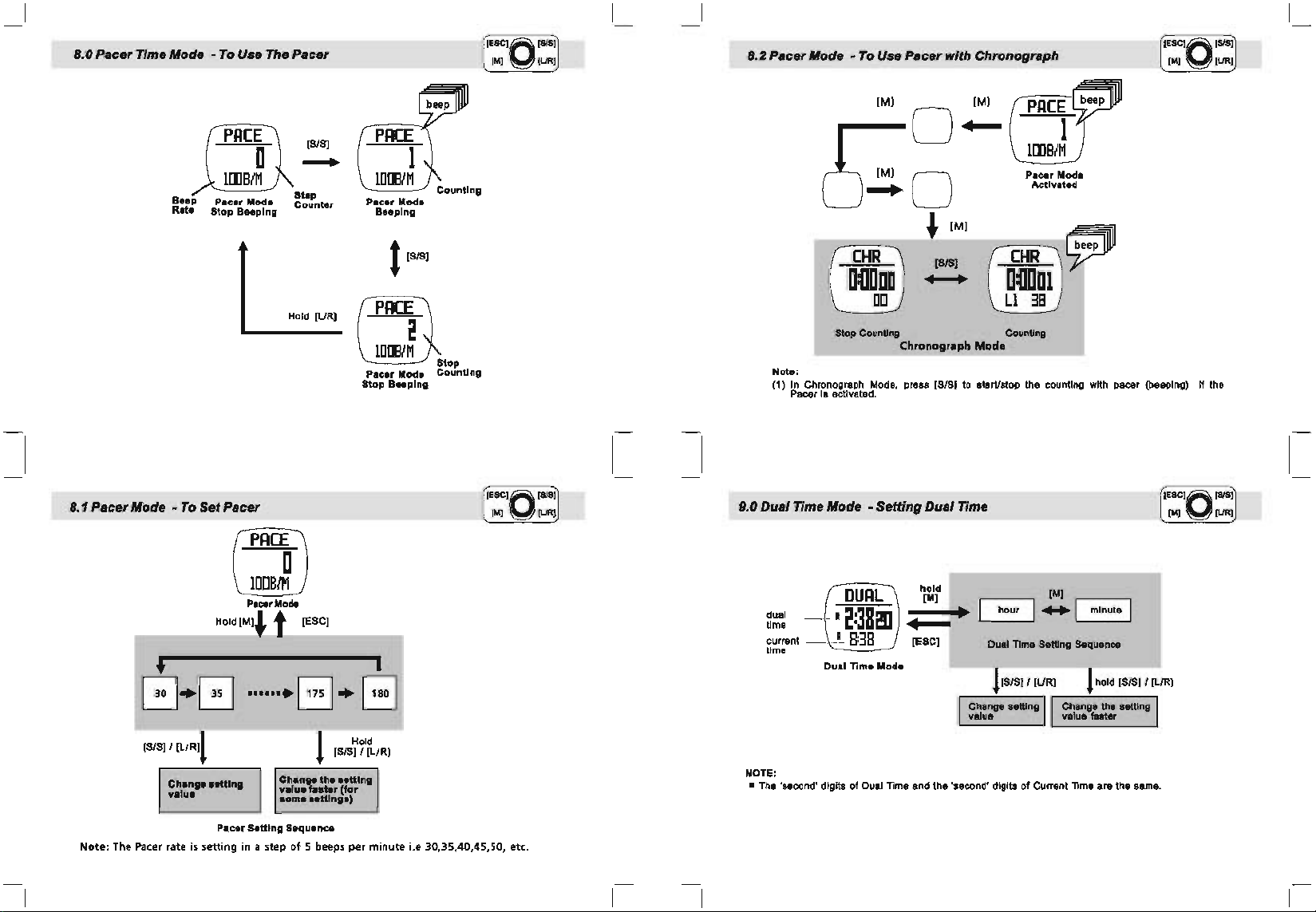
8.0
Pacer
TIme Mode -
To
Use The
Pacer
8.2
Pacer
Mode -
To
Use
Pacer
with
Chronograph
8.1
Pacer
Beep
...
Mode -
To
~------
t
G
..
[SIS] I
[URI
t.
Set
G
!
[SIS]
-
Mod.
St.p
Counter
Hold
[URI
Pacer
Stop
Pacer
Beeping
PACE
o
lDDBIM
PllCIIfMo.
Hold
IMII
t [ESC]
------~
·······EJ+8
IS/5] I [L/R]
l
PACE
lDDBIM
Pacer Mode
Beeping
PACE
lDDBIM
Pac.r
Stop a
Hold
1
t [SIS[
2
Mode
••
ping
Stop
Counting
[M[
....
~
[M[
CHR
0:0000
DD
Stop Counting
Note:
In
Chronograph Mode, press [S/8] to atarUslop the counting with pacer (beeping) If the
(1)
Pacer Is activated.
9.0
Dual
Time Mode -
g~~
---j
~urrent
~
time
NOTE:
• The 'second' digits of Dual Time and the 'second' digits
Setting
DUAL
'
2:3820
8:38
[SlS[
-
Chronour.ph
Dua'
[ESC]
Mode
Time
CtNlnge
value . value faster
PACE
1
lDDBIM
Pacef
Mode
Activated
CHR
O:OODl
Ll
Counting
hour
Dual Time SeWng Sequence
l[S/S]
utung
of
bee
38
[M[
I
.....
1 minute
I [URI 1 hold [S/S] I [LIRI
I Change
Current Time are the same.
It..
..
tting
Note: The Pacer rate
is
setting
Pecer
SeUlng Sequence
in a step
of 5 beeps
per
minute i.e 30,35,40,45,50, etc.
Page 6

11.0 Distance Mode - Distance
"ode
Function
fu:::\
V
Not.:
(1) When enter the Heart Rate, User
automatically after 5 .econds.
(2) When the
Is
(3) While the l
(
") The Watch Include. a stand-alone count-up timer for timi
Heart Rate. Usar and DIstance Mode.
10.1
••
••
Sensor
nsor function
Iected.
Sa.
og function 18 started, a 'LOG' Indicator
Mode:
Is
1-4.0 for the details of the setting.
activated, the Logbook will start automatically too If 'AUTO' start feature
To
R
...
or
t ScnHtn,
Distance Mode, the
.tartli
Session
.enlOf
function will be activated
fl
ashing on the . craan.
ng
the accumulative exercise time
and
Timer
under
Current
Dlatance
Ellpendlture
Current
Moving
Step
Speed
Pac.
Time
Owervlew
I
Average Speed
I
I
II Calorie
Maximum Speed
'uneUon
11.1 Dlatanee Mode -
• The measurement
I
•
The
measurement
of
the walking/running speed.
of
the average walk ing/running speed.
I
•
The
calcuation
of totaJ
walking/running distance.
I
• The cslculst ion of calorie expenditure.
• The measurement
kilometer/mils by the current speed.
• The measurement
• The measurement
• The calculation of total walking/running steps.
To
Get the Measurement
of
time which needs to accomplish one
of
the maximum walking/running speed.
of
tlma that the user is in motion.
fu:::\
V
NOT!!;
(1) Follow
lest exercise.
(2) Follow
(3)
-OPl
l1l
the
tha
tl
hold @
ILiRI
.....
above di
agram
above
diagram
for
Unr
ModI
KHP
Holding [UR]
~
~
"l~r!
to raset
the
to
rasat
the
Only
.
RESET RESET RESET
!!OSSION
~~,.
current screen and/
exercise timer
@@
lIla
!
'"I~m"
!
"l~r
or
session If the user
and
odometer.
1IIl-
!
Intend
5
Dm~~
seconds
D,DDDKM
18:38
NOTE:
(1) When enter
second I . Which can
Whln
(2)
into the current
(3) Tha
11
(
(4) The 'Oaily Record' can be reviewed by the Function Menu too
up
S.e
to
neg
lect the
(5)
-
Di"8tance
tha func:tIon (sansor) Is acttvated,
data
of tha
.3.2)
by
tha Function
to 10 dally records.
10.1 to raset the currant sasslon.
Dm~~
D,DDDKM
R :
Sensor Activated
Mode, the
be activated manualty
'St!lS8ion'
.
CUrT8nt
sassion can be saved Into the 'Oaily Record'
M&f1u.
-
Reading Captured
func:
Uon
,2'
1:'
~
--
....
D,D~BKM
1 :3
(8enaor) will be activated automaticalty after 5
100
, see 10.0 for the detail
thl Wat
ch
will alXlregate the readings
D.2~~
Icon running:
Padometer
aellvawel.
lensor
ed
operations.
(11
(11
.3.3
).
The Watch can store
.3.1) or review9d
II
of
the axarcl
i
Watch
••
Page 7

11.2 Distance Mode -Distance
Function
Display
11.3.1 DI.tenCIJ Mode - Menu
1,
Sne
(e Se
..
/on)
[SIS] [SIS]
335r.
so.
..
-+
38.Il[c.
Calorie
Expanditul'8
-+
ISIl,[]8"
&ercl
t-
D:3D~~
•
~31l'll8·
Moving
--
t-
Il.S~~
*
Averlge
Speed
NOTE:
(1) The exercise TImer
mode will NOT alfact the counting.
Heart
R.ate
(2) The Calorie E!ponditure
mode will NOT enact the cillallatlon unless the sensor
Expenditure can ba chltCked from either Heart Rata Mode, Distance Mode or
11.3
DI.tance
Manu
•
To
today'. record.
Manu 2 - a
•
To
the current .8ssion.
[818]
.....
•
Dletence Mode
i.
counting independently, switched off the
Mode, Dlatanc8 Mode
"ode
-
DI.tance
1 •
Save
eavo the current session into
...
review the statistical data
lon
"II
8'M
,
Maximum Speed
Function
1.8
or
ia
Usar Mode.
calcuated by Heart Rate and Pedometer, changed the
Mode
of
Ih
~
Dleplay
The same set
Function
Menu 4 - Sleep
• To
Menu 5 - San
• To
Current
ofaxercls.
III
switched OFF. I •• The
Menu
set
the 8uto-.sleep time for
Pedometer.
set
••
Pedomet.r.
..
J.
Speed
senior
time can
••
nsIUvlty
nme
[SIS]
nme
or
•
•
changed the screen
be
checked from althar
Icteen
Ame
Mode.
set
of
UHr
the
D.2~
•
D,~BK~
18:38
to
other
to other
of
Calor1a
(].2~
f
nlillKH
A
8:38
Distance
11.3.2 Distance Mode
Mode
YES
NO
D.2~~
•
D,D~BKM
A8:38
Distance
Mod.
Hold
[II]
•
[ESC]
I·
I·
-Menu
Hold
[II]
•
[ESC]
•
[818]
[ESC]
2,
.eve
Session
_
..
'Sav"
Menu 1
t
Tode,'.
Data
(Review)
•
(IJRJ
[II]
1
?
[818]
[ESC] t
'Sa
Ma
or
(IJRJ
••
lon'
nu
l[ll]
2
lIanu
S • Dally
•
To
Review the Dai
10 days.
NOTE:
(1)
Hold down
supplementary functions for the Distance Mode.
(2)
If the last
record at midnight.
(M]
sellion
Record
ly
Record for
In
Distance Mode to pop up the function menu. This Menu provides the
h.s
NOT
been saved, the Watch will auto
Di8tanae Mode
lave
Function
th.t
lelslon
Menu
Into today's
Av.rage!
Minimum
P.""
calorie
expenditure
AverageJ
[lJRJ.
Maximum
~
,.
Speed
Press the [SIS] button to move selection
Distance!
Step
'---'
Tl~~
~
Function
[UR].
~
~
~~~g ~ Mi~'1t88rt
[URI"
EJ
~
Duration
Menu
In
the reverse direction.
JURr
Av.ra~eI
Rate
[l..IRr Heart
....
In-Zone
'----'
rat.
Tlme
Page 8

11.3.3 Distance Mode -
D.2~~
~
D,D~BKM
'8:38
Distance Mode
Function
Hold
[M[
•
IESC]
Menu 3,
•
Daily
Record
[UR]
or
'Daily Rd'
Menu 3
[ESC] t
(Review)
[SIS]
lIM]
11.3.5
Dlstancelllode
-lIIenu
5,
•
Hold
[M]
[ESC]
•
D.2~~
~
D,D~BKM
'8:38
Distance
Mod.
Sense
(SensitivIty
[SIS]
or
'San
Menu 5
[ESC]1
ILlRJ
••
'
Setting)
Averagel
Mi~a~~art
Moving
11.3.4
D/atancelllode
IURr
.....
Rat.
....
time
* Press
D.2~~
~
D,D~BKM
R8:38
Distance
Mode
Change seHing
value
~~~~1\~~r:..
seHlng
~
Heart
rate
In-Zone
Time
Distancel
Stop
the
[SIS] button
- lIIenu 4, Sleep (TIme Setting)
Hold
1M]
[ESC]
-
-
[M]
Averagel
....
Maximum
to
move selection in the reverse direction.
•
[ESC]
•
[ESCll
Speed
IUR]
I
-
'"
ISIS]
'Sleep'
Manu
.,.,.
04
l~
(UR]
••
ISIS]
-
-
[UR]
hotd
or
[SIS]
Sleep
(SeHlng value)mln
Dl~
~
,-~~~,
Function
Average'
Mi~~~~m
...
[L.IIQ*
.....
nu
Day 10
Calorie
Expenditure
NOTE:
Select a
12.0
Currant
I
Heart
Calorie
Calculation
Heart
Save/view
and
H.art
Change setting
value
Change
the
value faster
This
higher
Heart
Rate lIIode: Heart Rate
He.rt
Rate
Expenditure
Rate
In
Zona
Daily
Rate
Mod.
setting
setting adjusts
sensitivity value,
Rate
Zone
Alert
Statistic.
Timer
Se
••
ion
Record
Function
[8/8]1
[L/R]
[L/R]
Function Menu:
1
~leS8
7 more sensitive)
-
hold
[8/8]1
-
the
sensitivity
I
of
the
the
Watch will be
Show current heart rate
of
estimated maximum heart rate.
Alerts
the
defined zone.
Show
and
other
Show
Show the elapsed
defined Zone.
Logs the heart rate and
save them into a daily record.
daily record.
Watch to well
Functions
the
user
the
Calorie Expenditure which deduces from heart rate
sensors.
the
average, minimum and maximum heart rate.
1"'
sensitive) to
more
sensitive to
If
the
current heart rate
time
for
suit
user's walkinE!
detect
In
beats
per
which the heart rate falls within the
other
readings into a session, and
View
or
running pattern, i.e
a mobon.
minute and percentage
falls
above
or
below
the
current session
or
Page 9

12.1
Heart
Rate Mode: Wear Heart Rate
.
Connect one connector
with the
a
II
• Fasten
chest
the
Ensure
completely
the
chest
the
until
it
is fitted on
chest
comfortably.
lodged into
strap.
elastic band
strap.
connector is
your
• Extend the elastic band
for
allowing a loose
EI
fitting
the cnsst.
D • Turn
are
the
firmly
Q
IMPORTANT: DO NOT wearing the chest strap on
get
the heart rate signal.
dry
NOTE: In
12.2
Heart
seasons,
Rate Mode:
wet
the contacts with
To
get
water
the Measurement
Chest
Strap
on
the Chest
the
~
Q
skin
II
front
of
the
the
chest strap on
chest strap back to the
contacted with
o
your
cloth, otherwise
to
make the signal transmission nonnal.
-Connect
connector with the
strap.
until
your
chest
the
the
two
chest comfortably.
strap CANNOT
remain
contacts
chast
12.3
Hurt
Rate Mode:
Heart
Rate
Function
[SIS]
Displays
.....
Average Heart rate
t [SIS]
Minimum Heart rate
t [SIS]
....
Maximum
Heart
rat.
Hurt
Rat. Mode
Note:
(1) The Exercise TImer
mode will NOT affect the counting. I.e The same set
Heart Rate Mode, Distance Mode
(2)
The Calorie Expenditure
mode will NOT affect the calculation unless the sensor is switched
Expenditure can
12.4
Hurt
Rate Mode: EMHR
Is
counting Independently, switched orr the sensor or changed the screen to other
or
Is
be
checked from either Heart Rate Mode, Distance Mode or User Mode.
User Mode.
calculated by Heart Rate and Pedometer, changed the screen to other
and
Calorie Expenditure
[SIS]
L--;H~
Function
"EMHR
EX"l"
't
In-Zone Time
Display
,[SIS]
TIme
[SIS]
20'30'
..
-
rt:-;;
R~.~t.-
of
exercise time can
~
OFF.
IS[]'[]8"~
't
140&9~
'8:38
Exercise Time
be
checked from either
i.e The same set
of
calorie
•
.econd.
-
Watch
NOTE:
(1) When
(2) When
(3) The data
(4) The
enter
Heart
seconds. Which can be activated
the
exercise Into
(12.8.2)
up
of
by
'Daily
to
10 daily records.
Rate Mode,
function (sensor) is activated,
the
current 'session'.
the
current session can be saved into the
the Function Menu.
Record' can be reviewed by the Function Menu too (12.8.3). The Watch can store
frequency
radio
signal
'-----
• to • .[][]'[][]»r
.econd.
-
-
't140&9~
,.
Heart
measurement
activated
'8:38
~
~
the
function (sensor) will be activated automatically
manually
too, see 10.0
the
Watch will aggregate the readings
heart
beat
signal
~
.
for
the detailed operations.
'Daily
Record' (12.8.1)
•
rate
or
reviewed
after
of
the
Beats per
minute
(bpm)
IS[]'[]8"f
----+..-
140
&9~
'8:38
Estimated
• EMHR '" 220 - age
Percentage
• %EMHR
An
• EMHR = 220 - 18 (user's
• Acquired heart rate
5
NOTE:
(1) For general purpose, percentage
WARNINGI
• %EMHR
for
Setting
50%
or
85% EMHR respectively.
Alert
Zone
doctor
or
Maximum
ot
Estimated
H.art
of
the user
Rate (EMHR)
Maximum
= Acquired heart rate 1 EMHR X100%
Example
trainer
Zone
Alert.
must be
before using
about
EMHR
and
age)
=
= 140 (by measurement).
140/202
X100% = 69%
example,
this
Zone
of
For
set
according to application and
%EMHR
= 202
Estimated Maximum
the
lower
Alert
Heart
for a u.er
or
function.
Percentage
of
Estimaled
Maximum
Haart Rate
(%EMHR)
Rate
(%EMHR)
upper
one's
aged
l'
Heart
Rate (%EMHR) can be used
limit
of
the
target
Zone can be
own health conditions. Check
set
as
your
Page 10

12.5
Heart
Rate Mode:
Lower/Upper
Limits
of
Zone
Alert
12.7
Heart
Rate
Mode:
Causes for NO Heart Rate Reading
or
Long Response Time
Genel1lt
Applic.tion
Fitness 65%EMHR
Custom
bpm
or
UPI"'..-c
limit
lower
limit.
NOTE:
(1) The lower and upper limit
12.6
Heart
Rate Mode: To Turn ON/OFF
40-239
% EUHR
(The target heart
of
the Zone Alert can be
Lowe.
Limit Limit
bpm
Upper
85%EMHR
41-240
I
The
Above
Zone
In
Zone
The
rate
the
zone for
set
Zone
one particular application)
The Below Zone
bpm
at
12.8.4.
Alert
R.marks
CANNOT
be
changed
by
user
CAN
changed
by
user
~
be
1) Cause:
2)
3)
4) Cause: Dead
5) Cause: A
6) Cau
7)
8)
12.8
Dry
Ch
•• t Strap
Muscle
thin
on
•• : Hairy
Irregular
Battery
Rate
Skin.
I.
not
tremors
caused
skin
on
wrist.
layer
the
Mode:
of
back
of
chest.
heartbeats.
Low.
be
due to the battery level
Heart Rate Mode Function
placed
firmly
over
by
holding
your
skin with a towel will help.
body
grease
the
Chest
can
Strap
from
of
Chest Strap with a tissue
water
will help
if
conductive gel
the
che.t.
the
Chest
Strap
too
hard
on
your
or
Jogging with arms swung
Insulate
the
ECG
signal
picking
up
on.'s
or
for
those with arrhythmia.
of
the Chest Strap is low. Replace the battery
which
ECG.
soft towel.
for
those with irregular heart
Solution: Apply conductive gel thoroughly to chest area. (Even
is not available).
Cau.e:
Solution: Make sure the Chest Strap is firmly over the chest and the Watch is placed securely
on wrist.
Cause:
Solution: The contacts must make firm contact with the user"s skin during measurement. This
will ensure good and consistent readings even while walking
naturally.
Solution: Usually rubbing
contact.
Solution: Wipe chest and the back
Solution: Apply conductive gel to chest area.
Cause:
Solution: N/A It is difficult to conSistently pick up a reading
beats. Inconsistent response times are expected
Cau.e:
Solution: It might
the Chest Strap.
Heart
chest.
prevents
the
of
%EMHRlbpm
~Wtr
(The
lower
limit
one
The
Above
Zone
The In Zone
target heart rate
particular application)
The
Below
H.art
Rat.
zone
Zone
Zon.
ISD'D8'r
•
for
[URI
·14D&9x
18:38 18:38
Zone
Alert
OFF
...
Bee~
sounds and an icon
disp
ays
if
8W'
~
heart rate is above the
upper limit
Beep sounds and an icon
displays
heart
lower limit
ISD'D8'r
·14D&9~
Zan.
Alert
ON
the acquired
if
the
rate
is
Z
zone alert
function
below
ON
acquired
the
Menu
1 - Save
To
save
the
current
session
•
today's record.
Menu
2 - Session
•
To
review
the
the
current
Note:
(1) Hold down [M]
supplementary functions
(2)
If
the last session has NOT been saved, the Watch will
at
midnight.
record
statistical
session.
In
Heart Rate Mode to pop up the Function menu. This Menu provides the
into
data
of
for
the Heart Rate Mode.
Menu
3 -
• To Review
10
days .
Menu
4 •
• To set
for
upper
the
Zone Alert.
auto
Dally
Record
the
Daily record
Zone
and
save that session into today's
lower
for
limits
Page 11

12.8.1 Heart
Rate
Mode: Menu
1,
Save
(a Session)
12.8.3
Heart
Rate Mode: Menu 3,
Dally
Record
(RevIew)
12.8.2
Hea"
Averagel
Minimum
Pa
..
Calorie
Expenditure
ISD'D8"~
Hold
[M]
·140&9.
'8:38
He.rt
Rate Mode
YES 1
NO
Rate
Mode: Menu
ISD'D8"~
·140&9.
'8:38
Heart Rate Mode
[LfRr
-
,.
Press
the
•
[ESC]
..
,----
I'"
.....
Averagel
Maximum
Speed
[SIS] button
....;.....;.-
Hold
[M[
[ESC]
[URr
-
[SfS]
or
[UR]
•
'Sav.'
Menu 1
t
[818]
[ESC]
2,
Ses.ion (Review)
[818] or
[UR]
'S
•••
•
[ESC]1
Distancel
~~~
~
to
move selection In the reverse direction.
[UR]*
Step
-
[URI·
....
Function Menu
EJ
lon'
Menu 2
Moving Max.
lima
Duration
l
[LfRT
-
[URr
....
[M[
Avera~al
Min.
Hearl
Rate
,
[URI·
Haart
ra'.
InT~~~e
L-_...J
12.8.4
ISD'D8"~
·140&9.
Averagel
Max"J
Min.
Hearl
Rate
Moving
time
• Press
Hurt
Rate
ISD'D8"
·140&9.
'8:38
••
rt Rate Mode
H
Hold
[M]
•
[ESC]
'8:38
[LJItJ"' Heart rate
.......
(LJII]" (LJII]"
....
Mode: Menu 4,
•
[ESC]
In-Zone
Time
Distancel
Step
the
[SIS] button to move selection in the reverae direction.
II
....
Hold
[M]
-
-
[M]
Averagel [LJIq"'
Maximum
Speed
Zone
•
[ESC]
•
[ESC]
[SIS]
or
'Dally Rd'
Function Manu 3
[ESC]t l [M]
I
Day
1 I
I
Da!2~~r-~~~--'
....
(Setting)
[SIS]
or
[LIR]
'Zone'
Manu 4
[M]
,,~
11
-
[M]
Function
Menu
[UR]
Function
Menu
[M]
-
Day 10
I YES I
[
~
[ESC]
8f8
]
Page 12

16
16
Page 13

13.3.1
13.3.2 U
Un,
Mode: Menu
••
rMode:
1,
Save
338.01("
•
141J&9r.
2.:Bl'~
U
••
r Mode
YES
NO
Menu
Hold
[II]
•
[ESC)
I·
I·
2.
Se
••
(a Session)
•
[SI8)
[ESC)
ion
(Review)
s •
[SIS)
·Sav.'
Menu
t
.,.
Data?
0'
(LIRJ
1
1
Today"
[II)
13.3.3
[lIRJ' t
13.3.4
U.e,
Mode: Menu 3,
B3Dtc·
·141Ja.
2.3!11'"
u
....
Mode
Average'
Max.!
Min. Heart
Moving
Use'
[URI- Heart rate
....... In-Zone
Rata
[lIRJ'
~
time
•
Preu
Mode: Menu 4, View (DIsplay
•
lime
Distancel
Step
the
ISIS] buUon to move
Dally
[M]
""'"
[ESC]
[lIRJ'
.....
Record
•
[ESC]
-
-
[M)
AverageJ
Maximum
(RevIew)
[SIS]
'"
[l1RJ
'Dally
Ref
Manu
3
[ESC)
11
~)
I Day 1 I Day 10
1
11-"1"
~
Function
lURr
~
Speed
'election
In
Settlnll)
the
rever
[UIOJ"
.......
..
tho
available
lIanu
direction.
no";
11-"1"
day~
Averagel
Minimum
P
...
Calor1a
Expendltura
338.01(·
•
140&9y.
2.
380'M
UsarMod.
Hold
[II)
.....
[ESC)
•
[If
I)
or
'S
••
,lon'
Manu 2
[ESC) t
[URj
l [II)
[LJR)"
Averagel
Maximum
-
• Press the [SIS] button to move selection In the reverse direction.
Speed
pJRJ'"
.......
Distancel
Step
Start
lime
~
Function Manu
ILJR)"
EJ
.....
Duration
!URr
.....
Heart
In-Zona
Tima
rat.
338.0Ic·
•
140&9y.
2.380'M
U
•• r Mode
Select ona function from
16 Functions
•
Hold
[II)
[EIC)
[SI8)
-
•
f [l1RJ
[III)
or
'Vlaw'
Manu
[ESC)
11
Top
Row
1[M)
Middle Row
I
Bottom Row
Function Menu
[l1RJ
...
[III
[M)
~)
Page 14

14.0
Logbook
Mode -Logbook Function Menu
14.0.2
Logbook
Mode - Function Menu
2,
starl/Sfop the
Logbook
Menu 1 -
•
Menu 3 •
•
•
Menu
•
Note:
(1) Hold down [M] In Logbook Mode to pop up the function menu. This Menu provides the
supplementary functions
14.0.1
Logbook
LOG
1130
22JUN
Logbook
View
To
recall the details
logged record.
PC
To
'Wireless
program.
To
Watch to PC.
To
function.
link
pair the Watch with the
Data
upload the data from the
5·
Auto
s.,
'h.
of
the
Manager'
Auto-Start
for
log
Logbook
the Logbook Mode.
Mode
Mode -Function Menu 1 - View
Hold
[M]
•
[ESC]
Mode-
Menu 2 -
•
Menu
•
Menu
•
Menu
olo
Function
•
StarUStop
To
start
logging function.
To
the data logging.
To
Record.
capacity.
or
••
Log
set the sampling rate for
6·
Era
erase
7·
Mem
view
Menu
[818]
'View'
Menu 1
[ESC]
t
stop
R.t.
••
'he
free memory
'he
or
[LIR]
,
data
'he
logged
[M]
Hold
[M[
[ESC[
Logbook
Mode
Note:
(1) While the Log function is started, a 'LOG' indicators start flashing on the screen, the Watch
will create a new log session and log the readings into a 'record'
(2) This Log function can be started
holding down
14.0.3
Logbook
[SIS], see 10.0
Mode - Menu
for
the detailed operations.
3,
PC
Hold
[M]
•
•
[ESC]
Logbook
Mode
[SIS] 01"
'Start'
Start
or
Stop
Function Menu
(Yes
Start
or
stopped
Link
[SIS]
Upload record
[ESC] t !
[URI
or
'Stop'
the Logging
Menu 2
or
No)
l
[8/8]
YES:
or
Stop
the log
at
at
Heart Rate, Distance and User Mode by
or
[UR]
'PCttnk'
Menu
3
1M]
the pre-defined log rate.
-Prellll
[SIS] or [URI button
*
Prees
[URI button
IMPORTANT:
If a
log
to
move
is
start.d,
10
lIelect a targel lIellllion (e.g 1/30,
selection
In
the reverse direction.
th.
s.ssion cannot
b.
viewed.
2130
..
30/30) for review.
Is
IMPORTANT: This mode
the upload.
Nota:
(1) Install the connection
and execute that software.
(2) Connect the
(3) Start the upload from the Watch.
PC
functioned with the
software'
Pod to the USB port
Sending
PC
Pod, read the corresponding chapter before
Wireless Data Manager
of
that
PC.
I into the targat
PC,
Page 15

14.0.4
Logbook
Mode - Menu 4,
Log
Rate (SeI1ing)
14.0.6
Logbook
Mode
- Menu
6,
Erase (S
...
lon
for Logboo/r)
LOG
22JUN
Logbook
IMPORTANT:
14.0.5
Logboolf
Logbook
Hold
1I3D
Moel.
If
a log la started. the log rate cannot
_ - Menu
Mod.
•
•
=
(ESC]
Change the Change the
rate
foreward
scolling scolling
5,
Aulo
Hold
(II~
(ESC]
or
[811]
(OSC] t l (II]
Function Menu
(Sampling Rate)
l
by
(Log
("'"]
Auto
[ESC] t
JURI
'Log
rat.'
8etlograla
Menu 4
(S'S]
rate
backWard
be
changed.
Aulo
.r
(UR]
'Auto'
Start
a Log
Menu
15
~
[II]
1
(L'R]
by
Smrt
SeI1ing)
Logbook
- Press tne ISIS)
14.0.7
Logbook
Logbook
LOG
1I3D
22JUN
Mod.
[ESC]
YES:
Session XXI
All Sessions
Erased
Mode
Mod.
[ESC]
•
or
[lIR]
button to select
- Menu 7, \/lew
[ESC]
•
Hold
[II~
[1'1]
-
Hold
[M~
(SIS]
.r
'
Era,.'
Eras.S,ul
Menue
[EIC
[S/SI or
Se
ONE
[L1'" ALL
••
lon
~
Function
[EBC]
Function Menu
(Ve.
or
III
target •••• Ion (e.
(Ftae
1IemcNy)
[1'1]
or
[URI
'Mem
Menu 7
t
~
o'
View Free Memory
[EIC]
(LIR]
on
(II]
Menu
No)
[II]
S
•••
lon
1iI
1/30,
2130
... 30130)
for
eras.
Not.: If
'ON'
log functio n too.
le
selected,
[SIS]
or
[UR]
ON'
-
act
ivating the sensor in Distance, Heart Rate
OFF
or
User Mode will start the
Function Menu
(Free
I
memory
reading)
Page 16

15.0 PC
Link
-
To
Install the Program
,,
- -
"
.....
,
'""
...
'
....
..
"~.,,
;,
..
_"",.
15.0.2 PC
LInk
-Data Send 10 PC via the PC
Pod
EJ
Per.onat
Computer
D
Insert
the
execute the
software, the menu will be
shown.
15.0.1
bundled CD
PC
Link
installation
-
To
Pair the Watch & Chest Stnrp with the Program
NOTE: During the pairing,
(1) The Watch MUST be switched to PC-LInk Display
Logbook Mode, and activate the PC-link function.
(2) The Cheat Strap MUST be worn
two contacts (i.e heart rate signal is sampling).
-V
or
II
Click
the
button from the side menu
and then the 'here' button
to
Bxecute the installation
wizard.
....
Oft
..... , ......
__ • __
~
E]
Personal
'PC
Software'
,_
...
Computer
on
"'
......
_"'
the chest
II
Follow
the
install the program into the
target PC.
.. _ ......
of
or
press the
instructions
the
to
o
P
Personal
IMPORTANT:
the
PC
The data send to PC from the
D
Heart Rate Chest Strap:
(1)
Real-time
Average
Minimum Heart Rate and
Maximum Heart
15.0.3 PC
NOTE:
The watch MUST be switched to PC-LInk Display
HRSlrilP
-
Link
POl}
computer
Put
the
Pod,
otherwise
Watch
the
EJ
heart
rate,
Heart
Rate,
Rate.
- DownloadlAna/yselSave Data from the Watch
Chest
Strap
....
1-
__
or
Chest
Strap
in
the
place
PC
Pod
MAY
NOT
receive
The data send to
(1) Chronograph logs: Lap time and split time for every lap, Maximum,
Average, Minimum Lap time and the total time.
(2) Logbook logs: Session Info (Start time, log rate, no.
duration, etc) and the data summary
expenditure, etc.)
(3) Daily Statistic logs: The daily data summary
Calorie, heart rate, etc.
PC
from the Watch:
of
the Logbook Mode, and activate the PC-link function.
within 6 maters
the
data
P.r.onal
Computer
from
from
the
device.
of
the Session (Calorie
for
Speed, Distance,
PC
Pod
of
session,
When the Installation
D
execute
the
wizard
'Wireless
will
Chest
guide
Strap
Program from the Window program
menu bar.
The
EJ
Watch,
program.
Is
completed.
Data
you
to
with
Manger'
pair
the
the
When the pairing is done.
II
the
Watch,
into the
program.
Tips:
For
and
the
Chest
with
the
'OptIon'
option.
program
top menu
chest
some
strap
Instance,
Strap
can
again
and
The
will
be
the Watch
be
under
the
'SettIng'
ID
saved
paired
the
Click
the'
of
D
n
U
Watch' Icon from the side menu to
pop the 'Watch' Page.
Select
the 'Chronograph', 'Logbook'
'DailyStat'pagefromthetopmenu.
Click 'Download' button to download the
II
data
from
the
corresponding page. The respective data
be
shown on the screen
will
or
..
Analyze the data on the
..
proVided
for
Into PC
Watch
by'
the program. Save the data
urther analysis.
through
attera
while.
PC
by the options
the
Page 17

'''''"
-
..
HR8It",
Not.:
(1) This is functioned with the chest strap.
Click the 'HR Strap'
D
to
pop the 'Chest Strap'
The
EJ
real-time heart rate readings will
shown
on
that
Icon
page.
,}
r
from
Page.
~
I
""-\
2IGo. ~ ..
t
the
side
~
,lSr
menu
be
87
EI
Analyze the data
provided
lEI
Save the data Into
bpm
by
Wl
Nowbook
Computer
on
the
the program.
PC
~
ChellSlr.p
\
PC Pod
PC
by the options
for further analysis.
16.1 Battery -
•
1.Tum the battery cover with a coin counterclockwise until the arrow pointing to arrow.
2. Tum the cover further gently to pop It out.
3.Put aside the battery cover.
4.Remove the empty battery.
5.lnsert a new CR2032 battery with the
contact.
6.1MPORTANT: Make sure
battery cover
7.Put the battery cover back with the arrow on the cover pointing to the arrow, and then press the
cover down gently until It Is on the same level with the surface.
B.Turn the cover with the coin clockwise until the arrow pointing to dot.
Tips:
In
wifh the following steps: A)
with the metal shell
To
Replace Battery
--,--
that
is
closed.
case the chest strap
(+ ve)
the sealing rubber o-ring Is placed correctly
CANNOT
Remove
the batteryl B Short
of
the battery,
for
the Chest Strap
(+) side
propertr. reset
C)
Reins all
Q
(.)~
.. ,,--
(+J
canillct
____
o~
(-Jconlllct
~
"
..
~(.W)
-o
of
the battery touch with the 'L' shape metal
In
Its slot before the
(NO
signal transmission), resolve this problem
the
(+)
and
the
battery for nonnal operations.
(-) battery contact of the chest strap
16.0 Battery -
Low
Battery
Indication
TUE
'12:3Beo
22JYH
r"""'L
low bettery
.....,.
Indicator
Note:
• Replace the battery with a new CR2032 .
• However,
cold condition, the indicator will be disappeared when normal temperature returns.
It is recommended to complete the battery replacement
this Watch contains precise electronic sensors and components.
if
the appearance
of
battery-low indicator is caused by using the Watch under
by
a certified service agency, because
very
17.0
Power
Saving Mode
• UnderCurrent Time Mode, hold
power
saving mode.
be
off
to
save
• LCD will
will keep running.
• Pressing any key can resume
power,
[L/R]
but
display
5 seconds to
time-keeping
normal.
enter
function
'12:3Beo
Current
Any key
o
POWllr
TUE
22JUH
TIme
Mode
11
Hold
for 5 seconds
Saving Mod.
[LfR]
Page 18

18.0 Specific_tiona - TImekeeping Mode
Current Time
• Hour,
day
• Timtl System: 12·haur
• Auto-Calendaf pre-
2000
Dlily "I'em 7 7 1
• 2 daily
I Hourty
•
AI,rm
• Sounds for 30 seconds at
Chronograph
• Resolution:
•
Me.lurlng
••
•
MI.lurlng
memorl
DAllv
• 10 at.tl,lle.1 dally
H"rt
• Measuring
• Heart
• H
••
• 1 Exerela. Tlm.r
• 2
H,.rt
•
Calori,
Pllta"s.
•
St.P8
•
Mot
• 1 Ex.rel
• Dilltance
• Odometer
• Pedometer
~
•
EI.wo-Lumin..c.nt
• Wetch:
-
Mod.
minut.
Of
week
1020H
or
WNkly
chlm.
Sound
Mode
11100
Rang.:
conds
Mod.:
••
and total tim
R,cord,
B,t.
M".ur.m,nt
Rang.:
r.t.
zont
rt
Rat.
lo-zon.
rat.
zoot
Expenditure
Mod'
rang.
: 0-999999
ion Ti
mer
: 00:00 :
..
TImer
Me
..
M"'Urliment: max..
,en.ltlvlty
3V
lithium
, teOCnd, 1m, pm, month,
alanna
aecond
50 lap memorl
r'corda
40 to 240 BPM
tl.rt
tim., 00:
limit
..
rang.
00
urement: mb. 400 km
....
(EL) backlight
b.ttery
or
24-haur format
progr,mm..:l
preset
99 hours 59
•.
00:00
Iactlon
: 0-99999 keel
to 23:59:59
999
etlon: 7
(CR2032) 1
from
tim.
minute.
••
to
23:59:59
km
"vel.
piece
day
and
the
year
59.99
; Recall lap
Countdown
• Resolution: 1
•
• Operation Mode: Countdown
• Qutck
• TImer Sourlds:
PACA[
• Rllngll
DUll
• Hour, minute,
LogbooJ<
• Up to 7545 record .
• 1
Il
mer
Mod.
Menurlng
minutes)
• Last
•
Llllt
• La.t 5
•
Sound.
• Logbook
Tim.
12
minute .ampllng rate
ran;e
Stlt : 5 qui
10
rNnutn
1 minuht
Hcond,
for
up
Mpd.
30_180
Mgd.
13
15
110
,econd
: 99 tKlura
Ck
beep.
beep'
30
second.
to
100
beeta per min
.econd
120
rllsolutlon
Mt
Ve
lu
beep
once e .... ry minute
once every
once every
when
....
Ion.
130
.eeond
551 minute.
..
(3,
5, 10,
10
Hcond
eount
in
step
or I 12
59
.econda
15
second.
to
ZIlM'O
of
13 15
and
5
45
110
