Page 1

Back page
(Black)
Front page
(Black)
Page 2

1.0 Introducti on
+ Tha nk you fo r purch asing o f this Wa tch.
T p ro vid es cu rre nt ti me, da ily al ar m,
+ hi s Wat ch
chr onogr aph,
fun ction .
+ In a ddit ion to n orma l t ime kee ping fu nct ion , th is
Watc h inc ludes two sp ecial fea tures , they ar e pace r
wat ch and mu lti-t imer fu nctio n.
The Pace r Wa tch whi ch c ombin es the c hrono graph
+
and t he pace r funct ion tog ether, hen ce two fu nctio ns
can be a ctiva ted a t the s ame ti me. Wh ile th e
tim er w hich c ombin es two o r m ore tim ers to gethe r
to ex tend the t ime f uncti on to m easur e mul ti-ph ase
ela pse tim e.
+ Be s ure to c arefu lly rea d t his man ual an d ke ep i t
on ha nd for la ter ref erenc e when ne cessa ry.
+ To get the mos t of yo ur pur chase , i
use t his wat ch in con formi ty with t he belo w notes :
Avoi d e xposing th e to the extr eme condi tions
+ Watch
for an u nreaso nable time.
Avoi d rou gh us es or sever e imp acts to th e .
+ Watch
Do not ope n the c ase u nless a c ertifi ed
+ Watc h
serv ice a gency.
Cl ean the Wat ch o wi th a so ft and
+ cc asio nall y
mois tened cloth.
+ Stor e t he Wa tch in a d ry p lace when it is not in use
for a lo ng ti me.
cou ntdow n tim er, p acer and d ual t ime
t is adv isabl e to
mul ti-
3.0 Major Functi on Modes
Cur rent Tim e Mode
[M]
Dua l Time Mod e
[M]
Cou ntdow n Timer Mo de
[M]
Dai ly Alarm M ode
[M]
Pac er Mode
[M]
[M]
Chr onogr aph Mod e
2.0 Button and its Functi on
[EL]
[M]
DISP LAY
[S/S]
[L/R]
Mode Butt on [M ]
+ To sel ect amon g the Cur rent Time , Daily Al arm,
Pace r, Chr onograp h, Tim er an d Dua l Time Mode.
+ To se lect setting disp lay.
Star t/Stop Butto n [S/ S]
+ To sele ct among th e setting i tems duri ng settin g
disp lay.
+ To sw itch between 12 and 2 4 hou r for mat.
+ To act ivate th e ' start' o r 's top' fu nction d uring
Chro nograp h Mod e and Timer Mode.
Lap/ Reset Button [L/R ]
+ To v iew a nd a ctivat e 'la p' o r 're set' func tion
duri ng Ch ronogra ph Mo de.
+ To sel ect bet ween d ifferen t t imer d isplays . To
load or clear the startin g val ue fo r the timer (s).
+ To ac tivate the ' start' or ' stop' P acer fu nction
duri ng Pa cer m ode.
+ To se t the hourl y chi me fu nction ON o r OFF.
+ To i ncreas e the digit s dur ing s etting displ ay.
EL Button [EL]
+ To t urn o n the EL b ack l ight for a bout 3 seco nds.
NOTE : The m ajor ke y opera tions a re summ arized
on the abov e p aragrap hs, howeve r p lease read the
comi ng ch apters for the d etail operat ions.
4.0 Current Time Mode - Current Time Display
day o f
wee k
AM/ PM
ind icato r
cur rent
tim e
12 ho urs Dis play
12 ho urs Dis play
[S/ S]
24 ho urs Dis play
Chi me OFF
Chi me OFF
Hou rly chi me ON
hol d [S/S]
[L/ R]
dat e
(da y, mont h)
dat e
(mo nth, da y)
Curr ent T ime Di splay
+
When the Cur rent Time M ode is sel ected, t he
Wat ch w ill sho w th e fo llowi ng i tems on th e
disp lay:
+
The day o f week a nd date of th e curre nt time
are exhib ited on th e 1st row of th e dis play.
+
The cur rent ti me ( hour, mi nute , se cond ) is
exhi bited on t he 2n d row of the d isplay.
How to S witch betwee n 12 and 24 ho ur fo rmat
+
To s witch betw een 12 a nd 2 4 ho ur f ormat, pr ess
the [S/S] butt on fo llowing the adjac ent d iagram.
How to Swi tch b etween Mo nth-da y and da ymont h for mat
+
To sw itch betw een m onth-d ay an d day -month
form at, hold dow n t he [S/S] butt on follow ing the
hou rly
chi me
ind icato r
adja cent diagram .
To S et th e Hour ly Ch ime O N/OFF
+
To s et th e ho urly chi me be tween ON or OFF,
pre ss th e [L/ R] bu tton foll owing the adj acent
diag ram.
+
When the chim e ind icator ' ' i s ap peared on the
disp lay, the chi me is ON. Du ring t he hour ly
chim e is ON, the Watc h will s ound 'b eep bee p'
ever y hour on th e hour (e. g 1:00 00 , 2:00 00 ,
3:00 00)
Page 3

4.1 Current Time Mode - Setting the Current Tim e
How to Set t he C urrent Time
+ To select t he sett ing disp lay, hold d own the
[M] butt on f or 2 sec onds in the Curren t Ti me
Mod e, and then th e 'Secon d' digit s will star t
fla shing.
+ In se tting d isplay, p ress t he [S/S ] butto n to
mov e th e f lashi ng fol lowin g th e a djace nt
dia gram to s elect among diffe rent settin gs.
+ Duri ng on e of th e set tings (m inute, ho ur,
yea r, mo nth, day) is flash ing, pres s th e [L /R]
but ton to change the num ber (hold down the
but ton to cha nge th e n umber at a hig her
spe ed).
+ When th e second d igits st art flash ing, pre ss
the [L/R] butt on to rese t th em to zero .
+ When the setti ng i s co mplete d, p ress the [M]
but ton onc e to ex it the s etting dis play. Th e
Watc h w ill also exit th e s etting di splay if NO
key -stoke has been activa ted f or 1 minut e.
[L/ R]
Inc rease
the n umber
hol d [L/R]
inc rease
the n umber
at a hi gher
spe ed
Cur rent Tim e Mode
hol d [M]
sec ond
[S/S ] [S/S ]
min ute mon th
[S/S ] [S/S ]
hou r
Set ting Se quenc e
[S/S ]
[S/S ]
[M]
day
yea r
5.1 Daily Alarm Mode - Setting the Daily Alarm
How to Set t he D aily A larm
+ To sele ct the se tting di splay, hold dow n
the [M ODE] but ton for 2 second s in the
Dai ly Alarm M ode, an d then th e 'minu te'
dig its will start flash ing.
+ In set ting di splay, pre ss the [S/ S] butto n
to m ov e th e f la sh ing f ol lo win g t he
a dj ac en t d ia gr am to se le ct a mo ng
diff erent sett ings.
+ Dur ing one of the setti ngs (minu te, hour)
is f lash ing, p ress the [L/ R] bu tton t o
cha nge the num ber; hol d down the [L/R]
but ton to chang e the numbe r at a highe r
spe ed.
+ Whe n t he setti ng is compl eted, pres s the
[M ] bu tton o nce to ex it t he s ettin g
dis play. T he Wat ch wi ll also exi t the
set ting disp lay if NO key-s toke has bee n
act ivated for 1 minute .
[L/ R]
Inc rease
the n umber
hol d [L/R]
inc rease
the n umber
at a hi gher
spe ed
Dai ly Alarm D ispla y
hol d [M]
min ute
hou r
Set ting Se quenc e
[M]
[S/S ]
5.0 Daily Alarm Mode - Daily Alarm Mode
Dai ly Ala rm M ode
+ This Wat ch inc ludes a dai ly ala rm fu nction
for the curren t ti me.
+ When t he daily a larm is O N, the Watc h will
bee p fo r 2 0 se conds at the alarm tim e e very
day.
Dai ly Ala rm D isplay
+ When th e Daily Alar m Mode is sele cted, th e
Watc h will sho w the fol lowing it ems on the
dis play:
+ Th e c ur re nt t im e ( ho ur , mi nu te ) i s
exh ibited on the 1 st ro w of the displa y.
+ The da ily ala rm t ime (ho ur, m inute ) is
exh ibited on the 2 nd ro w of the displa y.
To S et t he Da ily A larm ON/OFF
+ To se t t he d aily alarm bet ween ON and OFF,
pre ss the [L/ R] but ton i n t he Da ily Ala rm
Dis play.
+ When th e dai ly al arm i ndicat or ' ' is
app eared, the daily alarm is ON.
To Tes t the Dail y Alar m Sou nd
+ To te st t he a larm sound , ho ld down the [S/S]
but ton in the Daily Alarm Disp lay. The Watch
wil l bee p as long as t he bu tton is ho ld.
ala rm time
(ho ur, minu te)
Dai ly Alarm O FF
[L/ R]
Dai ly Alarm O N
Dai ly Alarm D ispla y
cur rent ti me
(ho ur, minu te)
dai ly alar m
ind icato r
6.0 Pacer Mode - Pacer Display
pac er
bee ping ra te
(in b eats
Beep
Beep
2
2
per m inute )
30 beeps
Beep
80 beeps
Beep
3
3
minute(s)
minute(s)
Pac er Disp lay
30 beeps
30 beeps
Beep
1
0
start
Example 1: Set 30 as the Pacer Beeping Rate .
80 beeps
80 beeps
Beep
1
0
start
Example 2: Set 80 as the Pacer Beeping Rate.
Pac er Mo de
+ This Wa tch inc ludes a p acer fu nction whi ch
gen erate regul ar b eeps at a pre- define d ra te.
Tha t pre-de fined ra te can be set w ithin in a
ran ge f rom 40 to 1 80 bea ts p er m inute
(bp m).
+ The pac er wil l soun d more b eeps wit hin a
min ute f or a high er bp m rat e (e .g. 80) s etting
tha n a lower bpm rate (e.g. 30) settin g.
Pac er Di splay
+ When th e Pa cer Disp lay is sel ected , th e
bee ping rat e is exhib ited on th e 2nd row of
the displ ay.
How to Use the Pac er
+ When the pacer has been set with a beepin g
rat e, fo r ex ample 65 bpm, p ress th e [L/ R]
but ton o nce will start the beepin g.
+ Duri ng t he Wa tch is beepin g, press the [L/R ]
but ton o nce again to s top t he be eping.
Page 4

6.1 Pacer Mode - Setting the Pacer Beeping Rate
To S et t he Pa cer Beepin g Ra te
+
To selec t the set ting dis play, hol d down th e
[M ] b utt on fo r 2 s econ ds in t he Pa cer
Dis play, and then the beep ing rate digi ts will
sta rt fl ashing .
+
In the se tting dis play, press th e [L/R] but ton
to chan ge the numbe r; hold down the but ton
to change the numbe r at a hi gher speed.
+
Whe n th e se tting is compl eted, press the [M]
but ton onc e to ex it the s etting dis play. Th e
Watc h w ill also exit th e s etting di splay if NO
key -stoke has been activa ted f or 1 minut e.
[L/ R]
Inc rease
the n umber
hol d [L/R]
inc rease
the n umber
at a hi gher
spe ed
Pac er Disp lay
hol d [M]
5 bpm
per st ep
Set ting Se quenc e
[M]
40
180
7.0 Chronograph Mode - Chronograph Mode
Chro nograp h Mode
+ This Watch incl udes a st opwatc h functi on which
meas ures:
+ El aps ed tim e, ac cum ula tiv e e lap sed ti me
(mul ti-pha se e lapsed time ) an d La p ti me ( get a
elap sed t ime w ithout stopp ing t he co unting) .
+ The measu ring capacit y of the chronog raph:
+
Meas uring unit: 1/100 seco nd,
+
Meas uring rang e: 9 hour s, 59 minu tes a nd
59.9 9 sec ond,
+
300
[S/S]
20
Lap Memor y: a maximu m of 50 l aps.
Chro nograp h Dis play
+ When the Ch ronogra ph Dis play is sel ected, the
Wat ch w ill sho w th e fo llowi ng i tems on th e
disp lay:
+ Dur ing the chr onog raph is co unti ng: The
curr ent lap time a nd the accum ulative e lapsed
tim e is exhi bited on the 1s t and 2n d row
resp ective ly. NOTE : The c urrent lap ti me will
be the same as the acc umulat ive elapse d ti me
for lap 1.
+ Du ring th e ch ron ogra ph i s s topp ed: The
curr ent lap tim e and lap num ber are exh ibited
on th e 1st row, an d the accu mulativ e elapse d
time is exhibi ted o n the 2nd row.
+ Dur ing the La p Di splay is di spla ying: Th e
cu rre nt la p n umb er an d t he la p t ime i s
exhi bited on t he 1s t and 2nd row r espect ively.
accu mulat ive
runn ing tim e
(hou r)
accu mulat ive
runn ing tim e
(min ute)
Chro nogra ph Disp lay
'All Z ero'
1. Elapsed time
[S/S]
2. Accumulative elapsed time
3. Lap times
time
100 10
[S/S]
[S/S]
[S/S] [S/S]
lap 1 lap 2 lap 3
[S/S]
0 10 20 30
Elapsed time, Accumulative
Elapsed time and Lap time
10 10100
[L/R] [L/R] [L/R]
curr ent lap
runn ing tim e
accu mulat ive
runn ing tim e
(1/1 00 seco nd)
accu mulat e
runn ing tim e
(sec ond)
6.2 Pacer Mode - Using the Watch as a Pacer Watch
How to Use t he Wa tch a s a Pacer Watch
+ To u se the Wa tch as a p acer w atch
fol lowing the below steps :
65 beeps/
minute
+ When th e pac er Di splay is se lected ,
Beep
65 beeps/
minute
Beep
pre ss t he [L/ R] to turn on t he pac er
fun ction.
+ When Pa cer f unctio n is on, p ress the
[M ] b utto n t o s witc h t he dis play t o
Chr onogra ph Mode, and th en press the
[S/ S] bu tton on ce w ill sta rt th e pac er
and ch ronogr aph funct ion a t the same
tim e.
+ Then the w atch wi ll b ecame a Pace r
Wa tc h w hi ch t he c hr on og ra ph i s
cou nting an d the pacer is bee ping at
the pre-d efine d rat e.
+ Duri ng t he P acer Watch is c ountin g an d
bee ping, pres s th e [S /S] bu tton o nce
wil l sto p th e bee ping and c ountin g.
Pac er Mode
Pac er OFF
Chr onogr aph Mod e
Pac er Watch S toppe d
[L/ R]
Pac er Mode
Pac er ON
Chro nograph Mode
sto p
cou nting
[S/ S]
Chr onogr aph Mod e
Pac er Watch S tarte d
[M]
[S/ S]
cou nting
7.1 Chronograph Mode - Using the Chronograph
How to M easure Elaps e Tim e
+ Duri ng t he ' All Zero ' Dis play, pre ss t he [ S/S]
hol d [L/R]
ela psed
tim e
(st op
cou nting )
Sto p Count ing Dis play
lap
num ber
lap t ime
All Z ero Dis play
[S/ S]
Cou nting D ispla y
5 sec onds
Lap Ti me Disp lay
[S/ S]
ela psed
tim e
(co untin g)
[L/ R]
butt on onc e will st art th e coun ting, and pr ess
the [S/S] butt on ag ain w ill s top t he cou nting.
+ The e lapsed time b etween t he a bove 2 k ey-
stok es will be exhi bited o n the 1 st row o f the
disp lay. Repeat the abo ve k ey o perati ons to g et
the accum ulative elap sed t ime.
How to G et a Lap Time
+ When the chr onogra ph is c ountin g, pr ess the
[L/R ] bu tton to get and view the Lap Disp lay for
5 seco nds. In the Lap Di splay, the cu rrent la p
numb er and lap time will app ear on the 1st and
2nd row of th e dis play respect ively.
+ Afte r the 5 se conds, th e Watc h wil l ret urn t o
coun ting d isplay auto matical ly. T hen th e n ew
lap tim e a nd the accumu lative el apsed time wi ll
be ex hibite d on the 1s t an d 2n d ro w of the
dis play res pect ivel y. Re peat th e ab ove key
oper ations to get a nother lap time.
How to R ecall/ Reset the L ap Ti me
+ Duri ng th e chr onograp h is stopp ed:
+
Pres s the [L/ R] butto n one by on e to revi ew
the recor ded l ap ti mes, or
+
Ho ld d own th e [L /R] bu tton fo r a bout 2
seco nds to cl ear the l ap time, a nd reset the
disp lay t o 'Al l Zer o' di splay.
Page 5
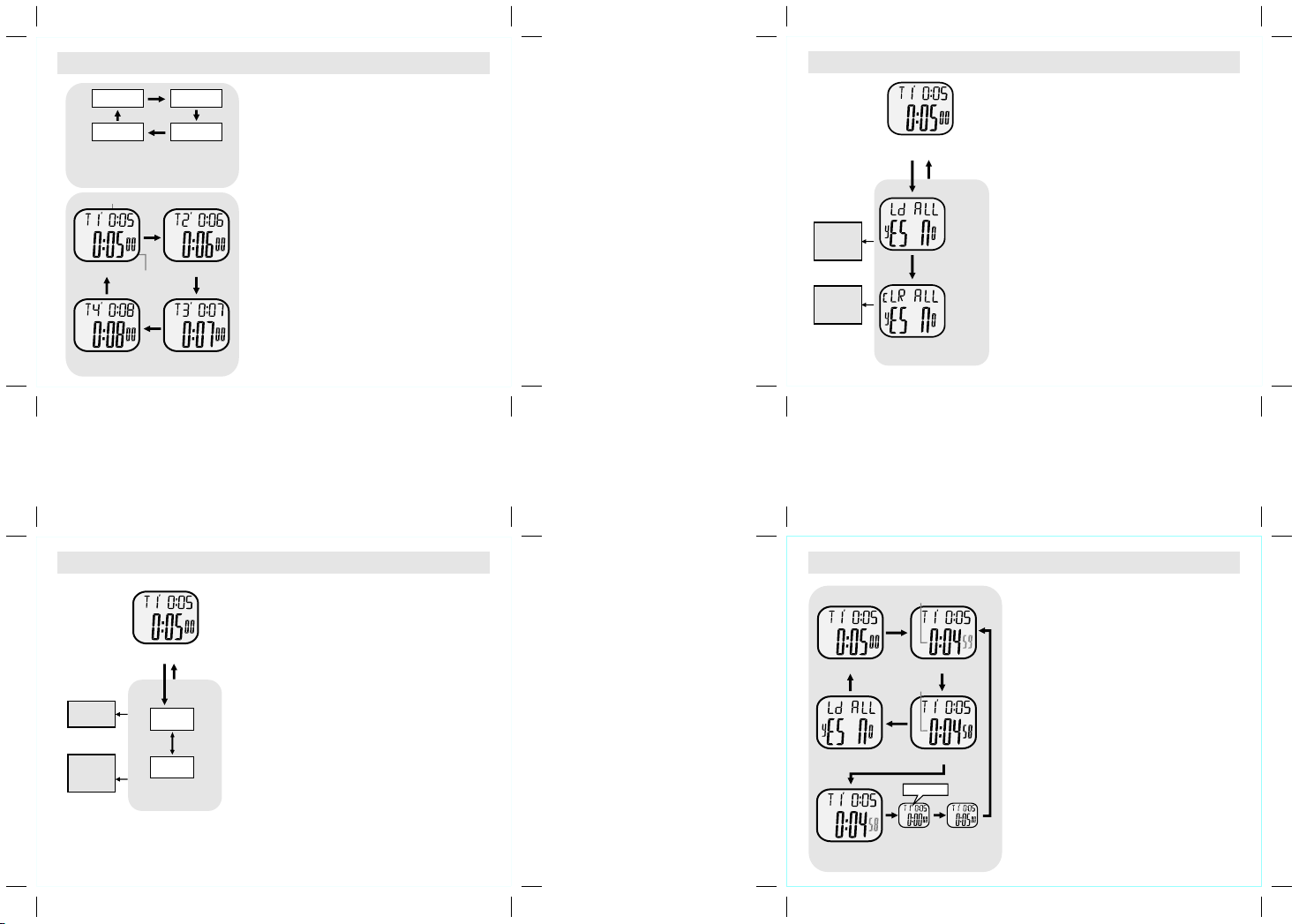
8.0 Countdown Timer Mode - Countdown Timer Display
Count down Timer Mod e
+
Tim er 1*
Time r 4*
Mul ti-Tim er Coun ting Se quenc e
D
If Timer 1, 2, 3 or 4 wh ich s et 0 :00
as the s tarti ng va lue, that timer will
sta rting v alue (h our, min tue)
Tim er 1 Disp lay T imer 2 Di splay
Tim er 4 Disp lay T imer 3 Di splay
Cou ntdow n Timer Mo de
[L/ R]
cou nting
tim e
[L/ R]
Time r 2*
Time r 3*
[L/ R][L/ R]
This Watch includes 4 countdown timers . They are
Timer 1, 2, 3 and 4. Using o ne timer (Single Tim er)
which can run n ormal timer f unction. But combines
two o r more t imers (Mu lti-Timer) can extend the
timer f unction to mea sure multi-p hase elapse ti me.
+
The measureme nt unit of t hese ti mers is 1 se cond,
and the start ing value of thes e timers can be set up
to a maxi mum of 23 hours an d 59 minutes.
+
When a t imer w hich s et 0:0 0 as the starting value,
that time r will be exclu ded fr om the coun ting
seque nce.
+
When the time r is st arted, t he Watch will cou nt
repea tingly unle ss it is stopp ed by pressi ng the [S/S]
butto n. During t he countin g, the Watch will beep
once wh en a timer count s to the last 1 and 0 se cond
Singl e Timer and Mult i-Timer
+
When using Sing le Timer (one timer ), it must
exclu des other timers from the count ing sequence
by sett ing their star ting value to 0: 00.
+
Whe n us ing M ulti- Timer, it is co unting on a
seque nce whic h starts the co unting f rom Timer 1 to
anoth er timers foll owing the adja cent diagram .
How to Se lect Differe nt Timer Displ ay
+
To select differ ent countdown ti mer display duri ng
the timer is st opped, press the [L /R] but ton on e by
one fol lowing the adj acent diagra m.
8.2 Countdown Timer Mode - Loadin g and Resetting the Timer
How to Load the Timers
+ If the s tarti ng valu e ha s be en s et f or the
tim er(s), the y m ust be loade d i nto the coun ting
seq uence befor e it is r eady for c ounti ng.
+ To lo ad the time r(s) in to cou nting sequ ence,
hol d do wn the [L/R ] bu tton i n Tim er Dis play
(wh en the tim er is stop ped) unt il the 'L d ALL'
in dic ato r ap pea red f oll owi ng th e a dja cen t
dia gram.
+ When the 'Ld ALL' indic ator is appear ed, press
the [M] or [L /R] to co nfirm or abort the loadin g.
+ If th e Ti mer Di spla y i s r etur ned a fter t he
loa ding, the timer( s) i s rea dy t o cou nt.
How to Reset the Timers
+ Duri ng the 'Ld ALL' indic ator is appear ed, hold
dow n th e [ L/R] bu tton un til the ' cLR ALL '
in dic ato r ap pea red f oll owi ng th e a dja cen t
dia gram.
+ When the 'cLR ALL' i ndicat or is appe ared,
pre ss the [ M] or [ L/R] to con firm o r abort the
res etting .
+ If the Time r has been re set, all sta rting va lues
wil l be reset to 0:00.
[M]
Con firm
the l oadin g
or
res ettin g
[L/ R]
Abo rt
the l oadin g
or
res ettin g
Cou ntdow n Timer Di splay
Sto p Count ing
hol d
[L/ R]
[L/ R]
loa d the
tim er(s)
int o the
cou nting
seq uence
hol d
[L/ R]
res et all
sta rting
val ues
to ze ro
Set ting Se quenc e
8.1 Countdown Timer Mode - Settin g the Countdown Timer
How to Set t he C ountdo wn Ti mer
+ The f ollowi ng p aragra phs wi ll i llustr ate th e
pro cedure fo r setti ng the ti mer 1. Eve n so,
set ting the ot her t imers wi ll w ork o n the
sim ilar proced ure.
+ To select t he sett ing disp lay, hold d own the
[M] butt on f or 2 s econds in th e Tim er 1
Dis play, a nd th en th e 'Mi nute' dig its s tart
fla shing on t he di splay.
+ In se tting d isplay, p ress t he [S/S ] butto n to
mov e th e f lashi ng fol lowin g th e a djace nt
dia gram to s elect among diffe rent settin gs.
+ When on e of th e sett ings ( minut e, hou r) is
fla shing, pres s th e [L /R] bu tton to chan ge
the num ber (hold down th e b utton to chang e
the numbe r at a h igher speed ).
+ When the setti ng i s co mplete d, p ress the [M]
but ton onc e to ex it the s etting dis play. Th e
Watc h w ill also exit th e s etting di splay if NO
key -stoke has been activa ted f or 1 minut e.
[L/ R]
Inc rease
the n umber
hol d [L/R]
inc rease
the n umber
at a hi gher
spe ed
Cou ntdow n Timer Di splay
hol d [M]
[M]
min ute
[S/S ]
hou r
Set ting Se quenc e
8.3 Countdown Timer Mode - Using th e Single Timer
How to Use t he S ingle Timer
+ When us ing on e time r onl y (Si ngle Ti mer),
exc ludes other timer s by setti ng th eir s tartin g
val ues t o 0: 00.
+ Once the sta rting valu e h as been set for the
la st t ime r, it m ust b e l oad ed i nto t he
cou nting se quence b efore i t is r eady for
cou nting . Ch eck pre vious c hapter 8 .2 for
mor e de tail on h ow t o lo ad t he s tartin g va lue
int o the coun ting seque nce.
+ Pres s the [S/S ] button t o start th e counti ng.
The c ountin g will b e resta rted au tomati cally
whe n it reach es zero unl ess the co unting is
sto pped by p ressin g the [S/S ] bu tton.
How to Re-loa d the Time r
+ To re- load the t imer to i ts or iginal s tarti ng
val ue du ring th e tim er is stopp ed, p erform
the load ing pro cess fo llowin g t he p reviou s
cha pter 8.2.
Time r Ala rm So und
+ Duri ng th e cou nting, th e Watc h wil l bee p
onc e whe n a timer coun ts to the last 1 a nd 0
sec ond.
Time r 1 Displ ay
[M]
[S/ S]
Cou nting D ispla y
cou nting
[S/ S]
Cou nting D ispla y
sto p
cou nting
hol d
[L/ R]
Sto p Count ing Dis play
bee p, beep
Zer o Displ ay
Cou nting
[S/ S]
Dis play
Page 6

8.4 Countdown Timer Mode - Using th e Multi-Tmer
[S/ S]
bee p, beep
Tim er 1*
bee p,
bee p
Time r 4*
Mul ti-Tim er Coun ting Se quenc e
D
If ti mer 1, 2 , 3 or 4 wh ich set 0:00 as
the star ting v alue, that time r wil l be
[S/ S]
The c ounti ng
is st opped
hol d [L/R]
Loa d the
Sta rting Val ues
bee p, beep
Con firm
the l oadin g
or
res ettin g
[M]
hol d
[L/ R]
Time r 2*
Time r 3*
Abo rt
the l oadin g
or
res ettin g
Res et the
Sta rting Val ues
How to Use t he M ulti-Ti mer
+ To u se the Multi- Timer func tion whic h c ombine s
two or more ti mers t o mea sure mult i-phas es
ela pse ti me, it mu st set t he sta rting val ue for
eac h tim er.
bee p,
bee p
+ Once t he st arting v alue has b een s et fo r the
tim er(s), th ey must be loa ded into t he counti ng
seq uence befo re it is ready for cou nting. Ch eck
the pre vious chap ter 8.2 for more detai l o n h ow
to load the t imer into the c ountin g seq uence.
+ Pres sing the [S/S ] b utton wil l start the co unting
se que nce . T he Mu lti -Tim ers w ill s tart s t he
co unt in g f ro m T ime r 1 to a not her t ime rs
fol lowing the ad jacent diag ram. Pr essing the
[S/ S] bu tton once again will stop the counti ng.
+ The Wa tch wil l co unt re peatin gly unl ess it is
sto pped by p ressin g the [S/S ] bu tton.
[L/ R]
Time r Ala rm So und
+ Duri ng the co unting , the Wat ch will bee p once
whe n a timer counts to the l ast 1 and 0 s econd .
How to Re-loa d/Rese t th e Sta rting Values
+ To re-l oad or r eset t he St arting Val ues du ring
the ti mer i s pau sed, per form the loa ding or
re set tin g pr oce ss wh ich m ent ion ed in t he
adj acent diagr am t o re -load or reset the star ting
9.1 Dual Time Mode - Settin g the Dual Time
To S et t he Du al Ti me
+ To se lect the setti ng displa y, hold down the [M]
but ton for 2 seco nds in the Dua l Time Mode ,
and then the 'Minu te' d igits start flas hing.
+ In the sett ing displ ay, press the [S/ S] button to
sel ect th e flas hing ( setti ng ite m) as sho wn in
the diagr am.
+ When on e of th e set tings (m inute, ho ur) is
fla shing, pre ss the [ L/R] bu tton to cha nge th e
num ber; hol d dow n the b utton to c hange th e
num ber a t a higher spee d.
+ When th e sett ing is co mplete d, pre ss the [ M]
but ton o nce t o exi t the se tting dis play. Th e
Watc h will a lso ex it th e sett ing d isplay i f NO
key -stoke has been activa ted f or 1 minut e.
[L/ R]
Inc rease
the n umber
hol d [L/R]
inc rease
the n umber
at a hi gher
spe ed
Dua l Time Mod e
hol d [M]
Set ting Se quenc e
[M]
min ute
[S/S ]
hou r
9.0 Dual Time Mode - Dual Time Mode
Dua l Tim e Mod e
+ This Wa tch i nclude s a dua l tim e whi ch sh ow
the curre nt t ime o f the seco nd ti me z one.
+ The seco nd di gits are same as th e one of
cur rent time.
Dua l Tim e Dis play
+ When th e Dual Ti me Di splay is s electe d, th e
dua l ti me ( hour, minute , se cond) is exhibi ted on
the 2nd row o f th e dis play.
dual t ime
(hou r)
Dual T ime Mod e
dual t ime
(sec ond)
dual t ime
(min ute)
10.0 Specifications
Cur rent Time Mode
+ Time Syste m: AM, PM, Hou r, m inute,
sec ond
+ Time Format : 12 -hour or 2 4-hour form at
+ Cale ndar: M onth, da te and day of we ek
dis play ( Auto-C alenda r func tion f or lea p
yea r and day of w eek)
Ala rm Mo de
+ Dail y ala rm a nd ho urly chime
+ Alar m sou nd: 20 se conds
Chr onogra ph Mo de
+ Reso lution : 1/1 00 s econd
+ Meas uring Rang e: 9 hou rs 59 minu tes
59. 99 se conds
+ Lap memory : 50 lap memori es
Cou ntdown Timer
+ Timer : 4 timers
+ Reso lution : 1 second
+ Meas uring Range: 23 hours 59 m inutes
+ Timer So unds: the Wa tch will bee p once
whe n a timer cou nts to the la st 1 and 0
sec ond.
Pac er Mo de
+ Setti ng Ra nge: 40 bp m to 180 bpm
+ Setti ng st ep: 5 bpm
Dua l Tim e Mod e
+ Time System :A M, P M, H ou r, m in ut e,
sec ond
Bac k Lig ht
+ Back Light Type: El ec tr o-L um in esc en t
(EL ) bac k li ght
