Page 1
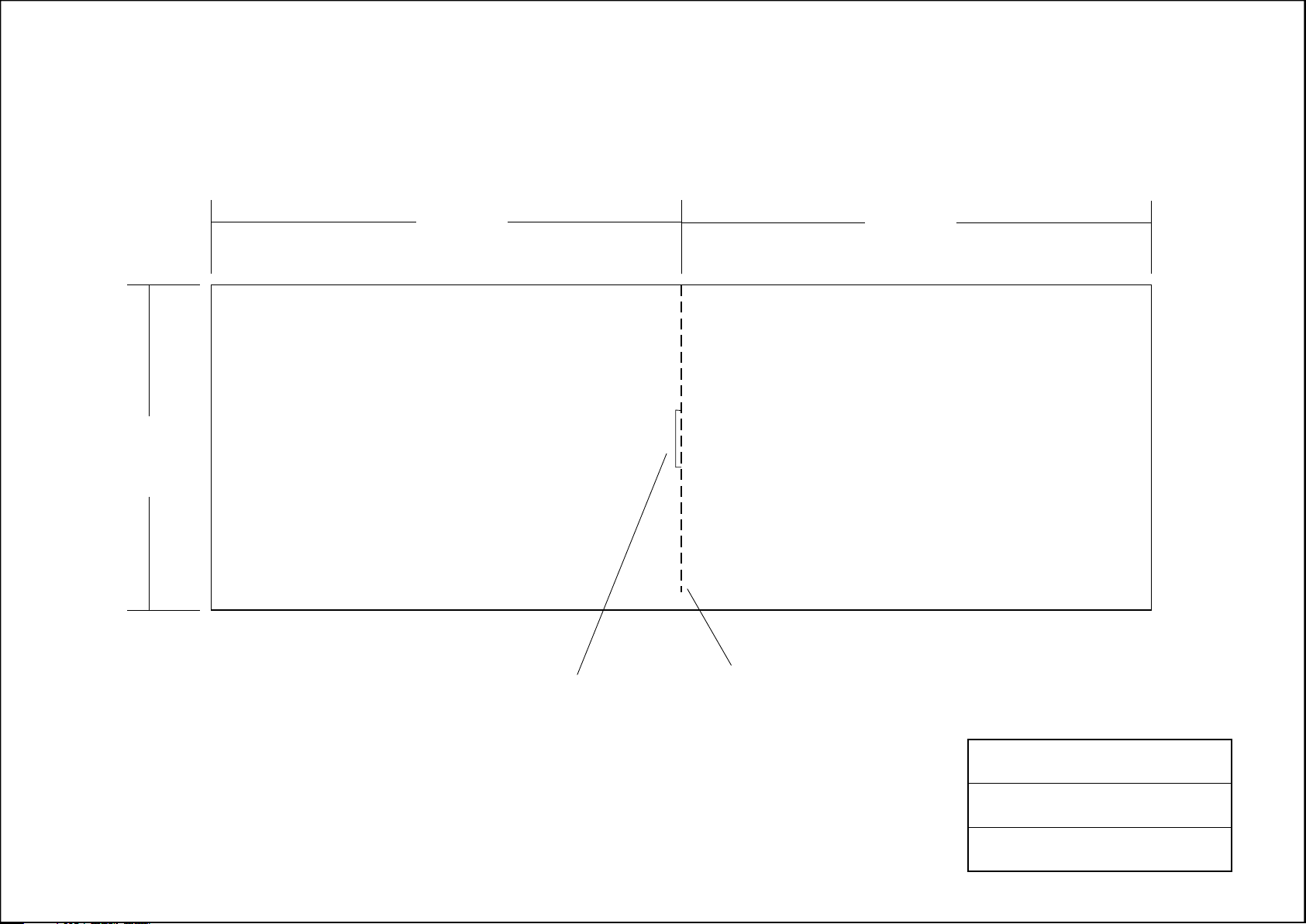
74 . 0 m m
10 7 . 0 mm
10 7 . 0 mm
APN ref. no : A89107
Date : 21-06-2011
Vendor ref :
no. of color : 1C + 1C
B&W artwork attached :
Presentation
Testing
Production/Shipment
saddle wire
folding line
Prepared by:
Checked by:
Approved by:
Page 2
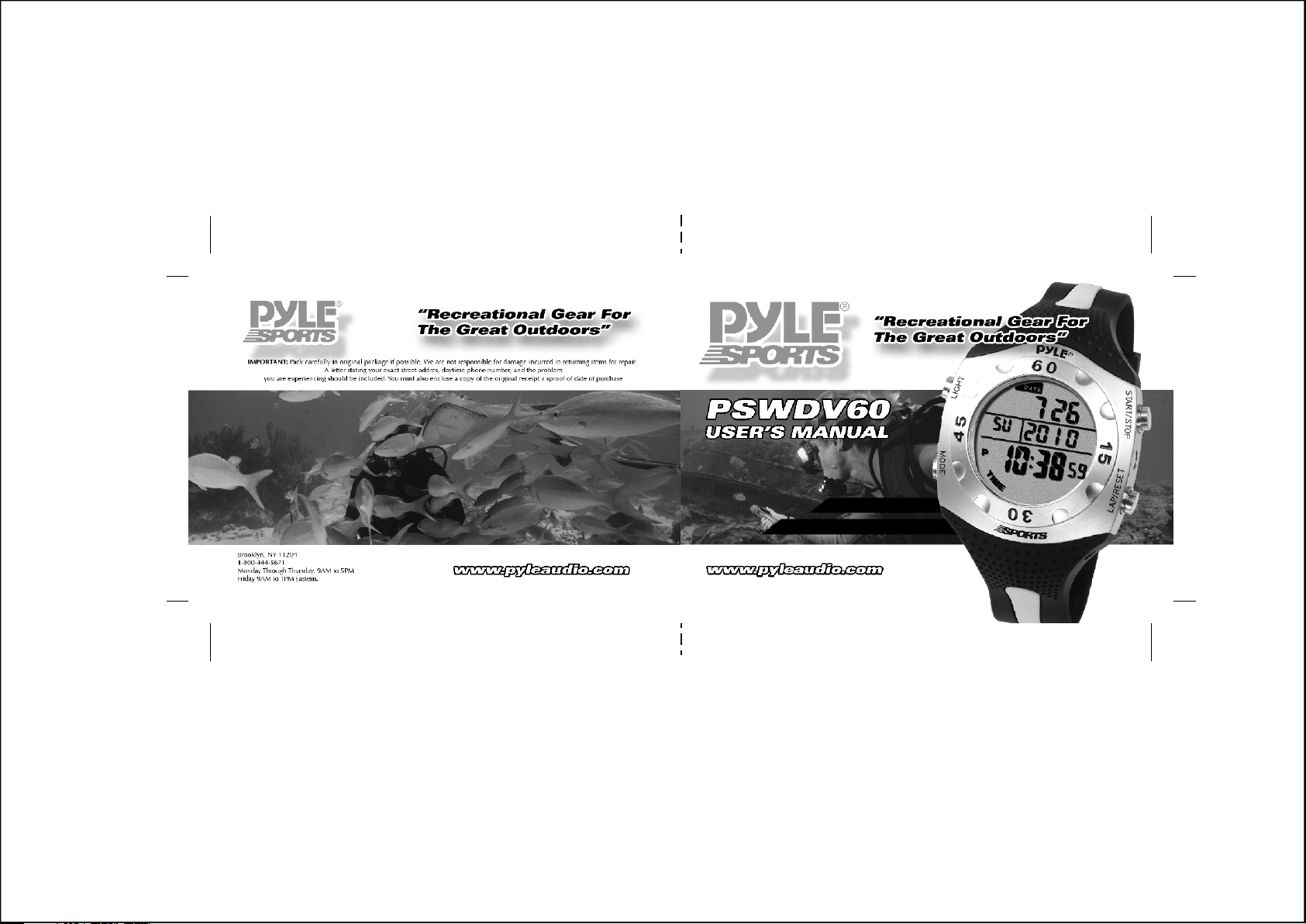
Front CoverRear Cover
Page 3
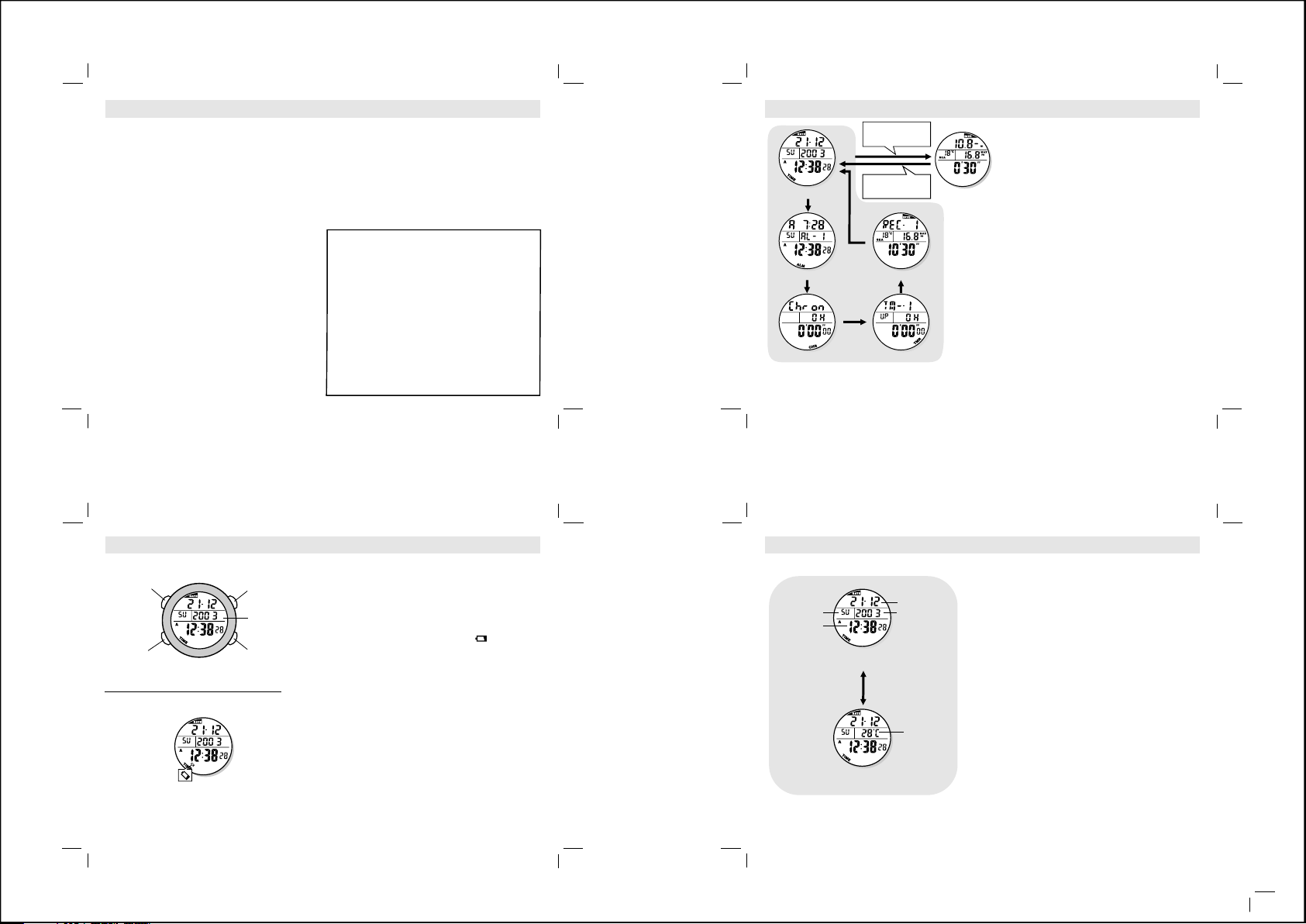
1.0 Introduc tion
Thank you for purchasing this Watch.
The Watch provides some vital f during
diving. The Watch will provide you with the Current
Water Depth, the Maximum Reached Water Depth, the
Water Temperature, the Dive Status Indicator and the
Elapsed Dive Time.
These diving facts will be stored into the Watch. You
can recall them in a later day, and it can be stored up to
ten dive records. Dive Mode also includes a automatic
light function for divers convenience, which will turn ON
the back light automatically when the user tilts his/her
wrist.
In addition to dive , your watch includes 4 more
functional modes, they are the Normal Time Mode,
Alarm Mode, Timer Mode
Your watch is carefully designed and produced, in order
to utilize this features of your watch, it is advisable to
use the watch in conformity with the notes mentioned
below:
!
Read this manual carefully before you use the
Watch, and keep it in a safe place for your further
reference.
functions
! DO NOT press any key after going into water.
! Avoid exposing the Watch to extreme conditions for
an unreasonable time, and avoid rough uses or
severe impacts on the Watch.
unctions for diver
and Chronograph Mode.
It is re com men ded t o com ple te th e bat ter y
!
re pl ac em ent by a ce rt if ie d se rvic e ag ency
becau se
this prac tice ensu res the water proo f
stand ard la st on you r watc h.
Clean the Watch, part icul ar the water sensor on
!
the ba ck of t he Watc h with a soft
cloth .
DO NOT expose the Watch to str ong chemi cals
!
such a s gas olin e and alco hol, as th ey wi ll da mage
your wa tch.
! S tore the Watch in a d ry place when it is not in
! Diving is one of the higher risk sports, comm it an
error in diving may l ead to s erious injury or de ath,
hence , a lways put y our safe ty fi rst, a nd alway s
remem ber th at you a re res ponsi ble fo r your o wn
safet y.
! The Watch is an assisting device for prop er train ed
and qualified divers in di ves. It is NO T a su bstitute
for div e train ing.
! Always get pro per d ive tra ining, in struc tion an d
quali ficat ion prior to sta rt a dive.
Make sure that you full y underst and the functi ons
!
and limitati ons of the Watch, and
devic e in divi ng.
! DO NO T u se t he Wat ch f or co mmer cial or
profe ssion al diving.
occas iona lly
WARNING
you us e back-up
3.0 Funct ional Modes
reache d to the water
depth ap proximate
to 1.5 m (4. 92 ft)
return ed to the water
Normal Ti me Mode
[MODE]
Alarm Mo de
[MODE]
Chrono graph Mode
Functi onal Mode Sele ction Sequen ce
NOTE: This diagram illustrates the connections between different functional
displays only, hence, the numbers of these displays DO NOT conform to
fact in all instances.
depth ap proximate
to 1.5 m (4. 92 ft)
[MODE]
Dive Rec ord Recall Mod e
[MODE]
Timer Mod e
3
Dive Mod e
[MODE]
Funct iona l Modes
! The watch incl udes 6 functi onal mode s, they are
Norma l Time Mod e, Alarm Mo de, Ch rono graph
Mode, Timer M ode, Dive Reco rd Reca ll Mode an d
Dive Mo de.
! Each funct iona l mode include s one or more than
one f uncti onal displays. The f uncti onal disp lay
p r o vi d es s up pl em en ta ry f ea tu re s t o t he
corre spon ding fu ncti onal m ode.
! Check the coming secti ons for the details of how
these functiona l mo des and func tiona l di spla ys a re
worki ng.
To Switch am ong Fu ncti onal Mo de
! Press th e [MODE] but ton to sele ct among th e
Norma l Time Mode , A larm M ode, Ch ronog raph
Mode, Tim er Mod e and Div e Reco rd Rec all Mod e.
To Switch to D ive Mo de
The Wat ch ca nnot swit ch to or ex it fr om Di ve Mo de
!
by key op erat ions.
! The Di ve Mod e wil l appe ar au tomat ical ly if t he us er
su bm erg e, a nd r ea ch ed t he wa te r d ept h
appro xima te to 1 .5 m ( 4.92 ft). If the use r e merg e,
and r eturn ed to the water depth appr oxim ate t o 1.5
m (4 .92 ft), the Nor mal Time Mode restarts. Check
the com ing ' 8. 0 Dive M ode ' Se ctio n for mo re det ail
of how to s witc h to Dive M ode.
2.0 Key Layout and Batt ery Low Indicator
[LIGHT ]
button
[MODE]
button
battery lo w
indicato r
Key Layo ut
Batter y Low
Indica tion
[START/STO P]
button
LCD disp lay
[LAP/R ESET]
button
Key Lay out
! The Wat ch inc lude s 4 keys . They are the [ MODE ],
[LIGH T], [START/ STOP] and [LAP /RESE T]. Most of
the o pera tions , ex cept the Dive Mode can b e
perfo rmed b y these k ey.
To Replace B atte ry
! When the battery is low, indica tor ' ' w ill appea r.
Repla ce the b atter y by a cer tifie d agen t.
4.0 Norm al Time Mode - Normal Time Mode
Norma l Time Mo de Disp lay
! To sele ct Nor mal Time M ode, p ress t he [MO DE] bu tton
follo wing the p revio us '3.0 Functio nal Mode S elect ion
Seq uen ce'. N or mal Tim e Mod e
funct iona l dis play s. Th ey a re t he Year Disp lay a nd t he
Temperatu re Dis play.
! Year Displ ay and Temper atur e
To sel ect between the
Displ ay, pres s the [S TART/STO P] but ton i n Norm al
Time Mod e.
Year Disp lay
! The date and month app ear on t he 1 st r ow, th e day of
week and y ear appea r on the 2nd r ow, an d the normal
time (hours, minutes and sec ond) appears on the 3rd
row of th e disp lay.
Temperat ure Di splay
! The date and month app ear on t he 1 st r ow, th e da y of
week, and the air tempe ratu re ( Dive Mode) app ear on
the 2nd row, and the norm al t ime (hou rs, minu tes and
secon d) app ears on t he 3rd r ow of the d ispl ay.
IMPOR TANT: If u ser i ntend s t o ge t th e ac cura te a ir
tempe ratu re, th e use r must t aken o ff the w atch f rom
his /her wr ist f or 2 0 to 30 m inute s pr ior to th e
me as ur em en t. T hat p ra ct ic e a llo ws N O bo dy
tempe ratu re effe ct on the Wat ch.
NOTE: To sele ct th e temp eratu re uni t betw een 8 C and 8F,
check the comi ng ' 8.5 To Set t he D ive Mode ' Se ction for
more de tail .
day of wee k
hour, minu te
and seco nd
Normal T ime Mode
(Year Disp lay)
[START/STO P]
Normal T ime Mode
(Tempera ture Display)
Normal T ime Mode
date and m onth
year
temper ature
The i ncl udes 2
Page 4

4.1 Curr ent Time Mode - To Set the Normal Time
To S et Norma l Time, Dis play Co ntras t, and Che ck
Batte ry Lev el
! To sel ect th e set ting d ispl ay, press and ho ld th e [MOD E]
butto n for ab out 2 sec onds i n Norma l Time Mod e.
! When the 'second' is f lashi ng, press the [START/S TOP]
butto n to selec t amo ng th e diff eren t set ting items
follo wing the Normal Time Setti ng Sequenc e, or p ress
the [LAP/R ESET] butt on once to reset the 'second' to
zero.
! If one of the setti ng items (min ute, hou r, year, month
and date) i s f lash ing, press the [LAP/RESE T] butt on to
scrol l the settin g by increme nt of 1 or hold down the
butto n to scr oll the s etti ng at a hig her sp eed.
! If the '12' or '24 ' is flash ing, pr ess the [ LAP/R ESET ]
butto n to se lect betwee n the ' 12' (12-hou r format) and
'24' (2 4-ho ur form at).
! If t he 'display contr ast' settin g appears on the displa y,
press th e [L AP/R ESET ] bu tton to scr oll the set ting
betwe en 0 and 15 (1 5 is the high est) . If the 'ba tter y
level ' appea rs on the di spla y, check tha t to view th e
batte ry lev el [25, 5 0, 75 an d 100 (10 0 is the h ighes t)].
! When the desi gnat ed sett ing is di spla yed, pr ess and
hold the [ MODE ] but ton to ex it th e se tting display. If NO
key-s toke has bee n activat ed for about 1 minut e, the
sett ing di splay wil l retu rn to No rmal Tim e Mode
autom atic ally.
Normal Ti me Mode
(Year Disp lay)
hold
[MODE]
[LAP/R ESET]
Scroll t he
settin g by
increm ent of 1
hold
[LAP/R ESET]
fast
scroll ing
the sett ing
hold
[MODE]
reset
second to 0
second
[START/
STOP]
minute
month
[START/
STOP]
date
view
batter y
[START/
level
STOP]
Normal Time Setting Sequence
[LAP/R ESET]
[START/
STOP]
[START/
STOP]
[START/
STOP]
[START/
STOP]
hour
[START/
STOP]
year
12-24
format
[START/
STOP]
displa y
contra st
5.1 Alar m Mode - To Set the Alar m Time for the Alarm 1
To Set the Alar m Time
! T he co ming p arag raph s will pres ent ho w the Ala rm 1
is sett ing, b ut it als o appl ies to Alar m 2 and Alar m 3.
! To se lect t he se tting d ispl ay, pres s an d hol d the
[MODE ] but ton fo r abou t 2 se conds i n the Ala rm
Mode- Ala rm 1 Dis play.
! When t he min ute is f lashi ng, pr ess th e [STAR/S TOP]
butto n to selec t be twee n the minu te an d ho ur
setti ngs.
! If th e min ute o r hou r is fl ash ing, pr ess t he
[LA P/RE SE T] b utt on t o sc ro ll t he se ttin g by
incre ment of 1 or hold down the button to scro ll the
setti ng at a hi gher sp eed.
! When the de sign ated s ettin g is di splay ed, pr ess an d
hold th e [MOD E] butt on to ex it the se ttin g displ ay.
! If no key-s toke has be en activ ated for ab out 1
minut e, the sett ing di spla y will retu rn to N ormal Ti me
Mode au toma tical ly.
To Select be twee n ON and OF F the Ala rm
! To sele ct b etwe en ON and OFF t he a larm , pre ss t he
[LAP/ RESE T] button in Alarm 1 Display. When the
alarm indicato r ' ' appeared (alarm i s O N), the
watch will s ound a t th e ala rm t ime fo r ab out 30
secon ds.
! When t he Ala rm so unds, i t can b e sto pp ed
prema ture ly by pre ssin g eithe r one of t he butt ons
Alarm Mo de OFF
(Alarm 1 D isplay)
[LAP/R ESET]
[LAP/R ESET]
hold
[MODE]
[START/STOP ]
minute
[START/STOP ]
Alarm Setting Sequence
Scroll t he
settin g by
increm ent of 1
Alarm Mo de ON
(Alarm 1 D isplay)
hour
hold
[LAP/R ESET]
scroll ing
the sett ing
Fast
hold
[MODE]
5.0 Alar m Mode - Alar m Mode
alarm tim e
[START/STOP]
alarm ID
[START/STOP]
[LAP/
RESET]
Alarm Mod e
normal ti me
[START/
STOP]
Alarm Mod e Display
Selecti on Sequence
Alarm Mod e
(Alarm 2 Di splay)
Alarm Mod e
(Alarm 3 Di splay)
Alarm Mod e
(Alarm 1 Di splay)
chime ON
chime OFF
(Chime Di splay)
[START/
STOP]
Alarm M ode
! T his Watch in clude s 3 alarms. They ar e the A larm 1,
Alarm 2 and Alar m 3 . T hese ala rms wil l w ork
indep ende ntly. The co ming pa ragr aphs wi ll pres ent
how the Al arm 1 is w orki ng, bu t it als o appl ies to
Alarm 2 a nd Alarm 3 .
! To selec t A larm Mod e, pres s t he [MODE ] b utton
follo wing the previ ous '3.0 Func tiona l Mo de Se lect ion
Seque nce' .
! I n the Alarm Mode - Alarm 1 Di splay, t
for al arm 1 a ppea rs on t he 1s t row, th e alar m ID
appea rs on the 2nd row, and the normal time hour,
Minut e and seco nd appe ar on the 3r d row of the
displ ay.
he alarm t ime
To Select am ong Ala rm Mode D ispl ays
! To sel ect am ong Alar m 1, Alarm 2 , Alarm 3 a nd Chi me
Displ ay, pres s the [S TART/STO P] but ton fo llow ing th e
Alarm M ode Di splay S elec tion Se quen ce.
To Select be twee n ON and OF F the Ho urly C hime
! To select be twee n ON and OF F the ho urly c hime ,
press th e [ LAP/ RESET ] b utto n i n C hime Di splay.
When the hou rly chim e indica tor ' ' a nd 'ON '
appea red (hourly chime is ON), the w atch will s ound
once on t he hou r.
6.0 Chronogr aph Mode - Chronograph Mode
Chron ogra ph Mode
mode ind icator
minute a nd second
(count ing time)
Chrono graph Mode
('All- Zero' Displa y)
1. Elaps ed time
2. Accumul ative
elapse d time
3. Lap tim es
[START/STOP] [START/STOP]
0 10 10
[START/STOP] [START/STOP] [START/STOP] [START/STOP]
lap 1 lap 2 la p 3
[LAP/RESE T]
[START/STOP]
0 10 20 30
Elapsed time, Accumulativ e Elapsed time and Lap tim e
hours
(count ing time)
1/100 se cond
(count ing time)
[LAP/RESE T] [LAP/RESE T]
! To s elec t Ch rono graph Mod e, press the [MO DE]
! I n Ch rono graph Mode, th e ind icat or ' Chron ' ap pear s
! T his Wat ch c an me asur e ela psed time , acc umula tive
300
20
To Reset the C hron ograp h
! To ta ke a new elapsed time me asure ment , r eset the
1010100
! To res et th e ch rono graph to 'All-Z ero' Display, p ress
time
NOTE:
elaps ed t ime or ac cumu lated elapsed time, and the lap
time memori es will be eras ed.
butto n follow ing the pre viou s '3.0 Func tiona l Mode
Selec tion S equen ce'.
on th e 1st row, th e lap numb er an d the counting h our
appea r on th e 2nd r ow, and t he cou ntin g minu te,
secon d and 1/100 second appear on th e 3rd row of
the dis play.
elaps ed time and la p t ime (store a t ime record w hile
the chr onog raph i s stil l coun ting) . The ch rono graph 's
count ing li mit i s 23 h ours 5 9 mi nutes , an d 59. 99
secon ds. The ch ronog raph ca n store u p to 99 lap
times .
chron ogra ph to 'Al l-Ze ro' Dis play.
and hold the [L AP/R ESET ] b utto n f or about 2
secon ds whi le th e chro nogra ph is s top c ounti ng to l et
the 'E RASE ' indi cato r flas h. Wh en the 'ERAS E'
indic ator i s flash ing, p ress t he [MOD E] but ton on ce to
reset t he dis play to ' All- Zero' D ispl ay.
When the c hrono grap h has been re set, th e
Page 5

6.1 Chronogr aph - To Use the Chronogr aph
N OT E : T h is d i ag r a m
illust rates the conne ctions
betwee n differ ent fun ctional
displa ys onl y, h ence, t he
number s of these disp lays
DO NOT c onform to fact in
all inst ances.
Chrono graph Mode
('All- Zero' Displa y)
[MODE]
flashi ng
Chrono graph Mode
(Erase D isplay)
[LAP/R ESET]
23.44 seco nds
[START/
STOP]
hold
[LAP/RE SET]
Chrono graph Mode
(Lap Dis play)
Chrono graph Mode
(Count ing Display)
[START/
STOP]
Chrono graph Mode
(Stop Co unting Displ ay)
To Rec ord the Elapsed Time and Accu mulat ed Elap sed
Time
! In 'All- Zero' Displ ay, press the [ START/S TOP] button to
flashi ng
start the counti ng, press the [STAR/STOP ] button once
again to st op th e coun ting . The e laps ed ti me of w hich the
lap time
chron ogra ph is cou ntin g will ap pear o n the dis play.
! Re peat t he ab ove k ey o pera tions l ater o n to g et th e
accum ulat ive elapse d time of w hich the chronog raph is
5 seconds
12.33
seconds
[START/
count ing, or res et th e chro nogr aph to 'All -Zero ' Dis play t o
get the c hron ograp h read y for a ne w elap sed tim e
measu reme nt.
! Ch eck the pr evio us '6.0 To Re set the Ch rono grap h'
Secti on for t he deta ils of h ow to res et the c hrono grap h.
To Store Lap Ti me
counti ng
! To stor e a l ap ti me, p ress the [L AP/R ESET ] but ton a t any
desig nate d moment whil e the chronog raph is counti ng.
Then, the st ored lap tim e a nd lap numb er will appear on
the dis play f or abou t 5 seco nds.
! Even the l ap ti me an d l ap nu mber is fr ozen on th e
displ ay, t he chron ogra ph is stil l c ount ing. Whe n t he
STOP]
count ing di spla y retu rned , pres s the [ LAP/ RESET ] but ton
at any de sign ated mo ment t o store a noth er lap ti me.
To Recall La p Time
stop
! To recall lap time, press the [LAP/RESE T] button while
counti ng
the ch ronog raph i s sto p-cou ntin g, and t hen t he sto red la p
time and lap numb er will appear o n th e d ispla y. To reca ll
the next lap time , press the [LAP /RESE T] butto n once
again .
7.1 Time Mode - To Set the Target Time and Counti ng Method
To Set the Targe t Time an d Count ing Me thod
! To se t the co unti ng method and targe t time, press
and h old th e [M ODE] bu tton i n th e Timer Mode
while t he tim er is sto p coun ting.
! When the timer ID '1', ' 2' o r '3' is flashi ng, press the
[START/S TOP] butt on t o se lect among th e di ffere nt
setti ng i tems foll owin g the Timer Sett ing S eque nce,
or pre ss th e [LA P/RE SET] butto n to selec t the time r
among the '1' ( Timer 1), '2' ( Timer 2) a nd '3' (Timer
3). Check th e p revi ous '7.0 Tim er Mode ' S ecti on to
see the rela tion ship bet ween Timer and Co untin g
Metho d.
! If o ne of the s etti ng i tems ( secon d, m inut e an d
hour) is f lash ing, press the [L AP/R ESET] button to
scrol l the sett ing b y incr emen t of 1 or ho ld do wn th e
butto n to scr oll the s etti ng at a hig her sp eed.
! When th e de signa ted s etti ng is d ispl ayed, p ress
and h old the [ MODE ] b utto n t o e xit the s etti ng
displ ay.
! If NO k ey-s toke h as be en a ctiva ted fo r abo ut 1
minut e, t he s etti ng d ispla y wi ll r etur n to N orma l
Time Mod e autom atic ally.
Timer Mo de
(Timer 1 D isplay)
hold
[MODE]
hold
[MODE]
[LAP/R ESET]
Scroll t he
settin g by
increm ent of 1
[START/
STOP]
timer ID
hour
[START/
STOP]
[START/
STOP]
Timer Se tting
Sequen ce
[LAP/R ESET]
select a mong
timer 1, 2 & 3
[LAP/R ESET]
second
[START/
STOP]
minute
hold
fast
scroll ing
the sett ing
7.0 Timer Mode - Timer Mode
30'00"
30'00"
30'00"
Timer Mo de
00'00"
00'00"
stop
counti ng
00'00"
timer ID
hour
(targe t time)
1. Timer 1 (UP )
[START/STO P] stop
2. Timer 2 (SP )
[START/STO P]
3. Timer 3 (RP )
Counti ng Method: Time r 1, Timer 2 and Time r 3
counti ng method
symbol
minute , second
(taget t ime)
[START/STO P]
(Timer 1 D isplay)
99:59' 59"
counti ng
Timer Mo de
! This Watch inc lude s 3 timer s. They ar e the Timer 1,
Timer 2 and Timer 3. Each timer are workin g on one
speci fic co untin g meth od unle ss use r's int erru ptio n.
! To se lect Tim er Mod e, pre ss the [ MOD E] but ton
follo wing t he pre vious ' 3.0 Fu ncti onal Mo de Sel ecti on
Seque nce' .
! In Time r Mo de, the Tim er I D ap pears on the 1 st r ow, the
targe t t ime (hour) and the counting method symb ol (UP,
SP, and RP) on t he 2n d row, and t he target ti me (mi nutes
and sec ond) a ppear s on the 3 rd row of t he dis play.
The Cou ntin g Metho d
!
Timer 1 (UP): The timer will start dow n-cou ntin g from
the tar get ti me, th en it wi ll sta rt up- count ing wh en it
count s to zer o.
! Timer 2 (SP) : The tim er will s tart d own-c ount ing fr om the
targe t time, then it w ill stop counting when it cou nts to
zero
! Timer 3 (RP) : The timer will start down -coun ting from
the targe t t ime, then it will sta rt d own-c ount ing from the
targe t time a gain wh en it co unts to z ero.
The Target Ti me
! T he target time is the time that the timer starts down-
count ing from . Th e ta rget time can be set by user within
a range from 1 sec ond to 99 hours, 59 m inut es and 59
secon ds.
7.2 Timer Mode - To Use the Ti mer
Timer 1 : Count
up to
2' 59"
[START/
STOP]
99:59 '59"
Time r 2: Stop
cou ntin g
Timer 3 : Count
down f rom the
targe t time
again
countin g
stop
countin g
beep!
beep!
e.g set 3 min . as
the targe t time
[START/
STOP]
hold
[LAP/RE SET]
beep!
Timer Mod e - Timer 1
(All-Ze ro Display)
Timer Mod e - Timer 1
(Counti ng Display)
Timer Mod e - Timer 1
(Stop Cou nting Displa y)
Timer Mod e - Timer 1
(All-Ze ro Display)
Timer Mod e -Timer 1
(Stop Cou nting Displa y)
NOTE: This diagr am illus trates the c onnections bet ween diff erent
functi onal dis plays on ly, hence, the numbers of thes e displa ys DO NOT
confor m to fact in all inst ances.
To Use the Tim er
! The coming parag raph s w ill present how the Timer 1
is working (exc ept the counti ng method) , but it also
appli es to Timer 2 a nd Timer 3.
! If a number has been set as the target ti me for Tim er
1, press the [START/STOP] button once to start the
down- count ing.
! I f t he t im er i s d ow n- co un ti ng , p re ss t he
[START/S TOP] button once at any design ate time to
sto p t he dow n-coun ting. To re sum e t he do wncount ing, pr ess the [START/STO P] but ton onc e again .
! Beeps will be heard durin g the c ount ing. Check the
comin g '7.2 Timer Mode' Se ction fo r m ore detail of
how the b eeps ar e sounded.
To Reset the Ti mer to Target Time
! To reset the t imer to targ et tim e earl ier th an tha t at th e
end o f th e cou nting, pr ess a nd h old t he [LAP/R ESET]
butto n when th e timer is stop do wn-countin g.
Timer Ala rm Soun d
! Two shor t beep will b e hear d when the ti mer co unts to
the last 15, 10,9 ,8,7, 6,5,4 ,3,2,1 m inute (s), 50, 40, 30 ,
20, 10 se cond( s).
! One sho rt beep will b e hear d when t he timer cou nts to
the las t 9 8,7,6 ,5,4 ,3,2, 1 secon d(s).
! Three s hort be eps wi ll be hea rd when t he timer count s
to 0.
Page 6

8.0 Dive Mode - Precaut ion and Dive Mode
water se nsor
current wa ter
tempera ture
sea water o r
lake wate r
diving in dicator
elapsed
dive time
current
water dep th
Dive Mode
(Submer ge Display)
reached to the water
depth app roximate
to 1.5 m (4.9 2 ft)
dive statu s
indicato r
maximum
reached
water dep th
Normal Ti me Mode
(Year Displ ay)
reached to the water
depth app roximate
to 1.5 m (4.9 2 ft)
Dive Mo de Pre cauti on
! DO NOT press any key afte r going into water, it will
cause water leakage. Check the Wat ch's battery level
prior to s tart a di ve. If th e low bat tery indica tor ' '
appea r, repla ce the ba tter y with a ne w one.
If mois ture i s esca lated a round the wat er sen sor, it ma y
!
activ ate the Dive Mode un inte ntio nally. To prev ent this
to h appen , dr y t he w ater sensor wi th a so ft c loth when
the wat er sen sor is we t.
If dirt is es cala ted ar ound t he wat er sen sor, it ma y
!
pr ev e nt t he Wa tc h t o s wit ch t o D iv e M o de
autom atic ally when you are divi ng. To prevent this to
happe n, cle an the wa ter se nsor w ith a so ft clot h
start a d ive.
Dive Mo de
! The Div e Mode wi ll appe ar aut omati call y if the use r
subme rge, a nd rea ched t he wa ter ap proxi mate t o 1.5 m
(4.92 ft). When the user emerge, and return ed to the
water approxi mate to 1. 5 m (4.92 ft), the Nor mal Time
Mode re star ts auto mati cally.
! When the D ive Mode appea r, th e fo llow ing w ill b e
displ ayed :
1) the Curre nt wate r d epth , 2 ) t he Curr ent wate r
tempe ratu re, 3) the Maximu m reac hed water dept h, 4)
the Div e Stat us Indi cato r, and 5) the E laps ed Dive Tim e.
prior t o
8.2 Dive Mode - Dive Record for a Singl e Dive (Case A)
0 m
1.5 m
100 m
normal w atch
operat ions
Dive Mod e
operat ions
0
water
depth
Elapse d Dive Time for New D ive
record 1
record 2
Dive Reco rd
d 1
t 1
elapse d
dive tim e (t1)
dive rec ord
update d
t1
>10'
curren t
dive fac ts
Acquire a
new recor d
Acquir e a New Dive Recor d
time
one dive
Dive Mod e
(Subme rge Display)
record 1
record 2
record 3
Dive Reco rd
Dive Re cord f or a Sing le Div e (Case A)
! If the user finis hed a dive (d1), the followin g
record
dive facts of d1 will be st ored into the Wat ch
when t he us er com e to a compl ete s top
(retu rned to the s urfa ce f or m ore than 10
minut es).
1. The Ela psed D ive Time ,
2. The Max imum R each ed Watch D epth,
3. The low est Wat er Temperat ure, an d
4. The Dat e and th e Star ting Time o f the di ve.
! User c an sto re up t o 10 di ve rec ords, a nd user
can rec all th e dive re cord (s) in a la ter da y.
! Check the c omin g '9. 0 Di ve R ecord Recal l
Mode' f or mor e deta il of ho w to rec all div e
recor d.
NOTE: If a new di ve reco rd is acqu ired, thi s
recor d w ill become t he reco rd 1, a nd the former
recor d 1 will b ecome t he rec ord 2. Th e othe r
recor ds wi ll sh ift it's l ocat ion i n the simil ar
manne r.
8.1 Dive Mode - Dive Status Indi cat or, Auto Back Light and Dive Site Select ion
submer ge stay -in emerge
Dive Sta tus Indicato r
SEA indica tor ON LAKE ind icator ON
tilt the w rist and hold
1.
back lig ht is OFF
2.
that pos ition for
about 2 se conds
Automa tic Light Func tion
Auto bac k light
indica tor ON
tilt the w rist back,
3.
the back l ight turn ON
automa tically
for 5 seco nds
Dive St atus I ndica tor an d Alarm
! This Watch include s three Dive Stat us Indicato rs,
they are the Subm erge, Emerge a nd S tay- In. T hey
will fl ash on t he disp lay as f ollow s:
1. Submerge Indi cato r: if the user submer ge at a
rate more than or eq ual t o 10 meter s per minute,
the ind icat or will f lash .
2. Emerge Indicato r: if the user emerge at a rate
more than or eq ual to 6 meter s per mi nute , the
indic ator w ill fla sh and t he auto a larm w ill bee p.
3. Stay-In Indicat or: If t he user is nei ther 'emerg e'
nor 'su bmer ge', th e Stay -In ind icat or will f lash .
Sea and L ake Di ve
! This Watch can wor k either in sea water or lake
water. Set 'SEA ' fo r sea water di ving or set ' LAKE'
for lak e wate r divin g.
! Check the coming '8.5 To S et the Dive mode' for
more de tail o f how to se t the di ving si te set ting.
Autom atic B ack Lig ht
! Dive Mode i nclud es an auto mati c l ight function for
user' s con veni ence. I f the a utoma tic Ba ck Li ght
funct ions i s set t o ON, t he fol lowi ng mov es wil l
activ ate th e back l ight. 1 ) The user tilt s his/h er wri st
and hold th at posit ion for 2 seco nds, 2) til ts the
Watch bac k, 3) the back li ght will tu rn ON for 5
secon ds.
! Check the coming '8.5 To S et the Dive Mode' for
more detail of how to a ctiv ate the automati c light
funct ion.
8.3 Dive Mode - Dive Record for Subsequent Dives (Case B and C)
0 m
1.5 m
100 m
0 m
1.5 m
100 m
normal wa tch
operati ons
Dive Mode
operati ons
water
0
depth
Elapsed D ive Time for Sub sequent Dive ( Case B)
normal wa tch
operati ons
d 1 d 2
Dive Mode
operati ons
water
0 t1 t1 t1+t2 t1+t2+t 3t1+t2
t 1 t 2 t 3
depth
Elapsed D ive Time for Mul tiple Dives (C ase C)
normal wa tch
operati ons
d 1
< 10'
t1 t1 t1+t2
t1
d1 and d2 wil l be stored into 1 r ecord
normal wa tch
operati ons
Dive Mode
operati ons
< 10' < 10'
d1, d2 and d3 w ill be stored in to 1 record
d 2
Dive Mode
operati ons
t2
normal wa tch
operati ons
Dive Mode
operati ons
dive reco rd
>10'
d 3
dive reco rd
>10'
Dive Re cord f or a Subs eque nt Dive ( Case B )
! If the us er has fi nish ed a dive (d1), and this
user st art s anot her di ve (d2) w ithi n 10
minut es, the Watch will stor ed the previo us
dive (d1) and the s ubse quent dive (d2) into a
singl e r ecord whe n the use r c ome to a
stored
stored
compl ete stop (return ed to surfa ce for more
than 10 m inut es).
! Check t he com ing '9. 0 Dive Re cord R ecall
time
Mode' fo r more detai l of how to recall div e
recor d.
Dive Recor d for Mult iple Subse quen t Dives
(Case C )
! If the us er has en gaged i n a multi ple div e
(d1,d 2 a nd d 3), and every su bseq uence dive
start s righ t withi n the 10 m inut es int erval a fter
the p revi ous d ive h as f inish ed, the Wat ch will
store d that seri es of d ives (d1,d 2 and d 3) in to
a sin gle re cord w hen th e us er c ome t o a
compl ete stop (return ed to surfa ce for more
than 10 m inut es).
time
! Check t he com ing '9. 0 Dive Re cord R ecall
Mode' fo r more detai l of how to recall div e
recor d.
Page 7

8.4 Dive Mode - Dive Record for Subsequence Dive (Case D and E)
0 m
normal w atch
operat ions
1.5 m
>10'<2 4:00
d 1
dive rec ord
Dive Mode
100 m
operati ons
water
0 t1 0 t3
depth
d1, d3 wil l be stored into s eparate reco rd
Elapse d Dive Time for Sub sequent Dive ( Case D)
elapse d
dive tim e (t3)
stored
>10'
t 1 t 3
Dive Mode
(Submerge Display)
time
normal w atch
operat ions
d 3
Dive Mode
operati ons
repetit ive
dive indi cator
Dive Re cord f or Sequ ence D ives (C ase D)
! If the user has f inish ed a d ive (d 1), a nd th is use r
start s a s ubseq uent dive (d3) after 10 minutes
but NOT la ter than 24 ho urs, t he Watch w ill st ore
the sub sequ ent div e d3 int o a new rec ord.
! The Elap sed Dive Time of th e d 3 w ill sta rt
dive rec ord
stored
>10'
count ing fr om 0, th is tim e wil l appe ar on t he
dis pla y w ith a 'R EP' in dicato r. T he 'RE P'
indic ator intends to a lert the u ser that he or
she has enga ged in two dives within the last
24 hour s.
time
! The di ve fac ts of d 3 will be sto red i nto th e Watch
unles s t he user come to a compl ete stop
(retu rned t o surfa ce for m ore tha n 10 min utes) .
! Check the comin g '9. 0 Div e Rec ord Recal l
Mode' Section fo r the detail of how to re call dive
recor ds.
Dive Re cord f or Subs eque nt Dive ( Case E )
! If the us er has fi nishe d a dive, a nd this u ser
start s a sub seque nt div e afte r 24 hou rs, th is is a
new d ive. Such case, the Wat ch wi ll wo rk
follo wing t he sing le div e opera tion s.
! Check t he pr eviou s '8.2 D ive Re cord f or a Sin gle
Dive' S ecti on for mo re det ail of th e oper ation s.
9.0 Dive Record Mode - Dive Record Recall M ode
Dive Re cord Mo de
! To se lect D ive R ecord Recal l Mod e, pre ss th e
[MODE ] but ton fo llow ing th e pre viou s '3.0 Functional
Mode Se lecti on Sequence '.
!
Dive Reco rd Recall Mod e can store up to 10 dive
recor ds.
store d, press the [l ap/re set] button to sele ct among
differ ent Di ve Reco rds.
Dive Re cord Mo de
! When the d esign ated d
[STAR T/STOP ] b utton to s el ect be tween
Recor d Displ ay and Dive Time Di splay.
Dive Re cord Di spla y
! Dive Re cor d D isplay: th e d ive re cor d n umb er
appea rs on t he 1st r ow, the w ater temper atur e and
the max imum wa ter dep th reac hed app ear on the
2nd r ow, and the Elapse d Div e Time app ears on the
3rd row o f the dis play.
NOTE: If sev eral wat er temp eratu res have be en
appea red d urin g a di ve, t he Wat ch wi ll st ore t he l owest
water t emper atur e.
Dive Tim e Disp lay
! Dive Time Dis play : t he time an d date informat ion of
the dive recor d will appear such as the date (daymonth ) ap pear s on the 1st row, t he day of w eek and
the ye ar app ear on the 2n d row, an d the s tarti ng tim e
appea rs on the 3 rd row of the disp lay.
dive recor d number
the water
temperat ure
of the
dive recor d
the elapse d
dive time of
the dive rec ord
[LAP/R ESET]
record 1
[LAP/R ESET]
Dive Recor d Display
Record 1
Dive Recor d Recall Mode
the next
stored
record(s)
Dive Rec ord Recall Mod e
maximum
the date (da y-month)
reached wa ter
that the div e record
depth of the
was stored
dive recor d
[START/
STOP]
the day of wee k
that the div e
record was s tored
Dive Time Di splay
Record 1
[LAP/R ESET]
the year tha t
the dive rec ord
was stored
the time tha t
the dive rec ord
was starte d
If th ere a re m ore t han one d ive recor d we re
Funct ional D ispl ay
ive record appear, p ress the
Div e
8.5 Dive Mode - To Set the Dive Mode
Dive Record Recall Mode
(Dive Record Display)
hold
[MODE]
[START/
STOP]
hold
[MODE]
[START/
STOP]
auto light
ON/OFF
Dive Mode Setting Sequence
[START/
STOP]
change the
setting
m / ft
8C / 8Fsea / lake
[LAP/RESET]
[START/
STOP]
To Set t he D ive M ode
! To s et t he D ive Mode, pre ss a nd h old the [MODE ]
but ton fo r abou t 2 s econd in the Dive R ec ord Recal l
Mod e.
! Wh en t he ' MO' a pp ear, p res s the [S TAR T/ STO P]
but ton to sele ct among t he dif feren t s ettin g i tems
fol lowin g the Di ve Mod e Se tt ing Se que nce, o r pr es s
the [L AP/ RESET ] but to n t o s elect the au tom atic
lig ht func tion b etw een 'O N' ( aut omati c light O N) and
'OF F' (aut omati c light O FF)
! If ' m' o r 'f t' i s fl ashi ng, press the [LAP /RES ET] butto n
to sel ect t he wat er de pth un it be twee n 'm' ( mete r) and
'ft' (f eet) .
! If '8C ' or '8 F' is f lashi ng, p ress t he [LA P/RE SET] b utton
to select th e temper ature un it betwe en '8C' (deg ree
Celsi us) an d '8F' (d egree F ahre nhei t).
! If 'S EA' an d ' LAK E' is fl ash in g, p re ss t he
[LAP/ RESE T] b utton to selec t th e di ving site betw een
'SEA' (sea w ater d ivin g) a nd ' LAKE ' ( lake w ater
divin g).
! When the desi gnate d sett ing is di splay ed, press and
hold th e [MOD E] butt on to ex it the se ttin g displ ay.
! If NO key -stok e has bee n acti vated f or abou t 1
minut e, the setting display will r eturn to No rmal Time
Mode au toma tical ly.
9.1 Dive Mode - To Erase Dive Record
Dive Rec ord Display
Record 1
this rec ord
erased
record 1
record 2
record 3
Dive Rec ord
Erase a Di ve Record
hold
[LAP/R ESET]
[MODE]
[START/STO P]
record 2
erase th e
record 2
Dive Rec ord Display
Record 1
ALL recor ds
flashi ng
[LAP/R ESET]
erased
record 1
record 2
Dive Rec ord
To Erase a Spe cifi c Dive Re cord
! To eras e a speci fic dive reco rd, press and hold the
[LAP/ RESE T] button in the designa ted dive record
displ ay u ntil t he ' ERASE ' in dica tor st art fl ashi ng.
Check the previo us '9.0 Dive Record Recall Mode'
Secti on for the detail of how to select amon g dive
recor ds.
!
When the 'ERA SE' indi cator is flas hing , press the
[START/S TOP] bu tton on ce to co nfir m the era sure o r
press t he [MO DE] but ton to d rop the e rasu re.
NOTE: I f a dive r ecord i s eras ed, the r ecor d will sh ift
it's lo cati on onwa rd.
To Erase All Di ve Rec ords
! To er ase al l div e rec ords, press and h old th e
[LAP/ RESE T] b utto n in any di ve r ecor d di spla y u ntil
the 'ER ASE' i ndica tor st art fla shin g.
! When the 'ERA SE' indic ator is flas hing , press the
[LAP/ RESE T] butto n o nce to conf irm the era sure or
press t he [MO DE] but ton to d rop the e rasu re.
Page 8
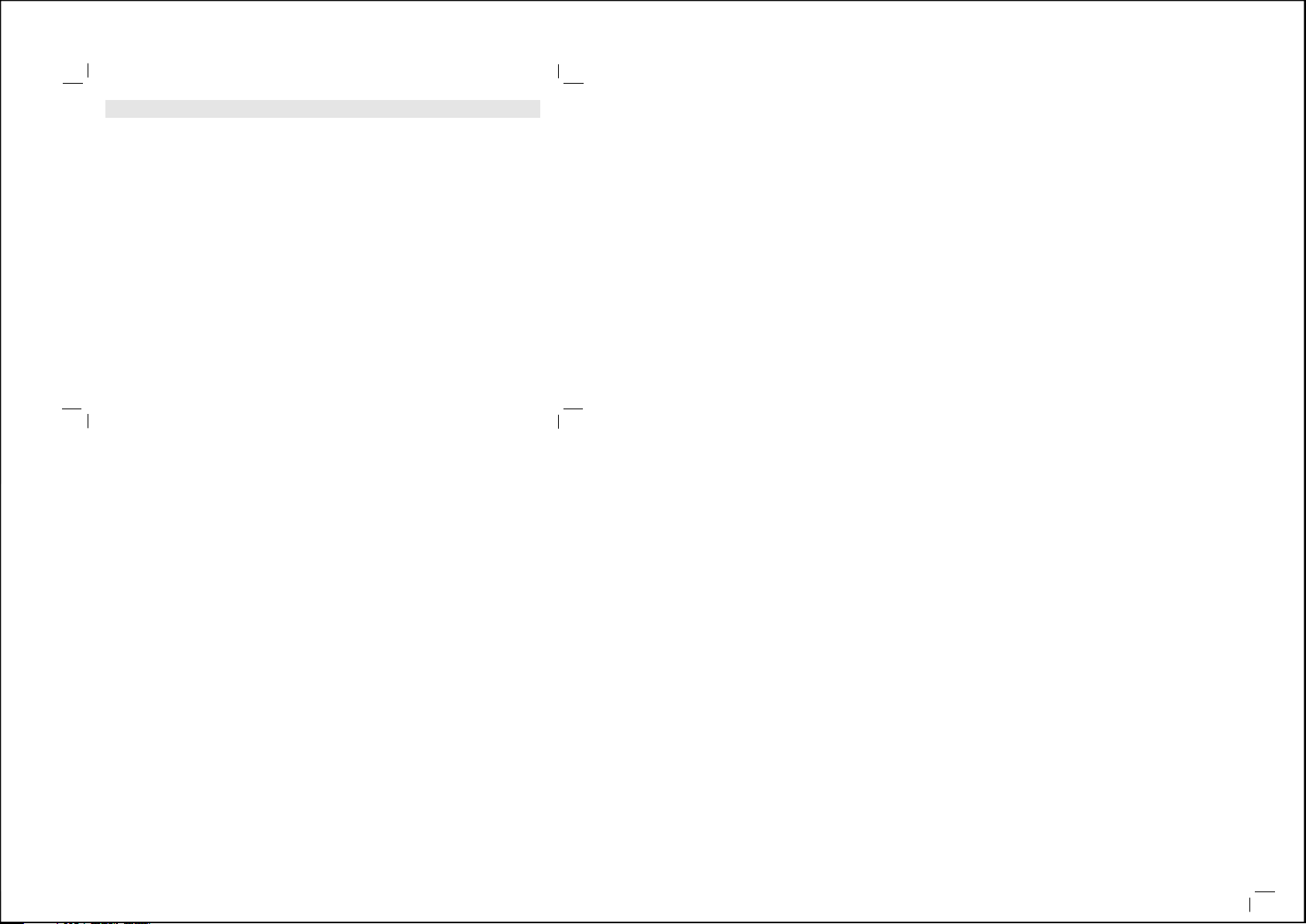
10.0 Speci fications
Nor mal Time M od e
! Hour, m in ute a nd seco nd
! Mont h, d ay an d day of we ek
! 12 / 24 ho ur f orm at (use r selec table )
Ala rm Mode
! Th ree i ndepe ndent a larms
! Al arm b eeps so und for 3 0 secon ds
! Ho url y chime
Chr onogr aph Mod e
! Me asu re ela psed tim e, acc umula tive e lapse d
tim e and lap t imes
! 1/ 100 s econd r esolu tion
! Co unt ing lim it: 2 3 hou rs, 59 m inu tes, 59 .99
sec onds
! St ore u p to 99 lap m emori es
Tim er Mo de
! T hree co untin g metho ds
! R esolu tion: 1 s econd
! P rogra mmabl e ra nge : 1 secon d to 99 ho urs ,
59 mi nutes a nd 59 sec onds
Tim er al arm sou nd:
!
1) Tw o bee ps a t th e la st 1 5,1 0,9,8 ,7,6, 5,4,3 ,2,1
min ute(s )
50, 4 0, 30, 20 a nd 10 sec onds
2) On e beeps a t the las t 9,8,7 ,6,5, 4,3,2 ,1 seco nd(s)
3) Th re e bee ps at zer o
Div e Mode
! De pth res oluti on: 0.1 m (0.5f t.)
! Wa ter d epth ra nge: 0 to 1 00m (0 to 3 28ft. )
! Temp eratu re reso lutio n: 1 C ( 1 F)
! Temp eratu re rang e: -10 C to 6 0 C ( 14 F t o 140 F )
! El apsed t ime res oluti on: 1 sec ond
! El apsed t im e r ange: 1 s eco nd t o 19 9 mi nutes ,
59 se conds
! Au to Alarm
! 10 D ive Rec ords
Bac k Light
! EL bac k ligh t: Turn ON for ab ou t 5 s econd s w he n
the [ LIGHT ] key is pr essed
! EL bac k li ght: Turn O N a utoma tical ly f or a bou t
5 sec onds wh en user t ilts hi s/her w rist in D ive Mod e
Wat er Re sista nce
! Wat er resi stant : 20 Bar
8 8
8 8 8 8
