Page 1

IMPORTANT:
Brooklyn,
1-800-444-5671
Monday Through Thursday.
Friday
Pack carefully
you are experiencing should be included.
NY
11204
gAM
to 1
PM
in
original package
A letter stating your exact street
gAM
Eastern.
to 5PM
if
possible.
We
are not responsible for
add
You
res, daytime phone number,
must also enclose a copy of the original receipt a sproof of date of purchase
damage
and
incurred
the problem
in
returning items for repair.
,...-----
Page 2
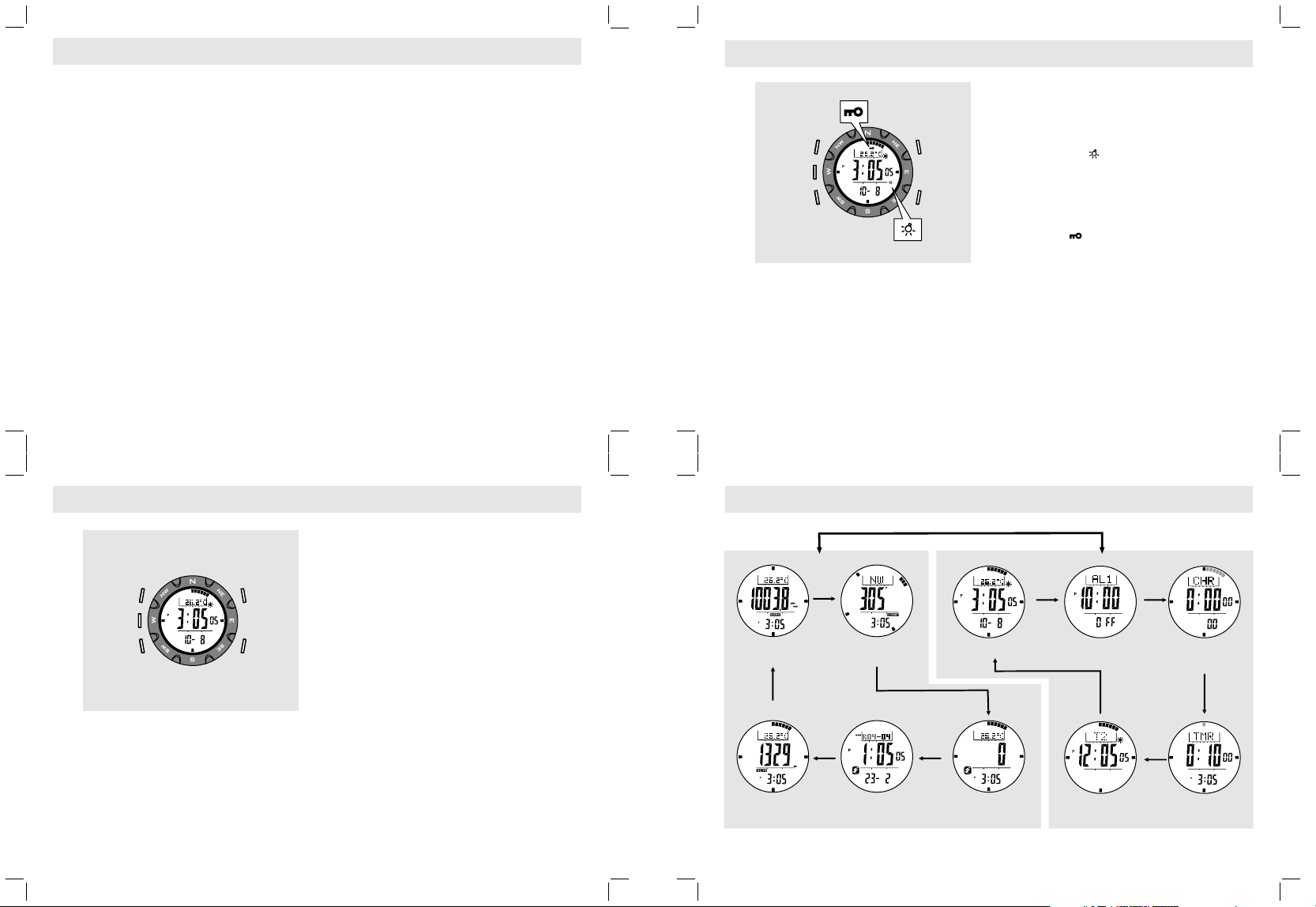
1.0 Introduction
Tha nk you for purc has ing thi s Watch . Your Watc h
fea tur es ele ctr oni c sens ors , whic h meas ure s and
sho ws the ou tdo or con dit ion s: wea the r f ore cas t,
te mp er atur e, pr es su re, a lt it ud e a nd co mp as s
dir ect ion s.
Your Wat ch p rov ide s the ess ent ial inf orm ati on
you are skiin g, and th can be
whe n is infor mat ion
fur the r log ged into a l ogb ook for la ter .
Your W at ch
ala rm, chronograph, timer and
al so i nc lu des cu rr ent ti me , da il y
rev iew
dua l tim e fun cti on.
To g et t h e m o s t o f y ou r p u r c h a s e, i t i s
advis ab le t o use t hi s watch i n co nform it y wi th
the b elow note s:
! Be sur e to caref ull y read th is manu al and ke ep
it on h and for later refer enc e whe n necessary.
! A v o i d e x p o s i n g y o u r Wa tc h t o e x t r e m e
con dit ion s for an unr eas ona ble time .
! Avo id rou gh us age s or sev ere im pac ts on yo ur
Watc h.
! Do not ope n th e Wat ch' s c ase unl ess b y a
cer tif ied service agen cy bec aus e y our Wat ch
co nt a i ns d elic at e e le c t ro ni c s en s o rs a n d
com pon ent s.
! Cle an you r Watch with a sof t cloth oc cas ion all y
for a l ong er useful lif e of your watch.
! Kee p you r Watc h awa y fro m magn ets o r any
app lia nce s which cont ain magn eti c objec ts such
as mobile pho nes , spe ake rs and mot ors .
! Sto re yo ur Watc h in a dry pl ace wh en it is n ot
in use.
2.0 Buttons and Its Functions - Part B
Key L ock ON
[SR ]
[EL ]
[M]
Aut o-bac kligh t ON
[S/ S]
[L/ R]
EL Button [EL]
! To turn on th e EL bac k lig ht for a bout 3 sec ond s.
! Auto- bac kli ght funct ion
! Ho ld dow n the [EL] butt on to turn ON or OFF
thi s fun cti on.
! Wh en t his fun cti on i s ON , th e au to- bac kli ght
ind ica tor ' ' wil l app ear, pr ess ing a ny
key will turn ON th e EL back li ght .
Key Lock Funct ion
! Ho ld d own the [ M] bu tto n an d the n ho ld down
the [S/ S] butt on (keep hold ing the [M] bu tto n at
the same time) to tur n ON or O FF this funct ion .
! W hen t h is f un ct i on i s O N, t he k ey l oc k
ind ica tor ' ' will ap pea r, pres sin g any key
wil l N OT acti vat e a ny fun cti ons u nti l the key
loc k is turne d OFF.
2.0 Buttons and Its Functions - Part A
[SR ]
[EL ]
[M]
[S/ S]
[L/ R]
Mod e Butt on [M ]
! To s el ec t a mon g C urr ent T ime , D ai ly Al arm ,
Chr onog rap h, Timer and D ual Time Modes.
! To se le ct a m on g S ki , S ki R e ca ll , Al ti met er ,
Bar omet er and Com pas s Mode s.
! To select amon g the setti ng items in sett ing disp lay.
Sen sor Butto n [SR ]
! To select betw een Senso r and Timeke epi ng Modes.
Sta rt/S top Butt on [S/S]
! To sel ect bet ween f unctio nal di spl ays un der the
sam e mode .
! To act ivat e the 'st art ' or 'sto p' chr ono grap h func tio n
in chrono gra ph mode.
! To toggle Yes/No.
! To increa se the dig its in s ett ing displ ay.
Lap /Res et Butto n [L/R ]
! To ac tiva te th e 'la p' or ' reset' c hro nog raph f unctio n
in chrono gra ph and time r mod es.
! To m ove the curs or t o le ft by on e dur ing Hist ory
rec alli ng displ ay.
! To decrea se the dig its under sett ing displ ay.
! To toggle Yes/No.
3.0 Major Function Modes - Timekeeping Mode and Sensor Mode
[SR ]
[M]
Altim eter Mod e
[M]
Curre nt Time ModeBarom eter Mod e Compa ss Mode
[M]
[M]
Ski Rec all Mode *1
[M]
Ski Mod e
Remark 1: Th If NO Ski D ata recorded.e Ski Recall Mo de will be skip ped is
[M]
Daily Ala rm Mode
[M]
m/h
Time kee pin g ModeSen sor Mode
[M]
Chron ograph M ode
[M]
[M]
Timer Mod eDual Time M ode
Page 3

4.0 Current Time Mode - Functional Display
Fun ctio nal Disp lay
day of w eek
Day o f Week Di splay
Sea Level
pres sure
tend ency
Sea L evel Pr essur e
Tend ency Di splay
weat her f orecast
[S/ S]
curr ent t ime
date
[S/ S]
[S/ S]
Curre nt Time M ode
temp eratur e
Temp eratu re Disp lay
[S/ S]
alti tude
tend ency
Alt itude Te ndenc y
Dis play
! Th e Curr ent Time Mo de inc lud es four k inds o f
! To s elect a mo ng di ffe re nt fu nct ional d is pla ys,
IMP ORTANT: If t he us er i ntend s to g et a n
acc ura te re adi ng of a ir temperature, the us er
mus t tak en off the watch fro m the wris t for 20 to
3 0 m in u t e s b e f o re g et t i n g t he a ct ua l
m ea s ur e me n t. T h is a l lo w s n o b od y
tem per atu re effect on the Watch .
Aut omat ic Displ ay Switch ing
! Wh en th e [S/ S] b utt on is pr esse d and h eld ,
fun ctio nal disp lays :
! Day of Week Disp lay,
! Tempe ratu re Displ ay,
! Alt itu de Tende ncy Disp lay and
! Sea Leve l Pre ssur e Tenden cy Displa y.
pre ss th e [S/ S] b utt on fo llowi ng th e adj acent
dia gram .
fou r functi ona l displ ays will app ear one by one in
seq uenc e.
4.2 Current Time Mode - Setting the Current Time
How to Set Curre nt Time
! To se lec t th e s ett ing disp lay, h old down the [M]
but ton f or abou t 2 s econ ds i n the Cu rre nt Tim e
Mod e. In the s etti ng di spl ay, the fl ash ing " SET"
ico n will appe ar.
! In th e set ting d isp lay, pr ess th e [M] b utto n to
ch ang e th e s el ec tio n fo llo win g th e ad jac ent
Cur rent Time Settin g Seq uen ce.
! Wh en the se con d d igi ts are fl ash ing (se lected ),
pre ss the [S /S] or [L/R ] butt on to re set th e dig its
to "00".
! Wh en the digit s are flashi ng (sel ecte d), press the
[S/ S] o r [ L/R ] bu tto n t o in crease / de crease the
num ber. (H old d own t he bu tton t o chan ge t he
num ber at a high er speed) .
! Wh en mo nth-da y ord er s etti ng is sel ected, p res s
the [S/S ] or [L/ R] butto n to sel ect betw een mon th-
[M]
[M][M][M][M][M]
day an d day- mon th for mats . Whe n 1 2/2 4 hour
for mat s etti ng is sele cted, pr ess t he [S /S] b utt on
to select betw een 12 and 24 h our f orm ats .
! Wh en t he LCD c ont ras t is sel ect ed, pr ess t he
[S/ S] o r [ L/R ] bu tto n t o in crease / de crease the
con tras t l eve l (1 to 10) . W hen the key bee p
set ting is sel ecte d, pres s the [S/S] or [L/R ] b utto n
to select betw een ON and OFF the b eep .
! Wh en th e set tin gs ar e com ple ted, h old d own t he
[M] butto n to exit the sett ing d isp lay. T h e W a tc h
wil l als o ex it t he s etti ng d isp lay i f NO but ton is
pre ssed for 1 mi nut e.
Cur rent Ti me Disp lay
Hol d
Hol d
[M]
[M]
[M]
sec ond
[M]
Key
Bee p
LCD
Con trast
[S/ S] / [L/R ]
Cur rent Ti me Sett ing Seq uence
Inc rease /Decr ease
the n umber
Cur rent Ti me Sett ing Dis play
[M] [M]
min ute hou r
12/ 24
hou r forma t
dig its hav e been
sel ected ( flash ing)
Mon th/Da y
Inc rease /Decr ease
the n umber a t
a hig her spe ed
yea r
mon th
day
Hol d
[S/ S] / [L/R ]
4.1 Current Time Mode - Weather Forecast Feature
Weat her F ore cast F eat ure
! A spe cia l fea tur e of th e Wat ch is t he we ather
pre di cti ng fu nct ion . It wo rks by a nal yzi ng th e
cha nges o f the p ast a ir pre ssure.
How t o Indi cat e the C omin g Weather
! Th e Watc h p rovid es fou r dif fer ent s ymb ols to
ind icat e the f ore cas t weat her, w hich a re:
! Su nny
! Pa rtl y Clou dy
! Cl oud y
! Ra in
! Th e w eat her foreca st fea ture can o nly be shown in
the C urre nt Tim e and Du al Time Mode s.
IMP ORTAN T: Since the Watc h predi cts the comin g
wea ther by usi ng the dat a of the chang es in the air
pre ssur e, a hig her accur acy predi cation ma y res ult
whe n the user sta ys at t he same a lti tud e for a t least
8 hou rs.
IMP ORTAN T: The Wat ch pr edic ts th e weat her by
ado ptin g gen era l weat her p red icti on princ iple s, it is
NOT c apa ble to r efle ct a dra mat ic c hang es o f we ath er
wit hin a ve ry sh ort p eri od of ti me.
Sunn y
Rain
Weathe r Forecast Sym bols
Part ly
Clou dy
Clou dy
5.0 Daily Alarm Mode - Daily Alarm 1, Daily Alarm 2 and Chime Display
Dai ly Alar m 1 and D ail y A lar m 2
! Th e Watc h h as two d aily a larm s: Da ily Ala rm 1
and Daily Alarm 2. The Da ily Ala rm 1 and Da ily
Ala rm 2 are work ing indep endent ly.
! Pr ess th e [S/S ] butt on to switc h amon g the Da ily
Al arm 1 , Da il y Al ar m 2 an d C hi me D isp la y
fol lowi ng the adj ace nt diagra m.
[S/ S]
Dai ly Alarm 1 D ispla y
Dai ly Alarm 2 D ispla y
Dai ly Alar m Mod e
[S/ S]
[S/ S]
Hou rly Chi me Disp lay
How to Turn ON/OFF the Daily Alarm
! To tur n ON o r OFF the D aily A larm 1 (2) , pre ss
the [L/R] butt on in D aily Alarm 1 ( 2) Displa y.
! Wh en th e Dai ly Ala rm 1 ( 2) is O N, th e a larm
ind icat or ' ' will appear.
! If t he al arm in dicato r app ears, th e Watc h will
sou nd at t he pr ese t ala rm ti me ev ery d ay. Whe n
the alarm soun ds, press any butto n to stop it.
How to Turn ON/OFF the Hourly Chim e
! To tur n ON/ OFF the Hourl y Chime, pres s the [L/R ]
but ton in t he Chime Displ ay.
! Wh en the chim e is ON, the chim e indi cat or ' '
wil l a ppe ar. If t he Chi me indi cat or appe ars , t he
Watc h will beep /s trik e on the hour , i. e. 1:00,
2:0 0, 3:00 etc .
Page 4
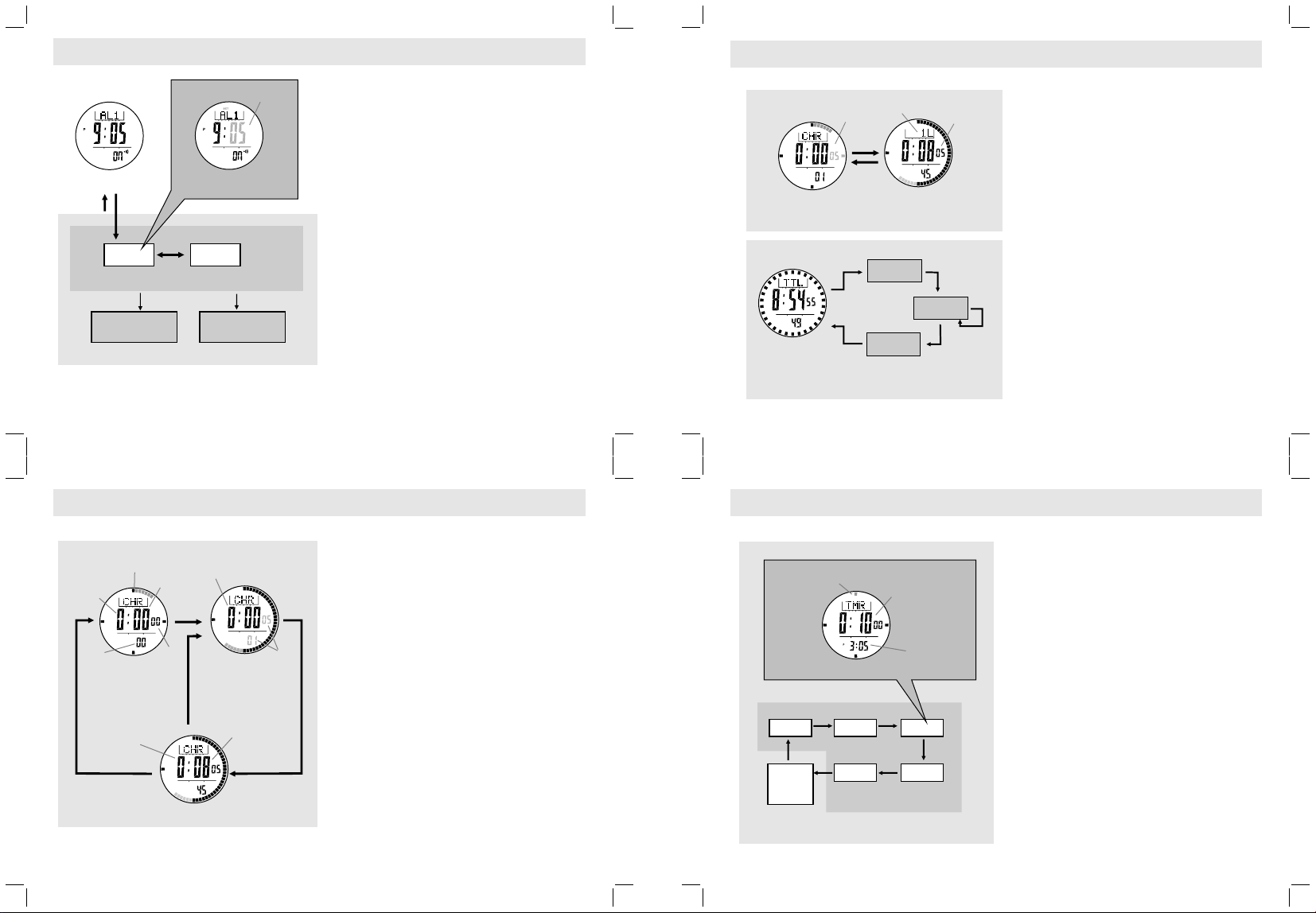
5.1 Daily Alarm Mode - Setting the Alarm
digi ts ha ve be en
sele cted (flashi ng)
SET
Dai ly Alarm 1 D ispla y
hol d
hol d
[M]
[M]
Min ute
Dai ly Alarm T ime Set ting Se quenc e
[S/ S] / [L/R ]
Inc rease /Decr ease
the n umber
[M]
SET
Set ting Di splay
Hou r
Hol d
[S/ S] / [L/R ]
Inc rease /Decr ease
the n umber a t
a hig her spe ed
How to Set the Ala rm 1 an d A lar m 2
! To select the sett ing di spl ay, h old down the
[M] butto n fo r abo ut 2 se con ds in Alar m 1 (2)
Dis pl ay, th en t he f la shi ng " SET" ic on w il l
app ear.
! In setting dis pla y, pr ess t he [M] bu tto n to
cha ng e the sel ec tio n be tw een min ut e and
hou r.
! Whe n the dig its are flas hin g (selec ted ), pres s
th e [ S/S ] o r [ L/R] bu tton to i nc rea se /
dec rea se th e num ber. ( Hol d down th e but ton
to change the n umb er at a higher sp eed ).
! Whe n the sett ing s are com ple ted , hol d dow n
the [M ] butt on to exi t the set tin g disp lay. The
Watc h wil l als o exi t the s ett ing d isp lay i f NO
but ton is pre sse d for 1 m inu te.
6.1 Chronograph Mode - Recording and Recalling Lap Time
Lap Time
the digit s
are runni ng
Chro nograp h
Coun ting Display
[L/ R]
10
sec onds
the lap
numb er
Chro nograp h
Lap Displ ay
the lap time
will only free ze
for 10 s econds
Lap T im e Rec or din g
[S/ S]* [ S/S]*
Total Time
Display
*Pr ess [L/ R] butt on to mov e the sel ectio n in the re verse d irect ion
Lap T ime Recall Seq uence
[S/ S]*
the 1 st
lap m emory
the l ast
lap m emory
the n ext lap
mem ory
[S/ S]*
[S/ S]*
! The ch ron ogr aph ca n m eas ure el aps ed time
wit hou t sto ppi ng the cou nti ng - la p tim e.
! The Chr ono gra ph allo ws re cor din g th e lap
tim e up to 1 0 lap s.
How to Rec ord Lap Tim e
! Whe n the ch ron ogr aph is coun tin g, pre ss th e
[L/ R] button onc e t o r eco rd a l ap tim e ( thi s
key operation will not affe ct the cou nti ng) .
! The lap n umb er a nd lap ti me w ill appe ar o n
the displa y for 10 se con ds, and it ret urn s to
the counting dis pla y aut oma tic all y.
! Rep eat t he st eps m ent ion ed above to ge t
ano the r lap time .
How to Rec all Lap Tim es
! To recal l lap times, hold do wn the [M] but ton
in the Chr ono gra ph Display.
! Whe n th e Total Time D isp lay app ear s, p res s
the [ S/S ] or [L/R] but ton to c heck t he next /
pre vio us lap tim e.
! Hol d do wn t he [M] b utt on t o go back t o th e
Chr ono gra ph Display.
How to Res et Lap Time
! To rec ord a ne w se t of la p ti me, hol d do wn
the [L /R] b utt on for 2 se con ds to re set t he
chr ono gra ph to 'A ll Zer os' display wh en the
chr ono gra ph is s top ped .
6.0 Chronograph Mode - Start/Stop the Chronograph
Chr ono gra ph Mode
! The Watc h in clu des a fu nct ion , Ch ron ogr aph
Mo de , t o m ea su re el ap sed, ac cumul at iv e
ela pse d and lap times.
! The disp lay shows 'Al l Zer o' displ ay when t h e
chr ono gra ph is se lec ted a t the fi rst t ime o r
the c hro nog rap h is reset .
How to Sta rt/ Sto p the Chro nog rap h
! Whe n th e c hr on og ra ph i s st op pe d (n ot
cou nti ng) , press the [S/S ] butto n once to sta rt
the c hro nog rap h (c oun tin g); press th e [S /S]
but ton once aga in t o st op t he c hro nog rap h
(no t cou nti ng) . Repeating th ese s tep s wil l get
an accumulative ela pse d tim e.
How to Res et the Chr ono gra ph
! To r eco rd a n ew se t of elapsed t ime , hol d
dow n the [L /R] b utt on fo r 2 seconds to res et
the chro nog rap h to ' All Zer o' displ ay when the
chr ono gra ph is s top ped .
NOT E: W hen t he c hro nog raph is r es et, t he
rec ord ed lap tim e wil l be also delet ed.
hour s
1/10 0 sec
Chr onogr aph
'Al l Zero' D ispla y
Elap sed
time
hol d
[L/ R]
1/10 s
indi cator
seco nds
Chr onogr aph Sto p Displ ay
minu tes
[S/S]
Total
Time
[S/S]
Digi ts
runn ing
Chr onogr aph
Cou nting D ispla y
the digit s
stop coun ting
[S/S]
7.0 Timer Mode - Countdown Timer and the Quick-Set-Values
Cou ntd own Timer
! Th e Wa tch inc lud es a co unt down tim er
the i ndica tor
fla shing
[L/ R]
3 min 5 min
[L/ R]
Use r
Pre set
Valu e
(UP V)
Tim er Sett ing Seq uence
the t ime whi ch the
tim er will c ountd own fro m
(ho ur, minu te and se cond)
Tim er Disp lay
[L/ R]
[L/ R][L/ R]
45 mi n
Qui ck-Se t-Valu e (QSVs )
Cur rent Tim e
10 mi n
[L/ R]
15 mi n
fea tur e: the Ti mer Mode .
! Th e Ti me r st ar ts co un ti ng -d ow n fr om th e
tar get tim e (hour, minute and secon d) to zero
and stops at zero.
! The t arg et time c an be s et by the Q uic k-S et
Value and User-P res et Value.
The Quick -Se t Valu es
! The Qui ck- Set -Valu es a re a se t of v alu es
whi ch CANNOT b e ch ang ed by t he user.
! Fi ve Qu ic k- Se t Val ues ( 3, 5, 10 ,1 5 an d 4 5
min ute s) ha s been in sta lle d in t he Wat ch fo r
set tin g the targ et time mo re easily.
The User-Preset Value
! The U ser -Pr ese t Value is a targ et ti me value
whi ch is s et by t he user.
! Th e se tt in g ra ng e is up t o 99 ho ur s 59
min ute s 99 secon ds.
! Onc e a U ser -Pr ese t Valu e has been set, such
as 30 minu tes , th at va lue will be stored in to
the Watch for setting the target time.
! To se t th e U se r- Pr es et Va lu e, ch ec k th e
com ing sec tio n "H ow t o Set t he U ser -Pr ese t
Value " for more deta ils .
Page 5

7.1 Timer Mode - Setting the User Preset Value
How to Set the Us er Preset Value
! To sele ct se tti ng d isp lay, ho ld t he [M ] but ton
! In the se tti ng dis pla y, press th e [M] but ton to
! Whe n the digi ts are fla shi ng (se lec ted ), pres s
! Whe n the setti ng is comple ted , hold down the
Tim er Disp lay
hol d
hol d
[M]
[M]
hou r
[S/ S] / [L/R ]
Inc rease / decre ase
the n umber
dig its hav e been
sel ected ( flash ing)
SET
Set ting Di splay
[M] [M]
[M]
min ute
hol d [S/S] / h old [L/ R]
Sec ond
Inc rease /decr ease
the n umber a t
a hig her spe ed
[M]
7.2 Timer Mode - Using the Timer
How to Use the Timer
! Whe n the Timer is set, press the [S/ S] butt on
Time r Ala rm Sound
! In the la st 10 m inu tes , the Watc h wi ll beep for
! In th e las t min ute , the Wa tch w ill b eep f or
! Whe n it reach es 0, a beep sou nd will la st for
How to Rel oad the Timer
! T h e l as t t a r g e t t im e w i l l b e r e l o a d e d
! Press t he [ L/R] bu tt on when t he t ime r is
! To start a n ew count ing by using a ne w target
Tim er Disp lay
(Ti mer is se t at 10 min utes)
[S/ S]
Cou nting D ispla y
[S/ S]
[L/ R]
Sto p Count ing Dis play
[S/ S]
dig its sta rt
cou nting
Rea l Time
Clo ck
dig its sto p
cou nting
dig its sta rt
cou nting
aga in
for 2 se con ds, a nd th e fla shi ng "S ET" icon
wil l app ear.
cha nge the sel ect ion amo ng hour, min ute and
sec ond .
th e [ S/S ] o r [ L/R] bu tton to i nc rea se /
dec rea se th e num ber. ( Hol d down th e but ton
to change the number at a highe r speed).
[M] bu tto n to exi t t he se tti ng dis pla y. Th e
Watc h wil l als o exi t the s ett ing d isp lay i f NO
but ton is pre sse d for 1 m inu te.
to star t the timer. Pres s the [S/S] but ton onc e
aga in to s top the timer.
eve ry minute.
eve ry 10 seconds. In the last 5 s eco nds , the
Watc h wil l beep for every second .
30 secon ds. Pre ssi ng any butto n can stop the
bee p sou nd.
aut oma tic all y at the e nd of t he 30- sec ond
bee p sou nd.
sto ppe d.
tim e, set the ti mer a gai n eit her b y QSV or
UPV.
8.0 Dual Time Mode - Dual Time and Setting the Dual Time
Dua l Tim e Mod e
! The Watc h has a fu nct ion , Du al Tim e Mo de,
whi ch sh ows t he cu rre nt time for a seco nd
tim e zon e.
! The sec ond dig its of th e du al t ime wil l be
syn chr oni zed wit h that of the Cur ren t Tim e
Mod e.
How to Set the Dual Tim e
! To select the sett ing di spl ay, h old do wn the
[M] b utt on fo r 2 se con ds in t he D ual Time
Mod e, the n the mi nut e digi ts wi ll be fla shi ng.
Pre ss the [S/S] / [ L/R ] butt on to in cre ase /
dec rea se th e num ber. ( Hol d down th e but ton
cha nge the number at a hi ghe r spe ed) .
! In the se tti ng dis pla y, press th e [M] but ton to
ch ang e t h e s el ect i on be twe e n h ou r a nd
min ute .
! Whe n the setti ng is co mpl ete d, hold down the
[M] bu tto n to exi t t he se tti ng dis pla y. Th e
Watc h wil l als o exi t the s ett ing d isp lay i f NO
but ton is pre sse d for 1 m inu te.
Dua l Time Mod e
hol d
hol d
[M]
[M]
min ute
[S/ S] / [L/R ]
Inc rease / decre ase
the n umber
digi ts ha ve be en
sele cted (flashi ng)
SET
Set ting Di splay
hou r
hol d [S/S] / h old [L/ R]
Inc rease /decr ease
the n umber a t
a hig her spe ed
Cou nting D ispla y
Page 6

9.0 Ski Mode - Ski Function Overview
Cur rent
Tempe ratur e
Acc umula tive
Flashi ng
Recor d 1
Asc ent
Cur rent
Ski S peed
Ski M ode Fun ction
Lap 1
Ski Log book
Cur rent
Alt itude
Ski Lap
Ski Rec ord
m/h
Trav el Time
Acc umula tive
Des cent
Ski L og
Fun ction
Ski Mod e
Ski Fun ction ON
Per iod
Ski Mode
Onc e the Ski Function is turne d ON, the 'Ski'
!
ico n ' ' fl ash es. The Watc h wi ll:
! Exh ibi t the c urr ent s ki da ta on t he di spl ay, and
! Log (th e Ski Log Func tio n) the ski data int o
the S ki Lo gbo ok au tom ati cal ly or m anu all y.
NO TE : T he Wa tc h w il l l og t he s ki dat a
con tin uou sly onc e th e Sk i Fu nct ion is turned
ON ev en if th e Watc h is sw itc hed t o other
fun cti on modes subse que ntl y.
Ski Logbo ok
! The L ogb ook o rga niz es th e ski d ata a s fol low s:
! Ski L ap - The sk i dat a are re cor ded when
the skier sta rts /st ops a s ki run.
! Ski Re cor d - The sk i record stor es a series
of Sk i L ap s, a nd he nce i t p rov id es a
sum mar y of all Ski Laps .
Ski Recall Mode
! The lo gge d s ki information can be reviewed
fro m the Ski Logbo ok in the Ski Reca ll Mode .
Check th e co ming c hapte r 10.0 fo r mo re
det ail s.
9.2 Ski Mode - Ski Mode Display
Not
Flashi ng
Flashi ng
Flashi ng
Flashi ng
Ski Mod e
Ski Mod e
Ski Fun ction ON
Ski Mod e
curren t temperatur e
m/h
Chan ge th e Top Row D isplay
m/h
Chan ge th e Mid dle Row Display
m/h
Chan ge th e Bot tom Row Display
curren t
decent s peed
accumu lative
ascent
curren t time
[S/S ]
[L/R ]
[L/R ]
hold
[L/R ]
curren t altitude
total el apsed
accumu lative
curren t lap no.
time
descen t
Ski Mode Displ ay
! Onc e th e Ski Mod e is s ele cte d, p erf orm ing
bel ow key operations can select the Ski Mode
sub -fu nct ion al di spl ays .
Cha nge t he Top Ro w Dis pla y
! Pre ss the [S /S] button to cha nge th e top row
dis pla y bet wee n Cur ren t Alti tud e and C urr ent
Temper atu re.
IMP ORTANT: If t he us er i ntend s to g et a n
acc ura te re adi ng of a ir temperature, the us er
mus t take off the watc h from the wrist for 20 to
3 0 m in u t es b e f or e g et t i ng t h e a ct u a l
mea sur eme nt. It al low s n o b ody te mpe rat ure
effe ct on t he Watch.
[L/R ] [L/R]
Cha nge t he Mi ddl e Row D isp lay
! Pre ss t he [ L/R ] bu tto n to cha nge the middle r ow
dis pl ay am on g Sk i Run's C ur ren t De sce nt
Sp ee d, To ta l Ela ps ed T im e, A cc um ul at iv e
Des cen t and Accumulative Ascen t.
NOT E: Th is se tti ng ca n onl y be ch ang ed wh en th e
Ski F unc tio n is tu rne d ON.
Cha nge t he Bo tto m Row D isp lay
! Hol d d own th e [L/R] bu tto n t o c han ge the
bot tom row disp lay betw een Curren t Time and
Cur ren t Lap .
NOT E: Th is se tti ng ca n onl y be ch ang ed wh en th e
Ski F unc tio n is tu rne d ON.
9.1 Ski Mode - How to Turn ON/OFF the Ski Function
How to Turn ON th e Ski Func tio n
! Ho ld dow n th e [M] but ton in Ski Mode unt il the 'ON'
ind icat or fl ash es.
! Wh en the 'ON' indic ato r is flash ing, hold down the
[S/ S] but ton u nti l the 'd ONE' ind icat or appea rs.
! Th en th e Sk i Fun cti on is tur ned O N, and th e sk i ico n
wil l be fla shi ng on t he dis play.
NO TE: T he S ki Fu nct ion w il l b e tu rne d OF F
aut omat ica lly a fte r it has b een t urn ed ON fo r 12 hours .
How t o Turn OFF t he Ski Fun ctio n
! Ho ld d own t he [ M] bu tton in Ski M ode unt il th e 'O FF'
ind icat or fl ash es.
! Ho ld do wn th e [S/ S] bu tton u ntil the ' dON E' in dica tor
app ears .
! Th en the Sk i Funct ion is tu rne d OFF, and the ski
ico n stop s fla shi ng on t he dis pla y.
Not
Flashi ng
Ski Fun ction OF F
SET
hol d
[S/ S]
SET
hol d
[M]
hol d
[M]
Flashi ng
SET
hol d
[S/ S]
SET
Ski Fun ction ON
m/h
9.3 Ski Mode - Change the Measurement Unit
hol d
[S/S ]
Not
Flashi ng
Flashi ng
Ski Mod e
Ski Fun ction ON
m (meter )
8C (Cels ius)
m/h
m/h
(mile pe r hour)
Chang e the Meas urement Unit
hold
[S/S]
8F (Fahr enheit)
hold
[S/S]
(Kilom eter per hour)
ft (feet )
Km/h
Cha nge the Mea sur emen t Uni t
! H ol d d ow n t he [ S/S ] b ut ton t o c ha nge t he
mea sure men t uni t fol lowi ng th e adj acen t diagra m:
! Di sta nce measur ement unit int erch ang e betw een
m (me ter) a nd ft ( fee t).
! Tem pera tur e me as urem ent u ni t in terc han ge
bet ween 8 C (C els ius) a nd 8 F (Fah renhei t).
! Sp eed mea sur eme nt unit in terc han ge betw een
m/h ( mile p er ho ur) a nd Km /h (ki lom ete r per ho ur).
Page 7

9.4 Ski Mode - Ski Log Function
Ski R ecord 1
Ski L ap 1
met er
800
600
400
200
0
Ski L ap 2
met er
800
600
400
200
0
Ski L ap 3
met er
800
600
400
200
0
Turn O N the
ski f uncti on
at po int (a)
on 11 Jun ,
AM 10: 00
a
AM 1 :2 0 0
e
PM :2 00
i
AM 11:0 0
s
k
i
l
a
p
1
c
b
35°
AM 1 :1 0 5
d
s
k
i
l
a
p
2
g
f
35°
AM 1 :2 05
h
s
k
i
l
a
p
j
k
3
35°
l
PM :2 05
Turn O FF
ski f uncti on
at po int (m)
o
n 11 Jun,
P 3
m
M :00
An Exa mple to Il lust rate the S ki Log F unctio n
! As sume a user enjo ys thr ee ski runs w ithin a da y as i t is
outl ined by the adjace nt d iagram . To enjoy the Ski Log
met er
800
600
400
200
met er
800
600
400
200
met er
800
600
400
200
func tion, the user has to turn O N the S ki Func tion be fore
the sk i runs.
! Th e Wat ch w ill log belo w sk i data into the Ski Logbo ok
auto matica lly, and the se inform ati on can be review ed in
Ski Re call Mod e late r.
Ski
Reco rd (the in fo and s ummary o f all sk i laps)
!
The recor d dat e = 11 J une.
!
The recor d sta rt time = AM10 :00 00.
!
0
0
0
The total trav el time = 5: 00 0 0.
!
The total numb er of sk i lap s rec orde d = 3 ski laps .
!
The total desc ent time = 0: 15 00 .
!
The accum ulativ e d escent = 1 200m .
!
The accum ulativ e a scent = 12 00m.
!
The maxim um de scen t spe ed = 15 K m/h* .
!
The highe st al titu de re ached = 700 m.
!
The lowes t alt itud e rea ched = 200 m.
!
The slope of the s ki course = 3 5°
Ski Lap (ski data)
!
The lap st art tim e = A M 11:00 00 (Lap 1), AM 12:0 0
00 (lap 2 ), PM 2 :00 0 0 (Lap 3).
!
The t otal desc ent t ime = 0:05 0 0 (Lap 1 ), 0:05 0 0
(Lap 2), 0:05 00 ( Lap 3).
!
The max imum desc ent sp eed = 9 Km/h* (L ap 1), 11
Km/h * (La p 2), 15 Km/h * (La p 3).
!
The ave rage d esce nt sp eed = 6 Km/h (L ap 1), 8
Km/h (Lap 2), 10 K m/h (Lap 3).
!
The high est altit ude r eached = 500 m ( Lap 1 ), 6 00 m
(Lap 2), 700 m (La p 3).
!
The lowes t alt itude reach ed = 200 m (Lap 1), 200 m
(Lap 2), 200 m (La p 3).
!
The alti tude cha nge = 3 00 m (Lap 1), 400 m (L ap 2 ),
500 m (L ap 3) .
!
The desce nt al titu de ch ange grap h for ever y lap.
NOTE :*Thes e maxi mum speed s are not rea l figure s, the
maxi mum s peed can be l ogged in a real situa tion.
9.6 Ski Mode - What are Slope and Sensitivity Settings
Slo pe Settin g
! The sl ope se tti ng is the set tin g t hat ne eds th e
18°
slo pe angl e
18°
Ski Mod e
Ascen ding Sen sitivity Desce nding Se nsitivity
Fast Fast
Norma l Norma l
Slow Slow
Sensi tivity S etting
Slope S etting
use r to inpu t the slop e angl e of the ski fi eld in to
the Watch.
! Mos t of t he ski fields post that figu res to skiers at
the ski fields .
Sen sit ivit y Settin g
! The Wat ch wil l automati cal ly acti vat e the ski lap
fun cti on (sta rt the des cen t timer an d creat e a ski
lap ) wh en a s ki r un s tar ts ( a si gni fic ant a lti tud e
cha nge is det ecte d).
! Sen sit ivi ty s ett ing is th e se tti ng t hat adju sts the
acc ura cy for the above auto -ac tiv ation.
! Type of Sen sit ivi ty
! A sce nd ing s en si t iv it y s et ti ng : A dj us t t he
s e n s i t i vi t y f o r a lt it ud e a s c e n d i n g a u t o act iva tion.
! D es cen di ng s en sit ivi ty se tti ng: A dj ust th e
sen si ti vi ty for a l ti tu de d es c e nd in g a ut oact iva tion.
! Lev el of S ens iti vit y
! Fas t S ens iti vit y: Whe n f als e a uto -ac tiv ati on is
obs erv ed oc cas io nal ly, sel ect t his s ett in g to
imp rov e the perfo rma nce .
! N or ma l S e ns it iv it y: I f t he a ut o- ac ti va ti on
fun cti ons norma lly, pleas e kee p thi s set tin g.
! Slo w Sen sit ivi ty: I f the a uto -ac tiv ation can not
fun ction , se le ct th is s ett ing to impr ov e the
per for mance.
9.5 Ski Mode - How a Ski Lap is Logged
Ski R ecord 1
d
AM 1 :1 0 5
m/h
Turn O FF the
ski f uncti on,
the s ki
rec ord
is sa ved.
e
800
Turn O N the
ski f uncti on,
the s ki
rec ord
is cre ated .
Aut o or
Auto o r
man ual sto p
Ski L ap 1
800
600 600
met er
400 400
200 200
0 0
man ual sta rt
the s ki lap,
the s ki lap
is cr eated
AM 11:0 0
b
a
Flashi ng
the s ki lap,
the s ki lap
is re corde d
s
k
i
l
a
p
c
35°
Ski Fun ction ON
1
How to Log a S ki Lap
! Whe n the S ki Fu nct ion i s tur ned O N:
! The Watc h will crea te a Ski Rec ord to log the
sta rti ng ti me an d dat e int o the S ki Lo gbo ok.
! Whe n a ski run is star ted sub seq uen tly , t he
Watc h wi ll c rea te a Ski L ap a uto mat ica lly or
man ual ly to log the s ki da ta in to th e Ski
Log boo k.
How t o Acti vat e a Ski L ap Aut oma tic all y
! Whe n a ski run st art s and a sign ifi can t alti tud e
cha nge is d ete cte d, the decent time ti mer wil l
sta rt cou nti ng automa tic all y, an d a new ski lap i s
cre ate d .
! Whe n a ski run sto ps and th e alt itu de ch ang e is
not sig nif ica nt, the dec ent time t ime r will sto p
cou nti ng automa tic all y, and the curre nt ski l ap is
rec ord ed.
How t o Acti vat e a Ski L ap Ma nua lly
! Pre ss t he [ M] b utt on o nce in t he S ki M ode to
sel ect ' MAN UAL ' Dis pla y, then t he Wa tch i s rea dy
for s tar tin g/s top pin g a ski l ap ma nua lly.
! To sta rt a Sk i R un: Pr ess the [S/S] but ton once t o
sta rt the ski run, then the dec ent tim e timer wil l
sta rt co unt ing f rom 0 , and a n ew sk i lap i s cre ate d.
! To st op a Ski Run: Press the [S/S ] butt on once
aga in w hen the ski run is stopped, and the dec ent
tim e tim er will stop count ing , and the curr ent ski
lap i s rec ord ed.
9.7 Ski Mode - Slope and Sensitivity Settings
[M]
Slope
Settin g
[M]
[M]
Ascend ing
Sensit ive
Settin g
Flashi ng
m/h
Ski Mod e
Ski Fun ction ON
Ski Func tion
Hol d
[M]
Hol d
[M]
Descen ding
Ski Mod e Settin g Sequence
ON/OFF
Sensit ive
Settin g
[M]
How to Set the Slop and Sen sit ivi ty
! To s ele ct the setting displ ay, hold the [M] button
for abo ut 2 secon ds i n th e Sk i Mo de, the
fla shi ng "SET" icon will appear.
! In the set tin g d isp lay, pres s t he [M] but ton to
cha ng e th e se le ction fol lo wi ng t he a djace nt
dia gra m.
! Whe n t he ' ON' or 'OF F' is f las hin g, ho ld
dow n the [S/S ] butt on for ab out 2 seco nds to
tur n ON ('O N' is fl ash ing ) or OF F ('OF F' is
fla shi ng) the Ski Function.
! Whe n Slope angle is flas hin g, pres s the [S/S]
or [L/R ] b utt on to i ncr eas e / de cre ase the
ang le. (Ho ld down th e bu tto n t o change t he
ang le at a higher speed) .
! Whe n the 'rAtE AS' (Asce ndi ng sens iti ve rate )
app ear s, pr ess the [ S/S ] or [ L/R ] but ton to
ch an ge t he se tt in g among ' FAS T' (F as t) ,
'SL OW' (Slow ) an d 'NO RM' (Nor mal ).
! Whe n th e 'rA tE DS' (D esc end ing sen sit ive
rat e) app ear s, pre ss the [S/S] or [L/R ] butt on
to cha nge t he set tin g among 'FAST' (Fa st) ,
'SL OW' (Slow ) an d 'NO RM' (Nor mal ).
! Whe n th e se tti ng i s co mpl ete d, h old dow n th e
[M] button to exit the settin g di spl ay.
wil l also ex it the setting disp lay if NO bu tto n is
pre sse d for 1 m inu te.
The Wat ch
Page 8

10.0 Ski Recall Mode - Ski Logbook
Rec ord X
Rec ord 2
Rec ord 1
the r ecord
the
rec ord dat e
the t otal
des cent ti me
Ski R ecord ( the dat a summa ry of all s tored s ki laps )
Lap 1
the l ap
sta rt time
the h ighes t
alt itude
rea ched
curre nt
recor d no.
(flas hing)
the
recal l
mode
indic ator
the
recor d
date
Start Ti me -
Ski Rec all Mode
Highes t Altitude
Reache d
Maximu m
Descen t Speed
The Reco rd Data (the dat a summary of all s ki laps) Selec tion Sequenc e
*Pre ss [L/R ] butto n to mov e the sel ectio n in the re verse d irect ion
sta rt time
acc umula tive
the h ighes t
alt itude
rea ched
Lap X
Lap 2
des cent ti me
the l owest
Ski L ap (the d ata sum mary of a p artic ular sk i lap)
total
ecord
of r
Recor d 4
[S/S ]*
Lower Alti tude
[S/S ]*
[S/S ]*
Accumu lative
10. 2 Lap Sel ectio n Seque nce
the
des cent
the t otal
alt itude
rea ched
no.
the
recor d
start
time
Reache d
Ascent
hol d [M]
the l owest
tra vel per iod
acc umula tive
alt itude
rea ched
the m aximu m
Start Time
Start Time
[S/S ] [S/S ]*
[S/S ]*
[S/S ]* [ S/S]*
Accumu lative
The t otal no .
the t otal
asc ent
des cent
spe ed
alt itude
cha nge
Record 4
Record 1
Record S election Seq uence
(Four Re cords were log ged)
Review
Descen t
the
the
Slope
the s lope
of th e ski
[L/R ]
of sk i laps
rec orded
the m aximu m
des cend
cou rse
the a verag e
the d escen t
cha nge gra ph
[L/R ]
[L/R ]
[M]
[M]
spe ed
des cent
spe ed
alt itude
Start Time
Record 3
Start Time
Record 2
Total
Travel Time
Total
Descen t Time
[S/S ]*
[L/R ]
Ski
Rec ord
! The Ski Recor d logs a se rie s of Ski Laps, and it
pro vid es a su mma ry of t hes e ski laps :
!
The record date,
!
The record start time,
!
The total tra vel period,
!
The total num ber of ski laps recor ded ,
!
The total des cen t tim e,
!
The accumulative descen t,
!
The accumulative ascent ,
!
The maximum desce nt speed ,
!
The highest altit ude reac hed ,
!
The lowest al tit ude reach ed and
!
The slope of the ski course.
Ski Lap
!
The Sk i L ap log s t he dat a o f a pa rti cul ar ski
lap , and it inc lud es:
!
The lap start time
!
The total des cen t tim e
!
The maximum desce nt speed ,
!
The average desce nt speed ,
!
The highest altit ude reac hed ,
!
The lowest al tit ude reach ed,
!
The altitude cha nge , and
Ski
Rec all Mode Displ ay
Whe n the Ski Recall Mod e is selec ted :
!
Th e t ot al nu mb er of lo gg ed re co rds w il l
!
app ear on the top ro w of the dis pla y.
The startin g ti me a nd d ate o f th e se lec ted
!
rec ord wil l appear i n the m idd le a nd bottom
row of the display respe cti vel y.
How to Sel ect among Dif fer ent Ski
P
! re ss the [L/R] button to se lec t a targe t reco rd
the
fro m log ged reco rds following t he adjacent
dia gra m.
Rec ord s
How to Rev iew the Re cor d Dat a
Whe n a tar get rec ord is sel ect ed, pr ess the
!
[S/ S] butt on to re the diff ere nt reco rd dat a
Dur ing the re vie w, press the [M] butto n once to
ret urn to pre vio us display.
vie w .
How to Sel ect the Ski Lap
! Che ck the cha pte r 10. for more deta ils
on how to select a targe t l
lap s.
NOT E: The sl ope a ngl e can be ch ang ed (e ven
aft er the ski record has been sto red ) as follo win g:
! Hol d dow n the [M] bu tto n in th e Slope R evi ew
Dis pla y to select s ett ing d isp lay, th en pr ess
[S/ S] and [L /R] bu tto n t o c han ge the an gle .
Whe n th e se tti ng i s co mpl ete d, h old down the
[M] butto n to exit the set tin g di spl ay.
! A l l s pe ed r e l a t e d d at a w i ll b e u p d a t e d
aut oma tic all y aft er the cha ngi ng.
com ing 2
ap amon g the logged
10.2 Ski Recall Mode - Ski Lap Recall
Rec ord Dat a
10. 1 10.1
Sel ectio n Seque nce
hol d [M]
the
recal l
mode
indic ator
the
lap no.
(flas hing)
Lap Sta rt
Time Dis play
Altitu de Change
Lowest Alt itude
Reache d
The Lap Da ta (the data sum mary of one ski la p) Selection S equence
*Pre ss [L/R ] butto n to move t he sel ectio n in the re verse d irect ion
the
RUN
lap
start ing
time
[S/S ]* [S/S ]
Ski Desc ent
Altitu de Change Grap h
Highes t Altitude
Reache d
Rec ord Sel ectio n
Seq uence
[M]
[L/R ]
[L/R ]
Start Time L ap 2
[M]
Descen t Time
Descen d Speed
RUNRUN
Total
Maximu m
Start Time L ap 4 Start Time L ap 3
[L/R ]
RUN RUN
Start Time L ap 1
Lap Sele ction Sequen ce
(Four La ps were Logged )
[S/S ]
[S/S ]* [S/S ]*[S/S ]*
Average
Descen d Speed
[L/R ]
[S/S ]*
[S/S ]*[S/S ]*
10.3 Ski Recall Mode - Delete the Ski Record10.1 Ski Recall Mode - Ski Record Recall
Hol d
[M]
'ONE'
[M]
Confir m
the dele tion
all reco rds
Hol d
[S/S ]
'ALL'
Delete
Ski Rec all Mode
Delete
the curr ent
record
Hol d
[M]
Ski Rec ord Dele tion Sequenc e
How to Sel ect the Ski Lap
! Whe n o ne of t he tar get record da ta (ex cep t
Slo pe Re vie w Dis pla y) is d isp lay ed, h old d own
th e [ M] but to n t o e nte r t h e l ap se lec ti on
to the
seq uen ce sel ect a t arg et l ap am ong
log ged laps.
! To exit the la p sele cti on sequence an d back to
Ski Re cal l Mode by pre ssi ng the [M ] b utt on
onc e.
How to Sel ect among Dif fer ent Ski Lap
! Dur ing t he Lap res s the
[L/ R] but ton to select a ta rge t l ap amo ng
log ged laps follo win g the adj ace nt diagram.
Start Time D isp lay, p
s
the
How to Rev iew the Lap Data
Whe n a targe t lap is disp lay ed, pr ess th e [S/S ]
!
but to n to r e di ffe re nt lap data d is pla ys
fol low ing the adjace nt diagr am.
! Pr es s th e [M ] butt on once t o ex it t he l ap
sel ect ion sequ enc e an d go back to the Ski Start
Time Display.
How to Del ete the Ski
! Hol d d own th e [ M] but ton in th e S ki Rec all
Mod e to selec t the Reco rd Deletion Displ ay.
In the , p res s t he [M]
! Reco rd Del eti on Display
but ton to change the sel ect ion between ' ONE '
(de let e the curr ent rec ord ) and 'ALL ' (dele te all
rec ord s) following the adjacent Dia gra m.
! Whe n the 'O NE' or 'A LL' is flas hin g (sel ect ed) ,
ho ld d ow n th e [S /S] bu tt on t o c on firm t he
del eti on or h old do wn the [M] bu tto n t o a bor t
the deletion and exit the setting di spl ay.
NOT E: Whe n the S ki Fun cti on is t urn ed ON, t he
cur ren t ski reco rd cannot be deleted.
vie w
Rec ord
Page 9

11.0 Altimeter Mode - Temperature and History Display
11.2 Altimeter Mode - Absolute and Relative Altitude
Funct ional Displa y
! The Watch incl udes two Altimet er functi onal disp lays:
Temperatu re an d Hist ory D ispla y. One of the t wo
funct ional d ispla ys wil l appea r in the t op row o f the
displ ay.
! Pres s the [S/S] to se lect b etwee n Tempera ture a nd
Histo ry Display.
Fast samplin g
! In the Altitu de Mode, ho ld down the [L/ R] butto n will
activ ate f ast sampli ng ( sampl e pe r se cond) for five
minut es.
Temperat ure Display
! In Temperatu re Displ ay, t he top disp lay shows th e
curre nt temperatu re in deg ree Celsius ( C ) or d eg re e
Fahre nheit ( F).
IM PO RTA NT: To g et a n ac cura te r eadi ng of a ir
tempe ratur e, you must take off the w atch from the wrist
for 20 to 30 minutes which allo ws no body temperatu re
effect on your watch.
Histo ry Display
! The Watch records the altitude readin gs automati cally
on the hour, i. e 1:00 , 2:00 , 3:00 and et c. Thes e
recor ds are pl otted into an al titud e reco rd grap h.
! In the His tory Di spla y, th e a ltit ude rec ord gra ph
shows in the top r ow of the displa y.
! To review th e altit ude rec ords fo r the la st 23 hou rs,
press th e [L/R] but ton to move th e cursor to the le ft
cycli cally, t he co rresp ondin g alt itude readin g and its
tim e re co rde d (f la shi ng) ap pea r on t he di spla y
accor dingl y.
Temp eratu re Disp lay
[S/ S] [S/S]
Alt itude
His tory
gra ph
Hist ory D isplay
(Cur rent Time)
[L/ R]
Hist ory D isplay
(-2 to - 23 ho ur)
cur rent
tem perat ure
cur rent
alt itude
cur rent ti me
- 23
alt itude
his tory
[L/ R]
hou r
ALTI
Hist ory D isplay
(1st Reco rd on the hour)
[L/ R]
[L/ R]
Alt imete r Mode
curs or mo ving
dire ction
the 1st record
on the h our
(fla shing cursor )
reco rd ti me
(fla shing)
Alt itude
His tory Re view
cur rent
tim e
11.1 Altimeter Mode -Measurement Unit Selection
hol d
[S/ S]
°F (F ahren heit)
m (Me ter)
°F( Fahre nheit )
ft (F eet)
hol d
[S/ S]
Mea surin g Unit Se lecti on Sequ ence
hol d
[S/ S]
hol d
[S/ S]
°C (C elsiu s)
m (Me ter)
°C (C elsiu s)
ft (F eet)
hol d
[S/ S]
How to Swit ch betwe en Measur eme nt Units
! Th e Watch disp lays alt itude eith er in meter (m) or
fee t (ft) .
! Th e Watc h disp lays tem per atur e e ith er in d egr ee
Cel sius ( C) or d egre e Fahren heit ( F).
! To s wit ch amo ng diff ere nt uni ts, ho ld down t he
[S/ S] b utt on t o ch ang e th e un its fol low ing the
adj acen t dia gra m.
°
° °
Abs olut e and Rela tive Altit ude
! Ab sol ute al tit ude is t he ve rtic al dista nce be twe en
you r curr ent alti tude and Sea Lev el (0 m ).
! Re lat ive a lti tud e is t he v ert ical dist anc e bet ween
180m
180m
80m
0m
(sea leve l)
Abso lute A ltitude
80m
abso lute
alti tude
abso lute
alti tude
°
180m
80m
0m
(sea leve l)
Rela tive A ltitude
100m
100m
rela tive
alti tude
0m
(whe re th e
alti meter was
adju sted to ze ro)
you r curr ent al titude an d the al titu de of a specif ic
lev el at which you set the altim ete r to zero.
! An exam ple of u sin g rel ati ve altitu de:
! Th e al ti tu de d iff eren ce b etwe en t he s ta rt in g
poi nt an d th e fin ish ing p oin t of a t rek c an be
mea sure d by Re lat ive Altitu de.
! Se t the a ltitud e to 'Z ero' at the st arting p oin t,
the Wa tch will show the alt itud e dif fere nce a t the
fin ishi ng point of the trek.
How to S witch be twee n Abs olu te and R ela tiv e
Alt itud es
! C he ck t he co mi ng c h a pt er ' Z e r o A l ti tu de
Adj ustm ent ' f or mor e d eta ils on how to se t t he
cur rent alti tud e to zero altitu de.
! An ' r ' i ndi cat or wi ll be show n a long wit h the
alt itud e rea ding a s long as t he Alt itu de has b een
adj uste d by th e 'Ze ro' adjus tme nt.
! To swi tch the Watc h ba ck t o ab sol ute alt itud e
mea sure men t, emplo y one of the fol low ing altit ude
ad jus tmen ts : F acto ry De faul t Ad just me nt, S ea
Lev el P res sure A dju stme nt and A bsol ute Alti tud e
Adj ust men t. Che ck the re spe ctiv e chap ters f or
mor e deta ils o n how to mak e the adjus tme nt.
11. Altimeter Mode -3 Altimeter Adjustment Overview
Alt imet er ?
Why the Nee ds to be Adjus ted
! As the abs olut e a lti tud e is cal cula ted fro m ai r
pre ssur e, the ch ang e of air pre ssur e w ould affec t
the a ltit ude read ing.
! To ach iev e a mo re a ccu rat e res ult, th e Wat ch
nee ds to be c ali bra ted f rom t ime to t ime as
pre ssur e may c han ge gradua lly even withi n hours.
Alt imet er Adjust men t
! Th ere are 4 k ind s o f a djustm ent met hods : Zero
Alt itud e, A bso lut e Al titu de, Se a Leve l Pres sur e a nd
Fac tory D efa ult Adj ustmen t.
! Ze ro Al titu de: Adju st t he a lti tud e ma ndat orily t o
zer o for rel ati ve a ltit ude mea sur emen t. If t he
alt imet er is adjust ed by Zero Adj ust ment , an " r "
ind icat or wi ll ap pea r on the d isp lay.
! Ab sol ute Al titude : S et the alti tud e to a known value
and i t can be r eca lle d for a ne xt setti ng.
! Se a Lev el Pre ssu re: I npu t a s pe cif ic se a l eve l
pre ssur e whi ch go t fro m an off ici al sit e.
! Fa cto ry Defa ult: Rest ore th e Watch to th e defa ult
fac tory set tin g wh ere the Sea Leve l P ress ure is
ass umed a t 101 3.2 m b
NOT E: W hen the Sk i F unct ion is tur ned ON, Alt imet er
Adj ustm ent f unc tion i s prohib ite d.
NOT E: Alt itu de is cal ibr ate d inde pen dent ly on each
mod e. F or ex ampl e, if th e ab so lut e al tit ude is
sel ecte d, the effe ct of t he prev ious s ea l eve l pr ess ure
set ting w ill b e ign ore d.
NOT E: The Watc h inclu des an au toma tic Se a Level
Pr es sur e co mp ar is on de vice , th is sm art de vi ce
all ows NO f luc tua tion o f alt itu de rea din gs t o be
rec orde d when sta yin g at the s ame alti tude .
Zer o Al tit ude
Dis play
SET
Fac tory De fault
Dis play
SET
Abs olute Al titud e
Dis play
Sea L evel
Pre ssure D ispla y
Adj ustme nt Disp lays
SET
Page 10

11.4 Altimeter Mode - Zero Altitude Adjustment
Ad jus t t he Al tim ete r Us in g Ze ro Al ti tu de
Adj ustm ent
!
! To ad just th e Wat ch by u sin g
! Whe n the indic ato r "NO " app ear s, press the [S/S]
! To ex it the Adju stment Di spl ay, hold t he [M]
! To res tor e th e Watch to f act ory defa ult , pl ease
Alt imete r Mode
hol d
[M]
Zer o Al tit ude Dis play
hol d
[M]
[S/ S]
SET
Zer o Al tit ude Adju stmen t
2 sec onds
[M] [M]
Alt itude A dju st men t
[S/ S] / [L/R ]
Don e Displ ay
Hol d [M]
[M]
[M]
Yes Di splayNO Di splay
To se lect th e Adjust men t Displ ay, hold th e [M] butt on
in Altime ter Mode. The n press the [M] but ton to
sel ect among the Zero Altitu de, Ab sol ute Altitu de,
Sea Leve l Pressu re and Factor y Defau lt Adjust men t.
Ad ju stme nt Ze ro
Alt itud e
app ear.
or [L/R ] b utt on to s ele ct b etween "YE S" (res et
the Watch to z ero) or "N O" ( abor t the re set tin g).
Whe n "YES " or "N O" i s se lect ed, hol d the [M]
but ton to c onf irm the settin g.
but ton fo r 2 seco nds , the Wat ch wi ll go ba ck to
the A lti met er M ode . If the "Y ES" Dis pla y is
sel ecte d when exi tin g the Adjust ment Disp lay, the
"DO NE" D isp lay w ill a ppe ar fo r 2 se con ds p rior
to the norm al opera tion .
ref er to th e co min g sec tion " Altime ter M ode Fac tory Defa ult Adjust men t" for more deta ils .
, pr es s th e [S /S ] bu tton i n
Dis play, an d the i ndi cato r " NO" w ill
Zer o A ltitu de
11.6 Altimeter Mode - Sea Level Pressure Adjustment
Why Need to adjus t th e Se a Le vel Pres sure
! As alt itu de is calcu lated from th e mean sea lev el.
Air pres sur e change s co ntr ibut e to the chan ges of
the mean sea lev el.
! Us ing the Wa tch in a pla ce t hat has a di ffer ent
sea level pres sur e will affe ct the alti tud e rea ding s.
Alt imete r Mode
hol d
[M]
hol d
[M]
[M] [M] [M][M]
Alt itude A dju st men t
Abs olute Al titud e Displ ay
Sea Level
Pres sure Display
[S/ S]/[L /R]
hol d
[S/ S]/[L /R]
[S/ S]
Inc rease / D ecrea se
the n umber
Inc rease / D ecrea se
the n umber
at a hi gher sp eed
! To ach iev e a mo re accur ate read ing , the sea leve l
pre ssur e needs to b e upd ated from plac e to p la ce
and from time to t ime .
How to Ad just t he A lti met er Usin g S ea Lev el
Pre ssur e Adj ustmen t
! You can adjus t the curren t altitu de r ead ing by sea
lev el press ure adju stme nt by the follow ing :
! To sel ect the A dju stme nt Disp lay, h old the [ M]
but ton i n th e Alt ime ter M ode . Then pres s th e
[M] but ton t o s ele ct amon g t he Zer o Al tit ude ,
Ab so lu te Al ti tu de , Se a Le ve l Pr es su re a nd
Fac tory Defa ult Adjust men t.
! To adj ust t he Wat ch us ing
Adj ustm ent Sea Lev el
Pre ssur e
rea ding will appe ar.
! Wh en t he s ea le vel pre ssu re r eadi ng a ppe ars ,
pre ss t he [ S/S ] o r [ L/R ] b utto n to i ncreas e o r
dec rea se th e n umb er to th e t arget nu mbe r.
(Ho ld dow n the but ton to ch ange th e numb er at
a hig her sp eed).
! If the a dju stm ent i s co mple ted , hol d t he [M ]
but ton to conf irm the adj ustmen t a nd exit th e
adj ustm ent disp lay.
, press the [S/ S] butt on in
Dis play, an d the se a leve l pr essu re
Sea L eve l Pre ssu re
11.5 Altimeter Mode - Absolute Altitude Adjustment
Bef ore Adjust ing the Alt itud e
! Ad justi ng th e alt ime ter a t a p lace wh ere t he
alt itud e is know n, suc h a s sea lev el (0m ) o r
bes ide an alti tud e sig n pole (e.g ., 89 m ).
! Th e alti tud e i s inp ut i nto th e Wa tch d uri ng the
adj ustm ent .
Alt imete r Mode
hol d
[M]
Abs olute Al titud e Displ ay
hol d
[M]
[M] [M] [M][M]
Abs olute Al titud e Displ ay
[S/ S]
[S/ S]/[L /R]
hol d
[S/ S]/[L /R]
Alt itude A dju st men t
Inc rease / D ecrea se
the n umber
Inc rease / D ecrea se
the n umber
at a hi gher sp eed
IMP ORTAN T: Inp utt ing an inco rre ct a lti tud e d uri ng
the a djustm ent r esu lts a mis leadin g al tit ude i n th e
fut ure.
To Adju st t he Al tim eter Usin g Abs olute Al tit ude
Adj ustm ent
! You ca n adju st th e cur rent a lti tud e read ing t o an
abs olut e altitu de value by t he follo wing :
! To sel ect the A dju stme nt Disp lay, h old the [ M]
but ton i n Alt ime ter M ode . Then p ress th e [M ]
but ton o nce a gain to se lect amon g th e Ze ro
Alt itud e, Ab sol ute Al tit ude , Se a Lev el Pres sur e
and Facto ry Defau lt A djustm ent.
! To adju st the Watc h by us ing
Ad jus tm en t
Abs olute Al ti tud e
rea ding will appe ar.
! Wh en th e a lti tude rea din g (th e l ast s ett ing )
app ears , press the [ S/S ] o r [ L/R] b utt on to
inc reas e or d ecr ease the n umbe r to the t arg et
alt itud e. (Hold d own t he bu tton to c han ge th e
num ber at a high er sp eed) .
! If t he se ttin g is co mpl ete d, hol d the [ M] bu tto n
to c onf irm the s ett ing and exit the adju stment
dis play.
NOT E: Once you h ave a dju sted t he al titu de using
abs olut e a lti tud e a dju stme nt at a p lac e ( e.g . y our
offi ce wher e t he alti tud e i s 1 00m ), the Watch wil l
sto re the fig ure (100m ) for you to adj ust the altitu de
the next time at t he same place.
, pr ess th e [ S/ S] b utt on i n th e
Abs olut e Alti tud e
Dis play, an d t he al titu de
11.7 Altimeter Mode - Factory Default Adjustment
Ho w to A dj ust th e Al tim et er U sin g Fa ct ory
[M]
Def ault Adjus tme nt
!
Yo u c an a ls o a dj us t t he a lt it ud e r ea d in g
cal cula tio n usi ng th e fac tory d efa ult va lue by the
fol lowi ng:
! To se lec t t he a djustm ent disp lay, hold the [M]
but ton in th e Altim ete r Mode an d pre ss the [M ]
bu tton t o s el ec t am ong t he Z er o Al ti tu de,
Ab so lu te Al ti tu de , Se a Le ve l Pr es su re a nd
Fac tory Defa ult Adjust men t.
!
To ad jus t t he Watc h u sin g t he fac tory de fau lt
adj ustm ent (res tor e it t o the fa cto ry d efau lt b y
ass umin g the sea level pre ssu re at 1013.2 mb) ,
pr ess t he [ S/S ] bu tto n i n Fa cto ry D efa ul t
Dis play, and the i ndi cat or "NO" will app ear.
! Wh en t he i ndi cat or " NO" app ears , p res s th e
[S/ S] o r [ L/R ] b utto n to s elect betw een "YE S"
(re set t he Watch t o fa cto ry d efau lt) a nd "NO"
(ab ort the res ett ing) .
! To exi t th e Adju stm ent D isp lay, h old t he [ M]
but ton for 2 secon ds, the Watch will go bac k to
the Al time ter M ode . If t he "Y ES" D isp lay i s
sel ecte d when ex iti ng the Adju stm ent Di spla y,
the " DON E" D isp lay w ill appe ar f or 2 seco nds
pri or to th e nor mal opera tion.
ALTI
Alt imete r Mode
hol d
[M]
[M] [M]
Alt itude A dju st men t
SET
BARO
2 sec onds
hol d
[M]
[S/ S]
[S/ S] / [L/R ]
Fac tory De fault A dju stmen t
"DO NE" Dis play
[M]
Fac tory De fault D ispla y
"YE S" Disp lay"NO " Displ ay
[M]
SET
SET
BARO
Hol d
Page 11

12.0 Barometer Mode - Temperature and History Display
cur rent
tem perat ure
cur rent
amb ient
pre ssure
cur rent
tim e
Temp eratu re Disp lay Sea Le vel Pre ssure D ispla y
[L/ R]
hou r
Hist ory D isplay
(-2 to - 23 ho ur)
curs or mo ving
- 23
dire ction
flas hing cursor
(1 st re cord at th e h our)
Sea L evel Pr essur e
His tory Re view
[S/ S]
[S/ S]
cur rent
amb ient
pre ssure
[L/ R]
[L/ R]
cur rent
tim e
Hist ory G raph Disp lay
(1st Reco rd at the hour)
Bar omete r Mode
Cur rent
Sea l evel
pre ssure
[S/ S]
Sea l evel
pre ssure
his tory
His tory Gr aph Dis play
(Cu rrent T ime)
[L/ R]
Sea l evel
pre ssure
his tory
reco rd ti me
(fla shing)
Fun ctio nal Disp lay
! Th e W at ch in cl ud es th re e B arom et er fu nc tio nal
dis plays : Tempe ratur e, Se a Le vel P res sure an d
His tory Grap h Di spl ay. On e of the t hree fu nct ion al
dis play s will app ear in the top row of the displ ay.
Fas t samp ling
! Dur ing the Alti tud e Mod e, hold down the [L/R ] but ton
wil l act iva te fa st s ampl ing ( sam ple p er s econ d) for
fiv e minu tes.
Tempe rat ure Displ ay
! In Tempe ratu re Di spla y, the cu rren t tem per atur e in
deg ree C els ius ( C) o r deg ree F ahrenh eit ( F)
sho ws in th e top r ow of t he displa y.
IMP ORTAN T: I f you want to have an accur ate rea ding
of air t emp erat ure , you mu st tak e off th e Watch f rom
the w ris t (fo r 20 t o 30 m inu tes) that a llows n o bod y
tem pera tur e effe ct on your watch .
Sea Level Pres sur e Disp lay
! In S ea L evel P ress ure Di spl ay, t he s ea l ev el
pre ssur e shows in t he top r ow of the displa y.
His tory Grap h Dis play
! T he W at ch r e c o r ds t he p re ss ur e r e a d i n g s
aut omat ica lly o n the hou r, i.e 1 :00 , 2:0 0, 3 :00 a nd
etc . Th ese reco rds wil l b e pl ott ed i nto a p ress ure
rec ord graph .
! In the Hi sto ry Dis play, the p ress ure re cor d g rap h
sho ws in th e top r ow of t he displa y.
! To revi ew t he pres sure rec ord s of the last 23 hour s,
pre ss the [L/R] but ton to move the cur sor to the left
of t he g raph cycl ically, t he c orr esp ondi ng p res sur e
rec ord a nd i ts t ime rec ord ed ( fla shi ng) w ill appe ar
8 8
12.2 Barometer Mode - Absolute Pressure Adjustment
Bef ore Calib rat ing the Barome ter
! Bef ore cal ibr ati ng the Bar ome ter, you mu st hav e
the a bsol ute pre ssur e of your cur ren t pos iti on,
bec ause t he pr ess ure va lue wi ll be in put in to the
Watc h duri ng th e adj ust ment .
! Con sult the neare st o b s er va to ry t o g et t he
amb ient b aro met ri c pr ess ur e o f yo ur c urr en t
Bar omete r Mode
hol d
[M]
Abs olute P ressu re Disp lay
Abs olute P ressu re Disp lay
[S/ S]
hol d
[M]
[S/ S]/[L /R]
[S/ S]/[L /R]
[M]
Fac tory De fault D ispla y
Inc rease ( decre ase)
the n umber
hol d
Inc rease ( decre ase)
the n umber
at a hi gher sp eed
pos itio n.
IMP ORTAN T: Inpu tti ng a n in cor rect pre ssur e va lue
dur ing the calibr ation proce dur e res ults a mis lea ding
pre ssur e readin g in the futu re.
How to A djust the Bar ome ter Usi ng A bso lute
Pre ssur e Adju stm ent
! You ca n a djus t the c urr ent pres sur e re adi ng t o
an absolu te press ure value .
! To se lec t t he Adju stment Di spla y, h old th e [ M]
but ton in the Barom ete r Mod e, then press the [M]
but ton t o selec t be twee n the Abs olut e Press ure
and Facto ry Defau lt A djustm ents .
! Abs olut e P ress ure
To adj ust the Watc h u sing
Ad jus tme nt
Abs olut e P ress ure
rea ding will appe ar.
! Whe n t he pres sur e r ead ing app ears , pres s t he
[S/ S] or [ L/R ] but ton t o inc rea se / de crease t he
num ber. ( Ho ld do wn the b utt on to ch ang e the
num ber at a high er sp eed) .
! If the setti ng is com ple ted , hold the [M] but ton to
co nf irm t he s et ti ng an d ex it th e ad just me nt
dis play.
, pr ess th e [ S/ S] b ut ton i n t he
Dis play an d th e p ress ure
12.1 Barometer Mode - Measurement Unit Selection and Barometer Adjustment
How to Swit ch betwe en Measur eme nt Units
hol d
[S/ S]
8F ( Fahre nheit )
inH g
8C ( Celsi us)
hol d
[S/ S]
inH g
Mea surin g Unit Se lecti on Sequ ence
Abs olute P ressu re
Dis play
Adj ustme nt Disp lays
hol d
[S/ S]
hol d
[S/ S]
Fac tory De fault
8F (Fahr enhei t)
mb/ hPa
8C ( Celsi us)
mb/ hPa
Dis play
hol d
[S/ S]
! The Wa tch can di spl ay p ressur e i n m b/h Pa or
inH g; t he Wa tch c an d isp lay tem per atur e i n
deg ree Celsi us ( C) or d egre e Fah ren hei t ( F) .
! To s witc h among diff eren t un its , ho ld d own t he
[S/ S] but ton to ch ang e t he un its f ollowi ng the
adj acen t unit sel ecti on se que nce .
Why the Barome ter Needs to be Adj ust ed
! The Wat ch was ca libr ated for you in th e fact ory.
For norm al use, you do n ot need to cal ibra te the
Bar omet er.
! But f or th e ser iou s use rs, t he Wat ch in clu des 2
adj ustm ent proc edur es.
Bar omet er Adjust men t
! Th ere a re 2 ki nds of Ba ro me ter a djus tme nt
met hods : Absol ute Pr ess ure an d Fact ory De fau lt
Adj ustm ens t.
! Abs olut e P res sur e a djus tment: Inp ut t he k now n
atm osph eri c pre ssu re int o the Wa tch d irec tly.
! Fac tory D efa ult a djus tment: R est ore t he Wat ch t o
the f acto ry de fau lt set ting.
! For i n-dept h inf ormati on fo r each o f the adj ust ment
met hods , ple ase r ead t he com ing s ect ions .
NO TE: Wh en th e Sk i Fu nct io n is t urn ed O N,
Bar omet er Adj ustm ent func tio n is pro hib ite d.
8 8
12.3 Barometer Mode - Factory Default Adjustment
How t o Adju st th e Bar ome ter U sin g the F act ory
2 sec onds
Bar omete r Mode
hol d
[M]
Abs olute P ressu re Disp lay
hol d
[M]
SET
[S/ S] / [L/R ]
Fac tory De fault A dju stmen t
"DO NE" Dis play
SET
[M]
Fac tory De fault D ispla y
[S/ S]
"YE S" Disp lay"NO " Displ ay
Def ault Adjus tme nt
!
You c an al so ad jus t t he pr ess ur e r ead in g
cal cula tio n usi ng the fact ory defa ult value .
! To se lec t t he Adju stment Di spla y, h old th e [ M]
but ton in the Barom ete r Mod e, then press the [M]
but ton to s ele ct be twee n A bso lut e Pres sure and
Fac tory Defa ult Adjust men ts.
!
To a dju st th e Watc h usi ng t he f act ory d efau lt
adj ustm ent , press the [S/ S] butt on in the Facto ry
De fa ult D ispl ay, an d th e in dic ator " NO " w ill
app ear.
! Whe n the indic ato r "NO " app ear s, press the [S/S]
or [L/R ] b utt on to s ele ct b etween "YE S" (res et
the Wa tch t o fact ory d efa ult ) or "NO " (abort t he
res etti ng) .
! To ex it the Adju stment Di spl ay, hold t he [M]
but ton for 2 second s, and then the Watch wil l go
bac k t o the Ba rom ete r Mod e. I f t he "Y ES"
Dis play i s sel ected wh en e xiti ng th e Adju stment
Dis play, th e "DON E" Dis play will a ppe ar for 2
sec onds prio r to the nor mal opera tio n.
hol d
[M]
Page 12

13.0 Compass Mode - Precautions
13.2 Compass Mode - Compass Mode
The Precautions whe n Usi ng the Com pas s
!
Kee p your Watc h away from ma gne ts or any
ap pli an ces w hic h m ay co nta in ma gne ti c
obj ect s su ch as mobile pho nes , s pea ker s,
mot ors and etc.
! Th e Watc h, l ike m ost mag net ic c omp ass ,
poi nts to the magn eti c north which is slig htl y
di ffe re nt f rom th e true no rt h.
'Wh at is M agn eti c Dec lin ati on' s ect ion f or
mor e det ail s.
! Pe rform the compas s calib rat ion from tim e to
tim e, bec aus e t he calibration ma int ain s t he
pre cis ion of the compass.
! To achieve an accurate res ult , you sho uld
avo id me asu rin g direc tio n on the fo llo win g
con dit ion s:
1) Th e wat ch is p lac ed cl ose t o a magnetic
obj ect
2) Th e wat ch is pl ace d c los e to a met al
obj ect
3) Th e watch is placed clo se to an el ect ric al
app lia nce
4) Th e watc h is pl ace d i nsi de a mo ving
obj ect or a fer roc onc ret e bui lding.
com pass di recti on
bea ring di recti on
of na vigat ion
dir ectio n
cur rent ti me
nav igati on dire ction
COMP
Digit al C ompass Mode
mag netic n orth po le
poi nter
13.1 Compass Mode - Compass Directions and Bearing Directions
N
obj ect D
NW
N
poi nt A
Com pass Di recti ons
Mar ks
Com pass Di recti ons B earin g Direc tions
N
NNE
NE
ENE
E
ESE
SE
SSE
S
SSW
SW
WSW
W
WNW
NW
NNW
Nor th
Nor th Nort heast
Nor theas t
Eas t North east
Eas t
Eas t South east
Sou theas t
Sou th Sout heast
Sou th
Sou th Sout hwest
Sou thwes t
Wes t South west
Wes t
Wes t Nor thwes t
Nor thwes t
Nor th Nort hwest
E
obj ect B
SE
obj ect C
obj ect D
315 °
ang ular
diff erenc e
0°
poi nt
A
135 °
Bea ring Di recti ons
obj ect C
90°
0°
obj ect B
The Direc tio n of an O bjec t
! The d irecti on o f an obje ct f rom a poi nt can b e
spe cifi ed in eith er com pass di rec tion s o r beari ng
dir ecti ons .
! The Watch inclu des both compa ss di rec tion s a nd
bea ring dire cti ons.
The Compa ss Direc tion s
! Th e c om pas s d ire cti ons a re sh own i n t he
adj acen t table.
! Fo r e xamp le , i n th e fi gur e on t he le ft, the
com pass dire ction of obje ct B from poin t A is d ue
Eas t. The co mpa ss dir ect ion of o bjec t C fro m
poi nt A is S out heas t. Th e co mpa ss dire cti on of
obj ect D fr om point A is Northw est.
The Beari ng Direc tion s
! The Be ari ng dir ect ion of a n obje ct is de fin ed as
the a ngular di ffer enc e betw een No rth an d t he
ob jec t. (A ssu me 0 fo r d ue N ort h, an d t he
mea suri ng range is from 0 to 359 ).
! For examp le, in the figur e on the lef t, the be ar in g
dir ecti on of obj ect B from po int A i s 9 0 . The
bea ring dire cti on of ob ject C fro m poi nt A is 1 35 .
The bea rin g direc tio n of objec t D fro m point A is
315 .
°
°
° °
Ch eck th e
°
Com pas s Mod e
! In the Comp ass Mo de, the top of t he d isp lay
sho ws the com pas s dir ect ion .
! Th e mid dle disp lay shows the beari ng di rec tio n.
! Th e bo tto m di spl ay s how s th e cu rre nt t ime in
hou r and minu te.
! Th e po int er encircled the dis pla y s how s th e
Idl e Displ ayNor mal Dis play
dir ect ion of mag net ic North analo gic all y.
IDL E Mod e
! If no but ton is pre sse d for abo ut 1 minut e, the
Watc h will go to the I DLE Mo de au tom ati cal ly.
To a ct iv at e th e co mp as s ag ai n, p re ss a ny
but ton .
Dis tor tio n
! If d ist ort ion i s det ect ed, t he indicator "O FF
CAL " wit h fla shi ng direc tio n dig its will appe ar.
! Pl eas e refer to th e comi ng sect ion "C ali bra tin g
Dis torti on disp lay
th e C om pas s" to re s to re th e c om pas s t o
nor mal operation when distortio n oc cur s.
Com pass Mo de
13.3 Compass Mode - Backward Bearing Direction and Compass Lock
norm al
305 °
bear ing
dire ction
COMP
Norm al Bea ring Dire ctio n Ba ckward Bearin g Dire ction
°
COMP
Dire ctio n Unloc ked
back ward
bear ing
dire ction
0°
[S/ S]
back ward
bear ing
indi cator
[L/ R]
125 °
com pass
loc k indic ator
Dire ctio n Locke d
0°
COMP
COMP
Bac kwar d Bearin g Dir ecti on
! The Watch inc lud es a bac kward beari ng functi on.
! The back war d bear ing di rec tion is t he bear ing
di re ct ion i n th e op pos ite di re ct io n fro m th e
nor mal beari ng direct ion.
! When the 'Ba ckward Bea ring' indi cator " "
app ears , th e Wa tch is s howing the bac kwa rd
bea ring dire cti on of th e nav iga tio n dire ction.
! In the Comp ass Mod e, pre ss the [S/ S] but ton to
0°
sel ect bet wee n no rma l a nd b ack war d be ari ng
dir ecti ons .
Com pass Lock
! The Watch inclu des a c ompass lock func tio n that
loc ks useful dire ctio n rea din g.
! In the Comp ass Mo de, pr ess the [L /R] bu tto n to
loc k/un loc k the d ire ctio n rea din g.
! When th e "Lo ck" i ndic ato r " " app ears , the
com pas s dir ect ion , bea rin g dir ect ion a nd the
mag neti c north pole pointe r are lock ed.
! Compa ss Loc k will be r ele ased a utom atical ly
whe n the Watch enter s IDL E Mode .
Page 13

13.4 Compass Mode - Applications of the Compass
Che ck your pos iti on by Ba ckward Bear ing Direc tio ns
! Spot two dista nt ident ifi able lan dmar ks l ike moun tain s,
lig ht-h ous e, fort or bu ilding from your cu rrent po sit ion ,
for examp le th e mou nta ins A a nd B.
! Ch ec k o ut th e b ack war d b ear ing di rec tio ns o f
mou ntai ns A and B fr om y our c urr ent p osi tion , fo r
ex amp le 1 35 f ro m mo unt ain A an d 27 0 f rom
mou ntai n B.
! Use a ruler to dr aw a line 13 5 f rom the nort h at the
mou ntai n A to your curre nt posi tio n on the map . Draw
ano ther li ne 270 from the no rth at the mou ntai n B to
you r curr ent p osi tio n on the m ap.
! You r c ur ren t p osi tio n o n t he ma p w ill b e t he
int erse cti on ( po in t A ) o f th e li nes 13 5 f ro m th e
mou ntai n A and 270
! Check the Trek Cour se Corre ctly
! Durin g a tre kki ng, the Watch can keep your cours e in
a corr ect wa y. F or ex amp le, th e corr ect tr ail st art s
fro m poin t A and fi nis hes at po int E as dr awn on th e
adj acen t map.
! Mark the points (ide nti fiab le landm ark s) where the trail
tur ns it s dir ect ion o r the t rai l bra nch es it s way, s uch
as the poin ts A, B, C , D and E o n the adjac ent map.
! Find out the bear ing direc tio ns of p oint B f rom p oin t A
° °
(31 5 ), point C f rom point B ( 0 ), point D from p oint C
° °
(22 5 ), and the n poin t E from poi nt D (3 15 ).
! Duri ng th e t rekki ng, m ake s ure t hat t he hea ding
dir ecti on i s 315 ° fro m poi nt A to po int B . Pe rfor min g
the s imi lar ch ecking i n oth er se cti ons of the t rail
hel ps you k eep your cours e cor rec tly.
IMP ORTAN T: If you are in d oub t o f t he d ire cti ons and
pos itio ns of t he tr ail , con sul t the park admin ist rat ion offic e
bef ore start ing the trekki ng.
mou ntain A
270 °
poi nt A
135 °
Chec k Cur rent Posi tion By Backwa rd Bearin g
poi nt E
(fi nish po int)
315 °
poi nt D
312 0 m
225 °
A Samp le Trail o n a Map
poi nt C
0°
4110 m
poi nt B
212 0 m
315 °
0
mou ntain B
0
poi nt A
(st artin g point )
° °
°
°
° fro m the mount ain B.
°
13.6 Compass Mode - Magnetic Declination Compensation
mag netic
nor th
True B earin g (TB) =
Mag netic B earin g (MB) + Ea sterly Magne tic Dec linati on (E)
300 ° (TB) = 27 8° (MB) + 2 2° (E)
mag netic
dec linat ion
23° W
obj ect B
mag netic
bea ring
323 °
True B earin g (TB) =
Mag netic B earin g (MB) - We sterly Magne tic Dec linati on (W)
300 ° = (M B) - 23 (W ) (TB ) 3 23° °
Com pensa te the Be aring
with Weste rly (W) M agnetic Declin atio n
obj ect B
mag netic
bea ring
278 °
with Easte rly (E) M agnetic Declin atio n
tru e north
0°
poi nt A
mag netic
0°
dec linat ion
22° E
poi nt A
tru e north
Com pensa te the Be aring
tru e
bea ring
300 °
mag netic
nor th
tru e
bea ring
300 °
Mag neti c Declin atio n Com pen sat ion
! To co mpe nsat e for an ob jec t's b eari ng, eith er
sub trac t wes ter ly (W) magn eti c dec lina tion or add
ea st er ly (E ) m agn et ic d ecl in at io n w it h t he
mag neti c bearin g.
! Ex am ple 1 : W es ter ly ma gne tic d ecl ina tio n
23° and the com pas s nee dle point s 323 °.
! T B = MB - W. W hen MB = 3 23 ; W =23
! T B = 32 3 - 23
° °
! T B = 300°
! T he true bearin g is 300°.
! Examp le 2: Eas terl y ma gne tic decl ina tio n 22°
and the compas s nee dle point s 278 °.
! T B = MB + E. When MB = 278 ; E = 22
! T B = 278 + 22
° °
! T B = 300°
! T he true bea rin g is 300°.
! The Wat ch al low s y ou t o c om pen sat e th e
com pass be ari ng at a place wh ere th e magne tic
de cl in ati on i s ei th er We ster ly d ec li na tio n or
Eas terl y declin atio n.
! Che ck th e co min g s ec ti on "C ali br ati ng t he
Com pass " for m ore detai ls of the settin g.
° °
° °
13.5 Compass Mode - Magnetic Declination
Wha t is Magnet ic Declin ation
!
!
! The a ngu lar diff ere nce bet ween Mag netic N orth P ole
!
! The Watch al so inc lude s a c omp ensa tion s etting fo r
Mag neti c Dec lin ati on Inform ati on
! Most top ogr aph ic maps in clu de a s mal l a rrow w hich
! For the b ene fit of the user, this m an ua l i nc lu de s t he
! For those citie s, their names are not i nclude d on the
Mag netic
Nor th
Mag netic
Dec linat ion
True N orth
Mag netic
Dec linat ion
The M agn eti c Nor th Po le is sli ght ly di ffer ent from t he
True North Pole .
Th e W ea the rMas te r, l ike mos t ma gn eti c co mpa ss,
poi nts to the Ma gnetic No rth Po le. On the co ntrary,
eve ryth ing m eas ured o n a ma p is re lated to t he Tru e
Nor th Pole.
and True No rth Pol e is calle d magne tic de clin ati on. Its
ma gni tud e ( deg ree s a nd m inu tes ) a nd di rec tio n
(ea ster ly and wester ly) depen d on where you are in th e
wor ld.
For a seriou s compas s us er who inten ds to perfor m an
acc urat e navig ati on, the com pass mus t be adjust ed for
mag neti c declin atio n.
Ma gne ti c De cli nat io n. C hec k th e c om ing s ec tio n
Cal ibra tin g the compa ss - Magn etic Decli nati on Mode "
"
for more detai ls.
s ho ws t he ma gn et ic n or th p ol e a nd m ag ne ti c
dec lina tio n inf orm atio n.
mag neti c decli nat ion s for some majo r cities . C heck the
com ing sect ion 'Ma gne tic Decl inatio n a t M ajo r C itie s'
for more detai ls.
lis t, please chec k the onlin e mag net ic declin ati on
inf orma tio n at:
1.h ttp: //w ww.ge olab.n rca n.gc .ca /ge omag /e_cgr f.ht ml
2.Ht tp:/ /ww w.ngd c.noaa .go v/cg ibin /seg /gm ag/ flds nth1.p l
13.7 Compass Mode - Magnetic Declination at Major Cities
No. Coun try/Place Major Cit y Declinati on
1 Afg hanistan Kabul +3E
2 Aus tralia Ca nberra +12E
3 Aus tria Vienna +3E
4 Bah rain Manama +2E
5 Ban gladesh Dhaka +0E
6 Bel gium Brus sels +0E
7 Bra zil Brasilia -21 W
8 Can ada Ottawa -1 4W
9 Chi le Santia go +3E
10 Chin a Beij ing -6W
11 Chin a Hong Ko ng -2W
12 Cost a Rica San Jose - 1W
13 Cuba H avana - 4W
14 Czec h Republic Pragu e +3E
15 Denm ark C openhagen +3E
16 Egyp t Ca iro +4E
17 Finl and Hel sinki +8E
18 Fran ce Paris -1 W
19 Germ any Ber lin +3E
20 Gree ce Ath ens +4E
21 Hung ary Budapest +4E
22 Indi a New De lhi +1E
23 Indo nesia J akarta +1E
24 Isra el Jerusal em +4E
25 Ital y Rome +2E
26 Japa n Tokyo -7W
27 Jord an Amman +4E
28 Keny a Nairob i +0E
29 Kore a Seoul -8W
30 Mala ysia Kuala Lu mpur +0E
31 Mexi co Mexico City +6E
32 Nepa l Kath mandu + 0E
NOTE: Sin ce magnetic decl ination will be cha nged as going with tim e, recommend to che ck the update data fr om following sit e:
http:/ /www.magneti c-declinat ion.com/ & http: //www.ngdc.n oaa.gov/g eomagmodel s/Declinat ion.jsp
No. Coun try/Place Major Cit y Declinatio n
33 Neth erlands Amste rdam +0 E
34 New Zea land Wellin gton +22E
35 Norw ay Oslo +2E
36 Paki stan I slamabad +2E
37 Phil ippines Manila - 1W
38 Port ugal Lisbon -3W
39 Russ ia Mosco w +10E
40 Sing apore Sing apore +0E
41 Sout h Africa Cape Town -24W
42 Spai n Ma drid -2W
43 Swed en Stock holm +5E
44 Swit zerland Bern +1 E
45 Taiwan Tai-p ei -4W
46 Thai land B angkok -1W
47 UAE Abu Dha bi +2 E
48 Unit ed Kingdom London -2W
49 Unit ed States Wash ington, DC -11W
50 Unit ed States Jun eau +22E
51 Unit ed States Pho enix + 11E
52 Unit ed States Lit tle Rock +1 E
53 Unit ed States Sac ramento +14E
54 Unit ed States Den ver +9E
55 Unit ed States Atl anta -4W
56 Unit ed States Hon olulu +10 E
57 Unit ed States Bos ton -15 W
58 Unit ed States Sai nt Paul +1E
59 Unit ed States Jac kson +0E
60 Unit ed States San ta Fe +9 E
61 Unit ed States Okl ahoma City +5E
62 Unit ed States Sal em +16 E
63 Unit ed States Har risburg -11W
64 Unit ed States Sal t Lake City +1 2E
Page 14

13.8 Calibrating Mode - Calibration the Compass
13.10 Calibrating the compass - Magnetic Declination Mode
Whe n to Calibr ati ng the C ompass
! The Watc h has to emplo y a compas s calib rat ion
in one of the f oll owi ng condit ion s:
1) The Wa tch is usi ng for t he fi rst time ,
2) The b att ery has been rep lac ed,
3) The be ari ng dir ecti on dig its ar e flas hing, and
Com pass Mo de
Hol d [M]
Rot ation
Cal ibrat ion Dis play
Hol d [M]
[M]
Mag netic
Dec linat ion Dis play
the "OFF CAL" indic ator appe ar,
4) Th e com pas s use i n a locat ion t hat i s apart
fro m the pl ace i n whi ch the c omp ass h ad
bee n cali brated ,
5) The us er int end s to regu late the pr ecis ion of
the digit al compa ss.
How to Cali bra te the Comp ass
! The com pass c ali bra tion in clu des two di ffe rent
pr oce sse s: R ot ati on Ca lib ra ti on Mo de an d
Mag neti c Declin atio n Set tin g.
! It is adv isable to ca rry out the m both fr om tim e
to time, that achie ves a mo re ac cur ate readi ng.
IMP ORTAN T: If the Watch has not be en cali bra ted,
th e d ir ect io n m ad e b y th e Wa tch m ay be a
ina ccur ate dire ctio n.
Com pass Ca libra tion
13.9 Calibrating the Compass - Compass Rotation Calibration Mode
Rot atio n Calibr atio n Dis pla y
! To selec t the R otatio n Cal ibr atio n Dis pla y, h old
the [M] button in Com pass Mode .
! To st art ro tat ion cal ibr ati on, pr ess [S/ S] but ton
onc e. The poi nte rs wil l start ro tating , turn ing the
wat ch (kee p para lle l to the hor izo n) in the sa me
Com pass Mo de
Hol d [M]
Hol d [M]
[M]
dir ecti on of the rot ati ng poin ter s for more th an 2
tur ns.
! Pre ss [S/S] or [L/R] butt on t o stop the calibr ation
whe n the 2-tur n rot ati on calibr ati on is co mplete d.
! Whe n t he p ointer st op rota tin g, hol d th e [M]
but ton to go b ack to the Com pass Mod e or p ress
th e [ M] b utt on o nce to se t t he m agn et i c
dec lina tio n.
Mag neti c Dec lin atio n Mod e
! C he ck t he p re v i ou s s ec t i on " Ma gn e t ic
Dec lina tio n at Maj or Ci ties " to get t he ma gnet ic
dec lina tio n of th e city w hich is cl ose t o your
cur rent posi tio n. That val ue will be i npu t int o the
Watc h duri ng th e cal ibr atio n.
Com pass Mo de
Hol d [M]
Rot ation C alibr ation
Sto p Displ ay
Hol d [M]
Com pass Ca libra tion
[M]
Mag netic
Dec linat ion Dis play
hol d [S/S] /[L/R ]
Inc rease / D ecrea se
the n umber
Inc rease / D ecrea se
the n umber
at a hi gher sp eed
Mag netic
Dec linat ion Dis play
SET
[S/ S]/[L /R]
! To se lec t Mag neti c De cli nati on D isp lay, press the
[M] butto n in Rotat ion Calib rat ion Displ ay.
! Whe n the curren t magne tic dec lina tio n appe ars ,
pre ss the [S/ S] or [ L/R ] bu tto n to in cr eas e /
dec reas e the n umb er. (Hold do wn th e b utt on to
cha nge the num ber at a hig her sp eed ).
! If the set tin g is compl eted , hold the [M] butto n to
con firm th e se tti ng an d ex it th e adj ustm ent
dis play.
14.0 Battery - Battery Low Indication and Battery Replacement
Bat tery Low Detec tion
! Whe n t he batt ery -lo w i ndi cat or appe ars on the
di spl ay, i t m ea ns t hat t he c apa cit y of t he
bat tery is low. It is rec omm ende d to replac e the
bat tery with a n ew CR2032 batt ery.
! How ever, i f the ap pearan ce of th e bat ter y-lo w
ind icat or is c aused by u sing the Wa tch unde r
ver y co ld c ond iti on, t he i ndi cat or w ill disa ppe ar
whe n norm al te mpe rat ure retur ns.
Batte ryInd icato r
Low
NOT E: I t is r eco mme nded to c ompl ete the b att ery
rep lace men t by
thi s cont ain s deli cate e lect ronic sen sor s and
Watc h
com pone nts .
IMP ORTAN T
wi ll be cl ear ed. F oll ow t he p rev io us c hap ter
"Ca libr ati ng the Co mpas s" to cal ibr ate the co mpa ss
bef ore using the Compas s.
a cer tif ied s erv ice a genc y bec ause
: If the ba tte ry is re plac ed, all mem ory
Rot ation C alibr ation
Sto p Displ ay
[S/ S] / [L/R ] [S/S]
Rot ation C alibr ation
Turn ing Dis play
Mag netic
Dec linat ion Dis play
poi nters
rot ated at
15 se conds
per r ound
Com pass Ca libra tion
Page 15

15.0 Specifications - Part A
Cur rent Time Mode
! Hour, min ute , seco nd, am , pm, mon th, date, an d
da y of w eek or b aro me ter p re ss ure hi sto ry
dis play, altit ude hist ory and temper atur e
Time Syst em
! 12-ho ur or 2 4-ho ur fo rma t
Cal enda r Sys tem
! Auto -C ale nd ar pr e-p ro gra mm ed fr om th e y ear
200 4 to 2099
Weat her Fore cast
! 4 sy mbo ls to i ndic ate t he weath er foreca st
Dai ly Alar m Mod e
! 2 da ily alar ms
! Hourl y chi me
Ala rm Sounds
! Sound s for 30 secon ds at pres et time of th e real
tim e cloc k
Chr onog rap h Mod e
Res olut ion
! 1/100 seco nd
Mea suri ng Range
! 99 h our s 59 minute s 59. 99 secon ds
Mea suri ng Mode
! 100 lap memo ries
! Recal l lap memor ies a nd total time
15.0 Specifications - Part B
Ski Mode
! Ski Lap trigge r: Auto matic or M anua l
! Ski Slope sett ing : 5 t o 9
! Sen siti vit y typ e: Asce ndi ng and Desc ending
! Sen siti vit y Lev el: Fast, Norm al and Slow
! Al ti tud e ra ng e: - 706 m to 9 16 4m (- 2316 ft t o
300 66ft )
! Tr ave l T im e: M ax im um 99 m in ut es , 5 9. 99
sec onds .
! Ski Lap memory : 47 ski laps
Alt imet er Mode
Res olut ion
! 1m (1ft)
Mea suri ng range
! -70 6m to 91 64m (-23 16ft to 30066f t)
His tory Reca ll
! Las t 24 hours
° 0°
Time r Mod e
Res olut ion
! 1 sec ond resol uti on
Mea suri ng range
! 99 hours 59 m inu tes 59 seco nds
Ope rati on Mode
! Cou ntdo wn
Qui ck Set
! 5 qui ck set Va lues (3, 5, 1 0, 15 a nd 45 m inut es)
Time r Sou nds
! Sou nds for 30 secon ds when counti ng to z ero
Dua l Time Mode
! Hou r, m inu te, secon d, am , pm
Bar omet er Mode
Res olut ion
0.1 hPa/m bar (0.0 1 inHg )
Mea suri ng Range
! 300 hPa/m bar to 1100 hPa/m bar (8.85 inHg to
32. 48 inHg)
His tory Reca ll
! Las t 24 hours
Com pass Mode
Res olut ion
! 1° displa y (di git al) ; 1 of 60 po int ers (grap hical)
Mea suri ng range
! 0° to 3 59° (digi tal ); 1 to 60 p ointer (gra phic al)
Oth ers
! Dig ital bear ing readi ng Lo ck
! Dig ital back war d bea ring
The rmom ete r
Res olut ion
! 0.1 °C (0.1 °F)
Mea suri ng range
! -10 .0 °C to 60.0 °C (14 .0 °F to 140. 0 °F)
Bac klig ht
! Ele ctro -Lu min esc ent (EL) backl ight
Bat tery
! Sin gle 3V l ith ium batte ry (C R20 32)
Bat tery Low Detec tion
! Bat tery volt age low indica tor
