Page 1
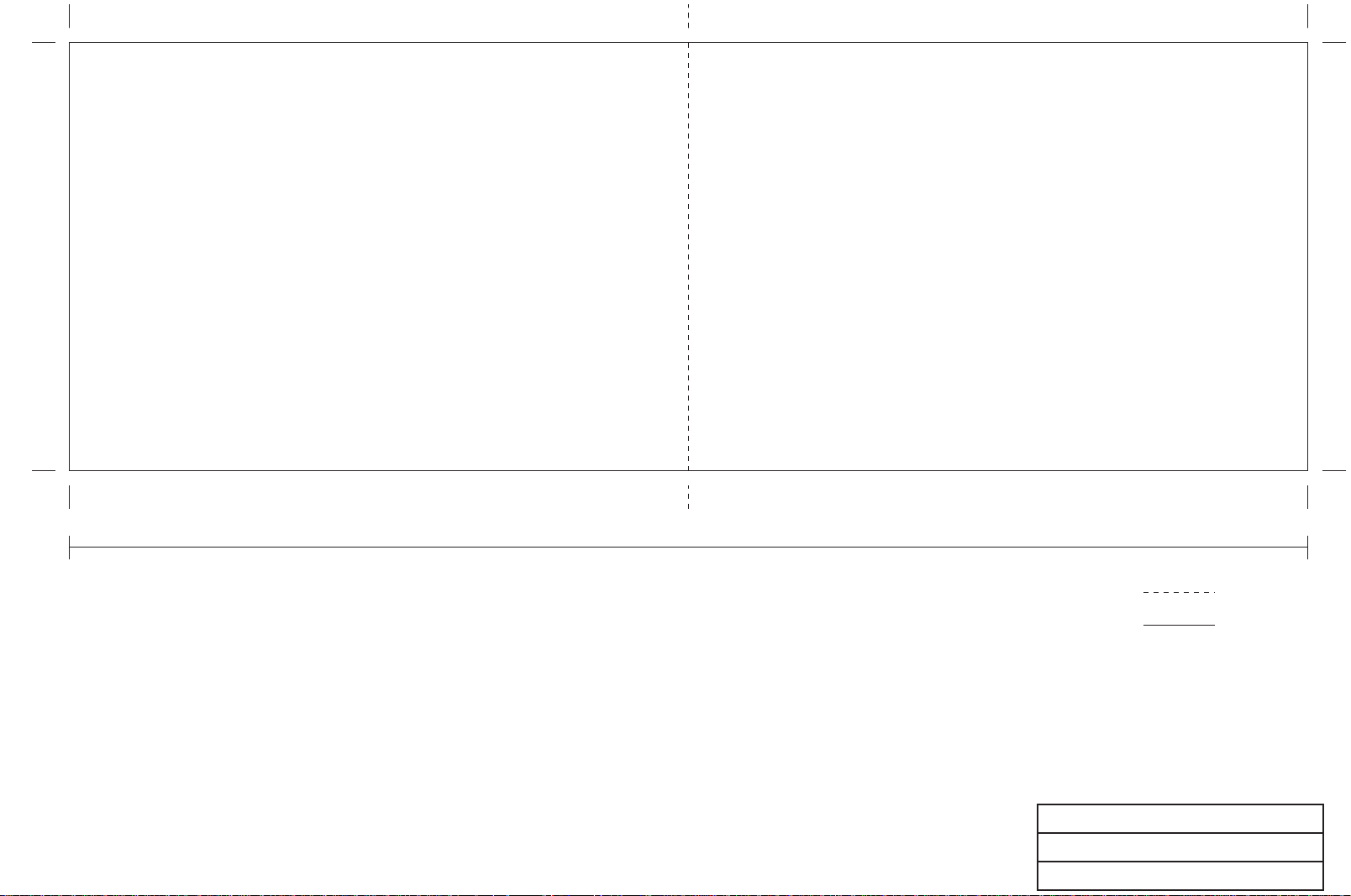
90MM
130MM
130MM
APN ref. no : A89103
Date : 11-06-2011
Vendor ref :
no. of color : 1C + 1C
B&W artwork attached :
Presentation □
Testing □
Production/Shipment □
260MM
Folding line
Diecut
Prepared by :
Verified by :
Approved by :
Page 2

IMPORTANT;
Arooklvn,
1 &10 444 3671
Monday
rriJ"y
r.lck
c.lrr.~fu
lly
i
ll
urig
ill
dl
er
staling your
'M
p;Kka~e
)/ou .1IT' t'xpcrit'm:inu should be inciudt'd. You mllst
NY
I
hrough'lhur~day.
9AM tu 1 PM E
A lett
11
J01
9AM to 31
,,,l ...
rn.
ii
exact
fJOSsib
stre!.'t
le.
We
dre I
addrE'S,
daytime
~Iso
t'ncio<;(' ~ copy of
Klt
resfX!rlsible fur U.lllldge irKurred in retumi ng items
phone
number,
and
the
the
oriuin~1
problem
rf't:f'ip,.l sprooi of
d~t('
fur
rep<tir.
of
purt:h~s('
~ffU'lrFt:D-m·Jiij
Page 3

Page 4
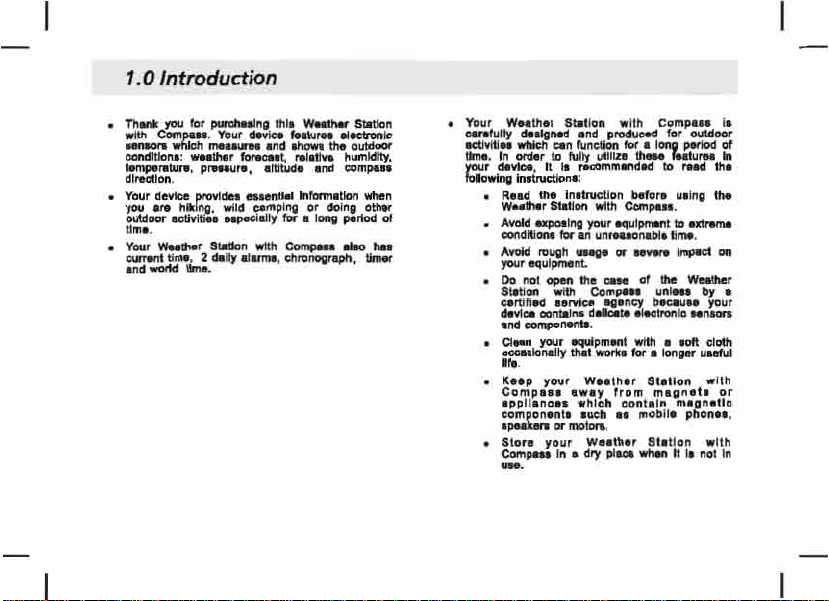
1.0 Introduction
ThMk
you for pureh
=~~:m.v::.a~v:,,~
conditions:
temperaturtl,
direction.
Your device provides
you are hiking, wild
outdoor activities eapeclally
tim • .
Your
Wulhar
curr.nt
tirM.
and'lll'Oftd dine.
wa.thar
preAur.,
Stillion with
2 dIIily
..
I"Q
thll
WMlner
=~t!=
forec
••
t,
relstly.
1IIItlolde and compalls
.u,nUal
Information when
elmplng
or
doing other
for
I long period
Compns
alum8
, r:hronograph, timer
Station
humidity.
IIho
hall
Ygur
carefully
::Z.iti~'
t::Wi~;V::iru~i~~.~comm.nd'd
of
Weather
St.tion
with
_signed
Ind
=~
:~~~nc~:z:~!~onp.::=
Read
the
W
Avoid exposing
conditiOI'll
Avoid rough
your equipment.
Do
Slatt
certif
Rvlce
and componenhl.
Cllilm your aquipmanl with a soft cloth
oocliionally
lifa.
K.ap
Compass
appllancas
components
speakers or moton.
Store
ComPIM
instruction
••
thar
Station with Comp
your
for an
unr
URge
nol
open
the
on
with
ied
ComPl"
lervic:,
contains dellol.ta
that works for , longer useful
your W ..
aWIlY
which
such
your
Waether
In , dry piS(»
produc~
bator.
Mlulpment
..
aonabla
or
MV-'
caM
of
agancy
.~tronlo
thar
Station
from
contain
..
moblla
Station
When
Campa..
...
the Weather
un....
beQIu..
msgnell
for
outdoor
to r •• d
uling
.
to axtl1NTlll
Ii"...
.
i
mpact
..
magnatlc
phon
" Is
by
your
nson
with
with
nol
th,
the
..
i.
f~
on
•
or
,
In
-.
Page 5
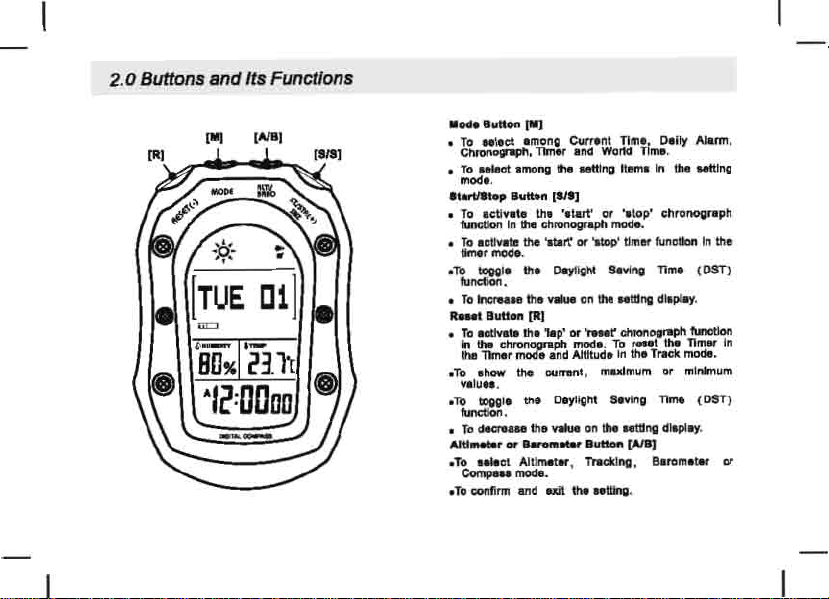
2.0 Buttons and
lis
Functions
IMI
(A1BI
Mode BuHon
To
Chronognlph, TImer and
To
mod
,.artl8top
•
To
function
•
To
tltnIr
•
1'0
runction
•
To
Re
..
•
To
in the chronogl1lph mod • .
the TImer mode and Altitude
•
To
....
•
To
'.ne
•
To
AttI....,.
.To
Con-o>ou-.
•
To
'II]
••
Iect
among
Currant
Tim
e. Daily
Wor1d
aelect among the setting Item. In the setting
• .
Button
In
.
iN
ct
the
chronograph
•
ttl.
tillt
v.tue
[RI
'ap'
&.ron
A1l1metM'
and oil
ISIS]
Daylig
....
...
Of
on
or • ...
.
tM
activate the 'atart'
activate the '.tart'
I'I'ICICM
toQgla
Incteaae
1 Button
activate the
show the current, maximum
Iu ••.
toggle the Daylight Saving 11m.
lk,n .
clecru.ae the v
....
confirm
Time.
or
'.top·
mode
.
'atop' timer function In the
ht
Sl:Ylne 111M
the
letting display.
. . r chronogl'llph function
To r ..
. t the Timer
In
the Track mode •
on
the
Httlng
Button
(AlB]
n.ctlng
, aaromel... or
.. tUng
.
Ala"",
chronograph
{PST}
or
minimum
(DST)
displa
y.
in
Page 6
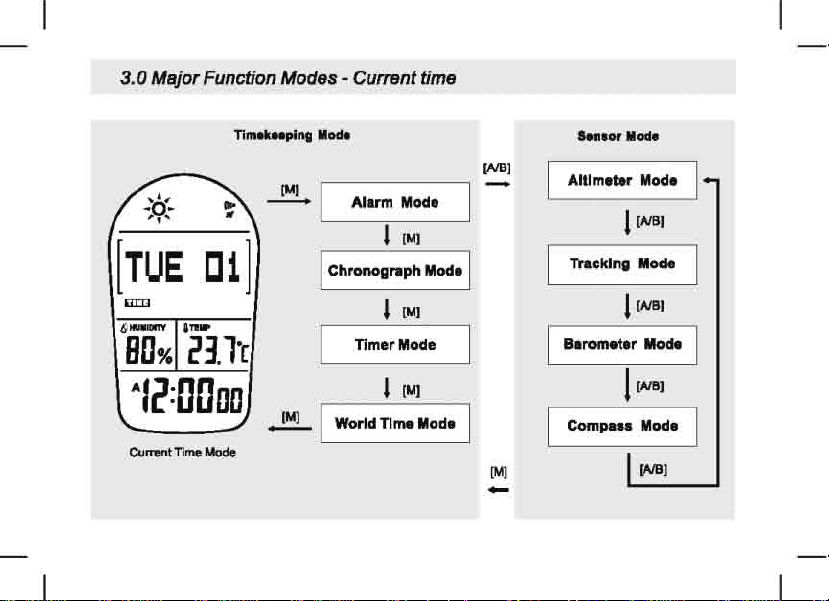
3.0 Major Function Modes - Currant time
,<,
-0-
-.'
[TUE
rn:J]
611UMIDITY
In.
BD%
~3.1"[
Timeheping
..
•
[]
1]
Mode
~I
I Chronogl'llph
Alarm Mode
I [M]
I [M]
Timer Mode
I [M]
"'~:OODD
Current
Time
Mode
~I
World
Tim.
Mod.
Mod.
S.nsor
Mod.
[AlB]
-
Altimeter Mode
I [AlB[
I
Tracking Mode
I [AlB[
B.rometer
Mode
1 [AlB]
Comp
•••
Mod.
[M]
[AlB]
-
Page 7
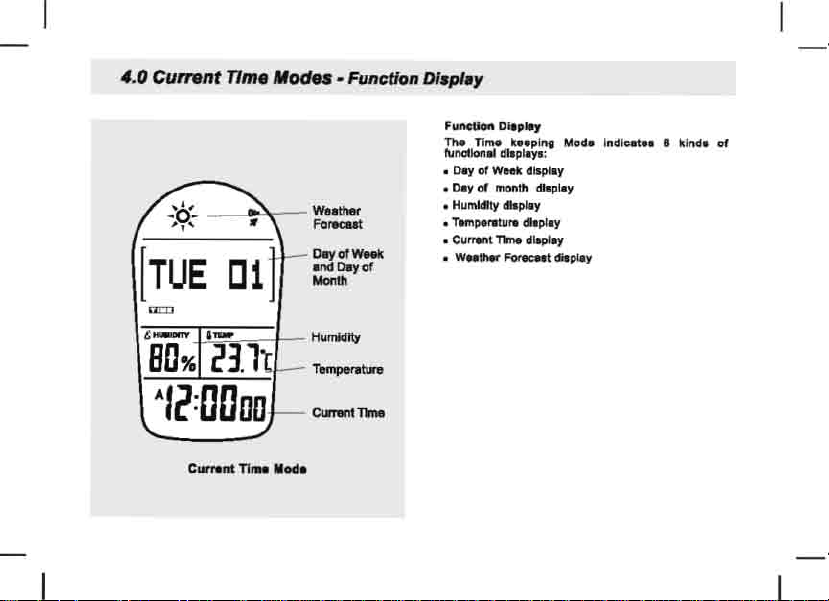
4.0
Current
[rUE
nme
Modes - Function
Weather
Fcrecut
Day
ando.yof
[]1
of WeeIt
-
Humidity
BD%
23.1t
A'~:DDDD
c ......
ntn
.....
Tempelllture
C""",,
ocI.
l1mo
DI.pI_y
Function
Oia,..,
The Time keaping
functional displays:
•
Diy
of
Week display
• DIy
of
month dllplay
• Humidity display
•
TItm~l1Itul1l
•
CUrTWIt
•
WNtMr
'T'Jrne;
~t
dIIplay
dlaplay
Mod.
cJilpllly
Indl
cat
•• 8 kind.
of
Page 8
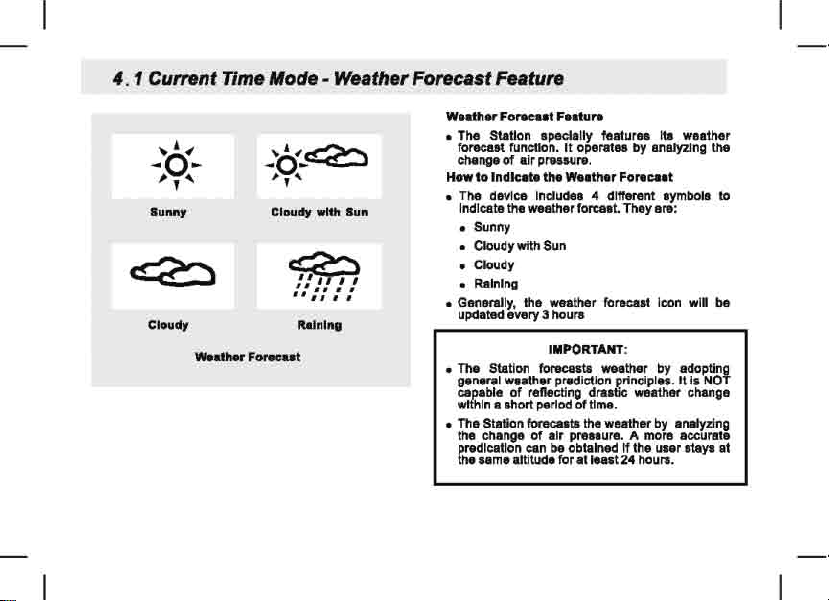
4.
1 Current Time Mode - Weather Forecast Feature
W
••
ther
Foreeut F ••
• The Station specially features
forecast function.
change
of
How
to
Indicate
The device Includes 4 different symbols to
Sunny
Cloudy
Cloudy
with
Sun
Raining
W
••
ther
Fortlc
••
t
Indicate the weather forcast.
Sunny
Cloudy
Cloudy
Raining
• Generally, the weather forecast icon will be
updated
every
• The Station forecasts weather by adopting
general weather prediction
capable
of
wlfhln II short period
• The Station forecasts the weather by analyzing
the change
predication can be obtained If the user stays at
the sarna
ture
Ita
They
weather
are:
It
It
operates by analyzing the
air
pressure.
the W ••
ther
Fortlcaat
with
Sun
3 hours
IMPORTANT:
for
of
at
time.
I.ast
~rincipl.s.
24 hours.
reflecting drastic weather change
of
air pressure. A more accurate
altitud.
is NOT
Page 9
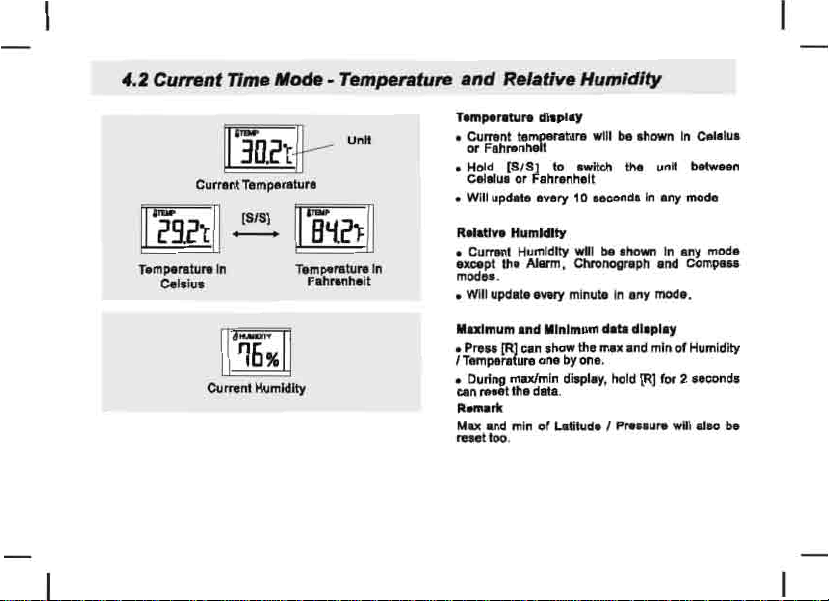
4.2
Current
nme
Mode - Temperature
and
Relati"e
Humidity
Current
remperatuIWln
Celsius
Current Humidity
II
Io.ct
Temperature
tr
U,"
Temperature In
Fahrenheit
Ternper.ture
• Current temperature will
or Fahrenheit
• Hold
Celsius or Fahrenheit
• Will update every 10 second, In any mode
R
...
• Current Humidity
SltCept the AJarm , ctvonograph and
mod
•
Will
Mulmum
• Pre
I Temperafure one
• During maximin display. hold
can reset
Remark
Max and min
reset too.
display
[SIS]
to switch t
tln
Humidity
e..
update every minute in any mode,
and Minimum
..
[Rl can show the
the
data.
of
Latitude I Pre
by
wl
one.
i
be
data
max
be
shown In
he
unit between
anown In any mode
dlaplay
and min
[Rl
for 2 seconds
••
ura will also be
CeI.
ComPEl"
of
Humidity
lus
Page 10

4.3 CUTrent
'!iii.
'l11
"i!:DDIlIl
[AlB) t
---
o~
tllll
~/T8~~
t
[M)
Chilli.
ON I OFF
tllll
111"
--
tllll
Do,
nme
-1lIl
-
Mode -
(.;~u.)
IlIl
Tim.
DaytllJht~
IlIl
-
Setting
IIlIl
Zon.
IIlIl
n_
IIlIl
......
IIlIl
Mlnu.
1 [M]
Haur
IIlIl
V_
IIlIl
.~
..
the CUTrent
How
• Hold IM( for about 2
dl,play
.On
the
diagram.
.When
change
.When TIme Zone Is selected,
aelect
.W
at
.When
to
.When
pre
.When
[SI
formata.
.When Chime, key
aelected, preaa [SIS] or [R
• When the aetti
tha
setting mode
retum
•
If
nonnalope,..tlon
• For the ateep function, pl
for
nme
to
Set:
Tl_
and
the
setting
display,
••
ttlng selections following the adjacent
Language
b,tw
••
n Garman and English.
the
COITVSponding
hen Oayllght Saving TIm. I, a.lactlKt,
JRJ
to
him
on or olfth
HCOnd djg
rMet
the digits to "00".
Minute, Hour, Year,
••
(SIS]
or
[R) to change
12124
hour format I.ttlng
S)
or
[R(
to awltch between
10
the Current
key
is
det.ils
ng
display.
will
pressed
.
.etting
no
the
D.t.
••
cond, to
proll
1M)
to
ia
selected,
ib
ia
for
automatically
pr
...
prea',S/S]
city
wner.
1,
fllncdon.
are
seleded,
press
Uonth
or
the
..
ttlng value.
I,
12
beef
or Sleep aettlng Is
to
awltch ON or OFF.
compleled. preaa (AlB]
Pre.sing
exit the
[AI
uttlng
TIme
Mode.
one
minute,
.
...
e refer to chaptet 14.0
••
lect setting
Iwitch
[SIS)
you
prell
ISIS,
Cay
ia
Hlected,
'sleeted,
and
B J duri
mode and
It
will
among
or
IR]
or
IR] to
are.
or
pre,.
24
10
ng
retum
[S/S]
[RJ
hour
exil
the
to
to
Page 11

4.4
Current
[TUE
Time
Mode
[]
1]
-
Setting
the
Daylight
How
to
Bat
• In tl\e Setti
tum
Dn
When
It
appear on the .
comer
above
ltult
the
faster than
the Daylig
Nate:
Thll
Independently (or each city .
Saving
Daylight • ..,-Ing
I)
Is
city
ht
Time
Ti
ng
Mod • • prln' {S/
t
off
the Daylight SavlI''Ig 'time.
tum
cr.
11'1.
you have aelected ia one
1!wI
common time
Saving TIme .
Davllght SlIYing Time can
.....
on. an Icon ·
....
at the lower right hand
CUlTant Time . This
and
St
or
DSr
ex.
IRJ
wtll
mINns
hout
reI
...
be
set
to
(;HUIIIDrTY
BO%
Current Time Mode
aT
....
~3.1"[
Page 12
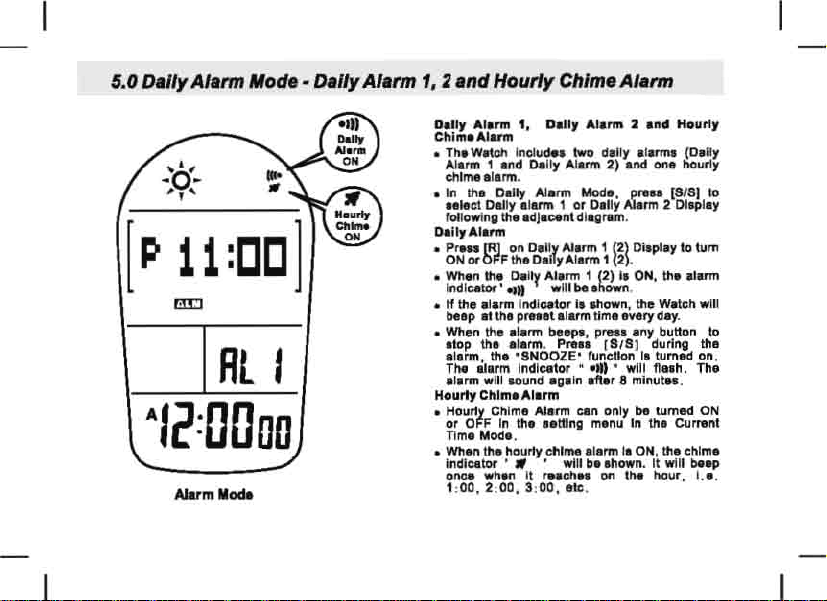
5.0 Dally
Alarm
Ala""
I
Rl
Mode
Mode - Daily
,
Ala""
1, 2 and Hourly Chime Alarm
Dall,.
Alarm
1,
Chim
....
• The
WatGh
Alarm 1 and Dally Alarm
chime alarm.
• In the Dally Alarm Mode.
aelect OeJly
fotlowing the adjacent diagram .
OailyAlarm
• Pr
•••
rRl gn Dilly Alarm 1 (2)
ON
or
OF=F
• When the Dally Alarm 1 (2)
indicator'
•
If
the alarm Indloator
beep
at
• When the alarm beep., press any button to
atop the alarm. Pre
alarm, the
The alarm
alarm will lound again aftar 8 mlnut
Hourly
Chima
• Hourly Chime Alarm can only be tumed
or OFF
Time Mode.
•
When the hourly chima alarm
Indicator'"
once when It reaohe.
1:00, 2 :00, 3 :
Dally
r.rm
InClud
ilium 1 or
the
Oany
"M
the pr
•••
'SNOOZE'
Indicator'
Alarm
In
the
..
, will be ahown. It will beep
00,
Alarm 2 and
..
two daily atarms
2)
and one
pre..
Dally AIIIrm 2 otaplay
Alarm 1 (2).
will be
t alarm time avery day.
nln;
etc.
msplay
rs
ON, the alarm
.hown
.
II
shown, the Watch will
..
rSfS]
function
.11)'
menu
during the
I.
turned on.
will flash. The
In
the Current
la
ON, the chime
on
the hour,
••.
Hourly
(Daily
Murty
[SiSI to
to
tum
ON
i.e.
Page 13
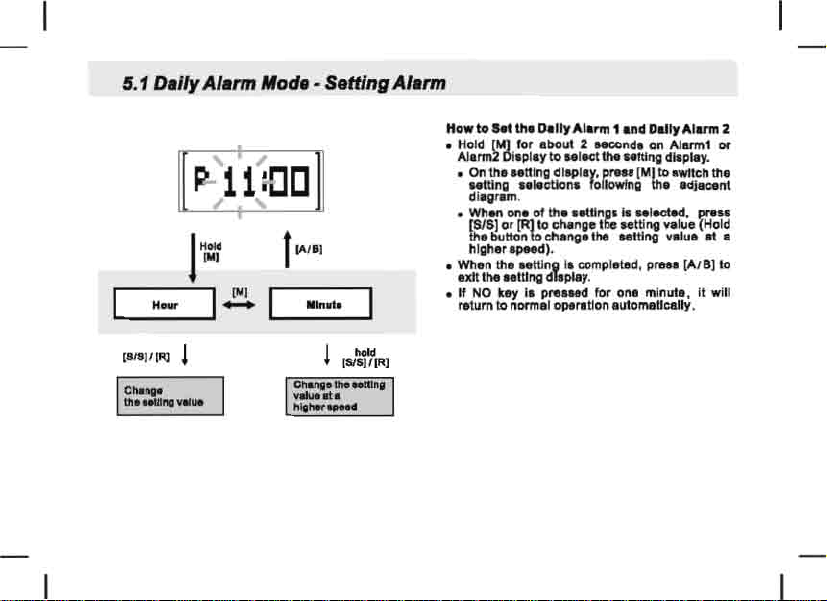
5.1
Dally
L-____
"_"_",
[8/8J/[RJ l
____
Alarm
•
JI
~
Mode -
t
IAIBI
Setting
IIlnllt.
j
[SIS] fiR]
hold
Alarm
Howto
Set
• Hold
• When the
•
thtI
1M]
for about 2
A1arm2 OJ.pray
•
On
the
••
nrng dISPl
..
tUng .
...
diagram .
• Whllfl 008 of tne
[SIS) or
[Rl
the
btlHon
higher speed).
..
axlt the
••
ttlng dIsplay.
If
NO kay ia pre
return
to
normal operation automatically.
DaltyAlarm
A8CClnda
to
sateet
the
ay"
prualMI
cUOn. ollowing
a.tlin".
to
eMng.
I)
tung
the setting value (Hold
chang.
lne aelting value at a
I,
completad, pre
...
d for ona minute,
1 and
setting
Is n l
a.UyAlarm
on At
arrn1
display
to swttch the
the
adjacent
KtM,
press
••
[AlB]
it
.
2
or
to
will
Page 14

11.0
Chronography
Mode
-
Sm"/
Stop
the
Chronograph
1I10D
IIlnutH
Slleon
)nICC.C(
Chronograph
I
All
Zero'
ISIS]
\[Cclct
Chronograph
I Countlnll' DI,play
[SIS]
'[CC
,
Hold
Chronolrllph
IRI
'Stop
Mode
Dlaplay
l
~
B21
-
r
:.~:.
/,
Mod.
t
1
C3.8"«
:I
Mod,
I DI.play
11
Digit.
c:.,':&.o
EI'PHd
TIIM
...
Chronograph
• Tha Station Includes chronograr,h function to
me.lure
tima and lap time.
•
Th.
the chronograph is selected for the first time or
tha chronograph is
How
•
When
counting), press
chronograph (counting); pre
to
&tap
• The elapsed
tSI S) keyatroke
•
Reput
.Iapud
counting.
How
• Hold
to 'All Zeros' display when the chronognlph has
been stopped.
• On 'All Zeros' display, the chronograph is ready
for a new counting.
NOTI!!:
_ When the
UrN
_ When time
mlnuta and
shows as 1:00
Mode
elapsed time, accumu alive elapsed
display shows tha 'All
to
.....
ure
Elap
the
chronograph
lhe
chronograph (not
Ume
will
the above steps to
time in which the chronograph is
to
R.aM
tha
for2
Ulet
will
is
"conci
00)
Chronolraph
seconds to
rtlHts
be
oyer an
IR]
r.corda
Zaro.'
relet.
••
d Time
II
[SIS]
once
••
(8/S] onee again
counting)
from the first to the second
appear
on the dlaplay.
get
the accumulative
rasetthe
the chronograph , the lap
res.tat
the
..
me
hour
digits. (
It will show hour,
ElI:amp
display when
stopped
to
start
.
chronograph
Ume.
l. : One
(not
the
hour
Page 15

6.1
Chronography
[[CC'C3.93]1
•
to~I~:r.;tlnll
7.;
[[cc'c5.BsJF,:
cou~n~ ~~e
D'.pl.,
To
Record
[A/B] I 1 haldlM]
[CC'C~~
_
2]l
J~I~\_
m/
~
Lap
Tim
NOTE": _ [R] \0
••
............
Mode·
Ih.
lap
Lap
Tim.
[SIS]·
~
ISlS]" +
Ith.I.;l
~
l:1li1
......
oIon
In
..
RecordIng
lap
no.
will n
will
..
fr
..
n
Um.
[CC'cus]
=
~::.
111:.
a _ dlr.allon
h and
and
Recalling
Lap
Time
• The chronograph can me8aurelap time without
stopping counting.
• The Chronograph can record
records .
How
to
Record
•
Pra.s
[R]
chronograph
• The lap number will flash and lap tima will
freeze on the display
return to counting display automatically.
• Press [R] again at any designated moment to
gat
by one). When you stop the Chronograph,
the total elapsed time will be shown.
How
• Hold
to recall the lap
Time will be shown and the Icon
flash.
• When the flrat lap
press
LAP "ttL" is the total elapsed time.
• Press
previous chronograph display.
• When no key is pressed for 1 minute, it will
return to the previous chronograph display.
How
•
Hold
chronograph to 'All Zeros' display when the
chronograph has been stopped counting.
one.
another
to
Recall Lap
[Mjatthis
[SIS] or [Rj to check the lap
[AI Bj at any time to go back to the
to
Re.et
[Rj
Lap
TIme
up
to 10 lap time
Lap
Time
to record II lap tima whan the
is
counting.
for
1 0 seconds, and
lap
time (the lap number Increases
Time.
stale
in the Chronograph Mode
me
records. The flrat lap
11me
Lap
tim
••
for 2 seconds
Display
to
tim.
reaet
"LAP'
Is
it
will
will
shown,
records.
the
Page 16

7.0
n",.,
the
lilM
Ilmerwill
(hour,
T1
IIode
-
SeftJ"fI
in
which
~
countdown frgm
minuw
and
••
cond)
......
oeM
B
~
I
t ,
s.ttlng
m'nuwll9.1
a.ttJnt
1e4!
1 ISISl I
IR]
the U ....
the Us..,.
DiOita
aeleded
~D""'"
Second I
......
hold
Pre
...
Valu.
(nMlling)
[101]
[SIS]/IR]
Praset
Val""
How
ID
&lit
• Hold [M] for about 2 seconds
tfte
mode to 8elect the
• On the setting display, pre
••
Ulng selection (ollowlng he adjacent
diagram.
• When the
• wtwIn
digiti
SIS] or IR] bullon to
Hold
the
button to
i
Ighar
apead).
the
aMlin;
thl
uttlna
UHr
PrwM V ..
Ire
fl
ch.~.
ill eompMted, hold
display.
••
••
chang.
In
ttlng dltplay.
••
[MI
hing (.elected), pre
the
1M
••
ttlng VIIIMI
the TImer
to switch the
••
the
••
&Ing valu
.t.
[A/Blto
exit
•.
Page 17

7.1
Countdown
nmer
Mode - UsIng the
(.111 t
digit
..
t.rt
counting
...
'
nmer
How
to U ..
the
• When the Timer ia
timer. Press [SIS] onC8 again to stop the timer.
•
Thetlmeto'Zero'
continuously.
• In the last 10
every
zeta.
•
Pru.ing
terminate the beep aaund before
time.
•
The
automatically by the end
How
to
•
To
reload the
counting time)
when the
•
To
start a naw counting
counting tima, set the timar
TImer
••
t, pre
..
[SIS] to start the
will b
••
hown on the
.econd,
••
cond. When the counting reaches
the beep sound will I
any
lui
counting ....
R"oad
the
timer
the Station will beep
11,1.
of
TImer
timar
(the
new counting,
.. t for
In
ttle
u.l"g
a"tiln
button
for.
has baan stopped.
30 seconds.
this
period
1M
will
be
beep
sound.
8xlatlng pr
pr
• naw
.
display
•••
will
preaet
loaded
•••
[R]
pre.et
t
Page 18

B.O
--
World
TIme·
o
1
-+
TIme
Zone
AbouII
T1rnoI
z_
SIne.
tN
aun
In.
I,
divided into
nt
pilei.
Ume
Me.n
Tim.
I, 'UTe
ttl!.
1M
1M
'--'
I""
In
tM
name
Pr"1
••
ttlng display
mode,
ahlllM
tim. of
can get
zone calculations
+D'.
station,
Hong
n..
thI
ditr.r.nt,
our world
dlff
....
All the
Greenwich
Unlvaraal
London
of GrMnWtcfl . """'101'11,
+8', In
repreunt
.......
fit
• Hold
again,
will flaah ,
wherw you are
your city, When it
next
.ettlng
on
cttr.r.nt plae.a
clifferent
placM
Nrval
tim.
III
more
accurat.
TIme (GMT) London
(UTe).
eu"...,t
of
the
[SIS]
or
the
i,
lire
Therefore, the time zona
Hong
Kong
I.
Hong
Kong'. time
it will
Kong
nme
Tim.
wot1d
ciu..
or
(R]
10
city with
preis
preA
[AlB]
the
or
done,
on
the Earth
I,
dlHerw
zon
II hours
IIhDw
Zone ,
Mod,
to
. Therefore,
..
10 that plople
and
t;:Qmmon
releti.,. to the time
or
Coordinated
,heMt
the
zona
~
HKG
+8" to
*'<f
prQI
on
tM
I.IPP«
Hied
the
local city
ume
II"",
1M] to mova
confirm and exit the
zona
lime.
I.
'UTe
terMn
10
tJme
'M]
..
the
'-
in
of
of
Page 19
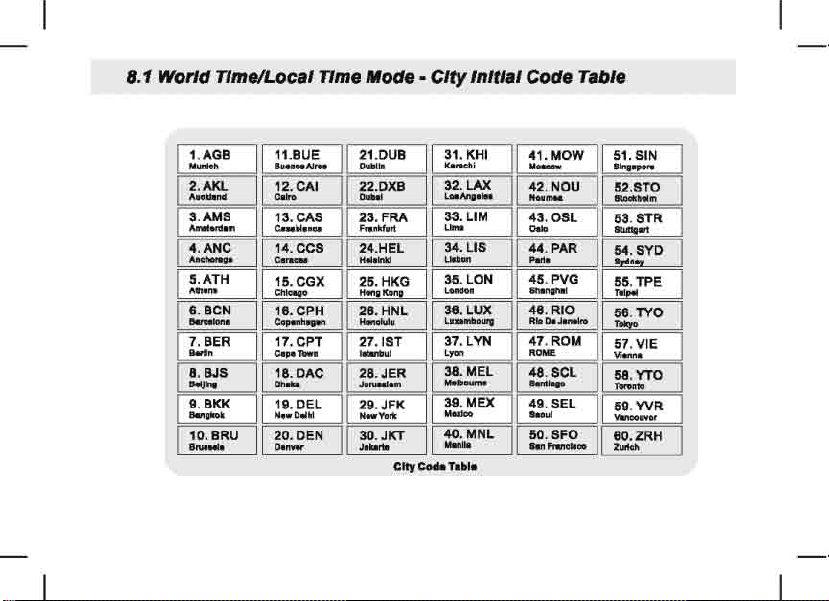
8.1
World
TIme/Local TIme
Mode·
CIty
InItIal
Code Table
i.AG8
Munich
I
2.
"uokllnd
1
6.
Bvcelon.
8.BJS
,""'~
9.
IIMgkok
10.
II""
AKL
BeN
BKK
BRU
....
11.BUE
II.I
....
12. CAl
Coiro
13. CAS
C_.I01I.""
14.CCS
C.rac
15.CGX
Chi
....
I
16.CPH
Coponhog.n
17.CPT
ClpIlbwn
18.CAe
Dhl""
19.DEL
NI.Delhl
20.
DEN
Den....-
21.DUB
II
AI...
,
Dublin
22.DXB
DUHI
23.
FRA
Fr
..
kfurt
24.HEL
..
HeI.lnkl
25.
HKG
H .... g Kong
"
26.
HNL
Honolulu
27.
1ST
I
.....
bul
29.
JFK
N_York
30.
JKT
J.kII
...
CIty"
Cod.
'"
35. LON
London
36. LUX
L
....
mbourg
37.LYN
,~"
39.
MEX
.woo
40.
MNL
Mlnll.
Tabl.
41.MOW
I
.-
42.
No
.....
I
43.0SL
~.
44.
Plrt.
45.
Shlnghll
46.
RID
D.
47.
ROME
49.
S.o.1
NOU
PAR
PVG
RIO
Jon.lto
ROM
BEL
51. SIN
Slnglpora
52.STO
lltockholm
53.
STR
,
...
~
54.
Bye
I~"~
55.
TPE
ToII~
56. TVO
T~o
57.
VIE
Vienn.
58. YTO
-".
59.
YVR
Yanoouvlr
eO.ZRH
Zurtch
Page 20

8.2 World
[ZRH
nme
D/spIIIy
+ 1 ]
Your Slation can
and WorkI
be
r;alculated automatically when
"Iacted,
World
Whan World
Indleatorwillapp
thl
••
llewd
differenca ~
I
t,
corr
.erNn
Of
p
....
TIm.
Tim.
Tim.
World
dilplay.cl
..
ponding time
.
Prea.
(RJ
10
di,play
separ.laly. Thlo
Display
model,
••
ronthe
City with TIm. Zona
on
i,
ISI S] to
_ it
ch
to
both
th
LOCII
World time will
thl
••
Iacted, tha
.e
....
n. ln
1M
I,Ipper
d~pI.y.d
Iwitch
to
1M
tn,
PAlvtou. city.
l TIme
world city
OM'
thl,
modi,
ler
..
n and
on
the lower
n.xt city
il
(;HtMOTT
8D%
An
..
~3.1'[
A
':~9
ID
Page 21

B.3
World
nme
m.",.y
-Daytlght Saving
nme
[ZRH
{;HlJMKKTY
BD%
World Time Mode
+ 1 ]
an.
~3.1o[
In tbe World TIme
htltch
on
(OST).
loon will
corner above the second
that
th.
r
..
r.r
than the common
the Daylight SaYing TIm • .
Not.: Thl.
ut
Independently for
Mode.
or
off
the Daylight SavinG TIme
When It
II
b.
city you hava
switched on, the "CST"
displayed In
..
Daylight Saving
Hen
hold t SfS I
th.
lower
digiti. Thll
Iactlld
lion.
tim.
and axercl
city.
rtSlhl
11me
Of
IR]
ma.n.
hour
can
to
hand
•••
be
Page 22

9.0
Altimeter
Mode
[SlS]
.
Unit
fi'
___
80"
a_
51
~llt
Current
altitude
'1~:[J[J1fD
Altimeter Mode
Hold
ISIS]
A1Utud.
[SIS] l
[SIS]
Graph
.~"
-
Unit
In
••
ter
Unit
In
FMt
Functional
Note: Pre.slng IR] will also show the maximum,
minimum
tha sarna time.
Dleplay
When the Altimeter mode
"ALTI" Indicator end the current Altitude reeding
will be shown
Pre
to
the Alii ude graph which shows the
~~.:;r
and altitude history graph dllplaYI alternatively
every 5
Altitude display.
Hold ISIS] to change the unit b8tween meter (m)
and
PI'II.s IR] to show the Maximum height, minimum
height
During MllxlMin dilplay, hold IR] for 2 lIecond
can reset them.
on
••
ISIS!
in
.equence
~~J;.
~~:~
••
cond.; 3. to
r..t (ft).
or
cUmin! height in lIequence.
or
current Humidity and Temperature
i,
.elected, the icon
the lereen.
1.
to
change the display
3:h~:rsih!'
go
beck
.IIHud.
~~rr:~rllf:t~~:
to
the current
at
Page 23
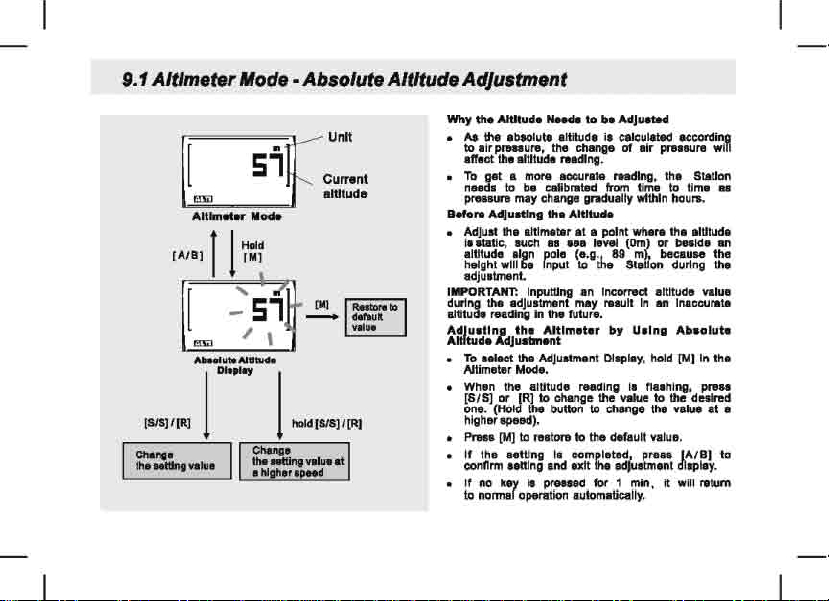
9.1
Altimeter
Mode·
51
mil
~
Altimeter
Mod.
[A./B]
Hold
1M]
II
':-
51
/
= ,
rn
Absolute
•
U,It
c,,,.,'
altitude
~~
~
Altitude
Adjustment
Why the AIUlude Needs to be Adjusted
t:
arr:r::':~~·t~~ti~::n~!
.rr.ct the altitude l'8adlng.
To
get a more accurate l'lIadlng. the Slatlon
n
••
d,
to
b.
presaure may change IiIflldually within hours.
aero
...
Adjusting
Adjust the altlmel:8r
i.
atatie, lIuch
~~i~~~·W'~'~~
adjultment.
IMPORTANT: Inputung
:~~~8.
~:a~~J~~~~~tfU~~r.
Ad/ustlng the
All
tude
AclJusbnent
To
••
Iect the Adjustment Display, hold [M) In the
Altimeter Mod
When the altitude reading is flashing,
[SIS]
or
IR]
one. (Hold the button
higher speed).
PI'IISS
[M]
to
If
confirm setting and axlt the adjustment dlsplay.
~
restol'll
the setting
~~~:ro~r:=s:~to~eti~~;~'
C;IC~I~~",:::,rd!'i~
calibrated from lime to time
the
Altitude
at
a point wh
....
1111
••
e level
rn~~1
':,'liI
.89
ih
an Incorrect altitude value
.....
Altimeter
••
to
by
change the value to the desired
to
chenge the value
to
the default value.
Is
completed, press
the altitude
(oml.
or b ••
S~II'o:e3~~~
ult
In
an Inaccul1lte
Using
Absolute
IA/B]
it will retum
ide en
~:
pres.
at
illS
a
to
Page 24

10.0
Tracking
Mod.
si]
()~
80%
a-
23.1'1:
A'2:DDIfD
r.-ng_
H_
to
....
ure
tf\e
Ralath,.
•
11M
Shltlon
can
it can
between the swrtlng point and the
• When the TrtlCk mode
appaar
•
To
me.
trail,
jUlt
f~~'~:
d~l.ay.
• You
e.n
.hOWl
the altitude
•
When
function ,
• pr
•••
heililht.
sequenc
AuloUpdata
The Stetlon will update the reading automatically.
For the
••
Iacted, It will update lIVery
Will
upd.l • .wry
AtbIrwards, It
manure .-.Iallwl IIltllude. For IIUrnpIe,
ma.aur.
the
on the
Icre.n.
sure the
I.Gendlng
hold
[RJ.
'
:.l.:"gl
check
1M
re&.ttY
you flnilh
the
..IRI
to
,how
current height relative to the atartlng point in
••
fir"
6 minutes, when the Altimeter mode
wiI
AJtttude
••
cMKIing
or
de.~lng
ftnl'h
il
I.'actad,
to r •••
.
:R~~1~~~:rt,:,n~rt~~~'~~
reading
a to the stllrtlng
Tracking ,
the
10
aeconds
updltll
rteI')'
point
the Icon
or
descending altitude
t the r
••
ding to
.t
any point you IIIui and tt
pr_ (SIS)
Maximum helght, minimum
••
cond.
In
tIM
n.xl
minut • .
of.
poem
trail.
"TRK"
uro
,
to
stop
24
altitude
will
of.
and
~h:
the
I,
tk)un
Page 25
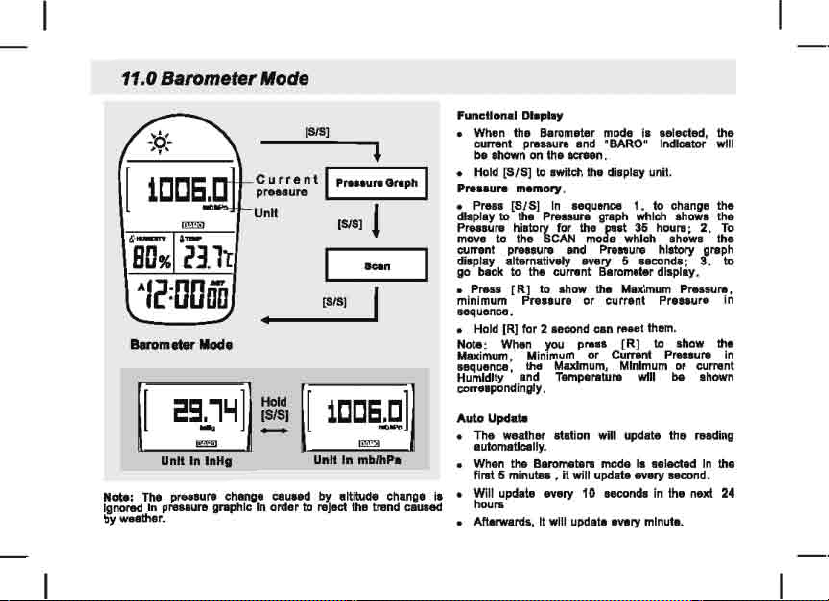
11.0
Barometer
Mode
[SIS]
Current
pressure
Unit
6,
........
a_
BO"
(l3.1t
'1~:[1[11fD
Barometer
Mode
[
2!3JLI]
Hold
(SIS)
I
ISIS] t
.~"
ISISI
-
Unit
In
InHII
Note: The pruSUI1l chsnge caused by altitude change is
Ignored In
prenure
by
_ether.
gl1lphlc In order
Un"
In
mblhP.
to
reject Ihe trend caused
Functional
P
•
display
~r;::u~
current p
display
go back to the current
•
minimum
sequence.
• Hold IR] for 2 second can !'Met them.
Note: When you
Maximum, Minimum or Current
sequence, the Maximum, Minimum or current
Humidity and Tamplf'IIture
corrll.pondingly.
Auto
Dlapl.,-
When the Barometer mode
current
PI'IISSUI'II and
ba
shown
on
thl
Hold
[SIS]
.....
u
...
Pres.
to
alternativlly
Pm.
Upclat.
The weather station will update the reading
sutomatlcally.
When the Barometers mode Is selected
first 5
Will update every 10 lIecondll
hours
Afterwards, It will updale every minute.
len.n.
to
IIwitch
memory.
[SIS]
In
sequence
thl
ProSUI'II graph which
~~:'~J:N
.....
[R]
minutes.
th:o!:'~~I~h
ure
and P .....
Ivery 5 .econds;
to show
Pr
...
ure
PI'II'I
it
will update every lIecond.
'BARO"
thl
display unit.
Blrometer
th,
Maximum Pressu
or
currlnl
[R]
il
selected, the
Indicator will
1.
to change the
showl
ho~r,s~s2.
ure
history
gf1lph
3,
display.
Pr
•••
ura
to show
PruIUI'II
will
be
Ihown
In
in
Ihe nex! 24
the
t~~
....
Ihl
the
to
in
in
Page 26

11.1
Baromete, Mode -
[[
29=1t::::~~
BIII"OIftMW Modil
[AlB]
I I
~~~
~.,
",:.
I
Ul
~
tll".
[
............
[~[/~
Absolute P ....
[~
-
J
IRMMnm'
......
....
ure
AdJu.tment
aefor.
Calibrating
• Betore calibrating tne Barome ter, you muet
have the abaolute
position because the value will ba Input into
the
St
ation during the adjustment.
• Consult the nearest observatory
the barometric pressure of your . urroundings.
IMPORTANT: Inputting an Incorrect pressure
valua during the calibration procltdure may
r.aull
In
an
future .
How
to
Abaorwt.
• Hold
1M]
Modti to awitch to
•
Whan
pre.,ure
or [R]
to
change the value at a higher ,
• Pre
••
[M] to restore to the default value during
adjustment.
• When the setting is
confirm the
display.
• If no
kay
nomMIl
098f11tion
the
BarOMater
pre.,ur.
inaccurate pre.aure reMi i
AdJuat
the
PRuure
Ad,u.lmant
for about 2 aeccnd, In the aarometer
the
readi
change
the
,etting
Is
pressed
8utom8
of
your current
,tatlon
to
ng
in the
aaromater
adjustment dl,pl
ng
ia
value (Hold the buHon to
completed, pre
and exit the adjustment
for t min,
tle1ill
fl.,hlng,
pe.d)
y.
It
pre,.
wl
br
Ual".
ay
.
..
[AlB] to
i retum to
.
[SIS]
get
Page 27

12.D Compass
Mode·
..
•
["""W":"N""
13D5
eom
....
_
Precautions
Comp
Current
'
....
DI.,.etlon
Time
PrKaUUOM
for u ..
ng
ttMo
KHp
your Station
appliance.
luch
.te.
~h~h:ta~~~n~~~
from the true north. Chack the 'What
Dllelln.tion' .ection for more detail
Perform
tIrM
To
mea-w.g
1,
2)
3) The Station
4) The Station ill placed
which may
••
mobile
the
m ensure
.chi
....
an
dinIetkIn on 1M foIoWIng condition.:
The
alation
""_.
TM
Stlltion
""_.
applianc
••
or
I ferroconcrete building.
eomp..a
_y
frQm
megn
coni...,
phon
•• , .pa.karl,
~o~
~~fcnhetl~
camp...
c.IIbl1lUon from time
the
prwclalon
accum.
rewlt
III
placed
il
plac:.cI
I,
placed close to the electrlca'
Inllda
..
magnetic objects
molo"
~;~II;"JdlN:~~~
il
•.
of
the compa ••.
. you ehould avoid
dose
to
the
cloM
to
I moving object
tM
or
any
and
Magnetic
magnetic
mMai
10
Page 28
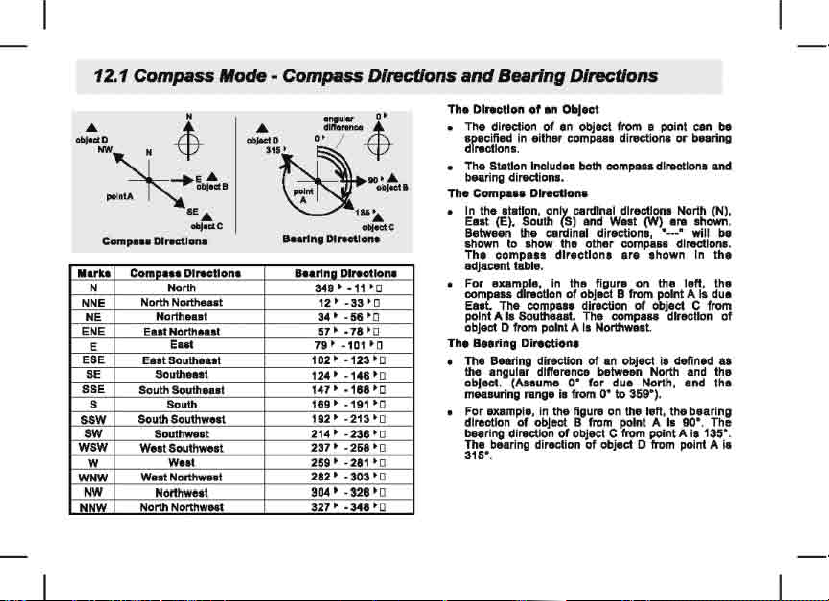
12.1 Compass Mode - Compass Directions
.arks
Com
•••
N North
North North
NNE
NE
ENE
E
ESE
SE
SSE
S
SSW
SW
WSW
W
WNW
NW
NNW
North
E
••
E
••
south
South
South Southwelt
South_at
Welt Southwelt
W
••
Northwest
North
Dlrectlona
•••
tNorth
E
...
tSouth
•••
South
South
w
••
tNorthw
NorthwKt
•••
t
t
•••
1
•••
t
t
••
t
t
••
t
B
••
214·
237.
259.
282·
304·
327.
rln
Dll'tlctlona
3-49. -11
12.
-33.0
3".
-56.D
57.
-78.0
79··10PO
102.
-123.0
12'P
-146.0
1-4P
·188.0
169.
-191
1512.
-213.0
-230.0
-268.0
-281·0
-303.0
-328·0
·348.0
.0
.0
and
Bearing Directions
The Direction
The direction
:rr:~?:~s~n
The Slatlon
bearing direction
The
In the atallon, ani)' cardinal directions North (N),
Ea.t
Between the cardinal directions, "---" will be
shown to show the other compa
Tha
adjacent table,
~~p:~7~ctl!~
Ea.t.
point
object D from point A
Tha Baaring
Tha Baaring direction
the angular difference between North and the
object,
measuring ranga is from
For example,
direction
ba.ring
The bearing direction
315",
of
an
Object
of
an
object from a point
either compass
Includal
both
Compau
••
Dlrectlona
(E), South (Sl and
compa.s
dlractlon.
Tha compa
A.
I.
~P~bJ~~~~
••
Southeast, The
Direction.
(As.ume
of
direction of object C from point A
dir.ction of objact C from
Is
Northwa.t.
of
.n
0"
for
the figure
of
O'
object D from point
in
object B from point A
direction.
or
compa.s
dll'8ctlons and
Wa.t
(W) I ... shown.
••
dll'llCllon.,
ara
.hown
f~~
~~rntIX~s
compau
direction
object
i.
definad
dua North, and tha
to 359'),
on
the left, the bearing
I.
90", The
can
ba
bearing
In
tha
J~:
of
••
i.
135",
A.
is
Page 29

12.2 Compass Mode - Compass Mode
-
*~
[---W:oN--]
~
1305
·
'I~:OODD
'1~:OOoa
Compau
Mode
In 1M
CompqI
ModI,
thI
top
:;:
~Cl:.~~I=tor
com.,... d il'Ktlon.
1M
miclcll. row
c-.play
-"oWl
The
bottom
time In hour, mInute and
IDLE
....
• If ntl
uy
Station
PI'Q'
Dlltortlon
If
will appear.
~~~~e.:!-rt~
opIllIIlion when di,tortlon
Note: In order to
shall
I.
...
[SIS) or [R) to activate; the
diltortion
tit;
placed horizontally while m
tMwlr:::.:ir:
on
tM
the
row
pnlMd
go to the IDLE
I,
dlt.cted.
right
bNmg
dinM:tion.
of
In.
display
MCOtId
for about 3 minute.,
Mode
f1.,hing bearing direction
:=:t~~!"I~~
..
ec~~~;~:llrorll~n~r!h.,
i,
detected.
gl'
Icouratli
,...dlng, the station
row
unci
lhowa
.
comP'I'
•••
uring.
ot
t~
display
lielll of
the CUrnlflt
.... tom.tlcaIIy.
Itgaln.
-=
tM
tM
'1~:UOoa
DI,tortIa
.....
C_p
MCHIIi
...
..,
Page 30

12.3
Com".
...
"ode
- lI"IInetic Decllnalion
WhtIt
I,
lI
....
tlc:
~
Trul
Th,
magMtk:
On
reS-led
nUt
Irwi
m.~nitudlll
(
..
st..-1y
.....
For
••• noWI
acctnIle
mlptJc
The
~~YI~~~~IID,~;I~:~:;
for
more datell,.
MIgnetlc
~~:~:,~~~re~~Cg~~r:
dlclin'tion
For
the
magnetic:
coming .actlon 'Magnetic Oadlnat1on
for
more detail
For
thoR
:~~=-~
information.
Declination
aMgntitlc
North
North Pol • .
WINther
the
Ir.gul.
Trw
Stliion
Stalkln
com~
...
connry
.
10
1M True
dlffltftlf'lOe between
NOfth
Poll
(o&&r'"
Md
wnuuty)
compe
navigation, the comp
dticITnallon.
"10
Dlclln.tlo"
Information.
benefit of
declln.Uon.
••
citi
..
, thair
at;~
I
Pole
I,
.llghtly
dlft'.,.
from the
wtth
~t.
~
Norih
I. c.l
..
Includ
Information
thl u ••
Mmes
~h!~':tIe
Comp....
to the
_1Ur1Id
Pole.
led
~ntlflc
Ind
minutes)
£il,pend on
UM!'
who
Inwnde
•••
••
I
compln
i.
~~::n~~:
~:~~.
p~,:m:'~d'~g~~~~
r,
thl.
mlnual
for
10m.
malor
...
not Indueled
~I~~a~~:·~he
like moe!
MIgMtk:
North
Pole
on
•
tnlp
M.~1Sc
North
dKllnatlon.
and
••
you are
to
perform
be
adjusted
tlon
directio
••
ttlng
In
where
mUM
D;~rr~~'Yon'~C~~~~
includ
••
cltln.
Check the
.t
Major
Cltla.'
on
the
Pole
Ita:
the
In
for
for
the
.
iI
n
Page 31

12.4 Compass
magnetic dRllnatlon
,.rth
magnetic t rth
. ~ ..
~3.W
...
objKtll
mllln_le
~~;~Inlil
TNeaeamg(TB)
MIgn.tic B ••
300'
(TB) '" 323" (MB) -23" (WI
.... W ....
.b<.t.ot
mlunmlc
b
••
rlng
27S"
••
ring
True B
Magnalle
300'
(TBI·
Blaring
(TB)·
278" (MB) + 22" (E)
(MB) + E
.... E ....
Mode
- Magnetic Declination Compensation
;~e
no
true
""
-
ring
{MB}-W ...
Compln,
••
thl
rIJ
(WI
Malln"e
true north 22° E
••
'W
O· / _________
....
rty
Magn.ae
COMp.n
........
..., (EI Magnetic
/
/'
polntA
rty
Magnetic
IInrin
II
Dlcllnatlon
magnetic
declination
_______ b ••
polntA
D.ellnaaon (E)
II
••
rln •
Dlcllnatlon
burt,.
300'
eeclination
~:~~.tlO
tru.
300'
ring
(WI
Magnetic
Declination
To
compenlate
subtract westerty (W) magnetic declination
...
terl,(E)
magnetic bearing.
::.~~l~.
• TB • MB -
• TB • 323" - 23"
• TB • 300"
• The true bearing
Exemple 2: Easterly magneUc declination 22"
compan
and the
MB
• TB '"
• TB " 278"+ 22"
• TB • 300"
• The true
The Station
:r;;W~:~I:~a?~g
E
••
terly declined.
Check
the
Compau·
Com~n
••
for
magnetic
tlon
an object'a bearing. either
declination
with
!,;,m~::!"~:r.d:::ap~~~~C32~!~lIn.tlon
W.
When
MB·
323" ; W "'23"
i.
300".
needle points 278".
+ E. When MB " 278"; E " 22"
be.rlng
II
300".
allow.
you to
compen.ate
e~:h~fl~C:11~~~
coming
for more details
.ection
~h:c:rna:~et~;
·Calibrating
on
the aettlng.
or
add
the
the
the
Page 32

12.5 Compass
1110.
CounbylPlacao lII.,orCIlJ
Nghlnilian
Aultnlill
B
......
n
"""
BIII'$I
....
Bllllliurn Bru
...
,
C!ln,..;l.
Chlla S
10 China
China HongKona
12
eon.R1C11
"
13 Cube
14
ez.ch
RIopublic
15
Denmark
15
Egypt
17
flnllind
18
Fr.n
...
'11
Glnnlllly Blll'lin
200_
21
HunllllIY BudapM!.
22
Indlll
23
Indan._
24 1 .....
1
26
Italy
25
JIP'ln
27
Jord
...
"
......
2&
ICoNI
30
MIIIsv-11
31
MlXIoo
32 NIP'lI KIIthm.ndu
NOTE:
SI.-
.nd
IypIln
Mode
...
C.nberra
VI,n
"~~
D
.....
h
Brulllli
.,....
....
Blijin"
SMJOM
H..,.nl
Pr.gUI
Co~nhllQlln
"'".
HII'lnkl
...
...
N_Delhl
.......
.III1'UM1.."
Ro~
''''''
Ammln
Nli",bi
Sloul
KualiLumpur
MlXIooClty
magnl1lcdlCllnlllonl will
'Itlhl;nlllcdlCllnlllon" for
- Magnetic Declination
DlCllndan
"
...
...
~o
-
11
.,.
+12E
...
."
.
..
...
·Z1W
_14W
.,.
-<W
.",
·.W 44 SWllHrlllnd
.w
.,.
."
."
...
·.W
."
."
..
,
."
."
..
,
."
·TN
..
,
."
...
."
."
."
be
chingi'd
Informilion.
with
mar.
Iml,
11111'1OO111IMndlld
at
"'ajor
C/tlas
"",t.d
DlIClln
."
+22E
."
."
·.W
...
+10E
.,,,
""W
·m
."
."
.W
."
.",
-11W
.,,,
+11E
."
+14E
City
..
.W
+1DE
·.OW
."
..
..
."
+1BE
-11W
+12E
,
Na.
CountrylP"cao
33 Nlllhlll'landa
34
N_ZMlllnd
35
No'-Y
38 P
......
n
117
Philippi
.....
38 Portugal U
38
Ru.la
40 Sln""pono
41
SauthAtra
4.2
Spain MIldrid
43
sw.den
4~
Tollnn
4fi ThailMel BIIngkok ·.W
47
UAE Abu Dhllbi
4lI
Unhd
K1n(ldom
49
Unhd
Stmo,
SO
Unlhod
&.hoI
51
Uniltod
stattol
62 Unlltod
staNo
53
United state. S41cl'Mlillllo
Sol
Unlled
SWW.
55 United
st.Ie,
56
Uniltod
st.Ie
fir
UnlltodS1altoI
58
Unlltod
S1ate,
5fI
Unllsds...
Il1O
UnndBiIIH
UnlltodSlltu
1112
United
S1IIeI
"
53
UnltedSlltu
84
UnllldBiIIH
11:1
clMckthl
1II.,.rCItJ
w.llington
--
0,10
I
••
Mlnilll
....
.......
Slnglpor.
CoopaTown
stoltiJolm
..
m
Tal_pili
London
wahlnlllOn,DC
Jun_u
Photonix
UII.Rock
C
.......
A"nbo
• Honolulu
.....
S.ln1~ul
J_"
BlnboFI
OkllhomlCIty
""~
Hlrrllbul'll
Blltlllkl
updl1ld
dlbo I1W1k1p1dll on 1IMIlnllml1
...
n
,
,
,
Page 33
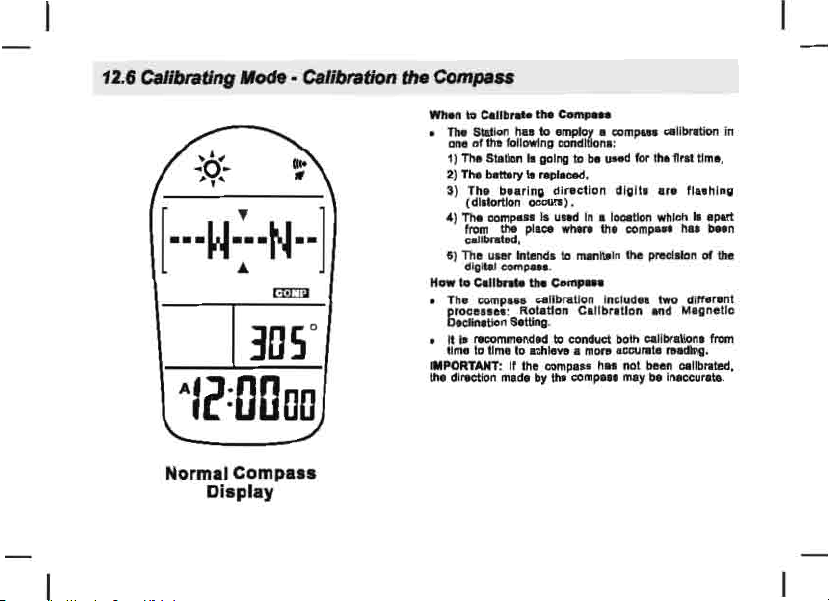
12.6 CallbnJUng
Mode·
CallbnJUon
"'"
"
[---W-:--N--]
1305
°
/he
Compe
..
W'tMn
to
C«lIb
.....
~
~~~~fcSl~~g
1) Tha StaUon II going ta
2)
Tha
b,U.ry I, replaced,
3)
Tha b ••
(distortion
")
Tha comp.,.;.
from
the
callntltd,
5)
Th'
uaet'"
Inlends
digittll comp
H_
to
c..u
....
The IOOmpul calibration Inc l
proc
..... : Rotation
DeclinatiOn Setting.
ia
rwcommlndld
It
tlma to tlma
IMPORTANT:
thl
dl,..ction
10
If
midI
t .... CotI'IpMI
=?io~I~mp
ring
direction
OCool1l).
Is
und
pile:.
whera
ID
m.nlr.ln
...
.
u..
Compen
Calibration
to
conduct both c.alibrationl from
achieve a more accurate reading.
the
compasl h ••
by
thl
comp
•••
ba
uNd
for
digit,
In
I loaatlon which
thl
comp... h
the
ud..
not
be.n
•••
may
~libnltion
Ih.
first tlml,
.r.
predlton
two
Ind
Magnetic
a.llbrated,
bl
Inaccurate.
fluhing
I.
apart
••
bMn
of
ditr,r,nl
in
the
Normal
Display
Comp
...
Page 34

12.7 Calibrating the compass - Compass Rotation Calibration
Rollliion
'0-
','
0"
[---W:-N--]
•
•
Hold
~
'M]
-
13D5
"
[AlB]
•••
Camp
-
•••
Comp
Mode
AI~:DDDD
Normal
Comp
Dlaptay
To
select the Rotation Calibration Display, hold
the
1M]
:~;'W~:!~.J·
To
.tart
In
[
C~LIB
]
:i
AI~:DDDD
•••
Calibration
the
~t.t~~~~W:On~lr;;nS'm!~:
Presl
calibration when ttle 2-turn rottllion calibrlltion
completed.
When the pointer alopa rotaUng, press
go
back to
llwitch
When the lIetting
confirm
~~.
Calibration
[SIS), 1M]
to
4'::"~~::1
Display
button In the Comp
indicator in the
rot.tlon
calibration,
b.arlng
direction box wlh
fo~~~~
or
IR] button to stop the
the
Comp
••
the magnetic declination
sItting
s Moda or p
il
completed,
and axlt tha
:~i!I~~·~Q~e~inut.,
••
s
ModI.
b.aring
direction
prel.
[SIS), the linea
-'art
tJ:~·1
[A1BI
.....
letting
prMl
utllng
[AlB I to
display. I no
The
making
tu~~~
ia
to
1M
10
display.
it will
Page 35
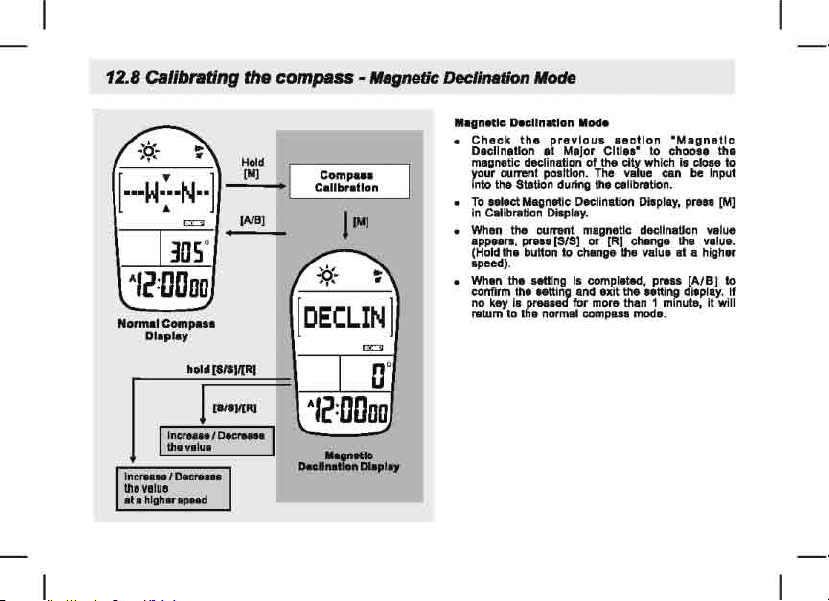
12.8
Calibrating
[---W-:-N--]
I-----,--'"'~'"'-I
the
Hold
'M]
-
~
compass
Comp
Calibration
- Magnetic Declination
Magnetic
...
I""
13D5"
.
;-~
~,'
'/2:0000
Normal
Comp
•••
Display
hold
1 [li11l11[R]
Ilner
....
th.
vakl'
Incraa
..
/cecr.
theYlilul
at.
high_
speed
[SfSII[RI
'O'C:rNM
...
1
[OECLIN]
'/2:0000
I
Ded=c::.
.
=
0"
I
.
.,
MorJe
o.clln.lon
Check
Dacllnatlon at Major
magnetic declination
your current pOlltlon. The
into the Stillion during the c.libr1ltion.
To
••
Ieet MagnetiC Daclination Display, pre
in
Calibration Oiaplay.
When the current magnetic decllnaUon value
appears, p
(Hold the button to change lIle
speed).
When the
confirm
the
:tuk:'t~at~~~~ma~~~D::I~h~~.~mnutll.
the
.....
utllng
..
previous
ttin:
Mod.
of
the
IS/S] or
Is
complated, press
and axit the
8ectlon
Cltl.,"
[RI
"Magnetic
to choo
CIty
which ill
value can be Input
change
tha
valul
at a higher
••
ttinp display. If
••
CIOIlIl
..
[AlB]
the
[M]
valul
it will
to
.
to
Page 36
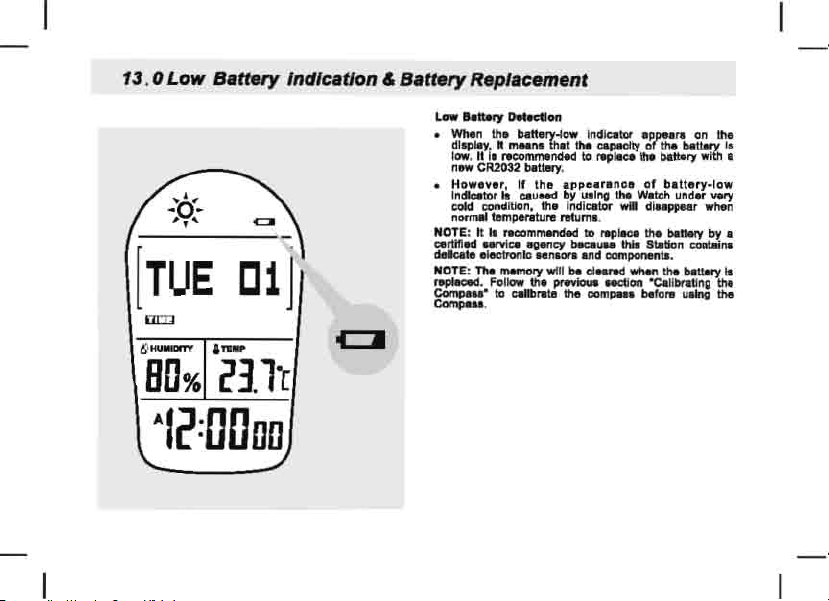
f 3. 0
Low
,',
-0-
','
[rUE
Battery
[]1
Indication &
J
Battery
Replacement
L_
..
tterJ'
OMectlon
=~/~II
rr!!~:7~~~n~~.:rty
low.
It
I.
I1Icommendlld
new CR2032 bettery.
However,
Indlc:etor
cold condition, the indicator will dl
norm.'
NOTE:
c:erltfiltd
lielcete electronic Hnaota and component..
NDTE:
~
~.
"-,,
If
I.
c.u
tempel'llture return • .
It
Is
recommended to
~c:e agency beeliu
The
memo!')'
.
Follow
tel
calbnlllte
.
ttl.
the
••
d by
will N
to
appe.renoe
uelng
clMNd
~
the
comp
.lft't!·b.~~r:
... pIIlCII the
of
the
W.tch under Vllry
r-.p~
the
..
thI8 Station
when
HdIon
-ca
...
bekJl1I
batwry
battery-low
••
ppear when
bIIn.ry
t:OI1taine
the
bIIu.ry
librating
ualng
with II
by II
the
the
Is
~'HUMIDITY
8D%
&
nMI'
23.1t
A'~:l1l1nn
Page 37
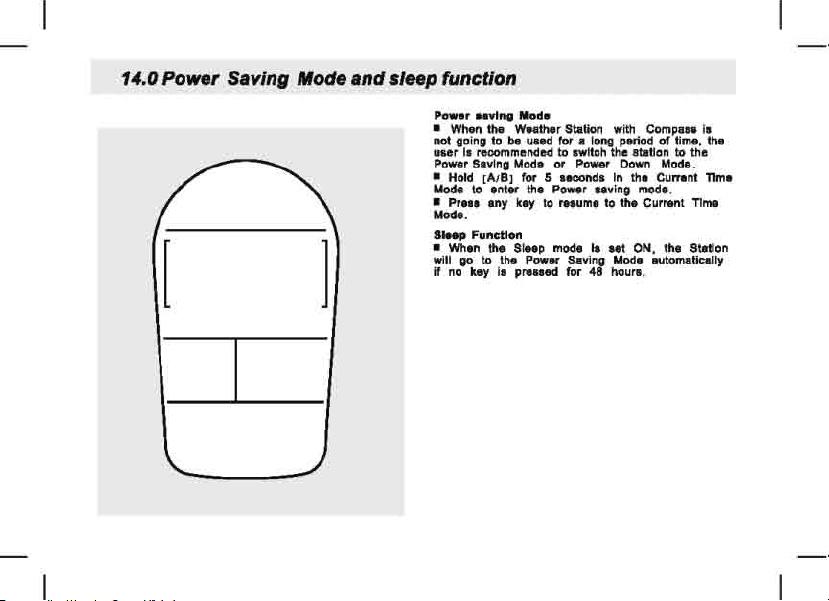
14.0
Power
[
Saving Mode
1
and
sleep function
Power
••
vlng
• When the Wea.ther Station with Compass is
not
going
user
Power Saving Mode
• Hold
Mode
• Pre
Mod
•.
Ste.p
• When the Sleep mode
will
go
if
no key
Mode
to
be used for
I,
recommended to
[AlB]
to
enter the Power
••
any key
Function
to the Power Saving Mode automatically
i.
pressed
8.
long period
Iwltch
the station to the
or
Power Down Mode,
for 5 ..
conds In the Current TIme
••
....
um.
for
ving mod
to the Current
I,
••
48
houri,
to
of
•.
t ON, the Stillion
time, the
Tim.
Page 38
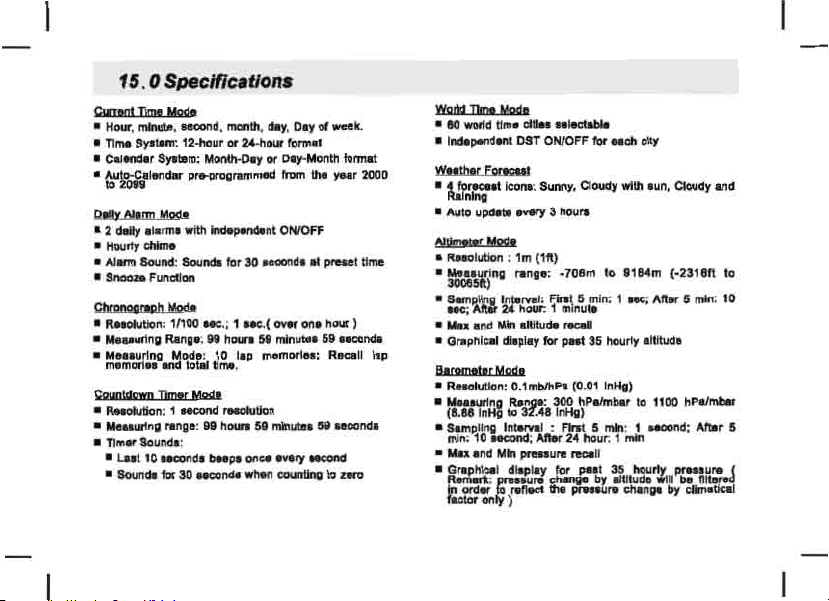
15. 0 Specfflcatlona
Au""
DIM
• Hour, minute,
I Time System:
• Calendar System: Month-Oay
•
~~oaiSl.lendllr
DIlly Ala
I 2
• Houriy I:Nme
AI..m
•
•
SnooD
Cbranogl'Mlh
I R
• M
I M
memoria, lind total
C9YDtdPWD
• R
• Meaaw1nlll range: 99
• Tlmw Sound.:
•
•
Mock!
second,
12-hCJur
pre-programmed from the year 2000
rm
Mod,
dally
,Iarm.
with independent ON/OFF
Sound:
Sounds
Function
Mod,
••
okItion:
11100
...
urlng
Rangl:
•••
urlng Mode: 10 lap
TImer
10
second
MCOI'Idl
for
30
Mod.
..
oIution: 1
LAI1
Sounlil
month,
or
for
sec.; 1 see.(
99 hours 59
lim
•.
reaolution
hotn
bMpa
MCOnG.
2.4_hOlW
when
3D
MOOfld
memorl,.;
S9
one.
dIIy,
OIl'
format
or
Day-Month
over
mimll
minute.
....
,.,
COWlq
of
...
preset time
on.
hour)
..
59
59
NCond
10 Zertl
week.
tonnal
"COndl
Recall lap
MCOnd,
Wartd,
Drw
•
• Inc:t.pendent
WI.tb,r
•
• Auto ",pelalll
Nt!mtttr
•
•
•
•
• Graphical
B,mrntl.[
•
•
• Sampling Interval : FIrst 5 min: t aeoond:
•
•
MOOn
eo
world tim. cities
Fortc",
l~~r:.;,.t
Mod.
Rnohrtion ; 1m
=~~ng
Samp;ling
Me;
AI\ei' 24 hour: 1 minute
....
and Min
Mgd.
R"olutlon:
~~::fr;'Ag
min:
10
Iec:ond; After
....
end
~=~I
In order
I:':!n.et
faotor only )
HIKtIlt*!
PST
ON/OFF
icona: Sunny. Cloudy with Il,In, Cloudy and
Ivery
3 hours
(1ft)
range: -108m
Interval:
Fnl
5 min: 1
allitu~
dilplay
Min
recall
for paat
0.1
mblhPa
(0.01
=-3rw.~~
~~~Palmbar
24
presl
d'1u~
hour: t min
ure recIIll
J:.:t~
the
prwaure
1or
..
ch cit)'
to
918-im {-2318R to
Me;
After 5 min:
35
hourly altitude
InHal
to 1100 hPalmbar
~fm~~II":'~~:J
chanll'l by dimatieal
Att.r
10
5
Page 39

15.
0
Specifications
~
• Re.olution:
• Measuring range:
• Show cardinal dlrecUon In metered presentation
• Declination setting:
Thermometer
• Ralolutlon:
•
~4~~'Iri.qg
• Max and Min
R.I.tivt
• Re.olution: 1 %RH
• Measuring range:
• Auto Update
• Max and Min ralatlve humidity
Trtcklng
e Track
e User On/Off
l'
O'
to
359 •
-90' -+90'
0.1
'C
(O.I"F)
rang.: -10.0
tamp.,..ture
Humid'ty
evary
Mod,
Ihe
altituda different at reference altitude
25
to
minute
95
'C
rec.lI
%RH
to
60.0
~.II
'C
(14.0
OF
• Hourly Chime ON/OFF
""'"
• Keyton. ON/OFF
• Sleep ON/OFF
• Power saving
to
mod.
Page 40
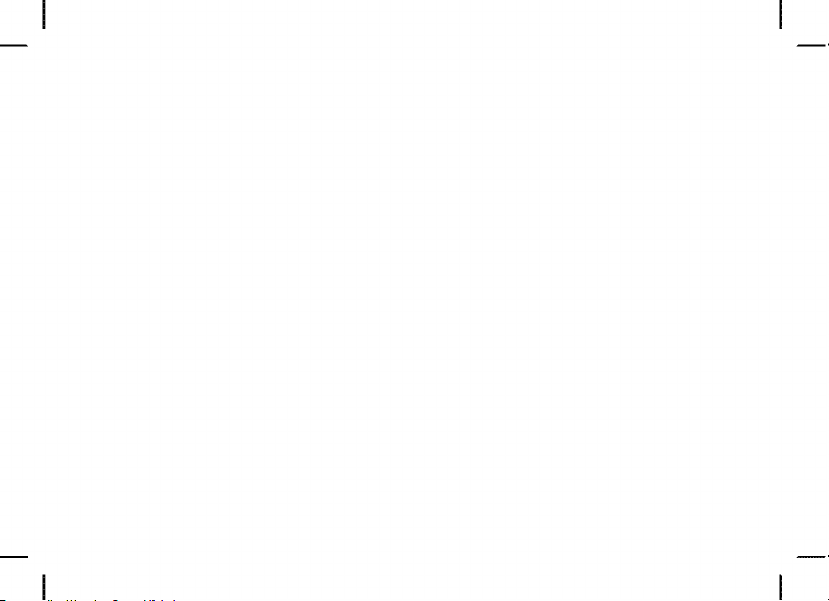
