Page 1
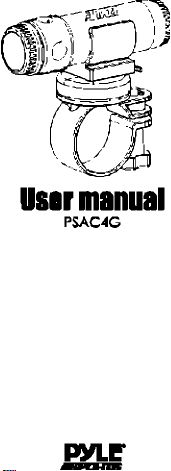
User
manual
PSAC4G
PYL~
Page 2
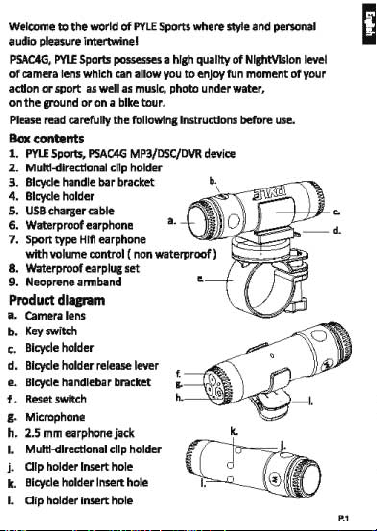
Welcome to the world
audio pleasure intertwinel W
PSAC4G,
PVI..E
of
camera lens which
action
or sport as
on
the
cround
Please
read
Box
Contents
1.
PVI..E
SportJ,
2. Multt-directlonal clip holder
3. Bicycle handle bar bracket
4. Bicycle holder
5. USBchalliercable
6. Waterproof earphone
7. Sport type
with
volume
8. Waterproof earpllll set
9. Neoprene armlHlnd
Product dl
I.
Camera
b.
Key
switch
c.
Bicycle
d.
Bicycle
e.
Bicycle handlebar bracket
f.
Reset
switch
I.
Microphone
h.
2.5
mm
Multl-dlrectlonal clip holder
j.
alp
holder Insert hole
k.
Bicycle holder Insert hole
aip
holder insert hole
of
PYLE
Sports
where style
Sports possesses I
well
or
on
a bike
carefully the following Instructions before
PSAC4G
can
allow you
as
music,
tour.
MP3/DSC/DVR
high
to
photo
quality of
enJovfun
underwater,
device
NlshtVJslon
moment
•.
HIt!
earphone
control (
non
waterproof 1
.....
m
lens
holder
holder release
lever
nrphonejack
~
~
and
personal "
level
of
your
use.
,.,
Page 3

OPERATIONAL INSTRUCTIONS
Mountlllll to your bIcycIo
1. Clip on bicydIt handlebar
2. Side
PSAC4G
the
dip
tdder
3.
SIde
bkyde
Into
4.
Ad;w.t.~
5
Pr1!55
6
Use
If
7. To
to detach from
holder DntD bicycle handIeIJ.-
pIKe.
by
key
switch button
normal earphone and Insert Into
Iistenina MP31. needed.
remow,
preSl bleyde holder
_l1li111
L
AI
.. _ PSAC4G
Be
not.
tim
I
2. Clip the
3.
Pres5
4.
UN
if
5.
Adjust llnale by
•
hole
J..
Of
L
~
PSAC4G
Qy
$wtteh
waterproof
listenlna; MP31s n
brKket
nto
bicyde holder.
must
to
into
the
turninl
bicyde
to
activate MP3/D5CIDVR.
the
bicycle handlebar braclwt.
your
_mllIIIlICIIIIIIo
to the
hole
r.1sed
to'f'Ol6 5Wimmil"ll
button tD
.arphone
turnllll
on
point
on
the
on
the
lett
mivilte
and insert
••
d.d.
clip holder IS required.
WH.rtng on your cloth on
1.
Alien
the
PSAC4G
to
the
hole
Be
I hole).
2. Clip
3.
Pre»
•.
,
note
the
key
that
or
II
rabed point on the
L
depends
P5ACAG
lDyow
swltcn
button
on
the left
dottle
to
IIdfvate
on
and
tum
Be
nate
hole ( hole k.)
holder
u
reqund.
the
audio
releasel_r
the
unit
-t
tip
holder must
or
rWlt
~
IWe
.
MP3/DSC1DVR
into
the audio
the
go
the
unit
lind
di
p hoIdef ITMt
or
riIht-
sIewt
ormlarwtor_1st
MP3/D5CIlMt
sa.w
UfltiI
tI.t
a rIMe! point
on
the
bnctet
unIIltdlcb
Jack
hole (h.1
and slide forward
tt
cfdls Into
10
you
moe-
.
j.ck
It
dlclai
SO
you
chooM
tI,Ihtly
secure..
on
PSAC4G
•
pIKe
.
into the hole.
tD
dip.)
hoi.
(h.1
I
nto
pIKe.
Into the hole.
to
tip.)
banel.
4.
Use
normal earphone and Insert Into
(h.1
Iflkten/rc
II,..
byturninl;dSJ
one!
@
-c::J
- -
(h.1
Jade
ntc:Ommended
charp
for minimum
flash
durlrc
will
tLnl
the
usa
It to I
PSAC4G
plilyerwill ~ ..
In
'My
Computer'.
th.m
you
lire finished
the
PSACAG
then safe
MP31s needed.
_
PSAC4G,
hole
(h.1
that
red\arJ;1rc).
oR to ensure
cable
into
PC.
onto
the
pliilyer'5
to
oopI\II.
S. Adjust
Chorglng
.....""'
hole
1. When chlralfIJ
Into audio
It
Is
to
wi.
Ilthts
~""toyourPSM:4G
Z.
InHrt
connect
3.
The
drtve
4. sel.w;tthe music Illes you
and drop
S. When
on
6. It
Is
holder
~
USB
Insert
and
connKt
you I
.....
of3
hours
c:hedr.
optimum
aloldio
want
PSAC4G
trllnmmnl
iam
lind
the
audio Jad: hole
a requlntd.
O
the
USB
cable
tt
to
till
your MP3 player
(bkHI6
when
fuIy
batbtry
jack hole Ih-I
u I
ntlTlCMlbII
to simply
drq
pili"'"
mu.lc. rllht-c:lick
sel.ct
'.I'ct'.
pe
PC
ntd
IlIht
radlar&ed,
11f
MId
•.
USB
port.
Page 4

MP3
mode
1) To switch the
button
lind MP3 music will start playins.
2)
To switch the
button
3)
While playlnB music. the blue light will keep flllshin
lind red light will keep
4) While playlnB music. tapplns the
once will sldp a track
5)
While playing music. press and hold
to
6)
To make
to
and become quick flash,
Short tap 8 again
return
PSAC4G
player
player
till
red
on.,
off,
Il
Il
fortwo
for
two
seconds till red
PSAC4G
seconds
off.
or
replay the previous one.
adjust the volume.
PSAC4G
pause sons play. Blue light will
pause while music
the
red
to
to
stable flash, and red light will keep off.
continue playins. Blue light will
press the
blue lisht goes on.
press the
blue IiBht goes
ffi
or
theffior8buttons
Is
playln
start
light will still keep off.
DSCmode
7) While
In
MP3
change
to
be entire on.
In
OSC
mode, hold M button
D5C
mode. Blue IIsht will stop and
mode, blue
be entire on, and
to
the
photo taking is finished.
to
will
8)
While
be entire on. When presslns any button
blue IIBht will
9)
The light will resume
red light on once
light
will be
blue lisht
down
off,
red
IIBht will be off.
off
and
i8l
i8l
off.
..
8 buttons
..
short
from
to
tap~
stable flash
for
2 seconds
red
IIBht
and red IIBht will
take a single photo,
DVRmode
10) While in
11) While
12) While filming, pressing ilny
13) While in
D5C
to change
Blue light will be entire on and red IIsht will beflashlns.
the recordins. Blue and red light will be entire on.
seconds
playing music. Blue light
will keep
Be
turn
mode, hold M button down
to
DVR
mode. Blue lind
In
DVR
mode, pressing any
DVR
mode, hold M button down
to
change
to
MP3 mode. MP3 will begin
off.
note, under
OSC
off
and
In
5 mlns when no key activation
button
is
from entire on
DVR
mode, the system will be
for
red
IiBht will be entire on.
button
will begin filming.
will stop
for
toflash,
Is
Reset system
14)
Use
paper clip
or
switch until system resets, system will
the like and insert
into
turn
reset
2 seconds
2
red light
detected.
off.
Page 5

Light
vs.
Function table
Power
on
(2
sees
MP3 mode and playing
DSC
mode and playing
DSCshootilli
DVR
mode and waiting
DVRfilming
off
Power
Blue
hght-B
Red
light=R
only)
llghton-e
lightoff=O
0
•
0
()
Flashlng-
R
•
• •
()
0
•
• •
•
0 0
()
