PYLE Audio PPHP83MU, PPHP103MU, PPHP123MU, PPHP153MU User Manual


Before using your new speaker system please review all information and instruction found in this user manual for the
safety of the operator and optimum device performance.
Caution: To reduce the risk of electrical shock, do not remove any pieces or attempt to access, service, troubleshoot,
modify any components or circuitry within the unit. No user serviceable parts inside; refer to servicing to qualified
personnel. REFER SERVICING TO QUALIFIED SERVICE PERSONNEL or contact Pyle Audio. Visit www.PyleAudio.com!
1. Carefully read and keep these instructions.
2. Be cautious of all warnings and follow instructions.
3. This unit should not be exposed to dripping, splashing or excessive moisture or objects filled with liquid.
4. Clean only with a dry cloth.
5. Do not block any of the ventilation openings and allow circulating air on all sides whenever in use.
6. Do not install near any heat sources such as radiators, stoves, or other electronics/devices which can produce heat.
7. Only use attachments/accessories specified by the manufacturer.
8. Unplug this unit when not in use for long periods of time.
9. Do not override or modify the power supplying purpose of the unit's plug connector. A polarized plug has two blades,
with one wider than the other. A grounding-type plug has two blades and a third grounding prong. The wide blade, or
third prong, is provided for your safety and must not be tampered with. If the provided plug does not fit your outlet,
consult an electrician to replace the outlet or use a compatible outlet.
10. Protect the power cord from any damage, including the cable or plug prongs.
11. Be cautious of the weight of the unit and be careful when transporting and placement not in, and not in use.
12. Refer all servicing to qualified service personnel or Pyle Audio Specialist. Servicing is required if the unit has been
damaged in any way, or appears not to be performing as described, or performance/operation has changed.
13. The power switch located on the back of the unit does not break the power supply connection from the mains.
Connect this unit only to the power source via the connection input indicated on the back of the unit's panel. Only use
the provided accessories / cables provided by Pyle Audio (or others if advised by a Pyle Audio Technician).
Visit
www.PyleAudio.com for more information and technical support assistance
PyleAudio.com
PA Speaker Systems
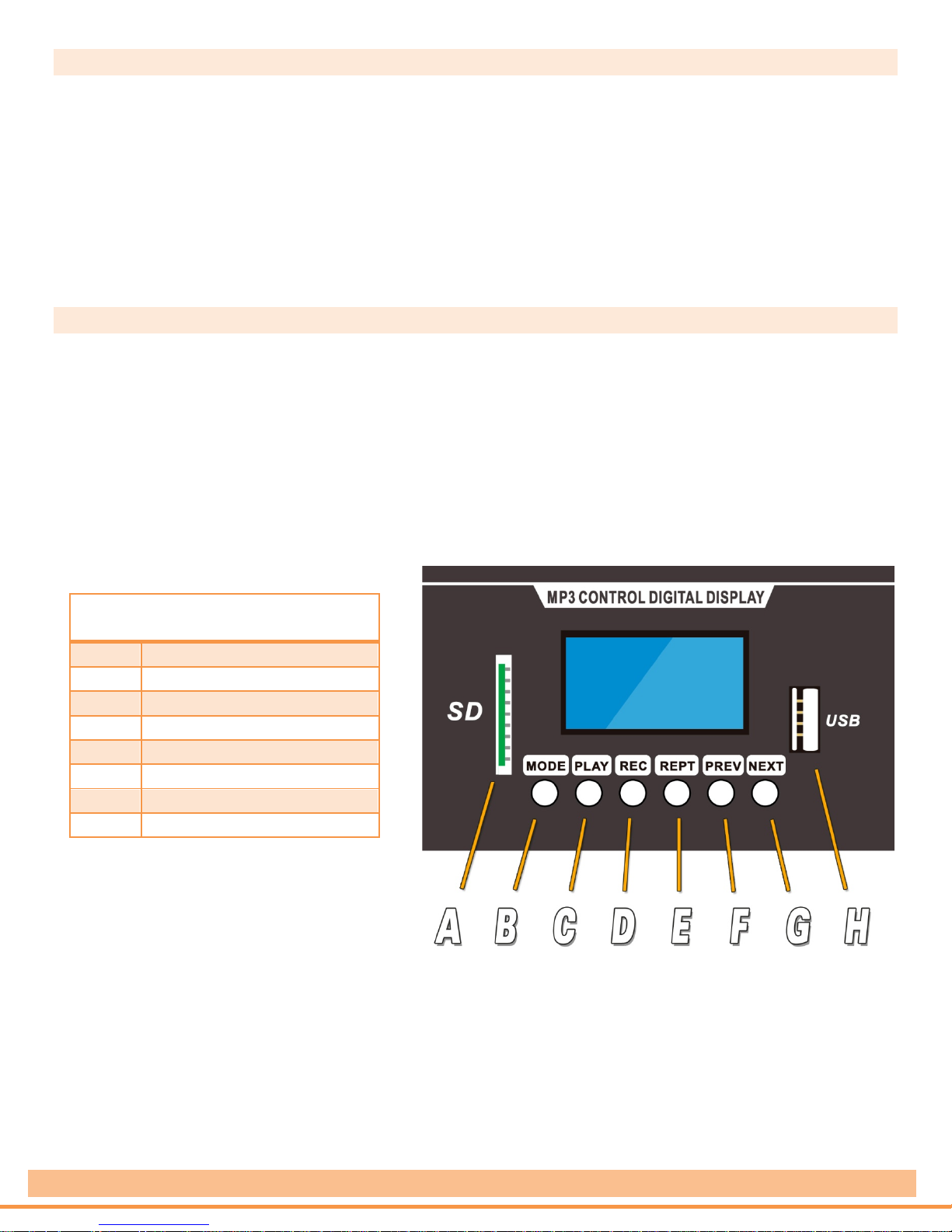
Electrical Safety:
LCD Display
Digital Audio File Control Center
A
SD Memory Card Slot
B
Mode Selection
C
Play
D
Record
E
Repeat
F
Previous
G
Next
H
USB Flash Memory Slot
Please Note: Model 'PPHP803MU' PA Speaker
All units are fitted with a power cord (supplied) which connects to the AC mains via the back control panel of the PA
speaker. The power cord has an IEC female connector on one end and male mains connection on the other, to provide a
safe and consistent power flow to the unit. This cord is provided specifically to accommodate the different worldwide
safety and electrical code requirements, including your intended region of use. The power cord supplied with your
product has a 3-Pin type plug prong connector. Do not modify, damage or tamper with the cable in any manner.
*Note: Avoid placing any microphone or wireless device against, or in close proximity, to the PA Loudspeaker -- as this may cause
unwanted electrical interference, and has the ability to degrade the unit's performance, add 'noise' or interfere with other internal
circuitry / components or your devices.
PA Speaker Placement:
Optimal audio performance can be achieved when elevating your speakers at higher elevations. The Pyle PA
Loudspeakers feature the universal standard 35mm (1 3/8”) pole mount inserts with locking bolts, to make them
compatible with virtually all speaker pole-mount stands. Ensure the speaker stand can support the weight of your Pyle
PA speaker and your audience will definitely hear you!
Operation: Before connecting or powering on the speaker, ensure the volume control levels are set to low to prevent
any damage or electrical faults when connecting or operating.
does not feature 'Recording Ability' and the
control panel appears different than pictured.
*Also located near the MP3 Audio File Control Center is the Auxiliary (3.5mm) input connector jack. This allows you to
connect your device and stream media directly through the PA speaker system. Control the media playback and
configure sound adjustment.
Visit
www.PyleAudio.com for more information and technical support assistance
PyleAudio.com
PA Speaker Systems
