Specifications and Main Features
- 12-channel stereo console mixer
- Number of inputs: Microphone 1-4, Line 5/6, 7/8 (input)
- Professional-type microphones with balanced XLR connectors for channel 1-4.
- TRS phone-jack line inputs 1 to 4.
- Stereo line inputs 1/4 inch unbalanced phone jack 5/6 to 11/12.
- Unbalanced stereo RCA jack pins 9/10, 11/12.
- External equipment, such as graphic equalizers, compressors, and others, are connectable through insert jacks located on channels 1 to 4.
- There are controls GAIN CH for each channel for proper adjustment of GAIN.
- A High Pass Filter is available for channels 1 to 7/8 at a frequency of 80 Hz with an attenuation of 12 dB per octave.
- Equalizer with three bands: high, mid, and low for channels 1 to 4.
- External configurations for sending signals PFL (Pre –Fader listen)- switch for signal monitor control.
- Controls for Master AUX and Master EFFECT sends.
- Jack sockets for stereo output Left/Right having a connector for amplifiers or recorders.
- Jack sockets for group output 1 and 2 for connecting to multi-track recorders or other mixers.
- Power switch for condenser microphones providing phantom voltage +48V.
- Other 16 built-in effects such as Digital echo Audio delay and more.
- Signal level monitor through a LED level meter.
- Dimensions: 346.2 mm x 86.1 mm x 436.6 mm.
- Weight:3289 g.
- Power Supply: PA-20 adaptor 30 watts.
Frequently Asked Questions
Q: What is the maximum power output of the PMX-1205?
A: The power output of this device is 30W.
Q: Can I use both XLR and TRS inputs at the same time?
A: It is possible to use both inputs, although this is not recommended practice. Instead, stick to one input per channel at a time.
Q: Does the PMX-1205 support phantom power for microphones?
A: The device in question has a phantom power option of +48V that may be utilized for condenser microphones.
Q: Can you describe the process of connecting the speakers to the mixer?
A: You can connect to the STEREO OUT connectors or the GROUP OUT connectors to connect your speakers.
Q: What should I do if I don’t hear any sound from the mixer?
A: Start by examining your connections and ensuring that all switches ON have been turned ON and that level controls are set correctly.
Q: How do I change the digital effects on the mixer?
A: To set digital effects on the mixer , you can select the desired effect from 16 internal effects with the PROGRAM dial and set the desired parameters using the PARAMETER control of the desired effect.
Q: Can I listen to input channels before they are sent over?
A: If you want to listen to the pre-fader signal, you can use the PFL switch on each channel that will enable you to listen through your headphones.
Q: What types of devices can I connect to the INSERT jacks?
A: Connect audio devices like graphic equalizers, compressors, or noise filters to the INSERT jacks for channels 1-4.
User Manual
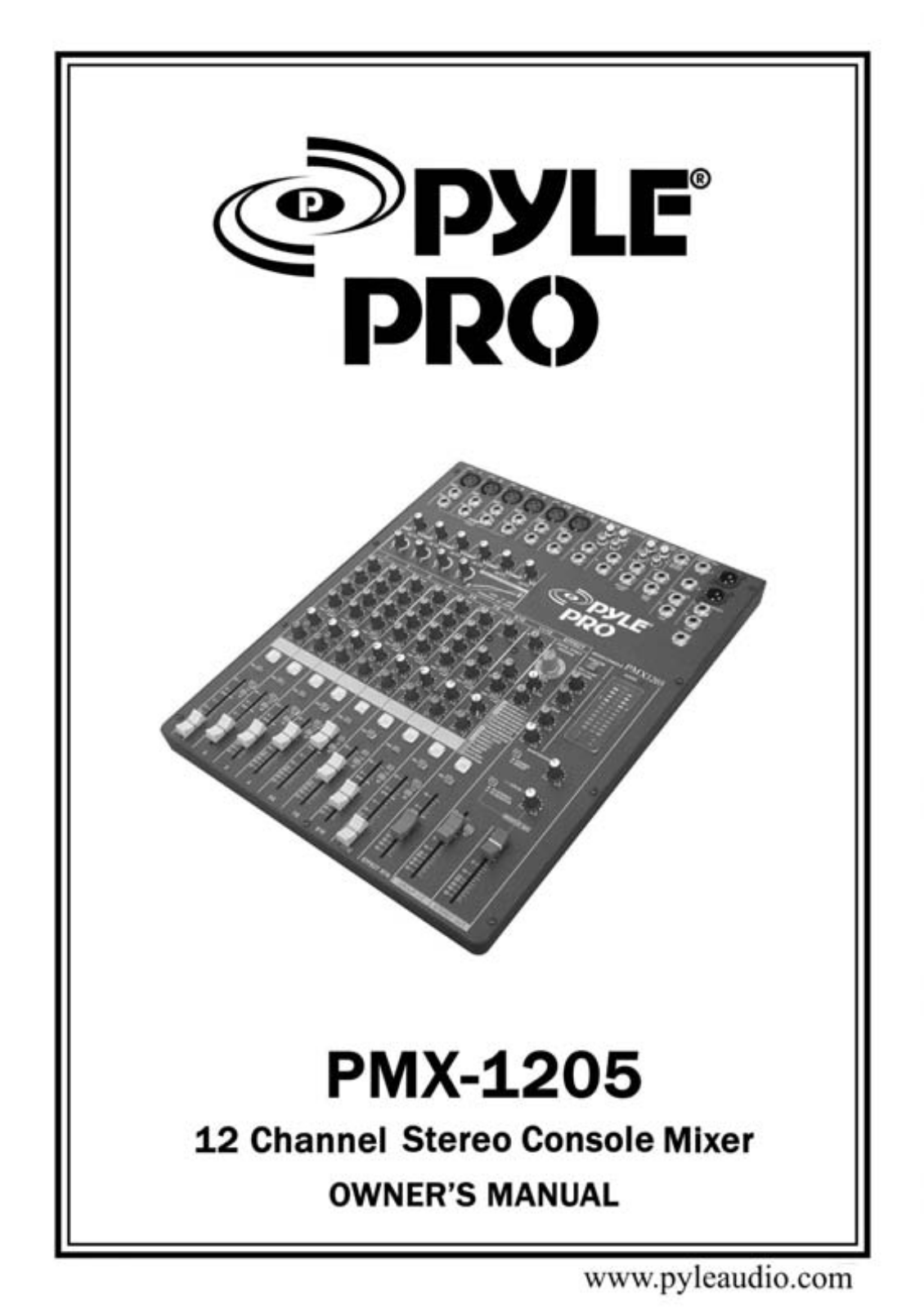
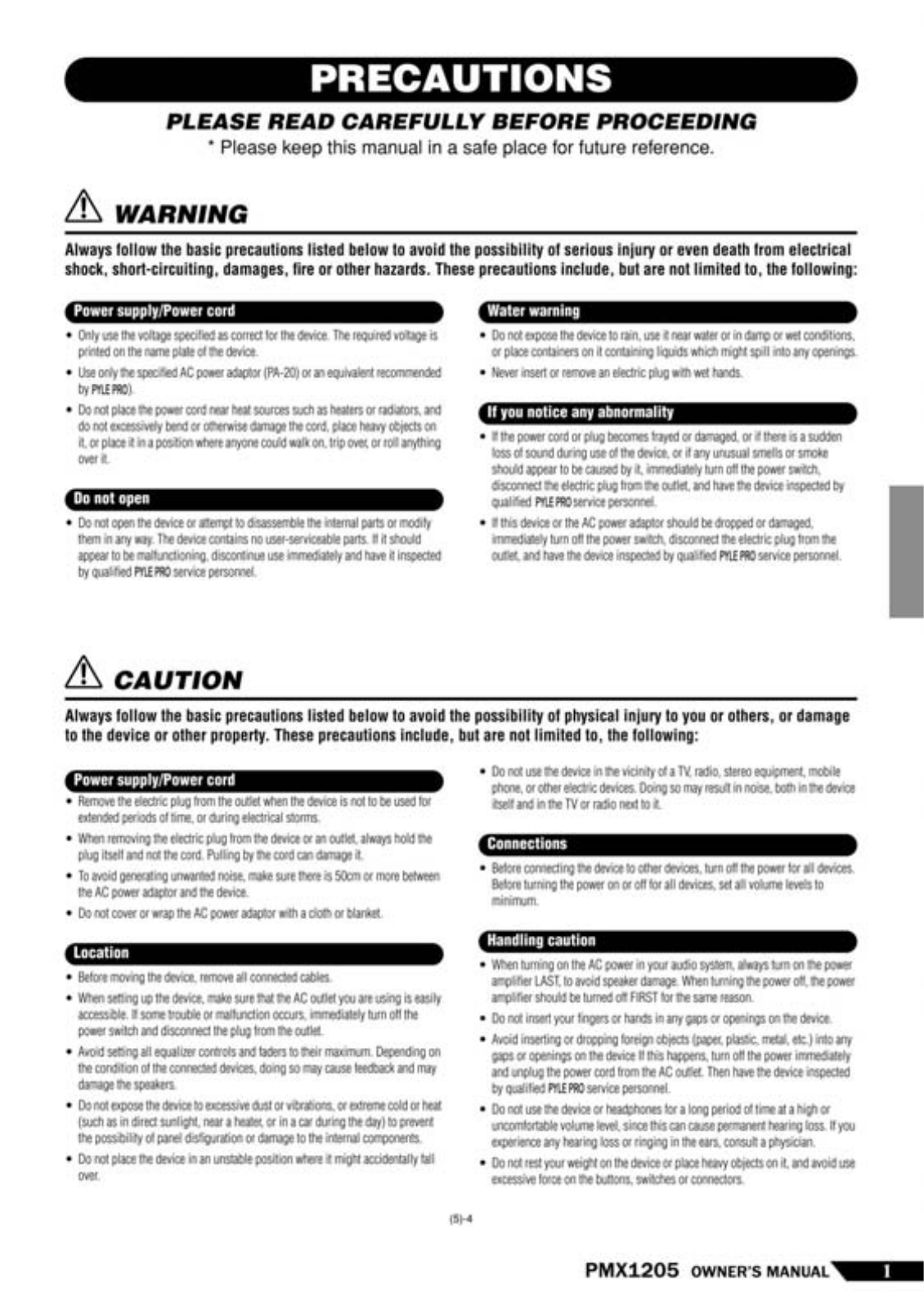

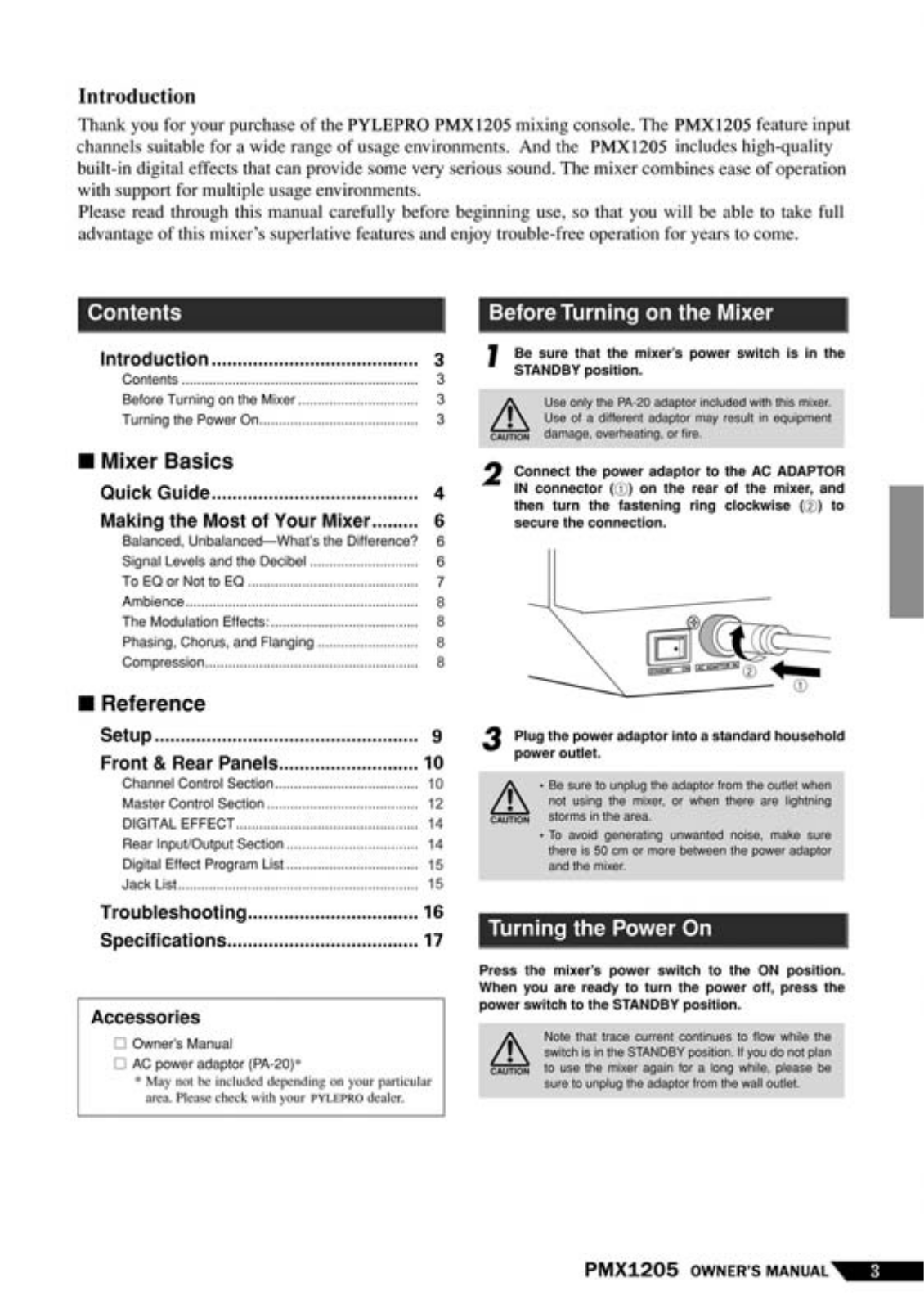
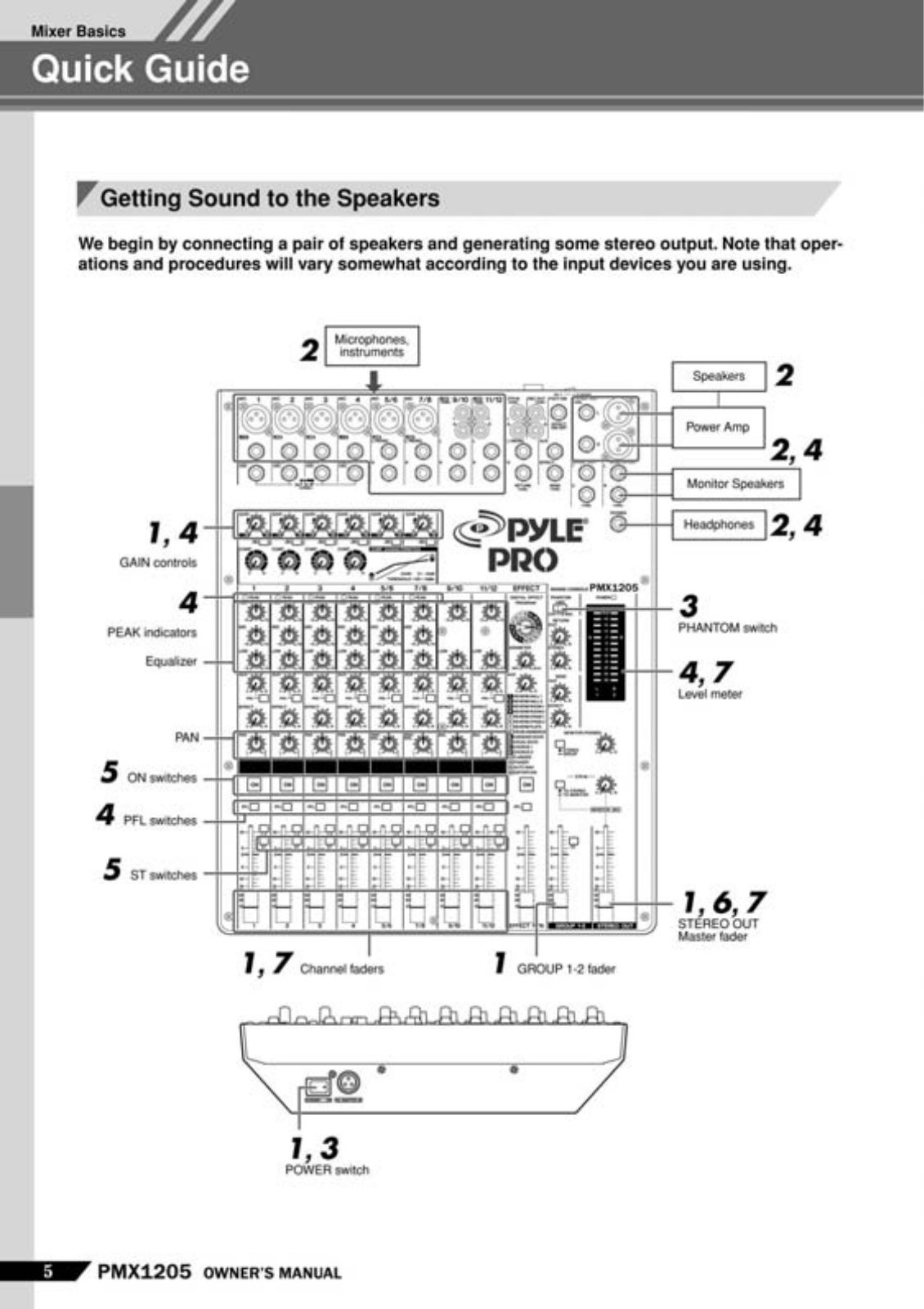
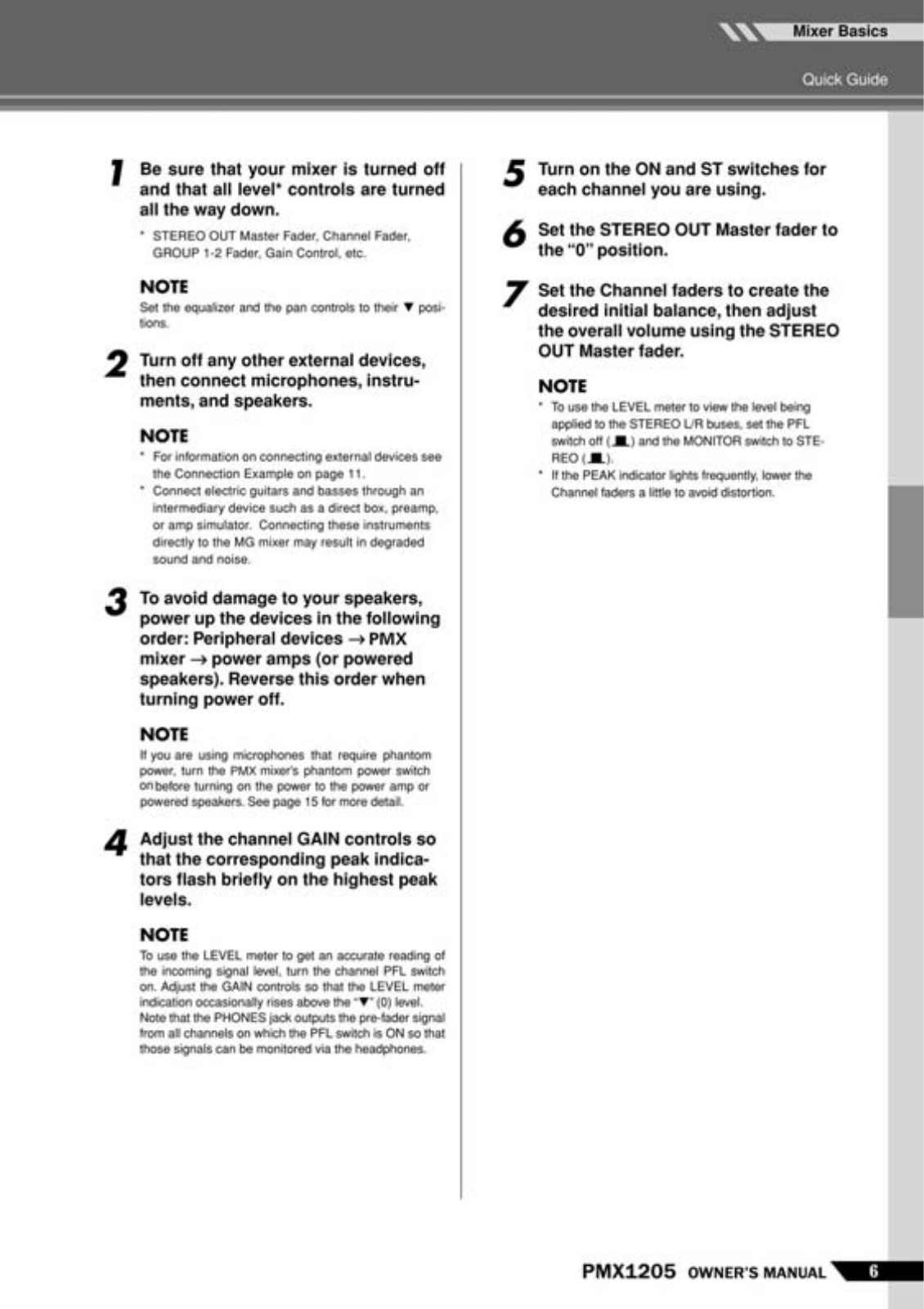
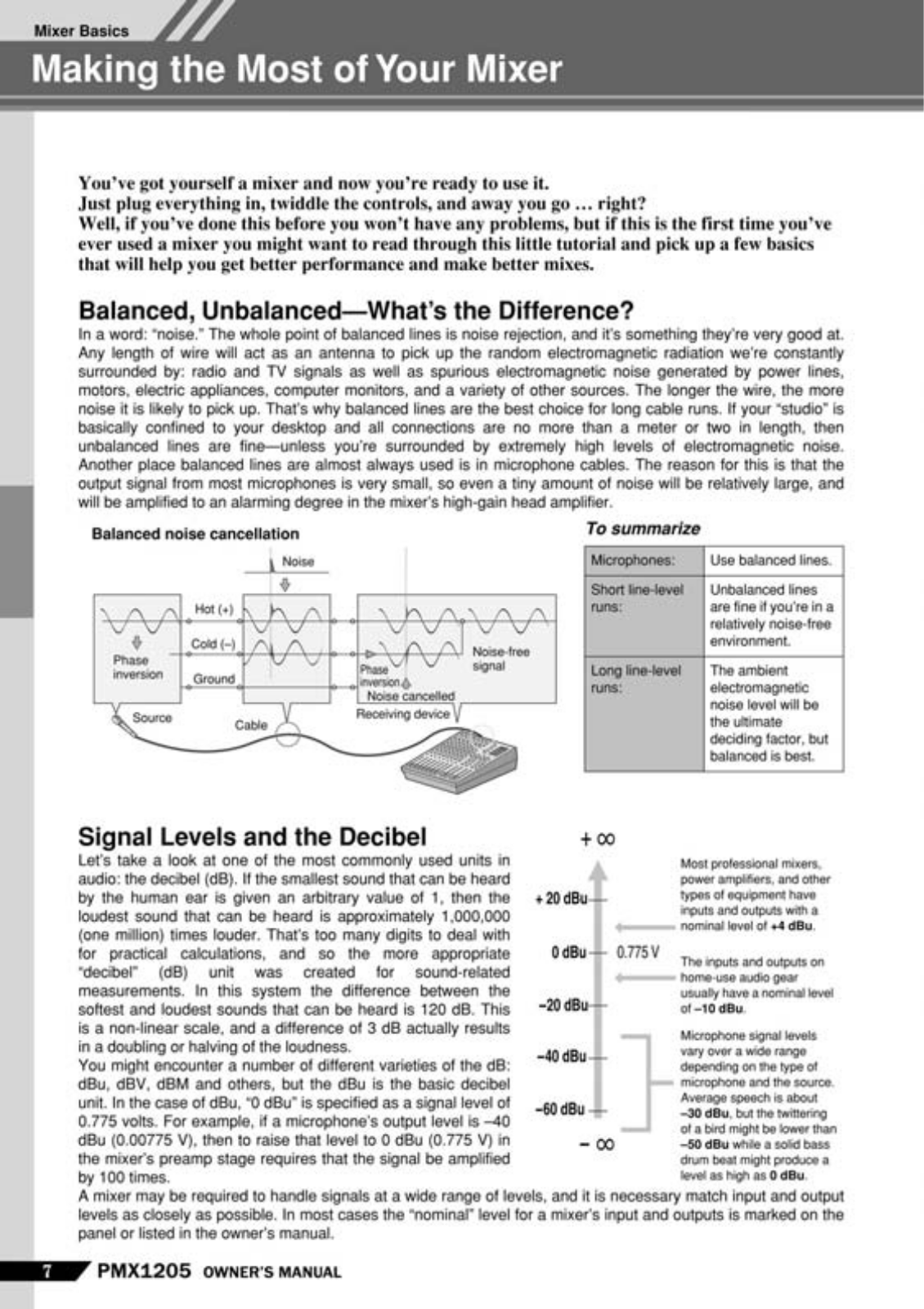















