Page 1
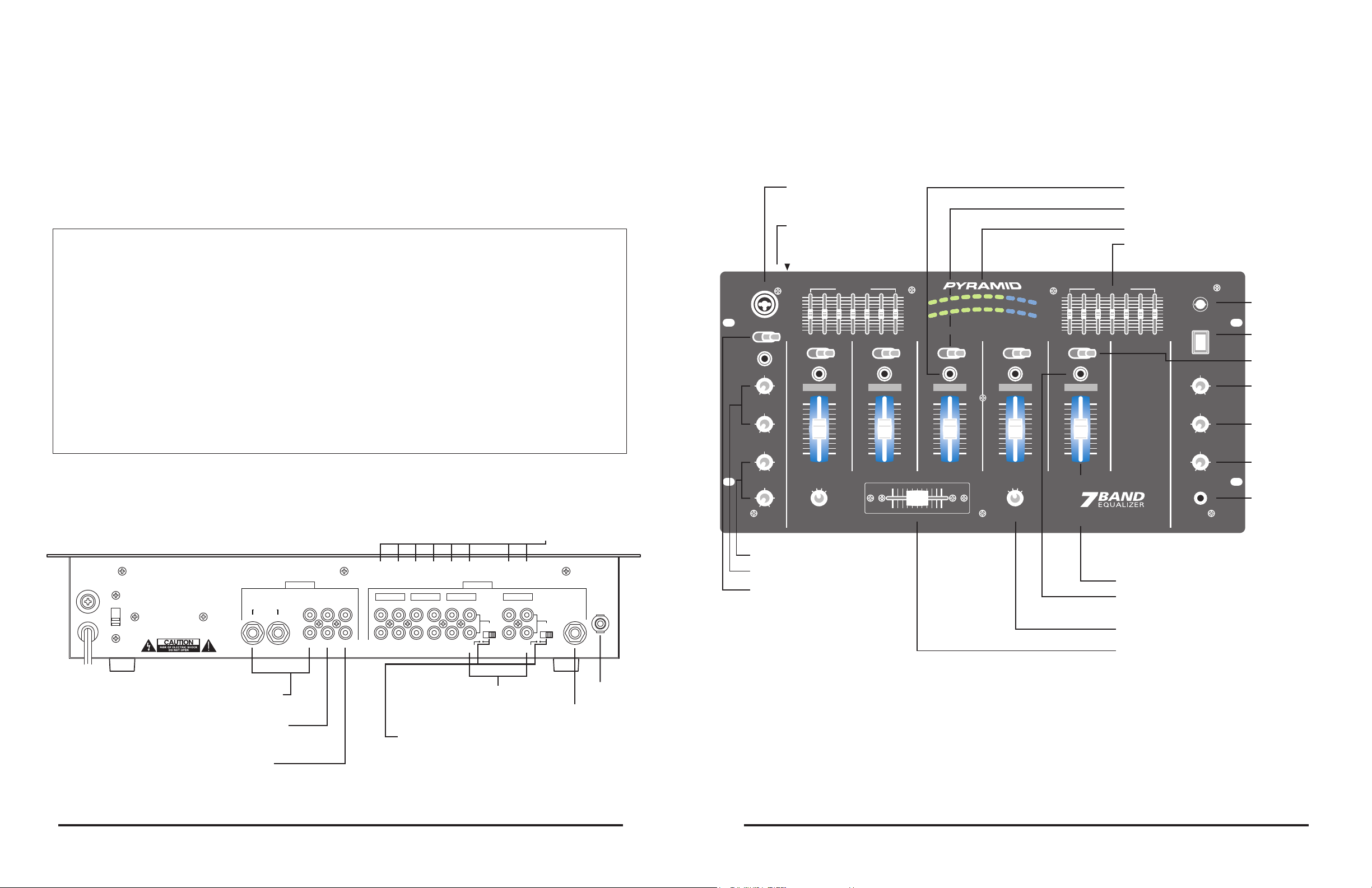
Your PYRAMID Series Performance Mixer
is a sophisticated control center, perfect for mixing sound from multiple playback sources such as
microphones, tuners, CD players, turntables or the audio outputs from a VCR. This mixer is ruggedly
constructed for home or professional use. Wide range volume controls permit you to adjust sound levels
accurately to achieve just the right mix for playing through your speaker system or for recording.
Features and Controls: PM 1008 Mixer
Please read this manual thoroughly before you attempt to set up and use the mixer. It contains a
range of suggestions and instructions to insure safe usage. Set up and used properly, you can expect
years of trouble-free service from this product.
Owner’s Manual Table of Contents
Input/Output Features
i
Features and Controls: PM 1008
1
Features and Controls: PM 2008
2
Features and Controls: PM 3008
3
Presetting Controls Before Use
4
Connecting the Mixer Inputs
Connecting the Mixer’s Outputs
6
to Amplifiers
to Recorders
to Booth Speakers
Using Headphones
7
Connecting the Lamp
Using the Mixer Controls
8
Turning On the Mixer
Monitoring (”Cueing”) Inputs
8
Mixing Inputs
Adding Equalization to the Mix
9
Using the MicrophoneTalkover Mode
Microphone Tone and Level Controls
Using the Mono/Stereo Switch
10
Using the Crossfader w/Assign Switches
Using the Echo Controls (PM 2008)
Using the Sound Effects (PM 2008)
Using the Digital Sampler (PM 3008)
Troubleshooting
11
Specifications Warranty
12
Input/Output Features: all models
Stereo Line Inputs let you connect
most high-level audio sources, such as
CD players, tape deck, tuner or VCR.
MIC 1
CUE
MIC 1
0 10
MIC 2
0 10
TREBLE
0
-12 +12
BASS
0
-12 +12
MIC 1 Combo Input Jack For
connecting a balanced or unbalanced
low impedance microphone with XLRtype or 1/4” plug
MIC 2 Input Jack (on input panel)
For connecting a balanced or
unbalanced low impedance microphone
with 1/4”plug
+
12
0
TALKOVEROFF ON
-
12
10
9
8
7
6
5
4
3
2
1
0
LEFT CHANNEL
60 150 400 1K 2.4K 6K 15K
LN 2PH 1/ LN 1 LN 4PH 2/ LN 3 LN 6LN 5 LN 8LN 7
CUE CUE CUE CUE
10
9
8
7
6
5
4
3
2
1
0
2 3
1
4
ASSIGN A
+
12
LEFT
-
30
PWR
0
RIGHT
-
12
CHANNEL 2 CHANNEL 3 CHANNEL 4 MASTERCHANNEL 1
10
9
8
7
6
5
4
3
2
1
0
10
9
8
7
6
5
4
3
2
1
0
CROSS FADER
987654321010
CH A CH B
STEREO SOUND MIXER
10
9
8
7
6
5
4
3
2
1
0
100123456789
-
25
-20-
14
PM 1008
10
9
8
7
6
5
4
3
2
1
0
Channel CUE Switch Allows you to monitor the selected audio
input source and prepare it prior to mixing it in.
Channel Input Selector Lets you choose the input source to play
for each channel
Dual Display Meter Indicates the levels of Left and Right Master
Channels
7-Band Equalizer Allows you to tailor the mixer output to suit your
taste or performance environment. Each frequency range can be
cut or boost by up to 12dB.
+
-
10
-
5
0
+
3
10
9
8
7
6
5
4
3
2
1
0
12
+
6
0
-
12
10
10
9
9
8
8
7
7
6
6
5
5
4
4
3
3
2
2
1
1
0
0
RIGHT CHANNEL
60 150 400 1K 2.4K 6K 15K
EQ
ONOFF
MONO
10
9
8
7
6
5
4
3
2
1
0
LAMP
+
12
0
POWER
-
12
BNC Lamp Adaptor Allows
you to connect a 12V/3W
lamp to light the panel
Power Switch
Equalizer On/Off Selector
BOOTH
0 10
MIX
CUE PGM
CUE
Booth Level Control
Lets you control the mixer’s
overall booth volume level,
if you set up remote speakers
or DJ booth monitors
Headphone CUE/PGM
Control Allows you to listen
simultaneously or separately
to the CUE material or the
active program
Cue Level Control
0 10
2 3
1
ASSIGN B
4
PHONES
Headphone Jack
Accepts headphones with
1/4” plug
VOLTAGE
FUSE
~AC iN
115/230V-60/50 Hz
Output Jacks to connect the mixer to a
receiver or amplifier – choose to use cables
with either 1/4” plugs or RCA plugs.
Booth Output Jacks to connect the mixer
to a second receiver or amplifier powering
speakers in the DJ booth or in a remote
location
Record Output Jacks to connect the
mixer to a tape deck for recording the
mixed program
TO PREVENT ELECTRIC SHOCK DO NOT USE THIS (POLARIZED)
CAUTION:
PLUG WITH AN EXTENSION CORD RECEPTACLE
OR OTHER OUTLET UNLESS THE BLADES CAN BE FULLY
INSERTED TO PREVENT BLADE EXPOSURE
BALANCED
R
L
OUTPUT
L
R
MIC1/2 Tone Controls
DISCONNECT SUPPLY CORD BEFORE CHANGING FUSE.
CAUTION:
FOR CONTINUED PROTECTION AGAINST RISK OF FIRE
CAUTION:
REPLACE ONLY WITH SAME TYPE FUSE.
INPUT
BOOTHAMP
REC
CH 4 CH 3 CH 2 CH 1
L
R
LINE 7LINE 8
LINE 5LINE 6
Dual Purpose Stereo Inputs for
using a turntable with a magnetic
cartridge OR a high level input
source
Input Select Switches – set these
switches based on what is plugged
into Phono1/Line1 and Phono2/Line3
input jacks
INPUT
SELECT
LINE 3LINE 4
PHONO 2
GROUND
MIC 2
INPUT
SELECT
LINE 1LINE 2
PHONO 1
Ground Screw
for turntables
MIC2 Microphone
connector permits
you to connect a
balanced or
unbalanced low
impedance microphone
with 1/4” plug.
MIC1/2 Level Controls Lets you control
the MIC levels as they enter the mix
MIC Talkover Allows you to lower the
level of the input sources so you can talk
them using the DJ Mic
Master Level Control Lets you control mixer’s overall volume level
Master Mono/Stereo Switch
Channel Assign Switch Lets you select the input source to be mixed
by the Crossfade Slider Control
Crossfade Slider Control Allows you to smoothly switch between
the input sources assigned to Channel A and Channel B
PYRAMID Mixer Owner’s Manual – 1i – PYRAMID Mixer Owner’s Manual
Page 2
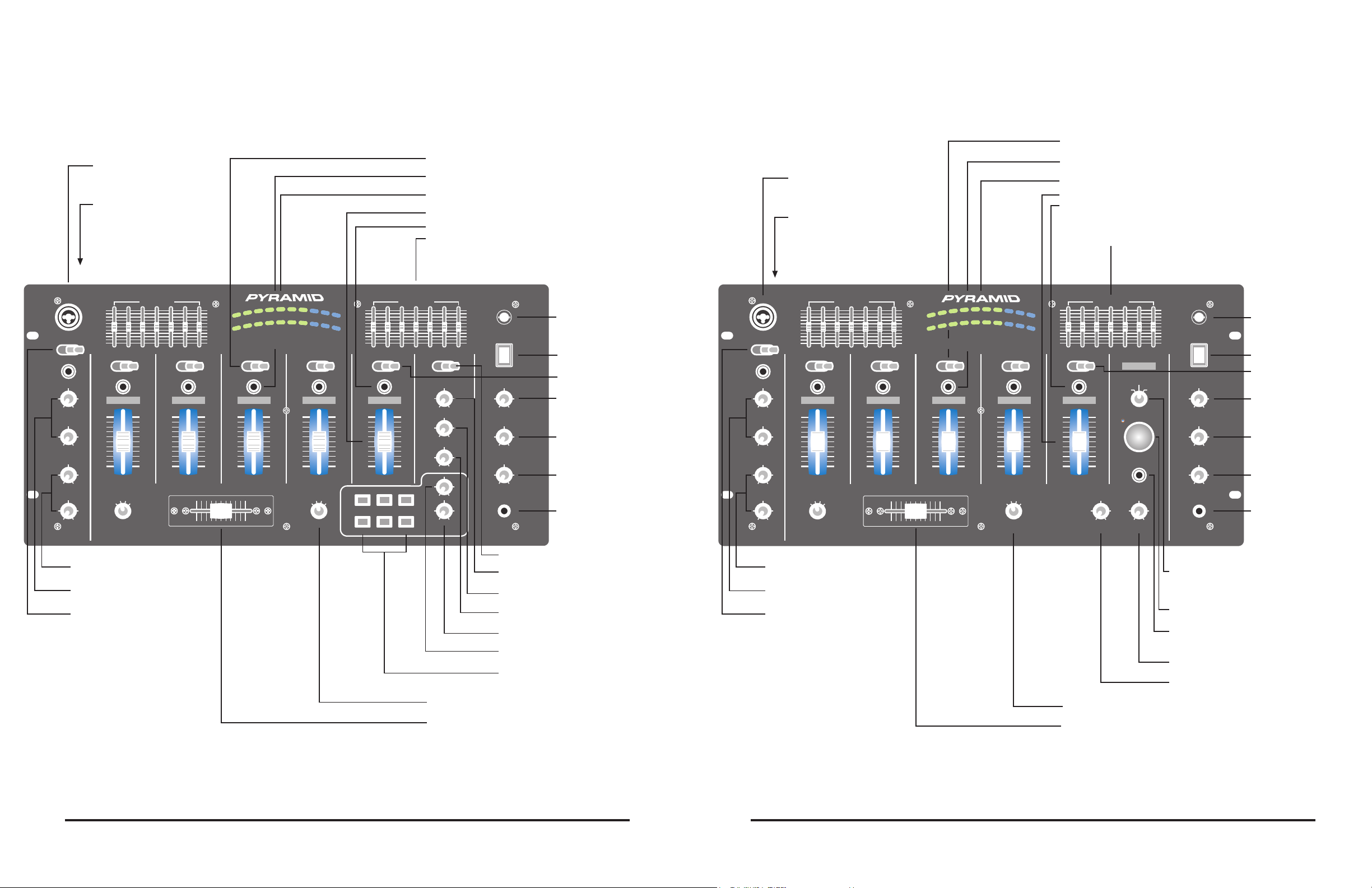
Features and Controls: PM 2008 Mixer
Channel Input Selector Lets you choose the input source to play
MIC 1 Combo Input Jack For
connecting a balanced or unbalanced
low impedance microphone with XLRtype or 1/4” plug
MIC 2 Input Jack (on input panel)
For connecting a balanced or
unbalanced low impedance microphone
with 1/4” plug
for each channel
Channel CUE Switch Allows you to monitor the selected audio
input source and prepare it prior to mixing it in.
Dual Display Meter Indicates the levels of Left and Right Master
Channels
Master Level Control Lets you control mixer’s overall volume level
Master Mono/Stereo Switch
7-Band Equalizer Allows you to tailor the mixer output to suit your
taste or performance environment. Each frequency range can be
cut or boost by up to 12dB.
Features and Controls: PM 3008 Mixer
Channel Input Selector Lets you choose the input source to play
for each channel
Channel CUE Switch Allows you to monitor the selected audio
input source and prepare it prior to mixing it in.
MIC 1 Combo Input Jack For
connecting a balanced or unbalanced
low impedance microphone with XLRtype or 1/4”plug
MIC 2 Input Jack (on input panel)
For connecting a balanced or
unbalanced low impedance microphone
with 1/4”plug
Dual Display Meter Indicates the levels of Left and Right Master
Channels
Master Level Control Lets you control mixer’s overall volume level
Master Mono/Stereo Switch
7-Band Equalizer Allows you to tailor the mixer output to suit your
taste or performance environment. Each frequency range can be
cut or boost by up to 12dB.
MIC 1
CUE
MIC 1
0 10
MIC 2
0 10
TREBLE
0
-12 +12
BASS
0
-12 +12
+
12
0
TALKOVEROFF ON
-
12
10
9
8
7
6
5
4
3
2
1
0
LEFT CHANNEL
60 150 400 1K 2.4K 6K 15K
LN 2PH 1/ LN 1 LN 4PH 2/ LN 3 LN 6LN 5 LN 8LN 7
CUE CUE CUE CUE
CHANNEL 1
10
10
9
9
8
8
7
7
6
6
5
5
4
4
3
3
2
2
1
1
0
0
2 3
1
4
ASSIGN A
MIC1/2 Tone Controls
MIC1/2 Level Controls Lets you control
the MIC levels as they enter the mix
MIC Talkover Allows you to lower the
level of the input sources so you can talk
them using the DJ Mic
+
12
LEFT
-
30
PWR
0
RIGHT
-
12
STEREO SOUND MIXER/EFFECT
CHANNEL 2 CHANNEL 3 CHANNEL 4 MASTER
10
10
9
9
8
8
7
7
6
6
5
5
4
4
3
3
2
2
1
1
0
0
CROSS FADER
987654321010
CH A CH B
100123456789
-
25
-20-
14
PM 2008
10
9
8
7
6
5
4
3
2
1
0
-
10
-
5
0
+
3
10
9
8
7
6
5
4
3
2
1
0
2 3
1
ASSIGN B
+
6
10
9
8
7
6
5
4
3
2
1
0
4
+
12
0
-
12
60 150 400 1K 2.4K 6K 15K
10
9
8
7
6
5
4
3
2
1
0
SOUND EFFECT
LASER MACHINE
SIREN EMERGENCY UFO
EQ
MONO
GUN
RIGHT CHANNEL
ONOFF
10
9
8
7
6
5
4
3
2
1
0
TRON
LAMP
+
ECHO
REPEAT
0 10
DELAY
0 10
LEVEL
0 10
-10 +10
-10 +10
SPEED
0 10
F/X
12
0
POWER
-
12
ONOFF
BOOTH
0 10
MIX
CUE PGM
CUE
0 10
PHONES
BNC Lamp Adaptor Allows
you to connect a 12V/3W
lamp to light the panel
Power Switch
Equalizer On/Off Selector
Booth Level Control Lets
you control the mixer’s overall
Booth volume level, if you set
up remote speakers or DJ booth
monitors
Headphone CUE/PGM
Control Allows you to listen
simultaneously or separately
to the CUE material or the
active program
Cue Level Control
-Let you adjust the
headphone's volume level
Headphone Jack
Accepts headphones with
1/4” plug
ECHO On/Off Switch
ECHO Repeat Control Lets you control the time
period during which the echo is repeated
ECHO Delay Control Lets you adjust the delay
time for the echo
ECHO Level Control Controls the depth of the
echo effect
Sound Effect Volume Control Lets you control
the volume level of the sound effect within the mix
Sound Effect Speed Control Lets you control
the pitch of the selected sound effect
Digital Sound Effects Selectors Lets you create
special sound performance mixes from the six
preprogrammed special effects
Channel Assign Switch Lets you select the input source to be mixed
by the Crossfade Slider Control
Crossfade Slider Control Allows you to smoothly switch between
the input sources assigned to Channel A and Channel B
MIC 1
CUE
MIC 1
0 10
MIC 2
0 10
TREBLE
0
-12 +12
BASS
0
-12 +12
+
12
0
TALKOVEROFF ON
-
12
10
9
8
7
6
5
4
3
2
1
0
LEFT CHANNEL
60 150 400 1K 2.4K 6K 15K
LN 2PH 1/ LN 1 LN 4PH 2/ LN 3 LN 6LN 5
CUE CUE CUE CUE
CHANNEL 1
10
9
8
7
6
5
4
3
2
1
0
2 3
1
4
ASSIGN A
MIC1/2 Tone Controls
MIC1/2 Level Controls Lets you control
the MIC levels as they enter the mix
MIC Talkover Allows you to lower the
level of the input sources so you can talk
them using the DJ Mic
+
12
LEFT
-
30
PWR
0
RIGHT
-
12
STEREO SOUND MIXER/SAMPLER
CHANNEL 2 CHANNEL 3 CHANNEL 4 MASTER
10
9
8
7
6
5
4
3
2
1
0
10
10
9
9
8
8
7
7
6
6
5
5
4
4
3
3
2
2
1
1
0
0
CROSS FADER
987654321010
CH A CH B
100123456789
-
25
-20-
14
PM 3008
10
9
8
7
6
5
4
3
2
1
0
-
10
-
5
0
+
3
10
9
8
7
6
5
4
3
2
1
0
2 3
1
ASSIGN B
+
12
+
6
0
-
12
LN 8LN 7
10
10
9
9
8
8
7
7
6
6
5
5
4
4
3
3
2
2
1
1
0
0
4
RIGHT CHANNEL
60 150 400 1K 2.4K 6K 15K
EQ
ONOFF
MONO
-10 +10
Channel Assign Switch Lets you select the input source to be mixed
by the Crossfade Slider Control
Crossfade Slider Control Allows you to smoothly switch between
the input sources assigned to Channel A and Channel B
10
PITCH
SAMPLER
MODE
SINGLE
REPEATRECORD
START/STOP
9
8
7
6
5
4
3
2
1
0
CUE
LEVEL
0 10
LAMP
+
12
0
POWER
-
12
BNC Lamp Adaptor Allows
you to connect a 12V/3W
lamp to light the panel
Power Switch
Equalizer On/Off Selector
BOOTH
0 10
MIX
CUE PGM
CUE
0 10
PHONES
Sampler Mode Selector Selects the function of
the sampler section
Sampler Start/Stop Controls the start and stop
of the sampling process
Sampler CUE Switch Allows you to monitor the
desired sample signal
Sampler Level Control Lets you adjust the volume
of the desired sample signal as it enters the mix
Sampler Pitch Control Lets you control the
sampled signal’s pitch
Booth Level Control Lets
you control the mixer’s
overall Booth volume level,
if you set up remote speakers
or DJ booth monitors
Headphone CUE/PGM
Control Allows you to listen
simultaneously or separately
to the CUE material or the
active program
Cue Level Control
Headphone Jack
Accepts headphones with
1/4” plug
PYRAMID Mixer Owner’s Manual – 32 – PYRAMID Mixer Owner’s Manual
Page 3

Power On/Off
Tone Controls, Treble, Bass
MIC 1/2, CH 1/2/3/4, Master & Cue Levels
Crossfader
OFF
0
0
CENTER
Presetting the Controls Before Use
Since sudden high output levels from your PYRAMID mixer can damage not only audio devices
connected to the mixer output but your hearing as well (especially if you are using headphones),
please adjust the mixer’s controls BEFORE connecting AC power or turning on the unit.
Set up the mixer controls like this before you start:
CONTROL SETTING
Connecting the Mixer Inputs
This mixer permits connection of up to eight (8) audio input sources,and two microphones. Such a
system might include, for example:
Two Microphones
Two Turntables
Six CD players
Please observe
the following:
Do not connect any audio source with a HIGH LEVEL OUTPUT to the
LOW LEVEL PHONO 1 or PHONO 2 mixer audio input jacks (an audio
source output with a volume control is HIGH LEVEL).
Two Microphones
Eight CD players
Two Microphones
Two Turntables
Three CD players
Three Cassette Decks
Two Microphones
Two Turntables
Four CD players
One Rhythm Synth
One Cassette Deck
Connecting High Level Output Audio Sources
Connect up to 8 such sources (tuner, cassette deck, CD Player, camcorder or VCR) to the input jacks
for Line 1 (if not being used as Phono 1 input), Line 2, Line 3 (if not being used as Phono 2 input),
Line 4, Line 5 and Line 6. Please note that Phono 1 and Line 1 (as well as Phono 2 and Line 3) use
the same jacks. The selector switch(e)s below the jacks should be set to Line position if the jacks
are used for the High Level input sources described here.
Use RCA type
patch cables
High Level Output
Audio Source
LEFT output
RIGHT output
CD player, cassette deck, camcorder, VCR, etc.
NOTE!
If you use a High Level Output Audio Source(s)
in the Phono1/Line1 (and/or Phono2/Line3)
input jack(s), be sure to place the Input Select
switch in the LINE1 (and/or LINE3) position(s)!
Connecting Microphones
Microphone 1. Connect a balanced/unbalanced low impedance (600 Ohm) XLR type mic OR a low
impedance mic with a 1/4” plug to the MIC 1 jack in the upper left corner of the mixer control panel.
Use 1/4” or
XLR-type jack
MIC 1
Microphone 2. Connect a high quality balanced/unbalanced low impedance (600 Ohm) microphone
with a 1/4” plug to the MIC 2 jack on the lower left corner of the mixer’s back panel.
MIC 2
Use 1/4”
jack
Connecting Turntables and Other Level Output Audio Sources
Connect up to 2 turntables to the Phono 1 and Phono 2 input jacks. Please note that Phone 1 and
Line 1 (as well as Phono 2 and Line 3) use the same jacks. The selector switch below the jacks should
be set to Phono position if the jacks are used for phono inputs.
When using a turntable, you should also securely connect its ground wire (usually green or black)
to the Ground screw on the input panel of the mixer.
Use RCA type
patch cables
Magnetic cartridge turntable
LEFT output
RIGHT output
GROUND wire from turntable
NOTE!
If you use a Turntable in the Phono1/Line1
(and/or Phono2/Line3) input jack(s), be sure
to place the Input Select switch in the PHONO1
(and/or PHONO2) position(s)!
PYRAMID Mixer Owner’s Manual – 54 – PYRAMID Mixer Owner’s Manual
Page 4

Tape Deck
Amplifier/Receiver
OFF
OFF
FLAT
Connecting the Mixer Outputs
Output to an Amplifier
To play the mixer’s output signal through your speaker system (for events such as parties, dances,
conferences, etc.) connect an audio patch cord (not supplied) from the mixers AMP L and R jacks
to your receiver amplifier’s left and right input jacks.
This mixer features two kinds of output jacks for you to choose from: RCA style and 1/4” type. DO
NOT USE BOTH SIMULTANEOUSLY.
Output to a Tape or Digital Audio Recorder
To play the mixer’s output signal through your speaker system (for events such as parties, dances,
conferences, etc.) connect an audio patch cord (not supplied) from the mixers REC L and R jacks
to your receiver/amplifier’s left and right input jacks.
Booth Output
Using Headphones
Plug a pair of stereo headphones (not supplied) with a 1/4” jack into the Phones input. Using
headphones not only affords you the opportunity to listen privately, but also enables you to monitor
(”cue”) the incoming audio sources so you can locate an exact passage or section before mixing it
in. It also gives you the opportunity to set up the relative volume level of the upcoming passage
before it joins the mix.
To monitor the mixer output to a second set of speakers in the DJ booth (or in a remote location)
connect an audio patch cord (not supplied) from the mixers Booth L and R jacks to your secondary
amplifier’s left and right input jacks.
CAUTION: In order to avoid sudden unpleasant sound output,
adjust the output devices controls to these settings before you
connect the mixer’s output jacks to these devices’ input jacks.
OUTPUT DEVICE SETTINGCONTROL
POWER
POWER
TONE
Stereo Headphones
Listen Safely! Please observe the following:
Do not listen at extremely high volume levels. Extended,
high-volume listening can lead to permanent hearing loss.
Follow these guidelines to protect your hearing, especially
when using headphones.
Always start by setting the volume level to the lowest
possible level before listening.
Put headphones on, and then gradually increase the
volume as necessary.
Once you set the volume level do not increase it. Over
a period of time, your ears adapt to a volume level and there
is a temptation to increase it. Even though such an increase
may not cause discomfort, it might still damage your hearing.
Connecting the Lamp
If you wish to intall a console lamp (not supplied), simply insert the plug end of an appropriate
12V/3W gooseneck style or similar lamp into the lamp socket provided in the upper right corner of
the mixer control panel. Power is supplied to this lamp when the mixer power switch is turned on.
12V/3W lamp
PYRAMID Mixer Owner’s Manual – 76 – PYRAMID Mixer Owner’s Manual
Page 5

Using the Mixer Controls
Turning on the Mixer
1. Turn on the output amplifier and temporarily set its volume to the minimum setting.
2. On the mixer, turn ON the power switch. The adjacent power LED will illuminate.
3. Turn on the audio input sources you wish to mix, and set them to play (or talk continuously into
the microphone).
4. To monitor the audio input sources so that you can decide when to mix in each input, see “Monitoring
‘Cueing’ the Inputs.”
5. To mix the audio input sources so that you can play them through your amplifier system or record
them on your tape deck, see “Mixing the Inputs.”
Adding Equalization to the Mix
You can further tailor the sound processed through the mixer to match your acoustic surroundings
or suit your personal preferences by using the ten frequency sliders for each channel. To engage
the equalization module, press the Equalization On/Off Switch.
Each one of the sliding controls boosts or cuts the selected frequency by up to 12 dB. If you leave
a slider at the center (”0”) position, the corresponding frequency range for that stereo channel will
be left unaffected (”flat”). Please note that in order to provide a smooth range of control, the frequency
ranges overlap slightly. Therefore, for example, if you raise the level in the 1K range, the 400 and
2.4K ranges are also slightly affected.
Using the Microphone
Monitoring (”Cueing”) the Inputs
1. Set the CUE ASSIGN switch of the input source (MIC , CH1, CH2, CH3 or CH 4) you wish to
monitor.
2. Adjust the Headphone Level control to a comfortable listening level.
3. The Headphone CUE/PGM control permits you to switch easily from listening to CUE material to
the playing PROGRAM sound. You can also listen to both simultaneously by moving the Headphone
CUE/PGM control to a point midway between the two ends.
PM 3008: This model has an additional CUE on the sampler module for you monitor the sampled
signal being applied. To monitor a sampled signal, press the SAMPLE ASSIGN button for the
channel to which the sample has been saved, and then press the SAMPLE CUE button to audition
this sound.
Mixing the Inputs
There are a maximum of ten input sources available at one time, including two microphone inputs.
Both microphone input sources are always available as part of the mix, if desired. Each of the four
audio channels can be linked to two different input sources, and one of these sources for each channel
is available for mixing.Turn on all the available audio sources and be sure they are providing sound
before continuing.
1. Select the Channel Input Selectors for each channel, choose the audio sources you want to mix
for each channel (i.e., choose PHONO1/LINE1 or LINE2).
Incorporating Voice into the Mix
To blend voice from the microphones with the audio program material, first be sure the MIC/TALKOVER
switch is set to the ON position. (In this position, the MIC channel is mixed into the program like
any other audio input source.)
Then adjust the corresponding MIC level controls to increase or decrease the microphone level (this
will not affect the main volume inputs). When a microphone is not in use, set the MIC/TALKOVER
switch to OFF.
Talkover Mode
Talkover mode allows a voice to be heard clearly through the microphone by attenuating all the other
audio input sources. This mode is engaged by setting the Talkover Switch to the TALKOVER position.
Microphone Tone Controls
These BASS and TREBLE controls, permit you to tailor the tone frequencies of the MIC inputs processed
through the mix. Left in their center positions, the sound is unaffected (”flat”).
Microphone Level Controls
The independent MIC1 and MIC2 controls permit you to increase or decrease the levels of these
microphones within the mix.
2. Set the Mic and Channel Level controls all to within the 8 - 10 range.
3. Slide the MASTER volume control toward 10 until you get an average reading of 0 on both Output
Level LED Meters. The output level displayed in the meters represents the TOTAL output from all
the channels supplying audio to the mix. NOTE: Once you set this level, we suggest you do not
change it!
4. If you add or change input sources, adjust the corresponding MIC1, 2 or CH1, CH2, CH3 or CH4 level
control(s) to maintain the average reading of 0 on the LED meters.
5. To change the overall sound level, adjust the RECEIVER/AMPLIFIER (NOT THE MIXER) volume
control to the desired volume.
PYRAMID Mixer Owner’s Manual – 98 – PYRAMID Mixer Owner’s Manual
Page 6

Using the Mono/Stereo Mode Switch
When the MASTER MONO/STEREO switch is in the MONO position, the mixer combines the right
and left channels and sends them to the OUTPUT R and L jacks. These combined outputs can be
used by a monoaural amplifier, such as a PA amp.
In the STEREO position, right and left channels remain separate. The mixer outputs can be used by
a stereo amplifier or recorder.
4. To playback the recorded sample ONCE, turn the SAMPLER MODE switch to SINGLE, and press
START/STOP. The LED will go on, indicating that a sample is playing. Pressing START/STOP
during playback will stop the playback.
Each time you press the START/STOP control, the unit will replay the recorded sample from the
beginning and play it through the end of the recorded sound. Rapid, consecutive pressing of the
START/STOP button will create an interesting stuttering effect.
5. To playback the record sample repeatedly (”looping”), set the SAMPLER MODE switch to
REPEAT, and press START/STOP. The mixer will play the sampled recording all the way through,
and thenrepeat it until you press the START/STOP button.
Using the Crossfader with the Assign Switches
For crossfading effects, you can assign any of the four channels to either A or B sides of the crossfade
mix using the Crossfade assign knobs.
When the crossfade slider is in the center position, the two assigned channels play equally. Sliding
the control towards the A position will increase the level of A and fade out B proportionally to the
distance from center. Likewise, sliding the control towards the B position will increase the level of
B and fade out A.
Using the Echo Controls (PM 2008)
The built-in Echo effect is applied to the total mix. To turn on the Echo mode and activate the
DELAY/REPEAT cycle, press the ECHO ON/OFF switch.
To change the length of time a sound is repeated, increase of decrease the REPEAT control.
To vary the time in between the repeats, increase or decrease the DELAY control.
To adjust the output level of the echo, increase or decrease the LEVEL control.
Using the Sound Effects (PM 2008)
There are six pre-programmed sound effects for your selection. Press and hold any button to generate
a sound which is added to the mix. The sound will play continuously until you release the button.
The SPEED control lets you raise or lower the pitch of the sound effect, and the VOLUME control
allows you to increase or decrease the effect’s volume level within the mix.
6. To adjust the speed of the playback signal, rotate the SAMPLE PITCH control to reduce or
increase the pitch of the sample during playback.
7. To adjust the level of the sample playback as it enters the mix, rotate the SAMPLE LEVEL
to increase or decrease the level.
Troubleshooting
Your mixer should require very little maintenance. If you have problems, refer to the chart below
for possible solutions. If you cannot solve the problem, contact a qualified technician for assistance.
PROBLEM POSSIBLE SOLUTION
Nothing works
No signal from an
audio input
source
Hum from PHONO
Hum from other
source
Feedback is
present
• Check the AC connection. Make sure the AC outlet is “live.”
• Check the power connection to the rest of the system (receiver/amplifier, etc.)
• Check the control setting
• Check the connection between the mixer and the input source
• Check that the turntable’s ground wire (usually black or green) is fastened securely to the GROUND
SCREW on the mixer input panel
• Make sure there are no low level inputs connected to the LINE input jacks
• Move the microphone further away from the output speakers, or use a directional microphone
Using the Digital Sampler (PM 3008)
The PM 3008 mixer contains a digital sampler circuit which can record samples to the internal recording
IC. These samples can then be assigned to CH 1, CH 2, CH 3, CH 4 and the MIC channel for playback.
At the time of playback, the PITCH control can be adjusted to change the pitch of the sample.
Follow these steps to record a sample:
1. Play the audio source for recording as a sample.
2. While it is playing, press the desired cue/sample channel assign button (i.e., CH 1, CH 2, CH 3,
CH 4 or MIC).
3. To record the source to that channel, set the SAMPLER MODE switch to the RECORD position and
press the START/STOP button to begin recording. The LED will go on, indicating recording is in
progress. To stop recording, press the START/STOP button again. Please note that the recording
IC is limited to 12-second samples, so in the event you do not press stop, it will automatically
stop after 12 seconds
10 – PYRAMID Mixer Owner’s Manual
PYRAMID Mixer Owner’s Manual – 11
