Specifications and Main Features
- Power Supply: 14.4V DC (11-16V permissible range)
- Impedance of Load: 10K
- Output Maximum Level: 2V/CH
- Size: About 168 x 178 x 50 mm (d/w/h)
- Mounting Size: About 150 x 182 x 53 mm (d/w/h)
- Mass: About 1.1 kg
- VCD/CD Player Unit:
- System Used With VCD: PAL/NTSC
- Ratio of Signal to Noise: 75 dB
- Separation of Channels: - 70 dB (1KHz)
- Degree of Distortion: 0.1%
- Section of DVD Player:
- Channels available: 2 channels
- Frequency Range: 20Hz - 20,000Hz
- Dynamic Range Maximum: 98 dB
- JIS SNR Ratio: 90 (JIS)
- Wow & Flutter: Less than the measureable limits.
- Supported Formats: DVD, VCD, CD, MP3.
- Remote Control Functions: Power/Mode selection, Volume, Track, Repeat play, On screen display and other functions.
- Other means of Installation: Detachable Front Panel, several means of instalment.
- Extra Features: TV tuner, Different playback modes, Selection of audio language, Subtitle, Adjusts picture.
Frequently Asked Questions
- Q: What types of discs does the device accept?
A: The device is able to recognize and play DVD, VCD, CD, and MP3 disc formats.
- Q: Is resetting the device possible. If so, how?
A: To bring the appliance back to defaults, first, take off the front cover. After doing this, on the base, should be a small reset button. Use a pointer to press that.
- Q: The device does not seem to have any power how do I fix this?
A: Begins with checking if the fuse has blown, depending on the situation, change it with one that has a specified value.
- Q: The screen does not give out any images, what do I do?
A: One possible fix is to check if the video wire which connects the main unit and TV is properly plugged in.
- Q: Volume settings can be fiddled with, but how to change the sound output?
A: Sound output can be changed using the V0L+ or VOL- buttons to increase or decrease the volume respectively.
- Q: What are the different audio settings that are supported by this device?
A: Different audio modes are possible as the unit is capable of supporting many audio languages and switching to different audio tracks provided the DVD has any.
- Q: To silence the device, how would one do it?
A: The television or device can be muted during playback mode or the TV mode by simply pressing the mute button. To unmute the device, press the button again.
User Manual
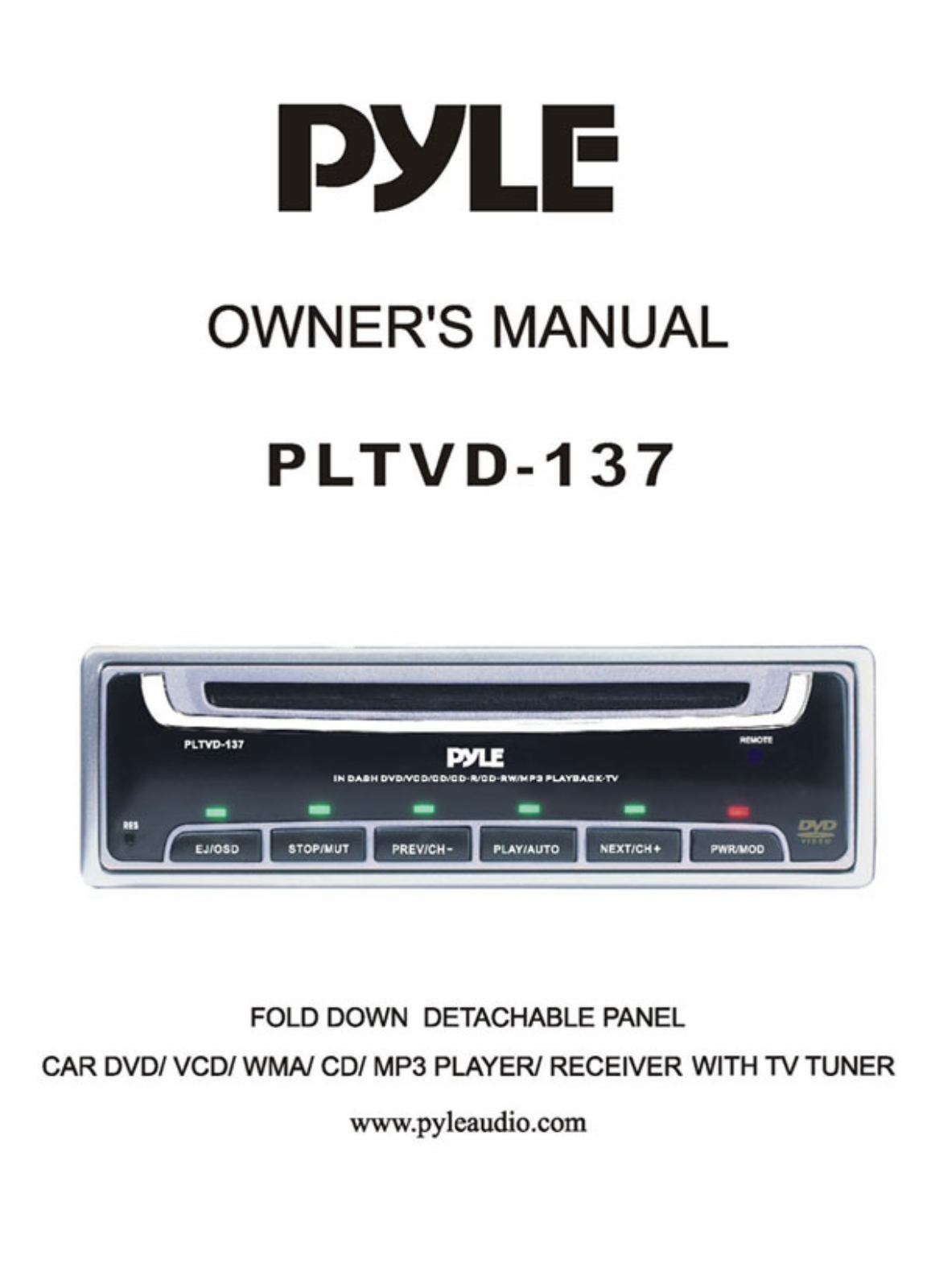
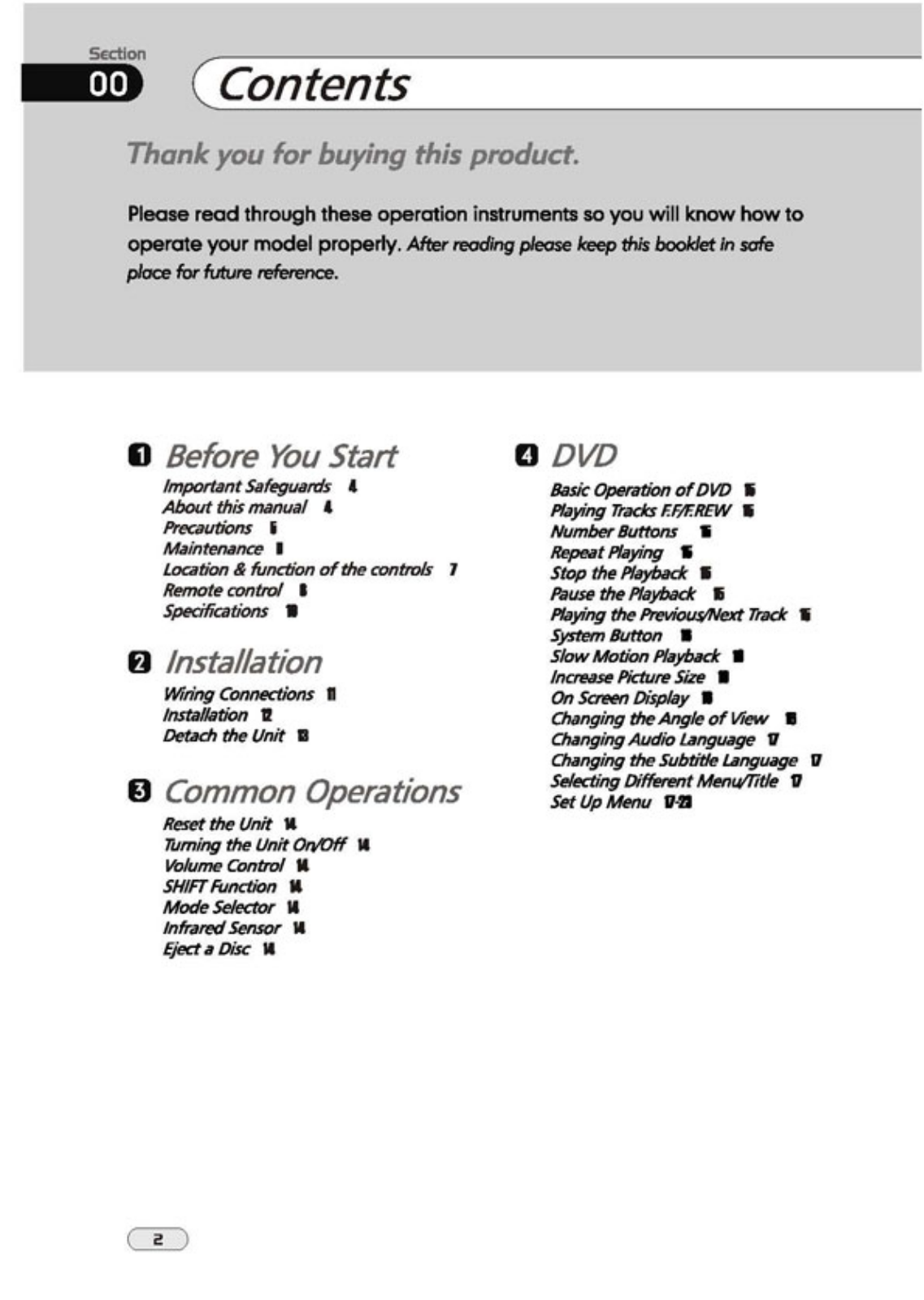
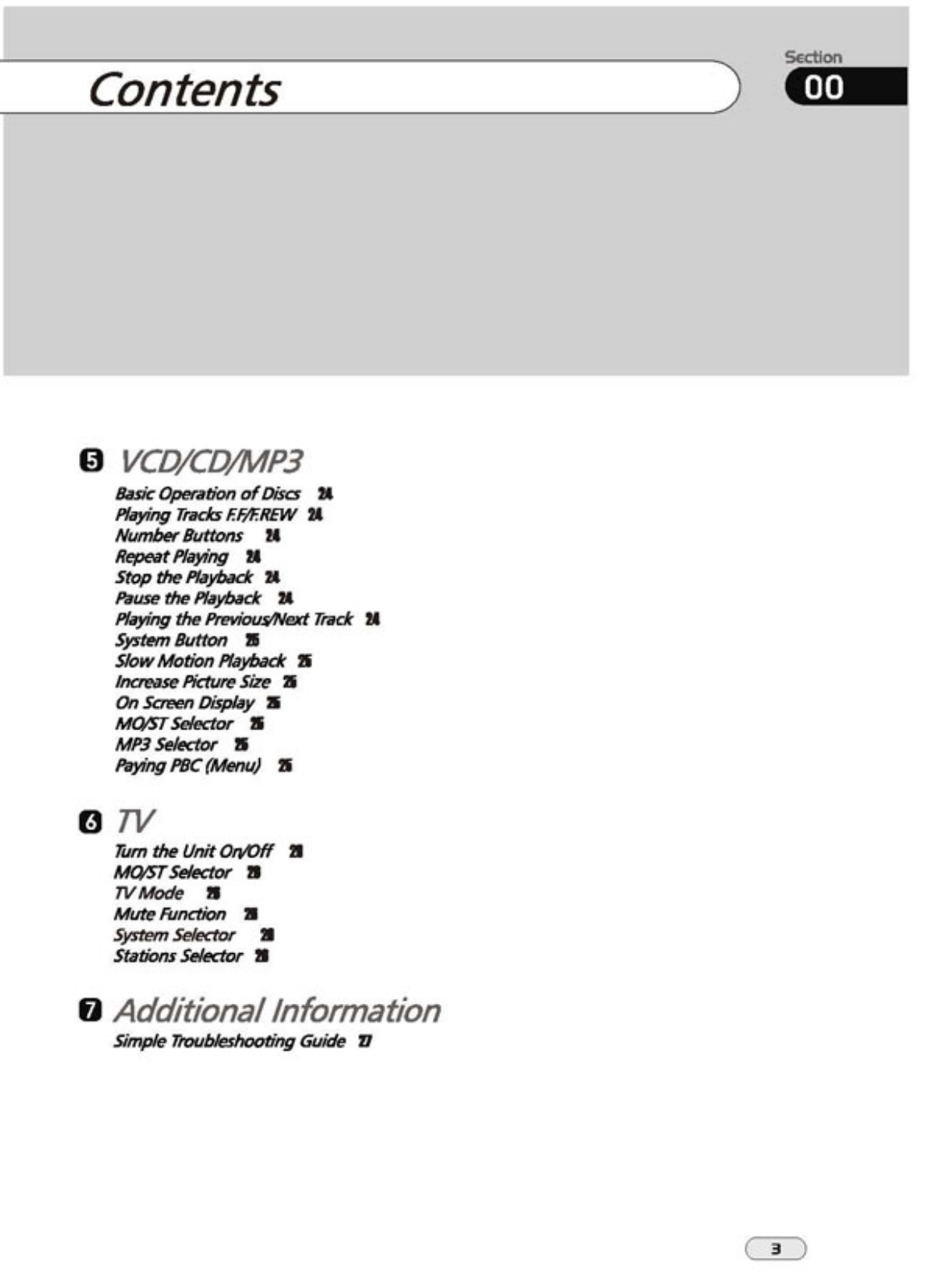
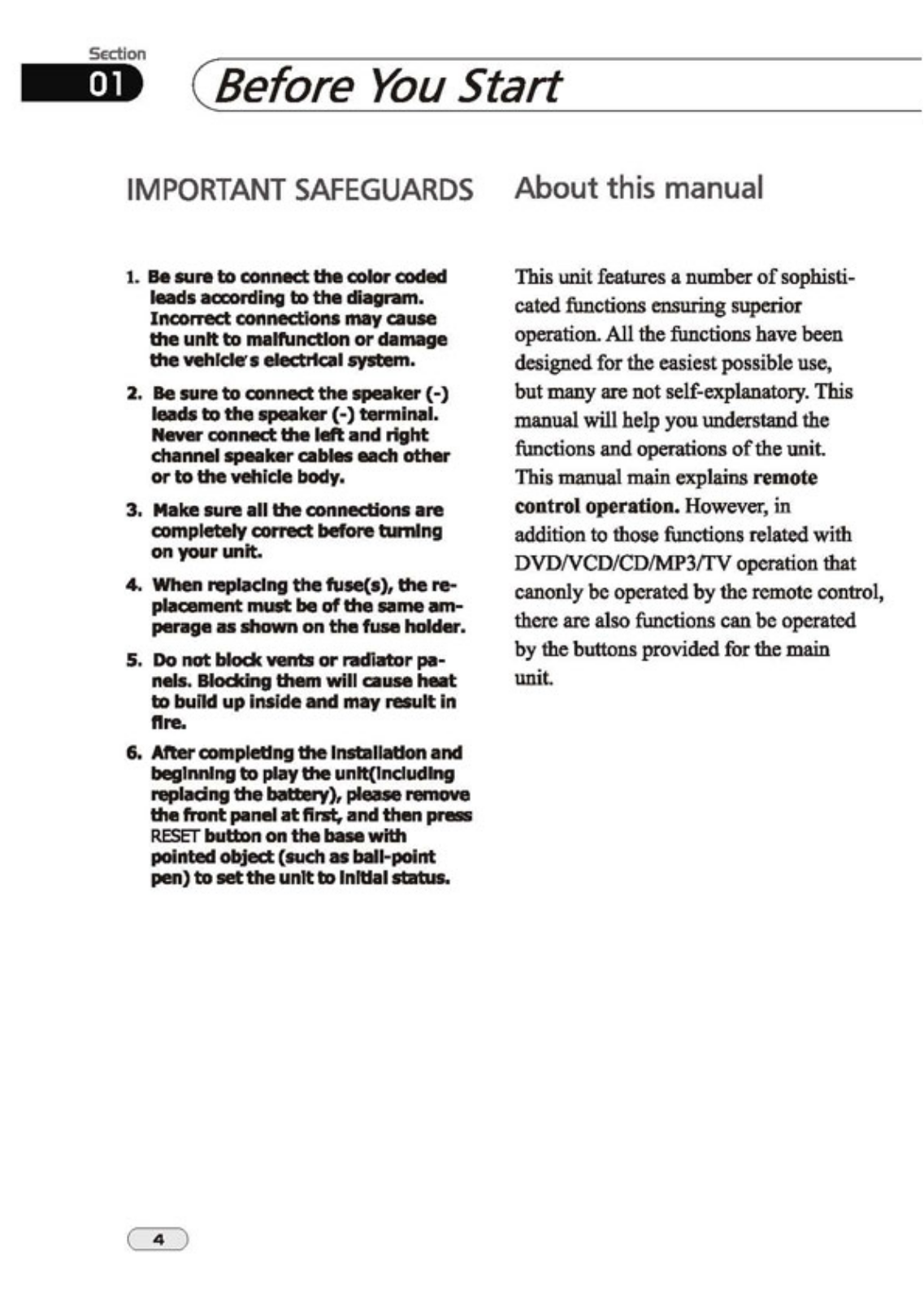
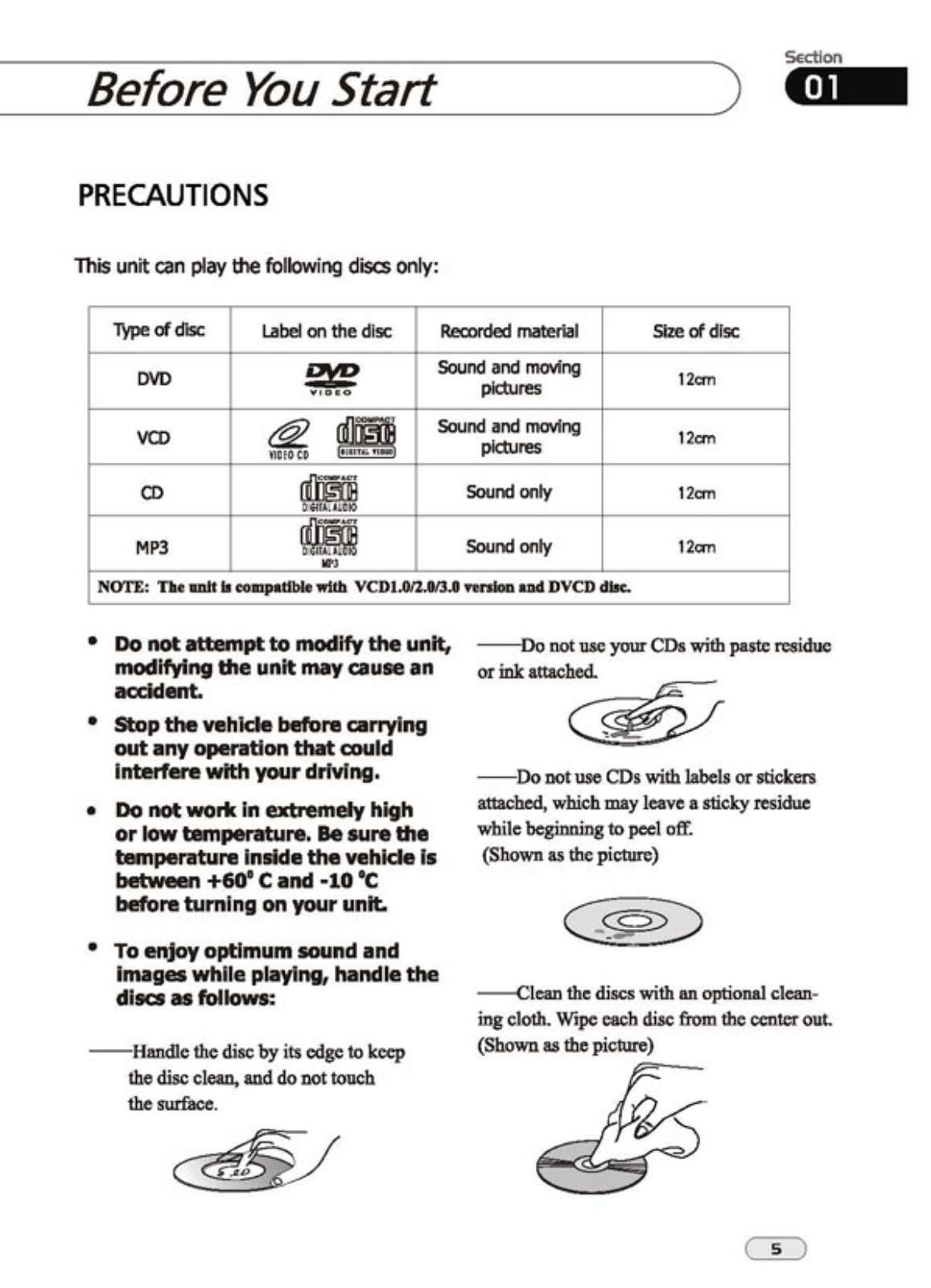
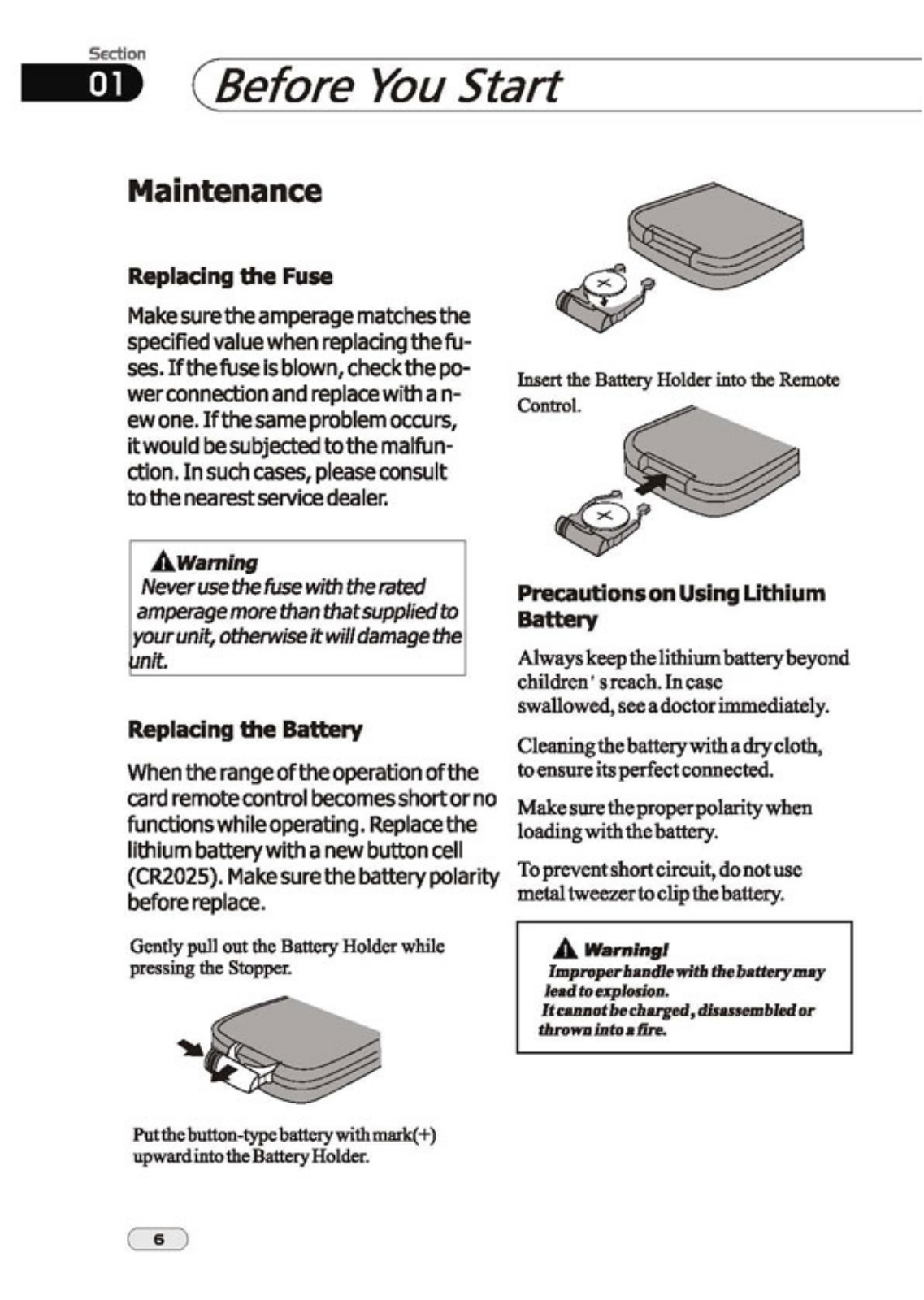
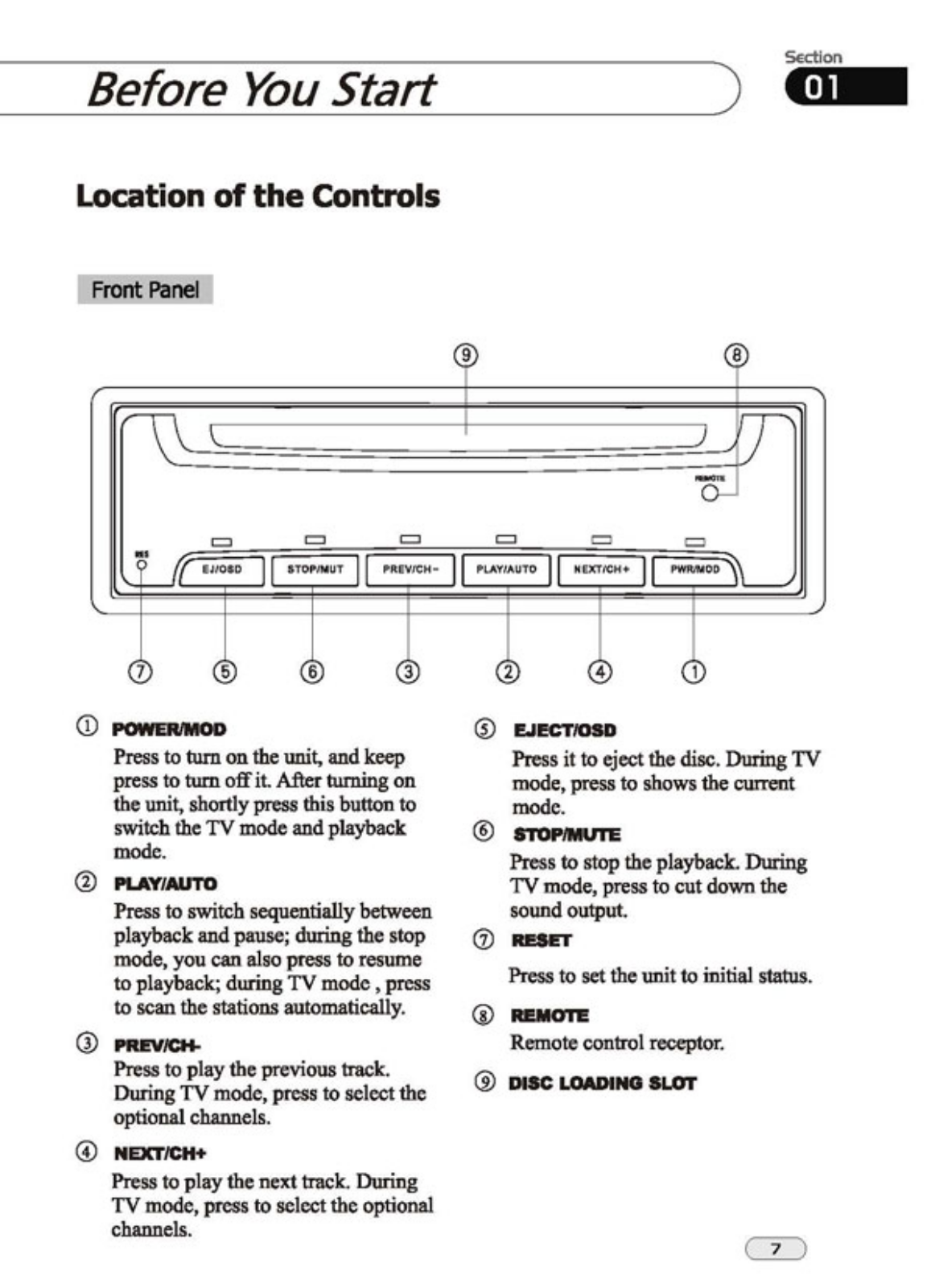
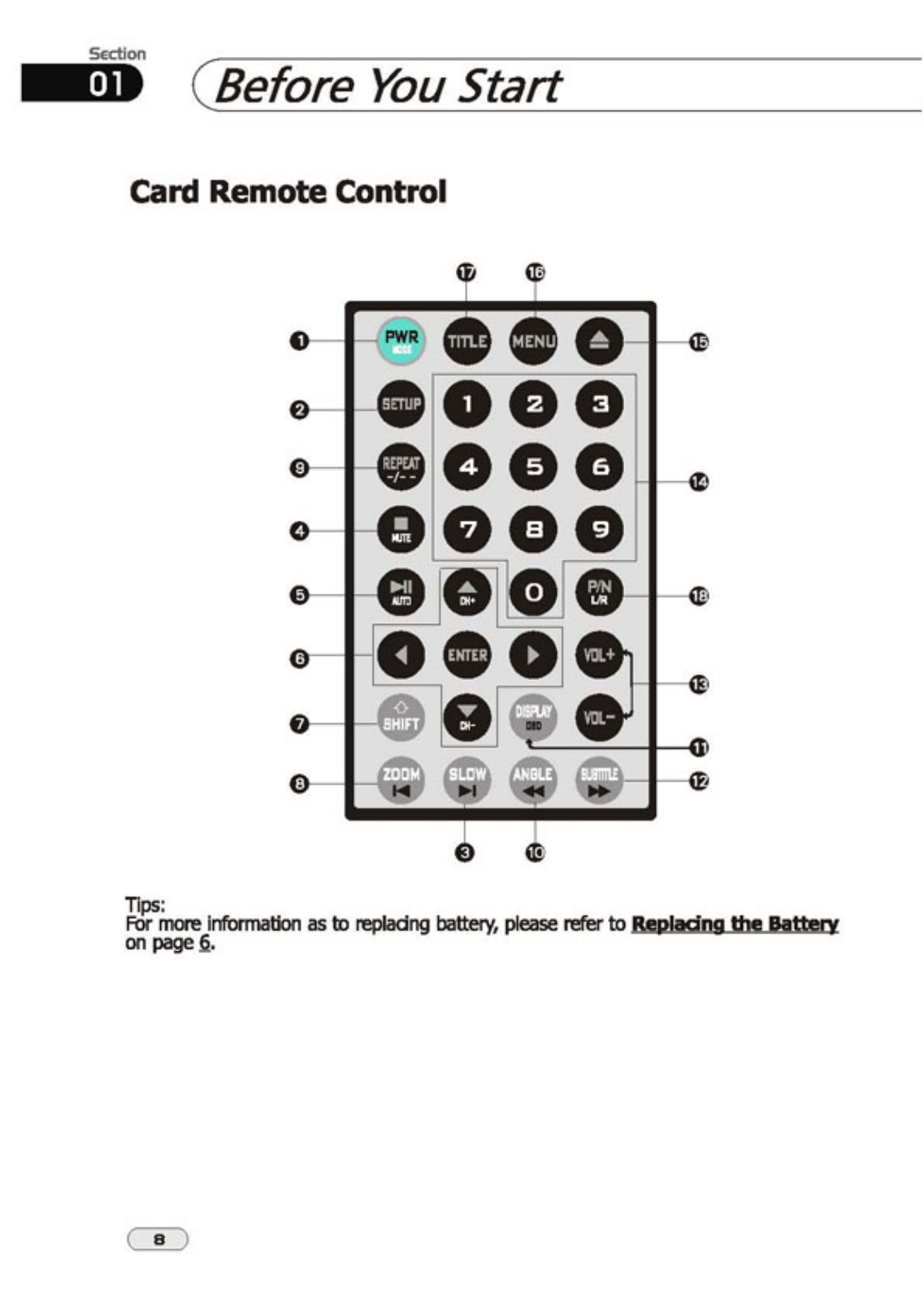
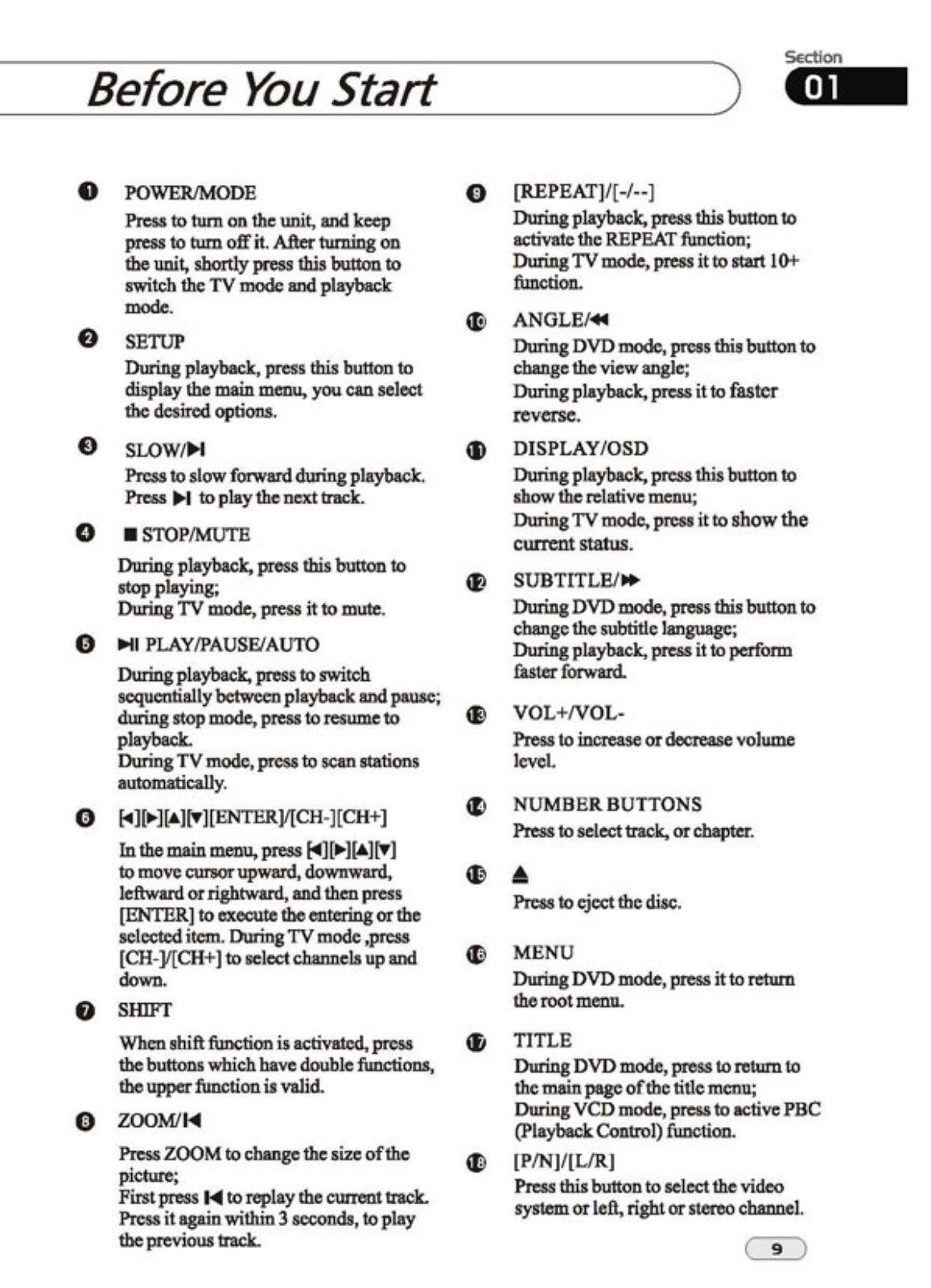
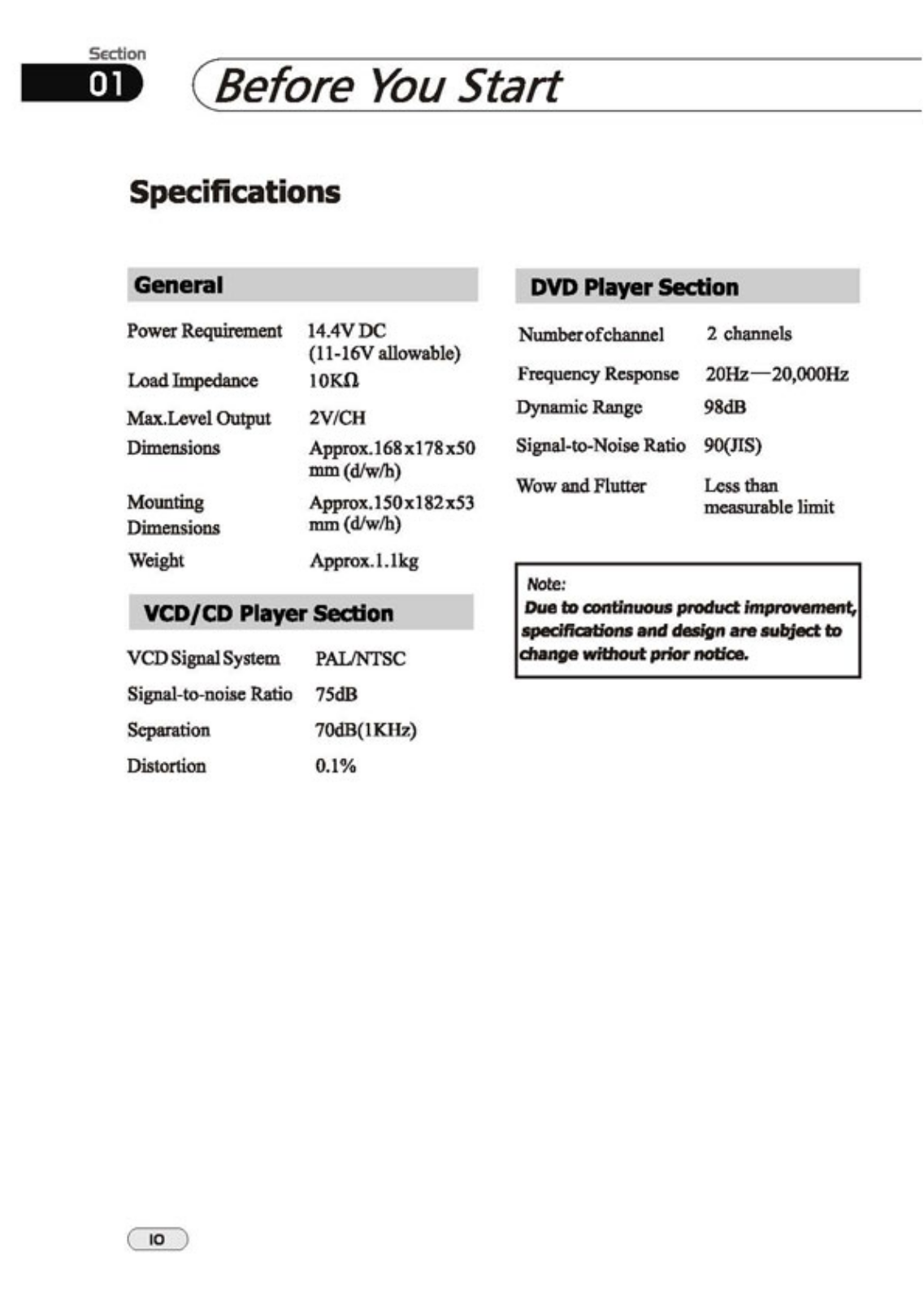

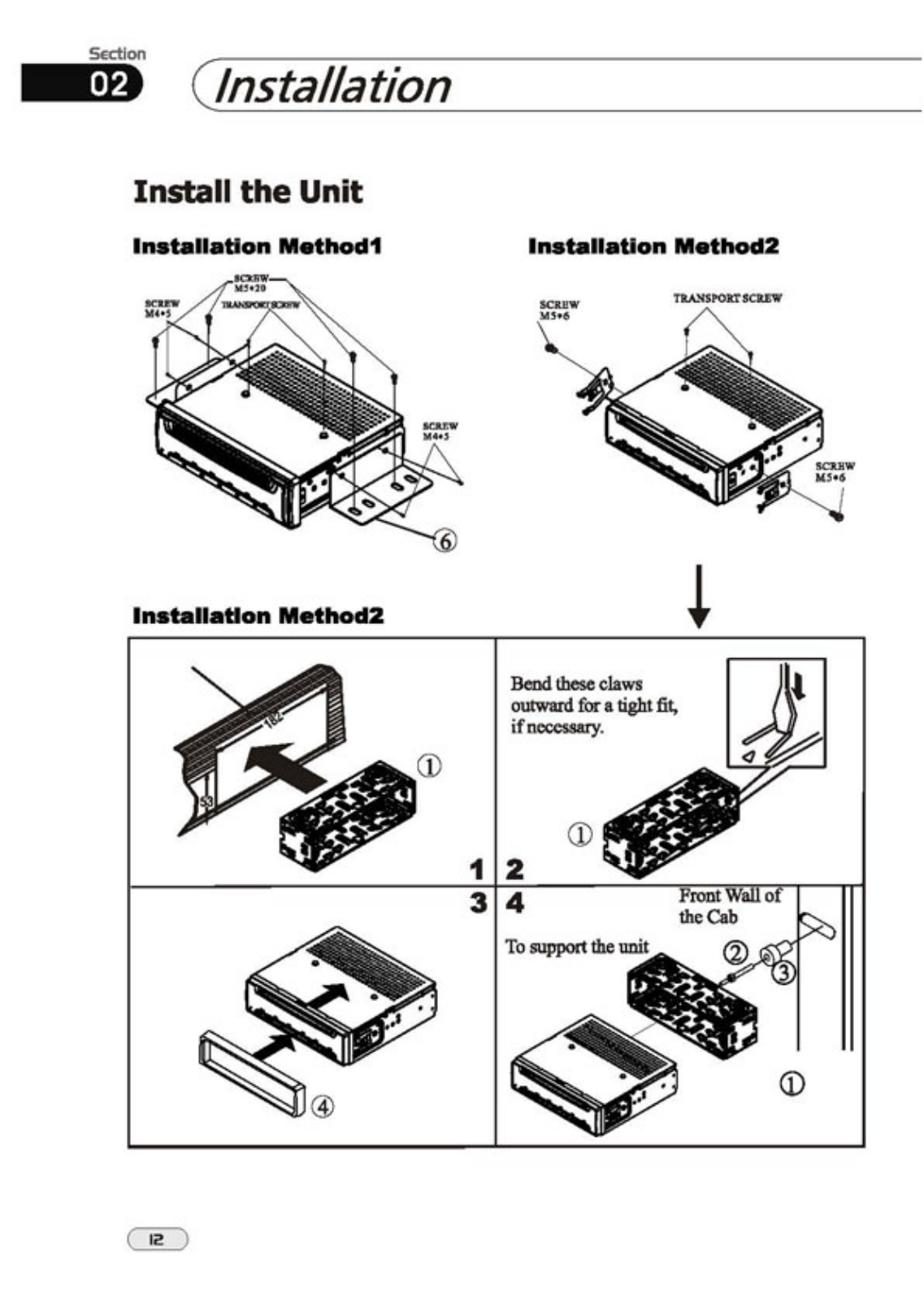




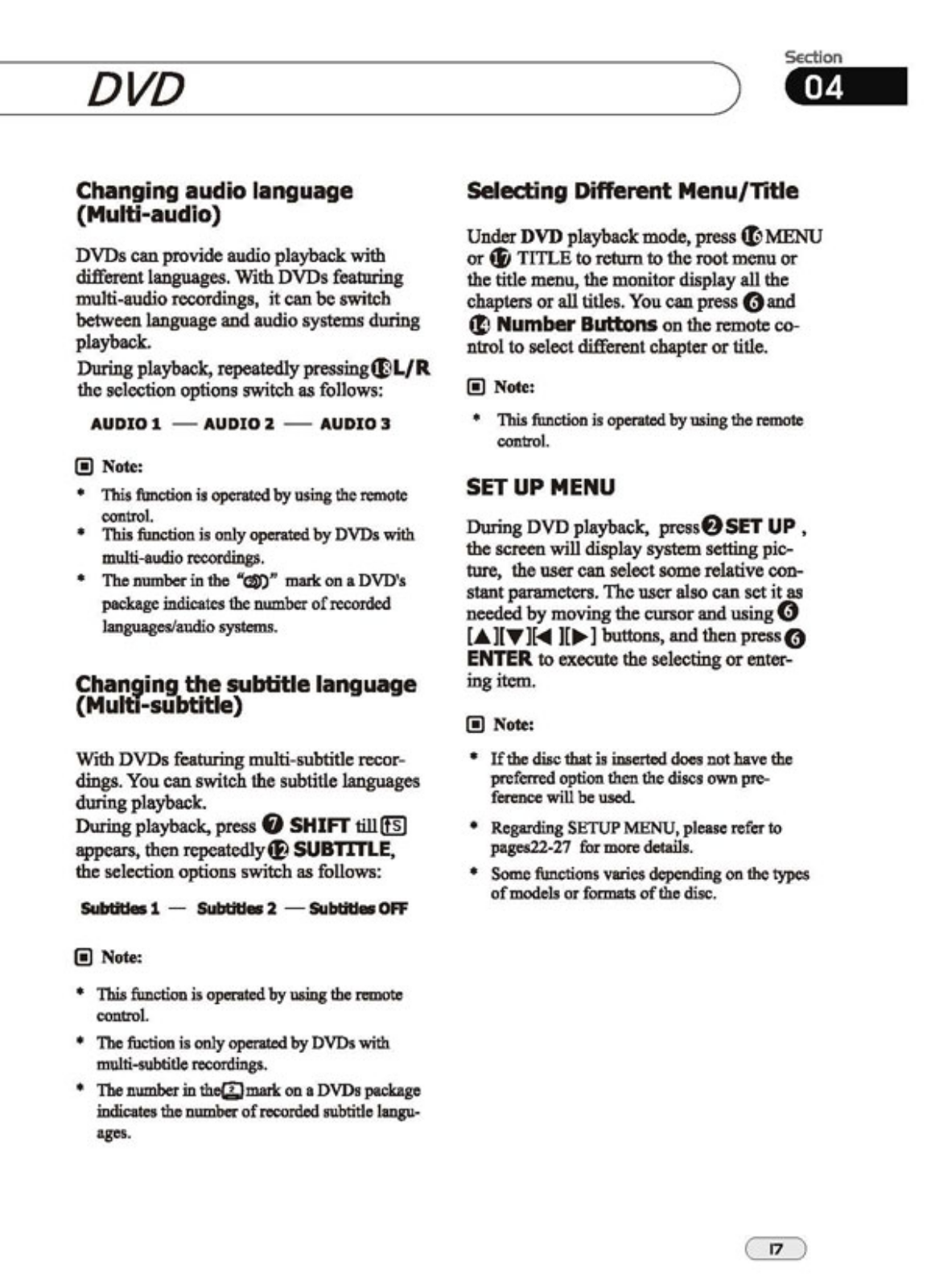







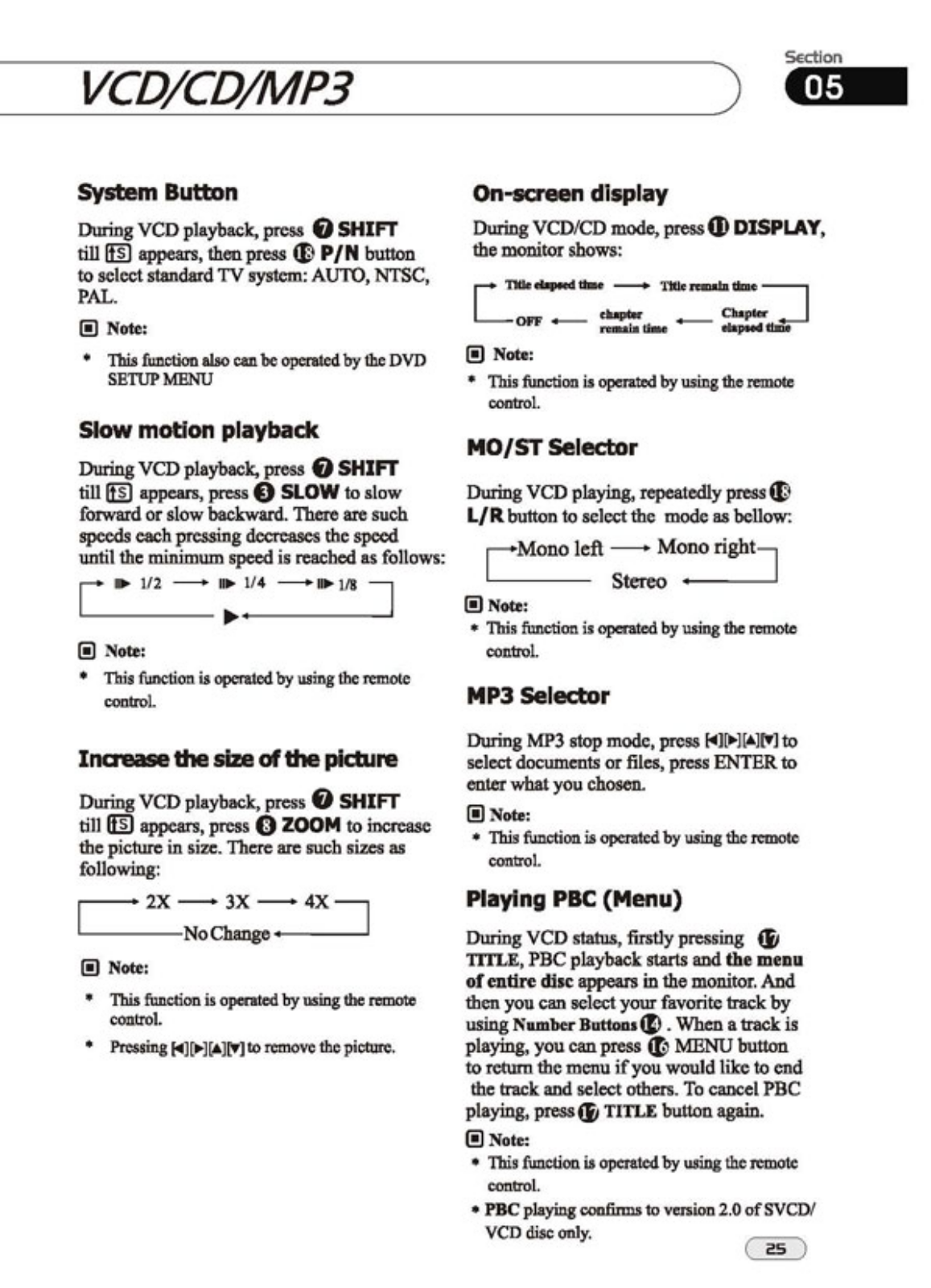


