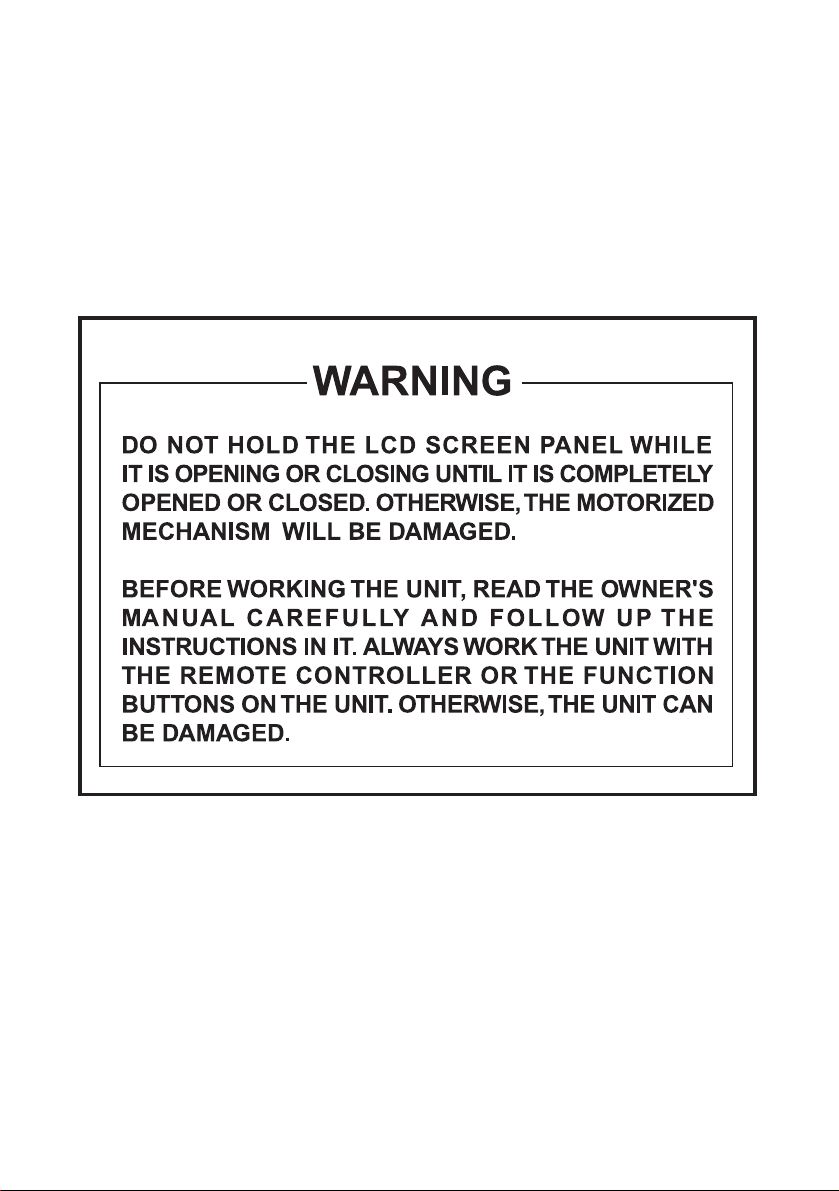
PRINTED IN KOREA

32
SPECIFICATION
General
Power Requirement 14.4V CD (11~16V)
Consumption 1.5A
Operating Temperature -10˚C ~ 60˚C
Audio Input Sensitivity 1.0V / 22㏀
Audio Output Voltage 0.5V / 1㏀
Video Input Signal 1.0Vpp/75Ω
Video Output Signal 1.0Vpp/75Ω
Speaker Built in (1W)
Dimensions 178(W) X 50(H) X 155(D)mm
Weight 3.5kg (Gross)
Monitor Section
Screen Size 7 Inch Wide
LCD Type Transparent Type TN LCD
Drive System TFT Active Matrix
Number of Pixels 336, 960 (1,440 X 234)
Effective Pixels 99.99% or more
Back Lighting U-
Shaped Cold Cathode Fluorecent Tube
Color System NTSC/PAL
FM Transmitter
Frequency 89.5MHz ~ 90.2MHz
Specifications are subject to change without notice.
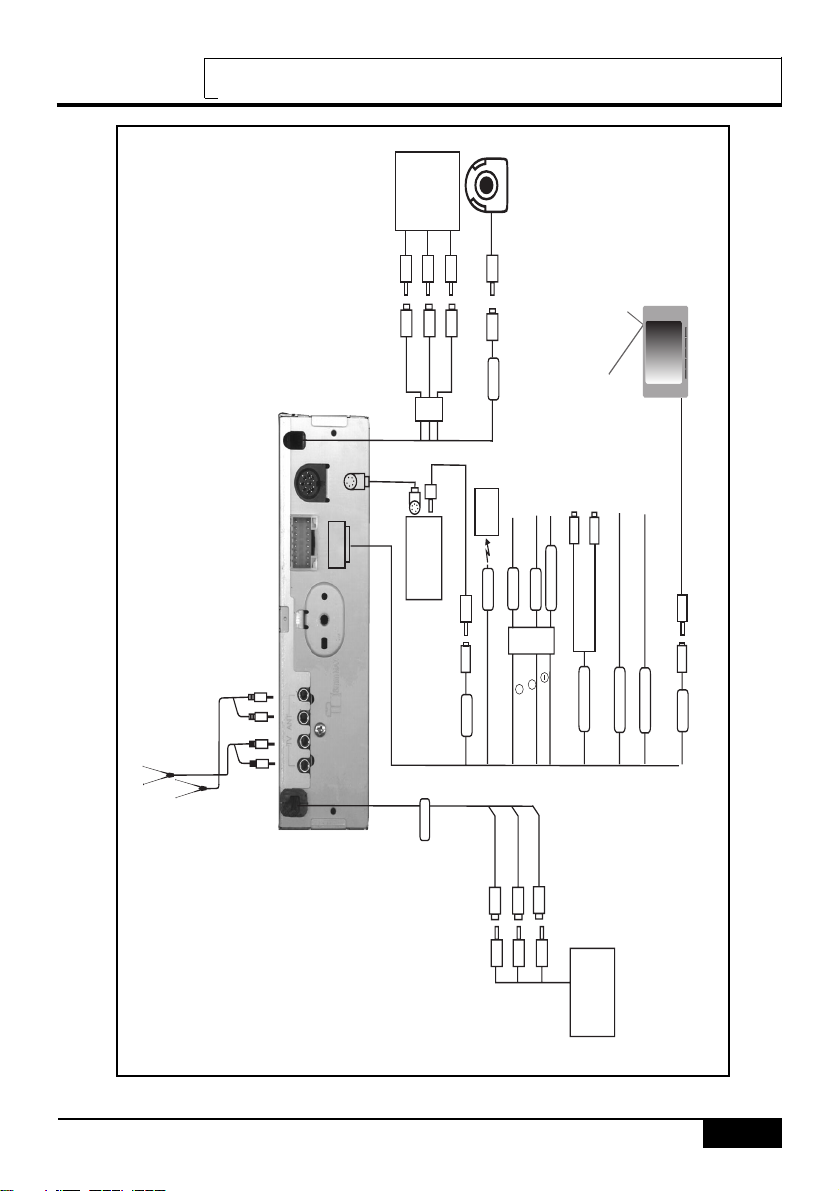
CONNECTING TO CD CHANGER and AV SOURCES
31
Ext. AV1
RED
WHITE
YELLOW
Video
Audio left
Audio Right
AV1
-IN
8Pin
DIN
CD (VCD)
Changer
V4-IN PUT
DIVERSITY
ANTENNA INPUT
V4-IN
FM
VIOLET
ANT
V2-IN
RADIO
FM Transmitter Antenna
REAR VIEW
CAMERA
YELLOW
BLACK
YELLOW
RED
ACC
BATT
GROUND
Ground wire
Ignition wire + 12v
Battery wire + 12V
RED
WHITE
Audio left output
Audio right output
PRE-OUT
(To car chassis)
To a switched power output
terminal of the reverse gear
Parking Sensor wire
YELLOW
BLUE
GREEN
S-BRAKE
REVERSE
Video ouput
MONITOR
V-OU T
AV3-IN
Audio right
RED
Audio left
WHITE
Video
YELLOW
Ext. AV3
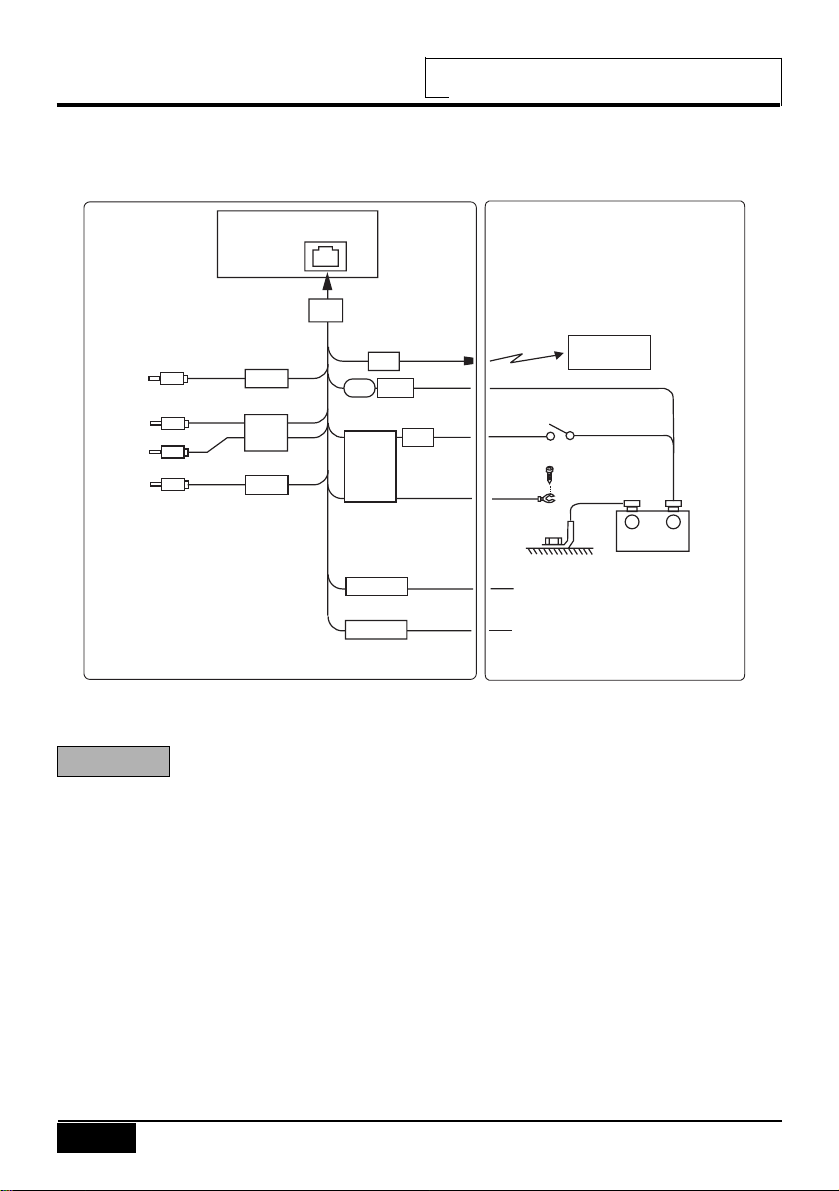
30
BASIC CONNECTIONS
1. Do not connect the BATTERY wire (yellow color wire) to ignition or
the ACC wire (red color wire) to Battery. The battery can be discharged.
2. Do not connect the PARKING BRAKE wire (brown color wire) to the
battery or the ACC. The unit can be damaged.
3. Be sure not to take off the protection cloth for the ANTENNA wire
(violet color wire). If it is taken off and touches the steel part of the
car,
the unit may have problems in working.
NOTE
IGNITION KEY
FM RADIO
-
Battery
+
(YELLOW)
(RED)
(WHITE)
(YELLOW)
V-OU T
PREOUT
V4-IN
ANT
FUSE
BATT
1A
FILTER
BOX
3A
S-BRAKE
REVERSE
(VIOLET)
(YELLOW)
ACC
(BLACK)
(BROWN)
(ORANGE)
(RED)
To the parking brake signal lead.
To the switched power output
terminal of the reverse gear.
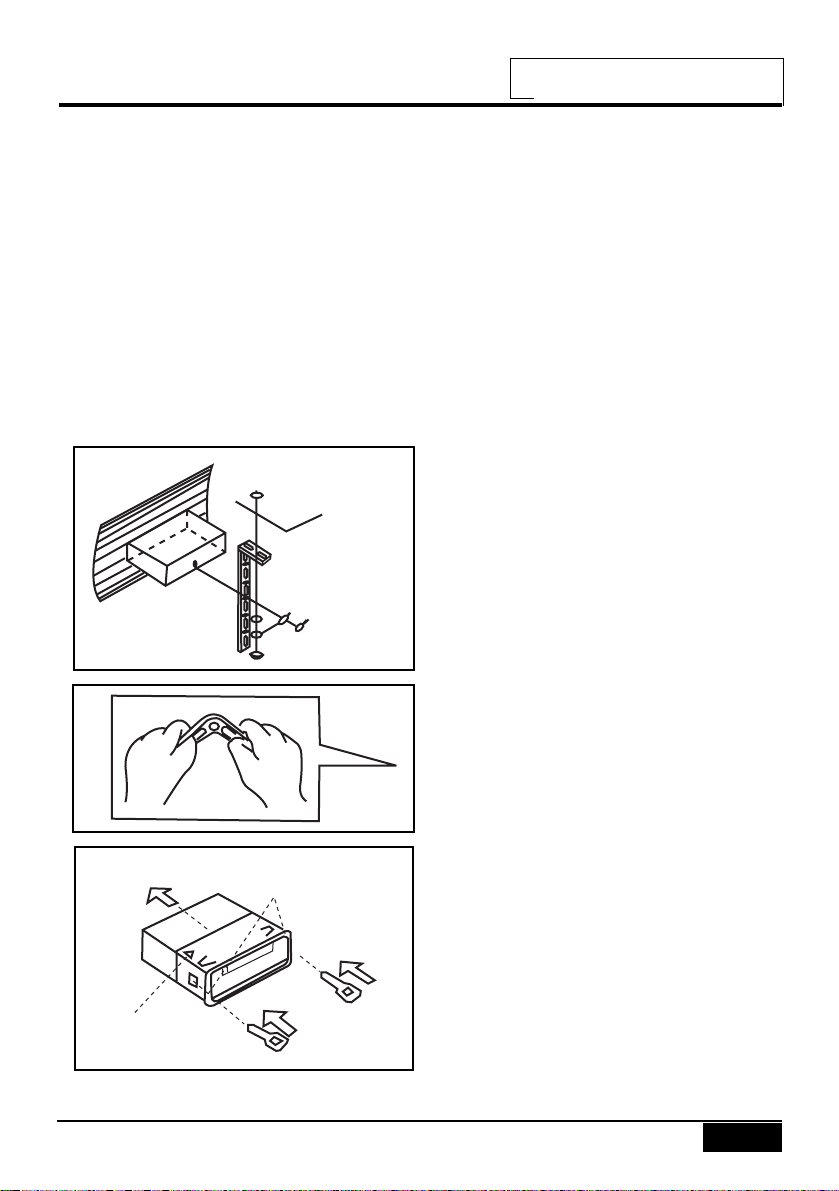
29
Strap
Be sure to use the strap to secure
the back of the unit in place to
prevent sound cuts or skips.
The strap can be bent by hand to the
desired angle.
Holder
After inserting the holder into the
dashboard, select the appropriate
tabs according to the thickness of the
dashboard material and bend them
inwards to secure the holder in place.
How to Detach the Mounting
Frame
1. Insert release keys into the slots A.
2. Remove the frame B from the unit.
Keep the release key in the safe
place as you may need it in the future
to remove the unit from the car.
NOTE : Keep the release keys in the
safe place as you may need if in the
future to move the unit from the car.
INSTALLATION
PRECAUTIONS
Choose the mounting location carefully so that the unit will not interfere with the normal
driving functions of the driver.
Avoid installing the unit where it would be subject to high temperatures, such as from
direct sunlight or hot air from the heater, or where it would be subject to dust, dirt or
excessive vibration.
Use only the supplied mounting hardware for a safe and secure installation.
Be sure to remove the front panel before installing the unit.
Mounting angle adjustment
Adjust the mounting angle to less than 20。.
MOUNTING EXAMPLE
Installation in the dashboard
3
2
2
A
B
Convenient spot
on the fire wall
Metal
Mounting Strap
Tapping Screw

28
The monitor shows following warning picture when the parking brake is not set or when
driving to prevent traffic accident that may be caused while watching the screen.
The monitor shows the warning picture only and does not show any other pictures, but you
can enjoy the sound and you can also adjust the sound volume.
WARNING SCREEN
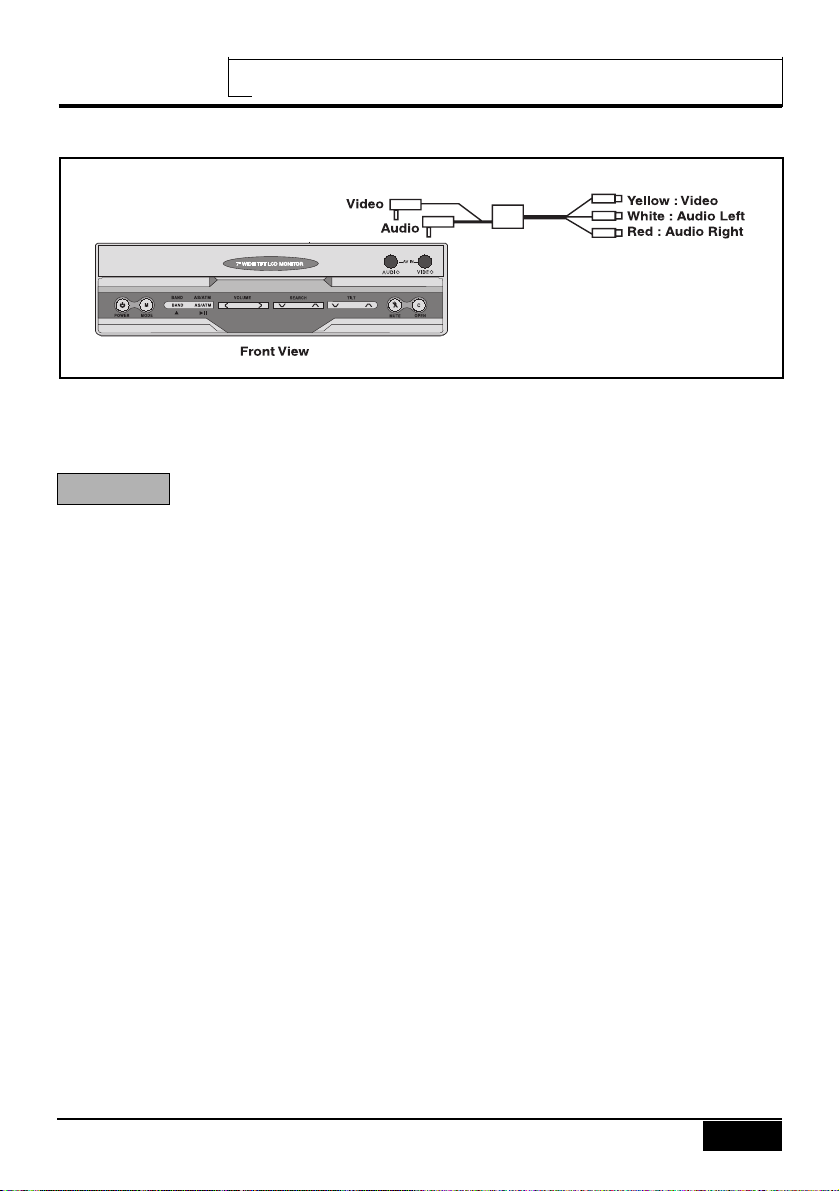
27
AV INPUT ON THE FRONT OF THE UNIT
1.Connect a AV source output to AV input on the front of the unit.
2.Press the MODE button to select AV1 mode.
3.5 o AV Input on the front of the unit is connected with AV1 Input on the rear the unit. If
the AV sources are connected both Input terminals, the 3.5 o AV Input has priority in
working.
(3.5ø MONO)
(3.5ø STEREO)
NOTE
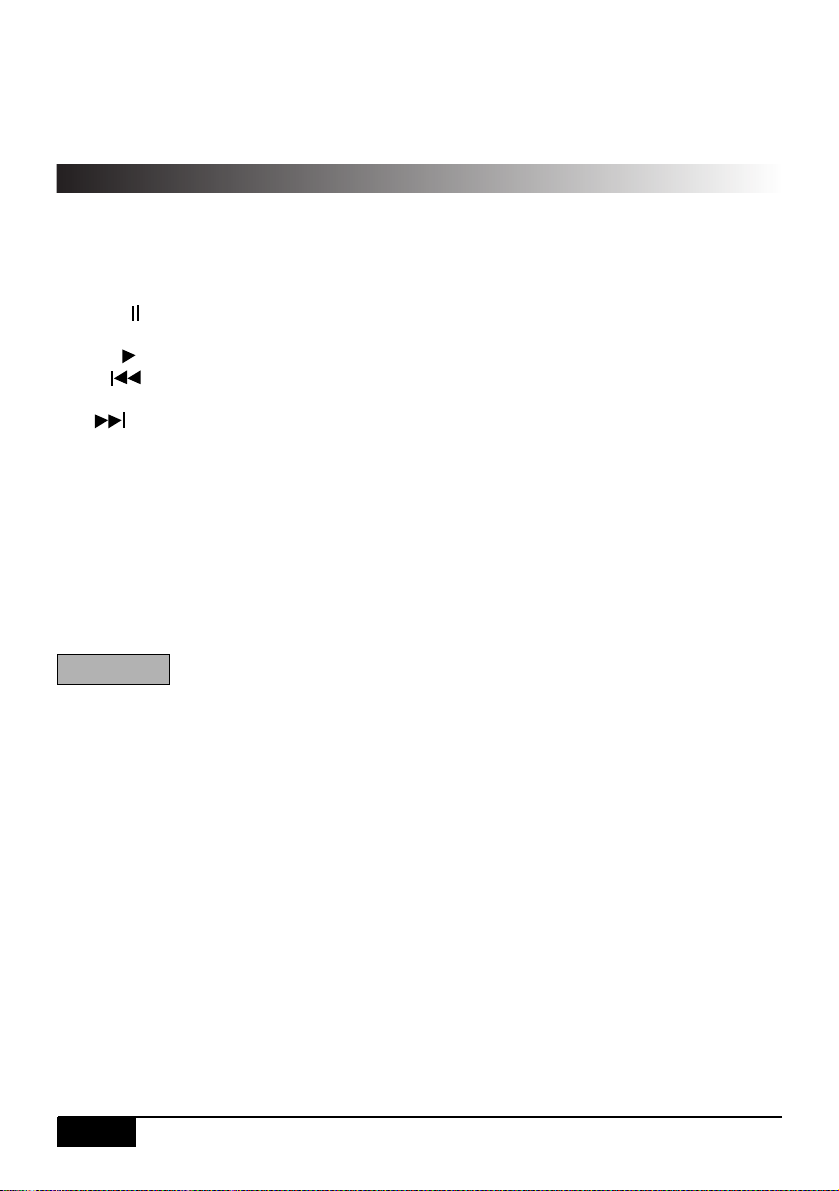
DIRECT CD CHANGER CONTROL
On the CD changer mode, you can directly control CD changer functions just by pressing
the buttons on the remote contoller for our monitor unit.
STOP ■ button : to make the playing of the disc stop.
PAUSE button : to stop the playing of the disc .
press again to play again.
PLAY button : to make the disc play
REW button : to quickly move backward of the disc until you reach
the desired section of the track.
FF button : to quickly move forward of the disc until you reach
the desired section of the track.
DISC ▲ button : to search forwards through the discs in a CD changer
until you reach the desired disc.
DISC ▼ button : to search backwards through the discs in a CD changer
until you reach the desired disc.
TRACK ▶ button : to search forwards through the tracks on the disc
until you reach the desired track.
TRACK ◀ button : to search backwards through the tracks on the disc
until you reach the desired track.
1. The AS/ATM button on the remote controller can be used as the PAUSE button.
2. When the CD changer mode is selected again after switching the CD changer mode to
other modes or the power of the monitor unit is tuned on again after tuned it off, the
disc plays at the last played position.
3. When the ignition is switched on again after the car key is pulled out on CD changer
mode, the disc plays at the beginning of the track last played.
26
NOTE
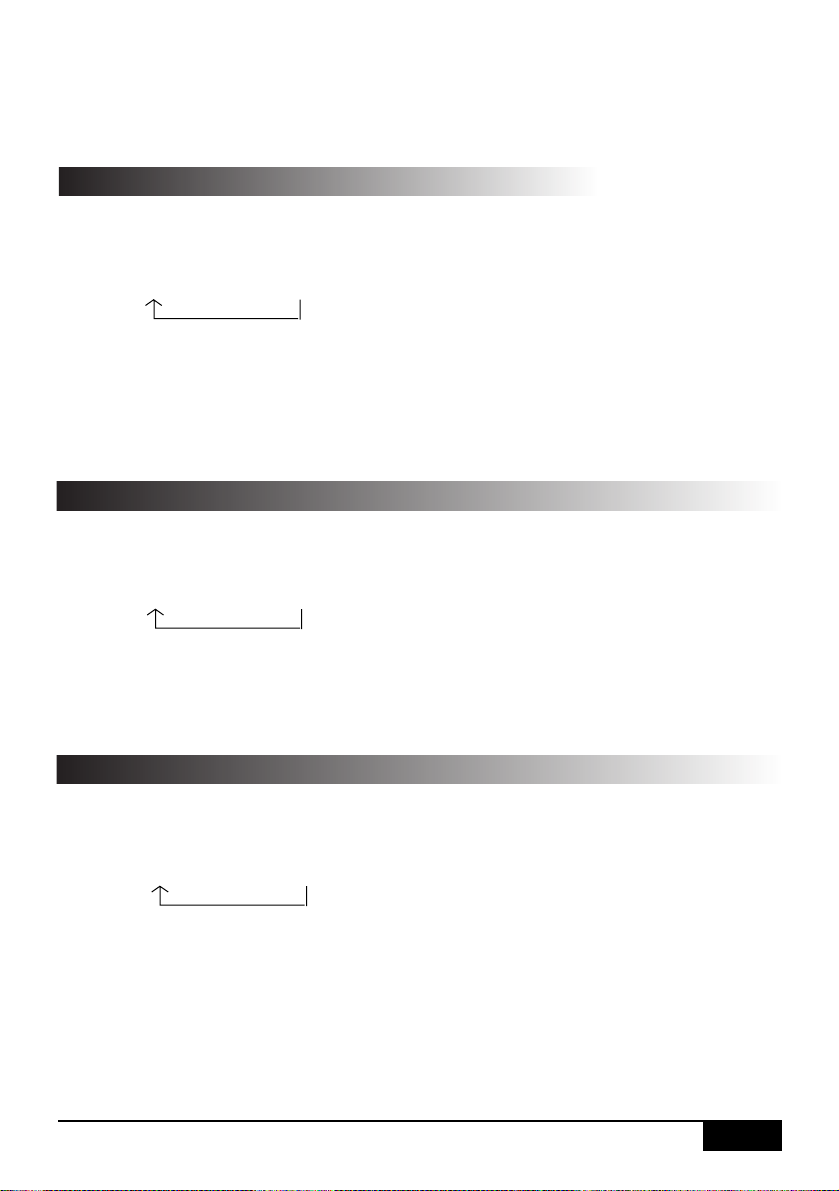
1. Press the SEARCH UP/DOWN button to select REPEAT.
2. Press the TILT UP/DOWN button on the remote controller to select the item.
Each time you press the button, the item changes as follows.
OFF <-> ONE <-> ALL
ALL: All the track on the current disc will be played repeatedly
ONE: The selected track on the current disc will be played repeatedly.
OFF: REPEAT will be off.
25
REPEAT
RANDOM
1. Press the SEARCH UP/DOWN button to select RANDOM.
2. Press the TILT UP/DOWN button on the remote controller to select the item.
Each time you press the button, the item changes as follows.
OFF <-> ONE <-> ALL
ALL: The tracks on all the discs in the CD/VCD changer will be played
in random order.
ONE: All the tracks on the current disc will be played in random order.
OFF: RANDOM will be off.
1. Press the SEARCH UP/DOWN button to select INTRO SCAN.
2. Press the TILT UP/DOWN button on the remote controller to select the item.
Each time you press the TILT UP/DOWN button, the item switches as follows.
OFF <-> ONE <-> ALL
ALL: The first 10 seconds of each track of all the discs will be played in succession..
ONE: The first 10 seconds of each Track of the selected disc will be played
in succession.
OFF: INTRO SCAN will be off
INTRO SCAN
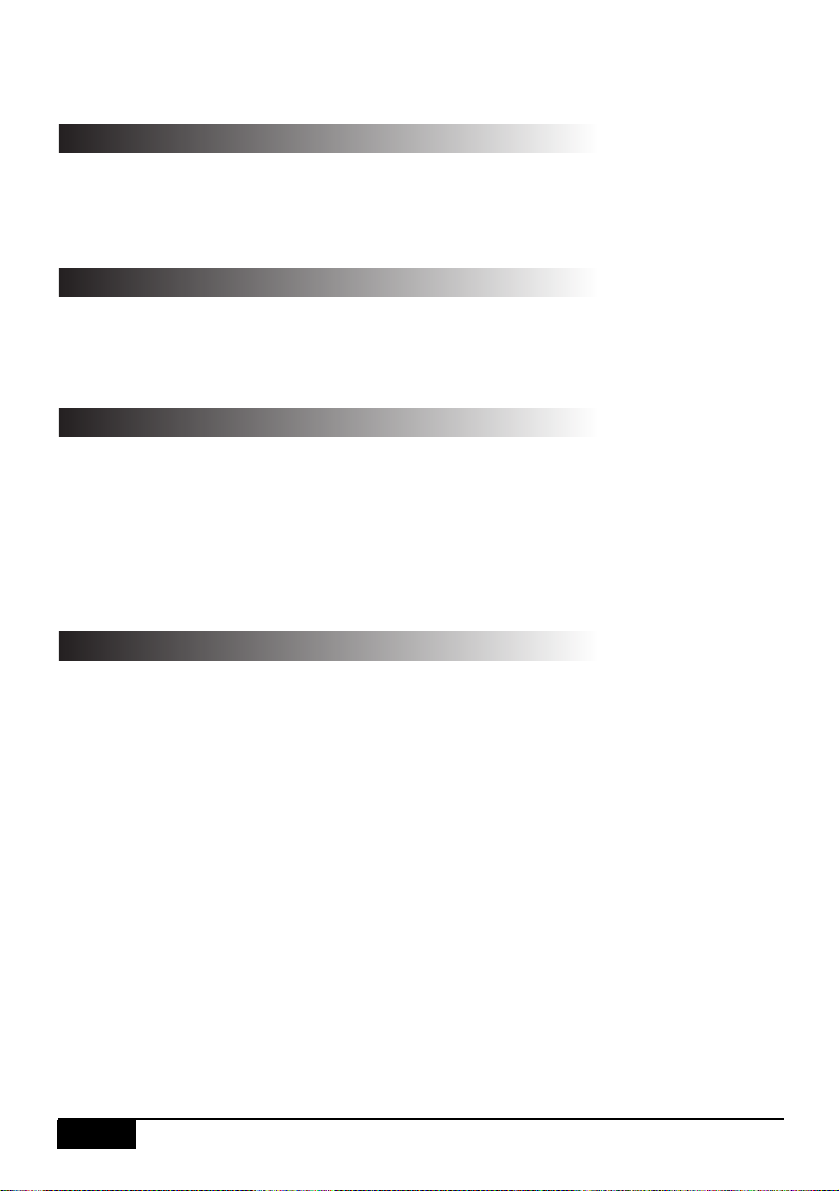
1. Press the SEARCH UP/DOWN button to select DISC NUMBER.
2. Each time you press the TILT UP button on the remote controller, the disc in the CD
chagner will be selected forward and the displayed disc number increases by one.
3. Each time you press the TILT DOWN button on the remote controller the disc will be
selected backward and the displayed disc number decreases by one.
24
CD STATUS
This is to show the current CD status such as DISC CHECK, SEEK ,PLAY and PAUSE.
PLAY TIME
This shows playing time of the disc being played.
DISK NUMBER
1. Press the SEARCH UP/DOWN button to select TRACK NUMBER.
2. Each time you press the TILT UP button on the remote controller, the next track number
will be selected and the displayed track number increases by one.
3. Each time you press the TILT DOWN button on the remote controller, the previous
track number will be selected and the displayed track number decreases by one.
TRACK NUMBER
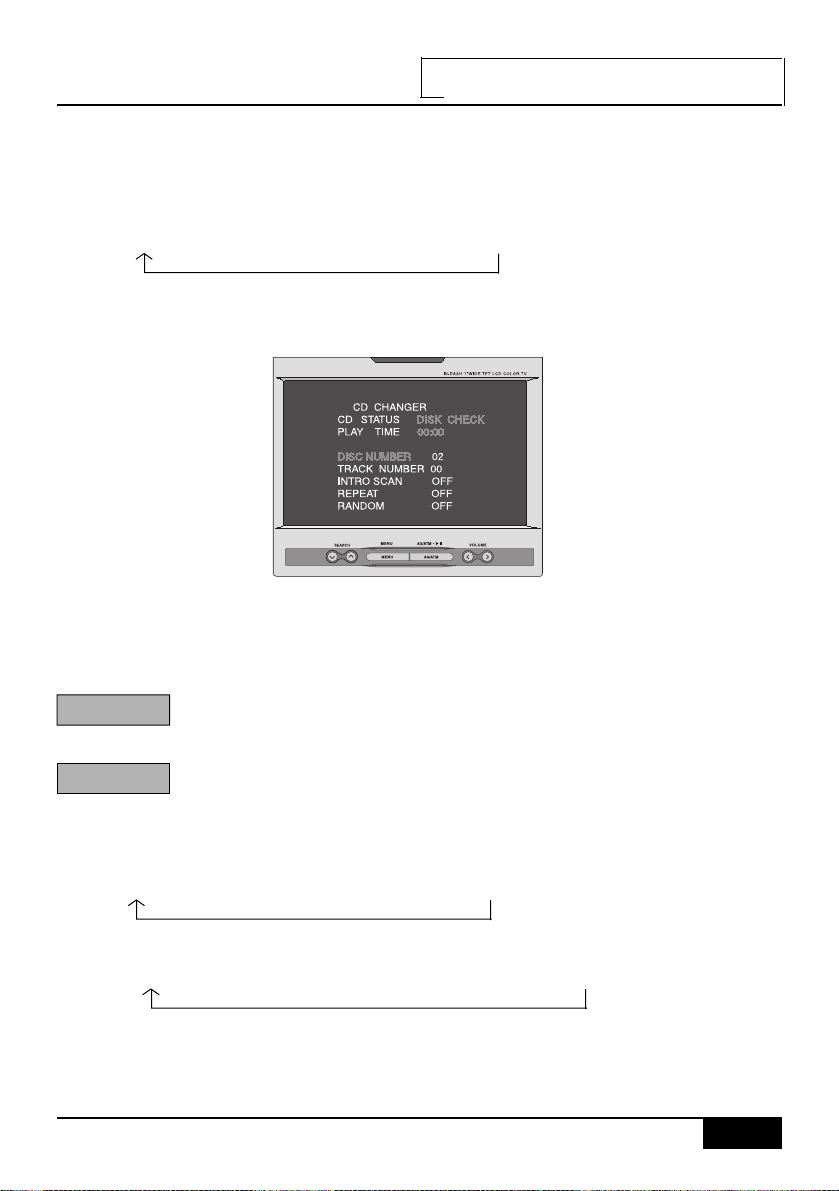
23
When a CD /VCD changer is connected to this unit, the AV4 mode changes to CDC/VCD
mode and CD CHANGER menu is displayed on the screen when AV4 mode is selected,
1. Press the MODE button to select the CD/VCD CHANGER (AV4) mode.
Each time you press this button, the mode changes as follows.
TV -> AV1 -> AV2 -> AV3 -> AV4 (CD or VCD CHANGER)
2. When CD/VCD CHANGER (AV4) mode is selected,The monitor shows following CD
CHANGER menu.
3.Press the SEARCH UP/DOWN button to select the item.
4.Press the TILT UP/DOWN button on the remote controller to adjust the level of the
selected item. It can be also adjusted upward with the SELECT button on the unit.
The video output of VCD changer must be connected video 4 input of this unit.
1. The CD changer can be directly controlled with the remote contoller for our monitor unit.
For more information, see page 25.
2. Each time the MENU button is pressed while a music CD is being played, the menu is
selected as follows.
CD CHANGER -> FUNCTION -> CONTROL -> PICTURE
3. Each time the MENU button is pressed when a Video CD is being played, the menu is
selected as follows.
CD changer -> FUNCTION -> CONTROL -> PICTURE -> OSD off
4. The TILT button on the unit is to adjust the angle(tilt) position of the monitor when the
monitor is opend. But whem the monitor is closed, the track up or down can be selected
with the TILT button on the unit.
CD CHANGER CONTROL
CD CHANGER MENU
NOTE
NOTE
