Page 1
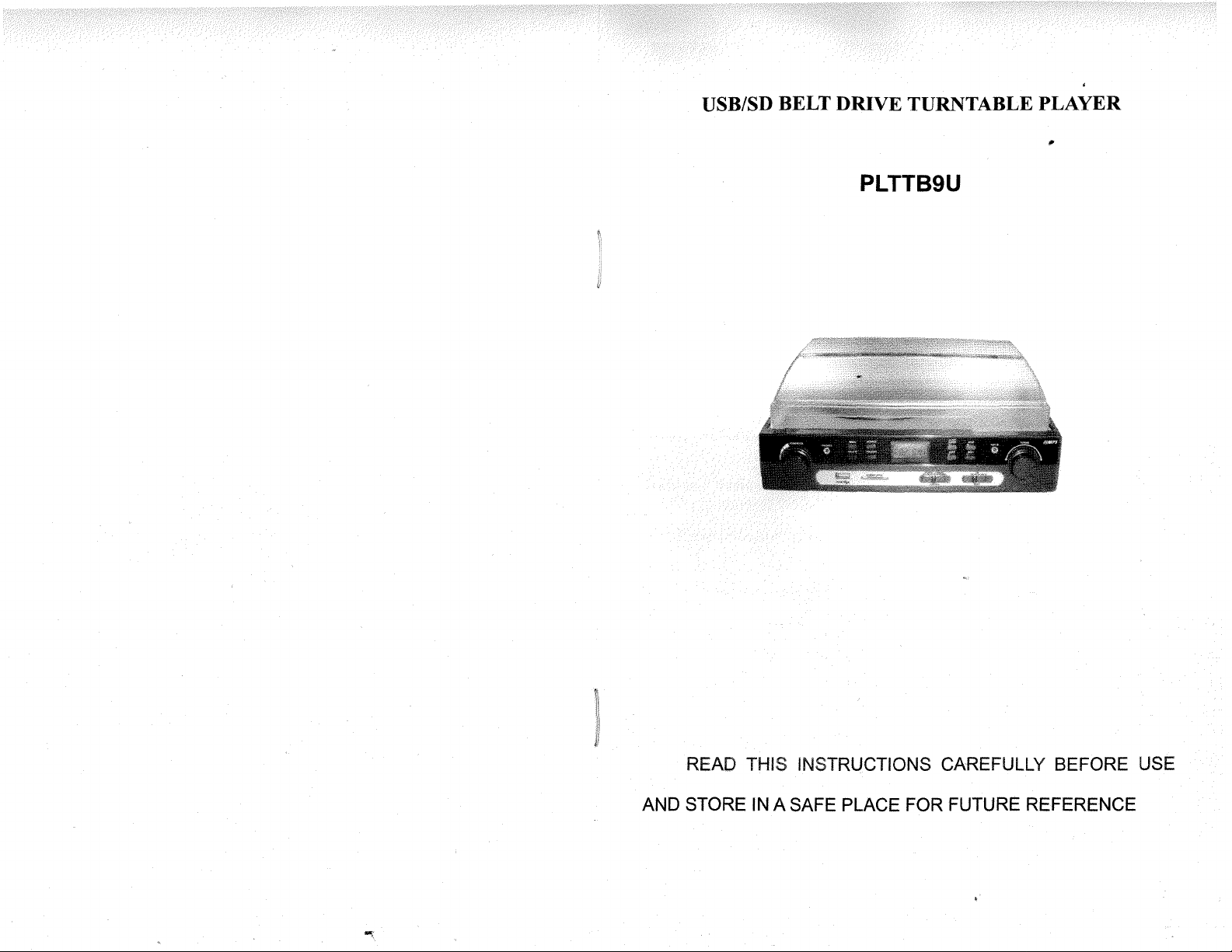
USB/SD BELT DRIVE TURNTABLE PLAYER
PLTTB9U
READ THIS INSTRUCTIONS CAREFULLY BEFORE USE
AND STORE
IN
A SAFE PLACE FOR FUTURE REFERENCE
Page 2
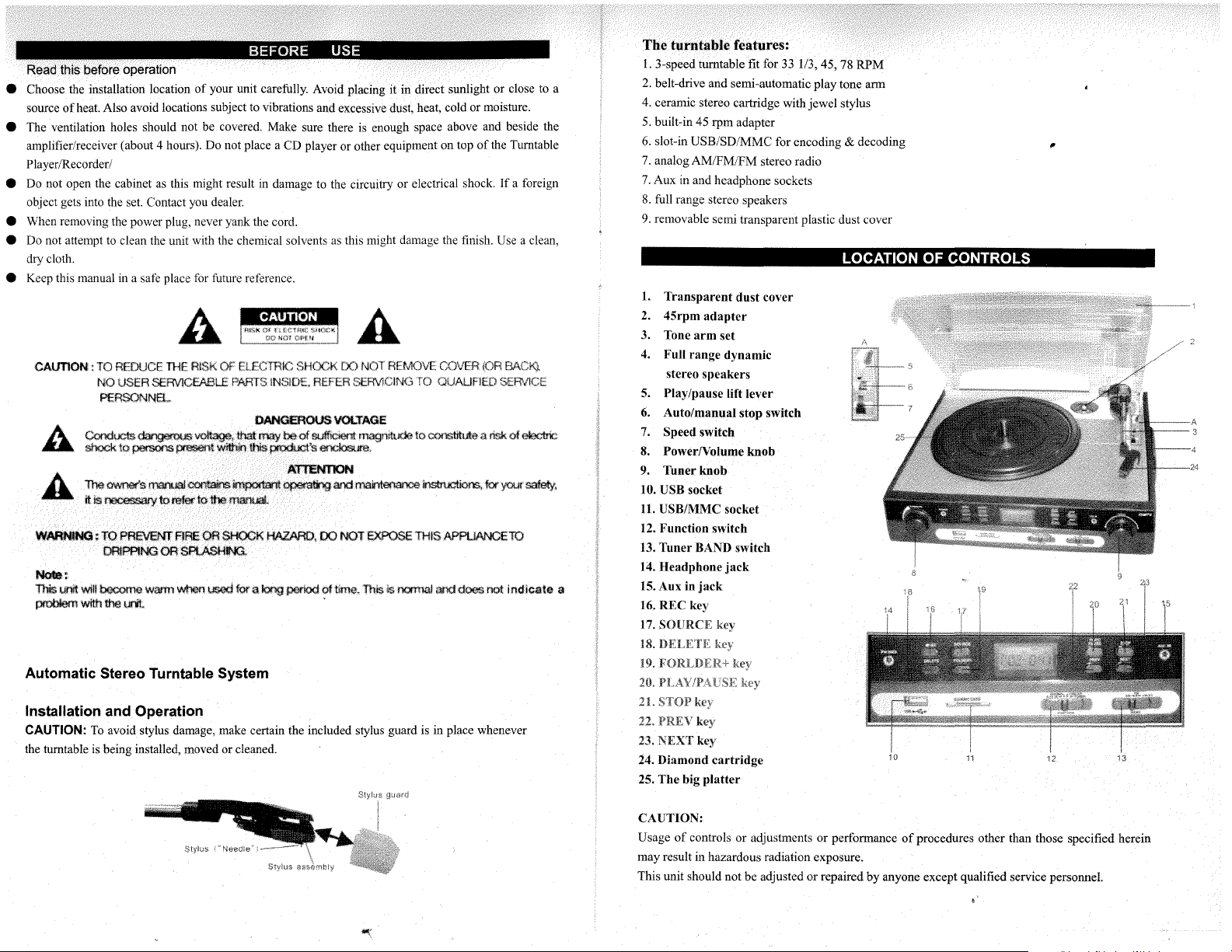
BEFORE USE
Read this before operation
• Choose the installation location
of
source
• The ventilation holes should not be covered. Make sure there is enough space above and beside the
amplifier/receiver (about 4 hours). Do not place a CD player or other equipment on top
PlayerlRecorder/
• Do not open the cabinet as this might result in damage to the circuitry or electrical shock.
object gets into the set. Contact you dealer.
• When removing the power plug, never yank the cord.
• Do not attempt to clean the unit with the chemical solvents as this might damage the finish. Use a clean,
dry cloth.
• Keep this manual in a safe place for future reference.
heat. Also avoid locations subject to vibrations and excessive dust, heat, cold or moisture.
CAUTION AEDlJCETHE
NO
USER st:RVlCEABLE
of
your unit carefully. Avoid placing it in direct sunlight
CAUTION
ELECTRIC SHOCK
P.ARTS
INSIDE.
REFER
00
SERVICING
REMOVE CO\lFR
or
close to a
of
the Turntable
If
a foreign
PERSONNa
A
TI"ie~
Ii.
it~~to"'l:olhe~
WARNNG:
TO
ffi!!IflI.J8I
PRE\IENT
DRIPPING
~
RAE
OR
SPLASHIf\U
OR
irr:IportarIt
$rOOK
Note:
111is
unit will
~
warnl
when
~
problem with !he
unt
tor
Automatic Stereo Turntable System
ATTENTION
opemIi"Ig
HAZARD,
a long period of
00
.
aM
mameOOfiCe
NOT
EXPOSE
tJme.
Th~ ~ ~
~
THIS
APPUANCEID
and does not
for your
indicate
safety,
The turntable features:
1.
3-speed turntable fit for 33 113,45,78
2. belt-drive and semi-automatic play tone arm
4. ceramic stereo cartridge with
45
5. built-in
6.
slot-in USB/SD/MMC for encoding & decoding
7. analog
7. Aux in and headphone sockets
8.
full range stereo speakers
9. removable semi transparent plastic dust cover
rpm adapter
AM/FM/FM stereo radio
jewel
RPM
stylus
LOCATION OF CONTROLS
L Transparent dust cover
2. 45rpm
3. Tone
4.
5. Play/pause
6. Auto/manual stop switch
7.
8. PowerNolume knob
9. Tuner knob
10. USB socket
11. USBfMMC socket
12. Function switch
13. Tuner
14. Headphone
a
15. Aux in
16. REC key
17.
18.
19.
adapter
arm
set
Full range dynamic
stereo speakers
lift lever
Speed switch
BA~D
switch
jack
jack
SOURCE
Installation
CAUTION:
the turntable is being installed, moved or cleaned.
and Operation
To
avoid stylus damage, make certain the included stylus guard
is
in place whenever
key
23.
:\EXT
key
24. Diamond cartridge
25. The big
platter
CAUTION:
Usage
of
controls
or
adjustments
may result in hazardous radiation exposure.
This unit should not
be
adjusted
or
performance
or
repaired
of
procedures other than those specified herein
by
anyone except qualified service personnel.
Page 3

CONNECTION
1.
Connect the power cord to AC outlet
2.
Switch the function selector
ready to play the music.
to
PHONO or USB/SD or TUNER function. Now your system
FM/AM OPERATION
1.
Set FUNCTION switch to TUNER mode, then choose needed band (AM, FM and FM stereo)
by BAND switch.
2.
Search stations: Rotate the TUNER knob to choose request station, or press PREY /NEXT
keys to choose idea stations.
then the model will search automatically and it would stop at a clearest station.
User can also press one
of
the two keys a litte longer around 1.5s
PHONO OPERATION
I.
Press the Function switch to PHONO position. Then put a record
Platter lightly.
on the
needed;
2.
Select the speed
to played.
3.
Remove the stylus guard and push the lift lever upward to raise
the tone arm from the arm park, and then move the cartridge holder over the record gently,
now the platter will run automatieally (default set
position). Then put down the lever, the tone arm would drop and touch record surface gently.
Now users can enjoy their favorite sons.
4.
Select the auto/manual stop control: The turntable will stop automatically while the song on
the record finished when the switch at
is at
OFF position, this may helps to play some long recorded vinyl which can not
to the end by normal
5.
Rotate the volume control knob to get desired sound
6.
Push the arm lift lever up to raise the arm, now platter will still running but play will pause.
To
continue the play, user just need to put down the lever.
7.
Record vinyl: Firstly insert memory device (USB drive
turntable
SOURCE key to choose USB or CARD mode, later press REC key again now recording
works will begin.
Note: Recordedfile in mp3 format with 128bit.
is
working, press the REC key on front control board
In
certain circumstances,
of
record: 33
way.
To
finish the work just need to press the STOP
113,
45, 78rpm according to vinyl
45
RPM adapter
ON position. The other side it will always play when it
leveL
is
of
AutolManual stop switch at ON
mp3
player or
key.
SD
IMMC
card). When
of
the unit, then press
be
played
CARD (SDIMMC) into
2.
is
Set FUNCTION switch to USB/SD position, press SOURCE key to chopse music source
USB orSD.
3.
The device supports for Mp3 and WMA formats. During play status, press PLAYIPAUSE
button once to halt playing, press it again to continue.
4.
Press PREY once
backward.
forward.
5.
Press FOLDER+
mcmory devices, then press continually to recycle overview all folders.
6.
Press STOP to end
Press NEXT once to play next one, holds down continuously
SD
socket.
,.
to
play the preview song, hold down continuously to speed
to
key,
the unit will search music files from first folder to the last one on
up
the
play.
up
speed up selecting
selecting
RECORD OPERATION:
1.
Select Audio source: PHONOE or External audio source through AUX
2.
Insert
USB
drive and/or memory card .
.
1.
Now press REC key and press SOURCE
once again,
4.
Press STOP key to end
it
will start working
up
the work..
IlDW.
to
choose memory type
USB
IN
jack and play it
or
SD.
Then press
on.
REC
Note:
The device also support
above operation.
The device supportsfor
for
transit music files between SD and
Mp3
and WMAformats playback.
USB.
Steps are similar
to
PHONES OUTPUT/EARPHONE JACK
1.
The turntable can be connected to amplifier or speakers by 3.5mm
HEADPHONE jack.
Private listen
2.
1.
The external sound sourcing can be played and recorded through the device.
2.
The external sound sourcing can be recorded to the U stick or SD througb the
sockets
of
earphone also can be realized through this jack.
AUX
IN
JACK
..
REPLACING STYLUS
USB/SO RECORDING AND PLAYING
PLAYING
1.
THE
MUSIC
Be
sure power is on, insert USB drive or Mp3 player into USB port andlor insert MEMORY
FROM
USB/SDIMMC
DIRECTLY:
Page 4

record's edge
3.
Clean the stylus tip frequently, using a soft brush with a back-to-front motion only.
4.
If
you use a stylus cleaning fluid, use it very sparingly.
5.
Wipe the dust cover and turntable housing gently with a soft cloth. Use only a small amount
mild detergent solution to clean the turntable and dust cover.
6.
Never apply harsh chemicals or solvents to any part
7.
Prior to moving the turntable, always unplug it from the AC outlet and fasten the tone arm on
the tone arm rest with the vinyl twist-tie.
o MAINTENANCE AND CARE
Caring for the player
• Apparatus shall not be exposed to dripping or splashing and no objects filled with liquids, such
vases, shall be placed on the apparatus.
• The maximum ambient temperature:
1.
• Electronic products
For instance, this set should not
•
If
anything falls into the cabinet, unplug the unit and have it checked by qualified personnel before
operating it any further.
of
this kind
35
"C
shoblld
never be subjected
be
placed in bathing areas
of
the turntable system.
to
extreme temperatures or high humidity.
of
around stoves and radiators.
of
as
TIPS FOR BETTER PERFORMANCE
1.
When opening or closing the turntable cover, handle it gently, moving it either at the center or
equally from both sides.
2. Do not touch the stylus tip with your fingers; avoid bumping the stylus on the turntable mat or a
Cleaning the
•
• The finish on your unit may be cleaned with a dust cloth and cared for as other furniture. Use caution
when cleaning and wiping the plastic parts.
• Mild soap and a damp cloth may be used on the front panel.
Inclination
• Do not install the unit in a inclined position,
Condensation
•
If
and cause damage
location, wait for
•
Disconnect Power
If
•
power source.
Unit
To
prevent fire or shock hazard, disconnect your unit from the AC power source whcn cleaning.
It
is designed to be operated in a horizontal position only.
the unit is brought directly from a cold to a warm location, moisture may condense inside the player,
it.
When you first install the unit, or when you move it from a cold to a warm
30 minutes before operating the unit.
you are not going to use the player for long time, be sure do discounect the player from the AC
