
Direct Drive Turntable
USB Turntable
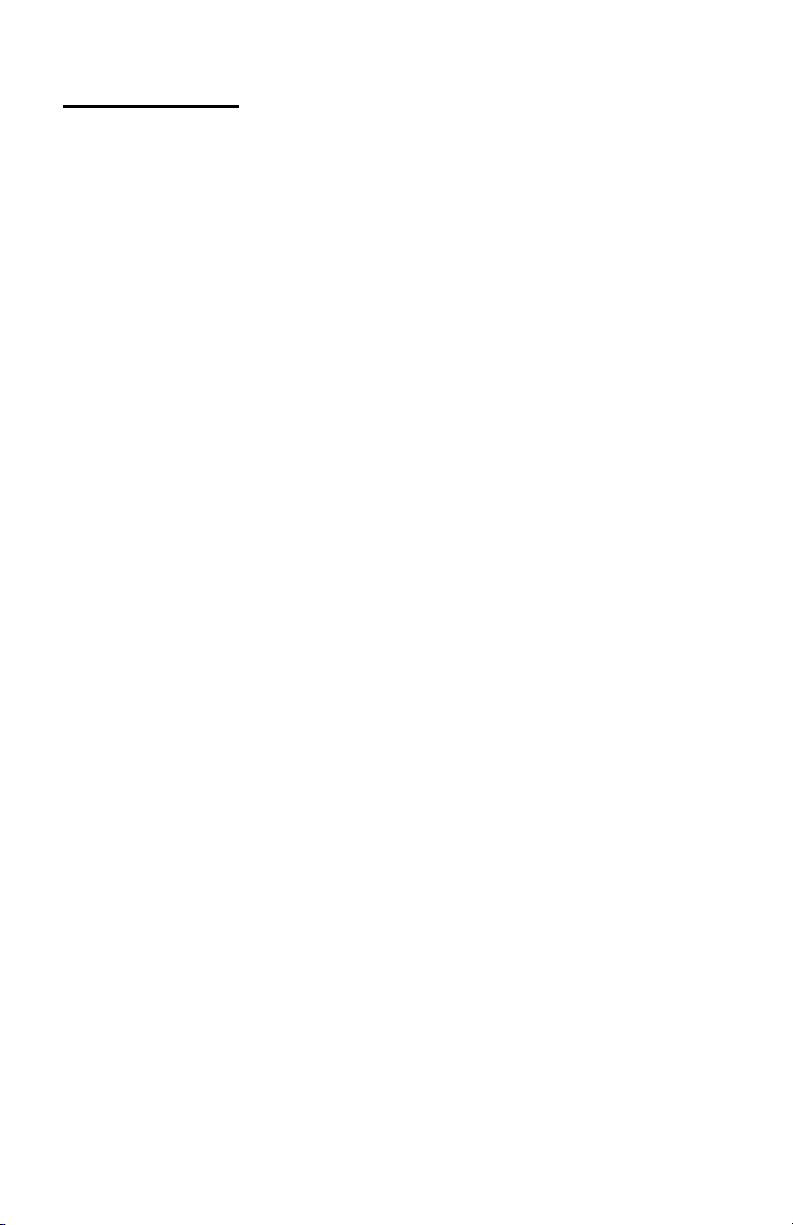
CONTENTS
CONTENTS---------------------------------------------------2
DESCRIPTION-----------------------------------------------3,4
Audacity Software Instruction-------------------------5-20
2
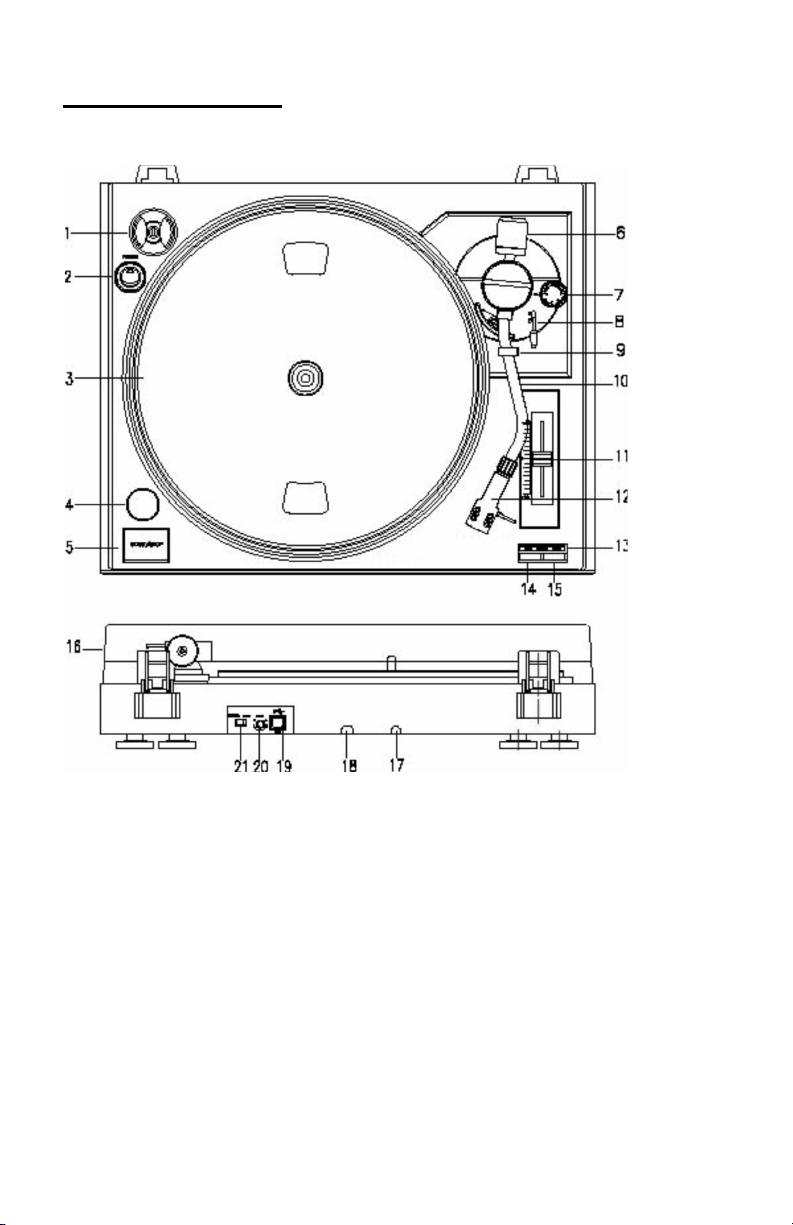
DESCRIPTION
1. Adapter:
Use this adapter when playing 45 RPM records.
2. Power Switch:
Use this switch to turn the turntable on and off.
3. Platter:
Set the record here when playing.
4. Stroboscope Lamp:
This lamp shines on the marking on the outside edge of the platter. (This is
useful when making precise adjustment to the platter speed.)
5. Start/Stop Switch:
User this switch to start and stop the rotation of the platter.
6. Counterweight:
Use this to properly balance the tonearm.
7. Anti-Skating Control:
Use this to set the anti-skating function of the tonearm.
3

8. Tonearm Lever:
Use this lever to lower and raise the tonearm.
9. Tonearm Lock:
Use this to lock the tonearm in place when not in use.
10. Tonearm:
Keep locked in place when not in use.
11. Pitch Control:
Use this slider to vary the pitch of the recording by slightly speeding up or
slowing down the rotation of the platter.
12. Headshell:
This holds the stylus (“needle”) in place and provide protection by means of its
removable stylus protection cap (not shown)
13. Speed Indicators:
These lights illuminate to show which speed (33-1/3 or 45 RPM) is selected.
14. 33 RPM selector:
Use this switch to select the 33-1.3 RPM speed.
15. 45 RPM selector:
Use this switch to select the 45 RPM speed.
16. Dust Cover:
Use this to protect the turntable from exposure to dust. The cover may be
opened or removed during use, but should remain closed when the turntable is
not in use.
17. Power Cord:
Connect this cord to a grounded AC outlet of the proper voltage.
DO NOT DEFEAT THE GROUND PRONG OF THE AC PLUG
18. Signal Connectors:
Use these to connect the turntable to the mixer or amplifier in your sound
system.
19. USB port:
- With Full-Speed Transceivers
- Fully Compliant With USB 1.1 Specification
Connect to PC for editing the music with your favorite digital editing software, if
you need the information of free editing software; please check the website
http://audacity.sourceforge.net/ , and check the attached software instruction.
20. Gain: Turn to adjust the volume of USB output
21. Line/Phone switch: To select the turntable output between Line and PHONO
4

INITIAL STARTING-UP
MAINS CONNECTION
Ensure that the mains voltage of your home corresponds to the operating
voltage of the unit. Your unit is ready to be connected to a mains voltage of
110V/60Hz or 220V/50Hz.
AMPLIFIER CONNECTION
Connect audio plugs (5) to magnetic record player input on your amplifier:
Red plug into R/H channel input.
White plug into L/H channel input.
Remove the protective cap from the stylus.
- Place the record of your choice on the turntable. If it is a 45 rpm, do
not forget to place the adaptor on the record spindle.
- Choose the desired playing speed:
33 rpm -> button unlocked
45 rpm-> button locked.
- Release the pick-up arm clip.
- Place the cartridge vertically over the first track of the record the
turntable starts turning.
- When the record is over, the pick-up arm returns to its rest (10); the
turntable stops turning
Push the lift button (6) close latch to secure pick-up arm:
Remark: While the record is ON, if you wish to:
STOP THE RECORD WHILE IT IS PLAYING
- Press and stop button (4); the cartridge comes up and returns to its
rest (10); the turntable stops turning.
- Replace the protective cap on the stylus.
Push the lift button (6) close latch to secure pick-up arm
5
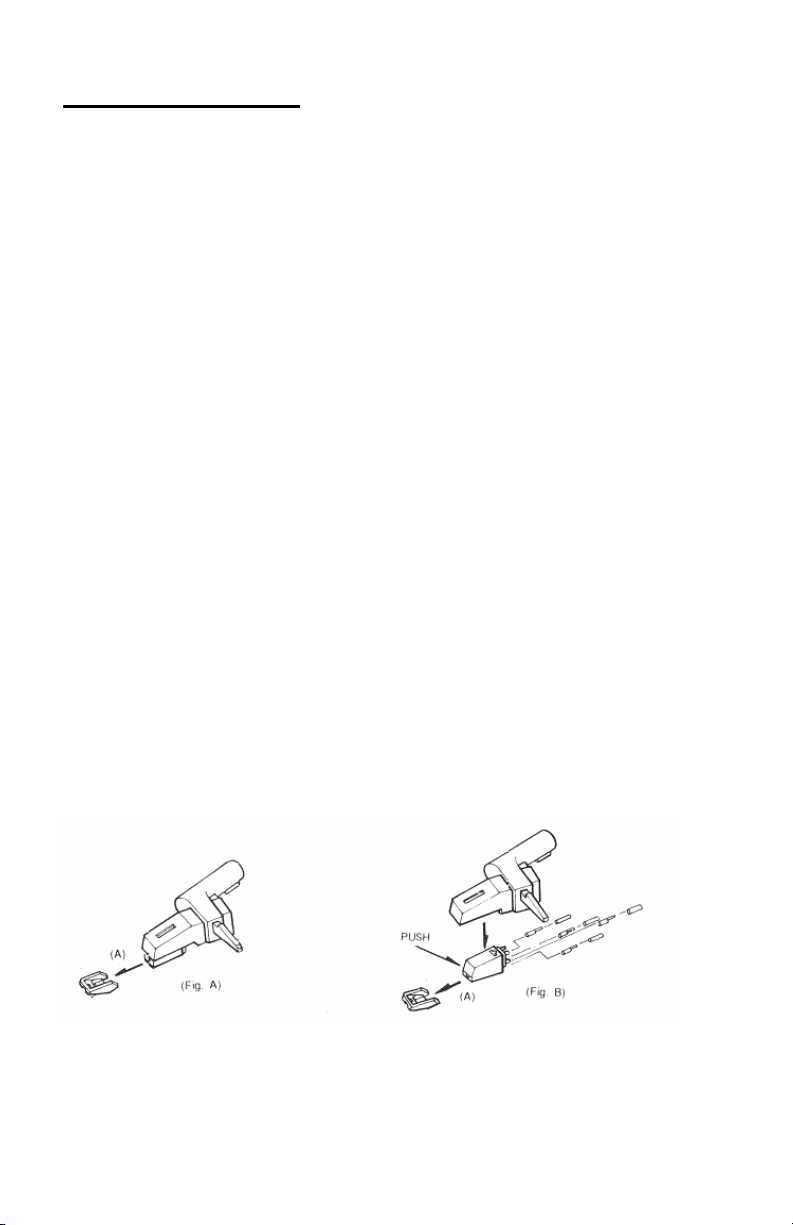
MAINTENANCE
TO REPLACE THE STYLUS (FIG.A)
- Put the rest (11) clip on the pick-up arm.
- Remove the protective cap from the stylus.
- Pull the stylus in the direction of arrow (A) and remove it.
- Put in the new stylus following the reverse procedure.
- Replace the protective cap on the stylus.
TO DISASSEMBLE THE CARTRIDGE (FIG.B)
- Put the rest clip into the pick-up arm.
- Remove the stylus (see section above).
- Release the pick-up head be push the cartridge in the direction of arrow.
- Disconnect the four link wires at the level of the pick-up head.
TO INSTALL NEW CARTRIDGE
- Connect the four link wires as shown in figure.
- Push the cartridge into headshell
- Re-position the stylus
- Replace the protective cap on the stylus.
IMPORTANT RECOMMENDATIONS
We advise you to clean your records using a rag impregnate with an antistatic
product for maximum enjoyment of your records and also to make them last.
We would also point out that for the same reason your stylus should be replaced
periodically (approximately every 250 hours)
Dust the stylus from time to time using a very soft brush dipped in alcohol (brushing
from back to front of the cartridge)
WHEN TRANSPORTING YOUR RECORD PLAYER DO NOT FORGET TO:
Replace the protective cap on the stylus.
Put the rest clip into the pick-up arm.
6

Audacity Quick Guide
Before Starting the Software
Make sure that your USB turntable is plugged into the computer and both
the computer and the turntable are plugged in and on.
To Install Software (PC)
1. Plug in your turntable to an AC outlet and connect the USB port
on the Turntable to the USB port of your computer.
2. Turn on the power switch to your turntable.
3. Windows system will detects a new device and that it is available
to use.
4. Insert the CD that came with your USB turntable.
5. Run the file “install audacity-win-1.2.4b.exe” to install Audacity
software. Once installed, run the Audacity program.
To Install Software (MAC)
1. Insert the included CD
2. Open the CD icon on the desktop.
3. Drag the installation folder for audacity to your hard drive. We
recommend that you move the folder to your “Applications” folder.
4. A window will come up which shows the files copying.
5. EJECT the CD.
6. Open “Audacity” from where you moved it to on your hard drive.
Software Configuration
1. Click on Microphone in the drop down menu and select “Stereo Mix”
Figure 1: Select Stereo Mix
2. Select the “Edit” menu and then “Preferences”
7
