Page 1
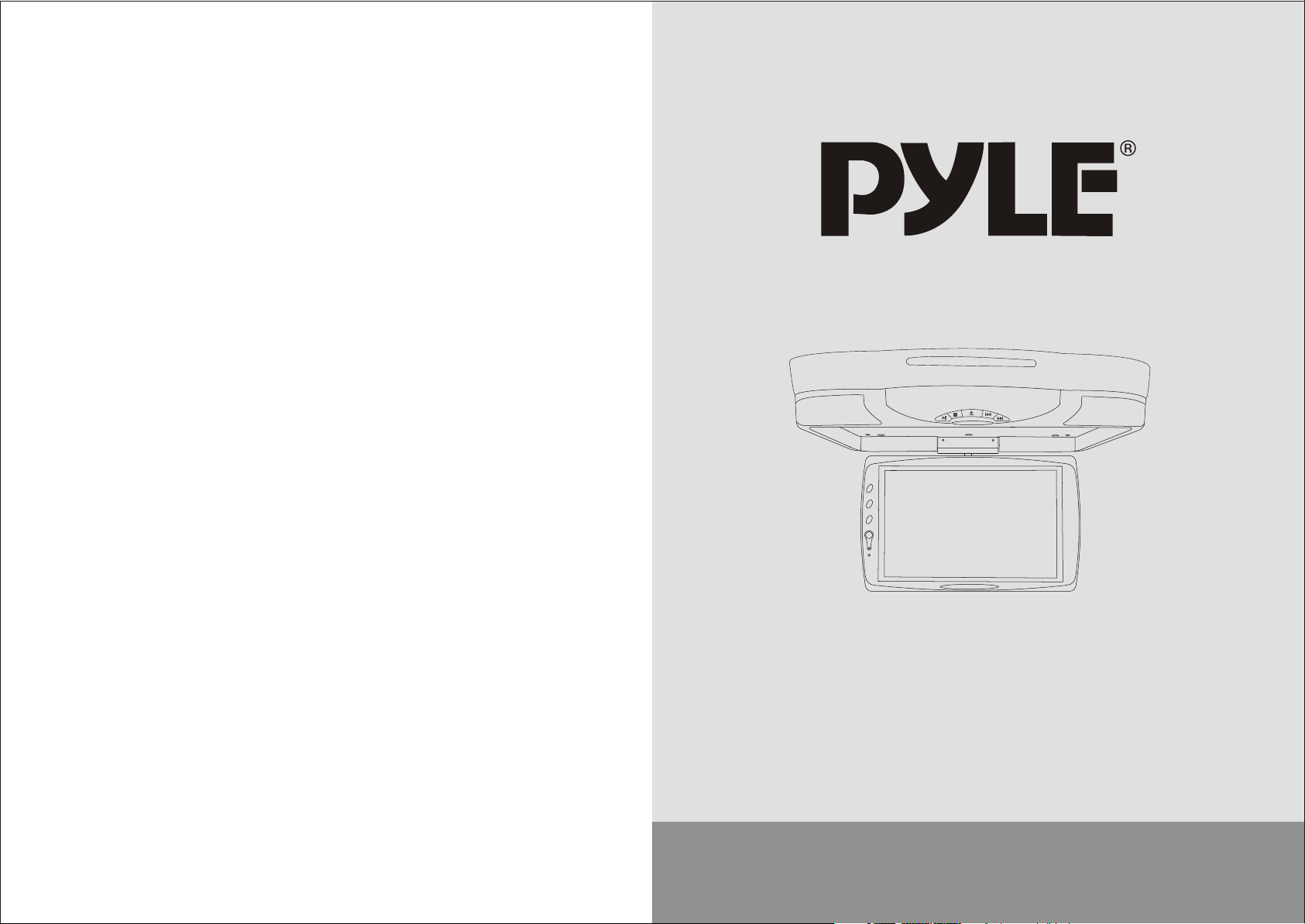
13.3"TFT LCD MONITOR/DVD PLAYER
PLRD143F
WWW.PYLEAUDIO.COM
Instruction Manual
Page 2

Specifications
Contents
Caution.......................................
Check Point....................................
Name and Function of Each Part
Unit...........................................
Remote Control.................................
Remote Control.................................
Picture control
Picture Selections...............................
Playing a Disc
Play DVD Player.................................
DVD Setup
How to Setup Menue.............................
Disc Setting....................................
Video Setting...................................
Audio Setting....................................
Other Functions Setting ..........................
Last Play Function Setting.........................
DVD Function...................................
Piayback Function...............................
Advanced Function...............................
Installation.....................................
Connect Diagram................................
Disc Informat ion...............................
Cautions of Use................................
Trouble Shooting...............................
Specifications..................................
1
2
3
4
5
6
6
7
8-9
10
11
12
13
14
15
16
17
17
18
19
20
21
Power
Current Consumption
Screen Format
Resolution
System
Video Input
Video Output
A/V Input
A/V Output
Disc Format
IR Transmitter
Dome Light
Remote Control
Dimensions(mm)
Note:
This equipment can be generated,used and accordance with the instruction
manual,and,if not installed and used in accordance with the instruction
manual,may cause harmful interference to radio communications.Operation
of this equipment in a residential area is likely to cause harmful interference
in which case the user will be required to correct the interference at his own
espense.
DC12V
48W Max
16:9
800*480 pixel
NTSC/PAL
1EA
1EA
2EA
2EA
MP3/VCD/DVD/CD/CD-R
CD-RW/DVD-R/DVD-RW
Yes
Yes
Yes
(W)498*(D)320*(H)68
21
Page 3
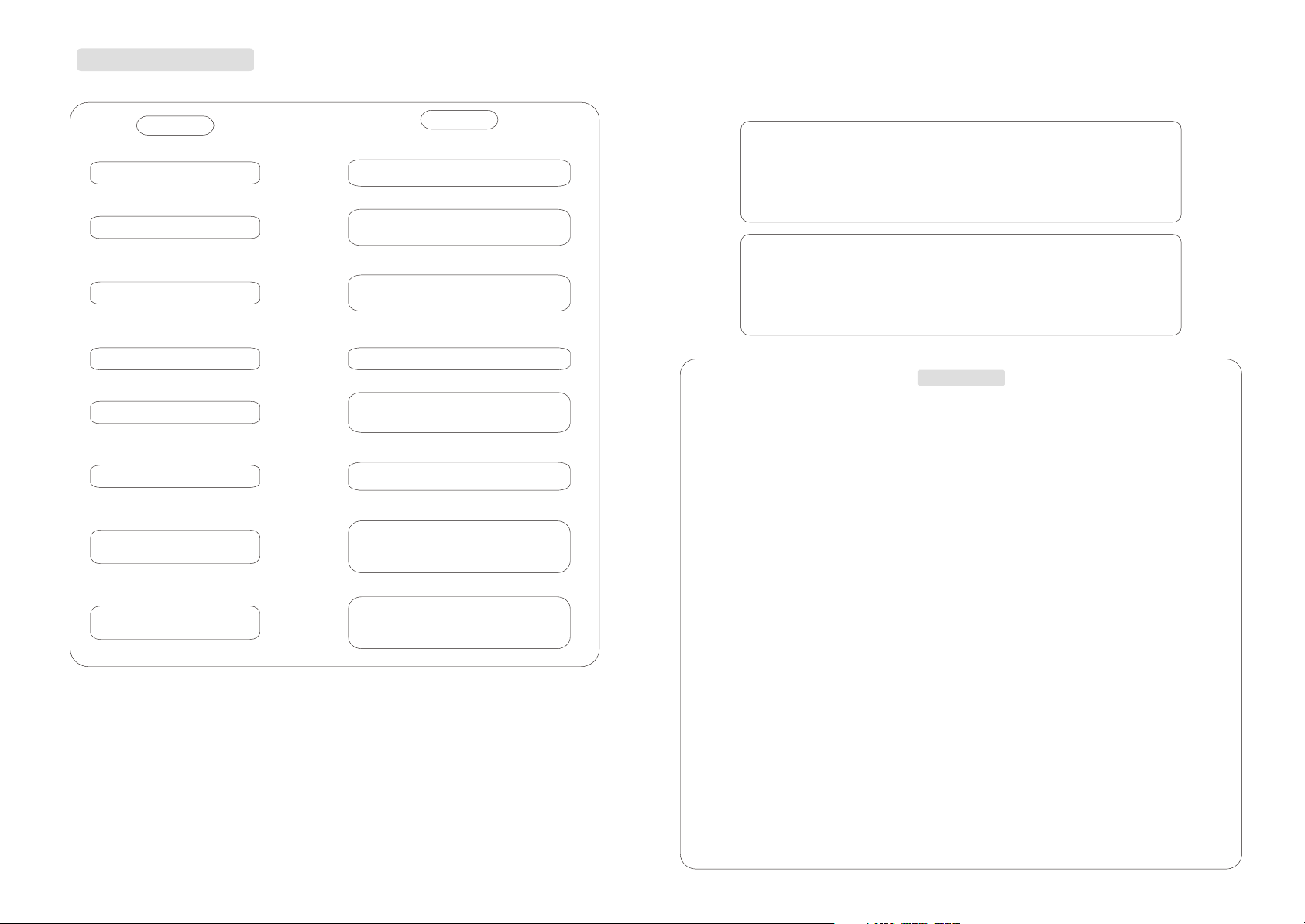
Touble Shooting
Caution
Please read and observe all warnings and instructions in this owner's manual
and those marked on the unit.Retain this booklet for future reference.
TROUBLE
No power
No picture
Stopped picture
The playback picture is poor
No color
Distored siund
The remote control doesn`t work
properly
"DISK ERROR" is display on
the screen
Check to see that the AC power cable
is connected propefly.
Make sure that the equipment is
connected properly.Check to see that
the connected monitor is turned on
Check to see that the video cable is
connected. Check to see that the
monitor is turned on.
Clean the disc
The color system set by this unit does
not match the color system of the monitor.
Check the color system of the unit.
Ajust the video system by pressing
the TV system button.(PAL ,NTSC)
Remove any obstacles between the
remote control unit and the remote control
sensor.Operate the remote control
at a shorter distance.
Set the power button to OFF and then
back to ON alternatively,Turn off the
power,disconnect the power plug,and
then reconnect it.
ACTION
Check point
When a disc is brought from acold environment to a hot one,there may be steam
on the face of the disc,or water will appear on the pickup lens.It will affect the
play.
1.Remove the disc from the DVD player.
2.Turn on the power and leave it on for an hour to vaporize the condensation.
3.You can operate the DVD player without any problem.
20
There are two kinds of alarm symbols as folIows:
WARNING
The lightning flash with arrowhead symbol within an equilateral
triangle is intended to alert the user to the presence of
“dangerous voltage"within the product's enclosure that may be
of sufficient magnitude to constitute a risk of electric shock to
persons.
CAUTION
The exclamation point within an equilateral triangle is intended
to alert the user to the presence of important operating and
maintenance (servicing ) instructions in the literature
accompanying the product.
WARNING
The driver should never operate these products while the vehicle is in motion!
Installation of all TV monitors must be out of the driver's field of vision!
Do not try and service these products yourself,seek only a qualified service center
or factory service center.
Be careful not to drop or apply undue pressure to the front panel of your video
monitor.If the screen cracks due to misuse your warrantly will be void!
Make sure to keep products away from heater ducts or vents and out of direct
sunlight. Do not mount forward of the driver's shoulders.
Be careful not to overload your cigarette lighter plug by adding more than one
device at a time.
Use extra caution with any liquids in your car. If you or your child spill any liquid on
these products, pull your vehicle to the roadside and trun the key off to disconnect
or wipe the products with a towel.Do not operate the equipment until all liquids
have eihter evaporated or you have had the monitor inspected at a service
center by a qualified Technician. Severe harm or death can occur!
Use only a damp cloth to clean the screen and use only purified water on
the cloth.wring out all excess water prior to wiping the screen. Do not use any
cleaners or chemicals to clean the screen. In most cases a dry cloth will do!
Do not mount the product where it will obstruct the deployment of the airbag or
in an area where it would affect the vehicular control. Also be careful to avoid
mounting the product where it can become hazardous during sudden stops
or in the event of an accident.
1
Page 4

Caution
Cautions on Use
Quality installations are best performed by qualified and certified installers.
Watching the monitor for an extended period of time without the engine running
may deplete the vehicle's battery charge
This product is designed for operation with a 12 Volt DC, negative ground vehicle.
It is not suitable for operation under other conditions or voltages.
Check Point
1 The operating temperature of this product is limited to -4 F + 176 F.
Your vehicle can reach temperatures up to 212 F in the summertime.
¡ã
¡ã~ ¡ã
2 From time to time when your vehicle is extremely hot or cold you must allow
time for your air conditioner or heater too cool or heat the vehicle and for
operating temperatures to return to normal operating ranges. Your monitor will
return to its normal functions when these operating ranges are achieved.
Handing
When holding wth both hands
. Do not use damaged ( cracked or werped ) disc.
. Do not scratch signal surface or let it dirty.
. Do not attach paper or seals to discs.
. The player may be damaged if there is any
exposed glue, etc.x on discs.
using such discs.
Check carefully for any exposed glue before
are often attached to the discs.
For rental disc in particular, extra labels
are often attached to the discs.
Check carefully for any exposed glue before
using such discs.
Cleaning discs
Fingerprints or dust on discs may
reduce sound or picture quality.
remove them by gently wiping
the disc from the center toward the
edges using a soft cloth
Do not use benzee. Thinner or other
volatile chemicals.
Do not use record spray or an anitstatic
spray either.
We recommend using the separately sold
cleaning set to clean discs.
For tough dirt, apply some water to a soft
cloth, wring out thoroughly, wipe off the
dirt, then wipe off the disc with a dry cloth.
Irregularly shaped dies
3 Your optimum picture quality is achieved when you are directly in front of the
monitor ( +/-30 degrees).
4 Do not open covers and repair yourself. Refer servicing to qualified personnel.
5 DVD Players use an invisible laser beam which can cause hazardous radiation
exposure. Be sure to operate the unit correctly as instructed.
6 Do not cut the car power supply off while a disc is palying. It can cause
damage to the DVD Player.
2
Irregularly shaped dics( heart-shaped discs,
hexagonal discs, etc. ) cannot be played on
this player.
Doing so could damage the player.
Never use such discs.
Storing discs
Always place discs in their case and store
them vertically.
A void storing discs in hot or humid places,
places exposed to direct sunlight and places
in which the temperature is extremely low.
in which the temperature is extremely low.
. Read any cautions included with the disc
carefully
19
Page 5

Disc Information
DVD features
DVD disc provide high-resolution images with high- quality sound and surround
sound effects. This DVD player can play not only DVD discs of various versions,
but also S-VCD ,VCD , audio CD and MP3 discs.
Each disc plays only the information saved on it, and some functions cannot be
utilized.
Name and function of each part
UNIT
Discs that cannot be played
DVD-RW, DVD- REM, CD-ROM, CD- EXTRA discs cannot be played on this unit. Also,
a CD or a CD-RW which was recorded on special software cannot be played.
Region code
Your DVD player is designed and manufactured to region management information
that is recorded on a DVD disc. The region number of this DVD Player is 1 . This DVD
player plays free code also.
Copyright protection.
This product incorporates copyright protection technology that is protected by methods
claims of certain U.S. patents and other intellectual property rights owned by the
Macrovision Corporation and other rights.Owner's use of this copyright protection
technology must be authorized by the Macrovision Corporation, and is intended for
home and other limited viewing uses only unless otherwise authorized by the
Macrovision Corportation.
How to handle the disc
Don't touch the shiny side of the disc ( the side with the embedded information ).
Don't stick a lable or a glue - based note on either side of the disc. Don't use discs
that have glue or a damaged gluey label- it might result in damage to your DVD player,
Don't put discs in the sunshine. Park your car in the shade.
Caution
Wipe softly with a wet cloth and then with a try one.
Before playback, wipe the disc outward from the center with a clean cloth.
Do not use any type of solvent such as thinner, benzene, coommercially - available
cleanners or antistatic spray.
To avoid damaging your DVD player, don't use a scratched disc.
12
13
10
9
8
7
6
5
4
3
2
1
15 16
11
14
1.Power led
3.Power button
5.Menu button
7.Dome light switch
9.IR wireless transmitter/Dome light
9
8
2.Remote control
4.Down button
6.Up button
8.Speaker
10.PLAY button
18
11.STOP button
13.EJECT button
15.NEXT button
12.PUSH button
14.PREV button
16.Disc tray
3
Page 6

Name and function of each part
Installation(Professional installation recommended)
Remote Control Unit
1. SEARCH button
11
12
1
2
3
4
5
6
7
8
9
10
Locating a title/chapter/time and playing.
2. EJECT button
Press this button to slide the disc out and in.
3. NUMBER buttons
Press these buttons to input numbers.
4. REV/FWD-Scan buttons
Use these buttons to scan forward and
backward through pictures or sound.
5. TITLE button
Press this button to display the DVD's title.
6.MENU button
Press this button to display the DVD's
menu screen.
7. ZOOM button
Zoom in or zoom out the picture on screen.
8. ANGLE button
Press it to switch the picture's angle.
9. SLOW button
Press this button slow playback at 1/2 ,1/4,1/6 ,1/8speed.
11. Program button
Use this button to program individually.
EJECT PDVD
SEARCH
1
5
9
TITLE
DVD
ZOOM
MENU
ANGLE
SLOW
PROGRAM
VOL- VOL+
2
6
0 10+
-
V I D E O
ENTER
RETURN
MENU
POWER
PBC
4
3
7
8
A-B
SUBTITLE
REPEAT
SETUP
AUDIO
AV/DVD
+
MUTE
DISP
18
20
24
26
28
30
32
33
13
14
15
16
17
19
21
22
23
25
27
29
31
1.Unpack and check the
contents.Disassemble the
meral support bracket from
the unit as shown in the
illustration,by unscr ewing
the six screws on the unit
body.
2.Tighten the metal support bracket
to the ceilling support beam(s),
using the supplied screws. Take
extra care to not penetr ate the
roof of your car.
3.Connect the wiring harness,
according to the diagram under
"Connection Diagram"on page19.
to the wires located in the dome
light of your vehicle.
4.Flip the monitor screen down and
tighten the monitor to the support
bracket, using the supplied screws.
Connection Diagram
12. VOL-. button
Press this button to volume down.
13. PBC button
Playback control.
14.SD card buttons
Press this button to ON/OFF the SD card power
15. Play/Pause button
Use this button to play picture or
sound or stop temporarily.
16. STOP button
Press this button to stop playback of the picture or sound
17.10+ button
Press this button to select a program of
which the sequence number on the disc is more than 10.
18 . A-B REPEAT button
Press it during playback to set Point A and Point B and then
the program between Point A and B can be played repeatedly.
4
CAR AUDIO(DVD OR VCD)
Video2 input( yellow)
Audio right input (red)
Audio left input (white)
17
Video output( yellow)
Audio right output (red)
Audio left output (white)
IR wireless headphone(optional)
12
BATTERY
Page 7

Advanced Functions
Search for a speacific scene
1.Press the SEARCH button.
2.Press the number button to select specific
time or titlel chapter.
3.Press the ENTER button and playback starts
from the specific chapter number
Viewving in slow motion DVDs and video CDs
Press the SLOW button during playback, the playback speed becomes 1/2 , 1/4 , 1/6 ,or
1/8of the normal speed each time you press the SLOW button.
Repeat play DVDs, Video CDs and CDs
19. MUTE button
Press the button during playback to stop the
audio output. Press it again to resume.
20. CURSOR / , / button
Use these buttons when select setting items to
move the cursor up,down, left and right. Press
up , and down buttons to change TV channels.
21. PRE/ NEXT buttons
Use these buttons to search for the
beginnings of tracks or chapters.
22. ENTER button
Press it to enter setting.
23. SUBTITLE button
Press it to switch the DVD's
subtitle languages.
1
2
3
4
5
7
9
11
12
EJECT PDVD
1
5
9
TITLE
6
ZOOM
8
SLOW
10
PROGRAM
VOL- VOL+
SEARCH
2
6
0 10+
DVD
MENU
ANGLE
-
ENTER
RETURN
POWER
V I D E O
MENU
PBC
4
3
7
8
MUTE
A-B
SUBTITLE
REPEAT
SETUP
DISP
AUDIO
AV/DVD
+
18
20
24
26
28
30
14
15
16
17
19
21
22
23
25
27
29
31
32
33
13
. Repeat a TITLE, CHAPTER, or TRACK
Press the REPEAT button.
Select the title, chapter, or track you want to repeat.
. Repeat a section between Point A and B.
During playback, press A-B button on the remote control at the starting point of the
Section you want to repeat. ( Point A)
Press A-B button again at the ending point of the section you want to repeat. ( Point B )
Press A-B button again to cancel the A-B repeat function.
. Selecting the DVD's angle ( multi-angle)
Press the ANGLE button while playing back a scene record with multiple angels.
If your DVD disc is not recorded with multiple angles. Press ANGLE button will not have
any effect.
24. SETUP button
Press it to enter or quit the SETUP
Menu.
25. REPEAT button
For DVDs use it to play title or chapters repeatedly.
For CDs, use it to play tracks or the entire disc repeatedly.
26.RETURN button
Press this button to return to the previous item.
27 . AUDIO button
Press it to switch the audio Lanuages.
28. DISPLAY button
Press it to display the disc
information.
30. DVD/AV buttons
Press these buttons to DVD/AV functions
switch screen.
31. MENU button
Press this button to display the
LCD’s menu screen.
32. VOL+ button
Press this button to volume up.
16
33. POWER button
The power turns on and off when
this button is pressed.
5
Page 8

Picture control
Playback Functions
Picture selections:
use to achieve the desired settings.
1.Press the MENU(Unit or Remote)button to
bring up the on-screen picture control menu.
2.Select the desired menu by pressing the MENU(Unit,Remote)
buttns to change CONTRAST,BRIGHT,COLOR,
3.Adjust the current settings with the + and -(Unit,Remote)buttons
on the unit to achieve the desired settings.
Playing a disc
Playing DVD player
1.Press the POWER(Unit,Remote)buttons.
2.Load a disc in the disc loading slot with the lable side front.
Stopping the disc
Press the STOP button.
Resume function (DVDs and Video CDs)
Playback will be stopped when the STOP button is pressed, when the play
button is pressed.
Playback starts from the position at which it was stopped. When the disc is
removed or the STOP button is pressed again, the resume function is cancelled.
Hint:
For some discs, playback may not start from the position at which was stopped.
If the STOP button then the previous is pressed while the resume function is on ,
playback starts from the beginning fo the title.
. Pausing the disc
Press the play/pause button.
Press the button again to resume playback.
. Scanning forward and backward
During playback, press the previous or next button.
Reverse direction
Forward direction
Returning to the previous chapter or track DVDs ,Video CDs and CDs
Insert a disc in the dics loading slot and it will be played automatically.
6
Press the previous button during playback.
When pressed, playback returns to the beginning of the previous chapter or track.
Moving ahead to the next chapter or track DVDs, Video CDs and CDs
.
Press the next button during playback.
When pressed once, playback moves forward to the next chapter or track.
. Removing discs
1.Press the STOP button.
2.Press the EJECT button to open the disc.
.
3.Remove the disc.
.
Note:
With CDs or on-sided DVDs, you do not have to worry about touching the label
( printed) side or the disc with you finger. Two sided DVDs . however, have signals
recorded on both sides, so be careful not to scratch them when removing them from
the player.
15
Page 9

DVD Functions
Playback Functions
DVD Setup
How To Setup Menu
Playing disc
1. Loading the disc
. One of the following messages appears on the LCD: DVD , VCD , CD.
. For some discs, playback starts automatically when the disc is close.
. When discs for which program memories are set, playback starts automatically in
the order.
2. Press the PLAY/PAUSE button
. Playback starts.
For some discs, a menu screen appears. For video CDs, playing the disc according
to the instructions on the disc's menu screens I called PBC ( playback control)
playback.
3.Hint:
. For video CDs, it is also possible to playa disc without displaying the menu screen.
For example, to play from track 1 , press the 1 number button while in the stop mode.
*When play CD disc or MP3 discs, you are recommended to turn off the TFT LCD
screen to save power. ( Please make reference of" TFT ON/ OFF Function" on Page
10 and Page 12.)
If a menu screen appears
For DVDs with menu screen or video CDs with playback control ( PBC) , a menu
screen appears.
DVD
Use the cursor buttons to select the item, then press the ENTER button.
Press the number button on the remote control unit to select item.
Example: For DVDs with menu screen.
You can easily modify setup information on the setup menu.
When the (SETUP) button is pressed, the monitor screen shows
the setup menu as shown below.Select a menu category to modify
according to individual preference.
SETUP MENU - MAIN
DISC
VIDEO
AUDIO
DISPLAY
OTHERS
SELECT:
SET :ENTER
RETURN:RETURN
EXIT:SERUP
TITLE MENU
1 POP
2 JAZZ
3 COUNTRY
4R&B
5 CLASSICAL
Video CD
Press the number button on the remote control unit to select item.
To display the menu screen
The way in which the menu screen is displayed differs from disc to disc .Press the MENU,
TITLE button during playback or DVDs , the RETURN button during PBC playback of video
CDs. For details, refer to documentation included with the disc.
1 POP
2 JAZZ
3 COUNTRY
4R&B
5 CLASSICAL
14
Hint
1. Please setup the "Disc" function when turn on the unit before
reading or there is no disc in the unit.
Note: The function is not workable during play.
2. Please press "RETURN" to go back to the last setting.
3. While password input is wrong in parental lock, please press
"CLEAR" to cancel.
Descriptions of Five Functions in Setup Menu
[DISC]- Disc Setting
[VIDEO] - Video Setting
[AUDIO] - Audio Setting
[DISPLAY] - OSD Language Setting
[OTHER] - Other functions setting
7
Page 10

DVD Setup
SETUP MENU - DISC
SETTING STATE
AUDIO
SUBTINGS
MENUS
RATINGS
PASSWORD
SELECT:
SET :ENTER
Audio Language Setting
SETUP MENU - DISC
SETTING STATE
AUDIO
SUBTINGS
MENUS
RA TINGS
PASSWORD
Disc Setting
ENGLISH
AUTO
ENGLISH
8 ADULT
RETURN:RETURN
EXIT:SERUP
JAPANESE
ENGLISH
CHINESE
ORIGINAL
Please press to select
DISC items. Press "ENTER"
to confirm setting.
1. AUDIO
To setup disc output languages.
/
DVD Setup
3. LAST PLAY FUNCTION Setting
Last play function: The play will start from the position at which was stopped when turn off the
power suddenly or eject the disc, then, play again. The unit has the last play function.
At the following situation, last play function can be realized and provided the convenience
for users:
1 )Using the car DC adapter to supply the power in the car, when get off the car, take
the unit to other place to play.
2) The power supply is off suddenly or disconnected, please don't worry, Connect the
power again to play.
3) When turn the power switch of the left side to"OFF"During the playing, and turn the
switch to"ON" to play again.
4) To play using the battery, when the battery drained, change the full battery or connect
power to play again.
The last play can be closed if users don't want to use the function. Please accord to the
following step:
SELECT :
SET :ENTER
Subtitle Language Setting
SETUP MENU - DISC
SETTING STATE
AUDIO
SUBTITLE
MENUS
RA TINGS
PASSWORD
SELECT:
SET :ENTER
RETURN:RETURN
EXIT:SERUP
AUTO
JAPANESE
ENGLISH
CHINESE
RETURN:RETURN
EXIT:SERUP
8
2. SUBTITLE
To setup disc subtitle Ianguages.
SETUP MENU - OTHERS
SETTING STATE
JPEG TIME
LASTPLAY
DEFAULTS
SELECT:
SET :ENTER
13
ON
OFF
RETURN:RETURN
EXIT:SERUP
Page 11

DVD Setup
DVD Setup
Video setting
SETUP MENU - VIDEO
SETTING STATE
TV ASPECT
TV SYSTEM
SELECT:
SET :ENTER
TV Aspect Setting
SETUP MENU - VIDEO
SETTING STATE
TV ASPECT
TV SYSTEM
16:9
NTSC
RETURN:RETURN
EXIT:SERUP
16:9
4:3 PS
4:3 LB
Please press to select
[VIDEO] items. Press
"ENTER" to confirm setting
1. TV ASPECT
To setup the proper TV
aspect.
/
AudioSetting
SETUP MENU - AUDIO
SETTING STATE
LPCM DOWNSMPL
DOLBY DIGITAL
DTS
MPEG
SELECT:
SET :ENTER
OSD Language Setting
SETUP MENU - DISPLAY
SETTING STATE
LANGUAGE
OFF
BITSTREAM
PCM
OFF
RETURN:RETURN
EXIT:SERUP
ENGLISH
Please press to select
[AUDIO] items. Press
"ENTER" to confirm setting.
. Hint:
After enter [AUDIO] setting,
please setup according to
the hints.
Please press to select
[DISPLAY] items. Press
"ENTER" To confirm setting.
/
/
SELECT:
SET :ENTER
Still Mode Setting
SETUP MENU - VIDEO
SETTING STATE
TV ASPECT
TV SYSTEM
SELECT:
SET :ENTER
RETURN:RETURN
EXIT:SERUP
NTSC
PAL
AUTO
RETURN:RETURN
EXIT:SERUP
10
2. STILL MODE
To setup display mode of
still pictures. There are
three options[AUTO]
[FIELD] and [FRAME].
SELECT:
SET :ENTER
OSD Language Setting
SETUP MENU - DISPLAY
SETTING STATE
LANGUAGE
SELECT:
SET :ENTER
RETURN:RETURN
EXIT:SERUP
ÖÐÎÄ
ENGLISH
FRANCAIS
ESPANOL
DEUTSH
ITALIANO
RETURN:RETURN
EXIT:SERUP
11
LANGUAGE
To setup OSD languages
Page 12

DVD Setup
DVD Setup
Other Functions Setting
SETUP MENU - OTHERS
SETTING STATE
JPEG TIME
LASTPLAY
DEFAULTS
SELECT:
SET :ENTER
JPEG TIME Setting
SETUP MENU - OTHERS
SETTING STATE
JPEG TIME
LASTPLAY
DEFAULTS
SELECT:
SET :ENTER
3 SEC
OFF
RETURN:RETURN
EXIT:SERUP
3 SEC
RETURN:RETURN
EXIT:SERUP
Please press to select
[OTHER] items.Press
"ENTER" to confirm setting.
See the diagram in the left.
1. JPEG Image Time Display
To setup a JPEG image time
display from1 second to 180
seconds.
/
SETUP MENU - DISC
SETTING STATE
AUDIO
SUBTINGS
MENUS
RATINGS
P ASSWORD
SELECT:
SET :ENTER
Parental Lock Setting
SETUP MENU - DISC
SETTING STATE
AUDIO
SUBTINGS
MENUS
RATINGS
PASSWORD
SELECT :
SET :ENTER
ENGLISH
CHINESE
RETURN:RETURN
EXIT:SERUP
0 LOCK ALL
1 KID SAF
2 G
3 PG
4 PG 13
5 PGR
6 R
7 NC 17
8 ADULT
RETURN:RETURN
EXIT:SERUP
3. MENUS
To setup DISC MENU
languages
4. RATINGS
According to different grade,
setup the parental lock.
Hint:
Normally, the grade is set as
[0 LOCK ALL]
DEFAULTS Setting
SETUP MENU - OTHERS
SETTING STATE
JPEG TIME
LASTPLAY
DEFAULTS
SELECT :
SET :ENTER
RESET
RETURN:RETURN
EXIT:SERUP
12
2. DEFAULTS
Setup all menus to the
initial setting of factory.
Parental Lock Password Setting
SETUP MENU - DISC
SETTING STATE
AUDIO
SUBTINGS
MENUS
RATINGS
PASSWORD
SELECT:
SET :ENTER
RETURN:RETURN
EXIT:SERUP
SETTING
9
5. PASSWORD
Setup parental lock
password. It is acceptable
to input new password
with 4 numeral to re-setup
the parental lock.
